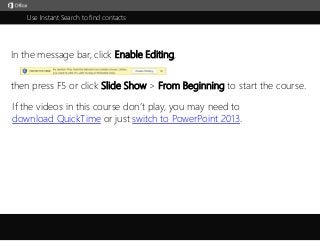
Microsoft Office Outlook 2013 Tutorial
- 1. Use Instant Search to find contacts j then press F5 or click Slide Show > From Beginning to start the course. In the message bar, click Enable Editing, If the videos in this course don’t play, you may need to download QuickTime or just switch to PowerPoint 2013.
- 2. 51 2 3 4 Course summary HelpUse Instant Search to find contacts Closed captions 1/2 videos Summary Feedback HelpFind contacts Narrow your results 2:47 4:26 Press F5 to start, Esc to stop 51 2 3 4 Instant Search helps you find people in your contact lists fast.Click People, click the Instant Search box at the top of the list, and start typing a name.Outlook searches every part of a contact, not just the name, and narrows the search as you type.When you find who you’re looking for, you can see their information in the reading pane,or click a source to view more details.To close search, click the X in the search box.Instant Search works the same regardless of which view you’re in – Business Card,List – you’ll always find it at the top of the list.But don’t confuse Instant Search with People search up here.This is most useful for finding people and resources in your address book.If Outlook is connected to your work email account, you can search for people at work.Instant Search is for searching your personal contacts.By the way, you’ll also find Instant Search in other areas of Outlook.In the navigation bar, click Mail and you can use Instant Search here for finding email messages.In Calendar, Instant Search helps you find appointments and meetings.Back in People, let’s look at some other ways to use search.For example, let’s say we don’t know the person’s name, but we do know they work in the Charlotte office.That helps, but there are too many results.You can see how many results there are by checking the number of items down here.The easiest way to narrow your results is to add another word to your search criteria.Let’s say we also know what area the person works in. The more key words you can add, the better.You can also use combining words, like AND, OR, and NOT.If we type capital OR between the words, the results show all contacts that contain either charlotte or sales.Notice the number of items is higher.If we change OR to capital NOT, we see all contacts that contain charlotte but not sales.AND is another combining word you can use.But you don’t need to type it, because Outlook assumes you mean AND if you just type words.One more thing: you can change where you search by selecting a different contact folder.And if you want to search in more than one folder at a time, you can change the scope.You’ll learn about scope and more ways to refine your search in the next movie, Narrow your contacts search results.
- 3. 51 2 3 4 Course summary HelpUse Instant Search to find contacts Closed captions 2/2 videos Summary Feedback Help Press F5 to start, Esc to stop 51 2 3 4 You may have thousands of contacts stored in various places.But there’s no point in keeping all of them if you can’t find a contact when you need it.In the first movie, Use Instant Search to find contacts, we entered search criteria in the Instant Search box.But if you need more help, you can use the options on the Search tab.To open the tab, click the search box. Let’s type a search word.To begin, you can select a scope. By default, Outlook searches the Current Folder.But you can expand the search to Subfolders and then to All Contact Items.You can change the scope to All Outlook Items if you want to search email and Calendar items, too.But let’s go back to All Contact Items.Why does the name appear more than once? Well, because it was found in multiple places.How do we know which one contains the information we want? One way to find out is to refine the search over here. Let’s say you’re looking for Spencer’s home address.Click Has Address, and Has Home Address, to refine the search to contacts that contain home addresses.And there’s what we’re looking for.You can also check if you have a contact’s phone number, search by categories, or click More for a lot more options. Let’s click the X to start a new search, and try some of them.Let’s say we don’t know a person’s name, but we do know what state they work in.Now if we type ca in the search box, Outlook searches all contact information.So we not only get contacts in California, but any contact that contains ca,such as this person’s last name, which begins with ca.But if we click More, we can use these options to restrict the search to a specific field in a contact. So, let’s delete ca. Then select a field – State, and type ca. Now the list shows only contacts with a state field that contains ca.To further refine the search let’s add more criteria. Let’s say we also know which department the person works in. That gets us down to two names. From this point we can add more criteria, or take a guess.You also have more options over here. Check out Recent Searches if you want to repeat a search you performed recently. Search Tools contains options you probably won’t use that often.But there’s one option you may find very useful – Advanced Find.You can set up criteria on the Contacts and More Choices tabs,but the Advanced tab is the most useful area for finding contacts. Let’s try it.Click Field and All Contact fields. Here you can search any contact field. Let’s click Spouse/Partner.The boxes down here allow you to enter a condition and a value for the field.For Condition, let’s say we know the contact has a spouse, but don’t remember the name. We can choose is not empty. Click Add to List and Find Now.And the list at the bottom shows all the contacts with Spouse/Partner fields that aren’t empty.If you get too many results, you can add more criteria.Click Field, and All Contact Fields, and let’s say we know the person’s profession.For Condition, choose contains, and for Value type marketing. Click Add to List, and Find Now.Now with two criteria, we get one result – a contact with a spouse or partner,whose profession is listed as marketing.So, if you need to search your contacts, you can start by typing key words in Instant Search.But if that doesn’t get you the results you need, you have the options on the Search tab.And finally, you have the Advanced tab in Advanced find.For more information about search in Outlook, check out the links in the course summary. Find contacts Narrow your results 2:47 4:26
- 4. Help Course summary Press F5 to start, Esc to stop Course summary—Use Instant Search to find contacts Summary Feedback Help 51 2 3 4 Find contacts Narrow your results 2:47 4:26 Find people and contacts 1. Click People at the bottom of the screen. 2. Above your contacts list, click the Search Contacts box. Note: You might be tempted to use the Search People box, which is in the top right corner on the Home tab. That works, but only if you type the person’s name (or part of their name). You can’t use this box to search on things like phone numbers or addresses. 3. Start typing the person’s name, or other information you want to search for, like a phone number or company name. Tip: You can search for complete or partial information. For example, if you are searching for someone named Chris Preston, you can type their full name, or simply type “pre”. 4. Click the person you want from the search results. Narrow your search Getting too many results when you search on complete or partial information? Consider further refining your search. When you click the Search People box on the People tab, the Search Tools tab appears. There are a lot of options here to help narrow your search, including the following groups of options on the Search Tools tab: • Scope Change the folders you want to search in. • Refine Search for people who have phone numbers in their contact information, or other specific types of information. • Options Use previous searches or change advanced search Search from your inbox You also can search for contacts from any folder in your mailbox. If you are sending an email and you want to look someone up, in the Find group, in the Search People box, type the name of the person you want to find. You can enter a partial name, a first or last name, an e-mail address, a display name, or a company name. See also • Find people and contacts • Add a contact • Use Instant Search to find messages and text • More training courses • Office Compatibility Pack
- 5. Help Course summary Press F5 to start, Esc to stop Rating and comments Thank you for viewing this course! Please tell us what you think Summary Feedback Help 51 2 3 4 Check out more courses Find contacts Narrow your results 2:47 4:26
- 6. Help Course summary Press F5 to start, Esc to stop Help Summary Feedback Help 51 2 3 4 Using PowerPoint’s video controls Going places Stopping a course If you download a course and the videos don’t play get the PowerPoint Viewer. the QuickTime player upgrade to PowerPoint 2013 Find contacts Narrow your results 2:47 4:26