Report
Share
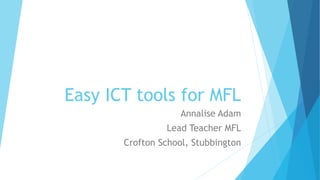
Recommended
More Related Content
Similar to Easy ict tools for mfl
Similar to Easy ict tools for mfl (20)
Recommendations to students & parents staff version

Recommendations to students & parents staff version
32 Interesting Ways to use Mobile Phones in the Classroom

32 Interesting Ways to use Mobile Phones in the Classroom
Recently uploaded
Making communications land - Are they received and understood as intended? webinar
Thursday 2 May 2024
A joint webinar created by the APM Enabling Change and APM People Interest Networks, this is the third of our three part series on Making Communications Land.
presented by
Ian Cribbes, Director, IMC&T Ltd
@cribbesheet
The link to the write up page and resources of this webinar:
https://www.apm.org.uk/news/making-communications-land-are-they-received-and-understood-as-intended-webinar/
Content description:
How do we ensure that what we have communicated was received and understood as we intended and how do we course correct if it has not.Making communications land - Are they received and understood as intended? we...

Making communications land - Are they received and understood as intended? we...Association for Project Management
Mehran University Newsletter is a Quarterly Publication from Public Relations OfficeMehran University Newsletter Vol-X, Issue-I, 2024

Mehran University Newsletter Vol-X, Issue-I, 2024Mehran University of Engineering & Technology, Jamshoro
Recently uploaded (20)
This PowerPoint helps students to consider the concept of infinity.

This PowerPoint helps students to consider the concept of infinity.
UGC NET Paper 1 Mathematical Reasoning & Aptitude.pdf

UGC NET Paper 1 Mathematical Reasoning & Aptitude.pdf
Kodo Millet PPT made by Ghanshyam bairwa college of Agriculture kumher bhara...

Kodo Millet PPT made by Ghanshyam bairwa college of Agriculture kumher bhara...
On National Teacher Day, meet the 2024-25 Kenan Fellows

On National Teacher Day, meet the 2024-25 Kenan Fellows
Fostering Friendships - Enhancing Social Bonds in the Classroom

Fostering Friendships - Enhancing Social Bonds in the Classroom
HMCS Max Bernays Pre-Deployment Brief (May 2024).pptx

HMCS Max Bernays Pre-Deployment Brief (May 2024).pptx
Unit-V; Pricing (Pharma Marketing Management).pptx

Unit-V; Pricing (Pharma Marketing Management).pptx
Making communications land - Are they received and understood as intended? we...

Making communications land - Are they received and understood as intended? we...
Easy ict tools for mfl
- 1. Easy ICT tools for MFL Annalise Adam Lead Teacher MFL Crofton School, Stubbington
- 2. Objectives To take at least one idea which you can use next week; To increase competence with web tools you are already aware of.
- 3. Kahoot Online quiz game, free of charge. Create your own quiz or find one uploaded by someone else. Students need a computer or mobile device. Have a set of mini whiteboards or blank paper in case of device fail. Students do not need an account – login via game pin. You login at http://getkahoot.com Students join at https://kahoot.it
- 4. Plickers Classroom response system, free of charge. Works via website and your mobile device. Students are given a black and white card which you scan. Choose between multiple choice and true/false. Good for vocab tests and plenaries. https://plickers.com
- 5. Triptico Plus Range of interactive learning resources. £15 individual membership (per year). Site licence available. Build a library of resources/ share with other educators. Free trial available. Students do not need a mobile device – games are played on whiteboard. https://www.tripticoplus.com/
- 6. Word clouds: Tagul - https://tagul.com
- 8. Padlet – https://padlet.com Online sticky notes. Give students a link to use at home or in ICT suite. Post something here! http://padlet.com/MrsAdam/oztz6953iykq http://en.linoit.com/ is another sticky-note generator.
- 9. Vocaroo – https://vocaroo.com http://vocaroo.com/i/s1UK3eNunw3D You need a device with capacity to record. Account not needed. Record audio and download or share by link or QR code.
- 10. Quizlet and Memrise Input vocabulary or find it on the site. Use in class or set for homework. Memrise has a leaderboard. https://quizlet.com http://www.memrise.com/home/
- 11. Newsmap Website which curates news from around the world. Select which country (and therefore language) you want to see. Click on the links to open the full report. http://newsmap.jp/
- 12. Objectives To take at least one idea which you can use next week; To increase competence with web tools you are already aware of.