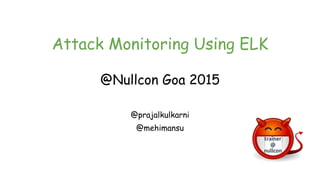
Attack monitoring using ElasticSearch Logstash and Kibana
- 1. Attack Monitoring Using ELK @Nullcon Goa 2015 @prajalkulkarni @mehimansu
- 2. About Us @prajalkulkarni -Security Analyst @flipkart.com -Interested in webapps, mobile, loves scripting in python -Fan of cricket! and a wannabe guitarist! @mehimansu -Security Analyst @flipkart.com -CTF Player - Team SegFault -Interested in binaries, fuzzing
- 4. Today’s workshop agenda •Overview & Architecture of ELK •Setting up & configuring ELK •Logstash forwarder •Alerting And Attack monitoring
- 5. What does the vm contains? ● Extracted ELK Tar files in /opt/ ● java version "1.7.0_76" ● Apache installed ● Logstash-forwarder package
- 6. Why ELK?
- 7. Why ELK? Old School ● grep/sed/awk/cut/sort ● manually analyze the output ELK ● define endpoints(input/output) ● correlate patterns ● store data(search and visualize)
- 8. Other SIEM Market Solutions! ● Symantec Security Information Manager ● Splunk ● HP/Arcsight ● Tripwire ● NetIQ ● Quest Software ● IBM/Q1 Labs ● Novell ● Enterprise Security Manager
- 9. Overview of Elasticsearch •Open source search server written in Java •Used to index any kind of heterogeneous data •Enables real-time ability to search through index •Has REST API web-interface with JSON output
- 10. Overview of Logstash •Framework for managing logs •Founded by Jordan Sissel •Mainly consists of 3 components: ● input : passing logs to process them into machine understandable format(file,lumberjack). ● filters: set of conditionals to perform specific action on a event(grok,geoip). ● output: decision maker for processed event/log(elasticsearch,file)
- 11. •Powerful front-end dashboard for visualizing indexed information from elastic cluster. •Capable to providing historical data in form of graphs,charts,etc. •Enables real-time search of indexed information. Overview of Kibana
- 12. Basic ELK Setup
- 13. Let’s Setup ELK Make sure about the update/dependencies! $sudo apt-get update $sudo add-apt-repository -y ppa:webupd8team/java $sudo apt-get update $sudo apt-get -y install oracle-java7-installer $sudo apt-get install apache2
- 14. Installing Elasticsearch $cd /opt $curl –O https://download.elasticsearch.org/elasticsearch/elasticsearch/elasticsea rch-1.4.2.tar.gz $tar -zxvf elasticsearch-1.4.2.tar.gz $cd elasticsearch-1.4.2/
- 15. edit elasticsearch.yml $sudo nano /opt/elasticsearch/config/elasticsearch.yml ctrl+w search for ”cluster.name” Change the cluster name to elastic_yourname ctrl+x Y Now start ElasticSearch sudo ./elasticsearch
- 16. Verifying Elasticsearch Installation $curl –XGET http://localhost:9200 Expected Output: { "status" : 200, "name" : "Edwin Jarvis", "cluster_name" : "elastic_yourname", "version" : { "number" : "1.4.2", "build_hash" : "927caff6f05403e936c20bf4529f144f0c89fd8c", "build_timestamp" : "2014-12-16T14:11:12Z", "build_snapshot" : false, "lucene_version" : "4.10.2" }, "tagline" : "You Know, for Search" }
- 17. Terminologies of Elastic Search! Cluster ● A cluster is a collection of one or more nodes (servers) that together holds your entire data and provides federated indexing and search capabilities across all nodes ● A cluster is identified by a unique name which by default is "elasticsearch"
- 18. Terminologies of Elastic Search! Node ● It is an elasticsearch instance (a java process) ● A node is created when a elasticsearch instance is started ● A random Marvel Charater name is allocated by default
- 19. Terminologies of Elastic Search! Index ● An index is a collection of documents that have somewhat similar characteristics. eg:customer data, product catalog ● Very crucial while performing indexing, search, update, and delete operations against the documents in it ● One can define as many indexes in one single cluster
- 20. Document ● It is the most basic unit of information which can be indexed ● It is expressed in json (key:value) pair. ‘{“user”:”nullcon”}’ ● Every Document gets associated with a type and a unique id. Terminologies of Elastic Search!
- 21. Terminologies of Elastic Search! Shard ● Every index can be split into multiple shards to be able to distribute data. ● The shard is the atomic part of an index, which can be distributed over the cluster if you add more nodes. ● By default 5 primary shards and 1 replica shards are created while starting elasticsearch ____ ____ | 1 | | 2 | | 3 | | 4 | | 5 | |____| |____| ● Atleast 2 Nodes are required for replicas to be created
- 23. Plugins of Elasticsearch head ./plugin -install mobz/elasticsearch-head HQ ./plugin -install royrusso/elasticsearch-HQ Bigdesk ./plugin -install lukas-vlcek/bigdesk
- 24. Restful API’s over http -- !help curl curl -X<VERB> '<PROTOCOL>://<HOST>/<PATH>?<QUERY_STRING>' -d '<BODY>' ● VERB-The appropriate HTTP method or verb: GET, POST, PUT, HEAD, or DELETE. ● PROTOCOL-Either http or https (if you have an https proxy in front of Elasticsearch.) ● HOST-The hostname of any node in your Elasticsearch cluster, or localhost for a node on your local machine. ● PORT-The port running the Elasticsearch HTTP service, which defaults to 9200. ● QUERY_STRING-Any optional query-string parameters (for example ?pretty will pretty-print the JSON response to make it easier to read.) ● BODY-A JSON encoded request body (if the request needs one.)
- 25. !help curl Simple Index Creation with XPUT: curl -XPUT 'http://localhost:9200/twitter/' Add data to your created index: curl -XPUT 'http://localhost:9200/twitter/tweet/1' -d '{"user":"nullcon"}' Now check the Index status: curl -XGET 'http://localhost:9200/twitter/?pretty=true'
- 26. !help curl Automatic doc creation in an index with XPOST: curl -XPOST ‘http://localhost:9200/twitter/tweet/' -d ‘{“user”:”nullcon”}’ Creating a user profile doc: curl -XPUT 'http://localhost:9200/twitter/tweet/9' -d '{"user”:”admin”, “role”:”tester”, “sex”:"male"}' Searching a doc in an index: First create 2 docs: curl -XPOST 'http://localhost:9200/twitter/tester/' -d '{"user":"abcd", "role":"tester", "sex":"male"}' curl -XPOST 'http://localhost:9200/twitter/tester/' -d '{"user":"abcd", "role":"admin", "sex":"male"}' curl -XGET 'http://localhost:9200/twitter/_search?q=user:abcd&pretty=true'
- 27. !help curl Deleting an doc in an index: $curl -XDELETE 'http://localhost:9200/twitter/tweet/1' Cluster Health: (yellow to green)/ Significance of colours(yellow/green/red) $curl -XGET ‘http://localhost:9200/_cluster/health?pretty=true’ $./elasticsearch -D es.config=../config/elasticsearch2.yml &
- 28. Installing Kibana $cd /var/www/html $curl –O https://download.elasticsearch.org/kibana/kibana/kibana- 3.1.2.tar.gz $tar –xzvf kibana-3.1.2.tar.gz $mv kibana-3.1.2 kibana
- 29. Setting up Elasticsearch & Kibana •Starting your elasticsearch server(default on 9200) $cd /opt/elasticsearch-1.4.2/bin/ •Edit elasticsearch.yml and add below 2 lines: ● http.cors.enabled: true ● http.cors.allow-origin to the correct protocol, hostname, and port For example, http://mycompany.com:8080, not http://mycompany.com:8080/kibana. $sudo ./elasticsearch &
- 31. Logstash Configuration ● Managing events and logs ● Collect data ● Parse data ● Enrich data ● Store data (search and visualizing) } input } filter } output
- 32. Logstash Input collectd drupal_dblog elasticsearch eventlog exec file ganglia gelf gemfire generator graphite heroku imap irc jmx log4j lumberjack pipe puppet_facter rabbitmq redis relp s3 snmptrap sqlite sqs stdin stomp syslog tcp twitter udp unix varnishlog websocket wmi xmpp zenoss zeromq
- 33. Logstash output! boundary circonus cloudwatch csv datadog elasticsearch exec email file ganglia gelf gemfire google_bigquery google_cloud_storage graphite graphtastic hipchat http irc jira juggernaut librato loggly lumberjack metriccatcher mongodb nagios null opentsdb pagerduty pipe rabbitmq redis riak riemann s3 sns solr_http sqs statsd stdout stomp syslog tcp udp websocket xmpp zabbix zeromq
- 34. Installing & Configuring Logstash $cd /opt $curl –O https://download.elasticsearch.org/logstash/logstash/lo gstash-1.4.2.tar.gz $tar zxvf logstash-1.4.2.tar.gz
- 35. •Starting logstash $cd /opt/logstash-1.4.2/bin/ •Lets start the most basic setup … continued
- 36. run this! ./logstash -e 'input { stdin { } } output {elasticsearch {host => localhost } }' Check head plugin http://localhost:9200/_plugin/head
- 37. ...continued Setup - Apache access.log input { file { path => [ "/var/log/apache2/access.log" ] } } filter { grok { pattern => "%{COMBINEDAPACHELOG}" } } output { elasticsearch { host => localhost protocol => http index => “indexname” } }
- 38. Now do it for syslog
- 39. Understanding Grok Why grok? actual regex to parse apache logs
- 40. Understanding Grok •Understanding grok nomenclature. •The syntax for a grok pattern is %{SYNTAX:SEMANTIC} •SYNTAX is the name of the pattern that will match your text. ● E.g 1337 will be matched by the NUMBER pattern, 254.254.254 will be matched by the IP pattern. •SEMANTIC is the identifier you give to the piece of text being matched. ● E.g. 1337 could be the count and 254.254.254 could be a client making a request %{NUMBER:count} %{IP:client}
- 41. Playing with grok filters •GROK Playground: https://grokdebug.herokuapp.com/ •Apache access.log event: 123.249.19.22 - - [01/Feb/2015:14:12:13 +0000] "GET /manager/html HTTP/1.1" 404 448 "-" "Mozilla/3.0 (compatible; Indy Library)" •Matching grok: %{IPV4} %{USER:ident} %{USER:auth} [%{HTTPDATE:timestamp}] "(?:%{WORD:verb} %{NOTSPACE:request}(?: HTTP/%{NUMBER:httpversion})?)" %{NUMBER:response} (?:%{NUMBER:bytes}|-) •Things can get even more simpler using grok: %{COMBINEDAPACHELOG}
- 42. Log Forwarding using logstash-forwarder
- 43. Logstash-Indexer Setup $sudo mkdir -p /etc/pki/tls/certs $sudo mkdir /etc/pki/tls/private $cd /etc/pki/tls; sudo openssl req -x509 -batch -nodes -days 3650 -newkey rsa:2048 -keyout private/logstash-forwarder.key -out certs/logstash- forwarder.crt
- 44. logstash server(indexer) config input { lumberjack { port => 5000 type => "apache-access" ssl_certificate => "/etc/pki/tls/certs/logstash-forwarder.crt" ssl_key => "/etc/pki/tls/private/logstash-forwarder.key" } }
- 45. Logstash-Shipper Setup cp logstash-forwarder.crt /etc/pki/tls/certs/logstash-forwarder.crt logstash-forwarder.conf { "network": { "servers": [ "54.149.159.194:5000" ], "timeout": 15, "ssl ca": "/etc/pki/tls/certs/logstash-forwarder.crt" }, "files": [ { "paths": [ "/var/log/apache2/access.log" ] } ] } ./logstash-forwarder -config logstash-forwarder.conf
- 46. How Does your company mitigate DoS?
- 47. Logstash Alerting! When to alert? Alert based on IP count / UA Count
- 48. filter { grok { type => "elastic-cluster" pattern => "%{COMBINEDAPACHELOG}"} throttle { before_count => 0 after_count => 5 period => 5 key => "%{clientip}" add_tag => "throttled" } } output { if "throttled" in [tags] { email { from => "logstash@company.com" subject => "Production System Alert" to => "me.himansu@gmail.com" via => "sendmail" body => "Alert on %{host} from path %{path}:nn%{message}" options => { "location" => "/usr/sbin/sendmail" } } } elasticsearch { host => localhost } }
- 49. More Use cases
- 51. Logtash grok to rescue! https://github.com/bitsofinfo/logstash-modsecurity
- 53. fluentd conf file <source> type tail path /var/log/nginx/access.log pos_file /var/log/td-agent/kibana.log.pos format nginx tag nginx.access </source>
- 54. An ELK architecture for Security Monitoring & Alerting
- 56. Open monitor.py
- 57. Thanks for your time!
Editor's Notes
- java -version apache2 -version
- if "throttled" in [tags] { drop { } }
