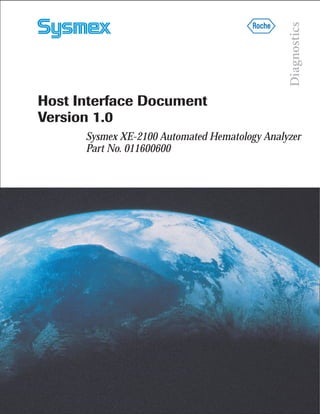
Host manual sysmex-xe2100
- 1. Host Interface Document Version 1.0 Sysmex XE-2100 Automated Hematology Analyzer Part No. 011600600
- 2. Warranty Roche Diagnostics makes no warranties for the Sysmex XE-2100 System Host Interface Manual beyond those set forth in the operator’s manuals for the Sysmex XE-2100 Analyzer. Roche Diagnostics disclaims all other warranties, express or implied, including but not limited to the implied warranties of merchantability and fitness for a particular purpose. In no event shall Roche Diagnostics be liable for the incidental or consequential damages arising from the use of the interface. © 2000, Roche Diagnostics and Sysmex Corporation. All rights reserved. The contents of this manual, including all graphics and photographs are the property of Sysmex Corporation. Information in this document is subject to change without notice. Roche Diagnostic and Sysmex Corporation shall not be liable for technical or editorial errors or omissions contained herein. No part of this document may be reproduced or transmitted in any form or by any means, electronic or mechanical, for any purpose, without the express written permission of Roche Diagnostics and Sysmex Corporation. Sysmex is a registered trademark of Sysmex Corporation. This manual was created by the Sysmex Corporation and the Roche Diagnostics Technical Publications Department. Questions/comments regarding the content of this manual can be directed to your local Roche Diagnostics representative, or to: Roche Diagnostics Corporation P.O. Box 50457 9115 Hague Road Indianapolis, IN USA 46250-0457 Attention: Technical Publications Department US Order Number: 011600600
- 3. Revised Manual Pages Revised pages for this manual are provided by Roche Diagnostics when necessary. No part of this publication may be reproduced in any form or by any means without prior written permission. Publication Date Pages Affected Reference No. Version 1.0 July 2000 entire document
- 4. Sysmex XE-2100 IPU Operator’s Manual -- Revised November 1999 APPENDIX A TECHNICAL INFORMATION 1. OUTPUT FORMAT TO HOST COMPUTER ........................................ A-1 1.1 Hardware........................................................................................ A-1 1.2 Software.......................................................................................... A-2 2. COMMUNICATION SPECIFICATIONS OF ANALYSIS INFORMATION WITH HOST COMPUTER ............................. A-13 2.1 Outline.......................................................................................... A-13 2.2 Hardware...................................................................................... A-14 2.3 Software........................................................................................ A-15 3. ID BAR CODE SPECIFICATIONS...................................................... A-22
- 5. TECHNICAL INFORMATION Sysmex XE-2100 IPU Operator’s Manual -- Revised November 1999 A-1 1. OUTPUT FORMAT TO HOST COMPUTER The bit serial voltage type, which conforms to the RS-232C interface, is used for host computer output of XE-2100. The serial interface port for the connection with the host computer is on the rear panel of the IPU. The specifications conform to Standard for Bit Serial Interface of Japan Clinical Instrument automation Society. 1.1 Hardware 1. Connector • Connect to the host computer output connector on the rear panel of the IPU. • Use a 9-pin, D-SUB female connector. • Pitch of connector fixing screws adopts the size in inch. 2. Connector Signal Pin No. Signal Name Signal Direction 1 2 Receive Data (RxD) To XE-2100 from HOST 3 Transmit Data (TxD) From XE-2100 to HOST 4 Data Terminal Ready (DTR) From XE-2100 to HOST 5 Signal Ground (SG) 6 Data Set Ready (DSR) To XE-2100 from HOST 7 Request to Send (RTS) From XE-2100 to HOST 8 Clear to Send (CTS) To XE-2100 from HOST 9 Table A-1: Connector Signal 3. Communication Format The format is start-stop a synchronization half duplex (asterisk indicates setting at shipment from factory), and adjustment can be made as follows. Baud Rate 600, 1200, *2400, 4800, 9600, 14400 (BPS) Code *7-bit, 8-bit Stop Bit 1-bit, *2-bit Parity Bit None, *Even, Odd Class Class A, *Class B Interval 0, 1, *2, 3, 5, 7, 10, 15 (seconds) Table A-2: Communication Format Setting
- 6. TECHNICAL INFORMATION A-2 Sysmex XE-2100 IPU Operator’s Manual -- Revised November 1999 4. Signal Level Signal level of the RS-232C conforms to EIA RS-232C V.24. Level Data Signal Control Signal +3V or Higher Logic "0," Start Bit ON -3V or Lower Logic "1," Stop Bit OFF Table A-3: Signal Level 1.2 Software 1. Communication Format 1) Code ASCII codes are used for all the output to the computer. 2) Text Format Order of Transmission S T X E T X Figure A-1: Text Format "STX" is sent at the beginning, and "ETX" is sent at the end of data. 3) Transmission Procedure Two classes are prepared and can be selected depending on the system status. (Class B is selected at the shipment from factory.) • Class A One-way data transmission which requires no response from the computer. • Class B Two-way communication which requires response (ACK, NAK) from the computer.
- 7. TECHNICAL INFORMATION Sysmex XE-2100 IPU Operator’s Manual -- Revised November 1999 A-3 Sends data (1 text) In case of ACK, sends next text. In case of NAK, resends (up to 3 times) Sends ACK (06H) if there is no error, or NAK (15H) if there is an error [Computer][XE-2100] Figure A-2: Transmission Procedure 4) Transmission Error If an error is detected, the transmission is interrupted and the error message is displayed on the IPU. The operator must recover the error. Cases of errors are as follows. • Control signal "DSR" is OFF. • After the data transmission, there is no response from the computer in 15 seconds. (Class B only) • "NAK" is sent back after transmitting three times. (Class B only) 5) Transmission Timing Selection between the transmission for every analysis cycle and the batch transmission of stored data is possible by the IPU settings. The data transmission interval can be set (from zero second) also. 6) Transmission Interval The transmission interval of sample data can be set on the IPU. The interval is a time period after the ACK/NAK response until the next data transmission in the case of class B. 2. Data Format The output to host computer consists of sample data and QC data, and they differ in length and content of the text. (They are classified by the sample class codes.) • Output of analysis results is the text data only, and the text class I is always "D." • The text distinction II is usually "1." But when the text length is 255 bytes or more, the text is divided into two or more for transmission, and the text block order is expressed by the numeral of the text distinction II. (ETB code is not used.) • Sample distinction code is "U" in the case of sample data, and is "C" in the case of QC data. • The QC data is output in the QC format. This data can be output by the cursor range designation in the QC menu of the IPU. NOTE: • XE-2100 corresponds to two types of host format. As a default, the format A is installed. If you wish to change the format from A to B, contact your Sysmex service representative.
- 8. TECHNICAL INFORMATION A-4 Sysmex XE-2100 IPU Operator’s Manual -- Revised November 1999 3. Analysis Data Format 1) Output Order The order of transmission is from the top parameter to the bottom. The data sent is the most significant digit first. Zero-suppression is not carried out. 2) Decimal Point Decimal point is not sent. Therefore, it is necessary to add decimal point specified for each item at the host computer. 3) Date The order of Year/Month/Day is fixed. Zero-suppression is not carried out. 4) Rack No. This is the number assigned to a sample rack, and consists of 6-digit number. Zero- suppression is not carried out. 5) Tube Position This indicates the analysis position of aimed sample in a sample rack, and consists of number from 1 to 10. Zero-suppression is not carried out. 6) Sequence No. This indicates the sequence number of the sample analyzed on the same day, and consists of 10-digit number. Zero-suppression is not carried out. 7) Sample ID Number This number consists of 15 digits in numeral or alphabet which may include a hyphen "-" (2HD) between numerals as needed. A hyphen “-” have to be included in 15 digits. Zero suppression is not carried out. 8) Construction and Flag of Numerical Value The numerical value is constructed as follows. Zero suppression is not carried out. For the RESERVED parameters, "0" is output. Details of Flag 0: Normal 1: Analysis data is greater than the preset Upper Patient Mark Limit. 2: Analysis data is less than the preset Lower Mark Limit. 3: Out of linearity limit. 4: Analysis data is less reliable 9) Abnormal Value Data When the value data is displayed with "----," the data is output in the form of "*0000." However, in case that analysis for that data is not ordered, it is reported as " " (all spaces). Least Significant Digit Most Significant Digit X X X X F FlagData
- 9. TECHNICAL INFORMATION Sysmex XE-2100 IPU Operator’s Manual -- Revised November 1999 A-5 10) Instrument Name This is the information to identify each instrument, and consists of alpha-numeric (capital). It can be used when more than one XE-2100 is connected to one host computer. It can be set up in the IPU, and the one for 16-character of the head is outputted. The space is put at the back when the number of the characters is under 16-character. 11) Analysis Information This is to display the analysis status of a sample. 0: Normal analysis 1: Abnormal analysis 12) Sample Judgment Information This is to display the judgment information of aimed sample whether re-analysis is necessary. 0: Negative 1: Positive only 2: Error only 3: Positive+Error Q: QC data 13) Order Information This indicates the analysis order information for each analysis parameter. "0": Not analyze "1": Analyze 14) Sample Information (Flag) PLT SUSPECT PLT ABNORMAL RBC SUSPECT RBC ABNORMAL WBC SUSPECT WBC ABNORMAL The existence of the IP message of WBC, RBC or PLT is indicated. 0: None 1: Existing 15) Sample ID Information This displays the implication of the sample number. 4: ID bar code reader readable sample number 2: ID bar code reader not readable sample number 0: Other
- 10. TECHNICAL INFORMATION A-6 Sysmex XE-2100 IPU Operator’s Manual -- Revised November 1999 16) Analysis Mode This is to show the one of following. 1: Manual analysis 2: Sampler analysis 3: Closed analysis 4: Capillary analysis 17) Patient ID This number consists of maximum 16 digits in numeral or alphabet. The space is put at the back when the number of the characters is under 16-character. 18) Positive (Diff) When a blood cell differentiation value is abnormal, output “1,” if not, output “0.” 19) Positive (Morph) When a blood cell morphology is abnormal, output “1,” if not, output “0.” 20) Positive (Count) When a blood cell count value is abnormal, output “1,” if not, output “0.” 21) Error (Func) When an analysis error other than the ID bar code read error has been occurred, output “1,” if not, output “0.” 22) Error (Result) When an analysis error which one of "cannot absorb blood," "insufficient amount of blood," or "sample innate error" has been occurred, output “1,” if not, output “0.” 23) The Unit Information When the Netherlands SI unit is being used, output “1,” if others, output “0.” 24) WBC Information When WBC value is corrected by the NRBC value, output “1,” if others, output “0.” 25) PLT Information When optical PLT is adopted as a PLT value, output “1,” if others, output “0.” 26) Instrument ID A manufacturer has an instrument ID composed of fixed 22 characters with the information to distinguish an instrument.
- 11. TECHNICAL INFORMATION Sysmex XE-2100 IPU Operator’s Manual -- Revised November 1999 A-7 Analysis Data Format 1 Parameter No. of Chars. Example STX 1 (02H) Text Distinction Code 1 1 "D" Text Distinction Code 2 1 "1" Sample Distinction Code 1 "U" Instrument Name 16 XX~XX Sequence No. 10 XX~XX RESERVED 3 XXX Sample ID No. 15 XX~XX Year 4 XXXX Month 2 XX Day 2 XX Hour 2 XX Minute 2 XX RESERVED 2 XX Rack No. 6 XXXXXX Tube Position 2 XX Sample ID Information 1 X Analysis Mode 1 X Patient ID 16 XX~XX Analysis Information 1 X Sample Judgment Information 1 X Positive (Diff) 1 X Positive (Morph) 1 X Positive (Count) 1 X Error (Func) 1 X Error (Result) 1 X Order Information 1 X Sample Information (INTERPRETATION) 6 XXXXXX The Unit Information 1 X WBC Information 1 X PLT Information 1 X RESERVED 63 “00~00” RESERVED (Instrument ID: Fixed) 22 “XE-2100XXX---X” ETX 1 (03H) Total 191 Table A-4: Analysis Data Format 1
- 12. TECHNICAL INFORMATION A-8 Sysmex XE-2100 IPU Operator’s Manual -- November 1999 N.A. Analysis Data Format 2 Parameter No. of Chars. Example STX 1 (02H) Text Distinction Code 1 1 "D" Text Distinction Code 2 1 "2" Sample Distinction Code 1 "U" Instrument Name 16 XX~XX Sequence No. 10 XX~XX RESERVED 3 XXX Sample ID No. 15 XX~XX WBC (x103 /µL) 6 XXX.XXF RBC (x106 /µL) 5 XX.XXF HGB (g/dL) 5 XXX.XF HCT (%) 5 XXX.XF MCV (fL) 5 XXX.XF MCH (pg) 5 XXX.XF MCHC (g/dL) 5 XXX.XF PLT (x103 /µL) 5 XXXXF LYMPH% (%) 5 XXX.XF MONO% (%) 5 XXX.XF NEUT% (%) 5 XXX.XF EO% (%) 5 XXX.XF BASO% (%) 5 XXX.XF LYMPH# (x103 /µL) 6 XXX.XXF MONO# (x103 /µL) 6 XXX.XXF NEUT# (x103 /µL) 6 XXX.XXF EO# (x103 /µL) 6 XXX.XXF BASO# (x103 /µL) 6 XXX.XXF RDW-CV (%) 5 XXX.XF RDW-SD (fL) 5 XXX.XF RESERVED 5 XXXXX MPV (fL) 5 XXX.XF RESERVED 5 XXXXX RET% (%%) 5 XXX.XF RET# (x104 /µL) 5 XX.XXF IRF (%) 5 XXX.XF RESERVED 5 XXXXX RESERVED 5 XXXXX RESERVED 5 XXXXX RESERVED 5 XXXXX NRBC% (/100WBC) 6 XXXX.XF NRBC# (x103 /µL) 6 XXX.XXF RESERVED 16 “00~00” RESERVED (Instrument ID: Fixed) 22 “XE-2100XXX---X” ETX 1 (03H) Total 255 Table A-5: Analysis Data Format 2
- 13. TECHNICAL INFORMATION Sysmex XE-2100 IPU Operator’s Manual -- Revised November 1999 A-9 4. QC Data Format The QC data format is used to output to XMcontrol file, and X/L-J control files. The QC numbers indicate the following QC files. QC Data Format 1 Parameter No. of Chars. Example STX 1 (02H) Text Distinction Code 1 1 "D" Text Distinction Code 2 1 "1" Sample Distinction Code 1 "C" Quality Control No. 1 X Year 2 XX Month 2 XX Day 2 XX Hour 2 XX Minute 2 XX Instrument Name 16 XX~XX RBC (x106 /µL) 4 XX.XX HGB (g/dL) 4 XXX.X HCT (%) 4 XXX.X MCV (fL) 4 XXX.X MCH (pg) 4 XXX.X MCHC (g/dL) 4 XXX.X RDW-CW (%) 4 XXX.X RDW-SD (fL) 4 XXX.X PLT (x103 /µL) 4 XXXX PDW (fL) 4 XXX.X MPV (fL) 4 XXX.X P-LCR (%) 4 XXX.X PCT (%) 4 XXX.X WBC (x103 /µL) 5 XXX.XX NEUT% (%) 4 XXX.X LYMPH% (%) 4 XXX.X MONO% (%) 4 XXX.X EO% (%) 4 XXX.X BASO% (%) 4 XXX.X (To continue to next page) Table A-6-1: QC Data Format 1
- 14. TECHNICAL INFORMATION A-10 Sysmex XE-2100 IPU Operator’s Manual -- Revised November 1999 (Continued from previous page) NEUT# (x103 /µL) 5 XXX.XX LYMPH# (x103 /µL) 5 XXX.XX MONO# (x103 /µL) 5 XXX.XX EO# (x103 /µL) 5 XXX.XX BASO# (x103 /µL) 5 XXX.XX NRBC% (/100WBC) 5 XX.XX RET# (x104 /µL) 4 XX.XX RET% (%%) 4 XX.XX HFR (%) 4 XX.XX MFR (%) 4 XX.XX LFR (%) 4 XX.XX IRF (%) 4 XX.XX NRBC# (x103 /µL) 5 XXX.XX RESERVED 65 “00~00” Closed/Manual 1 X RESERVED (Instrument ID) 22 “XE-2100XXX---X” ETX 1 (03H) Total 256 * A decimal point is not contained in the output data. Table A-6-2: QC Data Format 1 QC No. Closed/Manual Corresponding File QC No. Closed/Manual Corresponding File 1 0 No. 1 1 1 No. 21 2 0 No. 2 2 1 No. 22 3 0 No. 3 3 1 No. 23 4 0 No. 4 4 1 No. 24 5 0 No. 5 5 1 No. 25 6 0 No. 6 6 1 No. 26 7 0 No. 7 7 1 No. 27 8 0 No. 8 8 1 No. 28 9 0 No. 9 9 1 No. 29 A 0 No. 10 A 1 No. 30 B 0 No. 11 B 1 No. 31 C 0 No. 12 C 1 No. 32 D 0 No. 13 D 1 No. 33 E 0 No. 14 E 1 No. 34 F 0 No. 15 F 1 No. 35 a 0 No. 16 a 1 No. 36 b 0 No. 17 b 1 No. 37 c 0 No. 18 c 1 No. 38 d 0 No. 19 d 1 No. 39 e 0 No. 20 e 1 No. 40 M 0 XbarM M 1 None (Note: In the Closed/Manual column, "0" indicates "Manual," and "1" indicates "Closed.") Table A-7: File Corresponding to QC No.
- 15. TECHNICAL INFORMATION Sysmex XE-2100 IPU Operator’s Manual -- Revised November 1999 A-11 QC Data Format 2 Parameter No. of Chars. Example STX 1 (02H) Text Distinction Code 1 1 "D" Text Distinction Code 2 1 "2" Sample Distinction Code 1 "C" Quality Control No. 1 X Year 2 XX Month 2 XX Day 2 XX Hour 2 XX Minute 2 XX Instrument Name 16 XX~XX WBC/BASO-X (CH) 4 XX.XX WBC/BASO-Y (CH) 4 XX.XX DIFF-X (CH) 4 XX.XX DIFF-Y (CH) 4 XX.XX RESERVED 5 "00000" NRBC-X (CH) 4 XXX.X NRBC-Y (CH) 4 XXX.X IMI# 4 XXXX IMI-DC (x10-1 /fL) 4 XXXX IMI-RF (x10-1 /fL) 4 XXXX RBC-O (x106 /µL) 4 XX.XX PLT-O (x103 /µL) 4 XXXX RBC-X (CH) 4 XXX.X RBC-Y (CH) 4 XXX.X d-RBC (x10-1 /%) 4 XXX.X d-PLT (x10-1 /%) 4 XXXX Dw/X (x10-1 /%) 4 XXX.X Dw/Y (x10-1 /%) 4 XXX.X RESERVED 128 “00~00” RESERVED RE(Instrument ID) 22 “XE-2100XXX---X” ETX 1 (03H) Total 255 *A decimal point is not contained in the output data. Table A-8: QC Data Format 2
- 16. TECHNICAL INFORMATION A-12 Sysmex XE-2100 IPU Operator’s Manual -- Revised November 1999 QC No. Closed/Manual Corresponding File QC No. Closed/Manual Corresponding File 1 0 No. 1 1 1 No. 21 2 0 No. 2 2 1 No. 22 3 0 No. 3 3 1 No. 23 4 0 No. 4 4 1 No. 24 5 0 No. 5 5 1 No. 25 6 0 No. 6 6 1 No. 26 7 0 No. 7 7 1 No. 27 8 0 No. 8 8 1 No. 28 9 0 No. 9 9 1 No. 29 A 0 No. 10 A 1 No. 30 B 0 No. 11 B 1 No. 31 C 0 No. 12 C 1 No. 32 D 0 No. 13 D 1 No. 33 E 0 No. 14 E 1 No. 34 F 0 No. 15 F 1 No. 35 a 0 No. 16 a 1 No. 36 b 0 No. 17 b 1 No. 37 c 0 No. 18 c 1 No. 38 d 0 No. 19 d 1 No. 39 e 0 No. 20 e 1 No. 40 M 0 XbarM M 1 None (Note: In the Closed/Manual column, "0" indicates "Manual," and "1" indicates "Closed.") Table A-9: File Corresponding to QC No.
- 17. TECHNICAL INFORMATION Sysmex XE-2100 IPU Operator’s Manual -- Revised November 1999 A-13 2. COMMUNICATION SPECIFICATIONS OF ANALYSIS INFORMATION WITH HOST COMPUTER 2.1 Outline XE-2100 has a function to load analysis information (analysis order information and patient information) from the host computer, and perform the analysis automatically according to the information. 1. Analysis Information Inquiry Method XE-2100 has the following two inquiry methods. (1) Real-time inquiry is performed just before an analysis, using the sample ID number, as a key word, read from the bar code label attached to a sample tube. (2) Batch inquiry is performed before an analysis by specifying a rack number. The key words in this case are the rack number and the tube position. 2. Sample Information Inquiry Setting Key: Sample ID Rack No./Tube Pos. Real-time Inquiry (Manual Mode): [Sample ID] Real-time Inquiry (Sampler Mode): [Key]
- 18. TECHNICAL INFORMATION A-14 Sysmex XE-2100 IPU Operator’s Manual -- Revised November 1999 2.2 Hardware The bit serial voltage type, which conforms to the RS-232C interface, is used for host computer output of XE-2100. The serial interface port for the connection with the host computer is on the rear panel of the IPU. 1. Connector • Connect to the host computer output connector on the rear panel of the IPU. • Use a 9-pin, D-SUB female connector. • Pitch of connector fixing screws adopts the size in inch. 2. Connector Signal Pin No. Signal Name Signal Direction 1 2 Receive Data (RxD) To XE-2100 from HOST 3 Transmit Data (TxD) From XE-2100 to HOST 4 Data Terminal Ready (DTR) From XE-2100 to HOST 5 Signal Ground (SG) 6 Data Set Ready (DSR) To XE-2100 from HOST 7 Request to Send (RTS) From XE-2100 to HOST 8 Clear to Send (CTS) To XE-2100 from HOST 9 Table A-10: Connector Signal 3. Communication Format The format is start-stop a synchronization half duplex (asterisk indicates setting at shipment from factory), and adjustment can be made as follows. Baud Rate 600, 1200, *2400, 4800, 9600, 14400 (BPS) Code *7-bit, 8-bit Stop Bit 1-bit, *2-bit Parity Bit None, *Even, Odd Class Class A, *Class B Interval 0, 1, *2, 3, 5, 7, 10, 15 (seconds) Table A-11: Communication Format Setting 4. Signal Level Level Data Signal Control Signal +3V or Higher Logic "0," Start Bit ON -3V or Lower Logic "1," Stop Bit OFF Table A-12: Signal Level
- 19. TECHNICAL INFORMATION Sysmex XE-2100 IPU Operator’s Manual -- Revised November 1999 A-15 2.3 Software 1. Communication Format 1) Code ASCII codes are used for all the output to the computer. 2) Text Format "STX" is sent at the beginning, and "ETX" is sent at the end of data. STX: 02H, ETX: 03H Order of Transmission S T X E T X Figure A-3: Text Format 3) Transmission Procedure The transmission method is class B (fixed). Make sure to set it class B. If the class A is set, correct communication is not possible. The procedure to make inquiry on analysis information from XE-2100 to the host computer is as follows: • Analysis information inquiry text is sent from XE-2100. • The host computer returns NAK if an error occurs with the data reception, and returns ACK when there is no error, and then send the analysis information corresponding to the inquiry. • In the case of NAK, XE-2100 resends the analysis information inquiry text. In the case of ACK, after receiving the analysis information text, XE-2100 sends ACK when there is no error with the received data, or sends NAK if there is an error. • The host computer closes the communication for one set of analysis information when the returned response is ACK, or resends the analysis parameter text if the response is NAK. Sends NAK if there is an error. or ACK when there is no error. Sends sample information text for the inquired samples. (Resends if NAK.) (Resends up to 3 times.) ACK: 06H, NAK: 15H Sends sample information inquiry text. (Resends if NAK.) (Resends up to 3 times.) Sends NAK if there is an error. or ACK when there is no error. [XE-2100] [Computer] Figure A-4: Transmission Procedure
- 20. TECHNICAL INFORMATION A-16 Sysmex XE-2100 IPU Operator’s Manual -- Revised November 1999 4) Transmission Error If a transmission error is detected, the transmission is interrupted and the error message is displayed on the IPU. The operator must recover the error. Cases of errors are as follows. • Control signal "DSR" is OFF. • After the data transmission, there is no response from the computer within 15 seconds. • "NAK" is sent back after transmitting three times. 5) Inquiry Timing • Real-time inquiry by sample ID number At the time when a sample ID number is read from the bar code attached to the tube, the inquiry is performed. If XE-2100 already has the analysis information, the inquiry is not performed. After sending out the analysis information inquiry text, wait while receiving ACK and receiving the analysis information text, then blood is absorbed after that. • Batch inquiry by rack number and tube position At the time when a rack number is specified by the IPU program of XE-2100, the inquiry is made for the tube positions from 1 through 10 for the specified rack. There is not time limit to receive the analysis information text after sending the analysis information inquiry text. 6) Transmission Interval The transmission interval from receiving analysis information text from the host computer and sending out ACK until the next sending of analysis information inquiry text, can be set by the IPU program of XE-2100. This transmission interval is common with that of analysis data. 7) Note on Analysis Data Automatic Output When the analysis data is set to be output automatically by XE-2100, the communication of analysis information and the output of analysis data may be performed alternately. In this case when two different types of information are handled simultaneously, the response of the host computer may become slower. Therefore, set the instrument to make the batch output, not the automatic output to avoid slow response of the host computer. 2. Text Format There are text formats for "Analysis information inquiry" and "Analysis information" regarding the communication of analysis information between XE-2100 and the host computer. And these are identified by Text Distinction Code I. • The Text Distinction Code I of the "Analysis information inquiry" sent from XE-2100 to the host computer is always "R." • The Text Distinction Code I of the "Analysis information" sent from the host computer to XE- 2100 is always "S."
- 21. TECHNICAL INFORMATION Sysmex XE-2100 IPU Operator’s Manual -- Revised November 1999 A-17 3. Analysis Information Inquiry Format Parameter No. of Chars. STX 1 (02H) Text Distinction Code I 1 "R" Inquiry Mode 1 (X) RESERVED 3 (XXX) Inquiry Sample ID No. 15 (XX~XX) RESERVED 2 (XX) Rack No. 6 (XXXXXX) Tube Position 2 (XX) RESERVED 31 (XX~XX) ETX 1 (03H) Total 63 Table A-13: Analysis Information Inquiry Format 1) Output Order The upper items are sent first, and upper digits of data are sent first. Zero-suppression is not carried out. 2) Inquiry Mode The mode of inquiry is indicated. "1": Real-time inquiry by sample ID number as the key word. "2": Batch inquiry by rack No. and tube position as the key words. 3) Inquiry Sample ID Number This parameter becomes effective with the real-time inquiry by sample ID number as the key word. It consists of 15-digit number, but may include hyphen "-" (2DH) between numerals depending on the usage. The hyphen "-" is included in 15 digits. 4) Rack No. This parameter becomes effective with the batch inquiry by rack No. and tube position as the key words. This is the number assigned to a sample rack. It contains of 6-digit number. 5) Tube Position This parameter becomes effective with the batch inquiry by rack No. and tube position as the key words. It consists of number from 1 to 10 for an analysis position on a sample rack.
- 22. TECHNICAL INFORMATION A-18 Sysmex XE-2100 IPU Operator’s Manual -- November 1999 N.A. 4. Analysis Information Format 1 Parameter No. of Chars. STX 1 (02H) Text Distinction Code 1 1 "S" Text Distinction Code 2 1 “1” Information Status 1 (X) Date Ordered 8 (XXXXXXXX) RESERVED 3 (XX~XX) Sample ID No. 15 (XX~XX) RESERVED 2 (XX) Rack No. 6 (XXXX) Tube Position 2 (XX) Inquiry Mode 1 (X) Patient ID No. 16 (XX~XX) Patient Name 40 (XX~XX) Sex 1 (X) Birthday 8 (XXXXXXXX) Doctor 20 (XX~XX) Ward 20 (XX~XX) Sample Comments 40 (XX~XX) RESERVED 18 (XX~XX) WBC 1 (X) RBC 1 (X) HGB 1 (X) HCT 1 (X) MCV 1 (X) MCH 1 (X) MCHC 1 (X) PLT 1 (X) LYMPH% 1 (X) MONO% 1 (X) NEUT% 1 (X) EO% 1 (X) BASO% 1 (X) LYMPH# 1 (X) MONO# 1 (X) NEUT# 1 (X) EO# 1 (X) BASO# 1 (X) RDW-CV 1 (X) RDW-SD 1 (X) RESERVED 1 "0" MPV 1 (X) RESERVED 1 "0" (To continue to next page) Table A-14-1: Analysis Information Format 1
- 23. TECHNICAL INFORMATION Sysmex XE-2100 IPU Operator’s Manual -- November 1999 N.A. A-19 (Continued from previous page) RESERVED 2 "00" RET% 1 (X) RET# 1 (X) IRF 1 (X) RESERVED 1 "0" RESERVED 1 "0" RESERVED 1 "0" RESERVED 1 “0” RESERVED 1 "0" NRBC% 1 (X) NRBC# 1 (X) RESERVED 15 (XX~XX) EXT 1 (03H) Total 255 Table A-14-2: Analysis Information Format 1 5. Analysis Information Format 2 Parameter No. of Chars. STX 1 (02H) Text Distinction Code 1 1 "S" Text Distinction Code 2 1 “2” Information Status 1 (X) Date Ordered 8 (XXXXXXXX) RESERVED 3 (XX~XX) Sample ID No. 15 (XX~XX) RESERVED 2 (XX) Rack No. 6 (XXXX) Tube Position 2 (XX) Inquiry Mode 1 (X) Patient ID No. 16 (XX~XX) Patient Comments 100 (XX~XX) RESERVED 97 (XX~XX) EXT 1 (03H) Total 255 Table A-15: Analysis Information Format 2 1) Output Order The upper items are sent first, and upper digits of data are sent first. Zero-suppression is not carried out.
- 24. TECHNICAL INFORMATION A-20 Sysmex XE-2100 IPU Operator’s Manual -- Revised November 1999 2) Information Status This parameter indicates if the inquired analysis information is registered. If the required sample is not registered, make sure to return "0" (Not registered) in the analysis information text. "0": Not registered "1": Registered "2": Quality control 3) Date Ordered This parameter indicates the requested date of analysis of the inquired sample. "YYYYMMDD" YYYY: Year, MM: Month, DD: Day 4) Sample ID Number In the case of real-time inquiry by sample ID number as the key word, this number becomes the same with that in the inquiry text. In the case of batch inquiry by rack No. and tube position as the key words, the sample ID number corresponding to the specified rack No. and tube position will be assigned. It consists of 15-digit number or alphabet, but may include hyphen "-" (2DH) between numerals depending on the usage. The hyphen "-" is included in 15 digits. 5) Rack No. In the case of batch inquiry by rack No. and tube position as the key words, this number becomes the same with that in the inquiry text. In the case of real-time inquiry by sample ID number as the key word, no particular setting is used. This number is assigned to a sample rack, and consists of 6 digit number. 6) Tube Position In the case of batch inquiry by rack No. and tube position as the key words, this number becomes the same with that in the inquiry text. In the case of real-time inquiry by sample ID number as the key word, no particular setting is used. This is the analysis position of the inquired sample in the sample rack, and consists of number from 1 to 10. 7) Inquiry Mode The mode of inquiry is indicated. "1": Real-time inquiry by sample ID number as the key word. "2": Batch inquiry by rack No. and tube position as the key words. 8) Patient ID No. This parameter is the patient ID for the inquired sample, and is unique to a patient. It consists of 16-digit number or alphabet, but may include hyphen "-" (2DH) between numerals depending on the usage. The hyphen "-" is included in 16 digits. 9) Patient Name This is the patient name for the inquired sample. Last name and first name (20 characters max. for each) can be entered in alphabet characters.
- 25. TECHNICAL INFORMATION Sysmex XE-2100 IPU Operator’s Manual -- Revised November 1999 A-21 10) Sex This is the sex of the patient. "1": Male "2": Female 11) Birthday This is the birthday of the patient. "YYYYMMDD" YYYY: Year, MM: Month, DD: Day 12) Doctor This is the name of the doctor in charge, and consists of up to 20 alphabets. 13) Ward This is the ward (medical section) in which the patient is staying, and consists of up to 20 alphabets. 14) Sample Comments This is the comments for the inquired sample, and consists of up to 40 alphabets. 15) Patient Comments This is the comments of the patient for the inquired sample, and consists of up to 100 alphabets. 16) Order Information This indicates the analysis order information for each analysis parameter. "0": Not analyze "1": Analyze
- 26. TECHNICAL INFORMATION A-22 Sysmex XE-2100 IPU Operator’s Manual -- Revised November 1999 3. ID BAR CODE SPECIFICATIONS By affixing the bar code label on the sample tube, a sample ID number can be automatically read. Information read from ID number can be also corrected by processing stored data. In using a bar code, make sure it meets the bar code label specifications applicable to XE-2100 ID bar code reader. The specifications of the bar code label is described in this section. 1. Acceptable Bar Codes The types of bar codes acceptable to the instrument and the check digit(s) are listed below. 1) Sample ID number Type of Bar Code Check Digit No. of Digits ITF Not Used Max. 15 digits (Sample ID No.) Modulus 10 Max. 15 digits (Sample ID No.)+ 1 digit (Check digit) = 16 digits Max NW-7(*) Not Used Max. 15 digits (Sample ID No.) Modulus 11 W. Modulus 11 Max.15 digits (Sample ID No.)+ 1 digit (Check digit) = 16 digits Max Modulus 16 CODE 39 Not Used Max. 15 digits (Sample ID No.) Modulus 43 Max.15 digits (Sample ID No.)+ 1 digit (Check digit) = 16 digits Max JAN-13 Modulus 10 12 digits (Sample ID No.) + 1 digit (Check digit) = 13 digits JAN-8 Modulus 10 7 digits (Sample ID No.) + 1 digit (Check digit) = 8 digits CODE 128 Modulus 103 Max.15 digits (Sample ID No.)+ 1 digit (Check digit) = 16 digits Max Table A-16: Sample ID No. Bar Code NOTE: • Do not use the bar code of Rack ID No. as that of Sample ID No. • For CODE 128, do not use the function characters. • *: As the Start/Stop code for NW-7, use one of the characters "A," "B," "C," "a," "b," or "c." 2) Rack ID No. Type of Bar Code Check Digit No. of Digits NW-7 Modulus 16 6 digits (Rack No.) + 1 digit (Check Digit) = 7 digits CODE 39 Modulus 43 6 digits (Rack No.) + 1 digit (Check Digit) = 7 digits Table A-17: Rack ID No. Bar Code NOTE: • As the Start/Stop code, use either "D" or "d."
- 27. TECHNICAL INFORMATION Sysmex XE-2100 IPU Operator’s Manual -- Revised November 1999 A-23 3) Quality Control Type of Bar Code Check Digit No. of Digits CODE 128 (*1) Modulus 103 3 digits (Fixed character string "QC-") + 8 digits (Lot No.) + 1 digit (Check Digit) = 12 digits NW-7 (*2) Not Used 4 digits - 13 digits (File No.) (*3) Table A-18: Quality Control Bar Code NOTE: • *1: The bar code of CODE 128 for quality control is a special code used for the control blood of Sysmex. • *2: As the Start/Stop code for NW-7, use either "C" or "c." • *3: The numerals that can be used are 1 to 9 and all the digits must be identical. 2. Dimension of Bar Code Elements Narrow Element 190 µ m Wide Element 1.2 mm Narrow Element Gap between characters Wide Element 3. Narrow/Wide Ratio For each character, the wide element to narrow element ratio must comply with the following: Narrow (MAX) : Wide (MIN) = 1 : 2.2 or more Narrow (MIN) : Narrow (MAX) = 1 : 1.3 or less Wide (MIN) : Wide (MAX) = 1 : 1.4 or less 4. PCS (Print Contrast Signal) Reflectivity at the space Reflectivity at the space - Reflectivity at the black inked bar PCS = The measuring method conforms to JIS (Japanese Industrial Standards) X 0501, "5.3 Optical Characteristic of Bar Code Symbols." Standard: PCS value ≥ 0.45 5. Reflection Characteristics of the Label Surface It is possible that a laminated label cannot be read.
- 28. TECHNICAL INFORMATION A-24 Sysmex XE-2100 IPU Operator’s Manual -- Revised November 1999 6. Irregularity and Roughness of Printing When a bar element is magnified, the following may be observed. MAX MIN Bar element Figure A-5: Roughness of Printing When the variation coefficient (S) in the width of a bar is defined: MAX MAX - MIN S = X 100% Then the variation coefficient (S) must be less than or equal to 20%. 7. Dimensions of Bar Code Label Bar Code of Effective LengthSpace Space Bar Height Figure A-6: Dimensions of Bar Code Label Space: 2.5 mm or more (Normally, at least 5 mm or both right and left.) Bar Code Effective Length: 48 mm or less (Optimum: 40 mm or less) Bar Height: 20 mm or more (Rack label height: 6 mm or more)
- 29. TECHNICAL INFORMATION Sysmex XE-2100 IPU Operator’s Manual -- Revised November 1999 A-25 8. Check Digit To improve the reliability of an ID No. read, check digit(s) can be added. Taking the Sample ID No. of "258416" as an example, let us explain how to calculate the check digit for modulus 11 and weighted modulus 11. 1) Modulus 11 (1) Each digit is weighted. The weight corresponding to each digit is as follow. Digit 15 14 13 12 11 10 9 8 7 6 5 4 3 2 1 Weight 6 5 4 3 2 1 10 9 8 7 6 5 4 3 2 (2) Add up the multiplied results as given below: S = 14 + 30 + 40 + 16 + 3 + 12 = 115 (3) When the S is divided by 11, calculate the remainder and obtain the complement of the remainder. This complement will be the check digit. 115/11= 10 with remainder 5 11 - 5 = 6, thus the check digit is 6. However, all English symbols except the numerals of 0 - 9 are regarded as 0 in making calculation. Also, when S is divisible by 11 with remainder 0 and when calculation of the check digit results in 10, zero is entered as the check digit. 2) Weighted Modulus 11 Weighted modulus 11 has two sets of weight. When the check digit is computed to 10 as a result of applying the first weight set, the second weight set is applied. The result should always be one of the 0 to 9 values. Calculation method is entirely the same as modulus 11 except for difference in weighting. (1) Weighing Each Digit Weight: W12 W11 W10 W9 W8 W7 W6 W5 W4 W3 W2 W1 First Set: 6 3 5 9 10 7 8 4 5 3 6 2 Second Set: 5 8 6 2 10 4 3 7 6 8 5 9 2 5 8 4 1 6 X X X X X X 8 4 5 3 6 2 Weight 16 20 40 12 6 12 (2) Add up the multiplied results as given below: S = 16 + 20 + 40 + 12 + 6 + 12 = 106
- 30. TECHNICAL INFORMATION A-26 Sysmex XE-2100 IPU Operator’s Manual -- Revised November 1999 (3) When the S is divided by 11, calculate the remainder and obtain the complement of the remainder. This complement will be the check digit. 106/11= 9 with remainder 7 11 - 7 = 4, thus the check digit is 4. However, all English symbols except the numerals of 0 - 9 are regarded as 0 in making calculation. Also, when S is divisible by 11 with remainder 0 and when calculation of the check digit results in 0, zero is entered as the check digit. NOTE: • For Weighted Modulus 11, weight for the 13th, 14th and 15th digits are assumed 0.
