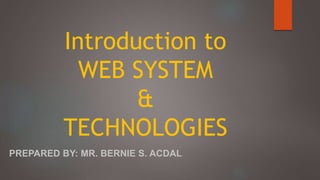
WEB-SYSTEM-AND-TECHNOLOGIES-INTRODUCTION-1.pptx
- 1. Introduction to WEB SYSTEM & TECHNOLOGIES PREPARED BY: MR. BERNIE S. ACDAL
- 2. Internet or World Wide Web • Is there a difference? What is it?
- 3. How do we use the Internet?
- 4. The INTERNET The InterNet is short for INTERconnected NETwork. The Internet is a giant network of networks A network may include PCs, and other devices like servers or printers A network is connected through a communication channel 3 2 1 >> 4 5
- 5. The INTERNET Early research was performed by the US Department of Defense in 1962. This research group established ARPAnet (Advanced Research Project Agency) in order to connect the US Defense Department network The objective of the ARPAnet project was to investigate the development of a decentralized computer network 3 2 1 >> 4 5
- 6. The INTERNET Original aim was to create a network that would allow users of a research computer at one university to be able to ‘talk to’ research computers at other universities. A side benefit of ARPAnet’s design was that, because messages could be routed or rerouted in more than one direction, the network could continue to function even if parts of it were destroyed in the event of a military attack or other disaster. 3 2 1 >> 4 5
- 7. The INTERNET In 1969, four computers clients were connected together via ARPAnet. Leonard Kleinrock is accredited with the idea of packet switching, which describes how data can be sent across a network The ethernet was developed by Xerox during this period. This was inspired by Robert Metcalfe’s PhD on ‘packet networks’. An ethernet is a protocol for describing how computers can be connected in a LAN (Local Area Network) 3 2 1 >> 4 5
- 8. The INTERNET In 1973 Vint Cerf and Bob Kahn created the TCP/IP communication protocols TCP/IP: Transfer Control Protocol/Internet Protocol is a set of rules that describe how computers can communicate over a network To send information over the Internet, a computer packs data into Internet Protocol (IP) packets and labels them with the correct address. They are then sent across a packet switched interconnectednetwork. 3 2 1 >> 4 5
- 9. Internet Protocol Suite The Internet Protocol Suite includes a number of standard protocols. The two most common are: – Transmission Control Protocol (TCP) – Internet Protocol (IP) A computer communication protocol is a description of the rules computers must follow to communicate with each other. TCP/IP defines how electronic devices (like computers) should be connected to the Internet, and how data should be transmitted between them. The TCP/IP protocol is embedded in TCP/IP software that is part of the operating system (OS) 3 2 1 >> 4 5
- 10. TCP IP TCP handles communication between applications – TCP uses a fixed connection. – If one application wants to communicate with another via TCP, it sends a communication request. This request must be sent to an exact address. After a ‘handshake’ between the applications a communication line opens. IP handles communication between computers – IP is a connection-less protocol. With IP, messages are broken down into small independent ‘packets’ and are sent between computers via the Internet. IP is responsible for ‘routing’ each packet to its correct destination. – Communicating via IP is like sending a long letter as a large number of small postcards, each finding its own (often different) way to the receiver 3 2 1 >> 4 5
- 11. TCP IP TCP/IP is TCP and IP working together. TCP takes care of the communication between your application software (your browser) and your network software - the handshake IP takes care of the communication with other computers - the postal system which lets you address the package and put it into the post TCP is responsible for breaking data down into IP packets before they are sent, and for assembling the packets when they arrive. IP is responsible for sending the packets to the correct destination. Every computer has a IP address >>
- 12. Who owns the Internet?
- 13. No person or organization owns the entire Internet As the Internet is a network of networks, each network is owned by a company. This is similar to the motor-way and road system. Each town or state owns and maintains roads in its jurisdiction
- 14. The WORLD WIDE WEB The World Wide Web (WWW, W3 or The Web) is often confused with the Internet The Web didn’t exist until the 1980s In 1989 Tim Berners-Lee created a set of technologies that allowed information on the Internet to be linked together through the use of links, or connections in documents The language used to write these documents with links is HTML 3 2 1 >> 4 5
- 15. The WORLD WIDE WEB The Web was mostly text based until Marc Andreessen created the Mosaic browser in 1992 Accredited for popularizing the WWW People started thinking about adding videos, sound, and graphics on the Web. Now many people think of the Web as the graphical or illustrated part of the Internet 3 2 1 >> 4 5
- 16. The Domain Names Names are easier to remember than a 12 digit (or longer!) number Some applications let you identify a computer or an IP network by using a logical or domain name: – www.facebook.com is a domain name When you address a web site, like http:// www.facebook.com, the name is translated to a number by a Domain Name Server (DNS) When a new domain is registered together with a TCP/ IP address, DNS servers all over the world are updated with this information 3 2 1 >> 4 5
- 17. The Uniform Resource Locators (URL) A Uniform Resource Locator (URL) is used to address a document on the Web. The name that corresponds to an IP address in the DNS is known as a URL A full Web address is like: – http://www.scss.tcd.ie/Owen.Conlan/php/xpath/index.html A URL usually follows these syntax rules: – scheme://host.domain.country_code:port/path/filename 3 2 1 >> 4 5
- 18. The Uniform Resource Locators (URL) URL Codes For International use, the domains end in the country code – .ie For Irish websites – .fr French websites – .co.uk United Kingdom – .ph Philippines 3 2 1 >> 4 5
- 19. The Uniform Resource Locators (URL) URL Codes – com Commercial institute or service provider – .me Personal website – .edu Educational institute – .gov Government – .org Nonprofit organization – .net Network Service Provider – .mil U.S. military 3 2 1 >> 4 5
- 20. Retrieving a URL HTTP (Hypertext Transfer Protocol) is used for sending requests from a web client (a browser) to a web server, returning web content (web pages) from the server back to the client. The Web browser specifies the details of the required Web page in a HTTP Request message The Web server receives this request and after processing it completes the operation by returning either the document or an error in the HTTP Response message >>
- 21. The HTTP Hypertext Transfer Protocol HTTP takes care of the communication between a web server and a web browser. HTTP is used for sending requests from a web client (a browser) to a web server, returning web content (web pages) from the server back to the client. Before the Web, the Internet protocol was FTP (File Transfer Protocol) FTP was too slow, and HTTP was invented
- 22. The HTTP HTTP adopted the concept of hypertext links but its protocol includes other methods There are four messages within this protocol – Connection: Establishes a connection between the client and the server – Request: Asks for a resource – Response: Delivers the resource – Close: Terminates the connection
- 23. END;