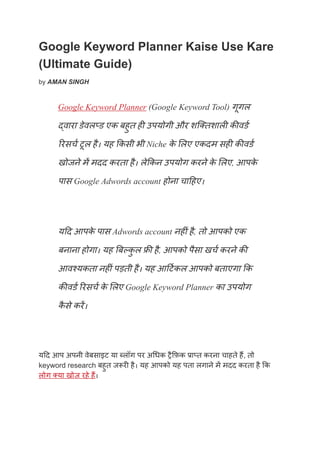
Google keyword planner kaise use kare (ultimate guide)
- 1. Google Keyword Planner Kaise Use Kare (Ultimate Guide) by AMAN SINGH Google Keyword Planner (Google Keyword Tool) गूगल वारा डेवल ड एक बहुत ह उपयोगी और शि तशाल क वड रसच टूल है। यह कसी भी Niche के लए एकदम सह क वड खोजने म मदद करता है। ले कन उपयोग करने के लए, आपके पास Google Adwords account होना चा हए। य द आपके पास Adwords account नह ं है, तो आपको एक बनाना होगा। यह ब कु ल है, आपको पैसा खच करने क आव यकता नह ं पड़ती है। यह आ टकल आपको बताएगा क क वड रसच के लए Google Keyword Planner का उपयोग कै से कर। य द आप अपनी वेबसाइट या लॉग पर अ धक ै फ़क ा त करना चाहते ह, तो keyword research बहुत ज र है। यह आपको यह पता लगाने म मदद करता है क लोग या खोज रहे ह।
- 2. माकट म कई keyword research tools उपल ध ह जो आपको ऐसा करने क अनुम त देते ह। ले कन यह आ टकल Google Keyword Planner के बारे म है। तो च लए शु करते है… Google Keyword Planner को कै से Access कर Google Keyword Planner पूर तरह से है। ले कन इसका उपयोग करने के लए, आपके पास एक Adwords account होना चा हए। शु करने के लए, Go to Keyword Planner पर ि लक कर। यहां, आपको दो अलग-अलग टूल दखाई दगे – “Discover new keywords” and “Get search volume and forecasts”.
- 3. Google Keyword Planner क वड रसच के लए दो आ शन देता है: 1. Discover new keywords – यह ऐसे keyword ideas ा त कर सकते है जो आपके product या service म च रखने वाले लोग तक आपको पहुँचने म मदद करता है। 2. Get search volume and forecasts – यह आपको क वड के लए Search volume और अ य historical metrics चेक करने म मदद करता है। साथ ह क वड भ व य म वे कै से दशन कर सकते ह, चेक कर सकते है। दोन आ शन आपको क वड लान म ले जाते ह ले कन थोड़ा अलग होते ह। आइए जान क इन दोनो टू स का उपयोग कै से कया जाता है। 1. Discover New Keywords जैसा क नाम से पता चलता है, यह नए क वड खोजने म मदद करता है। य द आप नए क वड खोजना चाहते ह, तो आपको इस टूल का उपयोग करना होगा है। बस आप एक “Keyword, Phrases, या एक URL दज कर।
- 4. क वड लानर आपको कसी भी Search term या URL के लए सैकड़ keywords suggestions देगा। आप नीचे नशॉट म देख सकते है, येक keyword suggestion के लए, आप देखगे: ● Avg. monthly searches ● Competition ● Top of page bid (low range)
- 5. ● Top of page bid (high range) सफ इतना ह नह ं! आप एक साथ कई क वड दज करके भी क वड आइ डया ा त कर सकते ह। इसके अलावा, आप डोमेन या एक पेज URL दज करके क वड क एक वशाल ल ट ा त कर सकते ह। यह एक आ शन भी देता है, आप keyword ideasके लए पूर साइट या के वल इस पेज का उपयोग करना चाहते ह।
- 6. 2. Get search volume and forecasts य द आपके पास पहले से ह क वड क एक ल ट है और आप उनक मै स देखना चाहते ह। बस उ ह सच फ़ ड म कॉपी और पे ट कर (आप अपनी क वड ल ट अपलोड भी कर सकते ह), और “Get Started” बटन पर ि लक कर। यह आपको Forecasts से शन पर ले जाएगा जहां आप के वल अपनी क वड के लए डेटा देखगे। यह दखाएगा क आप अपने चुने हुए क वड के लए अगले 30 दन म कतने ि लक और इं ेशन क उ मीद कर सकते ह।
- 7. Filter and Sort Keyword Results ऊपर, मने आपको बताया क Google keyword planner का उपयोग कै से कर और keyword research कै से कर। अब क वड ल ट को छोटा करने और सबसे अ छे क वड खोजने का समय है। जब आप keyword research करते ह, तो यह आपको बहुत सारे keyword suggestions देता है। उनम से यादातर उपयोगी नह ं होते ह।
- 8. आइए इस पेज के लए फ़ टर सेट कर … आप अपनी कं टट और बज़नस के लए best keywords ा त करने के लए Location, Language, Search networks और Date Range सेट कर सकते ह। यह आ शन पेज के टॉप पर दखाई देता है। ● Locations – आप अपने क वड से कस देश को टागट करना चाहते ह? ● Language – य द आप कसी देश को टारगेट करते ह, तो आप उस देश क भाषा choose कर सकते ह। ले कन अगर आपके target audience अं ेजी बोलने वाले ह, तो इस आ शन को छोड़ द।
- 9. ● Search networks – म इसे के वल “Google” रखने क सलाह दूंगा। अब keywords results के ऊपर, आपको एक Add Filter आ शन दखाई देगा। यह आपको बहुत सारे फ़ ट रंग आ शन देता है। आप नीचे नशॉट देख सकते ह, यहां म आपको आव यक फ़ ट रंग आ शन के बारे म बताऊं गा: Keyword Text – यह फ़ टर के वल आपको ऐसे क वड दखाएगा िजसम आपका क वड होगा। Competition – आप क वड को “Low”, “Medium” या “High” competition से फ़ टर कर सकते ह।
- 10. Avg. Monthly Searches – आप इस फ चर का उपयोग higher search volume वाल क वड को फ़ टर करने के लए कर सकते ह। रज ट को Sort करने के लए “Avg. Monthly Searches” पर ि लक कर। अब यह आपको higher search volume keyword (popular keywords) दखाएगा।
- 11. आप फर से Avg. Monthly Searches पर ि लक करके low-volume keywords देह सकते है। Best Keywords के लए Google Keyword Planner का उपयोग कै से कर अब तक, मने आपको Google Keyword Planner के tools, features और options को उपयोग करने का तर का बताया। अब आइए जानते है Best Keywords कै से सेले ट कर। यह थोड़ा मुि कल है! एक अ छा क वड खोजने के लए बहुत सारे फै टर का उपयोग कया जाता है। ले कन चंता न कर, म Google Keyword Planner वारा सबसे अ छा क वड खोजने म आपक मदद क ं गा। Discover New Keywords टूल पर जाए और अपना focus keyword या targeted keyword दज कर।
- 12. उदाहरण के लए, य द आप “mobile phone 6 GB RAM” के बारे म लॉग पो ट लखना चाहते ह, तो क वड के प म के वल “mobile phone” का उपयोग नह ं कर सकते है। य क यह सह रज ट नह ं देगा। ले कन “mobile phone 6 GB RAM” क वड बहुत अ छा रज ट दान करेगा। इस लए इस क वड को फ़ ड म दज कर और “Get Started” पर ि लक कर। यह आपको keywords results पेज पर ले जाएगा और आपके Search term के लए एक keyword suggestion दखाएगा।
- 13. अब कै से पता चलेगा क कौन सा क वड सबसे अ छा काम करेगा। नीचे best keywords find करने का ोसेस है। 1. Low-Competition Keywords हमेशा low competition keywords खोज। यह आपक साईट को सच इंजन म रक करने म मदद कर सकता है। यहां कारण ह low competition keywords का उपयोग य करना चा हए: ● य द आपके पास एक नई साइट है। ● य द आपक साईट क Domain Authority कम है। ● य द आपके Niche म बहुत अ धक competition है। 2. Higher Search Volume
- 14. इस तरह के क वड का सच Volume बहुत अ धक होता है। य द आप अपने पो ट को higher search volume वाल क वड से ऑि टमाइज़ करते ह, तो ये क वड आपको अ धक ै फ़क दगे। Low competition और high search volume वाले क वड आपक साइट ै फ़क को अ छा बू ट दे सकते ह। यहाँ एक Ultimate गाइड है – Website Ki Traffic Kaise Badhaye 2019 (51 Ultimate Guide) 3. Long-Tail Keywords Long tail keywords वो Keyword phrases होते है िजनम 4 या उससे अ धक words शा मल होते है। जब आप ऐसे क वड से अपनी साइट को ऑि टमाइज़ करते ह, तो आपको बेहतर रज ट मलता है और Competition भी बहुत कम होती है। यहाँ एक गाइड है – Long Tail keyword Kaise Search Kare यहाँ इनके कु छ लाभ दए गए ह: ● Rank करने म आसानी होती है। ● Target ै फक ा त करने म मदद करता है। ● Better Conversion Rate देते है। ● Long Tail Keywords आपको Short Tail Keywords पर भी रक करने म मदद करते है। ● Competitive Niches के लए Perfect होते है। ● Optimize करने म आसानी होती है। CPC को भी यान म रख, य द आप बहुत कम CPC वाले क वड का उपयोग करते ह, तो Adsense earning अ छ नह ं होगी। Google Keyword Planner के लए PRO TIPS यहाँ नीचे Google Keyword Planner के लए कु छ PRO TIPS दए गए है:
- 15. 1. Exact Keyword Search Volume Data ा त करना यह थोड़ा मुि कल है। सबसे पहले, उस क वड को चुन िजसे आप टारगेट करना चाहते ह। इसके बाद Add to Plan पर ि लक कर। जैसा क आप नीचे नशॉट देख सकते ह, अब आपको Plan overview पर ि लक करना है। यहां आपको “Impressions” आ शन दखाई देगा । जो बताता है क हर मह ने कतने लोग उस क वड को सच करते ह।
- 16. बस इसी तरह, आप अपने अ य क वड के लए सट क सच ा त कर सकते ह। इसके अलावा, आप Keyword Everywhere का उपयोग करके क वड क volume, competition, और CPC चेक कर सकते ह । सबसे पहले, अपने ाउज़र म Keyword Everywhere इन टॉल कर। इं टॉल हो जाने के बाद, Keywords Everywhere आइकन पर ि लक कर और फर Settings पर ि लक कर। अब,अपनी API Key दज कर। य द आपके पास API Key नह ं है, तो यहां से एक ा त कर।
- 17. अब, Google keyword planner टूल पर जाएं। अपना टागट क वड टाइप कर और एंटर कर। यह आपको बहुत सारे keywords suggestions दखाएगा। य द आपने Keywords Everywhere Enable है, तो यह आपके क वड लानर म Search Volume, Competition, और CPC के साथ तीन नए कॉलम जोड़ देगा। Volume column आपको Exact keyword search volume दखाता है।
- 18. 2. Best Keywords ा त करने के लए High Ranking URLs का उपयोग कर आप एक URL वारा भी क वड Generate कर सकते ह। आप अपने Competitor क वेबसाइट या पेज के क वड देख सकते ह। बस अपने Competitor क वेबसाइट URL को search field म दज कर। यह उनक वेबसाइट से Keyword ideas दखायेगा है। 3. Suggested Keywords का उपयोग कर जब आप keyword idea सच करते ह, तो यह आपके Search term से संबं धत कु छ क वड दान करता है। आप इनका उपयोग करके अपनी keyword list को और बेहतर बना सकते ह।
- 19. 4. Perfect Keyword सच करने के लए Location Filter का उपयोग कर जब आप नए keyword ideas क तलाश कर रहे ह , तो पहले उस देश को सेले ट कर, िजस देश म आप माक टंग करना चाहते ह। इससे आपको बेहतर क वड मलेगा, जो उस देश के लोग वतमान म सच कर रहे ह। 5. Filtersका उपयोग कर क वड लानर आपके single search term के लए बहुत सारे keywords idea देता है। आप keyword filter feature का उपयोग करके सह क वड चुन सकते ह।
- 20. मने ऊपर बताया है क क वड फ़ टर कै से कया जाता है। 6. Questions वाल Keyword सच कर य द आप जानना चाहते ह क लोग या न पूछ रहे ह, तो आप क वड लानर के मा यम से जान सकते ह। Filter >> Keyword text >> contains >> और ये Words दज कर: how, what, why, when, where.
- 21. इसके Alternative, आप Answer The Public टूल का उपकरण का उपयोग कर सकते ह। यह न के साथ आपके क वड का एक अ छा Overview देता है। न कष Quality content लखना एक आव यक है। ले कन सच इंजन म अ छ रक करने के लए, ऑि टमाइज़ आ टकल के साथ-साथ सह क वड का होना भी बहुत ज र है। और इसम कोई शक नह ं है क Google Keyword Planner क वड रसच के लए सबसे अ छा टूल है। यह कई features दान करता है जो अ य टूल नह ं देते ह। या आप Keyword ideas ा त करने के लए Keyword Planner का उपयोग करते ह? या आप कस टूल का उपयोग करते ह? नीचे कमट बॉ स म बताएं।
