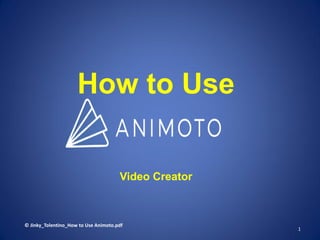More Related Content
Similar to How to Use Animoto.pdf (20)
More from Maria Estrella D.C. Tolentino, D.M.D (18)
How to Use Animoto.pdf
- 6. Or Enter your Email
© Jinky_Tolentino_How to Use Animoto.pdf 6
- 13. Click Create to Get Started
© Jinky_Tolentino_How to Use Animoto.pdf 13
- 15. Select a Video Style / Theme
© Jinky_Tolentino_How to Use Animoto.pdf 15
- 22. Now that you’ve chosen a style,
© Jinky_Tolentino_How to Use Animoto.pdf 22
- 23. it’s time to grab your photos,
wherever you store them.
© Jinky_Tolentino_How to Use Animoto.pdf 23
- 24. Click Add Pics and Vids to Upload Photos
© Jinky_Tolentino_How to Use Animoto.pdf 24
- 28. By Default a song has been
chosen
© Jinky_Tolentino_How to Use Animoto.pdf 28
- 30. This box opens then click Ok,
Got it.
© Jinky_Tolentino_How to Use Animoto.pdf 30
- 33. Click the Arrow on left to play
song
© Jinky_Tolentino_How to Use Animoto.pdf 33
- 36. Or Upload your own song
© Jinky_Tolentino_How to Use Animoto.pdf 36
- 38. Next, click Add photos and
videos
© Jinky_Tolentino_How to Use Animoto.pdf 38
- 40. You may select photos from your
computer
© Jinky_Tolentino_How to Use Animoto.pdf 40
- 41. Or from the list below
© Jinky_Tolentino_How to Use Animoto.pdf 41
- 42. Ex. Select Upload Pictures
and Video
© 2015 jinkydctolentino.com - How to Use Animoto 42
- 44. Hold down Ctrl to select
multiple pictures at same time
© Jinky_Tolentino_How to Use Animoto.pdf 44
- 46. And here they are
© Jinky_Tolentino_How to Use Animoto.pdf 46
- 47. And you can drag and drop
them
© Jinky_Tolentino_How to Use Animoto.pdf 47
- 48. In any order that you want
© Jinky_Tolentino_How to Use Animoto.pdf 48
- 49. Click on an Image
© Jinky_Tolentino_How to Use Animoto.pdf 49
- 50. And Add a Caption underneath
each image
© Jinky_Tolentino_How to Use Animoto.pdf 50
- 51. Type the Caption (Ex. I love it!)
© Jinky_Tolentino_How to Use Animoto.pdf 51
- 53. Click x to close the window
© Jinky_Tolentino_How to Use Animoto.pdf 53
- 54. You can Add text to all your
images
© Jinky_Tolentino_How to Use Animoto.pdf 54
- 55. I love you Mommy and Daddy!
© Jinky_Tolentino_How to Use Animoto.pdf 55
- 58. Next, to Add Text to image
© Jinky_Tolentino_How to Use Animoto.pdf 58
- 62. Number of characters shows on
the right side of text
© Jinky_Tolentino_How to Use Animoto.pdf 62
- 63. Then add a Subtitle
© Jinky_Tolentino_How to Use Animoto.pdf 63
- 64. Number of characters shows
on the right side of text
© Jinky_Tolentino_How to Use Animoto.pdf 64
- 66. There it is right in the middle
© Jinky_Tolentino_How to Use Animoto.pdf 66
- 67. So just drag and drop to the top
© Jinky_Tolentino_How to Use Animoto.pdf 67
- 68. Now it’s on top
© 2015 jinkydctolentino.com - How to Use Animoto 68
- 69. Then you can add another one
© Jinky_Tolentino_How to Use Animoto.pdf 69
- 71. Then drag and drop to where
you want it
© Jinky_Tolentino_How to Use Animoto.pdf 71
- 72. There are a couple of things you
can do
© Jinky_Tolentino_How to Use Animoto.pdf 72
- 73. Click on a picture
© Jinky_Tolentino_How to Use Animoto.pdf 73
- 74. not the caption part otherwise
the caption will open up
© Jinky_Tolentino_How to Use Animoto.pdf 74
- 75. Click on the picture itself
© Jinky_Tolentino_How to Use Animoto.pdf 75
- 76. Then click on Spotlight
© Jinky_Tolentino_How to Use Animoto.pdf 76
- 77. So the picture stays ON longer
© Jinky_Tolentino_How to Use Animoto.pdf 77
- 79. So the picture stays a little bit
longer
© Jinky_Tolentino_How to Use Animoto.pdf 79
- 80. Sometimes you need more
meaningful pictures/text to stay
longer
© Jinky_Tolentino_How to Use Animoto.pdf 80
- 81. Then click on Settings
© Jinky_Tolentino_How to Use Animoto.pdf 81
- 84. You can also click the arrows to
change the thumbnail
© Jinky_Tolentino_How to Use Animoto.pdf 84
- 86. Now you’re ready to Preview
your video
© Jinky_Tolentino_How to Use Animoto.pdf 86
- 89. We can skip this part
© Jinky_Tolentino_How to Use Animoto.pdf 89
- 91. Then just go ahead and let it
produce
© Jinky_Tolentino_How to Use Animoto.pdf 91
- 92. And let it produce
© Jinky_Tolentino_How to Use Animoto.pdf 92
- 93. Then Animoto will send you an
email when it’s ready to go
© Jinky_Tolentino_How to Use Animoto.pdf 93
- 97. You’re ready to Share your video!
© Jinky_Tolentino_How to Use Animoto.pdf 97
- 100. You can go to more…
© Jinky_Tolentino_How to Use Animoto.pdf 100
- 102. You can Pin it
© Jinky_Tolentino_How to Use Animoto.pdf 102
- 103. You can Embed it
© Jinky_Tolentino_How to Use Animoto.pdf 103
- 104. You can Link it
© Jinky_Tolentino_How to Use Animoto.pdf 104
- 110. Or click the Trash Bin to Delete
© Jinky_Tolentino_How to Use Animoto.pdf 110
- 112. “Whatever the mind can
conceive and believe, it can
achieve.”
― Napoleon Hill
© Jinky_Tolentino_How to Use Animoto.pdf 112