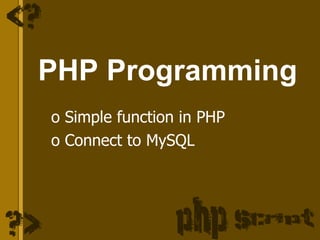
การพัฒนาเอกสารออนไลน์ขั้นสูง Lect 07
- 1. PHP Programming o Simple function in PHP o Connect to MySQL
- 2. Date and Time Functions การใช้ฟังก์ชั่น date(); ฟังก์ชั้นนี้เอาไว้อานค่าของวัน เดือน ปีและเวลา ่ ปัจจุบัน เช่น รูปแบบของวันเดือนปี date("Y-m-d"); จะหมายถึงสตริงค์ที่กำาหนดรูปแบบ ของการ แสดงผลวันที่ ผลลัพธ์ที่ได้จากตัวอย่างข้างต้นนี้ คือ 2006-08-24 โดย Y =ปี ,m=เดือน ,d = วันที่
- 3. Date and Time Functions <?php $Today = date("d/m/Y"); 14/07/2007 echo $Today; ?> $yearfull = date("Y")+543; // ปี พ.ศ. แบบเต็ม $yearsmall= date("y")+43; // ปี พ.ศ. แบบย่อ
- 4. รูปแบบ ความหมาย d วันที่ เช่น 24 m เดือน เช่น 08 y ปี ค.ศ. แบบย่อ เช่น 06 Y ปี ค.ศ. แบบเต็ม เช่น 2006 Y+543 ปี ค.ศ ปัจจุบันแบบเต็ม+543 จะเท่ากับ ปี พ.ศ ปัจจุบัน เช่น 2549 y+43 ปี ค.ศ ปัจจุบันแบบย่อ+43 จะเท่ากับ ปี พ.ศ ปัจจุบัน เช่น 49 M ชื่อเดือนแบบย่อ เช่น Mar F ชื่อเดือนแบบเต็ม เช่น March l (แอล) ชื่อวันแบบเต็ม เช่น Thursday H แสดงเวลาชั่วโมงแบบ 2 หลัก "01" ถึง "12" i แสดงเวลานาที "00" ถึง "59" s แสดงเวลาวินาที "00" ถึง "59" h แสดงเวลาชั่วโมงแบบ 2 หลัก "01" ถึง "12" a จะแสดงผลเป็น a.m. และ p.m. แบบตัวพิมพ์เล็ก A จะแสดงผลเป็น A.M. และ P.M. แบบตัวพิมพ์ใหญ่ *หมายเหตุ A.M.(ante meridium) คือ เอาไว้ใช้ในการบอกเวลาตังแต่เที่ยงคืนถึงเที่ยงวัน และ ้ P.M.( past meridium) ใช้ในการบอกเวลาตังแต่เที่ยงวันถึงเที่ยงคืน ้
- 5. a แสดงคำาว่า am หรือ pm ในรูปแบบตัวพิมพ์เล็ก A แสดงคำาว่า AM หรือ PM ในรูปแบบตัวพิมพ์ใหญ่ d แสดงวันที่แบบเลข 2 หลัก คือ "01" ถึง "31" D แสดงชื่อวันภาษาอังกฤษแบบย่อ เช่น "Sun" , "Fri" เป็นต้น F แสดงชื่อเดือนภาษาอังกฤษเช่น "January" h แสดงเวลาชั่วโมงแบบ 2 หลัก "01" ถึง "12" H แสดงเวลาชั่วโมงแบบ 2 หลัก "00" ถึง "23" g แสดงเวลาชั่วโมงแบบไม่มีเลข 0 นำาหน้า "1" ถึง "12" G แสดงเวลาชั่วโมงแบบไม่มีเลข 0 นำาหน้า "0" ถึง "23" i แสดงเวลานาที "00" ถึง "59" j แสดงวันที่แบบไม่มีเลข 0 นำาหน้า "1" ถึง "31" l แสดงชื่อวันภาษาอังกฤษแบบเต็ม เช่น "Monday" L แสดงค่าทางตรรกะ คือ มีคา 0 หรือ 1 ในปีที่เป็นอธิกมาส ่ m แสดงเดือนแบบตัวเลขมีเลข 0 นำาหน้า "01" ถึง "12" n แสดงชื่อเดือนภาษาอังกฤษแบบย่อ 3 ตัวอักษร เช่น "Feb" s แสดงเวลาวินาที "00" ถึง "59" S แสดงส่วนต่อท้ายของวันที่ เช่น "th", "nd" t แสดงจำานวนวันใน 1 เดือน w แสดงตัวเลขของวันใน 1 สัปดาห์ เช่น "0" = Sunday ถึง "6" = Saturday Y แสดงปี ค.ศ. ตัวเลข 4 หลัก เช่น “2006" y แสดงปี ค.ศ. ตัวเลข 2 หลัก เช่น “06" z แสดงลำาดับวันใน 1 ปี คือตังแต่ "0" ถึง "365" ้
- 6. Date and Time Functions
- 7. mktime() ใช้ให้การกำาหนดหรือสร้างวันเวลาที่เรา ต้องการ mktime (hour, minute, second , month, day ,year)
- 9. การใช้งาน Function include() o Include เป็นการเรียกใช้งานไฟล์อื่น เพือ ่ ทำางานร่วมกับ ไฟล์ที่กำาลังทำางานอยู่ รูปแบบ include("files-name")
- 12. Function ในกลุ่มเดียวกันกับ include() oinclude() oinclude_once() orequire() orequire_once() oget_included_files() oget_required_files()
- 13. Function ที่ใช้กันบ่อยในการติดต่อ กับ mysql
- 16. mysql_query o ใช้ในการ execute คำาสัง command SQL $result เป็นตัวแปลเก็บผลจากการ execute command sql $result เป็นตัวแปลในรูปแบบ ตัวแปล resource
- 17. การดึงค่าออกจากตัวแปล $result มีหลาย function ที่ในการดึงเอาข้อมูลจากตัว แปล $result มาแสดง ตัวแปล $result เป็นตัวแปลในรูปแบบ ตัว แปล resource o mysql_fetch_array() o mysql_fetch_object() o mysql_result() //***** เป็น ทีนิยมและใช้กันมาก ่ การนำาจำานวนในตัวแปล resource
- 18. mysql_fetch_array() เป็นการดึงเอาค่าตัวแปล resource มาอยู่ ในรูปแบบ array เพื่อทำาการแสดงผม โดยมีการดึงให้อยู่ใน รูปแบบ 3 แบบคือ o mysql_fetch_array() with MYSQL_NUM // index ใน array เป็น number o mysql_fetch_array() with MYSQL_ASSOC // index ใน array เป็น string
- 20. mysql_fetch_array() with MYSQL_ASSOC
- 21. mysql_fetch_array() with MYSQL_BOTH
- 22. mysql_fetch_object() เป็นการดึงข้อมูลจากตัวแปล resource ให้อยุ่ ในรูปตัวแปล object
- 23. mysql_result() เป็นการดึงข้อมูลโดยตรงจากตัวแปล resource และต้องใช้งาน รวมกับ function mysql_num_rows() ซึงใช้นับจำานวน row ที่ ่ Query ได้ รูปแบบ คำาสัง ่
- 24. mysql_result()
- 26. Step 1 : create data base
- 28. Create PHP File
- 32. list.php
- 34. Work shop 20% oPhoto gallery oShop product - Add , edit , update or delete Php + Mysql + Hhtm + Css