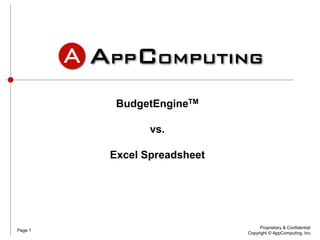More Related Content
Similar to AppComputing_BudgetEngine_vs_Excel_Spreadsheet
Similar to AppComputing_BudgetEngine_vs_Excel_Spreadsheet (20)
AppComputing_BudgetEngine_vs_Excel_Spreadsheet
- 2. Corporate Financial Planning Chaos
Most Corporate Financial Planning is done in Excel spreadsheets
CFO
What has
changed?
Version
Control?
OMG!... I just emailed
the file to distributor
Jack instead of
my CFO Jack
Controller
Update Budget
with Actuals…
Five
Scenarios?
Who can see
whose salary?
Email War
10 different versions
going back and forth
VP Sales
VP Eng
VP Mktg
Who changed my numbers?
CEO
Assumptions?
Metrics?
Page 2
Proprietary & Confidential.
Copyright © AppComputing, Inc.
- 3. Corporate Financial Planning – REINVENTED
CFO
CEO
VP Sales
Controller
VP Eng
VP Mktg
BudgetEngineTM
Metrics
Collaboration
Assumptions Drill in
Ease of Use
Version Control
What-if Analysis
Workflow
Budget Variance
Investors Report
User Security
General Ledger Import
Pre-built Data Modules
Scenario Management
Change Control
No more email disasters...
Secure communication
Collaboration
Visibility
Total Control
Page 3
Proprietary & Confidential.
Copyright © AppComputing, Inc.
- 4. Why use BudgetEngine now?
Page 4
Proprietary & Confidential.
Copyright © AppComputing, Inc.
• Proven Solution
• BudgetEngine already in Production
• Existing happy customers
• Proven security control
• Peace of Mind for sensitive data
• Risk Free 30-day Free Trial
• Try it and Prove for yourself
BudgetEngineTM
• Something Bad will happen
• Security breach
• Sensitive data get to wrong people
• Hidden errors, non-fixable
• Hidden errors always exist
somewhere in the Excel spreadsheet
• Budget numbers don’t add up
• Wrong decision based on wrong data
• Embarrassed in front of management,
Board and Investors
Excel Spreadsheet
• Every customer says:
“I will never go back to
Excel spreadsheet”
• Avoid Something Bad from
happening
• Stop the Time Bomb today!
- 5. Return on Investment (ROI)
Page 5
Proprietary & Confidential.
Copyright © AppComputing, Inc.
• At least 800%
• No upfront cost
• Easy implementation in a few hours
• One low monthly subscription fee
• Immediate time saving EVERY month
• Controller: ~ 6 – 8 hours
• CFO: ~ 2 – 4 hours
• CEO & Department VPs: various
• Collaboration made possible
• More efficient budget planning
• Quality data for decision making
BudgetEngineTM
• Huge hidden cost
• Excel spreadsheet software is “Free”
• But, expensive organizational cost
• Big time & effort on programming
• Time consuming on maintenance
• Hard to understand formula
expressions for all budget data
• Emailing back & forth multiple
spreadsheet files
• No built-in collaboration
• Likely security breaches on sensitive
data
Excel Spreadsheet
• Pay back implementation
effort in just one month
• Collaboration made possible
• Seems “Free” spreadsheet
• But, expensive people cost
Not just ROI. We enable things not possible in Excel
- 6. Security on Sensitive Data
Page 6
Proprietary & Confidential.
Copyright © AppComputing, Inc.
• Granular User Permission
• Automatic Access Control per User
• 3-Level Access for every budget data
• No Access, Read Only, Full Edit
• No need to remove or hide any data
• All budget data never leaves
BudgetEngine servers
• 2-Tier authentication for user login
• Secure data center with SAS70/SSAE16
certification
BudgetEngineTM
• Manually delete tab/data
• Has to delete before emailing to people
• Can often break data/formula link
• May forget to delete data when emailing
multiple copies to multiple people
• Sensitive budget data in multiple email
boxes of other Users
• Email to WRONG people
• Wish everyone has good email account
passwords, but they usually don’t…
Excel Spreadsheet
• Peace of Mind
• No more emailing files
• Avoid User security breach
• Hard to manage
• Multiple copies in emails
• Security breach very likely
- 7. Ease of Use
Page 7
Proprietary & Confidential.
Copyright © AppComputing, Inc.
• What you see is what you get
• Menu: easy to navigate
• Terminology: User already know
• Month, Quarter, Year…
• HR, Sales, Revenue, Expense…
• No user training required
• Data Modules for simple data input
• User familiar spreadsheet interface
• Whole implementation in one day
BudgetEngineTM
• Easy or Difficult?
• Excel spreadsheet seems “Easy”, but…
• Complicated when implemented
• Complex, difficult to understand
formula expressions everywhere
• Department VPs are nervous to
modify spreadsheet budget
• Big effort to Add a New Year
• Frustrated when manage multiple
versions
Excel Spreadsheet
• Implementation in one day
• No User training required
• Users can enjoy budgeting
• “Easy” spreadsheet is Hard
• Users often break formula
• Users are nervous
- 8. For CFO
Page 8
Proprietary & Confidential.
Copyright © AppComputing, Inc.
• Collaboration made possible
• All Users in one application platform
• Data in multiple versions in one place
• Define exactly who can do what
• Version Control serves the purpose
• Current Master – always latest
• Sandbox – scenario planning
• Published – permanent records
• Version Compare made so EASY!
• Communication among Users are always
secure & confidential
BudgetEngineTM
• Hard to manage multiple files
• Security on sensitive data
• Delete what before emailing to whom?
• Add a new year
• Big effort, frustrated
• Collaboration very difficult
• Reconcile multiple revisions
• Email back to forth multiple files
Excel Spreadsheet
• One app for every User
• Peace of Mind data security
• Data integrity guaranteed
• Email War with many files
• Time consuming
• Something may go wrong
- 9. For Controller
Page 9
Proprietary & Confidential.
Copyright © AppComputing, Inc.
• Get my work done Faster
• General Ledger upload
• Update budget actuals in 10 seconds
• Consistent data mapping every month
• Peace of Mind: data are always
correct
• No more detail reports asked
• Version Compare made so EASY
• Variance Analysis takes no effort
BudgetEngineTM
• Same headache EVERY month
• Manual update budget with actual
• Key in every tab, every line,
everywhere
• Numbers often don’t add up right…
• Multiple revisions from people
• Numbers keep changing
• Hard to keep up to date
Excel Spreadsheet
• Budget update almost
automatic, just a few clicks
• I am No longer the
“Bottleneck”
• Still big headache after
closing: Budget Update
• Hard to control multiple
revisions
- 10. For CEO
Page 10
Proprietary & Confidential.
Copyright © AppComputing, Inc.
• Everything in one place
• Assumptions and source data
• Easy to understand data records
• All versions and scenarios
• Easy access
• All in one place
• Reporting and metrics
• Always the latest
• Get important data quickly
BudgetEngineTM
• Multiple files everywhere
• What is the latest version?
• Always need to ask my CFO
• Budget discussion can be chaos
• Multiple versions from different Users
• Numbers don’t add up
• No built-in control and communication
• What have changed?
• How will those changes impact my
bottom line?
Excel Spreadsheet
• Easy to understand
• Assumptions drill in
• Secure communication
• Rely on emails
• Depend on my CFO
- 11. For Department VPs
Page 11
Proprietary & Confidential.
Copyright © AppComputing, Inc.
• Budgeting Made EASY
• Easy to enter and update data
• Data Modules make big difference
• No more worry about formula errors
• General Ledger drill down
• See all the history spending details
• Better understanding; Better planning
• Budget review & update done faster
• Big saving on time and effort
BudgetEngineTM
• Same old spreadsheet
• Hard to understand formula expression
• Not sure what to do with my changes
• No details behind the actual numbers
• Has to ask Controller for detail reports
• Nervous about budget update
• Want my CFO sitting next to me…
Excel Spreadsheet
• Now I know how to update
my own budget
• Budgeting is now Easy and
less headache
• Nervous about budgeting
• Insufficient information
• Budgeting is headache
- 12. Create and Maintain Budget Data
Page 12
Proprietary & Confidential.
Copyright © AppComputing, Inc.
• Data Modules
• Data Module for every budget data
• Record entry only. No formula
• Automatically calculate all the budget
data
• Automatic calculation on complex
transactions, e.g. subscription revenue
recognition waterfall
• Easy to edit and maintain
BudgetEngineTM
• Spreadsheet Formula
• Complex formula, e.g. revenue
recognition: =if(B17>C12,B17/12*50%,0)
• Need to program all the formula for
every budget data
• Hard to manage complex data formula
and calculations
• Often results in simplified budget data
structure with less accuracy
• Time consuming. Error prone
Excel Spreadsheet
• Easy to use
• Consistent & accurate
budget data
• Hard to maintain
• Often results in mistakes
and inconsistent data
- 13. Accounting Data Integration
Page 13
Proprietary & Confidential.
Copyright © AppComputing, Inc.
• Automatic update actuals
• General Ledger Upload
• Automatically update all the budget data
with actuals
• Consistent and accurate
• Enable General Ledger drill down
• Huge saving on time and effort
• Takes only 10 seconds, a few clicks
BudgetEngineTM
• Manually key in actuals
• Every month, every tab, every line
• A lot of manual calculations
• A lot of manual copy and paste
• Often end up inconsistent data input
• Time consuming, error prone
Excel Spreadsheet
• 10 seconds, a few clicks
• Consistent & accurate
actual data
• Time consuming, frustrated
• Often results in mistakes
and inconsistent data
- 14. Add a New Year
Page 14
Proprietary & Confidential.
Copyright © AppComputing, Inc.
• One click, 15 seconds, Done!
• Automatically add all structure
• Automatically populate all data
• Automatically populate all formula
• Guarantee data integrity
BudgetEngineTM
• Manually add Columns
• Every tab
• 12 months, 4 quarters, one annual
• Manually copy and past all the data
• Manually modify all the formula
• Manually add Quarter/Annual formula
• Error prone. Time consuming
Excel Spreadsheet
• Start reviewing new year
budget in 15 seconds
• Takes hours, or days
• Often with formula errors
- 15. Version Control
Page 15
Proprietary & Confidential.
Copyright © AppComputing, Inc.
• Complete Version Control
• Current Master with multiple versions
• Sandbox, Published, Archived
• Automatic scenario management
• Automatic Version Compare
• Any two versions: Side-by-Side,
Month-by-Month, Line-by-Line
• Same user security controls all versions
• All history versions in one place
BudgetEngineTM
• Rely on spreadsheet files
• Manually “Save As” different files
• No automatic version compare
• Manually copy and paste data for
comparison among versions
• Hard to maintain multiple scenarios
• User security is a big headache
• Often can’t find history spreadsheet files
Excel Spreadsheet
• Automatic Version Control
• Version Compare so EASY!
• Manual version control by
multiple spreadsheet files
• Frustration on building
version compare data
- 16. Sales Projection Module
Page 16
Proprietary & Confidential.
Copyright © AppComputing, Inc.
• Data Module - Sales Projection
• Easy Order Entry Form
• Don’t need spreadsheet formula
• Pre-built models: Enterprise Sales,
Retail Sales, Subscription Renewals
• Automatic data calculation
• Revenue Recognition waterfall
• Billing, Payment, Cash Flow
• COGS, Warranty, Inventory
• Commission fully integrated with HR
• Pre-built comprehensive reporting
BudgetEngineTM
• Hand built sales projection
• Complex spreadsheet formula
• Need formula for every budget data
• Often resulting simplified model with
less accurate projections
• Hidden error, wrong data calculations
• Hard to use and maintain
• Large # of customers and sales
• Add a New Year, a big effort
Excel Spreadsheet
• Easy data entry and update
• Sales Managers can update
projections
• Complex formula
• Only CFO knows how to
update sales projection
- 17. HR Module
Page 17
Proprietary & Confidential.
Copyright © AppComputing, Inc.
• Headcount as HR record
• Only need to enter simple data
• Name, hire date, annual salary, etc.
• Automatic calculation by system formula
• Payroll taxes (with annual maximum)
• Accrued compensation, benefits, PTO
• Annual salary increase
• Cost allocation among departments
• Add a new year, so EASY!
• 15 seconds, just a few clicks
BudgetEngineTM
• Hand built formula
• Hard to model dependency data
• Accrued compensation payable
• Payroll tax annual maximum
• Benefits, PTO/vacation payable
• Formula too complex, or too simplified
• Complex formula: hard to maintain
• Simplified formula: incorrect data
• Error prone, time consuming
• Big effort to add a new year
Excel Spreadsheet
• Headcount planning made
so EASY!
• Automatic calculate all the
Budget data
• Very easy to make mistake
• Always hidden errors
• Very time consuming
- 18. Fixed Assets Module
Page 18
Proprietary & Confidential.
Copyright © AppComputing, Inc.
• Manage entire life cycle
• Entire life cycle of an asset
• Purchases and payments
• Services and transfers
• Refurbish and disposal
• Automatic depreciation schedule
• Supports all depreciation methods
• Ready for auditing as work paper
BudgetEngineTM
• Messy spreadsheet
• Too many assets, out of control
• Messy formula calculation
• Hidden error, hard to detect
• Hard to reconcile the depreciation
Excel Spreadsheet
• Easy to track assets
• Automatic depreciation
• Ready for auditing
• Hard to track assets
• Hidden error hard to detect
- 19. Bank Loan Module
Page 19
Proprietary & Confidential.
Copyright © AppComputing, Inc.
• Loan amortization made easy
• Easy-to-enter bank loan
• Basic loan data
• No formula needed
• Automatic amortization schedule
• Pre-built for different commercial loan
amortization schedules
• Automatic update budget data
• Guarantee data integrity
BudgetEngineTM
• Formula based amortization
• Complex formula calculation
• Hidden error, hard to detect
• Hard to modify the loan data
• Has to re-build the complex formula
Excel Spreadsheet
• Easy to budget a loan
• Automatic amortization
• Guarantee data integrity
• Hand built complex formula
• Hidden error hard to detect
- 20. Spreadsheet
Page 20
Proprietary & Confidential.
Copyright © AppComputing, Inc.
• BudgetEngine Spreadsheet
• Human readable formula expression
=Cash Balance + Accounts Receivable
• Full function budgeting spreadsheet
• No lose of spreadsheet flexibility
• System formula ensures data integrity
• Automatic edit control on budget data
• Automatic roll up on budget data
• Balance Sheet is always in balance
BudgetEngineTM
• Flexible for general purpose
• Hard to understand formula: =A1+B2
• Hidden formula errors always exist
• General purpose Excel spreadsheet
• Less than 5% functions needed for
budgeting
• Complex manual formula to roll up data
• Worry about data integrity among
Balance Sheet, Income Statement,
Statement of Cash Flow
Excel Spreadsheet
• Human readable formula
• Data integrity guaranteed
• Spreadsheet flexibility with
total control
• Hard to understand formula
• Constant worry about
hidden errors
• Too flexible for budgeting
- 21. Reporting
Page 21
Proprietary & Confidential.
Copyright © AppComputing, Inc.
• Ready to use Reports
• Pre-built reports for all budget data
• All dimensions of sales data
• All attributes of HR headcount cost
• Export any data to Excel
• Charts and Metrics
• Always latest data
• Easy to change filters and dimensions
• Granular User access permission
• Show only what User is allowed to see
BudgetEngineTM
• Hand built Reports
• Hard to manager Access Permission
• Can’t delete or hide source data
• Can’t show partial data
• Hard to Add a New Year
• Need to re-build all Reports
• Fixed format
• Hard to change filters and dimensions
Excel Spreadsheet
• Always based on latest
data
• Easy to manage User
Access Permission
• Data integrity issues
• Hard to manage Access
Permission
• Fixed format, not flexible