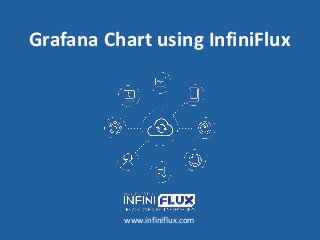
Grafana Chart using InfiniFlux
- 1. Grafana Chart using InfiniFlux www.infiniflux.com
- 2. Table of Contents What is grafana Check installation Config.js Chart edit Access with web browser 1 2 3 4 5 Dashboard sample6 http://infiniflux.com/download
- 3. What is Grafana 3 www.grafana.org Grafana is an open source, feature rich metrics dashboard and graph editor for Graphite, InfluxDB & OpenTSDB. http://infiniflux.com/download
- 4. Check installation 4 Grafana plugin 설치 확인 grafana plugin은 $IFLUX_HOME/webadmin/tomcat/webpass/iflux/grafana 에 있다. Elasticsearch 설치 dashboard 저장용 DB로 elasticsearch를 설치한다. 설치 관련 자세한 사항은 https://www.elastic.co/ 를 참조한다. InfiniFlux는 grafana plugin을 제공하는데 사전에 몇 가지 확인이 필요하다. http://infiniflux.com/download
- 5. Config.js 5 Config.js 설정 config.js 파일은 $IFLUX_HOME/webadmin/tomcat/webpass/iflux/grafana 에 있다. url 값을 환경에 맞게 변경한다. Config.js 파일에서 tomcat server IP와 port를 변경한다. http://infiniflux.com/download
- 6. Web browser 접속 6 Panel 메뉴 표시함 접속 URL 예시 http://localhost:8080/grafana Chrome browser를 이용하여 tomcat server IP와 port로 접속한다. 최초 접속화면에서 왼쪽 panel 메뉴를 클릭하여 panel을 먼저 구성한다. http://infiniflux.com/download
- 7. Chart edit 7 Column 선택 통계 함수 선택 Group by 시간범위 Table 선택 조건절 column 선택 조건절 column 값 선택 Duration 시간 범위 선택 select _arrival_time/1000000000*1000000000 as x, avg(VALUE) as y from SENSOR_DATA_T where TYPE = 1 group by x order by 1 asc duration 5 minute; Chart를 작성하는 조건을 선택하면 RESTful API를 통해서 SQL query로 변환됨 Query 변환 http://infiniflux.com/download
- 8. Dashboard Sample 8 2개의 grafana chart를 작성하여 dashboard를 구성하는 예시임 http://infiniflux.com/download
- 9. The World's Fastest Time Series DBMS for IoT and BigData www.infiniflux.com info@infiniflux.com InfiniFlux
