Google Analytics Migration to GA4. What You Need to Know to Prepare.pdf
•
0 likes•13 views
Critical changes are coming from Google that will impact your current web analytics set up, reporting, and ultimately your school’s business outcomes. Effective July 1, 2023, Google is sunsetting Google Analytics (aka Universal Analytics). There’s no escaping the fact that GA is going away and will be replaced with GA4 less than 12 months from now. It’s time to get ready! On this presentation we will share with you what you need to know to prepare for a smooth transition for this significant change. Enjoy at your leisure!
Report
Share
Report
Share
Download to read offline
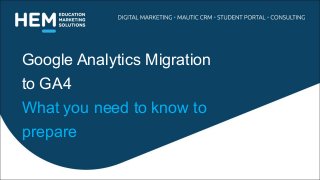
Recommended
Explore the transformative impact of video marketing in education with our webinar presentation, "Captivate & Convert: Mastering Video Marketing for Schools in the Digital Age." Now, you can access the insightful presentation as a downloadable slideshow, perfect for assistants looking to enhance their digital marketing skills. Uncover the importance of video in educational marketing, gain valuable strategies for creating compelling content, and learn tailored production insights specifically for educational institutions. Discover effective distribution methods, delve into analytics, and grasp SEO essentials to optimize your video content's impact on your marketing strategy. Download now and elevate your video marketing game to captivate and convert your audience effectively!Captivate & Convert: Mastering Video Marketing for Schools in the Digital Age

Captivate & Convert: Mastering Video Marketing for Schools in the Digital AgeHigher Education Marketing
Paid advertising is a vital component of a school’s digital strategy, and having campaigns with effective landing pages is key to its success. A strong landing page is where your school can shine, generating leads through clear and efficient communication. With the right landing page and analytics setup, your school can better attract its prospects and track its performance for a higher return on investment—ensuring that every dollar you spend on ads contributes to your recruitment efforts.
This presentation will share how your school can set up a high-performing landing page to bolster your ad campaign. We will go over key landing page dos and don’ts, covering top tips on messaging, user experience, conversion optimization, and analytics. You’ll learn how to set up your landing pages to guide prospects toward key actions that propel them deeper into the admissions funnel and closer to enrollment.Landing Pages in Paid Advertising: Best Practices for Student Recruitment Suc...

Landing Pages in Paid Advertising: Best Practices for Student Recruitment Suc...Higher Education Marketing
Being tech-savvy and knowing how to maximize the value of your digital tools is more important than ever, and this includes being able to get the most out of your school’s student portal. It’s not just a tool to digitalize the application process. When used correctly, it can be a tool that not only streamlines your admissions process but nurtures your leads and guides them closer towards enrollment.
In this webinar presentation, the HEM team will go over key approaches that can help you fuel results for student recruitment. You’ll learn how to upgrade your student portal into a tool that can empower your team, connect you more effectively to your leads, and pave the way towards enrollment success. Maximizing Your Schools Toolkit Using a Student Portal to Drive Recruitment

Maximizing Your Schools Toolkit Using a Student Portal to Drive RecruitmentHigher Education Marketing
The New Year is a time of new beginnings. Whether it's training for career advancement or seeking a course to break into a new industry, countless people take this opportunity to go back to school. We call behavior like this the "Fresh Start" effect and educational institutions that capitalize on it can see measurable gains in their recruitment efforts.
In this month's webinar, the HEM team will walk you through the importance of advertising during the holiday period leading up to the new year and outline key strategies for advertising to this cohort. You'll learn how to craft ideal messaging and plan your advertising push, along with discovering which best practices ensure your institution will be ready to start the new year strong.The Fresh Start Effect: Proven Strategies to Kickstart Your Enrollment in the...

The Fresh Start Effect: Proven Strategies to Kickstart Your Enrollment in the...Higher Education Marketing
Your school is unique in the way you operate and the audience you attract. You may offer similar programs, classes, or diplomas as your competitors, but have you identified, embraced, and effectively communicated what sets you apart? These subtle, and not-so-subtle, distinctions are the cornerstone of Inbound Marketing and have the potential to draw more organic visitors to your website who closely align with your school's offerings.
Discover how to authentically convey your school's identity to an audience that genuinely cares. This presentation will guide you through the process of creating customer Personas, then aligning the insights gained from these Personas with your school's unique qualities by crafting Key Marketing Messages. Subsequently, you will learn how these elements coalesce into a targeted Content Strategy, putting your SEO keywords into action to enhance your website's visibility and generate more clicks on organic search results.
Bring More Organic Traffic to Your School's Website with Inbound Marketing

Bring More Organic Traffic to Your School's Website with Inbound MarketingHigher Education Marketing
Recommended
Explore the transformative impact of video marketing in education with our webinar presentation, "Captivate & Convert: Mastering Video Marketing for Schools in the Digital Age." Now, you can access the insightful presentation as a downloadable slideshow, perfect for assistants looking to enhance their digital marketing skills. Uncover the importance of video in educational marketing, gain valuable strategies for creating compelling content, and learn tailored production insights specifically for educational institutions. Discover effective distribution methods, delve into analytics, and grasp SEO essentials to optimize your video content's impact on your marketing strategy. Download now and elevate your video marketing game to captivate and convert your audience effectively!Captivate & Convert: Mastering Video Marketing for Schools in the Digital Age

Captivate & Convert: Mastering Video Marketing for Schools in the Digital AgeHigher Education Marketing
Paid advertising is a vital component of a school’s digital strategy, and having campaigns with effective landing pages is key to its success. A strong landing page is where your school can shine, generating leads through clear and efficient communication. With the right landing page and analytics setup, your school can better attract its prospects and track its performance for a higher return on investment—ensuring that every dollar you spend on ads contributes to your recruitment efforts.
This presentation will share how your school can set up a high-performing landing page to bolster your ad campaign. We will go over key landing page dos and don’ts, covering top tips on messaging, user experience, conversion optimization, and analytics. You’ll learn how to set up your landing pages to guide prospects toward key actions that propel them deeper into the admissions funnel and closer to enrollment.Landing Pages in Paid Advertising: Best Practices for Student Recruitment Suc...

Landing Pages in Paid Advertising: Best Practices for Student Recruitment Suc...Higher Education Marketing
Being tech-savvy and knowing how to maximize the value of your digital tools is more important than ever, and this includes being able to get the most out of your school’s student portal. It’s not just a tool to digitalize the application process. When used correctly, it can be a tool that not only streamlines your admissions process but nurtures your leads and guides them closer towards enrollment.
In this webinar presentation, the HEM team will go over key approaches that can help you fuel results for student recruitment. You’ll learn how to upgrade your student portal into a tool that can empower your team, connect you more effectively to your leads, and pave the way towards enrollment success. Maximizing Your Schools Toolkit Using a Student Portal to Drive Recruitment

Maximizing Your Schools Toolkit Using a Student Portal to Drive RecruitmentHigher Education Marketing
The New Year is a time of new beginnings. Whether it's training for career advancement or seeking a course to break into a new industry, countless people take this opportunity to go back to school. We call behavior like this the "Fresh Start" effect and educational institutions that capitalize on it can see measurable gains in their recruitment efforts.
In this month's webinar, the HEM team will walk you through the importance of advertising during the holiday period leading up to the new year and outline key strategies for advertising to this cohort. You'll learn how to craft ideal messaging and plan your advertising push, along with discovering which best practices ensure your institution will be ready to start the new year strong.The Fresh Start Effect: Proven Strategies to Kickstart Your Enrollment in the...

The Fresh Start Effect: Proven Strategies to Kickstart Your Enrollment in the...Higher Education Marketing
Your school is unique in the way you operate and the audience you attract. You may offer similar programs, classes, or diplomas as your competitors, but have you identified, embraced, and effectively communicated what sets you apart? These subtle, and not-so-subtle, distinctions are the cornerstone of Inbound Marketing and have the potential to draw more organic visitors to your website who closely align with your school's offerings.
Discover how to authentically convey your school's identity to an audience that genuinely cares. This presentation will guide you through the process of creating customer Personas, then aligning the insights gained from these Personas with your school's unique qualities by crafting Key Marketing Messages. Subsequently, you will learn how these elements coalesce into a targeted Content Strategy, putting your SEO keywords into action to enhance your website's visibility and generate more clicks on organic search results.
Bring More Organic Traffic to Your School's Website with Inbound Marketing

Bring More Organic Traffic to Your School's Website with Inbound MarketingHigher Education Marketing
Since the end of the pandemic, the online landscape for education options can oftentimes feel more crowded and competitive than ever before. In situations like this, how do you ensure that your latest program or course offering that you're looking to launch receives the attention it deserves from the prospective students you need?
HEM will walk you through the best practices and the top tips for promoting new programs in the webinar, "How to Launch a New School Program: Online Marketing to Stand Out and Bring Students In." We'll cover the groundwork of what you need before you start advertising, what channels and strategies your school should consider, and how to take your offerings to the next level and stand out. We'll also clear up common misconceptions about when it's the right time to advertise.How to Launch a New School Program: Online Marketing to Stand Out and Bring S...

How to Launch a New School Program: Online Marketing to Stand Out and Bring S...Higher Education Marketing
The competition has never been more fierce to rank as the first school in front of a prospective student’s online search for a program you offer. Even the places where they’re searching online are shifting. It’s proven that organic leads are more valuable than those acquired by advertising, so what can you do to attract more organic traffic in this evolving marketplace?
HEM will share its insights of building organic followings for schools in this webinar, “SEO and Inbound Marketing for Schools - New Answers to Old Questions of Growing Organic Website Traffic”. We’ll cover the still-relevant foundational aspects of SEO keyword research, audience research, and content creation. We’ll also help you understand the new factors of SERP Features, AI, and Content Clusters and provide HEM’s answers to their developing questions.
Make sure your school is prepared to meet and beat the opposition in this evolving battle for organic website traffic.SEO and Inbound Marketing for Schools - New Answers to Old Questions for Grow...

SEO and Inbound Marketing for Schools - New Answers to Old Questions for Grow...Higher Education Marketing
Are you wondering if your school should be on TikTok and, if so, how to drive traffic and leads effectively from this fast-growing platform?
Learn about the latest TikTok facts and trends as they relate to schools and tackle topics like:
- TikTok stats you need to know
- How do potential students use TikTok and what does this mean for you?
- Do TikTok ads for schools pay off?
- What is social SEO and how does it work?TikTok Essentials for Schools - Top Tips for Organic, Paid and Social SEO.pdf

TikTok Essentials for Schools - Top Tips for Organic, Paid and Social SEO.pdfHigher Education Marketing
Generating a consistent and growing flow of qualified leads is a sign of a healthy recruiting and enrollment process. Leveraging Facebook and Instagram using lead campaigns have become a critical part of that practice especially as the education space becomes more competitive and platform functionalities evolve.
In this webinar, we’ll be showing you innovative ways to best use these tools to reach and exceed your school’s recruitment objectives.Practical methods to maximize your student lead flow using FB& Instagram.pdf

Practical methods to maximize your student lead flow using FB& Instagram.pdfHigher Education Marketing
Email has been around forever, it seems, and it has gotten lost in the fast-paced evolution of digital marketing’s omni-channel explosion . So it might surprise you to know that today, email has become more viable and valuable since perhaps its introduction as a tool to attract, engage, nurture, and convert potential students.
We’ll teach you how a prospect’s crowded inbox can become your arena where a targeted, relevant, useful marketing messages can stand out and set you high above the rest.Email Marketing The Hidden Hero of Attracting and Nurturing Prospective Stude...

Email Marketing The Hidden Hero of Attracting and Nurturing Prospective Stude...Higher Education Marketing
More Related Content
More from Higher Education Marketing
Since the end of the pandemic, the online landscape for education options can oftentimes feel more crowded and competitive than ever before. In situations like this, how do you ensure that your latest program or course offering that you're looking to launch receives the attention it deserves from the prospective students you need?
HEM will walk you through the best practices and the top tips for promoting new programs in the webinar, "How to Launch a New School Program: Online Marketing to Stand Out and Bring Students In." We'll cover the groundwork of what you need before you start advertising, what channels and strategies your school should consider, and how to take your offerings to the next level and stand out. We'll also clear up common misconceptions about when it's the right time to advertise.How to Launch a New School Program: Online Marketing to Stand Out and Bring S...

How to Launch a New School Program: Online Marketing to Stand Out and Bring S...Higher Education Marketing
The competition has never been more fierce to rank as the first school in front of a prospective student’s online search for a program you offer. Even the places where they’re searching online are shifting. It’s proven that organic leads are more valuable than those acquired by advertising, so what can you do to attract more organic traffic in this evolving marketplace?
HEM will share its insights of building organic followings for schools in this webinar, “SEO and Inbound Marketing for Schools - New Answers to Old Questions of Growing Organic Website Traffic”. We’ll cover the still-relevant foundational aspects of SEO keyword research, audience research, and content creation. We’ll also help you understand the new factors of SERP Features, AI, and Content Clusters and provide HEM’s answers to their developing questions.
Make sure your school is prepared to meet and beat the opposition in this evolving battle for organic website traffic.SEO and Inbound Marketing for Schools - New Answers to Old Questions for Grow...

SEO and Inbound Marketing for Schools - New Answers to Old Questions for Grow...Higher Education Marketing
Are you wondering if your school should be on TikTok and, if so, how to drive traffic and leads effectively from this fast-growing platform?
Learn about the latest TikTok facts and trends as they relate to schools and tackle topics like:
- TikTok stats you need to know
- How do potential students use TikTok and what does this mean for you?
- Do TikTok ads for schools pay off?
- What is social SEO and how does it work?TikTok Essentials for Schools - Top Tips for Organic, Paid and Social SEO.pdf

TikTok Essentials for Schools - Top Tips for Organic, Paid and Social SEO.pdfHigher Education Marketing
Generating a consistent and growing flow of qualified leads is a sign of a healthy recruiting and enrollment process. Leveraging Facebook and Instagram using lead campaigns have become a critical part of that practice especially as the education space becomes more competitive and platform functionalities evolve.
In this webinar, we’ll be showing you innovative ways to best use these tools to reach and exceed your school’s recruitment objectives.Practical methods to maximize your student lead flow using FB& Instagram.pdf

Practical methods to maximize your student lead flow using FB& Instagram.pdfHigher Education Marketing
Email has been around forever, it seems, and it has gotten lost in the fast-paced evolution of digital marketing’s omni-channel explosion . So it might surprise you to know that today, email has become more viable and valuable since perhaps its introduction as a tool to attract, engage, nurture, and convert potential students.
We’ll teach you how a prospect’s crowded inbox can become your arena where a targeted, relevant, useful marketing messages can stand out and set you high above the rest.Email Marketing The Hidden Hero of Attracting and Nurturing Prospective Stude...

Email Marketing The Hidden Hero of Attracting and Nurturing Prospective Stude...Higher Education Marketing
More from Higher Education Marketing (20)
How to Launch a New School Program: Online Marketing to Stand Out and Bring S...

How to Launch a New School Program: Online Marketing to Stand Out and Bring S...
SEO and Inbound Marketing for Schools - New Answers to Old Questions for Grow...

SEO and Inbound Marketing for Schools - New Answers to Old Questions for Grow...
Make Google Analytics 4 A Powerful Marketing Tool for Your School

Make Google Analytics 4 A Powerful Marketing Tool for Your School
Next Gen Lead Gen for Schools: Digital Marketing Strategies for 2023

Next Gen Lead Gen for Schools: Digital Marketing Strategies for 2023
How to Empower Your Admissions Process through Online Technology

How to Empower Your Admissions Process through Online Technology
TikTok Essentials for Schools - Top Tips for Organic, Paid and Social SEO.pdf

TikTok Essentials for Schools - Top Tips for Organic, Paid and Social SEO.pdf
Next Gen Lead Gen for Schools - Digital Ad Strategies for 2023

Next Gen Lead Gen for Schools - Digital Ad Strategies for 2023
Secrets of Attribution and Conversion Tracking.pdf

Secrets of Attribution and Conversion Tracking.pdf
Practical methods to maximize your student lead flow using FB& Instagram.pdf

Practical methods to maximize your student lead flow using FB& Instagram.pdf
Email Marketing The Hidden Hero of Attracting and Nurturing Prospective Stude...

Email Marketing The Hidden Hero of Attracting and Nurturing Prospective Stude...
HEM Demystifying Hashtags: How they work in Social Media.pdf

HEM Demystifying Hashtags: How they work in Social Media.pdf
Measuring and Optimizing Google Search Ads for Schools

Measuring and Optimizing Google Search Ads for Schools
Critical KPIs to Measure your School's Digital Marketing Success

Critical KPIs to Measure your School's Digital Marketing Success
Inbound Marketing: Advanced Tactics to Take your School to the Pro Level

Inbound Marketing: Advanced Tactics to Take your School to the Pro Level
How to effectively use CRM and Marketing automation to Drive Leads

How to effectively use CRM and Marketing automation to Drive Leads
Google Analytics Migration to GA4. What You Need to Know to Prepare.pdf
- 1. Google Analytics Migration to GA4 What you need to know to prepare
- 2. Our HEM Presenters today Alexander Nachaj Director, Paid Ads & Analytics Higher Education Marketing Philippe Taza CEO Higher Education Marketing
- 3. Today’s Presentation Why Your School Needs GA4 Setting Up Your GA4 Property Tips for Using the Platform to Measure KPIs
- 4. Why does your school need GA4? On July 1, 2023, the standard Google Analytics platform (UA) will no longer report website traffic. Source: https://support.google.com/analytics/answer/11583528?hl=en
- 5. Poll #1 How often do you review your Google Analytics? DAILY NEVER Occasionally
- 6. Poll #2 Does your school have GA4? (Either created or fully configured?) NO YES UNSURE
- 7. Why does your school need GA4? All previously reported data in UA will eventually become unavailable. Source: https://support.google.com/analytics/answer/11583528?hl=en
- 8. Why does your school need GA4? All schools will need to switch to GA4 to continue tracking their data. Source: https://support.google.com/analytics/answer/11583528?hl=en
- 9. What are the consequences of losing GA? More difficult to optimize campaigns and use data to plan for future intakes. More difficult to update content and pick topics designed to bring in visitors. More difficult to discern which campaigns, channels contribute to enrollments. Loss of demographics and geo-locations No content performance insights Lack of channel performance visibility
- 10. Benefits of Early GA4 Adoption The moment you create your GA4, it will start gathering data from your website. More data in your hands at the time that UA is sunset. More time to become familiarized with new reports and features. Ensuring you don’t lose visibility into your KPIs at later date.
- 11. HIGHER-EDUCATION-MARKETING.COM 11 Setting Up Your GA4 Property
- 12. Creating Your GA4 Account Log into your account and select Admin from the bottom left of the screen. Next, select “Create Property” in the middle column Option A) You Have a GA Account
- 13. Creating Your GA4 Account Head to analytics.google.com/ and sign in with a Google account to sign up for the service. Option B) No Pre-Existing GA Account
- 14. Installing Your GA4 Tag - Data Stream Setup Fill in site details and create stream.
- 15. Installing Your GA4 Tag - Block Internal IPs Find internal IPs and then block them.
- 16. Installing Your GA4 Tag - GTM Method Find your Property ID and Copy
- 17. Installing Your GA4 Tag - GTM Method Configure your tag and triggers in GTM and deploy
- 18. HIGHER-EDUCATION-MARKETING.COM 18 KPI Reporting Tips for Using GA4
- 19. Key Differences - UA Reports Menu
- 20. Key Differences - GA4 Reports Menu
- 21. Key Differences - Goals and Events Configure > Events Goals have been replaced with conversion events, that are set up differently than in UA.
- 22. Using GA4 - Setting Conversion Events Set event name Set event conditions Mark as conversion
- 23. Using GA4 - Real Time Reporting Reports > Real Time A top level overview of visitors currently on site and a useful tool for testing your conversion tracking.
- 24. Using GA4 - Conversion Event Performance Reports > Engagements > Conversions At a glance list of key actions prospects are taking on your site (brochure downloads, information requests, etc.)
- 25. Using GA4 - Channel Breakdown + Insights Advertising > Advertising Snapshot At a glance channel breakdown of conversion, and tailored insights in the data from Google.
- 26. Using GA4 - Understanding Attribution Models Different attribution models “award” conversions differently. Last Click is the norm, but other models reveal different insights into your conversion touchpoints.
- 27. Using GA4 - Attribution Model Comparison Advertising > Advertising Snapshot Attribution modelling comparison, to better understand conversion touchpoints at a glance.
- 28. Using GA4 - Conversion Path Grouping Reports > Advertising > Conversion Paths Multi-channel path reporting to demonstrate how multiple channels work together holistically to drive inquiries.
- 29. Using GA4 - Detailed Campaign Paths Campaign names appear when linked to Google Ads Conversion paths with multiple touchpoints Total conversions per path Filter by “Campaign”
- 30. Using GA4 - Explorations Explore > Explorations Create new custom reports to understand different data points and metrics.
- 31. Using GA4 - Creating a Basic Exploration Segment by country Add dimension names Define values Result: Breakdown of conversions by country
- 33. Next Steps Take a moment to fill out our feedback form post-webinar Request a FREE consultation on migrating your analytics to GA4 Register for upcoming HEM Academy course “Introduction to Google Analytics 4 for Schools - Starts Sept 15th - Visit higher-education-marketing.com/academy
- 34. Free Marketing Consultation Scott Cross North America Regional Manager 514-312-3968 x 117 scross@higher-education-marketing.com Philippe Taza CEO 514-312-3968 x 104 ptaza@higher-education-marketing.com Lara Chuang North America Client Representative 514-312-3968 x 115 lara@higher-education-marketing.com
- 35. Our Offer to You: FREE Assessment of Your School’s Online Ads CLAIM YOUR FREE ASSESSMENT
