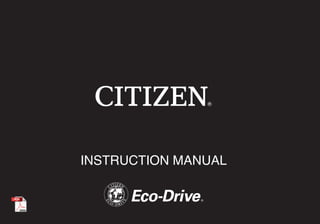
Citizen Eco Drive Watch Manual
- 2. 1 English To check the movement number A case number—4 alphanumeric characters and 6 or more alphanumeric characters—is engraved on the case back. (Figure on the right) The first 4 characters of the case number represent the movement number of the watch. In the example on the right, “ ” is the movement number. Thank you for your purchase of this Citizen watch. Before using the watch, read this instruction manual carefully to ensure correct use. After reading the manual, store it in a safe place for future reference. Be sure to visit the Citizen website at http://www.citizenwatch-global.com/ . Here you will find a variety of information such as electronic setting guides, answers to frequently asked questions, Eco-Drive recharging information and more. Engraving position example The engraving position may differ depending on watch model.
- 3. 2 Safety precautions — IMPORTANT This manual contains instructions that should be strictly followed at all times not only for optimal use, but to prevent any injuries to yourself, other persons or property. We encourage you to read the entire booklet (especially, pages 24 to 37) and understand the meaning of the following symbols: ■ Safety advisories are categorized and depicted in this manual as follows: DANGER Highly likely to cause death or serious injury. WARNING Can cause serious injury or death. CAUTION Can or will cause minor or moderate injury or damage.
- 4. 3 English ■ Important instructions are categorized and depicted in this manual as follows: (Following symbols are examples of Pictograms.) Warning (caution) symbol followed by prohibited matters. Warning (caution) symbol followed by instructions that should be followed or precautions that should be observed. Safetyprecautions
- 5. 4 PROHIBITED Do not use this watch while diving when... • Do not use your watch while diving when the watch stops or exhibits any abnormal operation. CAUTION Diving with the watch • Persons using the diver’s watch are strongly recommended to receive proper instruction and training pertaining to diving and observe those rules at all times. • Please use this watch properly only after you fully understand the operating procedures and cautions. Using this watch other than as indicated in this instruction manual may result in failure of the watch to function properly. • Check the water-resistant indications on the watch face or the case back. Never dive beyond the indicated depth. Precautions to be taken when diving Safetyprecautions
- 6. 5 English CAUTION Before diving • Check items below before diving - Check to see if the watch is sufficiently charged and the insufficient charge warning (2-second interval movement) is not activated. - Make sure that the watch is running correctly (check the movements of the time/calendar/ second hand) - Check to see if the crown is properly pushed in and the screw down push button is securely locked. - Make sure that the band is firmly anchored to the watch body. - Make sure that there are no cracks or other damage to the watch band or the glass face. - Make sure that the register ring rotates properly. CAUTION During diving • Do not push any push buttons or pull out the crown in the water. Operating any of them in water may cause trouble including deterioration of water resistance. • Be careful not to hit the watch against hard objects such as equipment or rocks. CAUTION After diving • Check too see if the crown is pushed in and the screw down push button is locked before removing the sea water, dirt, and sand attached to the watch with fresh water. Then, wipe the fresh water. Safetyprecautions
- 7. 6 Contents Features . . . . . . . . . . . . . . . . . . . . . . . . . . . . . . . . . . . . . . . . . . . . . . 7 Before using this watch . . . . . . . . . . . . . . . . . . . . . . . . . . . . . . . . . 8 Component identification . . . . . . . . . . . . . . . . . . . . . . . . . . . . . . 11 Charging your watch . . . . . . . . . . . . . . . . . . . . . . . . . . . . . . . . . . . 12 Setting the time. . . . . . . . . . . . . . . . . . . . . . . . . . . . . . . . . . . . . . . 16 Setting the date. . . . . . . . . . . . . . . . . . . . . . . . . . . . . . . . . . . . . . . 17 Using the Chronograph. . . . . . . . . . . . . . . . . . . . . . . . . . . . . . . . . 18 Using the rotating bezel. . . . . . . . . . . . . . . . . . . . . . . . . . . . . . . . 22 Eco-Drive watch handling precautions. . . . . . . . . . . . . . . . . . . . 24 Water resistance . . . . . . . . . . . . . . . . . . . . . . . . . . . . . . . . . . . . . . 28 Precautionary items and usage limitations. . . . . . . . . . . . . . . . 30 Specifications. . . . . . . . . . . . . . . . . . . . . . . . . . . . . . . . . . . . . . . . . 38
- 8. 7 English ■ Water-resistant to 200m • This watch is a scuba diver’s watch (water-resistant to 200m). You can use it for scuba diving with air tanks, but must not be used in a helium-enriched atmosphere (e.g. saturation diving). ■ Eco-Drive • No need for periodical changing of rechargeable cells. The watch is charged by light. ■ Chronograph • Measures the elapsed time up to 60 minutes. Features
- 9. 8 This watch has a rechargeable cell which is charged by exposing the dial to light. Expose the dial to direct sunlight regularly to charge the watch. Before using this watch
- 10. 9 English Beforeusingthiswatch Band adjustment We recommend seeking the assistance of an experienced watch technician for sizing of your watch. If adjustment is not done correctly, the bracelet may unexpectedly become detached leading to loss of your watch or injury. Consult an authorized service center. Protective stickers Be sure to remove any protective stickers that may be on your watch (case back, band, clasp, etc.). Otherwise, perspiration or moisture may enter the gaps between the protective stickers and the parts, which may result in a skin rash and/or corrosion of the metal parts.
- 11. 10 Beforeusingthiswatch How to use a specially designed crown/push button Unlock the crown prior to operate your watch. Unlock Lock Screw down crown Rotate the crown counterclockwise until it releases from the case. Push the crown in to the case. With gentle pressure towards the case, rotate the crown clockwise to secure it to the case. Be sure to tighten firmly. Screw down push button Rotate the locking screw counterclockwise, and loosen until it stops. Rotate the locking screw clockwise, and tighten firmly. CAUTION Some models are equipped with a screw down crown and/or screw down push button to improve waterproof performance. Unlock the crown by rotating the crown or the button counterclockwise prior to operate your watch. After operation, push the crown in to the case and then rotate the crown clockwise while gently pressing the crown towards the case. Be sure to tighten firmly. The screw down push button should also be rotated clockwise to be tightened firmly.
- 12. 11 English Component identification • The illustrations in this instruction manual may differ from the actual appearance of your watch. • A solar cell is placed under the dial. Minute hand 1/5 chronograph secondhand Chronograph minute hand Hour hand 24-hour hand Second hand Crown Date indicator Button Ⓑ Button Ⓐ
- 13. 12 Charging your watch This watch uses a built-in rechargeable cell to store electrical energy. Charge the watch by exposing the dial to light such as direct sunlight or fluorescent lamps. To ensure optimal operation, be sure to perform the following: • Charge the watch in direct sunlight (outdoors) once a month for 5 to 6 hours. • When you take your watch off, be sure to place it in a location where the dial can receive light. An ideal location might be a window sill where it can receive direct sunlight. • Avoid leaving it in a dark places for long periods of time.
- 14. 13 English Chargingyourwatch CAUTION When the watch is regularly covered with long sleeves, it may not be charged sufficiently. Try to keep the watch exposed to light sufficient for charging. * Do not charge the watch at a high temperature (about 60°C/140°F or higher).
- 15. 14 Chargingyourwatch Quick start function When the stopped watch is exposed to light, it starts operating again immediately. • Be sure to keep your watch fully charged when utilizing this feature. • Adjust the time and calendar after fully charged. (page 16) CAUTION • When the watch is operating in the two-second interval mode (low power/ insufficient charge warning), you cannot operate chronograph. If the reserve power becomes insufficient (Insufficient ChargeWarning Function) When the rechargeable cell charge reaches a low power state, the Insufficient Charge Warning Function engages. This cause the second hand to move in two-second intervals (two-second interval movement). Be sure to immediately fully charge your timepiece by exposing it to light. • Two-second interval movement continues for some 7 days until the watch stops completely due to battery depletion.
- 16. 15 English Chargingyourwatch Charging time by environment Below are the approximate charging times when exposing to light continuously. Please use this table as a general reference only. Environment Illuminance (lx) Charging time (approx.) To work for one day To start working normally when the cell is discharged To become fully charged when the cell is discharged Outdoors (sunny) 100 000 2 minutes 25 minutes 8.5 hours Outdoors (cloudy) 10 000 11 minutes 3.5 hours 45 hours 20 cm (7-7/8 inches) from a fluorescent lamp (30W) 3 000 35 minutes 11 hours 150 hours Interior lighting 500 3.5 hours 80 hours − • This watch wil run for approximately 7 months from a full charge without further exposure to light. • The time is calculated with the chronograph used 60 minutes per day. If the chronograph is used longer than that, the time shortens.
- 17. 16 1 Pull the crown out to position 2 . Pull out the crown just as the second hand is at the reference position in order to accurately align to the second. 2 Rotate the crown to adjust the time. • Move the minute hand ahead of the correct time by 5 “minutes” and then return the hand to the correct “minutes”. This will minimize the effect of gear play and will provide more accurate hand movement. • The 24-hour hand (located at the 9:00 subdial) moves in relation to the hour hand. Determine whether it is a.m. or p.m. by observing the 24-hour hand. 3 Push the crown in to position 0 to finish the procedure. Setting the time Make sure that the watch is not wet before operating the crown or any buttons.
- 18. 17 English Setting the date 1 Pull the crown out to position 1 . 2 Rotatethecrowncounterclockwisetosetthedate. • The date does not change when you rotate the crown clockwise. 3 Push the crown in to position 0 to finish the procedure. The date must be manually adjusted for months shorter than 31-days. You will need to adjust the date at the start of March, May, July, October and December. • Do not adjust the date between 9 p.m. and 1 a.m. If you change the date during this time, the date may not change the following day. Make sure that the watch is not wet before operating the crown or any buttons.
- 19. 18 Using the Chronograph Make sure that the watch is not wet before operating the crown or any buttons. The 1/5 chronograph second hand is normally placed at 12 o’clock position. Once the measurement starts, it can move every 0.2 seconds and measure for 60 minutes. 1/5 Chronograph second hand Chronograph minute hand Reference position Button Ⓑ Button Ⓐ CAUTION The chronograph minute hand /1/5 chronograph second hand may be displaced from the reference position if the watch receives a strong impact. • The illustrations in this instruction manual may differ from the actual appearance of your watch.
- 20. 19 English UsingtheChronograph Time measurement start/stop 1 To start the chronograph, press and release the upper right button Ⓑ to commence time measurement. 2 To stop the chronograph, press and release the upper right button Ⓑ again. 3 To recommence timing from the stopped position, press and release the upper right button Ⓑ again. Reset To reset the chronograph after stopping time measurement, press and release the lower right button Ⓐ. • Pressing and releasing the lower right button Ⓐ during chronograph operation will cause timing to stop and the chronograph to reset. • The chronograph does not function if the crown is pulled out to position 2. The chronograph resets if the crown is pulled out to position 2 during measurement.
- 21. 20 UsingtheChronograph When the 1/5 chronograph second hand does not return to the reference position If the 1/5 chronograph second hand does not return to reference position even when reset, perform the following procedures to align the 1/5 chronograph second hand with the reference position. • Time is stopped while aligning with the reference position. Set the time after aligning. Set the watch to correct the reference position 1 Pull the crown out to position 2 . 2 Press and hold the upper right button Ⓑ for 3 seconds or more. • The watch is now set to correct the reference position. Reference position
- 22. 21 English UsingtheChronograph Correct the position of the 1/5 chronograph second hand 1 Press and release the upper right button Ⓑ to adjust the position of the 1/5 chronograph second hand. • Press once → 1/5 chronograph second hand moves 0.2 second forward. • Press and hold down → 1/5 chronograph second hand advances rapidly. If the 1/5 chronograph second hand does not move by pressing the Ⓑ button, go back to “Correcting the reference position”. 2 Push the crown in to position 0 to finish the procedure. Reset the chronograph minute hand 1 Press and release the lower right button Ⓐ to adjust the position of the chronograph minute hand. The chronograph minute hand moves together with the 1/5 chronograph second hand when correcting the 1/5 chronograph second hand. Reset the chronograph minute hand.
- 23. 22 Using the rotating bezel You can see the elapsed time from a certain moment, or remaining time to a decided moment, easily by using the rotating bezel. • The rotating bezel moves counter-clockwise only. It will not move to the other way (clockwise) to prevent accident. Finding the elapsed time Elapsed time ▼mark Bezel’srotationaldirection 1 Set ▼ on the rotating bezel to the current position of the minute hand. • The position of ▼ is the 0 minute. 2 You can see the elapsed time by reading the scale of the bezel.
- 24. 23 English Usingtherotatingbezel Finding the remaining time 1 Set ▼ on the rotating bezel to the position decided from adding the target time with the current time. • In the illustration, the target time is 20 min. and is added to the current time. 2 You can read the remaining time between the position of the minute hand and the mark ▼ of the bezel. Remaining time Marked targettime
- 25. 24 Eco-Drive watch handling precautions <Always Make Sure to Recharge Frequently> t'PSPQUJNBMQFSGPSNBODF ZPVSXBUDITIPVMESFNBJOGVMMZDIBSHFE t-POHTMFFWFTNBZJOIJCJUMJHIUUSBOTNJTTJPOUPZPVSXBUDI 5IJTNBZSFTVMUJOZPVSXBUDIMPPTJOHDIBSHF*OUIFTFDBTFT TVQQMFNFOUBMDIBSHJOHNBZCFOFDFTTBSZ t8IFOZPVUBLFPGGUIFXBUDI QMBDFJUJOBCSJHIUMPDBUJPOUPFOTVSF PQUJNBMQFSGPSNBODF
- 26. 25 English Eco-Drivewatchhandlingprecautions CAUTION Recharging Precautions t%POPUDIBSHFUIFXBUDIBUBIJHIUFNQFSBUVSF BCPVU ¡$ ¡' PSIJHIFS BTEPJOHTPNBZDBVTFUIF NPWFNFOUUPNBMGVODUJPO Examples: t$IBSHJOHUIFXBUDIUPPDMPTFUPBMJHIUTPVSDF XIJDIHFOFSBUFTBMBSHFBNPVOUPGIFBUTVDIBTBO JODBOEFTDFOUMBNQPSIBMPHFOMBNQ 8IFODIBSHJOHVOEFSBOJODBOEFTDFOUMBNQ CF TVSFUPMFBWFDN JODIFT PSNPSFCFUXFFOUIF MBNQBOEUIFXBUDIUPBWPJEFYQPTJOHUIFXBUDIUP FYDFTTJWFIFBU t$IBSHJOHUIFXBUDIJOBMPDBUJPOXIFSFUIFUFNQFSBUVSF NBZCFDPNFFYUSFNFMZIJHITVDIBTPOUIFEBTICPBSE PGBWFIJDMF
- 27. 26 Eco-Drivewatchhandlingprecautions Replacement of Rechargeable Cell t5IJTXBUDIVUJMJ[FTBTQFDJBMSFDIBSHFBCMFDFMMUIBUEPFTOPUSFRVJSFQFSJPEJDBMSFQMBDFNFOU )PXFWFSQPXFSDPOTVNQUJPONBZJODSFBTFBGUFSVTJOHUIFXBUDIGPSBOVNCFSPGZFBSTEVF UPXFBSPGJOUFSOBMDPNQPOFOUTBOEEFUFSJPSBUJPOPGPJMT5IJTNBZDBVTFTUPSFEQPXFSUP CFEFQMFUFEBUBGBTUFSSBUF'PSPQUJNBMQFSGPSNBODF XFSFDPNNFOEIBWJOHZPVSXBUDI JOTQFDUFEFWFSZZFBSTGPSQSPQFSPQFSBUJPOBOEDPOEJUJPODIFDL t5IFSFDIBSHFBCMFDFMMTIPVMEOFWFSCFSFNPWFEGSPNUIFXBUDI *GGPSBOZSFBTPOJUCFDPNFTOFDFTTBSZUPSFNPWFUIFSFDIBSHFBCMFDFMMGSPNUIFXBUDI LFFQ PVUPGUIFSFBDIPGDIJMESFOUPQSFWFOUBDDJEFOUBMTXBMMPXJOH *GUIFSFDIBSHFBCMFDFMMJTBDDJEFOUBMMZTXBMMPXFE DPOTVMUBEPDUPSJNNFEJBUFMZ t%POPUEJTQPTFPGUIFSFDIBSHFBCMFDFMMXJUIPSEJOBSZHBSCBHF1MFBTFGPMMPXUIFJOTUSVDUJPOT PGZPVSNVOJDJQBMJUZSFHBSEJOHDPMMFDUJPOPGCBUUFSJFTUPQSFWFOUUIFSJTLPGGJSFPS FOWJSPONFOUBMDPOUBNJOBUJPO t5IJTXBUDIVUJMJ[FTBTQFDJBMSFDIBSHFBCMFDFMMUIBUEPFTOPUSFRVJSFQFSJPEJDBMSFQMBDFNFOU )PXFWFSQPXFSDPOTVNQUJPONBZJODSFBTFBGUFSVTJOHUIFXBUDIGPSBOVNCFSPGZFBSTEVF UPXFBSPGJOUFSOBMDPNQPOFOUTBOEEFUFSJPSBUJPOPGPJMT5IJTNBZDBVTFTUPSFEQPXFSUP CFEFQMFUFEBUBGBTUFSSBUF'PSPQUJNBMQFSGPSNBODF XFSFDPNNFOEIBWJOHZPVSXBUDI JOTQFDUFEFWFSZZFBSTGPSQSPQFSPQFSBUJPOBOEDPOEJUJPODIFDL WARNING Handling of Rechargeable Cell t5IFSFDIBSHFBCMFDFMMTIPVMEOFWFSCFSFNPWFEGSPNUIFXBUDI *GGPSBOZSFBTPOJUCFDPNFTOFDFTTBSZUPSFNPWFUIFSFDIBSHFBCMFDFMMGSPNUIFXBUDI LFFQ PVUPGUIFSFBDIPGDIJMESFOUPQSFWFOUBDDJEFOUBMTXBMMPXJOH *GUIFSFDIBSHFBCMFDFMMJTBDDJEFOUBMMZTXBMMPXFE DPOTVMUBEPDUPSJNNFEJBUFMZ t%POPUEJTQPTFPGUIFSFDIBSHFBCMFDFMMXJUIPSEJOBSZHBSCBHF1MFBTFGPMMPXUIFJOTUSVDUJPOT PGZPVSNVOJDJQBMJUZSFHBSEJOHDPMMFDUJPOPGCBUUFSJFTUPQSFWFOUUIFSJTLPGGJSFPS FOWJSPONFOUBMDPOUBNJOBUJPO
- 28. 27 English Eco-Drivewatchhandlingprecautions WARNING Use Only the Specified Battery t/FWFSVTFBCBUUFSZPUIFSUIBOUIFSFDIBSHFBCMFDFMMTQFDJGJFEGPSVTFJOUIJTXBUDI MUIPVHIUIFXBUDITUSVDUVSFJTEFTJHOFETPUIBUJUXJMMOPUPQFSBUFXIFOBOPUIFSUZQFPG CBUUFSZJTJOTUBMMFE JGBDPOWFOUJPOBMXBUDICBUUFSZPSPUIFSUZQFPGCBUUFSZJTJOTUBMMFEJO UIFXBUDIBOEUIFXBUDIJTSFDIBSHFE UIFSFJTUIFSJTLPGPWFSDIBSHJOHXIJDINBZDBVTFUIF CBUUFSZUPSVQUVSF 5IJTDBODBVTFEBNBHFUPUIFXBUDIBOEJOKVSZUPUIFXFBSFS 8IFOSFQMBDJOHUIFSFDIBSHFBCMFDFMM BMXBZTNBLFTVSFUPVTFUIFEFTJHOBUFESFDIBSHFBCMF DFMM
- 29. 28 Name Indication Specification Dial or Case back Water-resistant watch for scuba diving (AIR) DIVER’S 200 m 200m water resistant WARNING Water Resistance • Diver’s water-resistant watches can be used only for scuba diving using an air tank and not for saturation diving using a helium gas tank. Water resistance
- 30. 29 English Waterresistance Water-related use Minor exposure to water (washing face, rain, etc.) Swimming and general washing work Skin diving, marine sports Scuba diving using an air tank Saturation diving using helium gas Operate the crown or button when the watch is wet OK OK OK OK NO NO • The packing used for this watch is a consumable part and will deteriorate over long-term use. Deterioration may lead to water penetration, causing the watch to malfunction or stop. Consult an authorized service center for inspection (for a charge) every 2 or 3 years, and replace the packing, glass or other parts as necessary.
- 31. 30 CAUTION To Avoid Injury • Be particularly careful when wearing your watch while holding a small child, to avoid injury. • Be particularly careful when engaged in strenuous exercise or work, to avoid injury to yourself and others. • Do not wear your watch while in a sauna or other location where your watch may become excessively hot, since there is the risk of burns. • Be careful when putting on and taking off your watch, since there is a risk of damaging your fingernails, depending on the manner in which the band is fastened. • Take off your watch before going to bed. Precautionary items and usage limitations
- 32. 31 English Precautionaryitemsandusagelimitations CAUTION Precautions • Always use the watch with the crown pushed in (normal position). If the crown is of the screw lock-type, make sure it is securely locked. • Do not operate the crown or any push buttons when the watch is wet. Water may enter the watch causing damage to vital components. • If water enters the watch or the watch fogs up and does not clear up even after a long time, consult your dealer or an authorized service center for inspection and/or repair. • Even if your watch has a high level of water resistance, please be careful of the following. - If your watch is immersed in sea water, rinse thoroughly with fresh water and wipe with a dry cloth. - Do not pour water from a tap directly onto your watch. - Take off your watch before taking a bath. • If seawater enters the watch, place the watch in a box or plastic bag and immediately take it in for repair. Otherwise, pressure inside the watch will increase, and parts (crystal, crown, push button, etc.) may come off.
- 33. 32 Precautionaryitemsandusagelimitations CAUTION WhenWearingYourWatch Band • Leather bands and rubber (urethane) bands will deteriorate over time due to perspiration dirt. Because of the natural materials, leather band will be worn, deformed, and discolored over time. It is recommended to replace the band periodically. • The durability of a leather band may be affected when wet (fading, peeling of adhesive), owing to the properties of the material. Moreover, wet leather may cause a rash. • Do not stain a leather band with substances containing volatile materials, bleach, alcohol (including cosmetics). Discoloration and premature aging may be occurred. Ultraviolet light such as direct sunlight may cause discoloration or deformation. • It is recommended to take off the watch if it gets wet, even if the watch itself is water-resistant. • Do not wear the band too tightly. Try to leave enough space between the band and your skin to allow adequate ventilation. • The rubber (urethane) band may be stained by dyes or soil present in or on clothing or other accessories. Since these stains may not be removable, caution is required when wearing your watch with items that tend to easily transfer color (articles of clothing, purses, etc.). In addition, the band may be deteriorated by solvents or moisture in the air. Replace with a new one when it has lost elasticity or become cracked.
- 34. 33 English Precautionaryitemsandusagelimitations CAUTION WhenWearingYourWatch (continued) • Please request adjustment or repair of the band in the following cases: - You notice an abnormality with the band due to corrosion. - The pin of the band is protruding. • We recommend seeking the assistance of an experienced watch technician for sizing of your watch. If adjustment is not done correctly, the bracelet may unexpectedly become detached leading to loss of your watch or injury. Consult an authorized service center. Temperature • The watch may stop or the function of the watch may be impaired in extremely high or low temperature. Do not use the watch in places where the temperature is outside the operating temperature range as stated in the specifications. Magnetism • Analog quartz watches are powered by a step motor that uses a magnet. Subjecting the watch to strong magnetism from the outside can cause the motor to operate improperly and prevent the watch from keeping time accurately. Do not allow the watch to come into close proximity to magnetic health devices (magnetic necklaces, magnetic elastic bands, etc.) or the magnets used in the latches of refrigerator doors, clasps used in handbags, the speaker of a cell phone, electromagnetic cooking devices and so on.
- 35. 34 Precautionaryitemsandusagelimitations StrongShock • Avoid dropping the watch or subjecting it to other strong impact. It may cause malfunctions and/or performance deterioration as well as damage to the case and bracelet. Static Electricity • The integrated circuits (IC) used in quartz watches are sensitive to static electricity. Please note the watch may operate erratically or not at all if exposed to intense static electricity. Chemicals,CorrosiveGassesandMercury • If paint thinner, benzene or other solvents or products containing these solvents (including gasoline, nail-polish remover, cresol, bathroom cleaners and adhesives, water repellent, etc.) are allowed to come into contact with the watch, they may discolor, dissolve or crack the materials. Be careful when handling these chemicals. Contact with mercury such as that used in thermometers may also cause discoloration of the band and case. ProtectiveStickers • Be sure to remove any protective stickers that may be on your watch (case back, band, clasp, etc.). Otherwise, perspiration or moisture may enter the gaps between the protective stickers and the parts, which may result in a skin rash and/or corrosion of the metal parts.
- 36. 35 English Precautionaryitemsandusagelimitations CAUTION Always KeepYourWatch Clean • Rotate the crown while it is pressed in fully and press the buttons periodically so they do not become stuck due to accumulations of foreign matter. • The case and band of the watch come into direct contact with the skin. Corrosion of the metal or accumulated foreign matter may result in black residue coming from the bracelet when exposed to moisture or perspiration. Be sure to keep your watch clean at all times. • Be sure to periodically clean the bracelet and case of your watch to remove accumulated dirt and foreign matter. In rare circumstances, accumulated dirt, foreign matter may cause irritation with the skin. If you notice this, discontinue wearing the watch and consult your physician. • Be sure to periodically clean foreign matter and accumulated materials from the metal band, synthetic rubber strap (polyurethane) and/or metal case using a soft brush and mild soap. Be careful not to allow moisture on the case if your watch is not water resistant. • Leather bands may become discolored by perspiration or dirt. Always keep your leather band clean by wiping with a dry cloth.
- 37. 36 Precautionaryitemsandusagelimitations Caring forYourWatch • Wipe any dirt or moisture such as perspiration from the case and crystal with a soft cloth. • For metallic, plastic or synthetic rubber (polyurethane) band, clean it with soap and a soft toothbrush. Be sure to thoroughly rinse the band after cleaning to remove any soap residue. • For a leather band, wipe off dirt using a dry cloth. • If you will not be using your watch for an extended period of time, carefully wipe off any perspiration, dirt or moisture and store in a proper location, avoiding locations subject to excessively high or low temperatures and high humidity.
- 38. 37 English Precautionaryitemsandusagelimitations When Luminous Paint is used for your watch The paint on the dial and hands helps you with reading the time in a dark place. The luminous paint stores light (daylight or artificial light) and glows in a dark place. It is free from any radioactive substance or any other material harmful to a human body or environment. • The light emission will appear bright at first and then diminish as time passes. • The duration of the light (“glow”) will vary depending on the brightness, types of and distance from a light source, exposure time, and the amount of the paint. • The paint may not glow and/or may dissipate quickly if exposure to light was not sufficient.
- 39. 38 Specifications Model B6* * Type Analog Solar-powered watch Timekeeping accuracy Within +/-15 seconds per month when worn at normal operating temperatures (+5°C / 41°F and +35°C / 95°F) Operating temperature range ‒10°C (14°F) to +60°C (140°F) Display functions Time: Hour, minute, second, and 24-hour Calendar: Date (does not automatically adjust for months shorter than 31-days) Maximum run time from full charge Fully charged to fully discharged: Approximately seven months Power reserve upon Insufficient Charge Warning Function engagement: Approximately seven days Battery Rechargeable cell 1pc
- 40. 39 English Specifications Additional functions • Solar Power Function • Chronograph (measures up to 60 minutes) • Insufficient Charge Warning Function • Overcharge Prevention Function • Quick Start Function Specifications and contents of this booklet are subject to change without prior notice.