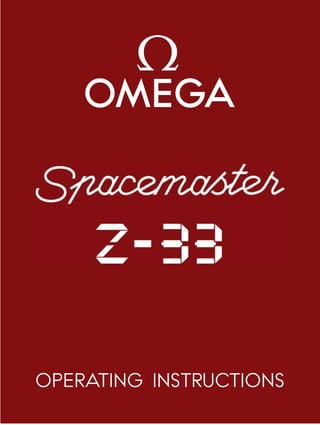
Z-33 Omega space master instruction manual PDF
- 3. 1 English INTRODUCTION . . . . . . . . . . . . . . . . . . . . . . . . 2 Special recommendations . . . . . . . . . . . . . . . . . . . . . . . .2 Environmental protection . . . . . . . . . . . . . . . . . . . . . . . . .3 OMEGA international warranty (valid for U.S.A. only) . . . . . . . . .4 OMEGA international warranty . . . . . . . . . . . . . . . . . . . . .6 DESCRIPTION AND USE . . . . . . . . . . . . . . . . . . . . 8 Watch components . . . . . . . . . . . . . . . . . . . . . . . . . . . .8 SPECIAL FUNCTIONS . . . . . . . . . . . . . . . . . . . . 10 First use . . . . . . . . . . . . . . . . . . . . . . . . . . . . . . . . . 10 Display lighting . . . . . . . . . . . . . . . . . . . . . . . . . . . . . 10 Favourite functions . . . . . . . . . . . . . . . . . . . . . . . . . . . 11 Energy saving mode . . . . . . . . . . . . . . . . . . . . . . . . . . 11 FUNCTIONS AND SETTINGS . . . . . . . . . . . . . . . . 12 Synchronising hands and setting display modes (neutral display) . . . . . . . . . . . . . . . . . . . . 12 Local time (TIME 1) . . . . . . . . . . . . . . . . . . 14 Second time zone (TIME 2) . . . . . . . . . . . . . . 16 United Time Coordinated / time difference . . . . . 17 Alarm . . . . . . . . . . . . . . . . . . . . . . . . . . 18 Calendar . . . . . . . . . . . . . . . . . . . . . . . . 20 Calendar week. . . . . . . . . . . . . . . . . . . . . 21 Chronograph . . . . . . . . . . . . . . . . . . . . . . 22 Flight log . . . . . . . . . . . . . . . . . . . . . . . . 24 TIMER. . . . . . . . . . . . . . . . . . . . . . . . . . 27 GLOSSARY . . . . . . . . . . . . . . . . . . . . . . . . . . 29 TROUBLESHOOTING. . . . . . . . . . . . . . . . . . . . . 29 PICTOGRAMS . . . . . . . . . . . . . . . . . . . . . . . . 30 CONTENTS
- 4. 2 INTRODUCTION Special recommendations What must I do to ensure that my OMEGA watch provides me with excel- lent service for many years? Magnetic fields: avoid placing your watch on loudspeakers or refrigera- tors since they generate powerful magnetic fields which may damage it. Swimming in the sea: always rinse your watch with fresh water after- wards. Shocks: whether they are thermal or other, avoid them. Crown: push back the crown to its neutral position to prevent water from penetrating into the mechanism. Cleaning: for metal bracelets, rubber straps and water-resistant cases, use a toothbrush and soapy water for cleaning and dry with a soft cloth. Chemical products: avoid direct contact with solvents, detergents, per- fumes, cosmetics, etc., since they may damage the bracelet, case or gaskets. Temperature: avoid exposing your watch to extreme temperatures (greater than 60°C or 140°F and less than 0°C or 32°F) or extreme tem- perature changes. Water-resistance: a watch's absolute water-resistance cannot be per- manently guaranteed. It may notably be affected by the ageing of gas- kets or by an accidental shock to the crown. As stipulated in our service instructions, we recommend you have the water resistance of your watch checked once a year by an authorised OMEGA Service Centre. Chronograph pushers: do not operate chronograph pushers under water in order to prevent water entering the mechanism.
- 5. 3 English What are the service intervals? Like any precision instrument, a watch needs regular servicing to ensure that it functions perfectly. We cannot indicate the frequency of such work, since it depends entirely on the model, the climate and the owner's individual care of the watch. As a general rule, a watch should be ser- viced every 4 to 5 years, depending on the conditions in which it is used. Who should I contact for a maintenance service or battery replace- ment? We recommend that you contact an approved OMEGA service centre or authorised OMEGA retailer. They are equipped with the tools and ap- paratus required to carry out the work and the necessary checks in a pro- fessional manner. Furthermore, these specialists can guarantee that their work is carried out in accordance with OMEGA's strict quality standards. A worn-out battery should be replaced as quickly as possible in order to avoid the risk of leakage and consequent damage to the movement. The type of battery is defined on the guarantee card enclosed with your watch. Environmental protection Collection and treatment of end of life Quartz watches*. This symbol indicates that this product must not be disposed of with household waste. It has to be returned to an authorised collection point. By following this procedure, you will contribute to the protection of the environment and human health. The recycling of the materials will help to conserve natural resources. * Valid in EU member states and in any countries with corresponding leg- islation.
- 6. 4 OMEGA international warranty (valid for U.S.A. only) Introduction Your OMEGA® watch is warranted by OMEGA SA* for a period of twenty-four (24) months from the date of purchase under the terms and conditions of this warranty. The international OMEGA warranty covers material and manufacturing defects existing at the time of delivery of the purchased OMEGA watch ("defects"). The warranty only comes into force if the warranty certificate is dated, fully and correctly completed and stamped by an official OMEGA dealer ** ("valid warranty certifi- cate"). During the warranty period and by presenting the valid warranty certificate, you will have the right to have any defect repaired free of charge. In the event that repairs are unable to restore the normal condi- tions of use of your OMEGA watch, OMEGA SA guarantees its repla- cement by an OMEGA watch of identical or similar characteristics. The warranty for the replacement watch ends twenty-four (24) months after the date of purchase of the replaced watch. This warranty does not cover: • the life of the battery. • normal wear and tear and ageing (for example scratched crystal; alteration of the colour and/or material of non-metallic straps and chains, such as leather, textile and rubber). • any damage on any part of the watch resulting from abnormal/abu- sive use, lack of care, negligence, accidents (knocks, dents, crushing, broken crystal, etc.), incorrect use of the watch and non-observance of the operating instructions provided by OMEGA SA. • the OMEGA watch handled by non-authorised persons (for example for battery replacement, service or repair) or which has been altered in its original condition beyond OMEGA's control.
- 7. 5 English ALL APPLICABLE IMPLIED WARRANTIES, INCLUDING THE IMPLIED WARRANTY OF MERCHANTABILITY AND OF FITNESS FOR A PAR- TICULAR PURPOSE GIVEN TO YOU BY LAW ARE HEREBY LIMITED IN DURATION TO THE DURATION OF THIS WARRANTY. UNDER NO CIR- CUMSTANCES WILL OMEGA SA BE LIABLE FOR ANY INDIRECT OR CONSEQUENTIAL DAMAGES OF ANY KIND. Some states do not allow limitations on how long implied warranties last, or exclusions or limitations of incidental or consequential damages, so exclusions or limitations mentioned may not apply to you. This warranty gives you specific legal rights and you may also have other rights which may vary from state to state. OMEGA SA’s OBLIGATION IS STRICTLY LIMITED TO REPAIR OR REPLA- CEMENT AS EXPRESSLY STATED IN THIS LIMITED WARRANTY. YOUR OFFICIAL OMEGA DEALER CARRIES SOLE RESPONSIBILITY FOR ANY OTHER GUARANTEES. The OMEGA customer service ensures the perfect working order of your OMEGA watch. If your watch needs maintenance, rely on an official OMEGA dealer or an authorized OMEGA Service Center as set forth in the enclosed list: they can guarantee service according to OMEGA SA’s standards. * OMEGA SA Rue Stämpfli 96, CH-2500 Bienne 4 ** OMEGA SA Specialist Dealer in EU countries OMEGA® and ® are registered trademarks
- 8. 6 OMEGA international warranty Introduction Your OMEGA® watch is warranted by OMEGA SA* for a period of twenty-four (24) months from the date of purchase under the terms and conditions of this warranty. The international OMEGA warranty covers material and manufacturing defects existing at the time of delivery of the purchased OMEGA watch ("defects"). The warranty only comes into force if the warranty certificate is dated, fully and correctly completed and stamped by an official OMEGA dealer ** ("valid warranty certifi- cate"). During the warranty period and by presenting the valid warranty certificate, you will have the right to have any defect repaired free of charge. In the event that repairs are unable to restore the normal condi- tions of use of your OMEGA watch, OMEGA SA guarantees its replace- ment by an OMEGA watch of identical or similar characteristics. The warranty for the replacement watch ends twenty-four (24) months after the date of purchase of the replaced watch. * OMEGA SA Rue Stämpfli 96, CH-2500 Bienne 4 ** OMEGA SA Specialist Dealer in EU countries OMEGA® and ® are registered trademarks
- 9. 7 English This warranty does not cover: • the life of the battery. • normal wear and tear and ageing (for example scratched crystal; alteration of the colour and/or material of non-metallic straps and chains, such as leather, textile and rubber). • any damage on any part of the watch resulting from abnormal/abu- sive use, lack of care, negligence, accidents (knocks, dents, crushing, broken crystal, etc.), incorrect use of the watch and non-observance of the operating instructions provided by OMEGA SA. • any consequential or indirect damage resulting from the use, failure to operate, defects or lack of precision of the OMEGA watch. • the OMEGA watch handled by non-authorised persons (for example for battery replacement, service or repair) or which has been altered in its original condition beyond OMEGA's control. Any other claims against OMEGA SA, for example for damages other than those defined in this warranty, are expressly excluded, except for mandatory statutory rights the purchaser may have against the manu- facturer. This manufacturer's warranty: • is independent of any warranty that may be provided by the retailer and for which the retailer carries sole responsibility. • does not affect the purchaser's rights with respect to the retailer nor any other mandatory statutory rights the purchaser may have against the retailer. The OMEGA SA customer service ensures the perfect maintenance of your OMEGA watch. If your watch needs attention, use an official OME- GA dealer or an authorised OMEGA Service Centre. They can guaran- tee a service which corresponds to OMEGA SA's standards.
- 10. 8 DESCRIPTION AND USE The information contained in this document is for stand- ard use of this model . For more information, consult the Internet site (www.omegawatches.com/spacemaster-z33). Watch components Displays am/pm display (AM or PM) When the 12h mode is selected (page 12) Function display According to mode selected Flight log Flight being recorded (page 24) Display Hours and values
- 11. 9 English Pushers and crown Chrono/Timer Start/stop (page 22 and page 27) Setting mode Validation of the setting and access to the next setting Alarm On/Off (page 18) Selection of the functions Access to the setting mode Modification of the values Return to Normal mode Press once Press twice Press and hold Favourite functions (page 11) General Press once = to light up and clear the hands (page 11) Press twice = to record a flight sequence (page 24) Chrono/Timer Reset to initial value/ split/reset to zero. (page 22 and page 27) Flight log Deletion of 1 or all the flights (page 26) Time 2 Return to local time (Setting mode) (page 16) or
- 12. 10 SPECIAL FUNCTIONS First use Before using the flight log for the first time, you must: • choose the flight log operating mode, page 12; • set the time (TIME 1), page 14; • set the UTC time difference, page 17; • set the calendar, page 20. Display lighting This function: • clears the hands to improve the visibility of the display; • increases the brightness of the display if the ambient lighting is not sufficient. Use 1 To clear the hands (at 3 o'clock or 9 o'clock) and increase the brightness of the display. After 5 seconds the hands return to their position and the bright- ness of the display returns to its previous setting.
- 13. 11 English Favourite functions This allows you to quickly access two favourite functions. Use 1 Display the desired function. 2 Press for 3 seconds to record the function. 3 Press to move between the two favourite functions. Energy saving mode This allows you to save the battery by blocking the hands and deactivat- ing the display. Use 1 Simultaneously press for 5 seconds. 2 Press the crown to exit the mode. In the energy saving mode, the time, date and recorded flights are not lost. However, all the measurements in progress (chronograph, flight time and timer measurements) are stopped. or
- 14. 12 FUNCTIONS AND SETTINGS Synchronising hands and setting display modes (neutral display) This function allows you to: • control and set the synchronization of the hands; • set the time display mode (24h or 12h); • set the day and month display mode (day/month or month/day); • select the flight log operating mode (page 24). Display 1 Neutral mode (no display) Setting 1 To start the synchronization of the hands with the digital display. 2 To move the hour hand. In 1 hour intervals. 3 To validate the hours. To access the set minutes function. or
- 15. 13 English 4 To move the minute hand. In half-minute intervals. 5 To validate the minutes. To access the set seconds function. 6 To move the second hand. In 1 second intervals in the clockwise direction only. 7 To validate the synchroniza- tion and access the set time display mode. 8 To select the time display mode. 9 To validate the setting and access the set day/month display mode. 10 To select the day/month or month/day display mode. 11 To validate the setting and access the select flight log operating mode. Go to next page.
- 16. 14 12 To select the flight log operat- ing mode: BLOCK UTC = "BLOCK TO BLOCK" with UTC time; BLOCK LOCAL = "BLOCK TO BLOCK" with local time; FLT UTC = "Flight time" with UTC time; FLT LOCAL = "Flight time" with local time. The flights are shown with the following indications: BO (BLOCK to BLOCK time) and F0 (Flight time). 13 To validate the settings and return to the neutral display. Local time (TIME 1) Displaying and setting the local time. This setting is not possible when a flight sequence is being record- ed ( ). The TIME 2 and UTC settings are based on TIME 1. It is therefore essential to carry out this setting first. Display 1 To display the local time.or
- 17. 15 English Setting 1 To access the setting mode. 2 To set the hours. 3 To validate the hours. To access the set minutes function. 4 To set the minutes. 5 To validate the minutes. To access the set seconds function. 6 To set the seconds. 7 To validate the settings. You are asked if you want to set the UTC time difference. Displayed for 5 seconds. 8 You have 5 seconds to start the procedure for setting the UTC time difference (page 17). 9 If you have not started the procedure within 5 seconds, the Setting mode is exited and the local time is displayed.
- 18. 16 Second time zone (TIME 2) Displaying and setting the second time zone. Display 1 To display the second time zone. Setting 1 To access the setting mode. 2 To set the time of the second time zone. In 30 minute intervals. Return to the local time (TIME 1). 3 To validate the settings. To display the time of the second time zone. or
- 19. 17 English United Time Coordinated / time difference Displaying the United Time Coordinated (UTC). Display 1 To display the UTC. Setting The setting corresponds to the difference between the local time and the UTC. The value may be negative if the UTC is behind the local time. This setting is not possible when a flight sequence is being record- ed ( ). 1 To access the setting mode. 2 To set the difference between the local time and the UTC. In 30 minute intervals. 3 To validate the settings. To display the UTC. or
- 20. 18 Alarm Displaying, activating and setting the alarm. Display 1 To display the alarm time. Activation 1 Press to switch the alarm ON or OFF. Activation = beep! Setting 1 To access the setting mode. 2 To set the alarm hour. 3 To validate the hour. To access the set minutes function. 4 To set the minutes. 5 To validate the minutes. To access the set days func- tion. or
- 21. 19 English 6 To select the days. ALL/DAYS = every day of the week. MO/FR = From Monday to Friday. SA/SU = Saturday and Sunday only. 7 To validate the settings. To switch on the alarm. The alarm is automatically switched on when the setting mode is exited.
- 22. 20 Calendar Displaying and setting the day of the week and the date. Refer to setting the display mode (month/day - day/month), page 12. The 's perpetual calendar is programmed up to 2199. Display 1 To display the date. Setting This setting is not possible when a flight sequence is being record- ed ( ). The order of the steps of the following procedure may vary ac- cording to your choice of date display: day/month or month/day, page 12. 1 To access the setting mode. 2 To set the year. 3 To validate the year. To access the set month func- tion. 4 To set the month. or
- 23. 21 English 5 To validate the month. To access the set day func- tion. 6 To set the day. 7 To validate the settings. To display the day of the week and the date. Calendar week Displaying the numbers of the day of the year (DAY) and of the week (WK). Display 1 To display the numbers.or
- 24. 22 Chronograph Measuring short periods of time to within 1/100th of a second with a split time function. Display 1 To display the chronograph. Use in manual mode 1 To start the chronograph. 2 To stop/restart the chrono- graph (total time). 3 To reset to zero. When the chronograph has been stopped. After 99 hours 59 minutes 59 seconds and 99 100ths of a second, the time measurement is automatically stopped and reset to zero. or
- 25. 23 English Use with "SPLIT" time 1 To start the chronograph. 2 To display the "SPLIT" time. The chronograph contin- ues to operate. 3 To redisplay the elapsed time. 4 To stop/restart the chrono- graph (total time). 5 To reset to zero. When the chronograph has been stopped.
- 26. 24 Flight log The flight log allows you to record the sequences of a flight. You can record up to ten flights (0 to 9). When you record the 11th flight, the first flight is automatically erased. General information There are 2 modes for saving flights: • the "BLOCK to BLOCK time" mode (B0, B1, etc.), • the "Flight time" mode (F0, F1, etc.). Refer to setting the recording mode, page 12. Use 1 Quickly press 2 times to record a flight sequence. You do not have to display the function to record a flight se- quence. The watch records the time and date for each sequence. BLOCK TO BLOCK Flight time
- 27. 25 English To consult the flight sequences 1 To display the function. The display varies according to the mode and action carried out: NO FLT = no flight recorded 2 To access the consultation mode. 3 To display the sequences. Flight sequences (block to block): B0 OFF = time and date of start of taxiing from the first block B0 TOF = time and date of take-off from the first block B0 LAN = time and date of landing from the first block B0 ON = time and date of end of taxiing from the first block B0 b-b = duration of first flight (from BLOCK OFF to BLOCK ON) B0 FLT = duration of first flight (effective flight time) B1 OFF = time and date of start of taxiing from the second block, etc. Flight sequences (flight time): F0 TOF = time and date of take-off of the first flight F0 LAN = time and date of landing of the first flight F0 FLT = duration of first flight F1 TOF = time and date of take-off of the second flight, etc. 4 To exit consultation mode. or
- 28. 26 To delete a flight 1 To access the consultation mode. 2 Select the flight. 3 Initiate the deletion of the flight. 4 Confirm the deletion of the flight. 5 To exit consultation mode. To delete all the flights 1 To access the consultation mode. 2 Press until the message "DEL ALL" is displayed. 3 Confirm that all the flights are to be deleted. 4 To exit consultation mode.
- 29. 27 English TIMER The TIMER function allows you to count down a pre-defined time period. Countdown from 99h59m59s to 1s Display 1 To display the TIMER. Setting 1 To access the setting mode. 2 To set the hour. 3 To validate the hour. To access the set minutes function. 4 To set the minutes. 5 To validate the minutes. To access the set seconds function 6 To set the seconds. 7 To validate the settings. To display the set value. or
- 30. 28 Use A special function allows you to adjust to the nearest minute (for example for the start of a regatta). 1 To start the timer. 2 To stop/restart the timer. 3 To return to the nearest minute, only while the timer is counting down. 4 Last 5 seconds = short beeps and flashing screen. 5 Time expired = long beeps and flashing screen. Beeps again after 1 minute. 6 To stop the beeping. Continuous time measurement from the end of the set period. 7 To stop/restart the time meas- urement. 8 To return to the pre-set value, only when the timer is stopped.
- 31. 29 English GLOSSARY UTC United Time Coordinated. This is the international ref- erence time. Flight log Each pilot is obliged to keep a record of each of his/ her flights. Flight time Method of noting flight hours by taking 2 points into consideration: start of flight and end of flight. BLOCK to BLOCK Method of noting flight hours by taking 4 points into consideration: start of taxiing, take-off, landing and end of taxiing, in order to differentiate the effective flight hours from the taxiing time. BLOCK OFF Start of taxiing, OFF is used to mark the removal of the wheel chocks. BLOCK ON End of taxiing, ON is used to mark the positioning of the wheel chocks. TROUBLESHOOTING It is impossible to set TIMER 1, UTC and CAL (NO SET displayed). • A flight is being recorded ( ). To stop the recording of a flight time, double press several times until the icon disappears . In synchronization mode, I cannot select another mode from the one selected: • A flight is being recorded ( ). The hands move but the LEDS are not on or are very low: • The face is equipped with a light detector and adapts the brightness of the display to the ambient light. The second hand makes 5-second jumps: • The battery is at the end of its service life (the battery must be re- placed by an authorised OMEGA dealer).
- 32. 30 PICTOGRAMS a Quartz m Thermocompensated movement k Perpetual calendar i Easy time zone change j GMT : Split-time counter h End of battery life o Sapphire glass t Double anti-reflective treatment inside and outside n Water-resistant to a depth of 30 m (3 bar) 7 WEEE (RoHS) quartz ª Button-type lithium-manganese dioxide battery cell
- 33. 1 Français INTRODUCTION . . . . . . . . . . . . . . . . . . . . . . . . 2 Recommandations spéciales . . . . . . . . . . . . . . . . . . . . . . .2 Protection de l’environnement . . . . . . . . . . . . . . . . . . . . . .3 Garantie internationale OMEGA . . . . . . . . . . . . . . . . . . . .4 DESCRIPTION ET UTILISATION . . . . . . . . . . . . . . . . 6 Éléments de la montre . . . . . . . . . . . . . . . . . . . . . . . . . .6 FONCTIONS SPÉCIALES. . . . . . . . . . . . . . . . . . . . 8 Première utilisation . . . . . . . . . . . . . . . . . . . . . . . . . . . .8 Éclairage de l’affichage . . . . . . . . . . . . . . . . . . . . . . . . .8 Fonctions favorites . . . . . . . . . . . . . . . . . . . . . . . . . . . .9 Mode d’économie d’énergie . . . . . . . . . . . . . . . . . . . . . . .9 FONCTIONS ET RÉGLAGES. . . . . . . . . . . . . . . . . 10 Synchronisation des aiguilles et réglage des modes d’affichage (affichage neutre) . . . . . . . . . . . . 10 Heure locale (TIME 1) . . . . . . . . . . . . . . . . . 12 Deuxième fuseau horaire (TIME 2) . . . . . . . . . . 14 Décalage temps universel (UTC) . . . . . . . . . . . 15 Alarme . . . . . . . . . . . . . . . . . . . . . . . . . 16 Calendrier . . . . . . . . . . . . . . . . . . . . . . . 18 Semainier . . . . . . . . . . . . . . . . . . . . . . . . 19 Chronographe . . . . . . . . . . . . . . . . . . . . . 20 Carnet de vol. . . . . . . . . . . . . . . . . . . . . . 22 Compte à rebours (TIMER) . . . . . . . . . . . . . . 25 GLOSSAIRE . . . . . . . . . . . . . . . . . . . . . . . . . . 27 DÉPANNAGE . . . . . . . . . . . . . . . . . . . . . . . . . 27 PICTOGRAMMES . . . . . . . . . . . . . . . . . . . . . . 28 TABLE DES MATIÈRES
- 34. Printed in Switzerland © Omega SA 01/12 – 03090940M www.omegawatches.com