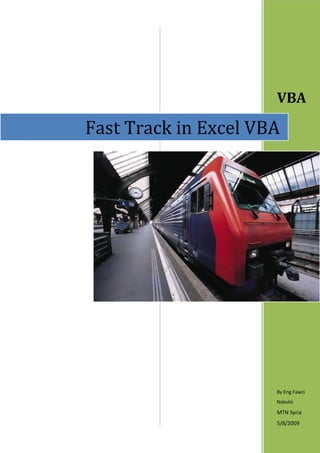
Fast Track Excel VBA Range Selection Techniques
- 1. VBA By Eng Fawzi Nabulsi MTN Syria 5/8/2009 Fast Track in Excel VBA
- 2. Fast Track in Excel Range("A2").Select.................................................10 Range("A2:B3").Select...........................................10 .................................................................................10 Range("A2:C3 , A1:D2").Select..............................10 'union selection........................................................10 .................................................................................10 Range("B2,C4, D5:F25,G10").Select......................10 'Selecting multi range..............................................10 Range(Cells(1, 1), Cells(3, 3)).Select......................10 'This will select:.......................................................10 .................................................................................10 Range("A1", Range("Sales5")).Select.....................10 'select form cell A1 down to range Named "Sales5"... 10 Cells(5, "C").select 'this will select C5....................10 'To Select the active used range in the whole sheet10 Active Range is form the first cell you used to the last cell.....................................................................10 In the whole active sheet.........................................10 ActiveSheet.UsedRange.Select...............................10 .................................................................................10 'To select the active range only for selected area use:. 10 ActiveCell.CurrentRegion.Select............................10 .................................................................................10 'This example will select the ranges that contain numbers...................................................................10 Dim rng As Range...................................................10 Set rng = ActiveSheet.Cells.SpecialCells( _xlCellTypeConstan ts, xlNumbers).........................................................10 'count the number of cells that contain numbers.....10 Rng.select ' select the range.....................................10 'This example will select the ranges that contains blank........................................................................10 Range("A1:D10").SpecialCells(xlCellTypeBlanks).S elect.........................................................................10 Range("A1:A3").EntireRow.Select.........................10 ActiveCell.EntireRow.Delete..................................10 Range("C4").End(xlToRight).Select.......................10 'one cells will be selected........................................10 .................................................................................10 Range("A1048576").End(xlUp).Select...................11 'xlUp 'xlToRight 'xlToLeft 'xlDown.....................11 Range("A1" , Selection.End(xlToRight)).Select...11 'this will select the first row.....................................11 .................................................................................11 Range(Selection, Selection.End(xlDown)).Select...11 'This will selct form 1st row down to last row........11 .................................................................................11 'or.............................................................................11 Range("A1", Range("A1").End(xlToRight).End(xlDown)).Select. . 11 Range("A1").Dependents.Select.............................11 Range("A1").DirectDependents.Select...................11 Range("A1:B2").Offset(1, 1).Select........................11 'This will select the same range shifted by 1 row And by 1 Col...........................................................11 'EX1.........................................................................11 Set rng = Range("D2")............................................11 Rng.value =10 ' Now D2 =10..................................11 For i = 1 To 100.......................................................11 rng.Offset(0, i).Select..............................................11 If rng.Offset(0, i).Value <> I then...........................11 Rng.offset(0,i).Value = 20.......................................11 'EX2.........................................................................11 With ActiveCell.......................................................11 .offset(1,1).select.....................................................11 'Select one cell down and right according to the active cell.................................................................11 .Offset(1).Select.......................................................11 'Select one cell down according to the active cell (Note that offset by column is omitted here)...........11 End With..................................................................11 'EX2.........................................................................11 Range(ActiveCell.Offset(1), ActiveCell.End(xlDown)).Select.............................11 ................................................................................11 Range("A1:B2").Resize(4, 4).Select.......................11 'resize the range to A1:D4.......................................11 Selection.Resize(Selection.Rows.Count + 1).Select... 11 'Increases the current selection by one row.............11 'Note that column is omitted here(resize row only)11 Range("A1:B10").Resize(, 3).Select 'note that we omit rows (column will changed only)....................11 'Resize database (Named table)...............................11 With Range("Database").........................................11 .Resize(.Rows.Count + 1).Name = "Database".......11 End With..................................................................11 'columns count and number.....................................11 Set rng = Range("C1:E1, G1:K1")..........................11 Rng.entirecolumn.select..........................................11 X = rng.Column.......................................................11 'x equal (2).............................................................11 'this code return the location of the first column....11 Y = rng.Columns.Count..........................................11 'Y equal (3)............................................................11 'this return the count of columns.............................11 'note that only the first partition of the range is considered................................................................11 .................................................................................11 'To select specific rows or column use....................12 Columns(5).Select...................................................12 2
- 3. Columns("E").Select...............................................12 Columns("A:D").Select...........................................12 Rows("1:3").Select..................................................12 'Columns("C:D", "G:H") is error.............................12 'Thus use Union.......................................................12 Set rng = Union(Rows(3), Rows(5), Rows(7)).......12 'to know what is the last row?.................................12 lastRow = Application.CountA(Sheets(1).Columns("A:A")). .12 'or.............................................................................12 LastRow = Range("A1").CurrentRegion.Rows.Count 12 CurntCol = ActiveWindow.ScrollColumn..............12 CurntRow = ActiveWindow.ScrollRow..................12 'the value of the postion of the current row will be saved in curntRow...................................................12 Activewindow.ScrollRow = 150.............................12 'Active sheet will bw scrolled down to row 150.....12 'To loop through all rows.........................................12 For Each xRow In Range("A1", "D10").Rows.......12 xRow.Select.............................................................12 Next.........................................................................12 'Smart way to DeleteRows......................................12 Dim xRow As Long................................................12 ‘Freeze screen..........................................................12 Application.ScreenUpdating = False.......................12 'Process rows from last row up to row (1)...............12 For xRow = Cells(Rows.Count, "C").End(xlUp).Row To 1 Step -1.....................12 'Rows.count will return totlal number of rows in Excel.......................................................................12 'Delete rows with value "Hi" in column C..............12 If Cells(xRow, "C").Value = "Hi " Then.................12 Cells(lRow, "C").EntireRow.Delete........................12 End If.......................................................................12 Next lRow................................................................12 Rows(5).Cells(2).Select...........................................12 'select the 2nd cell in row 5.....................................12 Range("C3")(-1, -1).Select......................................12 Range("C3").Cells(-1, -1).Select.............................12 'Select Shifted cell by (-1,-1) according to cell "C3". . 12 'i.e: Cells "A1" will be selected...............................12 Range("A1:B2").Cells(1, 1).Select..........................12 'Select cell shifted by (1,1) according to the 1st cell in the range "A1".....................................................12 'i.e: Cell A1 will be selected....................................12 Set rng = Columns(3)..............................................12 rng.Range("A2").Select..........................................12 'Select Cell A2 acordign to "rng"............................12 'i.e Cell C2 will be selected.....................................12 rng.Cells(4).Select...................................................12 'cell number 4 with refrence to rng (ie.column 3)...12 'Examples:...............................................................12 Set rng = Range("A1:C5").Cells............................12 ." 'cells" is optional (default case).........................12 rng(2).Select............................................................12 'will select the 2nd cell in the previous range..........12 Set rng = Range("A1:C5").columns........................12 Rng(2).select............................................................12 'Will select the 2nd column in rng...........................12 Set rng = Range("A1:C5").Rows............................12 Rng(2).select............................................................12 'Will select the 2nd row on the range......................12 Range("B1").Interior.ColorIndex = 1......................12 .................................................................................12 Cells(1,1).Interior.color = RGB(i, x, z)...................12 For Each Rng In Selection.Cells.............................12 Rndo = [=RANDBETWEEN(1,50)].......................12 Rng.Characters(1, InStr(Rng.Value, " ") - 1).Font.ColorIndex = Rndo.....................................12 Next.........................................................................12 'Charrcter return a set of characters, Characters(start, End).........................................................................12 'inStr Returns the position of the 1st occurrence of one string within another.........................................12 Dim oCell As Range................................................13 For Each oCell In Selection.Cells...........................13 If (oCell.Row Mod 2) = 1 Then..............................13 'i.e for odd row number..........................................13 oCell.Interior.ColorIndex = 3 ' red..........................13 Else..........................................................................13 'i.e for even row number.........................................13 oCell.Interior.ColorIndex = 5 ' blue........................13 End If.......................................................................13 Next.........................................................................13 Columns("A").ColumnWidth = 3............................13 Range("A1").IndentLevel = 3.................................13 Range("E1:G1").Merge...........................................13 If cells(1,1).value < 10 Then...................................13 Cells(1,1).Font.ColorIndex = 3...........................13 ElseIf cells(1,1).value < 100 Then..........................13 Cells(1,1).Font.ColorIndex = 5..............................13 Else..........................................................................13 Cells(1,1).Font.ColorIndex = 3............................13 End If...................................................................13 'If statement can be used on single line...................13 If rna.value = 1 Then rng.delete Else rng. Font.ColorIndex = 15..............................................13 'EX...........................................................................13 Dim oCell as Range.................................................13 For i = 1 To Selection.Count...................................13 Set oCell = Selection.Cells(i).................................13 'Note: selection.cells(1) is the 1st cell in selection..13 If oCell.value > 100 Then........................................13 oCell.Font.ColorIndex = 3.......................................13 End If.......................................................................13 Next i...............................................................13 3
- 4. 'loop through the cell of range SalesData...............13 'loop 1......................................................................13 Set rngSales = Range("SalesData").........................13 For xRow = 1 To rngSales.Rows.Count..................13 For xColumn = 1 To rngSales.Columns.Count.......13 If rngSales.Cells(xRow, xColumn).Value < 100 Then.........................................................................13 'or you can write rngSales(xRow, xColumn)..........13 rngSales.Cells(xRow, xColumn).Font.ColorIndex = 3...............................................................................13 Else..........................................................................13 rngSales.Cells(xRow,xColumn).Font.ColorIndex= 1. 13 End If.......................................................................13 Next xColumn.........................................................13 Next xRow...............................................................13 'loop 2......................................................................13 For lCell = 1 To rngSales.Count.............................13 If rngSales(lCell).Value < 100 Then.......................13 rngSales(lCell).Font.ColorIndex = 3.......................13 Else..........................................................................13 rngSales(lCell).Font.ColorIndex = 1.......................13 End If.......................................................................13 Next lCell................................................................13 'loop3 (FOR EACH)................................................14 Dim rng As Range...................................................14 For Each rng In Range("SalesData").......................14 If rng.Value < 100 Then..........................................14 rng.Font.ColorIndex = 6..........................................14 Else..........................................................................14 rng.Font.ColorIndex = 1..........................................14 End If.......................................................................14 Next rng...................................................................14 'you can write:.........................................................14 ActiveCell.Formula = "=NOW()"...........................14 ActiveCell.NumberFormat = "dd/mm/yy"..............14 ActiveCell.Font.Name = "Arial".............................14 ActiveCell.Font.Bold = True...................................14 ActiveCell.Font.Size = 14.......................................14 'or.............................................................................14 With ActiveCell.......................................................14 .Formula = "=NOW()"............................................14 .NumberFormat = "dd/mm/yy"...............................14 .Font.Name = "Arial"..............................................14 .Font.Bold = True....................................................14 .Font.Size = 14.........................................................14 End With..................................................................14 'or even....................................................................14 With ActiveCell.......................................................14 .Formula = "=NOW()"............................................14 .NumberFormat = "dd/mm/yy"...............................14 With .Font................................................................14 .Name = "Arial".......................................................14 .Bold = True............................................................14 .Size = 14.................................................................14 End With..................................................................14 End With..................................................................14 'The above code will work only on active worksheet. 14 'To work on any sheet use "with"............................14 With Sheets("Sheet1").............................................14 .Range(.Cells(1, 1), .Cells(10, 5)).Font.Bold = True. . 14 End With..................................................................14 'Current date............................................................14 mydate = Date.........................................................14 'Current date and time..............................................14 myNow = Now........................................................14 'Current time............................................................14 myTime = Time.......................................................14 MyStr = Format(MyTime, "h:m:s") ' Returns "17:4:23"..................................................................14 MyStr = Format(MyTime, "hh:mm:ss AMPM") ' Returns "05:04:23 PM"...........................................14 MyStr = Format(MyDate, "dddd, mmm d yyyy")14 'Returns Saturday, Jun 6 2009,...............................14 'Datepart...................................................................14 Sec = DatePart("s", Time)......................................14 'return current second..............................................14 'Also.........................................................................14 'yyyy Year................................................................14 'q Quarter.................................................................14 'm Month..................................................................14 'y Day of year..........................................................14 'd Day.......................................................................14 'w Weekday.............................................................14 'ww Week................................................................14 'h Hour.....................................................................14 'n Minute..................................................................14 's Second..................................................................14 'Date diff..................................................................14 TheDate = InputBox("Enter a date").......................14 Diff = DateDiff("d", Now, TheDate)......................14 'dateDiff: return diffrenace of given date and now date in terms of day.................................................14 'Date Add.................................................................14 TheDate = InputBox("Enter a date").......................14 New date = DateAdd("m", 5, FirstDate).................14 'add 5 monthes to TheDate......................................14 GetChoice = Choose(2, "Speedy", "United", "Federal")................................................................14 'Return Speedy.........................................................14 Evaluate...................................................................14 x = Evaluate("=ISBLANK(A1)")............................14 'or simply.................................................................14 x = [ISBLANK(A1)]...............................................14 'You can put any Excel formula in between these two bracket []..................................................................14 4
- 5. ]A1] = 10................................................................14 'set value in cell "A1" to 10.....................................14 Set rng = Range("A1:D10")....................................14 rMin = Application.workSheetFunction.Min(rng)..14 XSum = Application.workSheetFunction.Sum(rng)... 14 On Error Resume Next............................................14 Vlook = Application.workSheetFunction.Vlookup("f", Range("A1:B5"), 2, False)......................................14 Range("A1:B2").Sort Key1:=Rows(1), Orientation:=xlSortColumns...................................15 Dim c As Range......................................................15 For Each c In [A1:C5].............................................15 If c.Value Like "A*" Then......................................15 c.Font.Bold = True..................................................15 End If.......................................................................15 Next.........................................................................15 Set rng = Range("A1:A12").Find(What:="Jun", _..15 LookAt:=xlWhole, LookIn:=xlValues)...................15 'Return a set of cells that differ from certain range.15 Set r1 = ActiveSheet.Columns("A").ColumnDifferences( _15 Comparison:=ActiveSheet.Range("A4"))...........15 r1.Select...................................................................15 'This example selects the cells in column A on Sheet1 whose contents are different from cell A4...15 Set rng = Range("B2")............................................15 x = rng.Address(ReferenceStyle:=xlA1).................15 'Returns $B$2........................................................15 x = rng.Address(ReferenceStyle:=xlA1, External:=True)......................................................15 'Returns [Book1]Sheet1!$B$2................................15 Do Until x = 5.........................................................15 x = x + 1...................................................................15 If x = 2 Then............................................................15 Exit Do....................................................................15 End If.......................................................................15 Loop.........................................................................15 ---------------------.....................................................15 Dim x As Boolean...................................................15 Dim i As Integer......................................................15 x = True...................................................................15 i = 1..........................................................................15 Do While x..............................................................15 x = IsEmpty(ActiveSheet.Rows(1).Cells(i))...........15 i = i + 1....................................................................15 Loop.........................................................................15 ------------------.........................................................15 Sub ShadeEverySecondRow()................................15 Range("A2").EntireRow.Select...............................15 Do While ActiveCell.Value <> ""...........................15 Selection.Interior.ColorIndex = 15..........................15 ActiveCell.Offset(2, 0).EntireRow.Select...............15 Loop.........................................................................15 End sub....................................................................15 .................................................................................15 Sub ShadeEverySecondRowV2()............................15 Dim lRow As Long.................................................15 lRow = 2..................................................................15 Do Until IsEmpty(Cells(lRow, 1))..........................15 Cells(lRow,1).EntireRow.Interior.ColorIndex= 15.15 lRow = lRow + 2.....................................................15 Loop.........................................................................15 End Sub...................................................................15 'OnErrorGoTo..........................................................15 Sub ErrorHand1()....................................................15 On Error GoTo ERR_EXAMPLE...........................15 X = Range(A1)/Range(A2).....................................15 'in case the above code return error the code will go to label.....................................................................15 "ERR_EXAMPLE".................................................15 Don't forget the exit sub before the labels...............15 Exit Sub...................................................................15 ERR_EXAMPLE:...................................................15 MsgBox Err.Description, vbCritical.......................15 End Sub...................................................................15 'OnErrorResum-Case1.............................................15 On Error Resume Next............................................15 X = Range(A1)/Range(A2).....................................15 If Err.Number <> 0 Then........................................15 MsgBox Err.Description, vbCritical.......................15 End If.......................................................................15 'turn on Error handling again...................................15 On Error GoTo 0.....................................................15 'OnErrorResum-Case2.............................................15 On Error GoTo ERR_EXAMPLE...........................15 X = Range(A1)/Range(A2).....................................15 Y = Y + 1.................................................................15 Exit Sub...................................................................16 ERR_EXAMPLE:...................................................16 MsgBox Err.Description, vbCritical.......................16 Resume Next...........................................................16 End Sub...................................................................16 'OnErrorResum-Case3.............................................16 Dim sNew As String................................................16 sNew = "a:test.xls".................................................16 On Error GoTo ERR_DISK....................................16 Workbooks.Open sNew...........................................16 Exit Sub...................................................................16 ERR_DISK:.............................................................16 If Err.Number = 1004 Then.....................................16 sNew = InputBox("Cannot find file. Enter new location or leave blank to").....................................16 If sNew <> "" Then.................................................16 Resume....................................................................16 'NOTE THAT..........................................................16 5
- 6. 'Resume: will resume the code where the error happened (i.e: workbooks.open).............................16 'Resume next: will resume the code a line after the code happened.......................................................16 Else..........................................................................16 Exit Sub...................................................................16 End If...................................................................16 End If...................................................................16 End Sub...................................................................16 Mark = InputBox("Enter ur mark").........................16 Select Case Mark.....................................................16 Case Is > 90.............................................................16 MsgBox "Very good"..............................................16 Case Is > 70.............................................................16 MsgBox "good".......................................................16 Case Is < 50.............................................................16 MsgBox "Fail".........................................................16 Case Else.................................................................16 MsgBox "else".........................................................16 End Select................................................................16 X = range("A1").value.............................................16 Resullt = Switch(x > 90, "Very good", _................16 X > 75, "good", _.....................................................16 x < 50, "Failed")......................................................16 ThisWorkbook.Worksheets("hi").Activate.............16 ThisWorkbook.Worksheets("hi").Copy..................16 X =Worksheets.Count.............................................16 Worksheets("hi").Delete..........................................16 ActiveSheet.ScrollArea = "A1:B200".....................16 'To Clear scroll area.................................................16 ActiveSheet.ScrollArea = ""....................................16 Filename = "c:pic.jpg"............................................16 Worksheets("hi").SetBackgroundPicture (Filename).. 16 'Rename all worksheets...........................................16 Dim Wks As Object................................................16 For Each wks In workSheets...................................16 wks.Name = "Hi" & wks.Index...............................16 Next wks..................................................................16 'loop through ceartin sheets.....................................16 Sub FormatGroup().................................................16 Dim shts As Sheets..................................................16 Dim wks As Worksheet...........................................16 Set shts = workSheets(Array(1, 3, 5)).....................16 For Each wks In shts...............................................16 wks.Range("A1").Value = 100................................16 Next wks..................................................................16 End Sub...................................................................16 Workbooks.Add......................................................16 ActiveWorkbook.SaveAs Filename:="C:DataSalesData1.xlsx"....................16 ActiveWorkbook.SaveAs Filename:="C: SalesData2.xlsx"......................................................16 Workbooks("SalesData1.xlsx").Activate................16 'this is better you can track the workbook without saving.......................................................................16 Dim wkb1 As Workbook........................................16 Dim wkb2 As Workbook........................................16 Set wkb1 = Workbooks.Add...................................16 Set wkb2 = Workbooks.Add...................................16 wkb1.Activate..........................................................16 wkb1.SaveAs Filename:="c:test.xlsx"...................16 Nm = wkb1.Name...................................................16 Pth = wkb2.path.......................................................16 ----............................................................................16 'EX1.........................................................................16 Dim wbs As Workbooks.........................................16 Set wbs = Application.Workbooks..........................16 C = wbs.Count.........................................................16 x = ActiveWorkbook.Name....................................17 Workbooks(x).Activate...........................................17 'WorkbookObject.Close(SaveChanges, FileName)17 i = ThisWorkbook.FullName..................................17 ----............................................................................17 Set wkb = Workbooks.Add.....................................17 wkb.SaveAs Filename:="JanSales.xlsx".................17 'EX2.........................................................................17 On Error GoTo errfile..............................................17 WKname = "C:Data.xls"........................................17 Workbooks.Add......................................................17 ActiveWorkbook.SaveAs Filename:=WKname.....17 ActiveWorkbook.Close...........................................17 Exit Sub...................................................................17 'If name exist delete it..............................................17 errfile:......................................................................17 Kill WKname..........................................................17 Resume Next...........................................................17 'EX3.........................................................................17 'Loop to open multi Workbooks.............................17 Dim avData As Variant, wkb As Workbook...........17 Dim i As Integer......................................................17 avData = Array("North", "South", "East", "West").17 For i = LBound(avData) To UBound(avData)........17 Set wkb = Workbooks.Open(Filename:=avData(i) & ".xls").......................................................................17 'Process data here.....................................................17 wkb.Close SaveChanges:=True...............................17 Next i.......................................................................17 Dim x(3) As Integer...............................................17 x(0) = 1....................................................................17 x(1) = 3....................................................................17 x(2) = 8....................................................................17 x(3) = 5...................................................................17 Ave = (x(0) + x(1) + x(2) + x(3)) / 3.......................17 'quick array..............................................................17 MyWeek = Array("Mon", "Tue", "Wed", "Thu", "Fri", "Sat", "Sun")..................................................17 '2D array..................................................................17 6
- 7. Dim avData(1 To 10, 1 To 20)................................17 Arr = Range("A1:A3").Value..................................17 X = Arr (1 , 1) 'Value in Cell A1.............................17 'EX2.........................................................................17 Dim celARR(1 To 100) As Range..........................17 UB = UBound(celARR)..........................................17 For i = 1 To UB.......................................................17 Set celARR(i) = Cells(i, i).......................................17 celARR(i).Font.Bold = True...................................17 Next i.......................................................................17 'EX3.........................................................................17 aiData = Range("A1:A20").Value...........................17 Dim sMessage As String.........................................17 Dim i As Integer......................................................17 For i = LBound(aiData) To UBound(aiData)..........17 aiData(i,1) = i..........................................................17 Next i.......................................................................17 'Note.........................................................................17 vData = Range("A2:F10000").Value......................17 'it is array................................................................17 Set rngData = Range("A2:F10000")......................17 'it is Range...............................................................17 'i.e if:........................................................................17 rngData(1,1)= 1000.................................................17 'then cells A1 will take value 1000..........................17 'EX:process data in array.........................................17 Dim MarksTable As Variant...................................17 Dim vFail() As Variant............................................17 Dim i As Long.........................................................17 'Assign range values to array...................................17 MarksTable = Range("A1:F50").Value...................17 Total_student = WorksheetFunction.CountA(MarksTable)..............17 ReDim vFail(1 To UBound(MarksTable, 1), 1 To 1). 17 'Process data in the array.........................................17 For i = 1 To UBound(MarksTable, 1).....................17 If MarksTable(i, 6) < 50......................................17 And MarksTable(i, 6) > 0....................................17 Then.........................................................................17 vFail(i, 1) = "Fail"...................................................17 End If.......................................................................17 Next i.......................................................................17 'Write array values back to the worksheet...............17 Range("G2").Resize(UBound(MarksTable,1),1).Val ue=vFail...................................................................17 Total_Fail = WorksheetFunction.CountA(vFail)....17 vMonths = Array("Jan", "Feb", "Mar", "Apr", "May", "Jun", _........................................................17 "Jul", "Aug", "Sep", "Oct", "Nov", "Dec").............17 'add iteam to combo box "AddItem" method..........18 For i = LBound(vMonths) To UBound(vMonths). .18 activesheet.ComboBox1.AddItem vMonths(i)........18 Next i.......................................................................18 .................................................................................18 'To clear items:........................................................18 ComboBox1.Clear...................................................18 'paste this code in the sheets code...........................18 Private Sub OptionButton1_Click()........................18 Call options..............................................................18 End Sub...................................................................18 Private Sub OptionButton2_Click()........................18 Call options..............................................................18 End Sub...................................................................18 Private Sub OptionButton3_Click()........................18 Call options..............................................................18 End Sub...................................................................18 '''''''''...........................................................................18 Public Sub options()................................................18 With ActiveSheet....................................................18 Select Case True......................................................18 Case .OptionButton1.Value.....................................18 MsgBox "Option buttom 1 is selected"...................18 Case .OptionButton2.Value.....................................18 MsgBox "Option buttom 2 is selected"...................18 Case .OptionButton3.Value.....................................18 MsgBox "Option buttom 3 is selected"...................18 End Select................................................................18 End With..................................................................18 End Sub...................................................................18 .................................................................................18 'insert formula array into ranges..............................18 Range("A1:C11").formulaArray = "=A1:C3 + A5:C7".....................................................................18 Worksheets("Sheet1").Columns("A").Parse _........18 parseLine:="[xxx] [xxx] [xxx]", _.......................18 Destination:=Worksheets("Sheet1").Range("B1").. 18 FillDown..................................................................18 Range("C1:C15").FillDown....................................18 Range("A1:B1").AutoFill Range("A1:B10"), xlFillSeries...............................................................18 'Enum XlAutoFillType............................................18 'xlFillDefault = 0.....................................................18 'xlFillCopy = 1.........................................................18 'xlFillSeries = 2........................................................18 'xlFillFormats = 3....................................................18 'xlFillValues = 4......................................................18 'xlFillDays = 5.........................................................18 'xlFillWeekdays = 6.................................................18 'xlFillMonths = 7.....................................................18 'xlFillYears = 8........................................................18 'xlLinearTrend = 9...................................................18 'xlGrowthTrend = 10...............................................18 'End Enum...............................................................18 Range("A1:C3").Copy Range("H5").......................18 Range("A1:C3").Cut Range("D5").........................18 Range("A1:B3").Copy Destination:=Range("G4").18 7
- 8. Dim rng As Range...................................................18 Set rng = Range("B3").............................................18 rng.AddComment ("your comment here")..............18 rng.ClearComments.................................................18 'Or............................................................................18 Dim c As Comment.................................................18 Set c = rng.AddComment("your comment here")...18 c.Visible = True.......................................................18 c.Shape.AutoShapeType = msoShapeCloudCallout... 18 'Or............................................................................18 If Range("A1").Comment Is Nothing Then............18 Range("A1").AddComment "comment".................18 End If.......................................................................19 Range("A1").Comment.Text "Created: " & Now...19 Range("A1").Comment.Visible = True...................19 'RangeObject.AutoFilter(Field, Criteria1, Operator, Criteria2).................................................................19 Range("A1:B10").AutoFilter 2, "1997", xlOr, "1998" 19 With ActiveSheet.Outline........................................19 .SummaryRow = xlAbove.......................................19 .AutomaticStyles = True..........................................19 End With..................................................................19 With ActiveSheet....................................................19 .Rows("6:10").Group...............................................19 .Rows("12:15").Group.............................................19 .Rows("17:20").Group.............................................19 End With..................................................................19 Application.DisplayAlerts = False..........................19 Application.ScreenUpdating = False.......................19 Application.Calculation = xlCalculationManual....19 Application.Calculation = xlCalculationAutomatic19 With Application.FileDialog(msoFileDialogFolderPicker). 19 .Show.......................................................................19 'Display path...........................................................19 Path = .SelectedItems(1)..........................................19 End With..................................................................19 'This command is a file open dialog........................19 '4parm:..................................................................19 '1-msoFileDialogFilePicker.................................19 '2-msoFileDialogFolderPicker.............................19 '3-msoFileDialogOpen.........................................19 '4-msoFileDialogSaveAs.....................................19 'Listing files with a For..Each loop..........................19 Dim objFSO As Object...........................................19 Dim objFolder As Object........................................19 Dim objFile As Object............................................19 'Create a reference to the FileSystemObject............19 Set objFSO = CreateObject("Scripting.FileSystemObject")..........19 'Create a folder reference.........................................19 Set objFolder = objFSO.GetFolder("C:windows")... 19 'List files in folder....................................................19 For Each objFile In objFolder.Files........................19 i = i + 1....................................................................19 Cells(i, 2) = objFile.Name.......................................19 Next objFile.............................................................19 Const Red = 3..........................................................19 Selection.Interior.ColorIndex = Red.......................19 Public X...................................................................19 Static Y....................................................................19 'use "static" to extend variable life time.................19 'use "public" to extend variable to all procedure....19 Dim AnyDate As Date............................................19 AnyDate = #6/25/1994 1:20:00 PM#......................19 startTime = Time.....................................................19 For i = 1 To 10000...................................................19 If IsEmpty(Cells(i, 1)) Then....................................19 Rows(i).Delete.........................................................19 End If.......................................................................19 Next.........................................................................19 Endtime = Time.......................................................19 calcTime = Format(Endtime - startTime, "h:m:s").19 MsgBox "ok done in: " & calcTime........................19 Sub test()..................................................................19 Call ProcedureB1....................................................19 End Sub...................................................................19 Sub ProcedureB1()..................................................19 Dim x As Integer.....................................................19 x = 5........................................................................19 End Sub...................................................................19 Sub callFun()...........................................................19 Call ChangeFormatting("Arial Narrow", 24)..........19 'OR-----....................................................................19 ChangeFormatting FontName:="Arial Narrow", FontSize:=24...........................................................19 End Sub...................................................................19 Sub ChangeFormatting(FontName As String, _.....19 Optional FontSize As Variant)................................19 'Change font name..................................................19 Selection.Font.Name = FontName..........................19 'Change font size if argument is supplied................19 If Not IsMissing(FontSize) Then............................19 Selection.Font.Size = CInt(FontSize)......................19 End If.......................................................................19 End Sub...................................................................19 Function Fahrenheit(Centigrade)............................19 Fahrenheit = Centigrade * 9 / 5 + 32.......................19 End Function...........................................................20 Application.ScreenUpdating = False.......................20 'Find a cell containing Test Word............................20 Set rngFoundCell = Range("C:C").Find(What:="Test Word").....................................................................20 'Keep looping until no more cells found.................20 8
- 9. Do Until rngFoundCell Is Nothing..........................20 'Delete found cell row..............................................20 rngFoundCell.EntireRow.Delete.............................20 'Find next.................................................................20 Set rngFoundCell = Range("C:C").FindNext..........20 Loop.........................................................................20 Private Sub Workbook_Open()...............................20 Sheets("Main").Activate..........................................20 With Application....................................................20 .DisplayFullScreen = True..................................20 .CommandBars("Full Screen").Visible = False...20 .CommandBars("Worksheet Menu Bar").Enabled=False...............................................20 .CommandBars("Standard").Visible = False.......20 .CommandBars("Formatting").Visible = False...20 .CommandBars("Drawing").Visible = False.......20 .CommandBars("Reviewing").Visible = False....20 .CommandBars("Web").Visible = False.............20 .DisplayStatusBar = False...................................20 .DisplayFormulaBar = False................................20 End With................................................................20 End Sub...................................................................20 ?Range("B2").Value...............................................20 'this will print the result immediately......................20 Application.StatusBar ="Macro working now"......20 Application.StatusBar = False.................................20 'open the note pad and write in................................20 dReturnValue = Shell("NOTEPAD.EXE", vbNormalFocus)......................................................20 'The following code will run "my procecdure" after 15 sec.......................................................................20 Application.OnTime Now + TimeValue("00:00:15"), "my_Procedure"......................................................20 Sub RefreshData()...................................................20 ThisWorkbook.UpdateLink Name:="C:Data.xlsx", Type:=xlExcelLinks................................................20 CycleTime = Now + TimeSerial(0, 0, 5).................20 'Refresh data each 5 sec...........................................20 Application.OnTime CycleTime, "RefreshData"....20 End Sub...................................................................20 Sub StopRefresh()...................................................20 Application.OnTime CycleTime, "RefreshData", , False.........................................................................20 End Sub...................................................................20 ..............................................................................20 Sub AssignDown()..................................................20 Application.OnKey "{Down}", "DownTen"..........20 End Sub...................................................................20 Sub DownTen().......................................................20 ActiveCell.Offset(10000, 0).Select.........................20 End Sub...................................................................20 Sub ClearDown().....................................................20 Application.OnKey "{Down}"................................20 End Sub...................................................................20 'The function will be recalculated whenever calculation occurs in any cells.................................20 Function getX().......................................................20 Application.Volatile................................................20 x = worksheets("1").range("a1").............................20 End Function...........................................................20 'Use dir to check if function exist............................20 Function bFileExists(sFile As String) As Boolean.20 If Dir(sFile) <> "" Then bFileExists = True............20 End Function...........................................................20 'this insert empty rows at each week change...........20 Sub ShowWeeks()...................................................20 Dim iToday As Integer............................................20 Dim iYesterday As Integer......................................20 'Insert empty rows between weeks..........................20 Range("A2").Select.................................................20 iYesterday = Weekday(ActiveCell.Value)..............20 'Loop until an empty cell is found...........................20 Do Until IsEmpty(ActiveCell.Value)......................21 'Select cell below.....................................................21 ActiveCell.Offset(1, 0).Select.................................21 'Calculate day of week from date in cell.................21 iToday = Weekday(ActiveCell.Value)....................21 'If day index has decreased, insert row....................21 If iToday < iYesterday Then...................................21 ActiveCell.EntireRow.Insert...................................21 ActiveCell.Offset(1, 0).Select.................................21 End If.......................................................................21 'Store latest week day index....................................21 iYesterday = iToday................................................21 Loop.........................................................................21 End Sub...................................................................21 TypeName...............................................................21 'return the type of the object....................................21 x = TypeName(Sheet1)...........................................21 'this will return worksheet or chart…......................21 x = typename("selection").......................................21 'this will return Range ,object or picture …............21 'defining names........................................................21 Names.Add Name:="Data", RefersTo:="=Sheet1! $D$10:$D$12".........................................................21 'or.............................................................................21 Names.Add Name:="Sheet1!Sales", RefersTo:="=Sheet1!$E$10:$E$12".......................21 'or.............................................................................21 'Range("A1:D10").Name = "SalesData".................21 'to give name for range............................................21 rng.Name = "Data"..................................................21 'to give name for string............................................21 Dim v As Variant....................................................21 v = 3.14159..............................................................21 Names.Add Name:="StoreNumber", RefersTo:=v.21 'to give a formual a name........................................21 9
- 10. 'Names.Add Name:="ItemsInA", RefersTo:="=COUNTA($A:$A)"...........................21 'to give array a name................................................21 Dim aiArray(1 To 200, 1 To 3) As Integer.............21 Names.Add Name:="MyName", RefersTo:=aiArray. 21 'to give name to an array by using evaluate.............21 NewArray = [MyName]..........................................21 • Track 1: Ranges & Selection The most important feature in VBA_Excel is to select Ranges There are many way to Select Ranges: Basic Range selection: Range("A2").Select Range("A2:B3").Select Range("A2:C3 , A1:D2").Select 'union selection Range("B2,C4, D5:F25,G10").Select 'Selecting multi range Range(Cells(1, 1), Cells(3, 3)).Select 'This will select: Range("A1", Range("Sales5")).Select 'select form cell A1 down to range Named "Sales5" Cells(5, "C").select 'this will select C5 Select active region 'To Select the active used range in the whole sheet Active Range is form the first cell you used to the last cell In the whole active sheet ActiveSheet.UsedRange.Select 'To select the active range only for selected area use: ActiveCell.CurrentRegion.Select Select Special 'This example will select the ranges that contain numbers Dim rng As Range Set rng = ActiveSheet.Cells.SpecialCells( _xlCellTypeConst ants, xlNumbers) 'count the number of cells that contain numbers Rng.select ' select the range 'This example will select the ranges that contains blank Range("A1:D10").SpecialCells(xlCellTy peBlanks).Select Select Entire Range("A1:A3").EntireRow.Select ActiveCell.EntireRow.Delete Select XLEnd Range("C4").End(xlToRight).Select 'one cells will be selected 10
- 11. Range("A1048576").End(xlUp).Select 'xlUp 'xlToRight 'xlToLeft 'xlDown Range("A1" , Selection.End(xlToRight)).Select 'this will select the first row Range(Selection, Selection.End(xlDown)).Select 'This will selct form 1st row down to last row 'or Range("A1", Range("A1").End(xlToRight).End(xlDo wn)).Select Select dependents Range("A1").Dependents.Select Range("A1").DirectDependents.Select Offset range Range("A1:B2").Offset(1, 1).Select ' This will select the same range shifted by 1 row And by 1 Col 'EX1 Set rng = Range("D2") Rng.value =10 ' Now D2 =10 For i = 1 To 100 rng.Offset(0, i).Select If rng.Offset(0, i).Value <> I then Rng.offset(0,i).Value = 20 'EX2 With ActiveCell .offset(1,1).select 'Select one cell down and right according to the active cell .Offset(1).Select 'Select one cell down according to the active cell (Note that offset by column is omitted here) End With 'EX2 Range(ActiveCell.Offset(1), ActiveCell.End(xlDown)).Select Resize Range Range("A1:B2").Resize(4, 4).Select 'resize the range to A1:D4 Selection.Resize(Selection.Rows.Count + 1).Select 'Increases the current selection by one row 'Note that column is omitted here(resize row only) Range("A1:B10").Resize(, 3).Select 'note that we omit rows (column will changed only) 'Resize database (Named table) With Range("Database") .Resize(.Rows.Count + 1).Name = "Database" End With Column and rows 'columns count and number Set rng = Range("C1:E1, G1:K1") Rng.entirecolumn.select X = rng.Column ' x equal (2) ' this code return the location of the first column Y = rng.Columns.Count ' Y equal (3) 'this return the count of columns 'note that only the first partition of the range is considered 11
- 12. 'To select specific rows or column use Columns(5).Select Columns("E").Select Columns("A:D").Select Rows("1:3").Select 'Columns("C:D", "G:H") is error 'Thus use Union Set rng = Union(Rows(3), Rows(5), Rows(7)) 'to know what is the last row? lastRow = Application.CountA(Sheets(1).Column s("A:A")) 'or LastRow = Range("A1").CurrentRegion.Rows.Cou nt CurntCol = ActiveWindow.ScrollColumn CurntRow = ActiveWindow.ScrollRow ' the value of the postion of the current row will be saved in curntRow Activewindow.ScrollRow = 150 'Active sheet will bw scrolled down to row 150 'To loop through all rows For Each xRow In Range("A1", "D10").Rows xRow.Select Next 'Smart way to DeleteRows Dim xRow As Long ‘Freeze screen Application.ScreenUpdating = False 'Process rows from last row up to row (1) For xRow = Cells(Rows.Count, "C").End(xlUp).Row To 1 Step -1 'Rows.count will return totlal number of rows in Excel 'Delete rows with value "Hi" in column C If Cells(xRow, "C").Value = "Hi " Then Cells(lRow, "C").EntireRow.Delete End If Next lRow Virtual range Rows(5).Cells(2).Select 'select the 2nd cell in row 5 Range("C3")(-1, -1).Select Range("C3").Cells(-1, -1).Select 'Select Shifted cell by (-1,-1) according to cell "C3" 'i.e: Cells "A1" will be selected Range("A1:B2").Cells(1, 1).Select 'Select cell shifted by (1,1) according to the 1st cell in the range "A1" 'i.e: Cell A1 will be selected Set rng = Columns(3) rng.Range("A2").Select 'Select Cell A2 acordign to "rng" 'i.e Cell C2 will be selected rng.Cells(4).Select 'cell number 4 with refrence to rng (ie.column 3) 'Examples: Set rng = Range("A1:C5").Cells ' ".cells" is optional (default case) rng(2).Select 'will select the 2nd cell in the previous range Set rng = Range("A1:C5").columns Rng(2).select 'Will select the 2nd column in rng Set rng = Range("A1:C5").Rows Rng(2).select 'Will select the 2nd row on the range • Track 2: Format Ranges Coloring range Range("B1").Interior.ColorIndex = 1 Cells(1,1).Interior.color = RGB(i, x, z) Coloring Char For Each Rng In Selection.Cells Rndo = [=RANDBETWEEN(1,50)] Rng.Characters(1, InStr(Rng.Value, " ") - 1).Font.ColorIndex = Rndo Next ' Charrcter return a set of characters, Characters(start, End) 'inStr Returns the position of the 1st occurrence of one string within another. 12
- 13. Color line yes line no Dim oCell As Range For Each oCell In Selection.Cells If (oCell.Row Mod 2) = 1 Then ' i.e for odd row number oCell.Interior.ColorIndex = 3 ' red Else ' i.e for even row number oCell.Interior.ColorIndex = 5 ' blue End If Next Format Selected range in selected sheets Dim Sht As Object Dim sAddress As String sAddress = Selection.Address For Each Sht In ActiveWindow.SelectedSheets If TypeName(Sht) = "Worksheet" Then Sht.Range(sAddress).Font.Bold = True End If Next Sht Misc formatting Columns("A").ColumnWidth = 3 Range("A1").IndentLevel = 3 Range("E1:G1").Merge • Track 3: Basic VBA commands If statment If cells(1,1).value < 10 Then Cells(1,1).Font.ColorIndex = 3 ElseIf cells(1,1).value < 100 Then Cells(1,1).Font.ColorIndex = 5 Else Cells(1,1).Font.ColorIndex = 3 End If 'If statement can be used on single line If rna.value = 1 Then rng.delete Else rng. Font.ColorIndex = 15 For loop For I = 1 To 10 For J = 100 To 1 step -1 For K = 10 To 1 step -2 ... Next K Next J Next I 'EX Dim oCell as Range For i = 1 To Selection.Count Set oCell = Selection.Cells(i) 'Note: selection.cells(1) is the 1st cell in selection If oCell.value > 100 Then oCell.Font.ColorIndex = 3 End If Next i ' loop through the cell of range SalesData 'loop 1 Set rngSales = Range("SalesData") For xRow = 1 To rngSales.Rows.Count For xColumn = 1 To rngSales.Columns.Count If rngSales.Cells(xRow, xColumn).Value < 100 Then 'or you can write rngSales(xRow, xColumn) rngSales.Cells(xRow, xColumn).Font.ColorIndex = 3 Else rngSales.Cells(xRow,xColumn).Font.ColorIndex= 1 End If Next xColumn Next xRow 'loop 2 For lCell = 1 To rngSales.Count If rngSales(lCell).Value < 100 Then rngSales(lCell).Font.ColorIndex = 3 Else rngSales(lCell).Font.ColorIndex = 1 End If Next lCell 13
- 14. 'loop3 (FOR EACH) Dim rng As Range For Each rng In Range("SalesData") If rng.Value < 100 Then rng.Font.ColorIndex = 6 Else rng.Font.ColorIndex = 1 End If Next rng With 'you can write: ActiveCell.Formula = "=NOW()" ActiveCell.NumberFormat = "dd/mm/yy" ActiveCell.Font.Name = "Arial" ActiveCell.Font.Bold = True ActiveCell.Font.Size = 14 'or With ActiveCell .Formula = "=NOW()" .NumberFormat = "dd/mm/yy" .Font.Name = "Arial" .Font.Bold = True .Font.Size = 14 End With 'or even With ActiveCell .Formula = "=NOW()" .NumberFormat = "dd/mm/yy" With .Font .Name = "Arial" .Bold = True .Size = 14 End With End With Range(Cells(1, 1), Cells(10, 5)).Select 'The above code will work only on active worksheet 'To work on any sheet use "with" With Sheets("Sheet1") .Range(.Cells(1, 1), .Cells(10, 5)).Font.Bold = True End With Date 'Current date mydate = Date 'Current date and time myNow = Now 'Current time myTime = Time MyStr = Format(MyTime, "h:m:s") ' Returns "17:4:23". MyStr = Format(MyTime, "hh:mm:ss AMPM") ' Returns "05:04:23 PM". MyStr = Format(MyDate, "dddd, mmm d yyyy") 'Returns Saturday, Jun 6 2009, 'Datepart Sec = DatePart("s", Time) 'return current second 'Also 'yyyy Year 'q Quarter 'm Month 'y Day of year 'd Day 'w Weekday 'ww Week 'h Hour 'n Minute 's Second 'Date diff TheDate = InputBox("Enter a date") Diff = DateDiff("d", Now, TheDate) 'dateDiff: return diffrenace of given date and now date in terms of day 'Date Add TheDate = InputBox("Enter a date") New date = DateAdd("m", 5, FirstDate) 'add 5 monthes to TheDate Choice GetChoice = Choose(2, "Speedy", "United", "Federal") 'Return Speedy Evaluate x = Evaluate("=ISBLANK(A1)") 'or simply x = [ISBLANK(A1)] 'You can put any Excel formula in between these two bracket [] [A1] = 10 'set value in cell "A1" to 10 Worksheet Function Set rng = Range("A1:D10") rMin = Application.workSheetFunction.Min(rng) XSum = Application.workSheetFunction.Sum(rng) On Error Resume Next Vlook = Application.workSheetFunction.Vlookup("f", Range("A1:B5"), 2, False) Sort 14
- 15. Range("A1:B2").Sort Key1:=Rows(1), Orientation:=xlSortColumns Search Dim c As Range For Each c In [A1:C5] If c.Value Like "A*" Then c.Font.Bold = True End If Next Find Set rng = Range("A1:A12").Find(What:="Jun", _ LookAt:=xlWhole, LookIn:=xlValues) ColumnDifferences 'Return a set of cells that differ from certain range Set r1 = ActiveSheet.Columns("A").ColumnDifference s( _ Comparison:=ActiveSheet.Range("A4")) r1.Select 'This example selects the cells in column A on Sheet1 whose contents are different from cell A4. Address Set rng = Range("B2") x = rng.Address(ReferenceStyle:=xlA1) ' Returns $B$2 x = rng.Address(ReferenceStyle:=xlA1, External:=True) ' Returns [Book1]Sheet1!$B$2 Do while Do Until x = 5 x = x + 1 If x = 2 Then Exit Do End If Loop --------------------- Dim x As Boolean Dim i As Integer x = True i = 1 Do While x x = IsEmpty(ActiveSheet.Rows(1).Cells(i)) i = i + 1 Loop ------------------ Sub ShadeEverySecondRow() Range("A2").EntireRow.Select Do While ActiveCell.Value <> "" Selection.Interior.ColorIndex = 15 ActiveCell.Offset(2, 0).EntireRow.Select Loop End sub Sub ShadeEverySecondRowV2() Dim lRow As Long lRow = 2 Do Until IsEmpty(Cells(lRow, 1)) Cells(lRow,1).EntireRow.Interior.ColorIndex= 15 lRow = lRow + 2 Loop End Sub ONERROR 'OnErrorGoTo Sub ErrorHand1() On Error GoTo ERR_EXAMPLE X = Range(A1)/Range(A2) ' in case the above code return error the code will go to label "ERR_EXAMPLE" Don't forget the exit sub before the labels Exit Sub ERR_EXAMPLE: MsgBox Err.Description, vbCritical End Sub 'OnErrorResum-Case1 On Error Resume Next X = Range(A1)/Range(A2) If Err.Number <> 0 Then MsgBox Err.Description, vbCritical End If 'turn on Error handling again On Error GoTo 0 'OnErrorResum-Case2 On Error GoTo ERR_EXAMPLE X = Range(A1)/Range(A2) Y = Y + 1 15
- 16. Exit Sub ERR_EXAMPLE: MsgBox Err.Description, vbCritical Resume Next End Sub 'OnErrorResum-Case3 Dim sNew As String sNew = "a:test.xls" On Error GoTo ERR_DISK Workbooks.Open sNew Exit Sub ERR_DISK: If Err.Number = 1004 Then sNew = InputBox("Cannot find file. Enter new location or leave blank to") If sNew <> "" Then Resume 'NOTE THAT 'Resume: will resume the code where the error happened (i.e: workbooks.open) 'Resume next: will resume the code a line after the code happened Else Exit Sub End If End If End Sub Case Mark = InputBox("Enter ur mark") Select Case Mark Case Is > 90 MsgBox "Very good" Case Is > 70 MsgBox "good" Case Is < 50 MsgBox "Fail" Case Else MsgBox "else" End Select Switch X = range("A1").value Resullt = Switch(x > 90, "Very good", _ X > 75, "good", _ x < 50, "Failed") • Track 4: Wroksheet&workbook function Worksheet ThisWorkbook.Worksheets("hi").Activate ThisWorkbook.Worksheets("hi").Copy X =Worksheets.Count Worksheets("hi").Delete ActiveSheet.ScrollArea = "A1:B200" 'To Clear scroll area ActiveSheet.ScrollArea = "" Filename = "c:pic.jpg" Worksheets("hi").SetBackgroundPicture (Filename) 'Rename all worksheets Dim Wks As Object For Each wks In workSheets wks.Name = "Hi" & wks.Index Next wks 'loop through ceartin sheets Sub FormatGroup() Dim shts As Sheets Dim wks As Worksheet Set shts = workSheets(Array(1, 3, 5)) For Each wks In shts wks.Range("A1").Value = 100 Next wks End Sub Workbook Workbooks.Add ActiveWorkbook.SaveAs Filename:="C:DataSalesData1.xlsx" ActiveWorkbook.SaveAs Filename:="C: SalesData2.xlsx" Workbooks("SalesData1.xlsx").Activate ' this is better you can track the workbook without saving Dim wkb1 As Workbook Dim wkb2 As Workbook Set wkb1 = Workbooks.Add Set wkb2 = Workbooks.Add wkb1.Activate wkb1.SaveAs Filename:="c:test.xlsx" Nm = wkb1.Name Pth = wkb2.path ---- 'EX1 Dim wbs As Workbooks Set wbs = Application.Workbooks C = wbs.Count 16
- 17. x = ActiveWorkbook.Name Workbooks(x).Activate 'WorkbookObject.Close(SaveChanges, FileName) i = ThisWorkbook.FullName ---- Set wkb = Workbooks.Add wkb.SaveAs Filename:="JanSales.xlsx" 'EX2 On Error GoTo errfile WKname = "C:Data.xls" Workbooks.Add ActiveWorkbook.SaveAs Filename:=WKname ActiveWorkbook.Close Exit Sub 'If name exist delete it errfile: Kill WKname Resume Next 'EX3 ' Loop to open multi Workbooks Dim avData As Variant, wkb As Workbook Dim i As Integer avData = Array("North", "South", "East", "West") For i = LBound(avData) To UBound(avData) Set wkb = Workbooks.Open(Filename:=avData(i) & ".xls") 'Process data here wkb.Close SaveChanges:=True Next i • Track 5: Array Dim x(3) As Integer x(0) = 1 x(1) = 3 x(2) = 8 x(3) = 5 Ave = (x(0) + x(1) + x(2) + x(3)) / 3 'quick array MyWeek = Array("Mon", "Tue", "Wed", "Thu", "Fri", "Sat", "Sun") '2D array Dim avData(1 To 10, 1 To 20) Arr = Range("A1:A3").Value X = Arr (1 , 1) 'Value in Cell A1 'EX2 Dim celARR(1 To 100) As Range UB = UBound(celARR) For i = 1 To UB Set celARR(i) = Cells(i, i) celARR(i).Font.Bold = True Next i 'EX3 aiData = Range("A1:A20").Value Dim sMessage As String Dim i As Integer For i = LBound(aiData) To UBound(aiData) aiData(i,1) = i Next i 'Note vData = Range("A2:F10000").Value 'it is array Set rngData = Range("A2:F10000") 'it is Range 'i.e if: rngData(1,1)= 1000 'then cells A1 will take value 1000 'EX:process data in array Dim MarksTable As Variant Dim vFail() As Variant Dim i As Long 'Assign range values to array MarksTable = Range("A1:F50").Value Total_student = WorksheetFunction.CountA(MarksTable) ReDim vFail(1 To UBound(MarksTable, 1), 1 To 1) 'Process data in the array For i = 1 To UBound(MarksTable, 1) If MarksTable(i, 6) < 50 And MarksTable(i, 6) > 0 Then vFail(i, 1) = "Fail" End If Next i 'Write array values back to the worksheet Range("G2").Resize(UBound(MarksTa ble,1),1).Value=vFail Total_Fail = WorksheetFunction.CountA(vFail) • Track 6: Control Combo_Box vMonths = Array("Jan", "Feb", "Mar", "Apr", "May", "Jun", _ "Jul", "Aug", "Sep", "Oct", "Nov", "Dec") 17
- 18. 'add iteam to combo box "AddItem" method For i = LBound(vMonths) To UBound(vMonths) activesheet.ComboBox1.AddItem vMonths(i) Next i 'To clear items: ComboBox1.Clear Option_buttom 'paste this code in the sheets code Private Sub OptionButton1_Click() Call options End Sub Private Sub OptionButton2_Click() Call options End Sub Private Sub OptionButton3_Click() Call options End Sub ''''''''' Public Sub options() With ActiveSheet Select Case True Case .OptionButton1.Value MsgBox "Option buttom 1 is selected" Case .OptionButton2.Value MsgBox "Option buttom 2 is selected" Case .OptionButton3.Value MsgBox "Option buttom 3 is selected" End Select End With End Sub • Track 7: Misc formulaArray 'insert formula array into ranges Range("A1:C11").formulaArray = "=A1:C3 + A5:C7" ParseCloumn Worksheets("Sheet1").Columns("A").P arse _ parseLine:="[xxx] [xxx] [xxx]", _ Destination:=Worksheets("Sheet1").R ange("B1") FillDown Range("C1:C15").FillDown Range("A1:B1").AutoFill Range("A1:B10"), xlFillSeries 'Enum XlAutoFillType 'xlFillDefault = 0 'xlFillCopy = 1 'xlFillSeries = 2 'xlFillFormats = 3 'xlFillValues = 4 'xlFillDays = 5 'xlFillWeekdays = 6 'xlFillMonths = 7 'xlFillYears = 8 'xlLinearTrend = 9 'xlGrowthTrend = 10 'End Enum Copy_Paste Range("A1:C3").Copy Range("H5") Range("A1:C3").Cut Range("D5") Range("A1:B3").Copy Destination:=Range("G4") Comment Dim rng As Range Set rng = Range("B3") rng.AddComment ("your comment here") rng.ClearComments 'Or Dim c As Comment Set c = rng.AddComment("your comment here") c.Visible = True c.Shape.AutoShapeType = msoShapeCloudCallout 'Or If Range("A1").Comment Is Nothing Then Range("A1").AddComment "comment" 18
- 19. End If Range("A1").Comment.Text "Created: " & Now Range("A1").Comment.Visible = True AutoFilter 'RangeObject.AutoFilter(Field, Criteria1, Operator, Criteria2) Range("A1:B10").AutoFilter 2, "1997", xlOr, "1998" GroupRows With ActiveSheet.Outline .SummaryRow = xlAbove .AutomaticStyles = True End With With ActiveSheet .Rows("6:10").Group .Rows("12:15").Group .Rows("17:20").Group End With Disable / Enbale Application.DisplayAlerts = False Application.ScreenUpdating = False Application.Calculation = xlCalculationManual Application.Calculation = xlCalculationAutomatic Open Dialog box With Application.FileDialog(msoFileDialogFolderPicker) .Show ' Display path Path = .SelectedItems(1) End With 'This command is a file open dialog ' 4 parm: ' 1- msoFileDialogFilePicker ' 2- msoFileDialogFolderPicker ' 3- msoFileDialogOpen ' 4- msoFileDialogSaveAs List files name 'Listing files with a For..Each loop Dim objFSO As Object Dim objFolder As Object Dim objFile As Object 'Create a reference to the FileSystemObject Set objFSO = CreateObject("Scripting.FileSystemObject") 'Create a folder reference Set objFolder = objFSO.GetFolder("C:windows") 'List files in folder For Each objFile In objFolder.Files i = i + 1 Cells(i, 2) = objFile.Name Next objFile Constants Const Red = 3 Selection.Interior.ColorIndex = Red Public X Static Y ' use "static" to extend variable life time ' use "public" to extend variable to all procedure Date Dim AnyDate As Date AnyDate = #6/25/1994 1:20:00 PM# DeleteEmptyRow startTime = Time For i = 1 To 10000 If IsEmpty(Cells(i, 1)) Then Rows(i).Delete End If Next Endtime = Time calcTime = Format(Endtime - startTime, "h:m:s") MsgBox "ok done in: " & calcTime Procedure Sub test() Call ProcedureB1 End Sub Sub ProcedureB1() Dim x As Integer x = 5 End Sub Function Sub callFun() Call ChangeFormatting("Arial Narrow", 24) 'OR----- ChangeFormatting FontName:="Arial Narrow", FontSize:=24 End Sub Sub ChangeFormatting(FontName As String, _ Optional FontSize As Variant) ' Change font name Selection.Font.Name = FontName 'Change font size if argument is supplied If Not IsMissing(FontSize) Then Selection.Font.Size = CInt(FontSize) End If End Sub Function Fahrenheit(Centigrade) Fahrenheit = Centigrade * 9 / 5 + 32 19
- 20. End Function Find Application.ScreenUpdating = False 'Find a cell containing Test Word Set rngFoundCell = Range("C:C").Find(What:="Test Word") 'Keep looping until no more cells found Do Until rngFoundCell Is Nothing 'Delete found cell row rngFoundCell.EntireRow.Delete 'Find next Set rngFoundCell = Range("C:C").FindNext Loop Change to full secreen Private Sub Workbook_Open() Sheets("Main").Activate With Application .DisplayFullScreen = True .CommandBars("Full Screen").Visible = False .CommandBars("Worksheet Menu Bar").Enabled=False .CommandBars("Standard").Visible = False .CommandBars("Formatting").Visible = False .CommandBars("Drawing").Visible = False .CommandBars("Reviewing").Visible = False .CommandBars("Web").Visible = False .DisplayStatusBar = False .DisplayFormulaBar = False End With End Sub Using immediate window ?Range("B2").Value 'this will print the result immediately Status Bar control Application.StatusBar ="Macro working now" Application.StatusBar = False Send Key 'open the note pad and write in dReturnValue = Shell("NOTEPAD.EXE", vbNormalFocus) Schedule (OnTime) 'The following code will run "my procecdure" after 15 sec Application.OnTime Now + TimeValue("00:00:15"), "my_Procedure" Sub RefreshData() ThisWorkbook.UpdateLink Name:="C:Data.xlsx", Type:=xlExcelLinks CycleTime = Now + TimeSerial(0, 0, 5) 'Refresh data each 5 sec Application.OnTime CycleTime, "RefreshData" End Sub Sub StopRefresh() Application.OnTime CycleTime, "RefreshData", , False End Sub Assign key Sub AssignDown() Application.OnKey "{Down}", "DownTen" End Sub Sub DownTen() ActiveCell.Offset(10000, 0).Select End Sub Sub ClearDown() Application.OnKey "{Down}" End Sub Volatile 'The function will be recalculated whenever calculation occurs in any cells Function getX() Application.Volatile x = worksheets("1").range("a1") End Function Dir 'Use dir to check if function exist Function bFileExists(sFile As String) As Boolean If Dir(sFile) <> "" Then bFileExists = True End Function EXAMPLES 'this insert empty rows at each week change Sub ShowWeeks() Dim iToday As Integer Dim iYesterday As Integer 'Insert empty rows between weeks Range("A2").Select iYesterday = Weekday(ActiveCell.Value) 'Loop until an empty cell is found 20
- 21. Do Until IsEmpty(ActiveCell.Value) 'Select cell below ActiveCell.Offset(1, 0).Select 'Calculate day of week from date in cell iToday = Weekday(ActiveCell.Value) 'If day index has decreased, insert row If iToday < iYesterday Then ActiveCell.EntireRow.Insert ActiveCell.Offset(1, 0).Select End If 'Store latest week day index iYesterday = iToday Loop End Sub TypeName 'return the type of the object x = TypeName(Sheet1) 'this will return worksheet or chart…. x = typename("selection") 'this will return Range ,object or picture …. NAME 'defining names Names.Add Name:="Data", RefersTo:="=Sheet1!$D$10:$D$12" 'or Names.Add Name:="Sheet1!Sales", RefersTo:="=Sheet1!$E$10:$E$12" 'or 'Range("A1:D10").Name = "SalesData" 'to give name for range rng.Name = "Data" 'to give name for string Dim v As Variant v = 3.14159 Names.Add Name:="StoreNumber", RefersTo:=v 'to give a formual a name 'Names.Add Name:="ItemsInA", RefersTo:="=COUNTA($A:$A)" 'to give array a name Dim aiArray(1 To 200, 1 To 3) As Integer Names.Add Name:="MyName", RefersTo:=aiArray 'to give name to an array by using evaluate NewArray = [MyName] 21