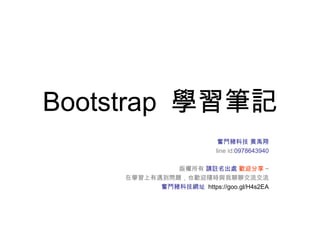
Bootstrap 學習筆記 by 黃禹翔
- 1. Bootstrap 學習筆記 奮鬥豬科技 黃禹翔 line id:0978643940 版權所有 請註名出處 歡迎分享 ~ 在學習上有遇到問題,也歡迎隨時與我聊聊交流交流 奮鬥豬科技網址 https://goo.gl/H4s2EA
- 2. 大綱 • 下載 • 基本元素 • Grid System(xs,sm,md,lg) • 字型 • Alert • confirm • 圖片 • 在div中的圖片置中 • 按鈕 • 分頁 • Form與icon • Tables • 基本程式與glyphicons icon • Panel • 表單布局 • Block, inline, inline-block差別 • Form-inline與input-group一行 • Input元素 – Input – Input group – textarea – checkbox – radio – Select 與 multi select • Carousel 跑馬燈使用 • 輪播元件如何全版 • 調整 input-group 高度 • NavBar 永遠在螢幕上方 • 拖拉捲軸換背景
- 3. 大綱 2 • 滑動頁面動畫AOS • jQuery block UI • 手機版左選單 • 讓圖片自動縮放 • Css選擇器 • 遇到的問題 • 測試自已的網站速度
- 4. 延伸套件 • 使用 sweetalert 元件 • 引入使用的方法 • 常用語法 • 選擇性語法 • 一秒沒按就消失視窗 • confirm
- 5. 延伸套件 • Affix • Alert • Button • Carousel • Collapse • Dropdown • Modal • Popover • Scrollspy內容 出處 Tab • Tooltip • 套件總整理 • AOS滑動頁面動態效果
- 7. 相關參考網址 • http://getbootstrap.com/ • https://www.w3schools.com/bootstrap/ • http://www.runoob.com/bootstrap
- 8. 下載
- 9. 基本程式 ( 含有 glyphicons) <!DOCTYPE html> <html lang="en"> <head> <meta charset="utf-8"> <meta http-equiv="X-UA-Compatible" content="IE=edge"> <meta name="viewport" content="width=device-width, initial-scale=1"> <!-- The above 3 meta tags *must* come first in the head; any other head content must come *after* these tags --> <title>Bootstrap 101 Template</title> <!-- Bootstrap --> <link href="css/bootstrap.css" rel="stylesheet"> <!-- HTML5 shim and Respond.js for IE8 support of HTML5 elements and media queries --> <!-- WARNING: Respond.js doesn't work if you view the page via file:// --> <!--[if lt IE 9]> <script src="https://oss.maxcdn.com/html5shiv/3.7.3/html5shiv.min.js"></script> <script src="https://oss.maxcdn.com/respond/1.4.2/respond.min.js"></script> <![endif]--> <style> .glyphicon { font-size: 30px; } </style> </head> <body> <h1>Hello, world!</h1> <div style="height:100px;width:100px;"> <span class="glyphicon glyphicon-envelope"></span> </div> <div class="form-group has-success has-feedback"> <label class="control-label" for="inputSuccess2">Input with success</label> <input type="text" class="form-control" id="inputSuccess2" aria-describedby="inputSuccess2Status"> <span class="glyphicon glyphicon-ok form-control-feedback" aria-hidden="true"></span> <span id="inputSuccess2Status" class="sr-only">(success)</span> </div> <!-- jQuery (necessary for Bootstrap's JavaScript plugins) --> <script src="https://ajax.googleapis.com/ajax/libs/jquery/1.12.4/jquery.min.js"></script> <!-- Include all compiled plugins (below), or include individual files as needed --> <script src="js/bootstrap.js"></script> </body> </html>
- 10. 基本內容 <div class="container theme-showcase" role="main"> <div class="jumbotron"> <h1> 標題 1</h1> <p> 內容內容內容 </p> </div> </div>
- 11. Grid System 允許一頁有 12 欄位 (D:wwwrootbs) Grid 類別有 4 種 (xs,sm,md,lg) • xs ( 針對手機 ) < 768 • sm( 針對平板 ) < 992 • md( 針對桌機 ) < 1200 • lg ( 針對大尺寸桌機 ) >1200
- 12. col-xs-12, col-sm-12, col-md-12, col-lg-12 • xs 768( 內容寬度自動 )( 欄寬自動 )( 排水溝 30 每邊 15) • sm 992( 內容寬度 750)( 欄寬 <62)( 排水溝 30 每邊 15) • md 1200( 內容寬度 970)( 欄寬 <81)( 排水溝 30 每邊 15) • lg 1200( 內容寬度 1170)( 欄寬 <97)( 排水溝 30 每邊 15)
- 13. Grid System Rules • 為了讓可以對齊與 padding , Rows 必需被放在 .container(fixed- width 大尺寸下沒填滿畫面 ) 或 .container-fluid(full-width 大尺寸下填 滿畫面 ) • 使用 rows 來建立欄位的水平群組 • 預先定義的類別如 .row 和 .col-sm-4 ,可以快速製作 grid 佈局 • 透過 padding 來建立欄位的排水構。 • 透過 rows 類別的負邊距 (negative margin) 在第一或最後欄位偏移 padding • Rows must be placed within a .container (fixed-width) or .container- fluid (full-width) for proper alignment and padding • Use rows to create horizontal groups of columns • Content should be placed within columns, and only columns may be immediate children of rows • Predefined classes like .row and .col-sm-4 are available for quickly making grid layouts • Columns create gutters (gaps between column content) via padding. That padding is offset in rows for the first and last column via negative margin on .rows • Grid columns are created by specifying the number of 12 available columns you wish to span. For example, three equal columns would
- 14. col-xs-12, col-sm-12, col-md-12, col-lg-12 <div class=“container"> <div class="row"> <div class="col-*-*"></div> </div> <div class="row"> <div class="col-*-*"></div> <div class="col-*-*"></div> <div class="col-*-*"></div> </div> <div class="row"> ...<div class=“panel”></div> </div> </div><!-- /container --> <div class="row"> <div class="col-*-*"></div> </div> <div class="row"> <div class="col-*-*"></div> <div class="col-*-*"></div> <div class="col-*-*"></div> </div> <div class="row"> ... </div>
- 16. 字型 (bootstrap.min.css ) <style> body,input,button,select,textarea{ font-family: "Helvetica Neue", Helvetica, Arial, " 微軟正黑體 ", " 微 ? 雅黑 ", "????", "?? ??", sans-serif; /*font-size:108%;*/ } /* h1,h2,h3,h4,h5,h6{ font-weight:normal; } */ h1,h2,h3,h4,h5,h6{ font-family: "Helvetica Neue", Helvetica, Arial, sans-serif; } .glyphicon { font-size: 30px; } </style>
- 17. body { font-family: "Helvetica Neue", Helvetica, Arial, " 微軟正黑體 ", "Microsoft Jhenghei", " 微软雅黑 ", " メイリオ ", " 맑은 고딕 ", sans- serif; } body,input,button,select,textarea{ font-family: "Helvetica Neue", Helvetica, Arial, " 微軟正黑體 ", " 微软 雅黑 ", " メイリオ ", " 맑은 고딕 ", sans-serif; } h1,h2,h3,h4,h5,h6{ font-family: "Helvetica Neue", Helvetica, Arial, sans-serif; }
- 19. Tables <div class="table-responsive"> <table class="table table-bordered table-hover "> <tr> <td> </td> </tr> </table> </div>
- 20. Alert • <div class="alert alert-success"> • <strong>Success!</strong> Indicates a successful or positive action. • </div> • <div class="alert alert-info"> • <strong>Info!</strong> Indicates a neutral informative change or action. • </div> • <div class="alert alert-warning"> • <strong>Warning!</strong> Indicates a warning that might need attention. • </div> • <div class="alert alert-danger"> • <strong>Danger!</strong> Indicates a dangerous or potentially negative action. • </div>
- 21. • <div class="alert alert-danger"> • <a href="#" class="close" data-dismiss="alert" aria-label="close" title="close">×</a> • ( 加入上面這段,可以按 x 關閉 ) • <strong>Danger!</strong> Indicates a dangerous or potentially negative action. • </div>
- 22. confirm• function ConfirmDialog(message){ • $('<div></div>').appendTo('body') • .html('<div><h6>'+message+'?</h6></div>') • .dialog({ • modal: true, title: 'Delete message', zIndex: 10000, autoOpen: true, • width: 'auto', resizable: false, • buttons: { • Yes: function () { • // $(obj).removeAttr('onclick'); • // $(obj).parents('.Parent').remove(); • $('body').append('<h1>Confirm Dialog Result: <i>Yes</i></h1>'); • $(this).dialog("close"); • }, • No: function () { • $('body').append('<h1>Confirm Dialog Result: <i>No</i></h1>'); • $(this).dialog("close"); • } • }, • close: function (event, ui) { • $(this).remove(); • } • }); • }; • ConfirmDialog('Are you sure');
- 23. 圖片 • 圖片自適化加 類別 class=‘img-responsive’ • <img src=“x.jpg" – class=“img-rounded” 或 img-circle, img-thumbnial – alt="Cinque Terre" – width="304" height="236">
- 24. 在 div 中的圖片置中 • 給 img style 屬性,並設定 • display: block /*for the img inside your div */ margin-left: auto margin-right: auto • 或 • display: block /*for the img inside your div */ margin: 0 auto
- 25. Button
- 26. btn-block ( 按鈕占滿畫面寬度 ) • <span class="btn-group inline"> • <button type="button" class="btn btn-lg btn-default btn-block"> 商店設定 </button> • <button type="button" class="btn btn-lg btn-default" btn-block> 快建菜單 </button> • <button type="button" class="btn btn-lg btn-default" btn-block> 升級商店 </button> • </span>
- 27. btn-group inline • <span class="btn-group inline"> • <button type="button" class="btn btn-lg btn-default"> 商店設定 </button> • <button type="button" class="btn btn-lg btn-default"> 快建菜單 </button> • <button type="button" class="btn btn-lg btn-default"> 升級商店 </button> • </span>
- 28. Form-inline 無法讓輸入框滿頁 <form runat="server" id="form1" class="form-inline"> <div class="form-group"> <asp:TextBox runat="server" ID="keys" CssClass="form-control input-lg" /> </div> <div class="form-group"> <asp:Button runat="server" ID="btn_qry" CssClass="btn btn-lg btn-default" Text=" 查詢 " /> </div> </form> 解法 <div class="input-group input-group-lg"> <input type="text" class="form-control input-lg" id="search-church" > <span class="input-group-btn"> <button class="btn btn-default btn-lg" type="submit">Search</button> </span> </div>
- 29. 分頁 <ul class="pagination"> <li><a href="#">1</a></li> <li><a href="#">2</a></li> <li><a href="#">3</a></li> <li><a href="#">4</a></li> <li><a href="#">5</a></li> </ul>
- 30. 前後翻頁 • <ul class="pagination"> • <li><a href="#">1</a></li> • <li><a href="#">2</a></li> • <li><a href="#">3</a></li> • <li><a href="#">4</a></li> • <li><a href="#">5</a></li> • </ul>
- 31. Form 與 Icon
- 32. 改變 icon 大小 <style> .glyphicon { font-size: 30px; } </style>
- 33. panel
- 34. • <div class="panel panel-primary"> • <div class="panel-heading"> • <h3 class="panel-title"> 軟體類研究 </h3> • </div> • <div class="panel-body"> • <h3> 人工智慧、大數據、物聯網、生活應用 </h3> • <a href="DocsSoftware.aspx"><img src="Imageshisresearch1711231226.jpg" border="0" class="img-responsive" /></a> • • </div> • </div>
- 35. 紅 panel /* 紅 panel */ .panel-store { border-color: #a90017; } .panel-store > .panel-heading { color: #fff; background-color: #a90017; border-color: #a90017; } .panel-store > .panel-heading + .panel-collapse > .panel-body { border-top-color: #a90017; } .panel-store > .panel-heading .badge { color: #a90017; background-color: #fff; } .panel-store > .panel-footer + .panel-collapse > .panel-body { border-bottom-color: #a90017; }
- 36. 表單佈局 • 垂直表單 Vertical form (this is default) • 水平表單 Horizontal form • 同行表單 Inline form
- 37. 常用方式 • 基本 – <form> – <div class="form-group"> – <label for="email_id">Email</label> – <input type="email" class="form-control" id="email_id" placeholder="Email"> – </div> – <button type="submit" class="btn btn-default"> 送出 </button> – </form> • 單行表單 – <form class="form-inline"> – <div class="form-group"> – <label>Name</label> – <input type="text" class="form-control" id="aa"> – </div> – <div class="form-group"> – <label>Email</label> – <input type="email" class="form-control" id="bb"> – </div> – <button type="submit" class="btn btn-default"> 送出 </button> – </form>
- 38. • 水平表單 – <form class="form-horizontal"> – <div class=“form-group”><!-- 或 form-group-lg --> – <label class="col-sm-2 control-label">Email</label> – <div class="col-sm-10"> – <input type="email" class="form-control" id="aa"> – </div> – </div> – <div class="form-group"> – <label class=" col-sm-2 control-label ">Password</label> – <div class="col-sm-10"> – <input type="password" class="form-control" id="bb" > – </div> – </div> – </form>
- 39. • <div class="input-group input-group-lg"> • <span class="input-group-addon"> 使用者名稱 </span> • <input type="text" id="aa" class="form-control" /> • </div> • <span data-val-controltovalidate="aa" • data-val-errormessage="* 必填 " • id="MainContent_MyLogin_ctl01" • class="field-validation-error" • data-val="true" • data-val-evaluationfunction="RequiredFieldValidatorEvaluateIsValid" • data-val-initialvalue="" • style="visibility:hidden;">* 填 </span> • <div class="input-group input-group-lg"> • <span class="input-group-addon"> 密碼 </span> • <input type="password" id="bb" class="form-control" /> • <span class="input-group-btn"> • <input type="submit" value=" 登入 " • class="btn btn-success btn-lg" /> • </span> • </div> • <span data-val-controltovalidate="MainContent_MyLogin_Password" • data-val-errormessage="* 密碼欄位是必要欄位。 " • id="MainContent_MyLogin_ctl03" • class="field-validation-error" • data-val="true" • data-val-evaluationfunction="RequiredFieldValidatorEvaluateIsValid" • data-val-initialvalue="" • style="visibility:hidden;">* 密碼欄位是必要欄位。 </span>
- 40. 注意事項 • 在類別中不要把 form groups 與 input groups 放在一起,而要把 input group 插在 form group 裡 • form-group – input-group • form-group-* – form-control
- 41. .form-group 把此段 css 套用到 所有在 form-group-sm 下的 form-control 元素
- 42. • form-inline – form-group – form-control – form-control-static
- 44. .input-group
- 45. . form-control • .form-control { • display: block; • width: 100%; • height: 34px; • padding: 6px 12px; • font-size: 14px; • line-height: 1.42857143; • color: #555; • background-color: #fff; • background-image: none; • border: 1px solid #ccc; • border-radius: 4px; • }
- 46. 預設下 D:bexamples • <input> • <textarea> • <select> • 元素,都會直接被套用 – .form-control 類別
- 47. • <form method="post" action="" – class="email-form" – data="instapage-form" // – novalidate="novalidate“ // 不驗證就送出表單 • >
- 48. Input 元件
- 49. Input 元件加大 字型 • 網頁中使用的表單元件, class 都需要加 form-control • 在元件的 class 屬性增加 input-lg • .input-lg { • height: 60px; • padding: 10px 16px; • font-size: 50px; • line-height: 1.3333333; • border-radius: 6px; • } • <input id="usr" name="usr" type="text" • class="form-control input-lg" • placeholder=" 您的名字 ">
- 50. • 2751 .input-lg { • font-size: 50px; /* 加這行 */ • 2766 .form-group-lg .form-control • font-size: 18px; /* 會以 18 取代 ,而不是 50*/ • <div class="form-group-lg" • <input id="usr" name="usr" type="text" class="input-lg form-control" • 如果有多個類別都有 font-size 屬性,會以行號最大的取 代
- 51. • form-group – 的目的是為了要讓欄位間保留適當間距,設定 的方式為將欄位名稱和輸入項目的外面再加一 個 <div> 。 • form-control – 的目的是讓輸入項目的寬度變成 100% 之外, 還會美化輸入項的外觀,使用方式是直接在輸 入項目設定,但這時候的欄位名稱和輸入項的 排列方式,會變成由上至下以垂直的方式排列 。
- 52. Input 元件加大 字型 • .form-group-lg .form-control { • height: 46px; • padding: 10px 16px; • font-size: 18px; • line-height: 1.3333333; • border-radius: 6px; • margin:10px 4px; /* 加這行 */ • } • form class="form-horizontal" • <div class="form-group-lg" • <input class="form-control input-lg
- 53. • padding: 上 右 下 左 ; // (4 個值 ) • Padding: ( 上下 ) ( 左右 ); // (2 個值 ) • padding: 上 ( 左右 ) 下 ; // (3 個值 ) • line-height: 行高
- 54. 重要的使用概念 行數愈大的會蓋掉行數較小的 • 1616 .row { // 使用 row 會滿版 • margin-right: -15px; • margin-left: -15px; • 2556 .form-control { • font-size: 14px; • 2638 .form-group { • margin-bottom: 15px; // 元件下面有 15px 的間距 • 2751 .input-lg { • font-size: 18px; • 2766 .form-group-lg .form-control { • font-size: 30px; // 原本 18px • margin:10px 4px; /* 翔加這行,覺得可以取代掉 */ • 2985 .form-horizontal .form-group {// 使用 .form-horizontal .form-group 會滿版 • margin-right: -15px; • margin-left: -15px;
- 55. <form> <div class="form-group form-group-lg" <input class="form-control input-lg" </div> <div class="form-group form-group-lg" <input class="form-control input-lg" </div> <div class=" form-group form-group-lg "> <button type="button" class="btn btn-lg btn-default" </div> </form>
- 56. Inline 同行佈局 • 在 <form> 增加 form-inline 類別 • 在 <div> 增加 form-group 類別 • 若不要標籤的話,要增加 sr-only 類別
- 57. 標準的表單佈局 • Wrap labels and form controls – <div class=“form-group”> 能自動換行 所有的 標籤與表單控制項 • 要對 <input>,<textarea>,<select> 控制元 素增加” .form-control “ 類別
- 58. 水平佈局 • 在 <form> 增加 form-horizontal 類別 • 在 <label> 增加 control-label 類別
- 59. 預設佈局 • 網格佈局 Grid classes • 在水平佈局中,置中對齊標籤與表單元件 align labels and groups of form controls in a horizontal layout
- 60. Input 支援五種元件 • input • textarea • checkbox • radio • select
- 61. input <div class="form-group"> <label for="usr">Name:</label> <input type="text" class="form-control" id="usr"> </div> <div class="form-group"> <label for="pwd">Password:</label> <input type="password" class="form-control" id="pwd"> </div> email number password tel url text
- 62. textarea <div class="form-group"> <label for="comment">Comment:</label> <textarea class="form-control" rows="5" Id="comment"></textarea> </div>
- 63. checkbox <div class="checkbox"> <label><input type="checkbox" value="">Option 1</label> </div> <div class="checkbox"> <label><input type="checkbox" value="">Option 2</label> </div> <div class="checkbox disabled"> <label><input type="checkbox" value="" disabled>Option 3</label> </div> ----- <label class="checkbox-inline"><input type="checkbox" value="">Option 1</label> <label class="checkbox-inline"><input type="checkbox" value="">Option 2</label> <label class="checkbox-inline"><input type="checkbox" value="">Option 3</label>
- 64. radio <div class="radio"> <label><input type="radio" name="optradio">Option 1</label> </div> <div class="radio"> <label><input type="radio" name="optradio">Option 2</label> </div> <div class="radio disabled"> <label><input type="radio" name="optradio" disabled>Option 3</label> </div> -------- <label class="radio-inline"><input type="radio" name="optradio">Option 1</label> <label class="radio-inline"><input type="radio" name="optradio">Option 2</label> <label class="radio-inline"><input type="radio" name="optradio">Option 3</label>
- 65. select • <div class="form-group"> • <label for="sel1">Select list:</label> • <select class="form-control" id="sel1"> • <option>1</option> • <option>2</option> • <option>3</option> • <option>4</option> • </select> • </div>
- 66. Multi select <div class="form-group"> <label for="sel2">Mutiple select list (hold shift to select more than one):</label> <select multiple class="form-control" id="sel2"> <option>1</option> <option>2</option> <option>3</option> <option>4</option> <option>5</option> </select> </div>
- 67. Static Control 如果要在水平表單的 label 後面增加說明的話,寫法如下 <form class="form-horizontal"> <div class="form-group"> <label class="control-label col-sm-2" for="email">Email:</label> <div class="col-sm-10"> <p class="form-control-static">someone@example.com</p> </div> </div> </form>
- 68. Input Sizing in Forms • 設定 input 元素的高度 .input-lg 與 .input- sm • 設定元素的寬度 .col-lg-* 與 col-sm-*
- 69. Input group
- 70. Input Groups • .input-group 類別能幫 input 的前面或後面增 加 icon 或 文字 或 按鈕 ( 放大鏡查詢 ) • <div class="input-group"> • <span class="input-group-addon"><i class="glyphicon glyphicon-user"></i></span> • <input id="email" type="text" class="form-control" name="email" placeholder="Email"> • </div>
- 71. input-group-addon • input-group-addon 類別幫 input 的前面或後面 增加 icon 或 文字 • <div class="input-group"> <input id="password" type="password" • class="form-control" name="password" placeholder="Password"> • <span class="input-group-addon"><i class="glyphicon glyphicon-lock"></i></span> • </div>
- 72. input-group-btn • input-group-btn 類別幫 input 增加按鈕, 如查詢放大鏡 • <div class="input-group"> • <input type="text" class="form-control" placeholder="Search"> • <div class="input-group-btn"> • <button class="btn btn-default" type="submit"> • <i class="glyphicon glyphicon-search"></i> • </button> • </div>
- 73. Bootstrap Form Control States INPUT FOCUS DISABLED INPUTS DISABLED FIELDSETS READONLY INPUTS VALIDATION STATES ICONS HIDDEN LABELS
- 74. 增加 disabled 或 readonly 屬性 • INPUT FOCUS 增加陰影 • DISABLED INPUTS • <div class="form-group"> • <label for="disabledInput" class="col-sm-2 control-label">Disabled</label> • <div class="col-sm-10"> • <input class="form-control" id=“aa" type="text" • placeholder="Disabled input here..." • disabled> • </div> • </div> • 元件加 readonly 屬性 控制無法輸入
- 75. DISABLED FIELDSETS ( 把群組下的元件 diable) • 把 fieldset 下的元件都 diabled ,含 input 與 select 元件 • <fieldset disabled> • <div class="form-group"> • <label for="disabledTextInput" class="col-sm-2 control-label">Fieldset disabled</label> • <div class="col-sm-10"> • <input type="text" id="disabledTextInput" class="form-control"> • </div> • </div> • <div class="form-group"> • <label for="disabledSelect" class="col-sm-2 control-label"></label> • <div class="col-sm-10"> • <select id="disabledSelect" class="form-control"> • <option>Disabled select</option> • </select> • </div> • </div> • </fieldset>
- 76. 控制 input 裡面的小圖示 • 有加小圖示的話,一定要加 feedback • <div class="form-group has-feedback has-success "> • <label class=“col-sm-2 control-label” for=“inputSuccess”> 加入小圖 </label> • <div class="col-sm-10"> • <input type="text" class="form-control" id="inputSuccess"> • <span class="glyphicon glyphicon-ok form-control-feedback"></span> • </div> • </div> 會跑掉 控制外框前景顏色 會跑掉
- 77. 控制 input 裡面的前景外框顏色 • .has-warning • .has-error • .has-success
- 78. 隱藏 label( 不留空間 ) 使用 .sr-only 類 別
- 82. • Carousel 輪播元件的使用,只要在 div 將 class 指定為 carousel slide 就可以了。 data-ride="carousel" ,則是 讓 Carousel 在頁面上一載入就開始執行輪播。 data- interval="3000" 則是設定每 3 秒換一張圖片。 • 《瀏覽控制器》,這指的是圖片上會出現的小白點、小圈 圈,如果你有四張圖片要輪播,就會有四個小白點。他是 透過 <ol> 、 <li> 來完成的。 ol 頁籤需要加上 carousel-indicators 樣式類別,而 li 頁籤,則是需要指 出 Carousel 元件 ID : data- target="#photoCarousel" ,輪播順序: data-slide- to="0" ... ,而第一個 li 頁籤還需加上 class="active" , 表示是從這裡開始的。
- 83. • 《建立相片清單》,則是實際用來定義照片來源集合的地方。他是由 兩層 div 來完成。第一層是容器,第二層則是個別每一張圖片的定 義。首先看第一層,僅需加上樣式類別 carousel-inner 即可。接著 看第二層,則是加上樣式類別 item ,不過,第一個圖片需額外多加 一個 active 的樣式類別。 • 在第二層的 div 裡,可以看到 <img> 頁籤,他的 src 屬性,就是 用來指出照片來源 URL 。如果還需要對照片加上說明的話,可以在 此多加一個具有樣式類別 carousel-caption 的 div : <div class="carousel-caption"> ,在這 div 裡,可以顯示照片說明。 • 《上下一張控制》,則是在照片的左右邊各產生一個按鈕,讓你可以 操作上一頁、下一頁的動作。 data-slide="prev" 、 data-slide="next" 分別指出了動作行為,而按鈕的形狀,則是用 <span> 以樣式類別 glyphicon glyphicon-chevron-left 、 glyphicon glyphicon-chevron- right 所產生的圖形來表示。
- 84. <div id="carousel-example-generic" class="carousel slide" <%-- 指定為輪播元件 --%> data-ride="carousel" <%-- 指定載入就輪播 --%> data-interval="1000" <%-- 指定 1 秒換一次 --%> > <ol class="carousel-indicators" <%-- ol 頁籤需要加上 carousel-indicators 樣式類別 --%>> <li data-target="#carousel-example-generic" <%-- 輪播元件的 ID ,例如 #id 的話,會去找下面 a class href="#id" --%> data-slide-to="0" <%-- 輪播順序 --%> class="active" <%-- 從這裡開始 --%> ></li> <li data-target="#carousel-example-generic" data-slide-to="1"></li> <li data-target="#carousel-example-generic" data-slide-to="2"></li> </ol> <div class="carousel-inner" <%-- 定義照片來源集合的地方 , 由兩層 div 來完成。第一層是容器,第二層則是個別每一張 圖片的定義 --%> role="listbox" > <div class="item active"> <a href="Maps.aspx"><img src="Images/calendars.jpg" alt="First slide"></a> <!-- 加上照片說明 - 開始 --> <div class="carousel-caption"> <h3> 照片說明 </h3> <p> 說明內容 </p> </div> <!-- 加上照片說明 - 結束 --> </div> <div class="item"> <img data-src="holder.js/1140x500/auto/#666:#444/text:Second slide" alt="Second slide"> </div> <div class="item"> <img data-src="holder.js/1140x500/auto/#555:#333/text:Third slide" alt="Third slide"> </div> </div>
- 85. 第一層 • <div id="carousel-example-generic" • class="carousel slide" <%-- 指定為輪播元件 --%> • data-ride="carousel" <%-- 指定載入就輪播 --%> • data-interval="1000" <%-- 指定 1 秒換一次 --%> • > • 內包 <ol><li> 畫面上的小白圓點與 • <div class="carousel-inner" role="listbox"> • </div>
- 86. 第二層 (ol 與 li) • <ol class="carousel-indicators" <%-- ol 頁籤需要加上 carousel-indicators 樣式類別 --%>> • <li • data-target="#carousel-example-generic" • <%-- 輪播元件的 ID ,例如 #id 的話,會去找下面 a class href="#id" --%> • data-slide-to="0" <%-- 輪播順序 --%> • class="active" <%-- 從這裡開始 --%> • ></li> • <li data-target="#carousel-example-generic" data-slide-to="1"></li> • <li data-target="#carousel-example-generic" data-slide-to="2"></li> • </ol>
- 87. 第二層 (div class="carousel-inner") <div class="carousel-inner" <%-- 定義照片來源集合的地方 , 由兩層 div 來完成。第一層是容器,第二層 則是個別每一張圖片的定義 --%> role="listbox" > <div class="item active"> <a href="Maps.aspx"><img src="Images/calendars.jpg" alt="First slide"></a> <!-- 加上照片說明 - 開始 --> <div class="carousel-caption"> <h3> 照片說明 </h3> <p> 說明內容 </p> </div> <!-- 加上照片說明 - 結束 --> </div> <div class="item"> <img data-src="holder.js/1140x500/auto/#666:#444/text:Second slide" alt="Second slide"> </div> <div class="item"> <img data-src="holder.js/1140x500/auto/#555:#333/text:Third slide" alt="Third slide"> </div> </div>
- 88. 上下頁切換 <!-- 上、下張跳頁功能 --> <a class="left carousel-control" href="#carousel-example- generic" role="button" data-slide="prev"> <span class="glyphicon glyphicon-chevron-left" aria- hidden="true"></span> <span class="sr-only"> 上一張 </span> </a> <a class="right carousel-control" href="#carousel-example- generic" role="button" data-slide="next"> <span class="glyphicon glyphicon-chevron-right" aria- hidden="true"></span> <span class="sr-only"> 下一張 </span> </a>
- 89. 輪播元件如何全版 ?
- 95. 拖拉捲軸換背景 https://www.w3schools.com/howto/howto_css_parallax.asp • <style> • body, html { • height: 100%; • margin: 0; • font: 400 15px/1.8 "Lato", sans-serif; • color: #777; • } • .bgimg-1, .bgimg-2, .bgimg-3 { • position: relative; • opacity: 0.65; • background-attachment: fixed; • background-position: center; • background-repeat: no-repeat; • background-size: cover; • }
- 96. • .bgimg-1 { • background-image: url("img_parallax.jpg"); • min-height: 100%; • } • .bgimg-2 { • background-image: url("img_parallax2.jpg"); • min-height: 400px; • } • .bgimg-3 { • background-image: url("img_parallax3.jpg"); • min-height: 400px; • }
- 97. • .caption { • position: absolute; • left: 0; • top: 50%; • width: 100%; • text-align: center; • color: #000; • } • .caption span.border { • background-color: #111; • color: #fff; • padding: 18px; • font-size: 25px; • letter-spacing: 10px; • } • h3 { • letter-spacing: 5px; • text-transform: uppercase; • font: 20px "Lato", sans-serif; • color: #111; • } • /* Turn off parallax scrolling for tablets and phones */ • @media only screen and (max-device-width: 1024px) { • .bgimg-1, .bgimg-2, .bgimg-3 { • background-attachment: scroll; • } • } • </style>
- 98. • <div class="bgimg-1"> • <div class="caption"> • <span class="border">SCROLL DOWN</span> • </div> • </div> • <div style="color: #777;background-color:white;text- align:center;padding:50px 80px;text-align: justify;"> • <h3 style="text-align:center;">Parallax Demo</h3> • <p> 內文內文… </p> • </div>
- 99. • <div class="bgimg-2"> • <div class="caption"> • <span class="border" style="background-color:transparent;font-size:25px;color: #f7f7f7;">LESS HEIGHT</span> • </div> • </div> • <div style="position:relative;"> • <div style="color:#ddd;background-color:#282E34;text-align:center;padding:50px 80px;text-align: justify;"> • <p> 內文內文 123</p> • </div> • </div> • <div class="bgimg-3"> • <div class="caption"> • <span class="border" style="background-color:transparent;font-size:25px;color: #f7f7f7;">SCROLL UP</span> • </div> • </div> • <div style="position:relative;"> • <div style="color:#ddd;background-color:#282E34;text-align:center;padding:50px 80px;text-align: justify;"> • <p> 內文內文 456</p> • </div> • </div> • <div class="bgimg-1"> • <div class="caption"> • <span class="border">COOL!</span> • </div> • </div>
- 100. 讓圖片自動縮放
- 101. • <img src="Images/adv/adv_0001.jpg" clas s="img-responsive" border="0"/>
- 102. Input 與 button 被斷行
- 103. • 實際是被 input 的 class 的 width=100% 撐 掉了
- 104. 不想要 Input 滿版
- 106. Input 與 btn 的高度不一樣
- 107. 請多指教
- 108. Bootstrap 學習筆記 奮鬥豬科技 黃禹翔 line id:0978643940 版權所有 請註名出處 歡迎分享 ~ 在學習上有遇到問題,也歡迎隨時與我聊聊交流交流 奮鬥豬科技網址 https://goo.gl/H4s2EA