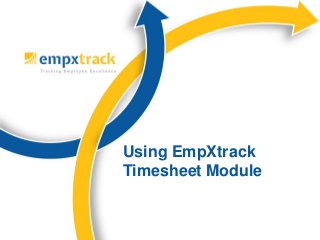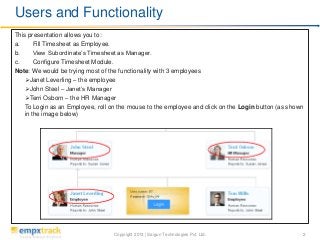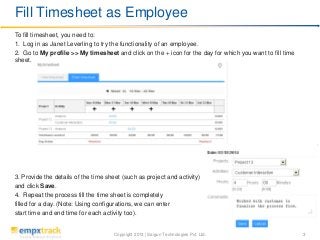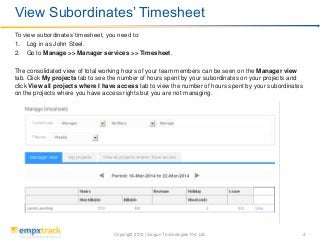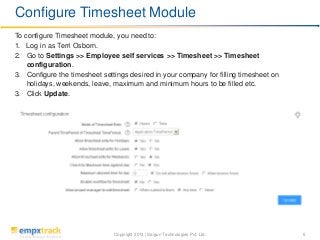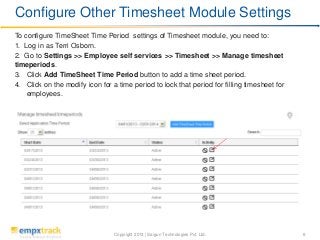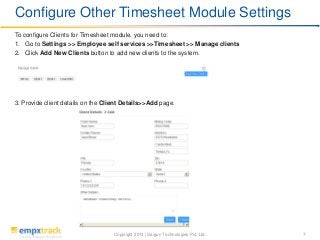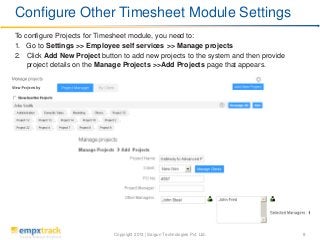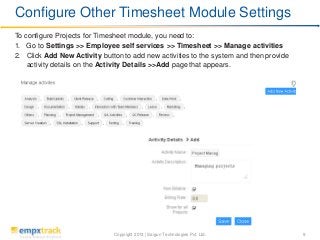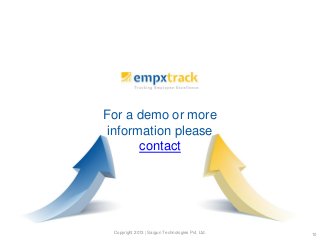EmpXtrack provides a very simple interface to allow employees to capture time and their managers to view and approve the same. You can setup the module in less than 15 minutes and allow an effective productivity and time analysis to happen in the matter of a few weeks.