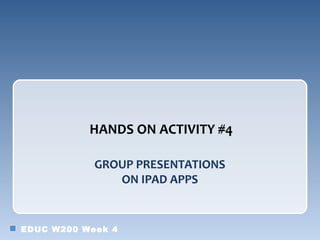Recommended
More Related Content
Viewers also liked
Viewers also liked (8)
Tcc2 versaofinal201201 andre felipe de oliveira lopes

Tcc2 versaofinal201201 andre felipe de oliveira lopes
Attract and Retain Employees through an Enhanced Benefits Package

Attract and Retain Employees through an Enhanced Benefits Package
More from educw200
More from educw200 (20)
Spring2013 week4 part3
- 1. HANDS ON ACTIVITY #4 GROUP PRESENTATIONS ON IPAD APPS EDUC W200 Week 4
- 2. HANDS ON ACTIVITY #4 STEPS: •Get into groups of 3-4 (Each group receives an iPad) •Select a group facilitator •Find one tool on the iPad for your subject area which best exemplifies one of the Es: Efficiency, Effectiveness, or Enhancement •Present your discoveries to the rest of the class. EDUC W200 Week 4
- 3. HANDS ON ACTIVITY #4 • Presentations should include: o Demonstration of the App o How would you use it in the classroom? o What are the current alternatives? o Type of E – why? EDUC W200 Week 4
- 4. Break EDUC W200 Week 4
Editor's Notes
- Application or Tools found can be For Students learning OR For Teachers Work