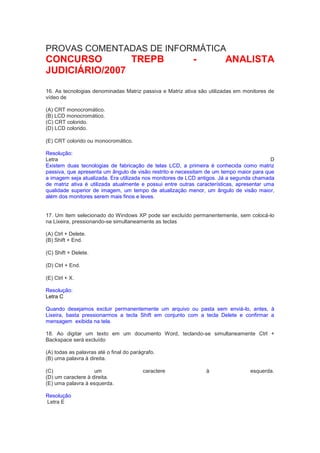
Provas comentadas de informática
- 1. PROVAS COMENTADAS DE INFORMÁTICA CONCURSO TREPB JUDICIÁRIO/2007 - ANALISTA 16. As tecnologias denominadas Matriz passiva e Matriz ativa são utilizadas em monitores de vídeo de (A) CRT monocromático. (B) LCD monocromático. (C) CRT colorido. (D) LCD colorido. (E) CRT colorido ou monocromático. Resolução: Letra D Existem duas tecnologias de fabricação de telas LCD, a primeira é conhecida como matriz passiva, que apresenta um ângulo de visão restrito e necessitam de um tempo maior para que a imagem seja atualizada. Era utilizada nos monitores de LCD antigos. Já a segunda chamada de matriz ativa é utilizada atualmente e possui entre outras características, apresentar uma qualidade superior de imagem, um tempo de atualização menor, um ângulo de visão maior, além dos monitores serem mais finos e leves. 17. Um item selecionado do Windows XP pode ser excluído permanentemente, sem colocá-lo na Lixeira, pressionando-se simultaneamente as teclas (A) Ctrl + Delete. (B) Shift + End. (C) Shift + Delete. (D) Ctrl + End. (E) Ctrl + X. Resolução: Letra C Quando desejamos excluir permanentemente um arquivo ou pasta sem enviá-lo, antes, à Lixeira, basta pressionarmos a tecla Shift em conjunto com a tecla Delete e confirmar a mensagem exibida na tela. 18. Ao digitar um texto em um documento Word, teclando-se simultaneamente Ctrl + Backspace será excluído (A) todas as palavras até o final do parágrafo. (B) uma palavra à direita. (C) um (D) um caractere à direita. (E) uma palavra à esquerda. Resolução Letra E caractere à esquerda.
- 2. A tecla Backspace, sozinha, serve para apagar o caractere imediatamente à esquerda do cursor, mas, quando pressionada em conjunto com a tecla Ctrl quem é apagada é a palavra ou parte da palavra que está à esquerda do cursor. 19. No Internet Explorer 6, os links das páginas visitadas recentemente podem ser excluídos executando-se (A) Limpar histórico da pasta Histórico. (B) Excluir cookies dos arquivos temporários. (C) Assinalar about:blank na página inicial . (D) Limpar cookies da página inicial. (E) Assinalar about:blank na pasta Histórico. Resolução: Letra A Quando acessamos um conteúdo na web, este fica registrado numa PASTA chamada HISTÓRICO, exibida através do menu EXIBIR/BARRA DO EXPLORER/ HISTORICO ou simplesmente teclando Ctrl+H. Na janela lateral que se abrirá é possível apagar todo o conteúdo desta pasta ou, se preferir, clicar no menu FERRAMENTAS, opção OPÇÕES DE INTERNET e na guia GERAL clicar no botão LIMPAR HISTÓRICO. 20. Quando um arquivo não pode ser alterado ou excluído acidentalmente deve-se assinalar em Propriedades do arquivo o atributo (A) Criptografar o conteúdo. (B) Somente leitura. (C) Gravar senha de proteção. (D) Proteger o conteúdo. (E) Oculto. Resolução: Letra B Questão estranha, pois o autor, não especifica se ele está se referindo ao arquivo propriamente dito ou ao conteúdo deste. Se estiver se referindo ao arquivo, o atributo Somente Leitura, não impede que o mesmo seja excluído. No entanto, se o autor estiver se referindo ao conteúdo, aí sim, o atributo Somente Leitura evita qualquer manipulação do arquivo, mas o sistema não permite o salvamento do arquivo como somente leitura, é necessário SALVAR COMO.
