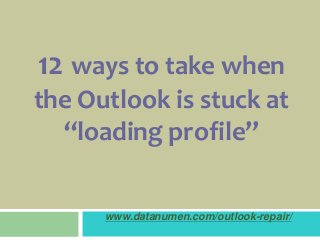
12 Solutions to the Error that Outlook Is Stuck at "Loading Profile" on Startup
- 1. www.datanumen.com/outlook-repair/ 12 ways to take when the Outlook is stuck at “loading profile”
- 2. www.datanumen.com/outlook-repair/ Every Outlook user is prone to get away from harmful and tricky errors. But the reality seems to be cruel. Most users encounter issues in Outlook no matter small or big. So today, we will discuss about one common error that happens on Startup.
- 3. www.datanumen.com/outlook-repair/ If you get endless waiting when you try to access the Outlook, you can refer to our 12 methods to solve it.
- 4. www.datanumen.com/outlook-repair/ 1. Create a New Outlook Profile When you are stuck at loading profile, the first factor we think of that can render this error is a wrong profile. So follow the steps to make a new profile to have a shot. ①Head to Control Panel and change the view to “small icons”.
- 5. www.datanumen.com/outlook-repair/ ②Next find and click the “Mail” applet. ③In the new window, click the “Show Profiles” button.
- 6. www.datanumen.com/outlook-repair/ ④Then when latter dialog pops up, click the “Add” button and set a name for this new profile.
- 7. www.datanumen.com/outlook-repair/ ⑤After that click “OK”. And you will see the “Add New Account” window. At this time, you can configure the account by yourself or by Outlook. ⑥At last, restart Outlook to check if the issue is solved or not. If not, switch to other ways.
- 8. www.datanumen.com/outlook-repair/ 2. Shut off Your Network In fact, network issues may trigger this error too. Thus you can cut off the computer network to check whether your Outlook can load as normal or not. If it opens as usual, the error must occur owing to TCP relevant stuff. If not, you have to resort to other methods.
- 9. www.datanumen.com/outlook-repair/ 3. Repair Office Installation Apart from above factors, wrong installation of Outlook is under consideration as well. Try to fix it by following our steps. ①Go to “Control Panel” > “Programs” > “Programs and Features”.
- 10. www.datanumen.com/outlook-repair/ ②Next locate and select the MS Office program. Click the “Change” button.
- 11. www.datanumen.com/outlook-repair/ ③ In the new window, select “Repair” and click the “Continue” button.
- 12. www.datanumen.com/outlook-repair/ ④Finally after the repair process, restart Outlook. If Outlook is still stuck there, you should go to the next solution.
- 13. www.datanumen.com/outlook-repair/ 4. Check If Errors Occur to Disk At some cases, we should think that what if there are bad sectors in the disk where the Outlook is installed. Then we have take some actions to check it. ① Go to “Start Menu” and type “cmd” in the search field.
- 14. www.datanumen.com/outlook-repair/ ②Then right click the program and select “Run as administrator”. ③Next in the “Command Prompt”, type “chkdsk <diskname>: /f” and press “Enter” to start check and fix process. ④Finally after the process, restart both your computer and Outlook to see if the same issue is solve or not.
- 15. www.datanumen.com/outlook-repair/ 5. Disable Hardware Accelerations If foresaid ways cannot help you, than we can try some sophisticated approaches. ① At the beginning, go to “Start Menu” and enter “regedit” in the search field. Press “Enter” to open the Registry Editor. ② Next head to “HKEY_CURRENT_USER” > “Software” > “Microsoft” > “Office” > “<your Outlook version>” > “Common”. ③ Then right click “Command” and select “New” > “Key”.
- 16. www.datanumen.com/outlook-repair/ ④After that name this new key as “Graphics”. Right click it and select “New” > “DWORD (32-bit) Value”. And on the right pane, name it as “DisableHardwareAcceleration”.
- 17. www.datanumen.com/outlook-repair/ ⑤Then double click the value to change its value data to “1”. ⑥At last restart computer and Outlook to check if the issue is resolved.
- 18. www.datanumen.com/outlook-repair/ 6. Check if Outlook Runs in Compatibility Mode ①Go to “Start Menu”, enter “outlook.exe” in the search field. ②Then right click the shown program and select “Properties”.
- 19. www.datanumen.com/outlook-repair/ ③ In the new window, switch to “Compatibility” tab and make sure to unselect “Run this program in compatibility mode for:”. ④ At last, click “OK” to close the dialog and restart Outlook to have a try.
- 20. www.datanumen.com/outlook-repair/ 7. Reset Outlook Navigation Pane and Folders Because that compromised navigation pane and folders in Outlook could lead to this error as well. We can reset them by 2 commands: 1. “outlook.exe /resetnavpane” 2. “outlook.exe /resetfolders”
- 21. www.datanumen.com/outlook-repair/ 8. Remove bad Add-ins ① First, type “outlook.exe /safe” and press “Enter” to start Outlook in safe mode. ② Next go to “File” > “Options” > “Add-ins” > “Go”. ③ Then in the new window, pick out the wrong add- ins and remove them. ④ Finally, start Outlook as usual.
- 22. www.datanumen.com/outlook-repair/ If there are extra programs which access the Outlook at the same time, it will render this error too. Accordingly, we can take 3 steps to stop these programs. ① At the very outset, disable the antivirus software. ② Next stop Windows Search Index which is relevant with Outlook. ③ Then, stop all the processes related to outlook.exe in “Windows Task Manager” dialog box. 9. Stop Other Programs from Accessing Outlook Data File
- 24. www.datanumen.com/outlook-repair/ 10. Quit the Conflicting Services with Outlook Apart from the programs, some Windows services such as “Desktop Window Manager Session Manager” may have conflict with Outlook and result in issues as well. Follow our steps to disable the criminal services. ① Firstly, right click the taskbar and select “Start Task Manager”. ② Secondly, in the new window, head to “Services” tab and click the “Services” button.
- 25. www.datanumen.com/outlook-repair/ ③ thirdly, another window will pop up. You can find the services on the right pane. And click the “Stop” link to quit it. ④ At last, restart Outlook to check if the problem is solved.
- 26. www.datanumen.com/outlook-repair/ 11. Use Scanpst to fix the PST File When the error results from PST corruptions, you need a repair tool to help you. The first logical choice is a inner program called Inbox Repair Tool. You can search it in Windows Explorer and follow its instruction to have a try.
- 27. www.datanumen.com/outlook-repair/ 12. Call in a Third Party Repair Tool How about even the built-in tool cannot settle down the problem? Under such a circumstance, it’s best advisable to choose an eminent repair tool like DataNumen Outlook Repair to assist you.
