Your 10 Step Keyword Research Action Plan
•
2 likes•1,607 views
Your 10 step keyword research action plan. The method is simple and helps you create a list of truly effective keywords. If you start an SEO campaign without good keywords you will be drawing dead. Don't let this happen to you. Follow this step by step guide to keyword research and you will end up with a list of actionable keywords and phrases that are easy to rank well for and have high search volumes. Don't miss out!
Report
Share
Report
Share
Download to read offline
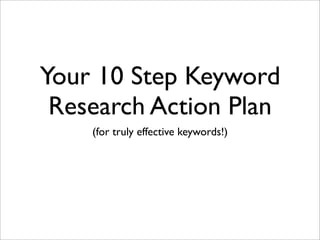
Recommended
More Related Content
Viewers also liked
Viewers also liked (9)
Recently uploaded
Recently uploaded (20)
Top 10 Most Downloaded Games on Play Store in 2024

Top 10 Most Downloaded Games on Play Store in 2024
AWS Community Day CPH - Three problems of Terraform

AWS Community Day CPH - Three problems of Terraform
Connector Corner: Accelerate revenue generation using UiPath API-centric busi...

Connector Corner: Accelerate revenue generation using UiPath API-centric busi...
Repurposing LNG terminals for Hydrogen Ammonia: Feasibility and Cost Saving

Repurposing LNG terminals for Hydrogen Ammonia: Feasibility and Cost Saving
Strategize a Smooth Tenant-to-tenant Migration and Copilot Takeoff

Strategize a Smooth Tenant-to-tenant Migration and Copilot Takeoff
Scaling API-first – The story of a global engineering organization

Scaling API-first – The story of a global engineering organization
Workshop - Best of Both Worlds_ Combine KG and Vector search for enhanced R...

Workshop - Best of Both Worlds_ Combine KG and Vector search for enhanced R...
Powerful Google developer tools for immediate impact! (2023-24 C)

Powerful Google developer tools for immediate impact! (2023-24 C)
2024: Domino Containers - The Next Step. News from the Domino Container commu...

2024: Domino Containers - The Next Step. News from the Domino Container commu...
Polkadot JAM Slides - Token2049 - By Dr. Gavin Wood

Polkadot JAM Slides - Token2049 - By Dr. Gavin Wood
Bajaj Allianz Life Insurance Company - Insurer Innovation Award 2024

Bajaj Allianz Life Insurance Company - Insurer Innovation Award 2024
The 7 Things I Know About Cyber Security After 25 Years | April 2024

The 7 Things I Know About Cyber Security After 25 Years | April 2024
Understanding Discord NSFW Servers A Guide for Responsible Users.pdf

Understanding Discord NSFW Servers A Guide for Responsible Users.pdf
Top 5 Benefits OF Using Muvi Live Paywall For Live Streams

Top 5 Benefits OF Using Muvi Live Paywall For Live Streams
Exploring the Future Potential of AI-Enabled Smartphone Processors

Exploring the Future Potential of AI-Enabled Smartphone Processors
Mastering MySQL Database Architecture: Deep Dive into MySQL Shell and MySQL R...

Mastering MySQL Database Architecture: Deep Dive into MySQL Shell and MySQL R...
Your 10 Step Keyword Research Action Plan
- 1. Your 10 Step Keyword Research Action Plan (for truly effective keywords!)
- 2. Step 1 - Prepare a List • Prepare list of 10 words or phrases that relate to your website. Avoid industry jargon Avoid very broad or vague terms
- 3. Step 2 - Open Google Adwords • Open Google Adwords Keyword Tool. • Enter the list of words into the “words or phrases (one per line)” box.
- 4. Step 3 - Choose Country • Open the “advanced filters and options box”. • Choose the country you want to target. If the website is for UK market, choose UK. If the website is for Aus, choose Aus.
- 5. Step 4 - Choose Filters • Using filters will narrow the search results and make the process easier to manage. • Select “Global Monthly Searches” greater than 1000. • Select “Local Monthly Searches” greater than 1000. • Select “Competition” low and medium.
- 6. Step 5 - Search • Enter the characters into the box and click search. • View the “match type” box on left of screen and click the “exact” box. • Search again for more accurate results.
- 7. Step 6 - Extract the Data • Press the download button and choose the CSV format. • Open the downloaded spreadsheet and delete the competition column. • Copy the remaining columns into your Keyword Research Template (available for free download at www.ashamoon.com)
- 8. Step 7 - Identify Actionable Keywords • Identify the words or phrases that are actionable. • Make a note in column F of your keyword Research Template. For example... “virtual assistant” is not actionable “virtual assistant needed” is actionable • Sort the list so the actionable words are together at the top.
- 9. Step 8 - Judge the Competition • Open up the relevant google search page. If the website is aimed at a global market open google.com If the website is aimed at UK market open google.co.uk etc. • Search for each word or phrase one by one inserting “allintitle:” beforehand. For example: allintitle: virtual assistant needed
- 10. Step 8 Continued... • Enter the number of results provided into column E of your Keyword Research Template. In this example the number is 7,990 when searched in google.co.uk. • Please note that sometimes google will freeze you out because it thinks you are a robot! Wait 30 minutes and try again.
- 11. Step 9 - Choose your Keywords • Go through the completed list seeking out words or phrases with high search volume but low competition.
- 12. Step 10 - Wash, Rinse, Repeat • Keep following this process until you have enough keywords for your website. • It will be much quicker from now on!
- 13. More Information.... • Visit the AshaMoon Blog for a more detailed action plan. • Good luck! Celia Balmer, SEO Consultant www.ashamoon.com
