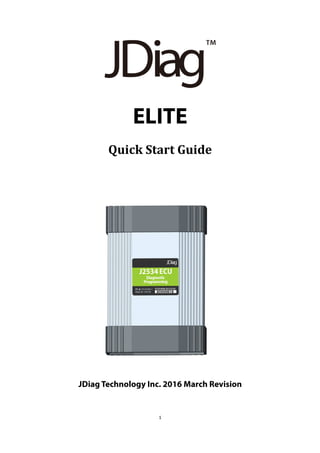
How to use jdiag elite j2534 diagnostic programming tool
- 1. 1 ELITE Quick Start Guide JDiag Technology Inc. 2016 March Revision
- 2. 2 JDiag Elite has been carefully designed and tested to comply with OBDII protocols, which are used on most 1996 and newer cars and light trucks sold in the USA. However, some vehicle models are not in full compliance with these protocols for various reasons. In addition, the computer control systems or sensors on any given vehicle may be malfunctioning or out of specification. Note: Vehicles manufactured for use outside of the USA may not comply with OBDII protocols, even though an SAE J1962 connector is located in the vehicle. Connection to vehicles manufactured for use outside of the USA is AT YOUR OWN RISK. JDiag Technologies will not be held responsible for ANY direct, indirect or consequential damage that arises as a result of connecting to such a vehicle. Before using JDiag Elite, we recommend visiting this website for service information: www.nastf.org. While JDiag Technologies testing and the experience of thousands of JDiag Elite users have shown the interface to be safe and reliable, there is an inherent risk in using any product that may potentially affect the operation or drive-ability of your vehicle. JDiag Technologies will not be held responsible for ANY direct, indirect or consequential damage that arises as a result of using JDiag Elite on a vehicle. If you are concerned about the operation of your vehicle at any time while using JDiag Elite:
- 3. 3 • If you are driving, pull off the roadway immediately or as soon as it is safe to do so. • Disconnect JDiag Elite from the OBDII port. • Consult a licensed mechanic or automobile service center. Report any issues or concerns to our Technical Support Dept. at support@jdiag.com. We are open Monday through Friday, 9:00 a.m. to 5:30 p.m. Eastern Time. We maintain an active database of the feedback we receive, and your comments can help us continuously improve the product.
- 4. 4 Content Contents.............................................................................................. 4 Introduction ....................................................................................... 5 Getting to Know JDiag Elite ................................................................ 5 Power on JDiag Elite VCI ..................................................................... 6 The Capabilities of J2534 and JDiag Elite ........................................... 6 Reprogramming with J2534 ............................................................... 6 Diagnostics with J2534 ...................................................................... 6 Specifications ..................................................................................... 7 Technical Support ............................................................................... 9 Connectors and Status Indicators ....................................................... 10 Vehicle Connector Definition ............................................................. 12 Ethernet Lights ................................................................................... 12 A/D Inputs Connector ........................................................................ 12 Troubleshooting and Support ............................................................. 13
- 5. 5 Introduction Thank you for choosing JDiag Elite! You now have the most complete J2534 Pass-Thru device available for technicians today. The JDiag Elite will allow you to re-flash modern vehicle controllers to stock as well as perform dealer level diagnostics on select manufacturer’s vehicles. This Quick Start Guide covers the initial setup, features, and common questions. This manual is always available at www.jdiag.com. Getting to Know JDiag Elite Your package includes: JDiag VCI *1 Main Cable *1 USB Cable *1 Wireless Card *1 (Option) Adapter for old cars *7 OBDII adapter *1 Laptop with full software *1 Laptop charger *1 Plastic Case *1
- 6. 6 Power on JDiag Elite VCI The JDiag Elite receives power from a vehicle OBDII port. When JDiag Elite is powered-on, the lights will cycle through a self-test procedure. The JDiag Elite does not receive power from your PC’s Ethernet or USB ports. Do not connect the JDiag Elite to your extra power charger The Capabilities of J2534 and JDiag Elite The JDiag Elite is the most complete J2534 pass-thru device available today. The capabilities of JDiag Elite are largely determined by software the vehicle manufacturers provide. More information on specific manufacturers can be found in www.jdiag.com. Reprogramming with J2534 J2534 and federal law mandate that automakers allow shop technicians the ability to re-flash emissions-related vehicle electronic control units, typically engine and transmission controllers. Some automakers allow for more modules, and some have enabled factory diagnostics. Browse on our website for more information on each manufacturer’s capabilities. Diagnostics with J2534 Several manufacturers allow full dealer level diagnostics with J2534. JDiag Inc. also offers generic diagnostic program solutions.
- 7. 7 Specifications JDiag Specifications: Name Value Input Voltage Range 6VDC to 26VDC Supply Current 320mA @ 6VDC 200mA @12VDC 170mA @15VDC Operating Temperature +0C to +60C ambient Storage Temperature -25C to +100C ambient VCI Size 20cm (L) x 14cm (W) x 4.5cm (H) Supported Protocols: • CAN Bus (capable of ISO 15765, GMLAN, J1939, and ISO14229) • 2nd CAN (Dual or Single Wire) • Ford SCP (J1850PWM) • GM Class2 (J1850VPW) • KWP2000 (ISO9141/14230) • Chrysler SCI (J2610) Other • Compliant to SAE J2534 (Feb 2002), SAE J2534-1 (Dec 2004) and J2534-2 (2006) reprogramming standards • Compliant to ISO 22900-1 MVCI physical layer
- 8. 8 • Programming voltage on J1962 pin 6, 9, 11, 12, 13, 14 or Aux • Ground pins 9, 12, or 15 Note: Drawing current in excess of 200ma on a line configured for FEPS programming voltage may damage the JDiag Elite hardware. Avoid grounding any output pin configured for programming voltage! Battery Voltage is fused (auto reset) at 200mA
- 9. 9 Technical Support If technical support finds it necessary for the unit to be returned for repair, you will be asked for your contact information and then provided with a Return Merchandise Authorization number (RMA#). JDiag Inc. will use the RMA to track the unit through the repair process. Please write this number on the outside of your shipping box so it can be routed to the correct department. If the necessary repair is not covered by JDiag’s warranty, you will be contacted for payment arrangements. End users also allowed contact with local dealer for warranty. JDiag dealers are listed in our website http://www.jdiag.com
- 10. 10 Connectors and Status Indicators Front Panel The front panel of the JDiag Elite holds the USB connector for connection to a PC, status lights, and the reset button. The 6 status lights on the front panel of JDiag Elite are useful for troubleshooting the JDiag Elite connection to a PC. <Pic.1> The yellow warning light indicates that the JDiag Elite is communicating with the vehicle. Do not disconnect anything while the yellow light is illuminated! Refer to Table 1 for a description of the other status lights. Light Description Power Power (Solid Green) Ethernet Green indicates a good connection directly to a PC or to an existing Ethernet network. USB Green indicates a good USB connection. The PC has identified and configured JDiag Elite properly. Wireless Green indicates a good WIFI connection. Vehicle Yellow warns that JDiag Elite is communicating with a vehicle. Blinks to indicate activity on the vehicle’s network. Warning Red indicates a momentary network fault or a serious hardware failure. Please call technical support for assistance.
- 11. 11 Rear Panel Connections to the vehicle, Ethernet, analog inputs, and external programming voltage are available on the rear panel. <Pic.2> The red external programming socket provides access to the 5V-20V programming voltage. This is used for Mitsubishi, Subaru or any other vehicle that needs voltage on an additional connector.
- 12. 12 Vehicle Connector The mating connector is a standard MVCI, High Density DB-26. Pin # Function 1 CAN2 Single Wire 2 J1850PWM+ J1850VPW 3 CAN2+ 4 Case Ground 5 Signal Ground 6 CAN+ (CAN-C only) SCI A Engine 5v-20v out 7 ISO-9141 K-line SCI A Engine SCI A Trans SCI B Engine 8 No Connect 9 SCI B Trans 5v-20v out or short-to- ground 10 J1850PWM- 11 CAN2- 5v-20v out 12 SCI B Engine 5v-20v out or short-to- ground 13 5v-20v out 14 CAN- (CAN-C only) SCI A Trans 5v-20v out 15 ISO L Line SCI B Trans Short-to-ground 16 Battery In (150mA @ 12 VDC) 17 Cable ID 2 18 Cable ID 1 23 +5 output (50mA fused) 26 Ground Ethernet Lights Use the crossover cable (blue with red ends) to connect directly to a laptop. The Ethernet port on JDiag has two indicator lights. Color Description Left Green Ethernet Activity Right Green Ethernet Link Light A/D Inputs Connector The 12-bit analog inputs are setup for an input range of 0 to 27.5VDC and are electrically protected against reverse voltage and over voltage conditions. The Mating connector is a High Density DB-15. Pin # Function Direction 2 Channel 6 In 4 Channel 3 In 6 Battery Voltage Out (200mA max) 8 Channel 4 In 10 Channel 1 In 12 Channel 5 In 14 Channel 2 In 1, 3, 5, 7, 9, 11, 13, 15 Ground
- 13. 13 Troubleshooting and Support Some questions and answers to common questions with JDiag Elite: Q: I have connected my JDiag Elite to my computer with the USB cable, but nothing happens. A: Make sure the USB cable insert well on your computer, and then check in device manager to see If you can find the JDiag hardware device in the list. If still not show, please change another USB port to try. Q: How can I upgrade my software in further? How long free upgrade period can I enjoy? A: Users are able to upgrade the software from JDiag official website after the device active. We provide life time free upgrade service! IMPORTANT: All contents of the product may be deleted during the process of repair. You should create a back-up copy of any contents of your product before delivering the product for warranty service.
- 14. 14 JDiag Technology Inc. All Rights Reserved www.jdiag.com V1.00 |03/2016
