Intro To Picasa
•Download as PPTX, PDF•
1 like•773 views
A basic introduction to the Google photo application, Picasa.
Report
Share
Report
Share
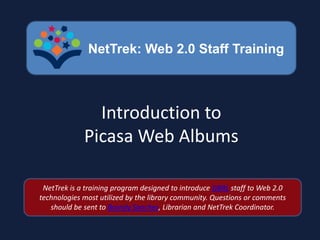
Recommended
More Related Content
What's hot
What's hot (7)
Similar to Intro To Picasa
Similar to Intro To Picasa (20)
How to create a digital magazine archive using 3d Issue Digital Publishing So...

How to create a digital magazine archive using 3d Issue Digital Publishing So...
Recently uploaded
Recently uploaded (20)
Modular Monolith - a Practical Alternative to Microservices @ Devoxx UK 2024

Modular Monolith - a Practical Alternative to Microservices @ Devoxx UK 2024
Vector Search -An Introduction in Oracle Database 23ai.pptx

Vector Search -An Introduction in Oracle Database 23ai.pptx
CNIC Information System with Pakdata Cf In Pakistan

CNIC Information System with Pakdata Cf In Pakistan
Apidays New York 2024 - Accelerating FinTech Innovation by Vasa Krishnan, Fin...

Apidays New York 2024 - Accelerating FinTech Innovation by Vasa Krishnan, Fin...
EMPOWERMENT TECHNOLOGY GRADE 11 QUARTER 2 REVIEWER

EMPOWERMENT TECHNOLOGY GRADE 11 QUARTER 2 REVIEWER
Introduction to Multilingual Retrieval Augmented Generation (RAG)

Introduction to Multilingual Retrieval Augmented Generation (RAG)
ProductAnonymous-April2024-WinProductDiscovery-MelissaKlemke

ProductAnonymous-April2024-WinProductDiscovery-MelissaKlemke
Cloud Frontiers: A Deep Dive into Serverless Spatial Data and FME

Cloud Frontiers: A Deep Dive into Serverless Spatial Data and FME
Web Form Automation for Bonterra Impact Management (fka Social Solutions Apri...

Web Form Automation for Bonterra Impact Management (fka Social Solutions Apri...
Apidays New York 2024 - Scaling API-first by Ian Reasor and Radu Cotescu, Adobe

Apidays New York 2024 - Scaling API-first by Ian Reasor and Radu Cotescu, Adobe
Six Myths about Ontologies: The Basics of Formal Ontology

Six Myths about Ontologies: The Basics of Formal Ontology
Polkadot JAM Slides - Token2049 - By Dr. Gavin Wood

Polkadot JAM Slides - Token2049 - By Dr. Gavin Wood
Intro To Picasa
- 1. Introduction to Picasa Web Albums
- 2. Logging on to Picasa
- 3. In order to use Picasa Web Albums, you simply point your brower to PicasaWeb.google.com.
- 4. Because Picasa Web Albums is part of the Google suite of tools, you can login with the same username and password you created for your Gmail and Blogger accounts.
- 6. All pictures uploaded to your blog will show up as a Picasa Web Album. It is automatically titled after your blog.
- 7. However, today we will learn to create a new album by uploading photos directly from your computer.
- 8. Once you have clicked “Upload” you may choose to add photos to an existing album, or create a new one.
- 9. We will be creating a new ablum so that you may see the features and settings available for Picasa users.
- 10. First, you must name your photo album. You may then provide a description or location, if you choose.
- 11. The “Share” settings allow you to choose who may view your new album. You may grant access to the entire Picasa web community, or maintain your privacy by keeping your album unlisted.
- 12. Picasa can also access your Gmail address book. This allows you to notify friends of your new album without sending a separate email.
- 13. You may upload photos directly from a CD, a flash drive, or your computer’s hard drive.
- 14. Once you have chosen your desired photos, you may click “Start Upload.” This may take a few minutes if you are uploading high-resolution images.
- 15. Managing Your Photo Album
- 16. Your newly uploaded photo(s) will appear. You may then use the tool bar above to share, edit, or create prints of your images.
- 17. The “Share” function allows you to email an invitation to friends so that they may view your new album.
- 18. The “Download” tool allows you to download your photos into a collage or movie.
- 19. The “Edit” tool allows you to change the accessibility and properties of an album. You may also delete an album.
- 20. The “Prints” option allows you to purchase physical prints through a printing service such as Shutterfly or Walgreens.
- 21. The Picasa Web Community
- 22. By selecting the “Explore” tab, you may view the most popular public Picasa galleries and slideshows.
- 23. You may also use keywords to search other available public galleries.
- 24. Library Applications forOnline Photo Albums You could… host an online photography contest through a public photo album. promote library programming by creating a slideshow advertisement of former programs. network and collaborate with other library colleagues by sharing ideas through photos.
- 25. NetTrek.dbrl.org