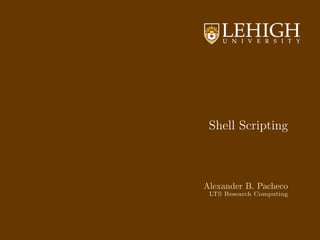
Shell-Scripting-1.pdf
- 1. Shell Scripting Alexander B. Pacheco LTS Research Computing
- 2. Outline 1 Introduction Types of Shell Variables File Permissions Input and Output 2 Shell Scripting Getting Started with Writing Simple Scripts Arithmetic Operations Flow Control Arrays Command Line Arguments Functions 3 Unix Utilities grep sed 4 awk programming 5 Wrap Up 2 / 76
- 3. Introduction
- 4. Introduction What is a SHELL The command line interface is the primary interface to Linux/Unix operating systems. Shells are how command-line interfaces are implemented in Linux/Unix. Each shell has varying capabilities and features and the user should choose the shell that best suits their needs. The shell is simply an application running on top of the kernel and provides a powerful interface to the system. Other Software Shell Kernel H a rdw a r e 4 / 76
- 5. Types of Shell sh : Bourne Shell Developed by Stephen Bourne at ATT Bell Labs csh : C Shell Developed by Bill Joy at University of California, Berkeley ksh : Korn Shell Developed by David Korn at ATT Bell Labs backward-compatible with the Bourne shell and includes many features of the C shell bash : Bourne Again Shell Developed by Brian Fox for the GNU Project as a free software replacement for the Bourne shell (sh). Default Shell on Linux and Mac OSX The name is also descriptive of what it did, bashing together the features of sh, csh and ksh tcsh : TENEX C Shell Developed by Ken Greer at Carnegie Mellon University It is essentially the C shell with programmable command line completion, command-line editing, and a few other features. 5 / 76
- 6. Shell Comparison sh csh ksh bash tcsh Programming Language 3 3 3 3 3 Shell Variables 3 3 3 3 3 Command alias 7 3 3 3 3 Command history 7 3 3 3 3 Filename completion 7 M M 3 3 Command line editing 7 7 M 3 3 Job control 7 3 3 3 3 3 : Yes 7 : No M : Yes, not set by default http://www.cis.rit.edu/class/simg211/unixintro/Shell.html 6 / 76
- 7. Variables I A variable is a named object that contains data used by one or more applications. There are two types of variables, Environment and User Defined and can contain a number, character or a string of characters. Environment Variables provides a simple way to share configuration settings between multiple applications and processes in Linux. As in programming languages like C, C++ and Fortran, defining your own variables makes the program or script extensible by you or a third party Rules for Variable Names 1 Variable names must start with a letter or underscore 2 Number can be used anywhere else 3 DO NOT USE special characters such as @, #, %, $ 4 Case sensitive 5 Examples Allowed: VARIABLE, VAR1234able, var name, VAR Not Allowed: 1VARIABLE, %NAME, $myvar, VAR@NAME To reference a variable, environment or user defined, you need to prepend the variable name with ”$” as in $VARIABLE, $PATH, etc. 7 / 76
- 8. Variables II Its a good practice to protect your variable name within {. . . } such as ${PATH} when referencing it. (We’ll see an example in a few slides) Assigning value to a variable Type sh,ksh,bash csh,tcsh Shell name=value set name = value Environment export name=value setenv name value sh,ksh,bash THERE IS NO SPACE ON EITHER SIDE OF = csh,tcsh space on either side of = is allowed for the set command csh,tcsh There is no = in the setenv command 8 / 76
- 9. File Permissions I In *NIX OS’s, you have three types of file permissions 1 read (r) 2 write (w) 3 execute (x) for three types of users 1 user 2 group 3 world i.e. everyone else who has access to the system drwxr-xr-x. 2 user user 4096 Jan 28 08:27 Public -rw-rw-r- -. 1 user user 3047 Jan 28 09:34 README The first character signifies the type of the file d for directory l for symbolic link - for normal file The next three characters of first triad signifies what the owner can do The second triad signifies what group member can do 9 / 76
- 10. File Permissions II The third triad signifies what everyone else can do d rwx |{z} u g z }| { r − x r − x | {z } o Read carries a weight of 4 Write carries a weight of 2 Execute carries a weight of 1 The weights are added to give a value of 7 (rwx), 6(rw), 5(rx) or 3(wx) permissions. chmod is a *NIX command to change permissions on a file To give user rwx, group rx and world x permission, the command is chmod 751 filename Instead of using numerical permissions you can also use symbolic mode u/g/o or a user/group/world or all i.e. ugo +/- Add/remove permission r/w/x read/write/execute 10 / 76
- 11. File Permissions III Give everyone execute permission: chmod a+x hello.sh chmod ugo+x hello.sh Remove group and world read write permission: chmod go-rw hello.sh Use the -R flag to change permissions recursively, all files and directories and their contents. chmod -R 755 ${HOME}/* What is the permission on ${HOME}? HPC Users If you want to share your files with your colleagues 1 Make your home directory read accessible to the world chmod 755 ${HOME} do not use the recursive -R flag 2 Change to your home directory and give read access to the directory that you want to share using the -R flag 11 / 76
- 12. Input/Output I For reading input from screen/keyboard/prompt bash read tcsh $ The read statement takes all characters typed until the Enter key is pressed and stores them into a variable. Syntax read variable name Example read name Enter Alex Pacheco $ can accept only one argument. If you have multiple arguments, enclose the $ within quotes e.g. $ Syntax: set variable = $ Example: set name = $ Enter Alex Pacheco In the above examples, the name that you enter in stored in the variable name. 12 / 76
- 13. Input/Output II The command echo is used for displaying output to screen Use the echo command to print the variable name to the screen echo $name Enter The echo statement can print multiple arguments. By default, echo eliminates redundant whitespace (multiple spaces and tabs) and replaces it with a single whitespace between arguments. To include redundant whitespace, enclose the arguments within double quotes echo Welcome to HPC Training (more than one space between HPC and Training) echo Welcome to HPC Training read name or set name = $ Alex Pacheco echo $name echo $name 13 / 76
- 14. Input/Output III You can also use the printf command to display output Syntax: printf format arguments Example: printf $name printf %sn $name Format Descriptors %s print argument as a string %d print argument as an integer %f print argument as a floating point number n print new line you can add a width for the argument between the % and {s,d,f} fields %4s, %5d, %7.4f The printf command is used in awk to print formatted data (more on this later) 14 / 76
- 15. I/O Redirection There are three file descriptors for I/O streams 1 STDIN: Standard Input 2 STDOUT: Standard Output 3 STDERR: Standard Error 1 represents STDOUT and 2 represents STDERR I/O redirection allows users to connect applications : connects a file to STDIN of an application : connects STDOUT of an application to a file : connects STDOUT of an application by appending to a file | : connects the STDOUT of an application to STDIN of another application. Examples: 1 write STDOUT to file: ls -l ls-l.out 2 write STDERR to file: ls -l 2 ls-l.err 3 write STDOUT to STDERR: ls -l 12 4 write STDERR to STDOUT: ls -l 21 5 send STDOUT as STDIN: ls -l | wc -l 15 / 76
- 16. Shell Scripting
- 17. What is a scripting language? A scripting language or script language is a programming language that supports the writing of scripts. Scripting Languages provide a higher level of abstraction than standard programming languages. Compared to programming languages, scripting languages do not distinguish between data types: integers, real values, strings, etc. Scripting Languages tend to be good for automating the execution of other programs. analyzing data running daily backups They are also good for writing a program that is going to be used only once and then discarded. A script is a program written for a software environment that automate the execution of tasks which could alternatively be executed one-by-one by a human operator. The majority of script programs are “quick and dirty”, where the main goal is to get the program written quickly. 17 / 76
- 18. Writing your first script Three things to do to write and execute a script 1 Write a script A shell script is a file that contains ASCII text. Create a file, hello.sh with the following lines #!/bin/bash # My First Script echo Hello World! 2 Set permissions ~/Tutorials/BASH/scripts chmod 755 hello.sh OR ~/Tutorials/BASH/scripts chmod a+x hello.sh 3 Execute the script ~/Tutorials/BASH/scripts ./hello.sh Hello World! 4 If you do not set execute permission for the script, then ~/Tutorials/BASH/scripts sh hello.sh Hello World! 18 / 76
- 19. Description of the script My First Script #!/bin/bash # My First Script echo Hello World! The first line is called the ”ShaBang” line. It tells the OS which interpreter to use. In the current example, bash Other options are: sh : #!/bin/sh ksh : #!/bin/ksh csh : #!/bin/csh tcsh: #!/bin/tcsh The second line is a comment. All comments begin with ”#”. The third line tells the OS to print ”Hello World!” to the screen. 19 / 76
- 20. Special Characters #: starts a comment. $: indicates the name of a variable. : escape character to display next character literally. { }: used to enclose name of variable. ; Command separator [semicolon]. Permits putting two or more commands on the same line. ;; Terminator in a case option [double semicolon]. . ”dot” command [period]. Equivalent to source. This is a bash builtin. $? exit status variable. $$ process ID variable. [ ] test expression [[ ]] test expression, more flexible than [ ] $[ ], (( )) integer expansion ||, , ! Logical OR, AND and NOT 20 / 76
- 21. Quotation Double Quotation Enclosed string is expanded (”$”, ”/” and ”‘”) Example: echo $myvar prints the value of myvar Single Quotation ’ ’ Enclosed string is read literally Example: echo ’$myvar’ prints $myvar Back Quotation ‘ ‘ Used for command substitution Enclosed string is executed as a command Example: echo ‘pwd‘ prints the output of the pwd command i.e. print working directory In bash, you can also use $(· · · ) instead of ‘· · · ‘ e.g. $(pwd) and ‘pwd‘ are the same 21 / 76
- 22. Example #!/bin/bash HI=Hello echo HI # displays HI echo $HI # displays Hello echo $HI # displays $HI echo $HI # displays Hello echo ’$HI ’ # displays $HI echo $HIAlex # displays nothing echo ${HI}Alex # displays HelloAlex echo ‘pwd ‘ # displays working directory echo $(pwd) # displays working directory ~/Tutorials/BASH/scripts/day1/examples ./quotes.sh HI Hello $HI Hello $HI HelloAlex /home/apacheco/Tutorials/BASH/scripts/day1/examples /home/apacheco/Tutorials/BASH/scripts/day1/examples ~/Tutorials/BASH/scripts/day1/examples 22 / 76
- 23. Arithmetic Operations I You can carry out numeric operations on integer variables Operation Operator Addition + Subtraction - Multiplication * Division / Exponentiation ** (bash only) Modulo % Arithmetic operations in bash can be done within the $((· · · )) or $[· · · ] commands F Add two numbers: $((1+2)) F Multiply two numbers: $[$a*$b] F You can also use the let command: let c=$a-$b F or use the expr command: c=‘expr $a - $b‘ 23 / 76
- 24. Arithmetic Operations II In tcsh, F Add two numbers: @ x = 1 + 2 F Divide two numbers: @ x = $a / $b F You can also use the expr command: set c = ‘expr $a % $b‘ Note the use of space bash space required around operator in the expr command tcsh space required between @ and variable, around = and numeric operators. You can also use C-style increment operators bash let c+=1 or let c-- tcsh @ x -= 1 or @ x++ /=, *= and %= are also allowed. bash The above examples only work for integers. What about floating point number? 24 / 76
- 25. Arithmetic Operations III Using floating point in bash or tcsh scripts requires an external calculator like GNU bc. F Add two numbers: echo 3.8 + 4.2 | bc F Divide two numbers and print result with a precision of 5 digits: echo scale=5; 2/5 | bc F Call bc directly: bc scale=5; 2/5 F Use bc -l to see result in floating point at max scale: bc -l 2/5 You can also use awk for floating point arithmetic. 25 / 76
- 26. Flow Control Shell Scripting Languages execute commands in sequence similar to programming languages such as C, Fortran, etc. Control constructs can change the sequential order of commands. Control constructs available in bash and tcsh are 1 Conditionals: if 2 Loops: for, while, until 3 Switches: case, switch 26 / 76
- 27. if statement An if/then construct tests whether the exit status of a list of commands is 0, and if so, executes one or more commands. bash if [ condition1 ]; then some commands elif [ condition2 ]; then some commands else some commands fi tcsh if ( condition1 ) then some commands else if ( condition2 ) then some commands else some commands endif Note the space between condition and ”[” ”]” bash is very strict about spaces. tcsh commands are not so strict about spaces. tcsh uses the if-then-else if-else-endif similar to Fortran. 27 / 76
- 28. Comparison Operators Integer Comparison Operation bash tcsh equal to if [ 1 -eq 2 ] if (1 == 2) not equal to if [ $a -ne $b ] if ($a != $b) greater than if [ $a -gt $b ] if ($a $b) greater than or equal to if [ 1 -ge $b ] if (1 = $b) less than if [ $a -lt 2 ] if ($a 2) less than or equal to if [ $a -le $b ] if ($a = $b) String Comparison operation bash tcsh equal to if [ $a == $b ] if ($a == $b) not equal to if [ $a != $b ] if ($a != $b) zero length or null if [ -z $a ] if ($%a == 0) non zero length if [ -n $a ] if ($%a 0) 28 / 76
- 29. File Test Logical Operators File Test Operators Operation bash tcsh file exists if [ -e .bashrc ] if ( -e .tcshrc ) file is a regular file if [ -f .bashrc ] file is a directory if [ -d /home ] if ( -d /home ) file is not zero size if [ -s .bashrc ] if ( ! -z .tcshrc) file has read permission if [ -r .bashrc ] if ( -r .tcshrc) file has write permission if [ -w .bashrc ] if ( -w .tcshrc) file has execute permission if [ -x .bashrc ] if ( -x .tcshrc) Logical Operators Operation bash tcsh Operation bash tcsh NOT if [ ! -e .bashrc ] if ( ! -z .tcshrc) AND if [ $a -eq 2 ] [ $x -gt $y ] if ($a == 2 $x = $y ) OR if [[ $a -eq 2 || $x -gt $y ]] if ($a == 2 || $x = $y ) 29 / 76
- 30. Examples Condition tests using the if/then may be nested read a if [ $a -gt 0 ]; then if [ $a -lt 5 ]; then echo The value of a lies somewhere between 0 and 5 fi fi set a = $ if ( $a 0 ) then if ( $a 5 ) then echo The value of $a lies somewhere between 0 and 5 endif endif This is same as read a if [[ $a -gt 0 $a -lt 5 ]]; then echo The value of $a lies somewhere between 0 and 5 fi OR if [ $a -gt 0 ] [ $a -lt 5 ]; then echo The value of $a lies somewhere between 0 and 5 fi set a = $ if ( $a 0 $a 5 ) then echo The value of $a lies somewhere between 0 and 5 endif 30 / 76
- 31. Loop Constructs A loop is a block of code that iterates a list of commands as long as the loop control condition is true. Loop constructs available in bash: for, while and until tcsh: foreach and while 31 / 76
- 32. bash: for loops The for loop is the basic looping construct in bash for arg in list do some commands done the for and do lines can be written on the same line: for arg in list; do for loops can also use C style syntax for (( EXP1; EXP2; EXP3 )); do some commands done for i in $(seq 1 10) do touch file${i}. dat done for i in $(seq 1 10); do touch file${i}. dat done for ((i=1;i =10;i++)) do touch file${i}. dat done 32 / 76
- 33. tcsh: foreach loop The foreach loop is the basic looping construct in tcsh foreach arg (list) some commands end foreach i (‘seq 1 10‘) touch file$i.dat end 33 / 76
- 34. while Construct The while construct tests for a condition at the top of a loop, and keeps looping as long as that condition is true (returns a 0 exit status). In contrast to a for loop, a while loop finds use in situations where the number of loop repetitions is not known beforehand. bash while [ condition ] do some commands done tcsh while ( condition ) some commands end factorial.sh #!/bin/bash echo -n Enter a number less than 10: read counter factorial =1 while [ $counter -gt 0 ] do factorial=$(( $factorial * $counter )) counter=$(( $counter - 1 )) done echo $factorial factorial.csh #!/bin/tcsh echo -n Enter a number less than 10: set counter = $ set factorial = 1 while ( $counter 0 ) @ factorial = $factorial * $counter @ counter -= 1 end echo $factorial 34 / 76
- 35. until Contruct (bash only) The until construct tests for a condition at the top of a loop, and keeps looping as long as that condition is false (opposite of while loop). until [ condition is true ] do some commands done factorial2.sh #!/bin/bash echo -n Enter a number less than 10: read counter factorial =1 until [ $counter -le 1 ]; do factorial=$[ $factorial * $counter ] if [ $counter -eq 2 ]; then break else let counter -=2 fi done echo $factorial 35 / 76
- 36. Nested Loops for, while until loops can nested. To exit from the loop use the break command nestedloops.sh #!/bin/bash ## Example of Nested loops echo Nested for loops for a in $(seq 1 5) ; do echo Value of a in outer loop: $a for b in ‘seq 1 2 5‘ ; do c=$(($a*$b)) if [ $c -lt 10 ]; then echo a * b = $a * $b = $c else echo $a * $b 10 break fi done done echo ======================== echo echo Nested for and while loops for ((a=1;a =5;a++)); do echo Value of a in outer loop: $a b=1 while [ $b -le 5 ]; do c=$(($a*$b)) if [ $c -lt 5 ]; then echo a * b = $a * $b = $c else echo $a * $b 5 break fi let b+=2 done done echo ======================== nestedloops.csh #!/bin/tcsh ## Example of Nested loops echo Nested for loops foreach a (‘seq 1 5‘) echo Value of a in outer loop: $a foreach b (‘seq 1 2 5‘) @ c = $a * $b if ( $c 10 ) then echo a * b = $a * $b = $c else echo $a * $b 10 break endif end end echo ======================== echo echo Nested for and while loops foreach a (‘seq 1 5‘) echo Value of a in outer loop: $a set b = 1 while ( $b = 5 ) @ c = $a * $b if ( $c 5 ) then echo a * b = $a * $b = $c else echo $a * $b 5 break endif @ b = $b + 2 end end echo ======================== 36 / 76
- 37. Switching or Branching Constructs I The case and select constructs are technically not loops, since they do not iterate the execution of a code block. Like loops, however, they direct program flow according to conditions at the top or bottom of the block. case construct case variable in condition1) some command ;; condition2) some other command ;; esac select construct select variable [ list ] do command break done 37 / 76
- 38. Switching or Branching Constructs II tcsh has the switch construct switch construct switch (arg list) case variable some command breaksw endsw 38 / 76
- 39. dooper.sh #!/bin/bash echo Print two numbers read num1 num2 echo What operation do you want to do? operations=’add subtract multiply divide exponentiate modulo all quit ’ select oper in $operations ; do case $oper in add) echo $num1 + $num2 = $[$num1 + $num2] ;; subtract) echo $num1 - $num2 = $[$num1 - $num2] ;; multiply) echo $num1 * $num2 = $[$num1 * $num2] ;; exponentiate ) echo $num1 ** $num2 = $[$num1 ** $num2] ;; divide) echo $num1 / $num2 = $[$num1 / $num2] ;; modulo) echo $num1 % $num2 = $[$num1 % $num2] ;; all) echo $num1 + $num2 = $[$num1 + $num2] echo $num1 - $num2 = $[$num1 - $num2] echo $num1 * $num2 = $[$num1 * $num2] echo $num1 ** $num2 = $[$num1 ** $num2] echo $num1 / $num2 = $[$num1 / $num2] echo $num1 % $num2 = $[$num1 % $num2] ;; *) exit ;; esac done dooper.csh #!/bin/tcsh echo Print two numbers one at a time set num1 = $ set num2 = $ echo What operation do you want to do? echo Enter +, -, x, /, % or all set oper = $ switch ( $oper ) case x @ prod = $num1 * $num2 echo $num1 * $num2 = $prod breaksw case all @ sum = $num1 + $num2 echo $num1 + $num2 = $sum @ diff = $num1 - $num2 echo $num1 - $num2 = $diff @ prod = $num1 * $num2 echo $num1 * $num2 = $prod @ ratio = $num1 / $num2 echo $num1 / $num2 = $ratio @ remain = $num1 % $num2 echo $num1 % $num2 = $remain breaksw case * @ result = $num1 $oper $num2 echo $num1 $oper $num2 = $result breaksw endsw 39 / 76
- 40. ~/Tutorials/BASH/scripts ./day1/examples/dooper.sh Print two numbers 1 4 What operation do you want to do? 1) add 3) multiply 5) exponentiate 7) all 2) subtract 4) divide 6) modulo 8) quit #? 7 1 + 4 = 5 1 - 4 = -3 1 * 4 = 4 1 ** 4 = 1 1 / 4 = 0 1 % 4 = 1 #? 8 ~/Tutorials/BASH/scripts ./day1/examples/dooper.csh Print two numbers one at a time 1 5 What operation do you want to do? Enter +, -, x, /, % or all all 1 + 5 = 6 1 - 5 = -4 1 * 5 = 5 1 / 5 = 0 1 % 5 = 1 40 / 76
- 41. dooper1.sh #!/bin/bash echo Print two numbers read num1 num2 echo What operation do you want to do? echo Options are add , subtract , multiply , exponentiate , divide , modulo and all read oper case $oper in add) echo $num1 + $num2 = $[$num1 + $num2] ;; subtract) echo $num1 - $num2 = $[$num1 - $num2] ;; multiply) echo $num1 * $num2 = $[$num1 * $num2] ;; exponentiate ) echo $num1 ** $num2 = $[$num1 ** $num2] ;; divide) echo $num1 / $num2 = $[$num1 / $num2] ;; modulo) echo $num1 % $num2 = $[$num1 % $num2] ;; all) echo $num1 + $num2 = $[$num1 + $num2] echo $num1 - $num2 = $[$num1 - $num2] echo $num1 * $num2 = $[$num1 * $num2] echo $num1 ** $num2 = $[$num1 ** $num2] echo $num1 / $num2 = $[$num1 / $num2] echo $num1 % $num2 = $[$num1 % $num2] ;; *) exit ;; esac ~/Tutorials/BASH/scripts ./day1/examples/dooper1.sh Print two numbers 2 5 What operation do you want to do? Options are add , subtract , multiply , exponentiate , divide , modulo and all all 2 + 5 = 7 2 - 5 = -3 2 * 5 = 10 2 ** 5 = 32 2 / 5 = 0 2 % 5 = 2 41 / 76
- 42. Arrays I bash and tcsh supports one-dimensional arrays. Array elements may be initialized with the variable[xx] notation variable[xx]=1 Initialize an array during declaration bash name=(firstname ’last name’) tcsh set name = (firstname ’last name’) reference an element i of an array name ${name[i]} print the whole array bash ${name[@]} tcsh ${name} print length of array bash ${#name[@]} tcsh ${#name} 42 / 76
- 43. Arrays II print length of element i of array name ${#name[i]} Note: In bash ${#name} prints the length of the first element of the array Add an element to an existing array bash name=(title ${name[@]}) tcsh set name = ( title ${name}) In tcsh everything within ”...” is one variable. In the above tcsh example, title is first element of new array while the second element is the old array name copy an array name to an array user bash user=(${name[@]}) tcsh set user = ( ${name} ) 43 / 76
- 44. Arrays III concatenate two arrays bash nameuser=(${name[@]} ${user[@]}) tcsh set nameuser=( ${name} ${user} ) delete an entire array unset name remove an element i from an array bash unset name[i] tcsh @ j = $i - 1 @ k =$i + 1 set name = ( ${name[1-$j]} ${name[$k-]}) bash the first array index is zero (0) tcsh the first array index is one (1) 44 / 76
- 45. Arrays IV name.sh #!/bin/bash echo Print your first and last name read firstname lastname name =( $firstname $lastname) echo Hello ${name[@]} echo Enter your salutation read title echo Enter your suffix read suffix name =( $title ${name[@]} $suffix) echo Hello ${name[@]} unset name [2] echo Hello ${name[@]} name.csh #!/bin/tcsh echo Print your first name set firstname = $ echo Print your last name set lastname = $ set name = ( $firstname $lastname) echo Hello ${name} echo Enter your salutation set title = $ echo Enter your suffix set suffix = $ set name = ($title $name $suffix ) echo Hello ${name} @ i = $#name set name = ( $name [1 -2] $name [4-$i] ) echo Hello ${name} ~/Tutorials/BASH/scripts/day1/examples ./name.sh Print your first and last name Alex Pacheco Hello Alex Pacheco Enter your salutation Dr. Enter your suffix the first Hello Dr. Alex Pacheco the first Hello Dr. Alex the first ~/Tutorials/BASH/scripts/day1/examples ./name.csh Print your first name Alex Print your last name Pacheco Hello Alex Pacheco Enter your salutation Dr. Enter your suffix the first Hello Dr. Alex Pacheco the first Hello Dr. Alex the first 45 / 76
- 46. Command Line Arguments Similar to programming languages, bash (and other shell scripting languages) can also take command line arguments ./scriptname arg1 arg2 arg3 arg4 ... $0,$1,$2,$3, etc: positional parameters corresponding to ./scriptname,arg1,arg2,arg3,arg4,... respectively $#: number of command line arguments $*: all of the positional parameters, seen as a single word $@: same as $* but each parameter is a quoted string. shift N: shift positional parameters from N+1 to $# are renamed to variable names from $1 to $# - N + 1 In csh,tcsh an array argv contains the list of arguments with argv[0] set to name of script. #argv is the number of arguments i.e. length of argv array. 46 / 76
- 47. shift.sh #!/bin/bash USAGE=USAGE: $0 at least 1 argument if [[ $# -lt 1 ]]; then echo $USAGE exit fi echo Number of Arguments: $# echo List of Arguments: $@ echo Name of script that you are running: $0 echo Command You Entered: $0 $* while [ $# -gt 0 ]; do echo Argument List is: $@ echo Number of Arguments: $# shift done shift.csh #!/bin/tcsh set USAGE=USAGE: $0 at least 1 argument if ( $#argv 1 ) then echo $USAGE exit endif echo Number of Arguments: $#argv echo List of Arguments: ${argv} echo Name of script that you are running: $0 echo Command You Entered: $0 ${argv} while ( $#argv 0 ) echo Argument List is: $* echo Number of Arguments: $#argv shift end dyn100085:examples apacheco$ ./shift.sh $(seq 1 5) Number of Arguments: 5 List of Arguments: 1 2 3 4 5 Name of script that you are running: ./shift.sh Command You Entered: ./shift.sh 1 2 3 4 5 Argument List is: 1 2 3 4 5 Number of Arguments: 5 Argument List is: 2 3 4 5 Number of Arguments: 4 Argument List is: 3 4 5 Number of Arguments: 3 Argument List is: 4 5 Number of Arguments: 2 Argument List is: 5 Number of Arguments: 1 dyn100085:examples apacheco$ ./shift.csh $(seq 1 5) Number of Arguments: 5 List of Arguments: 1 2 3 4 5 Name of script that you are running: ./shift.csh Command You Entered: ./shift.csh 1 2 3 4 5 Argument List is: 1 2 3 4 5 Number of Arguments: 5 Argument List is: 2 3 4 5 Number of Arguments: 4 Argument List is: 3 4 5 Number of Arguments: 3 Argument List is: 4 5 Number of Arguments: 2 Argument List is: 5 Number of Arguments: 1 47 / 76
- 48. Declare command Use the declare command to set variable and functions attributes. Create a constant variable i.e. read only variable Syntax: declare -r var declare -r varName=value Create an integer variable Syntax: declare -i var declare -i varName=value You can carry out arithmetic operations on variables declared as integers ~/Tutorials/BASH j=10/5 ; echo $j 10/5 ~/Tutorials/BASH declare -i j; j=10/5 ; echo $j 2 48 / 76
- 49. Functions I Like ”real” programming languages, bash has functions. A function is a subroutine, a code block that implements a set of operations, a ”black box” that performs a specified task. Wherever there is repetitive code, when a task repeats with only slight variations in procedure, then consider using a function. function function_name { command } OR function_name () { command } 49 / 76
- 50. Functions II shift10.sh #!/bin/bash usage () { echo USAGE: $0 [atleast 11 arguments] exit } [[ $# -lt 11 ]] usage echo Number of Arguments: $# echo List of Arguments: $@ echo Name of script that you are running: $0 echo Command You Entered: $0 $* echo First Argument $1 echo Tenth and Eleventh argument $10 $11 ${10} ${11} echo Argument List is: $@ echo Number of Arguments: $# shift 9 echo Argument List is: $@ echo Number of Arguments: $# dyn100085:examples apacheco$ ./shift10.sh USAGE: ./shift10.sh [atleast 11 arguments] dyn100085:examples apacheco$ ./shift10.sh $(seq 1 10) USAGE: ./shift10.sh [atleast 11 arguments] dyn100085:examples apacheco$ ./shift10.sh ‘seq 1 2 22‘ Number of Arguments: 11 List of Arguments: 1 3 5 7 9 11 13 15 17 19 21 Name of script that you are running: ./shift10.sh Command You Entered: ./shift10.sh 1 3 5 7 9 11 13 15 17 19 21 First Argument 1 Tenth and Eleventh argument 10 11 19 21 Argument List is: 1 3 5 7 9 11 13 15 17 19 21 Number of Arguments: 11 Argument List is: 19 21 Number of Arguments: 2 dyn100085:examples apacheco$ ./shift10.sh $(seq 21 2 44) Number of Arguments: 12 List of Arguments: 21 23 25 27 29 31 33 35 37 39 41 43 Name of script that you are running: ./shift10.sh Command You Entered: ./shift10.sh 21 23 25 27 29 31 33 35 37 39 41 43 First Argument 21 Tenth and Eleventh argument 210 211 39 41 Argument List is: 21 23 25 27 29 31 33 35 37 39 41 43 Number of Arguments: 12 Argument List is: 39 41 43 Number of Arguments: 3 50 / 76
- 51. Functions III You can also pass arguments to a function. All function parameters or arguments can be accessed via $1, $2, $3,..., $N. $0 always point to the shell script name. $* or $@ holds all parameters or arguments passed to the function. $# holds the number of positional parameters passed to the function. Array variable called FUNCNAME contains the names of all shell functions currently in the execution call stack. By default all variables are global. Modifying a variable in a function changes it in the whole script. You can create a local variables using the local command Syntax: local var=value local varName 51 / 76
- 52. Functions IV A function may recursively call itself even without use of local variables. factorial3.sh #!/bin/bash usage () { echo USAGE: $0 integer exit } factorial () { local i=$1 local f declare -i i declare -i f if [[ $i -le 2 $i -ne 0 ]]; then echo $i elif [[ $i -eq 0 ]]; then echo 1 else f=$(( $i - 1 )) f=$( factorial $f ) f=$(( $f * $i )) echo $f fi } if [[ $# -eq 0 ]]; then usage else for i in $@ ; do x=$( factorial $i ) echo Factorial of $i is $x done fi dyn100085:examples apacheco$ ./factorial3.sh $(seq 1 2 11) Factorial of 1 is 1 Factorial of 3 is 6 Factorial of 5 is 120 Factorial of 7 is 5040 Factorial of 9 is 362880 Factorial of 11 is 39916800 52 / 76
- 53. Scripting for Job Submission Problem Description I have to run more than one serial job. Solution: Create a script that will submit and run multiple serial jobs. I don’t want to submit multiple jobs using the serial queue since Cluster Admins give lower priority to jobs that are not parallelized The number of jobs that I want to run exceed the maximum number of jobs that I can run simultaneously How do I submit one job which can run multiple serial jobs? One Solution of many Write a script which will log into all unique nodes and run your serial jobs in background. Easy said than done What do you need to know? 1 Shell Scripting 2 How to run a job in background 3 Know what the wait command does 53 / 76
- 54. [alp514.sol ](1012): cat checknodes.slr #!/bin/bash # #SBATCH --partition=lts #SBATCH --ntasks -per -node =4 #SBATCH --nodes =4 #SBATCH --time =5 #SBATCH --output=nodetest.out #SBATCH --error=nodetest.err #SBATCH --job -name=testing # export WORK_DIR=${ SLURM_SUBMIT_DIR } srun -s hostname hostfile export NPROCS=‘wc -l hostfile |gawk ’//{ print $1}’‘ NODES =(‘cat hostfile ‘ ) UNODES =(‘sort hostfile | uniq ‘ ) echo ‘‘Nodes Available: ‘‘ ${NODES[@]} echo ‘‘Unique Nodes Available: ‘‘ ${UNODES[@]} echo ‘‘Get Hostnames for all processes ’’ i=0 for nodes in ‘‘${NODES[@]}’’; do ssh -n $nodes ’echo $HOSTNAME ’$i ’ ’ let i=i+1 done wait echo ‘‘Get Hostnames for all unique nodes ’’ i=0 NPROCS=‘sort hostfile | uniq | wc -l |gawk ’//{ print $1}’‘ let NPROCS -=1 while [ $i -le $NPROCS ] ; do ssh -n ${UNODES[$i]} ’echo $HOSTNAME ’$i ’ ’ let i=i+1 done [alp514.sol ](1013): sbatch -p imlab checknodes.slr Submitted batch job 620045 54 / 76
- 55. [alp514.sol ](1014): cat nodetest.out Nodes Available: sol -b411 sol -b411 sol -b411 sol -b411 sol -b413 sol -b412 sol -b501 sol -b413 sol -b413 sol -b413 sol -b412 sol -b412 sol -b412 sol -b501 sol -b501 sol -b501 Unique Nodes Available: sol -b411 sol -b412 sol -b413 sol -b501 Get Hostnames for all processes sol -b501 14 sol -b501 6 sol -b501 15 sol -b501 13 sol -b413 4 sol -b413 9 sol -b412 11 sol -b412 10 sol -b413 7 sol -b413 8 sol -b412 5 sol -b411 1 sol -b412 12 sol -b411 3 sol -b411 2 sol -b411 0 Get Hostnames for all unique nodes sol -b411 0 sol -b412 1 sol -b413 2 sol -b501 3 55 / 76
- 56. Unix Utilities
- 57. grep grep is a Unix utility that searches through either information piped to it or files in the current directory. egrep is extended grep, same as grep -E Use zgrep for compressed files. Usage: grep options search pattern files Commonly used options Option Operation -i ignore case during search -r search recursively -v invert match i.e. match everything except pattern -l list files that match pattern -L list files that do not match pattern -n prefix each line of output with the line number within its input file. -A num print num lines of trailing context after matching lines. -B num print num lines of leading context before matching lines. 57 / 76
- 58. sed sed (“stream editor”) is Unix utility for parsing and transforming text files. sed is line-oriented, it operates one line at a time and allows regular expression matching and substitution. sed has several commands, the most commonly used command and sometime the only one learned is the substituion command, s ~/Tutorials/BASH/scripts/day1/examples cat hello.sh | sed ’s/bash/tcsh/g’ #!/bin/tcsh # My First Script echo ‘‘Hello World!’’ List of sed pattern flags and commands line options Pattern Operation s substitution g global replacement p print I ignore case d delete G add newline w write to file x exchange pattern with hold buffer h copy pattern to hold buffer Command Operation -e combine multiple commands -f read commands from file -h print help info -n disable print -V print version info -i in file subsitution sed one-liners: http://sed.sourceforge.net/sed1line.txt sed is a handy utility very useful for writing scripts for file manipulation. 58 / 76
- 59. awk programming
- 60. The Awk text-processing language is useful for such tasks as: F Tallying information from text files and creating reports from the results. F Adding additional functions to text editors like “vi”. F Translating files from one format to another. F Creating small databases. F Performing mathematical operations on files of numeric data. Awk has two faces: F it is a utility for performing simple text-processing tasks, and F it is a programming language for performing complex text-processing tasks. awk comes in three variations awk : Original AWK by A. Aho, B. W. Kernighnan and P. Weinberger nawk : New AWK, ATT’s version of AWK gawk : GNU AWK, all linux distributions come with gawk. In some distros, awk is a symbolic link to gawk. Simplest form of using awk awk pattern {action} Most common action: print Print file dosum.sh: awk ’{print $0}’ dosum.sh Print line matching bash in all files in current directory: awk ’/bash/{print $0}’ *.sh 60 / 76
- 61. awk patterns may be one of the following BEGIN : special pattern which is not tested against input. Mostly used for preprocessing, setting constants, etc. before input is read. END : special pattern which is not tested against input. Mostly used for postprocessing after input has been read. /regular expression/ : the associated regular expression is matched to each input line that is read relational expression : used with the if, while relational operators : logical AND operator used as pattern1 pattern2. Execute action if pattern1 and pattern2 are true || : logical OR operator used as pattern1 —— pattern2. Execute action if either pattern1 or pattern2 is true ! : logical NOT operator used as !pattern. Execute action if pattern is not matched ?: : Used as pattern1 ? pattern2 : pattern3. If pattern1 is true use pattern2 for testing else use pattern3 pattern1, pattern2 : Range pattern, match all records starting with record that matches pattern1 continuing until a record has been reached that matches pattern2 print expression is the most common action in the awk statement. If formatted output is required, use the printf format, expression action. Format specifiers are similar to the C-programming language %d,%i : decimal number %e,%E : floating point number of the form [-]d.dddddd.e[±]dd. The %E format uses E instead of e. %f : floating point number of the form [-]ddd.dddddd 61 / 76
- 62. %g,%G : Use %e or %f conversion with nonsignificant zeros truncated. The %G format uses %E instead of %e %s : character string Format specifiers have additional parameter which may lie between the % and the control letter 0 : A leading 0 (zero) acts as a flag, that indicates output should be padded with zeroes instead of spaces. width : The field should be padded to this width. The field is normally padded with spaces. If the 0 flag has been used, it is padded with zeroes. .prec : A number that specifies the precision to use when printing. string constants supported by awk : Literal backslash n : newline r : carriage-return t : horizontal tab v : vertical tab ~/Tutorials/BASH/scripts/day1/examples echo hello 0.2485 5 | awk ’{printf ‘‘%s t %f n %d v %0.5d n’’,$1 ,$2 ,$3 ,$3}’ hello 0.248500 5 00005 The print command puts an explicit newline character at the end while the printf command does not. 62 / 76
- 63. awk has in-built support for arithmetic operations Operation Operator Addition + Subtraction - Multiplication * Division / Exponentiation ** Modulo % Assignment Operation Operator Autoincrement ++ Autodecrement – Add result to varibale += Subtract result from variable -= Multiple variable by result *= Divide variable by result /= ~/Tutorials/BASH/scripts/day1/examples echo | awk ’{print 10%3} ’ 1 ~/Tutorials/BASH/scripts/day1/examples echo | awk ’{a=10; print a/=5}’ 2 awk also supports trignometric functions such as sin(expr) and cos(expr) where expr is in radians and atan2(y/x) where y/x is in radians ~/Tutorials/BASH/scripts/day1/examples echo | awk ’{pi=atan2 (1 ,1) *4; print pi ,sin(pi),cos(pi)}’ 3.14159 1.22465e -16 -1 63 / 76
- 64. Other Arithmetic operations supported are exp(expr) : The exponential function int(expr) : Truncates to an integer log(expr) : The natural Logarithm function sqrt(expr) : The square root function rand() : Returns a random number N between 0 and 1 such that 0 ≤ N 1 srand(expr) : Uses expr as a new seed for random number generator. If expr is not provided, time of day is used. awk supports the if and while conditional and for loops if and while conditionals work similar to that in C-programming if ( condition ) { command1 ; command2 } while ( condition ) { command1 ; command2 } 64 / 76
- 65. awk supports if ... else if .. else conditionals. if (condition1) { command1 ; command2 } else if (condition2 ) { command3 } else { command4 } Relational operators supported by if and while == : Is equal to != : Is not equal to : Is greater than = : Is greater than or equal to : Is less than = : Is less than or equal to ∼ : String Matches to !∼ : Doesn’t Match ~/Tutorials/BASH/scripts/day1/examples awk ’{if (NR 0 ){print NR ,’’:’’, $0}}’ hello.sh 1 : #!/bin/bash 2 : 3 : # My First Script 4 : 5 : echo ‘‘Hello World!’’ 65 / 76
- 66. The for command can be used for processing the various columns of each line ~/Tutorials/BASH/scripts/day1/examples echo $(seq 1 10) | awk ’BEGIN{a=6}{ for (i=1;i=NF;i++){a+=$i }}END{print a}’ 61 Like all progamming languages, awk supports the use of variables. Like Shell, variable types do not have to be defined. awk variables can be user defined or could be one of the columns of the file being processed. ~/Tutorials/BASH/scripts/day1/examples awk ’{print $1}’ hello.sh #!/bin/bash # echo ~/Tutorials/BASH/scripts/day1/examples awk ’{col=$1;print col ,$2}’ hello.sh #!/bin/bash # My echo ‘‘Hello Unlike Shell, awk variables are referenced as is i.e. no $ prepended to variable name. awk one-liners: http://www.pement.org/awk/awk1line.txt 66 / 76
- 67. awk can also be used as a programming language. The first line in awk scripts is the shebang line (#!) which indicates the location of the awk binary. Use which awk to find the exact location On my Linux desktop, the location is /usr/bin/awk. If unsure, just use /usr/bin/env awk hello.awk #!/usr/bin/awk -f BEGIN { print Hello World! } ~/Tutorials/BASH/scripts/day2/examples ./hello.awk Hello World! To support scripting, awk has several built-in variables, which can also be used in one line commands ARGC : number of command line arguments ARGV : array of command line arguments FILENAME : name of current input file FS : field separator OFS : output field separator ORS : output record separator, default is newline 67 / 76
- 68. awk permits the use of arrays arrays are subscripted with an expression between square brackets ([· · · ]) hello1.awk #!/usr/bin/awk -f BEGIN { x[1] = Hello , x[2] = World! x[3] = n for (i=1;i =3;i++) printf %s, x[i] } ~/Tutorials/BASH/scripts/day2/examples ./hello1.awk Hello , World! Use the delete command to delete an array element awk has in-built functions to aid writing of scripts length : length() function calculates the length of a string. toupper : toupper() converts string to uppercase (GNU awk only) tolower : tolower() converts to lower case (GNU awk only) split : used to split a string. Takes three arguments: the string, an array and a separator gsub : add primitive sed like functionality. Usage gsub(/pattern/,”replacement pattern”,string) 68 / 76
- 69. getline : force reading of new line Similar to bash, GNU awk also supports user defined function #!/usr/bin/gawk -f { if (NF != 4) { error(‘‘Expected 4 fields ’’); } else { print; } } function error ( message ) { if (FILENAME != ‘‘-’’) { printf (‘‘%s: ‘‘, FILENAME) ‘‘/dev/tty ’’; } printf(‘‘line # %d, %s, line: %sn’’, NR , message , $0) ‘‘/dev/tty ’’; } 69 / 76
- 70. getcpmdvels.sh #!/bin/bash narg =($#) if [ $narg -ne 2 ]; then echo 2 arguments needed :[ Number of atoms] [Velocity file ]n exit 1 fi natom=$1 vels=$2 cat TRAJECTORY | awk ’{ if ( NR % ’$natom ’ == 0){ printf %s %s %sn,$5 ,$6 ,$7 }else{ printf %s %s %s,$5 ,$6 ,$7 } }’ $vels getengcons.sh #!/bin/bash bash bash GMSOUT=$1 grep ’TIME MODE ’ $GMSOUT | head -1 energy.dat awk ’/ FS BOHR /{ getline;print }’ $GMSOUT energy.dat 70 / 76
- 71. #!/bin/bash narg =($#) if [ $narg -ne 6 ]; then echo 4 arguments needed: [GAMESS output file] [Number of atoms] [Time Step (fs)] [ Coordinates file] [ Velocity file] [Fourier Transform Vel. File] exit 1 fi gmsout=$1 natoms=$2 deltat=$3 coords=$4 vels=$5 ftvels=$6 au2ang =0.5291771 sec2fs =1e15 mass=mass.dat rm -rf $vels $coords $ftvels ######## Atomic Masses (needed for MW Velocities) ########## cat $gmsout | sed -n ’/ATOMIC ISOTOPES /,/1 ELECTRON/p’ | egrep -i = | sed -e ’s/=//g’ | xargs | awk ’{for (i=2;i=NF;i+=2){printf %sn,$i;printf %sn,$i;printf %sn,$i}}’ $mass ## Use the following with grep #### #grep -i -A1 ’ATOMIC ISOTOPES ’ $gmsout | # grep -iv atomic | # awk ’{for (i=2;i=NF;i+=2){printf %sn,$i;printf %sn,$i;printf %sn,$i}}’ $mass ## Use the following with grep and sed #### #grep -i -A1 ’ATOMIC ISOTOPES ’ $gmsout | # sed -e ’/ATOMIC/d’ -e ’s/[0 -9]=//g’ | # awk ’{for (i=1;i=NF;i+=1){printf %sn,$i;printf %sn,$i;printf %sn,$i}}’ $mass ######## Coordinates and Velocities ######################## awk ’/ CARTESIAN COORDINATES / { icount =3; printf %dnn,’$natoms ’ while (getline 0 icount =7){ print $0 ; ++ icount } }’ $gmsout | sed ’/----/d’ tmp.$$ #egrep -i -A5 ’cartesian coordinates ’ $gmsout | 71 / 76
- 72. # sed -e ’/CARTESIAN/d’ -e ’/----/d’ tmp.$$ # cat tmp.$$ | cut -c -42 | awk ’{if ( NF == 4){ printf %4.2f %9.6f %9.6f %9.6fn,$1 ,$2*’$au2ang ’,$3*’$au2ang ’,$4*’$au2ang ’ } else { print $0 } }’ $coords cat tmp.$$ | cut -c 42- | sed ’/^ *$/d’ | awk ’{if ( NR % ’$natoms ’ ==0){ printf %15.8e %15.8e %15.8en,$1*’$sec2fs ’,$2*’$sec2fs ’,$3*’$sec2fs ’ } else { printf %15.8e %15.8e %15.8e,$1*’$sec2fs ’,$2*’$sec2fs ’,$3*’$sec2fs ’ } }’ $vels rm -rf tmp.$$ octave -q EOF vels=load($vels); atmass=load($mass); atmass=diag(atmass); mwvels=vels*atmass; ftmwvels=abs(fft(mwvels)); N=rows(ftmwvels); M=columns(ftmwvels); deltaw =1/N/$deltat; fid=fopen($ftvels,w); for I=[1:N] sumft =0; for J=[1:M] sumft=sumft+ftmwvels(I,J)^2; endfor fprintf(fid , %15.8e %21.14en ,(I-1)*deltaw ,sumft); endfor fclose(fid); EOF 72 / 76
- 73. getmwvels.awk #!/usr/bin/awk -f BEGIN{ if(ARGC 3){ printf 3 arguments needed :[ Gaussian log file] [Number of atoms] [MW Velocity file ]n; exit; } gaulog = ARGV [1]; natom = ARGV [2]; vels = ARGV [3]; delete ARGV [2]; delete ARGV [3]; } /^ *MW Cartesian velocity :/ { icount =1; while (( getline 0) icount = natom +1){ if(icount =2){ gsub (/D/,E) ; printf %16.8e%16.8e%16.8e,$4 ,$6 ,$8 vels; } ++ icount; } printf n vels; } 73 / 76
- 74. gettrajxyz.awk #!/usr/bin/awk -f BEGIN{ if(ARGC 3){ printf 3 arguments needed :[ Gaussian log file] [Number of atoms] [Coordinates file ]n; exit; } gaulog = ARGV [1]; natom = ARGV [2]; coords = ARGV [3]; delete ARGV [2]; delete ARGV [3]; } /^ *Input orientation :/ { icount =1; printf %dnn,natom coords; while (( getline 0)icount = natom +4){ if(icount =5){ printf %5d%16.8f%16.8f%16.8fn,$2 ,$4 ,$5 ,$6 coords; } ++ icount; } } 74 / 76
- 75. Wrap Up
- 76. References Further Reading BASH Programming http://tldp.org/HOWTO/Bash-Prog-Intro-HOWTO.html Advanced Bash-Scripting Guide http://tldp.org/LDP/abs/html/ Regular Expressions http://www.grymoire.com/Unix/Regular.html AWK Programming http://www.grymoire.com/Unix/Awk.html awk one-liners: http://www.pement.org/awk/awk1line.txt sed http://www.grymoire.com/Unix/Sed.html sed one-liners: http://sed.sourceforge.net/sed1line.txt CSH Programming http://www.grymoire.com/Unix/Csh.html csh Programming Considered Harmful http://www.faqs.org/faqs/unix-faq/shell/csh-whynot/ Wiki Books http://en.wikibooks.org/wiki/Subject:Computing 76 / 76