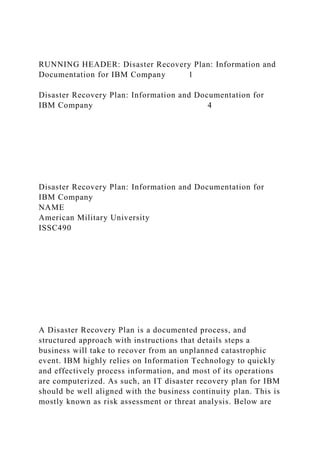
RUNNING HEADER Disaster Recovery Plan Information and Documentat.docx
- 1. RUNNING HEADER: Disaster Recovery Plan: Information and Documentation for IBM Company 1 Disaster Recovery Plan: Information and Documentation for IBM Company 4 Disaster Recovery Plan: Information and Documentation for IBM Company NAME American Military University ISSC490 A Disaster Recovery Plan is a documented process, and structured approach with instructions that details steps a business will take to recover from an unplanned catastrophic event. IBM highly relies on Information Technology to quickly and effectively process information, and most of its operations are computerized. As such, an IT disaster recovery plan for IBM should be well aligned with the business continuity plan. This is mostly known as risk assessment or threat analysis. Below are
- 2. resources for documenting a disaster recovery plan for IBM Information Technology infrastructure. Hardware and Peripheral devices This generally includes any auxiliary device that is connected and works in conjunction with the computer, such as printers and scanners. When evaluating the hardware, one should determine the risk of losing the machine entirely and damage through hardware failure. The company computer systems may also be at risk of contracting viruses if employees are allowed to go home with laptops or consultants and vendors are allowed to plug in their Personal computers into IBM systems. Email and Data exchanges IBM uses shared computers and local area network which is generally a network of computers that share a communication line or wireless link to a server. This puts the company at risk of losing shared applications and information such as inventory control and payrolls. Sharing files using LANs may also lead to contraction of computer viruses and a slow down on the entire company network hence business interruptions. Emails shared through computers in the facility must also be evaluated when determining the risk. Software Applications IBM uses end-user programs designed to perform a group of coordinated functions for the fast and effective running of operations. These programs include word processors, spreadsheets, database programs and web browsers. All these programs are a source of vital information while developing a disaster management plan. Theft of software from the facility could be detrimental to the company and may even lead to lawsuits. IP Addresses The company internet protocol addresses act as a host or network interface identification. Despite the proxies and anonymity that exist to protect IP addresses, careless setups and
- 3. gaps on the company’s security firewall could invite unwanted guests. Hackers may use the company IP address to send or retrieve information from the IBM computers. VPN and Server Access An evaluation on virtual private networks (VPNs) is necessary for ensuring the protection of private and confidential data. However, hackers may be able to spot weaknesses and steal such company data. A good disaster recovery plan ought to include a clear understanding of IBM server access and security of confidential data. The Facility Telecommunication systems IBM telephone system involves a Modern Private Branch Exchange (PBX) specially optimized for switching calls. A PBX failure could lead to a standstill in company operation, hence the need for evaluation on the system. However, wireless communication failure is not only caused by lack of maintenance, but also natural causes relating to weather. It’s, therefore, necessary to have a backup in the disaster recovery plan in case there is a failure. References Wallace, M., & Webber, L. (2011). The Disaster Recovery Handbook : A Step-by-Step Plan to Ensure Business Continuity and Protect Vital Operations, Facilities, and Assets. New York: AMACOM. One page report · · Factors in Creating a Secure Network Security is just one of the trade-offs that organizations must consider when designing their network infrastructure. This is particularly true in an organization like the one you explored in the Unit 2 assignment. That network included the complexity of having a presence in a number of countries where the rules, regulations, laws, and capabilities may differ from those in the United States. That network had an additional level of complexity in that it required both private internal and public
- 4. wireless capabilities in a large number of locations. Discuss what factors go into deciding what makes up the optimal architecture from the perspective of security, cost, complexity, maintenance capability, and regulatory requirements. Include in the discussion how you would prioritize those factors in terms of importance. Provide support for your position. C H A P T E R 6 WRITING THE PLAN Getting It Down on Paper No one plans to fail; they just simply fail to plan. —Disaster Recovery Journal INTRODUCTION Writing a plan is not difficult. It is as simple as telling a story to someone. It is the story of what to do. It addresses the basic concepts of who, what, where, when, why, and how of a process. Although you cannot predict exactly what will happen where, upon reflection, you can identify the basic steps that must be done in any emergency. Throughout your plan writing process, keep in mind that emergencies affect people in different ways. Some will panic, others will sit and wait for the expert (but many are really waiting for someone else to take
- 5. responsibility for any recovery errors), and some will make excuses and leave. The goal of your plan is to minimize this chaos by providing some direction to the people onsite so they can get started on containment and recovery. Once team members are in motion, the chaos lessens and their professional training will kick in. It is impossible to write a specific recovery plan for every possible situation. Instead, the plans provide a set of guidelines to reduce the chaos at the point of incident and to position the company for a recovery once adequate facts become available. Whether you are rebuilding a data center due to a fire or due to a roof collapse, it is the same set of steps. Business continuity plans come in many forms according to local requirements and the preferences of the person writing them. The CD contains four separate plans. Each plan is executed by a different team, based on the circumstances of the incident. They are: WRITING THE PLAN 101 Co py ri gh t @ 20
- 7. ho ut p er mi ss io n fr om t he p ub li sh er , ex ce pt f ai r us es p er mi tt ed u nd er U .S
- 8. . or a pp li ca bl e co py ri gh t la w. EBSCO : eBook Collection (EBSCOhost) - printed on 1/11/2018 8:16 PM via AMERICAN PUBLIC UNIV SYSTEM AN: 349248 ; Wallace, Michael, Webber, Larry.; The Disaster Recovery Handbook : A Step-by-Step Plan to Ensure Business Continuity and Protect Vital Operations, Facilities, and Assets Account: s7348467.main.ehost ➤ Administrative Plan. Contains reference information common to all plans, such as vendor call lists, recovery strategy, risk assessment, etc. ➤ Technical Recovery Plans. Many independent plans that contain the step-by- step actions to recovery of a specific process or IT system from scratch. These plans assume that the process must be rebuilt from nothing. These plans are
- 9. often referred to when addressing local emergencies. ➤ Work Area Recovery Plan. The details for relocating the critical company office workers to another site. ➤ Pandemic Management Plan. Actions the company will take to minimize the impact of a pandemic. Unlike a data center disaster whose recovery can be com- pleted in a few hours or days, a pandemic can easily run for 18 months or more. The essential elements of a business continuity plan are that it is: ➤ Flexible to accommodate a variety of challenges. ➤ Understandable to whoever may read it (assuming they know the technology), ➤ Testable to ensure that it completely addresses interfaces to other processes (in and out). Writing your plan is simply documenting before the fact what should be done when a disaster strikes. The basic steps to follow are: 1. Lay the Groundwork. Here the basic decisions are made about who will execute the plan, what processes need a plan, the format of the plan, etc. 2. Develop Departmental Plans. Departments are the basic structure around which organizations are built; they are a good place to start
- 10. developing your plans. 3. Combine your Departmental Plans into an Overall Corporate Plan. Here you check to ensure that departmental recovery activities do not conflict with one another and that any interdependencies are considered. LAY THE GROUNDWORK Your first step in developing continuity plans is to establish a standard format. This will give at least the first few pages of each plan the same “look and feel.” When drafting your plan, consider the following: ➤ Who will execute it? If you are the local expert on that process, then why do you need a plan? The odds are you don’t. In a crisis, you would know what to do. But if you like to take days off, occasionally get sick, or even take a vacation, then whoever is on the spot when the emergency occurs must be able to stand in for you and address the problem. A plan must consider who may be called on in an emergency if the expert is not available. Another consideration is that if you are the manager over an area, and you want to be able to recover a process in case the “expert” is promoted, transferred, quits, or is discharged, a 102 THE DISASTER RECOVERY HANDBOOK
- 12. n an y fo rm w it ho ut p er mi ss io n fr om t he p ub li sh er , ex ce pt f ai r us es p er mi
- 13. tt ed u nd er U .S . or a pp li ca bl e co py ri gh t la w. EBSCO : eBook Collection (EBSCOhost) - printed on 1/11/2018 8:16 PM via AMERICAN PUBLIC UNIV SYSTEM AN: 349248 ; Wallace, Michael, Webber, Larry.; The Disaster Recovery Handbook : A Step-by-Step Plan to Ensure Business Continuity and Protect Vital Operations, Facilities, and Assets Account: s7348467.main.ehost written plan is essential. You should especially look for highly stable processes that never break and no one has experience working on. They
- 14. must have a plan on file since whoever worked on them may have already left the company. ➤ How obvious is the problem? Some problems, like magnetic damage to backup tapes, are invisible until you try to read them. Other problems, such as the entire building shaking in a massive earthquake, are easier to recognize. If a problem is hard to detect, then step-by-step troubleshooting instructions are necessary. ➤ How much warning will there be? Is a severe thunderstorm in your area often a prelude to a power outage? Will the weather forecast indicate a blizzard is imminent? However, if a local building contractor cuts your connection to the telephone company’s central office, there is no warning of an impending problem at all. Emergencies that provide a warning, such as a weather bulletin, often trigger automatic containment actions. This might be to purchase extra flashlight batteries, install sandbags, or to have essential technical personnel pitch camp within the building in case they are needed. ➤ How long must they continue running with this plan before help arrives? Should they have enough information to contain the problem for 10 minutes or 2 hours?
- 15. ➤ How soon must the process be restored before the company suffers serious damage? This is called the recovery time objective for this process. ➤ Are there any manual workaround actions that can be used until the process is restored? For example, if your payroll computer system dies at the very worst moment, can you write 40-hour paychecks for everyone? This makes a mess for the Accounting department to clean up later, but in an organized labor facility, the worker’s contract may allow them to walk off the job if their paychecks are late. What Needs Its Own Plan? Is the answer anything that could break? Some processes are like links in a chain, where the failure of any single item brings the entire process to a stop, such as a data network. In this case, any number of items along a chain of equipment could be at fault. The plan would step you through the basic fault- location steps and tell you what to do to address the problem you find. Some problems are isolated to one or a few devices, such as a Web server failure. In this case, you would focus all efforts on the server and its connections to the network. You must have a plan for every critical business function identified by the Business Impact Analysis (BIA). This includes manual
- 16. processes and every piece of critical equipment that supports the facility. For each critical business function, explain the steps necessary to restore the minimal acceptable level of service. This level of service might be achieved by performing machine functions with manual labor. It might be achieved by shifting the work to another company site or even WRITING THE PLAN 103 Co py ri gh t @ 20 11 . AM AC OM . Al l ri gh ts r es er ve d.
- 18. , ex ce pt f ai r us es p er mi tt ed u nd er U .S . or a pp li ca bl e co py ri gh t la w. EBSCO : eBook Collection (EBSCOhost) - printed on 1/11/2018
- 19. 8:16 PM via AMERICAN PUBLIC UNIV SYSTEM AN: 349248 ; Wallace, Michael, Webber, Larry.; The Disaster Recovery Handbook : A Step-by-Step Plan to Ensure Business Continuity and Protect Vital Operations, Facilities, and Assets Account: s7348467.main.ehost paying a competitor to machine parts for you. The goal is to keep your company going. Optional plans may be written to support those functions essential to your own department (and peace of mind), but that are not essential to the facility’s critical business functions. Consider how a plan will be used when you write it. Your goal is not a single large soups-to-nuts document. Usually a department has an overall plan for recovering its main processes or machinery and then specific action plans for individual problems. For example, Vital Records may have detailed plans for recovering documents based on the media on which they are stored. This information should be readily available to the department. But some specific action should be kept on laminated cards and provided to the security guards (for after-hours emergency action) and posted on the walls of the rooms it affects. Examples of these laminated pages might be immediate actions to take for a water leak, for an electrical outage, for a fire, etc. See Form 6-1,
- 20. Sample Business Continuity Action Plan (on the CD), for an example. Another example would be an electrical outage in the computer room. The overall plan will contain information on calling the power company and who to call for emergency generators, etc. But, a notice on the wall of the computer room will provide specific power shedding instructions and indicate immediate steps to take to monitor and potentially reduce the load on the UPS. Word Processing Guidelines Your company may have some specific guidelines in place for important documents like this. If not, consider these guidelines for the plans. PAGE LAYOUT ➤ Set your word processor to default to 12 point, Arial font (don’t make me search for a pair of glasses in the midst of a crisis!). ➤ Set the page footers to include a page number in the center and the current date in lower lefthand corner. This date will help to indicate which copy of the plan is the latest. The footers should also include the phrase “Company Confidential” on every page. ➤ Each document should read from major topic to minor topic— or broad view to narrow view. The beginning of the document deals with
- 21. actions that would affect the entire process and, as you move further into the document, more specific issues would be addressed. DOCUMENT FORMAT ➤ On the first page, include a brief narrative (one paragraph) of the business function of the equipment that this particular plan supports. ➤ The name of the primary support person. 104 THE DISASTER RECOVERY HANDBOOK Co py ri gh t @ 20 11 . AM AC OM . Al l ri gh ts r es
- 23. li sh er , ex ce pt f ai r us es p er mi tt ed u nd er U .S . or a pp li ca bl e co py ri gh t la
- 24. w. EBSCO : eBook Collection (EBSCOhost) - printed on 1/11/2018 8:16 PM via AMERICAN PUBLIC UNIV SYSTEM AN: 349248 ; Wallace, Michael, Webber, Larry.; The Disaster Recovery Handbook : A Step-by-Step Plan to Ensure Business Continuity and Protect Vital Operations, Facilities, and Assets Account: s7348467.main.ehost ➤ The name of the secondary support person. ➤ The name of the primary customer for this process (Accounting, Manufacturing, Sales, etc.). It is better that you tell them what is wrong than they find out there is a problem the hard way. ➤ Immediate action steps to contain the problem. ➤ Known manual workaround steps to maintain minimal service. ➤ In the case of telecommunications, data networks, or data processing services outages, include the names of other technical employees in sister companies with expertise in this area who can be called onsite in a crisis. DEPARTMENTAL PLANS A departmental recovery plan has several components. The main component is the plan itself, a narrative that explains the assets involved, the
- 25. threats being addressed, the mitigation steps taken, and what to do in the event of a disaster. This sounds simple enough, but such a plan could easily fill notebooks. Instead, base your plans on a primary scenario with specific threats addressed in attached appendices. In addition, more abbreviated instructions for security guards, computer operators, etc., should be included as part of the departmental recovery plan. The main part of the plan has three major components: 1. Immediate Actions. Steps that anyone can take to contain the damage (similar to applying first aid to an injured person). This involves simple tasks, such as shutting off the water main to stop a leak, evacuating people if there is a toxic spill, or opening the computer room doors if the air conditioning fails. Once people are safe, an early action in “Immediate Action” is to alert the appropriate people for help. It takes time for them to drive to the disaster, so the earlier you call, the sooner they will arrive. 2. Detailed Containment Actions. To reduce the spread or depth of damage. What else can be done until the “experts” get there? What actions should the “experts” take after they arrive to stop the damage from spreading? 3. Recovery Actions. To return the process to a minimal level of
- 26. service is an important third component of every plan. This is the part that most people think about when considering disaster recovery planning. There are four inputs into building your plan. First, begin with the Critical Process Impact Matrix you developed in your BIA (Form 3-3). This lists the critical processes and the time of day that they are essential. This list was further broken down in the Critical Process Breakdown matrix (Form 3-4). These two tools can provide the essential information for building your plans. Add to these lists your risk assessment and your process restoration priority list. With these items, you have everything necessary to write your plans. Write your primary plan for the worst case scenario—complete replacement of the process. WRITING THE PLAN 105 Co py ri gh t @ 20 11 . AM AC OM .
- 28. io n fr om t he p ub li sh er , ex ce pt f ai r us es p er mi tt ed u nd er U .S . or a pp li ca
- 29. bl e co py ri gh t la w. EBSCO : eBook Collection (EBSCOhost) - printed on 1/11/2018 8:16 PM via AMERICAN PUBLIC UNIV SYSTEM AN: 349248 ; Wallace, Michael, Webber, Larry.; The Disaster Recovery Handbook : A Step-by-Step Plan to Ensure Business Continuity and Protect Vital Operations, Facilities, and Assets Account: s7348467.main.ehost In many cases, the damage is caused by multiple threats, but their associated recovery steps are the same. Therefore, a plan that details what to do in one disaster situation is probably applicable to most other situations. For example, the loss of a critical computer server due to a fire, physical sabotage, or a broken water pipe would have essentially the same recovery steps. Separate plans are not necessary, although the mitigation steps for each threat in the example would be quite different. Begin by drafting your plan to address this central situation. Add to the central
- 30. plan an appendix for any other specific threats or recovery actions you think are appropriate. All together, this is your department’s (or critical processes’) disaster recovery plan and should be available in your office, with a printed copy at your home and your assistant’s home. In addition, the plan administrator must maintain both a printed copy and an electronic copy. (Recovery plans contain information useful to people with bad intentions, so keep them in a secure location.) Looking at your department’s main plan, you still have a document that is too unwieldy to use in the first few moments of the crisis. Remember, emergencies are characterized by chaos. Some people are prone to act, and others are prone to run in circles. You need to have something quick and easy to follow in the hands of those who will act. These terse instructions must detail basic disaster steps to safeguard people and to contain the damage. They are usually laminated and posted on the wall. Include them as an appendix to your plan identified with their own tab. As you write your plan, consider the following: ➤ Who Will Execute This Plan? A minimum of three people must be able to execute a plan: the primary support person, the backup support person, and the supervisor. Usually, the weak link is the supervisor. If that
- 31. person cannot understand the plan, then it is not sufficiently detailed or it lacks clarity. Most facilities operate during extended first-shift hours, from Monday through Friday. However, if this plan is for a major grocery store, it might be open 24 hours a day, 7 days a week. Problems occur in their own good time. If they occur during normal working hours, and your key people are already onsite, then the emergency plan is to summon these key people to resolve the problem. Referring to the written plan will also speed recovery, since time is not wasted identifying initial actions. However, if the problem arises at 3:00 AM on a Sunday and is discovered by the security guard, he needs to know the few essential containment actions to take until help arrives. Because this is the worst case scenario— someone unfamiliar with an area tasked to contain a problem— this is the level of detail to which you must write. One of the first action steps is always to notify the appropriate person of the problem. This gets help in motion. Then, the person on the spot works on containment until that help arrives. This approach works well with crises that are common knowledge or are
- 32. basically understood by the general population, such as the sounding of fire 106 THE DISASTER RECOVERY HANDBOOK Co py ri gh t @ 20 11 . AM AC OM . Al l ri gh ts r es er ve d. M ay n ot b e re
- 33. pr od uc ed i n an y fo rm w it ho ut p er mi ss io n fr om t he p ub li sh er , ex ce pt f ai r
- 34. us es p er mi tt ed u nd er U .S . or a pp li ca bl e co py ri gh t la w. EBSCO : eBook Collection (EBSCOhost) - printed on 1/11/2018 8:16 PM via AMERICAN PUBLIC UNIV SYSTEM AN: 349248 ; Wallace, Michael, Webber, Larry.; The Disaster Recovery Handbook : A Step-by-Step Plan to Ensure Business Continuity and Protect Vital Operations, Facilities, and Assets Account: s7348467.main.ehost
- 35. alarms, burst water pipes, or power outages. But for some of the technical areas, such as data processing, writing such a level of detail would make a volume of instructions so thick that the computer room would have long since burned down while the containment team struggled through the text. In those cases, the level of detail should be sufficient for someone familiar with the technology, but unfamiliar with this particular piece of equipment, to work through the steps. In addition, specific containment actions should be posted on the wall so that the vital first few minutes are not wasted looking for a misfiled disaster plan book. ➤ How Obvious Is the Problem? Standing in an office with water lapping over your shoe tops is a sure sign of a problem. Smoke pouring out of a room is likewise a sign that immediate action is needed. When drafting your plan, consider how obvious the problem might be to the typical person. Obvious problems are usually of the on/off type, such as electrical service, air conditioning, machine-works-or-it-doesn’t type of situations. Problems that are difficult to pinpoint require step-by-step troubleshooting instructions. In these cases, something stops functioning, but the cause isn’t
- 36. obvious. In these instances, the call for help goes out first, but if there is anything that the person on the spot can do, then he or she should have detailed instructions on how to do it. For example, if a critical piece of shop floor machinery stops working, yet everything else in the factory is working fine, your immediate action troubleshooting steps would include tracing the data communications line back to the controller and back to the computer room to look for a break in the line. The plan should identify all the system interdependencies so they can be checked. ➤ How Much Warning Will They Have Before the Problem Erupts? Most weather-related problems are forecast by local news services. Flood warnings, severe thunderstorm warnings, and tornado watches are all forewarnings of problems. If your facility is susceptible to problems from these causes, then you can prepare for the problem before it strikes. However, the first indication of many problems does not appear until the problem hits, such as a vital machine that stops working or the loss of electrical power. ➤ How Long Must They Continue Running with This Plan Before Help Arrives? Begin with immediate actions steps, sort of like first-aid. There are always some basic actions that can be taken to contain the damage and prepare for
- 37. the recovery once the “experts” appear. Detail these in your plan. Some plans have a short duration. For example, in the case of a computer room power outage, only so much electrical power is available in the UPS before the batteries run dry. By turning off nonessential equipment, this battery time can be extended in the hopes that power will be restored soon. This assumes the person standing in the computer room knows which equipment is not essential or has a way to identify these devices. In this case, the time horizon for the containment plan is the maximum time that battery power WRITING THE PLAN 107 Co py ri gh t @ 20 11 . AM AC OM . Al l
- 38. ri gh ts r es er ve d. M ay n ot b e re pr od uc ed i n an y fo rm w it ho ut p er mi ss io n fr
- 39. om t he p ub li sh er , ex ce pt f ai r us es p er mi tt ed u nd er U .S . or a pp li ca bl e co
- 40. py ri gh t la w. EBSCO : eBook Collection (EBSCOhost) - printed on 1/11/2018 8:16 PM via AMERICAN PUBLIC UNIV SYSTEM AN: 349248 ; Wallace, Michael, Webber, Larry.; The Disaster Recovery Handbook : A Step-by-Step Plan to Ensure Business Continuity and Protect Vital Operations, Facilities, and Assets Account: s7348467.main.ehost remains available, or until the computer operations manager arrives to begin shutting down noncritical servers. A different example is in the case of a broken water pipe. Shutting the water main to that portion of the building is the immediate action to stop the damage, at which time you switch over to containment efforts to prevent the water from spreading and the growth of mold. Your immediate actions steps would list the facility maintenance emergency telephone number or tell the person the location of the water shutoff valve. In any case, if people in the affected room or adjacent rooms are in danger, the first step is always to notify and evacuate them.
- 41. Safeguarding human life is always the number one immediate action step! ➤ Manual Workaround. Most automated processes have a manual workaround plan. Unfortunately, this plan is rarely written down. If you know that one exists, put it on paper immediately. If you don’t know about this, ask the process owner. Manual workaround processes may not have the same quality, they may require many more workers, and they may require substantial overtime work just to keep up, but they may quickly restore your process to a minimal level of operation (the least that a disaster plan should provide). Manual workarounds may allow you to go directly to the recovery phase with minimal containment actions. Some manual workaround processes for computer systems will require a data resynchronization action when the computer system returns to service. In those cases, work logs must be maintained of the items processed manually so that the data files can return to accuracy. I Still Don’t Know What to Write! Write your plan in the same way as if you were explaining it to someone standing in front of you. Overall, you start with the overview and then drill down to the details. For example, if you were writing a plan to recover the
- 42. e-mail server, you would state what the system does, its major components, and any information about them. Then you would have a section explaining each major component in detail. Imagine that you are standing in a room when an emergency occurred. Also imagine several other people in the room who work for you and will follow your directions. Now imagine that you can speak, but cannot move or point. What would you tell them to do? Where are your emergency containment materials? Whom should they call, and what should they say? Write your plan in the same conversational tone that you use when telling someone what to do. Include pictures and drawings in your plan (for example, floor plans showing the location of critical devices in a building). Digital cameras can be used to create pictures that can be easily imported into a word-processing program. It is also very important to include references to the names of the service companies that have support contracts for your equipment. In the back of the 108 THE DISASTER RECOVERY HANDBOOK Co py
- 44. y fo rm w it ho ut p er mi ss io n fr om t he p ub li sh er , ex ce pt f ai r us es p er mi tt ed
- 45. u nd er U .S . or a pp li ca bl e co py ri gh t la w. EBSCO : eBook Collection (EBSCOhost) - printed on 1/11/2018 8:16 PM via AMERICAN PUBLIC UNIV SYSTEM AN: 349248 ; Wallace, Michael, Webber, Larry.; The Disaster Recovery Handbook : A Step-by-Step Plan to Ensure Business Continuity and Protect Vital Operations, Facilities, and Assets Account: s7348467.main.ehost notebook, include a copy of the vendor contact list, so they know whom to call with what information (such as the contract identification number).
- 46. So, the plan for your department will include: 1. Immediate Actions. a. Whom to call right away. b. Appendices: specific threats. ◆ Loss of electricity. ◆ Loss of telephone. ◆ Loss of heating, air conditioning, and humidity control. ◆ Severe weather and low employee attendance (perhaps due to a blizzard or flood; how can you maintain minimal production?). 2. Detailed Containment Actions. a. What to do to reduce further damage. b. First things the recovery team does once onsite. 3. Recovery Actions. a. Basic actions. b. Critical functions. c. Restoration priorities. 4. Foundation Documents. a. Asset List.
- 47. b. Risk Assessment. c. Critical Process Impact Matrix. d. Critical Process Breakdown Matrix. 5. Employee Recall List. 6. Vendor List. 7. Manual Workaround Processes. 8. Relocating Operations. How Do I Know When to Stop Writing? Your primary plan only needs to contain enough explanation for someone to restore service to minimal acceptable levels. Once you have established that, your normal approach for handling projects can kick in. Some plans only cover the first 48 hours. As an alternative to setting a time guideline, link it to the function the plan is intended to protect and then it takes however long it takes. Provide as much detail as necessary to explain to someone what they need to do. For the Immediate Action pages, assume they are unfamiliar with the details WRITING THE PLAN 109 Co py
- 49. y fo rm w it ho ut p er mi ss io n fr om t he p ub li sh er , ex ce pt f ai r us es p er mi tt ed
- 50. u nd er U .S . or a pp li ca bl e co py ri gh t la w. EBSCO : eBook Collection (EBSCOhost) - printed on 1/11/2018 8:16 PM via AMERICAN PUBLIC UNIV SYSTEM AN: 349248 ; Wallace, Michael, Webber, Larry.; The Disaster Recovery Handbook : A Step-by-Step Plan to Ensure Business Continuity and Protect Vital Operations, Facilities, and Assets Account: s7348467.main.ehost of the function and keep your instructions simple and to the point. For your primary plan, assume they are familiar with the function and understand basically how it works.
- 51. To be useful, your plan must be clear to others and include all pertinent details. The best way to know if your plan is sufficient is to ask someone to read it. Hand it to someone and then leave the room. See if they can understand and would be able to act on it. What is clear as day to you may be clear as mud to someone else. Then test it again without the involvement of your key staff members. RECOVERY PLANNING CONSIDERATIONS Prompt recovery is important to a company. It is also important to you because if the company has a hard time recovering, the owners may simply close your office and absorb the loss. For the sake of yourself and your fellow employees, include recovery considerations in your plan. 1. Planning. Each of these steps can provide valuable information for your plan development. ➤ Before an emergency arises, contact disaster recovery organizations that support your type of department. For example, if you are in charge of the company’s Vital Records department, you might meet with and negotiate an on-demand contract for document preservation and recovery. Then you would know whom to contact and what to expect from them. They might
- 52. offer some free advice for inclusion in your plan. ➤ Every department must have a plan for relocating its operations within the facility. A classic example of this is an office fire where the rest of the facility is intact. Your offices would be moved into another part of the facility until the damage is repaired, but the company’s business can continue. ➤ Meet with your insurance carriers to discuss their requirements for damage documentation, their response time, and any limitations on your policies. This is a good time to review the company’s business disruption insurance policy to see what it does and does not cover. Different parts of the facility may have different insurance specific to their type of work. ➤ Meet with vendors of your key equipment to understand how they can help in an emergency. Some equipment suppliers will, in the case of a serious emergency, provide you with the next device off of their assembly line. (Of course, you must pay full retail price and take it however it is configured.) If this is something you wish to take advantage of, then you must clearly understand any preconditions. ➤ Meet with the local fire, police, and ambulance services. Determine what sort of response time you should expect in an emergency from
- 53. each. Identify any specific information they want to know from you in an emergency. Understanding how long it will take for the civil authorities to 110 THE DISASTER RECOVERY HANDBOOK Co py ri gh t @ 20 11 . AM AC OM . Al l ri gh ts r es er ve d. M ay n ot
- 54. b e re pr od uc ed i n an y fo rm w it ho ut p er mi ss io n fr om t he p ub li sh er , ex ce pt
- 55. f ai r us es p er mi tt ed u nd er U .S . or a pp li ca bl e co py ri gh t la w. EBSCO : eBook Collection (EBSCOhost) - printed on 1/11/2018 8:16 PM via AMERICAN PUBLIC UNIV SYSTEM AN: 349248 ; Wallace, Michael, Webber, Larry.; The Disaster Recovery Handbook : A Step-by-Step Plan to Ensure Business Continuity and Protect Vital Operations,
- 56. Facilities, and Assets Account: s7348467.main.ehost arrive may indicate how long the containment effort must allow for, such as for a fire or for first aid in a medical emergency. ➤ Consider shifting business functions to other sites in case of an emergency such as specific data processing systems, the sales call center, and customer billing. The effort is not trivial and may require considerable expense in travel and accommodations, but again, the goal is to promptly restore service. 2. Continuity of Leadership. When time is short, there is no time for introductions and turf battles. Plan for the worst case and hope for the best. Assume that many key people will not be available in the early hours of an emergency. ➤ Ensure that your employees know who their managers are, and who their manager’s managers are. A good way to approach this is to schedule luncheons with the staff and these managers to discuss portions of the plan. ➤ If you plan to use employees from a different company site in your recovery operations, bring them around to tour the site and meet with the people.
- 57. Although an introduction is a good start, the longer the visit the better the visual recognition later during an emergency. ➤ When exercising your plan, include scenarios where key people are not available. 3. Insurance. Cash to get back on your feet again. Evaluating your current insurance and selecting additional coverage should involve insurance professionals to sift through the details. In light of that, consider: ➤ What sort of documentation does the insurance company require to pay a claim? Does it need copies of receipts for major equipment? If I show a burned-out lump of metal, will the insurer believe me that it used to be an expensive server? ➤ If the structure is damaged, will the insurer pay to repair the damage? What about any additional expense (beyond the damage repair) required for mandatory structural upgrades to meet new building codes? ➤ In the event of a loss, exactly what do my policies require me to do? ➤ What do my policies cover? How does this compare to my risk assessment? ➤ Am I covered if my facility is closed by order of civil
- 58. authority? ➤ If attacked by terrorists, does the company still have a claim or is that excluded under an “acts-of-war” clause? ➤ Can I begin salvage operations before an adjuster arrives? How long will it take them to get here? What about a wide-area emergency? How long must I wait for an adjuster then? 4. Recovery Operations. ➤ Establish and maintain security at the site at all times. Prevent looting and stop people from reentering the structure before it is declared to be safe. WRITING THE PLAN 111 Co py ri gh t @ 20 11 . AM AC OM . Al
- 60. fr om t he p ub li sh er , ex ce pt f ai r us es p er mi tt ed u nd er U .S . or a pp li ca bl e
- 61. co py ri gh t la w. EBSCO : eBook Collection (EBSCOhost) - printed on 1/11/2018 8:16 PM via AMERICAN PUBLIC UNIV SYSTEM AN: 349248 ; Wallace, Michael, Webber, Larry.; The Disaster Recovery Handbook : A Step-by-Step Plan to Ensure Business Continuity and Protect Vital Operations, Facilities, and Assets Account: s7348467.main.ehost ➤ During recovery operations, keep detailed records of decisions, expenses, damage, areas of destruction, and where damaged materials were sent. Use video and still cameras to photograph major damage areas from multiple angles. ➤ Plan for a separate damage containment team and a disaster recovery team. The containment team focuses on limiting the damage and is very much “today” focused. The recovery team starts from the present and focuses on restarting operations. Its goal is to restore the minimal acceptable level of service.
- 62. ➤ Keep employees informed about your recovery operations. They have a lot at stake in a recovery (their continuing employment) and are your staunchest allies. ➤ Protect undamaged materials from such things as water, smoke, or the weather by closing up building openings. ➤ Keep damaged materials onsite until the insurance adjuster releases them. PREPARE A DOCUMENT REPOSITORY A business continuity program generates a lot of documents. Recovery plans, Business Impact Analyses, risk assessment, and test results are just examples of the many things that must be kept handy. Further, many people contribute and maintain these documents. A central place is necessary to store everything so that it can be found when needed. There are several popular options: ➤ Establish a file share with subdirectories to separate the technical plans from the public areas. This is inexpensive and access permissions are controlled by the Business Continuity Manager. ➤ Use a document management product, such as Microsoft’s Sharepoint™. This also tracks who has which document checked out for updates. ➤ Another alternative is to purchase a purpose-built product
- 63. such as Strohl’s™ LDRPS (Living Disaster Recovery Planning System) which can be used to build an automated DR plan. The challenge is to control access to plans so that the Business Continuity Manager ensures the quality and accuracy of anything accepted for storage. Some people will write little and call it enough. They will want to store it and declare the job complete. Other well-meaning people may want to use their unique recovery plan format which will also cause confusion. Whatever tool you use, set aside a submissions area to receive proposed plans that will be reviewed To be useful in a crisis, the repository must be available at the recovery site. This may mean that it runs on a server at a third-party site or at the recovery site. This introduces other issues such as ensuring the network connection to the server is secured. 112 THE DISASTER RECOVERY HANDBOOK Co py ri gh t @ 20 11
- 65. ut p er mi ss io n fr om t he p ub li sh er , ex ce pt f ai r us es p er mi tt ed u nd er U .S .
- 66. or a pp li ca bl e co py ri gh t la w. EBSCO : eBook Collection (EBSCOhost) - printed on 1/11/2018 8:16 PM via AMERICAN PUBLIC UNIV SYSTEM AN: 349248 ; Wallace, Michael, Webber, Larry.; The Disaster Recovery Handbook : A Step-by-Step Plan to Ensure Business Continuity and Protect Vital Operations, Facilities, and Assets Account: s7348467.main.ehost CONCLUSION Writing a business continuity plan seems like a big project. As with any big project, break it down into a series of smaller projects that are not quite so intimidating. Starting at the department level, work up the organization, combining department plans as you build toward an organization-wide business continuity plan.
- 67. Developing the plan is an iterative process, and you won’t get everything right the first time. Testing the plan, discussed in a later chapter, will help to verify what you’ve written and point out gaps in the plan. Your plan should become a living document, never finally done, but changing as the organization grows and changes. WRITING THE PLAN 113 Co py ri gh t @ 20 11 . AM AC OM . Al l ri gh ts r es er ve d. M
- 69. ex ce pt f ai r us es p er mi tt ed u nd er U .S . or a pp li ca bl e co py ri gh t la w. EBSCO : eBook Collection (EBSCOhost) - printed on 1/11/2018 8:16 PM via AMERICAN PUBLIC UNIV SYSTEM
- 70. AN: 349248 ; Wallace, Michael, Webber, Larry.; The Disaster Recovery Handbook : A Step-by-Step Plan to Ensure Business Continuity and Protect Vital Operations, Facilities, and Assets Account: s7348467.main.ehost This page intentionally left blank Co py ri gh t @ 20 11 . AM AC OM . Al l ri gh ts r es er ve d. M ay
- 72. ce pt f ai r us es p er mi tt ed u nd er U .S . or a pp li ca bl e co py ri gh t la w. EBSCO : eBook Collection (EBSCOhost) - printed on 1/11/2018 8:16 PM via AMERICAN PUBLIC UNIV SYSTEM AN: 349248 ; Wallace, Michael, Webber, Larry.; The Disaster
- 73. Recovery Handbook : A Step-by-Step Plan to Ensure Business Continuity and Protect Vital Operations, Facilities, and Assets Account: s7348467.main.ehost C H A P T E R 4 SELECTING A STRATEGY Setting the Direction However beautiful the strategy, you should occasionally look at the results. —Sir Winston Churchill INTRODUCTION With the results of the Business Impact Analysis and risk assessment in hand, it is time to select a recovery strategy. The recovery strategy is the overall direction for planning your recovery. It provides the “what” of your recovery plan. Individual plans are the “how” it will be done. An approved strategy keeps the company’s recovery plans in sync and avoids working at cross purposes. A recovery strategy is not for restoring things to the way they were before. It is for restoring vital business functions to a minimally acceptable level of service. This minimal level of service enables the company to provide a flow of goods and
- 74. services to its customers and buys time for planning a permanent recovery. There will be a separate recovery strategy for different parts of the company. Disaster recovery planning is all defensive. Like insurance, you pay year after year so that if something did occur, you are covered. If nothing happens, then the money is spent with nothing tangible to show for it. The business benefit of disaster recovery planning (a subset of business continuity planning) is that it reduces the risk that a major company catastrophe will close the doors forever. Another strategy deals with business continuity for operating a company that overcomes “in-process disasters” and keeps operating. Facility- destroying disasters are rare. More common are the many local disasters that occur in a process. Business continuity returns value to the company by developing contingency plans in case of a vital business function interruption. It also forces the company to examine its critical processes and to simplify them for easy recovery. Simpler SELECTING A STRATEGY 71 Co py ri gh t
- 76. w it ho ut p er mi ss io n fr om t he p ub li sh er , ex ce pt f ai r us es p er mi tt ed u nd er
- 77. U .S . or a pp li ca bl e co py ri gh t la w. EBSCO : eBook Collection (EBSCOhost) - printed on 1/11/2018 8:16 PM via AMERICAN PUBLIC UNIV SYSTEM AN: 349248 ; Wallace, Michael, Webber, Larry.; The Disaster Recovery Handbook : A Step-by-Step Plan to Ensure Business Continuity and Protect Vital Operations, Facilities, and Assets Account: s7348467.main.ehost processes are cheaper to operate, more efficient and more reliable. The business continuity strategy is in addition to and complementary to the disaster recovery strategy. SELECTING A RECOVERY STRATEGY
- 78. Your recovery strategy determines the future costs and capability of your overall program. All subsequent plans will be written to fulfill the recovery time required, and solution selected. A poorly selected strategy will require all plans to be rewritten when it is replaced. Companies have long struggled with how much money to spend on a quick recovery that may never be used. A recovery strategy is a tradeoff between time and money. The faster the ability to recover (up to near instantaneous), the higher the expense. The maximum recovery time that a company can tolerate an outage is its recovery time objective (RTO). This was identified by its Business Impact Analysis (BIA). Rapid recoveries are often favored until the initial and ongoing costs are detailed. However, a rapid recovery may also become a marketplace advantage by providing a more reliable product delivery. The RTO is measured from the time when the incident occurs. Hours lost dithering around whether to declare a disaster or not is time lost toward your recovery time goal. The classic error is to recover the data center which then sits idle because the various departments that use the IT systems were not recovered. Companies must craft a separate recovery strategy for each significant area:
- 79. ➤ Information Technology. Recovering a data center, internal and external network connections, and telecommunications. ➤ Work Area Recovery. Recovering a place for office workers along with a personal computer, telephone, printer access, etc., all securely connected to the recovered data center. ➤ Pandemic. Maintaining business during a public health emergency that may run for 18 months or more. ➤ Business Continuity. Keeping the flow of products and services to customers despite significant failures in company processes. ➤ Manufacturing. Recovering the flow of products after a crisis. ➤ Call Centers. Maintaining customer contact throughout the crisis. Whatever is decided, the recovery strategy must be communicated throughout the recovery project. All team members must understand the company’s timeframe for recovering and the budgeted way to achieve it. It is the starting point for each recovery plan. 72 THE DISASTER RECOVERY HANDBOOK Co py ri
- 81. fo rm w it ho ut p er mi ss io n fr om t he p ub li sh er , ex ce pt f ai r us es p er mi tt ed u
- 82. nd er U .S . or a pp li ca bl e co py ri gh t la w. EBSCO : eBook Collection (EBSCOhost) - printed on 1/11/2018 8:16 PM via AMERICAN PUBLIC UNIV SYSTEM AN: 349248 ; Wallace, Michael, Webber, Larry.; The Disaster Recovery Handbook : A Step-by-Step Plan to Ensure Business Continuity and Protect Vital Operations, Facilities, and Assets Account: s7348467.main.ehost Recovery Point Objective Another important factor is your recovery point objective (RPO). This is the amount of data that may be lost since your last backup. If your IT systems recover
- 83. to the point of their last backup, perhaps from the night before, and the incident occurred at 3:00 PM the next day, then all of the data changes from the time of the last backup up to that 3:00 PM incident must be re-created after the data center is recovered. If not, the information is lost. Consider how many people take orders over the telephone and enter them directly into the order processing system. How many orders are shipped to customers with only online documentation? How many bank transfers are received in a day? In the past, this data might be reentered from paper documents. However, most of the paper products have been discontinued. Where will this data come from? Time We live in a “right now” world. Will the company’s customers wait a week while someone cobbles together a data center to restore the data or for someone to answer customer service questions? The amount of time required to recovery a company’s vital business functions is the first question. Can your company survive if it loses a day’s worth of data? The BIA identified your RTO. The recovery strategy for all plans must meet this time goal. The RTO typically drives the cost of the entire program. Distance
- 84. The distance between the primary and backup recovery sites depends on the risk assessment. Wherever you go, the recovery site must be far enough away so that the same catastrophe does not strike both sites. Wide-area disasters, such as floods, earthquakes, and hurricanes, can impact hundreds of square miles. Use your personal experience and that of the BCP team to identify areas that are not likely to be affected by the same risks. The farther away your recovery site is, the more likely that the team must stay there overnight. This requires additional expense for hotel rooms, catered food, etc. However, there is a point where a recovery site is too far away. It is not unusual for a company to depend on a critical employee who is also a single parent. These people cannot stay away from home for extended periods. In many cases, the distance is determined by the type of local threats from nature. If your company is located on a seacoast that is susceptible to hurricanes, then the recover site may be hundreds of miles inland to avoid the same storm disabling both sites. The same would be true in a floodplain such as along the Mississippi River. However, if you are located in the Midwest, then a one hour distance for a recovery site may suffice. SELECTING A STRATEGY 73
- 86. n an y fo rm w it ho ut p er mi ss io n fr om t he p ub li sh er , ex ce pt f ai r us es p er mi
- 87. tt ed u nd er U .S . or a pp li ca bl e co py ri gh t la w. EBSCO : eBook Collection (EBSCOhost) - printed on 1/11/2018 8:16 PM via AMERICAN PUBLIC UNIV SYSTEM AN: 349248 ; Wallace, Michael, Webber, Larry.; The Disaster Recovery Handbook : A Step-by-Step Plan to Ensure Business Continuity and Protect Vital Operations, Facilities, and Assets Account: s7348467.main.ehost You cannot foresee everything that might go wrong. After the terrorist attack of September 11, 2001, many New York companies activated their
- 88. disaster recovery plans. Since their recovery sites were hundreds of miles away, they had planned to fly to them. Who would have predicted that all of the country’s civil air fleet would be ordered to remain grounded for so many days? In the end, driving was the only way to get there, delaying most recoveries by at least a day. Recovery Options Recovering a data center is different from recovering a warehouse is different from recovering a call center. In the end, all strategies come together to restoring a minimal level of service to the company within the RTO. The primary recovery strategies are to: ➤ Recover in a Different Company Site. This provides maximum control of the recovery, of testing, and of employees. Some companies split operations so that each facility can cover the essential functions of the other in a crisis. The enemy of this approach is an executive’s desire to consolidate everything into one large building to eliminate redundancies. ➤ Subscribe to a Recovery Site. This leaves all of the work of building and maintaining the recovery site to others. However, in a wide-area disaster (such as a hurricane), the nearest available recovery site may be hundreds of miles
- 89. away since other subscribers may have already occupied the nearest recovery sites. ➤ Wait Until the Disaster Strikes and Then Find Some Empty Space. This approach requires lots of empty office and warehouse space that is already wired, etc. All we need to do is to keep tabs on availability and when needed, take out a lease on short notice. This approach results in a long recovery time but is the least expensive. IT RECOVERY STRATEGY IT systems were early adapters of disaster recovery planning. However, as technology has evolved, so have expectations for how quickly they must recover. Today’s companies keep almost all of their data in their computer systems. Without this information, they stop working altogether. The time and expense to completely re-create it is unacceptable. Companies examining their alternatives must face up to the high cost of immediate recovery versus the lower cost of slowly rebuilding in a new site. IT recovery steps (even for a temporary facility) include rebuilding: ➤ Environmental. IT equipment must stay within a specific temperature and humidity range.
- 90. 74 THE DISASTER RECOVERY HANDBOOK Co py ri gh t @ 20 11 . AM AC OM . Al l ri gh ts r es er ve d. M ay n ot b e re pr od uc
- 92. er mi tt ed u nd er U .S . or a pp li ca bl e co py ri gh t la w. EBSCO : eBook Collection (EBSCOhost) - printed on 1/11/2018 8:16 PM via AMERICAN PUBLIC UNIV SYSTEM AN: 349248 ; Wallace, Michael, Webber, Larry.; The Disaster Recovery Handbook : A Step-by-Step Plan to Ensure Business Continuity and Protect Vital Operations, Facilities, and Assets Account: s7348467.main.ehost ➤ Infrastructure. External network connection into the data
- 93. center of the local service provider, and throughout the recovered data center; critical servers used by application servers such as a domain controller, DNS, DHCP, etc. ➤ Applications. Company specific software used by the business to address customer and internal administrative requirements. ➤ Data. The information needed by the company’s business departments to support the flow of products and services. In the past, the issue was to have a standby recovery site ready to go when needed. This model is based on reloading software and data from backup media (typically magnetic tape). However, this recovery strategy takes days. At best, when company data is loaded onto backup media, vital data is separated from nonvital data. Few companies bother to do this. The result is shuffling media in and out of a loader to load critical files while the company waits for a recovery. Refer to Figure 4-1 for a list of IT disaster recovery solutions; these fall into several general categories from slowest to fastest. How much can these solutions cost? A hot-site contract will cost about as much per month as leasing your existing data center equipment. In a crisis, you must pay the monthly fee for each day of use. So, if you use a hot site in a disaster
- 94. for 12 days, you might pay the same as you would for a year of disaster recovery coverage. Recovery solutions, such as hot sites, are expensive. A popular solution is for a company to establish a second company data center about one hour’s drive from the main data center. This location should use a different power grid and telecommunications company link than the main facility. A one- hour drive enables workers to sleep at home every night. (Remember that some of the employees will live in the opposite direction from the recovery site and the drive might be two hours each way.) This is especially important for single parents. Hopefully this is far enough away that the same wide-area disaster cannot strike both. To prepare the recovery site, move to the second data center all of the test servers for the critical IT systems. Also move servers for the noncritical systems. Include adequate disk and network support. This provides equipment that is ready in a disaster, but not sitting idle. To save more time on recovery, mirror the critical data between the data center and the recovery site. Data replication requires a high-speed data connection with replication equipment at each end. The costs include data replication controllers at each end and a significant set of disk drives at the recovery site.
- 95. Let someone else do it. Application Service Providers (ASPs) provide data processing equipment, software licenses, and services to companies. Instead of operating your own data center, you run on their equipment at their site. Require that they maintain a Business Continuity Program. If this is your strategy, you must witness and audit their tests to ensure they provide the level of protection that you expect. The advantage is that this is their line of business and they will be more efficient at writing these plans and recovering at a different site. Ensure that SELECTING A STRATEGY 75 Co py ri gh t @ 20 11 . AM AC OM . Al l ri gh
- 97. he p ub li sh er , ex ce pt f ai r us es p er mi tt ed u nd er U .S . or a pp li ca bl e co py ri
- 98. gh t la w. EBSCO : eBook Collection (EBSCOhost) - printed on 1/11/2018 8:16 PM via AMERICAN PUBLIC UNIV SYSTEM AN: 349248 ; Wallace, Michael, Webber, Larry.; The Disaster Recovery Handbook : A Step-by-Step Plan to Ensure Business Continuity and Protect Vital Operations, Facilities, and Assets Account: s7348467.main.ehost Pros Cons Good for Cold Site - an empty computer room without equipment Inexpensive Long recovery time (weeks) All data lost since last backup Good for companies with a low reliance on data center through dispersed processing
- 99. Hot Site - adequate equipment installed and loaded with an operating system; internal and external network is active Recovery in days (infrastructure is in place) As expensive as a second data center All data lost since last backup Good for companies that can wait days to recover Hot Site with Data Replication Recovery in hours as everything is already on disk Little data loss Very expensive Good for a quick
- 100. recovery where a 1/2 day outage is tolerable Failover - mirrors data and CPU operation; when the primary fails, the secondary site automatically takes over with minimal data loss Outage measured in minutes or less Very, very expensive to purchase and maintain Duplicate hardware to become obsolete Duplicate software licenses and hardware to pay maintenance fees Online companies, hospitals, banks, and any company with a
- 101. low tolerance to IT outages Application Service Provider (ASP) The ASP provides for disaster recovery planning and testing Expensive Lack of control - Must ensure ASP regularly tests plans at their recovery site Companies that do not manage their own applications recovery FIGURE 4-1: IT disaster recovery solutions. Co py ri gh t @ 20
- 103. ho ut p er mi ss io n fr om t he p ub li sh er , ex ce pt f ai r us es p er mi tt ed u nd er U .S
- 104. . or a pp li ca bl e co py ri gh t la w. EBSCO : eBook Collection (EBSCOhost) - printed on 1/11/2018 8:16 PM via AMERICAN PUBLIC UNIV SYSTEM AN: 349248 ; Wallace, Michael, Webber, Larry.; The Disaster Recovery Handbook : A Step-by-Step Plan to Ensure Business Continuity and Protect Vital Operations, Facilities, and Assets Account: s7348467.main.ehost the ASP is contractually required to meet your RTO irrespective of its commitments to other customers. Recommended IT Recovery Strategy Establish a second company site at least a one-hour drive away in a place that is on a different power grid and data network. In this site, operate the company’s
- 105. primary production data center. Ensure this satellite office has telecommunications and network capacity to provide for a 25% surge in employees. Place the “Test” IT systems and noncritical IT equipment in the company headquarters building. The reasons for recommending this option include: ➤ If the headquarters offices are destroyed, the data center is safe, or vice versa. Then we only have to recover from one disaster at a time. ➤ We can continue telephone contact with our customers if either office fails and our customers will see only a slight drop in service. ➤ Using test servers as a backup data center avoids expensive “just-in-case” machines sitting idle. In an emergency, the test servers become the production machines for the applications they already support. Noncritical servers are repurposed for critical systems support. ➤ The company’s application software is already on disk; we only need to load the current version. ➤ We know the alternate data center is connected to a live network because we use it daily. ➤ The company controls security access and facility maintenance of both sites. ➤ Backup media can be maintained in the headquarters facility
- 106. (except for archive copies), which means savings on third-party storage for short periods. ➤ Potential to add data replication to avoid time lost loading data from tape and to minimize data losses. ➤ Recovery tests can be scheduled whenever we wish. Example IT Recovery Strategy The myCompany Data Center Disaster Recovery Strategy provides general guidance for critical system recovery after an incident renders the myCompany Data Center unusable. A recovery site has been prepared at our Shangrila data center that is about a one-hour commute from the existing work site. This recovery site is on a separate power grid and telecommunication connection. This site is also furnished and equipped to accommodate 75 office workers. To facilitate this recovery, myCompany has located all test servers (and adequate disk storage) at the backup Data Center and keep production IT equipment at myCompany. The underlying assumption is that the test system SELECTING A STRATEGY 77 Co py ri
- 108. fo rm w it ho ut p er mi ss io n fr om t he p ub li sh er , ex ce pt f ai r us es p er mi tt ed u
- 109. nd er U .S . or a pp li ca bl e co py ri gh t la w. EBSCO : eBook Collection (EBSCOhost) - printed on 1/11/2018 8:16 PM via AMERICAN PUBLIC UNIV SYSTEM AN: 349248 ; Wallace, Michael, Webber, Larry.; The Disaster Recovery Handbook : A Step-by-Step Plan to Ensure Business Continuity and Protect Vital Operations, Facilities, and Assets Account: s7348467.main.ehost hardware is an adequate substitute for the critical systems (CPU & RAM), and that each critical system has a corresponding set of test servers. In this way, myCompany has an operational hot site that is proven to work (idle sites tend to
- 110. develop unnoticed problems). Under this approach, servers in the backup Data Center are already loaded with the necessary version and patch level of the operating system. During a disaster, the test system is offloaded to tape or removable media. The equipment is then loaded with the current production version of the application (which should be present on their local disk drives). All critical data is mirrored between the operational data center and the backup site. The estimated recovery time is in seconds with minimal data loss. Reasons for this selection are: ➤ Quick recovery at the lowest cost. ➤ The recovery site is under myCompany control. ➤ Segregating test servers facilitates testing of DR plans. ➤ Keeps production data in myCompany for easier backups. WORK AREA RECOVERY STRATEGY The general term for recovering damaged offices is “work area recovery.” A common disaster recovery error is to focus solely on the IT recovery without providing a place from which to access it. On September 14, 2008, the remnants of Hurricane Ike swept
- 111. through the Ohio Valley with sustained winds equal to a Category 1 hurricane. This resulted in widespread power outages that lasted for many days. The author worked for an organization whose generator promptly roared to life and kept the data center in operation even though none of the offices were wired for backup power. The people arrived at work to hear the generator running but no lights inside or power for desktop PCs. No one had any place to work, so they were all sent home. After several (expensive) days of running the generator, power was restored to that portion of the city. Just like your IT recovery strategy, the work area recovery strategy must execute in a prepared site. It does not take that long to run electrical connections down the middle of a conference center, string some network wiring, and erect work tables and chairs. The longest delay is the time required to add adequate bandwidth 78 THE DISASTER RECOVERY HANDBOOK Co py ri gh t @ 20 11
- 113. ut p er mi ss io n fr om t he p ub li sh er , ex ce pt f ai r us es p er mi tt ed u nd er U .S .
- 114. or a pp li ca bl e co py ri gh t la w. EBSCO : eBook Collection (EBSCOhost) - printed on 1/11/2018 8:16 PM via AMERICAN PUBLIC UNIV SYSTEM AN: 349248 ; Wallace, Michael, Webber, Larry.; The Disaster Recovery Handbook : A Step-by-Step Plan to Ensure Business Continuity and Protect Vital Operations, Facilities, and Assets Account: s7348467.main.ehost to the outside world (which includes the data center recovery site). Without this external connection of adequate size, the recovery is hobbled or delayed. If the disaster covers a wide area, it may be weeks before the telecom connection is ready. In a crisis, only the personnel essential to operating the critical IT systems, required to answer customer calls, or necessary to fulfill legal
- 115. requirements must be recovered immediately. The rest of the offices can be recovered over time. Employees equipped with Virtual Private Network (VPN) authentication may connect to the data center through secure connections. Scarce work area can be maximized by adding a second shift for staff who do not directly work with customers (such as the Accounting department). One option for recovering offices is through the use of specially equipped office trailers. These units come with work surfaces, chairs, generators for creating their own electrical power, a telephone switch, and a satellite connection to bypass downed lines. When on site, these trailers are typically parked in the company parking lot to use any surviving services—and then provide the rest. Beware of counting on hotels as large-scale work area recovery sites for offices. Like everyone else, they watch their costs and do not want a monthly bill for data capabilities far in excess of what is normally used. A T- 1 provides sufficient bandwidth for a hotel and its guests but not enough to support 100 office workers filling the conference rooms. Also the hotel switchboard will lack capacity for busy offices. Setting up a recovery site requires:
- 116. ➤ A location far enough away that it is not affected by the same disaster. ➤ Chairs to sit on and tables for work surfaces. ➤ Locating together any business teams that frequently interact or exchange documents during business. Otherwise, there may be multiple work area recovery locations. ➤ Desktop equipment, such as a computers and telephones. Loading the company software image on PCs takes time. Also, people will miss their personal data. ➤ Alternative communications, such as fax and modem. ➤ Historical documents that must be checked during the course of business. ➤ Preprinted forms required for legal or other business reasons. Refer to Figure 4-2 for a list of work are a disaster recovery solutions; these fall into several general categories from slowest to fastest. Example Work Area Recovery Strategy myCompany’s Work Area Recovery strategy is to use the company’s IT training rooms adjacent to the backup data center as temporary offices in an emergency. SELECTING A STRATEGY 79
- 118. i n an y fo rm w it ho ut p er mi ss io n fr om t he p ub li sh er , ex ce pt f ai r us es p er
- 119. mi tt ed u nd er U .S . or a pp li ca bl e co py ri gh t la w. EBSCO : eBook Collection (EBSCOhost) - printed on 1/11/2018 8:16 PM via AMERICAN PUBLIC UNIV SYSTEM AN: 349248 ; Wallace, Michael, Webber, Larry.; The Disaster Recovery Handbook : A Step-by-Step Plan to Ensure Business Continuity and Protect Vital Operations, Facilities, and Assets Account: s7348467.main.ehost These classrooms are equipped with workstations on every table. A telephone
- 120. switch is online and wires are run to each workstation. In an emergency, telephones can be quickly installed. This recovery site, approximately 60 minutes of travel from the main office, is used as an off-site conference center and IT training facility. It can accommodate enough of the critical office workers to keep the company operating until permanent facilities have been prepared. IT staff not involved with the IT recovery plan will work from home via VPN. Executive staff is to meet in the Sleepy-Head motel conference center until a local office is ready. The Work Area Recovery Manager is also responsible for the ongoing maintenance of the office recovery site. The recovery site must be tested semi- annually to ensure that the network and telecom connections are functional and available when needed. 80 THE DISASTER RECOVERY HANDBOOK Cold Site Inexpensive. This can be an empty warehouse. Hotel conference rooms may also be booked.
- 121. Long recovery time (a week or more) Low data speed and limited telecom capabilities will hinder operations Hot Site Recovery in a day. As expensive as a second call center Pay on declaration Nearest available site may be hundreds of miles away Companies with a single office site and a short recovery time Hot Site - Trailers in your company parking lot Recovery in a day. Everyone sleeps at home.
- 122. Expensive, local units may be taken in a regional disaster This is a subscription service Companies with a strong desire to recover as close to home as possible ConsPros Good for FIGURE 4-2: Work area disaster recovery solutions. Co py ri gh t @ 20 11 . AM AC OM . Al l ri gh ts r
- 123. es er ve d. M ay n ot b e re pr od uc ed i n an y fo rm w it ho ut p er mi ss io n fr om t he p
- 124. ub li sh er , ex ce pt f ai r us es p er mi tt ed u nd er U .S . or a pp li ca bl e co py ri gh t
- 125. la w. EBSCO : eBook Collection (EBSCOhost) - printed on 1/11/2018 8:16 PM via AMERICAN PUBLIC UNIV SYSTEM AN: 349248 ; Wallace, Michael, Webber, Larry.; The Disaster Recovery Handbook : A Step-by-Step Plan to Ensure Business Continuity and Protect Vital Operations, Facilities, and Assets Account: s7348467.main.ehost SELECTING A STRATEGY 81 PANDEMIC STRATEGY The goal of the Pandemic Emergency Plan is for the company to continue operations at a level that permits it to remain in business. This requires steps to prevent the spread of disease into and within the organization. Actions to minimize the spread of infection represent an additional cost for the company which must be borne until the danger passes. Unlike other contingency plans, a Pandemic Recovery Plan will be in operation from 18 to 24 months. In 2003, in response to a local outbreak of severe acute respiratory syndrome (SARS), the World Health Organization urged postponement of nonessential travel to Toronto. Some conferences scheduled for the city were canceled and hotel occupancy rate sank to half of normal. Although reported
- 126. SARS cases were few, the financial impact was significant. Pandemic emergency steps require different strategies for major stakeholders: ➤ Employees a. Employees who can work from home should use a VPN connection to minimize the amount of time that they spend in the office. b. The company sick policy must be relaxed so that sick people are not forced to come into the workplace. Anyone who is sick is encouraged to stay home. They should also stay home if they have a sick family member. c. Areas used by company workers must be periodically cleaned thoroughly to address any infection brought in from the outside. d. Employees who travel into areas with a high rate of pandemic infection should work from home for the first week of their return. ➤ Customers a. Areas where customers enter the facility must be cleaned thoroughly to address any infection brought in from the outside. b. Provide complimentary hand sanitation at all store entrances. c. It may be necessary to bring in individual sanitation supplies for an
- 127. extended period of time. d. All returned products should be sanitized before examination. ➤ Vendors a. Use video conferencing and other electronic tools to meet with vendors. b. Carefully select meeting places with a low incidence of pandemic.C op yr ig ht @ 2 01 1. A MA CO M. Al l ri gh ts r es er ve d. M ay
- 128. n ot b e re pr od uc ed i n an y fo rm w it ho ut p er mi ss io n fr om t he p ub li sh er , ex
- 129. ce pt f ai r us es p er mi tt ed u nd er U .S . or a pp li ca bl e co py ri gh t la w. EBSCO : eBook Collection (EBSCOhost) - printed on 1/11/2018 8:16 PM via AMERICAN PUBLIC UNIV SYSTEM AN: 349248 ; Wallace, Michael, Webber, Larry.; The Disaster
- 130. Recovery Handbook : A Step-by-Step Plan to Ensure Business Continuity and Protect Vital Operations, Facilities, and Assets Account: s7348467.main.ehost Example Pandemic Strategy myCompany’s Pandemic Emergency Plan is designed to contain the potential spread of illness within the company. It is initiated when the state public health authorities in the headquarters building’s state declare a pandemic. Limitations on the number of sick days provided to each employee in the company’s sick leave policy are suspended. Employees are encouraged to stay home with sick family members. All company areas where employees are in close physical contact with customers or vendors must be thoroughly sanitized every day. Each employee is provided with personal sanitation gloves and face masks. Any employee returning from a business trip will work from home via VPN for seven days before entering the office. BUSINESS CONTINUITY STRATEGY A successful business continuity strategy is when your customers never notice an interruption in service. It is a proactive plan to identify and
- 131. prevent problems from occurring. To implement this in a company, begin with the list of critical processes identified by the BIA. Develop a process map for each vital process that shows each step along each. Identify areas of risk such as bottlenecks into a single person or device, limited resources or legal compliance issues. Mitigate each point of risk by implementing standby equipment, trained backup personnel, etc. A severe blizzard in Minnesota is not visible to a customer in Arizona who is waiting on a rush order. An instant failover for IT systems is essential for online companies, banking, hospitals, vital government service offices, public utilities, etc. The dollar loss of customer impact is so high that it justifies the high cost. Other companies regret the interruption but are not so real-time with their customers. As a result, they have several days to recover with minimal customer interruption. An example might be a health spa where a one- week interruption in service is overshadowed by the strong customer relationship. A business continuity strategy deals with your company’s vital processes. It might be anything whose absence disrupts the normal flow of work. For example, many companies have eliminated their company telephone operator and replaced that person with an automated telephone directory. Key
- 132. in the person’s name, and you are connected. However, if that device fails, the rest of the company is still creating and shipping products to the customer, but no one canall into the facility. A Business Continuity Plan provides information on how to recover that device or quickly replace it. The strategy is to begin with your list of critical processes. Assign someone to develop a process map of each to identify potential single points of failure or 82 THE DISASTER RECOVERY HANDBOOK Co py ri gh t @ 20 11 . AM AC OM . Al l ri gh ts r
- 133. es er ve d. M ay n ot b e re pr od uc ed i n an y fo rm w it ho ut p er mi ss io n fr om t he p
- 134. ub li sh er , ex ce pt f ai r us es p er mi tt ed u nd er U .S . or a pp li ca bl e co py ri gh t
- 135. la w. EBSCO : eBook Collection (EBSCOhost) - printed on 1/11/2018 8:16 PM via AMERICAN PUBLIC UNIV SYSTEM AN: 349248 ; Wallace, Michael, Webber, Larry.; The Disaster Recovery Handbook : A Step-by-Step Plan to Ensure Business Continuity and Protect Vital Operations, Facilities, and Assets Account: s7348467.main.ehost places where the flow of products and services are constrained. Then reduce the likelihood of failure by providing duplicate (or backup) equipment to single threaded devices, trained backup personnel, etc. Therefore, a business continuity strategy deals with processes. It might include: ➤ Identification of vital processes (this list is updated quarterly). ➤ Drafting a process map to examine each step for single threading or weakness, such as unstable equipment or operators. ➤ Identification of steps to eliminate (simple processes are easiest to recover). ➤ Drafting a risk assessment for the process. ➤ Drafting an end-to-end recovery plan for each remaining step in the process.
- 136. CONCLUSION Selecting a recovery strategy is an important step. Its boundaries are determined by how quickly the company must recover in order to survive. Another factor is the amount of data it can afford to lose. When the risk from natural is evaluated, a recovery strategy can be created. The strategy selected will drive the cost of the company’s recovery plans. Therefore it must be based on the data gathered by the Business Impact Analysis. This focuses efforts on the “vital few” processes. Each strategy selected must be approved by the project’s executive sponsor. Otherwise, most work will be lost when a revised strategy is issued. A separate strategy must be developed for each plan. The primary plan is for recovering the data center. Next, the strategy for the work area recovery must be based on when the data center will be ready for use. The pandemic plan is different in that the crisis comes on slowly, eventually hits a peak and then gradually fades away. In the end it comes down to how much security the company can afford. Where possible, try to combine recovery capabilities with existing assets (such as using “test” IT servers to recover the data center) with disaster
- 137. recovery requirements to reduce the program’s ongoing cost. SELECTING A STRATEGY 83 Co py ri gh t @ 20 11 . AM AC OM . Al l ri gh ts r es er ve d. M ay n ot b e re
- 138. pr od uc ed i n an y fo rm w it ho ut p er mi ss io n fr om t he p ub li sh er , ex ce pt f ai r
- 139. us es p er mi tt ed u nd er U .S . or a pp li ca bl e co py ri gh t la w. EBSCO : eBook Collection (EBSCOhost) - printed on 1/11/2018 8:16 PM via AMERICAN PUBLIC UNIV SYSTEM AN: 349248 ; Wallace, Michael, Webber, Larry.; The Disaster Recovery Handbook : A Step-by-Step Plan to Ensure Business Continuity and Protect Vital Operations, Facilities, and Assets Account: s7348467.main.ehost
- 140. This page intentionally left blank Co py ri gh t @ 20 11 . AM AC OM . Al l ri gh ts r es er ve d. M ay n ot b e re pr
- 141. od uc ed i n an y fo rm w it ho ut p er mi ss io n fr om t he p ub li sh er , ex ce pt f ai r us
- 142. es p er mi tt ed u nd er U .S . or a pp li ca bl e co py ri gh t la w. EBSCO : eBook Collection (EBSCOhost) - printed on 1/11/2018 8:16 PM via AMERICAN PUBLIC UNIV SYSTEM AN: 349248 ; Wallace, Michael, Webber, Larry.; The Disaster Recovery Handbook : A Step-by-Step Plan to Ensure Business Continuity and Protect Vital Operations, Facilities, and Assets Account: s7348467.main.ehost
- 143. C H A P T E R 5 BUILD AN INTERIM PLAN Don’t Just Sit There, Do Something Build it and they will come. —Field of Dreams INTRODUCTION Building an effective business continuity plan can take a great deal of time and resources. By this point, you have identified the processes critical to your business in the Business Impact Analysis (Chapter 2), identified the risks to these processes in your risk assessment (Chapter 3), and determined your strategy for building a comprehensive plan (Chapter 4). Until the primary disaster plan begins coming together (Chapters 14 to 20), there are 11 steps you can take right now to provide some initial protection. The steps you follow in this chapter will be expanded in great detail in later chapters. Even if your disaster planning stops after this chapter, you will be noticeably better prepared. Create an Interim Plan Notebook to organize your information. It should contain: 1. Access to People. Organization charts should be included to show who is
- 144. assigned what areas of responsibilities and who their assistants are. Contact information for each key person—work phone, home phone, cell phone number, pager number, and home address—should be included. 2. Access to the Facility. A set of keys must be available to every door, cabinet, and closet that holds equipment you support, all maintained in a secure key locker. This includes copies of any special system passwords. 3. Service Contracts. Be sure you have the name, address, telephone number (day and night), contact name (day and night), serial numbers of equipment BUILD AN INTERIM PLAN 85 Co py ri gh t @ 20 11 . AM AC OM . Al l ri
- 145. gh ts r es er ve d. M ay n ot b e re pr od uc ed i n an y fo rm w it ho ut p er mi ss io n fr om
- 146. t he p ub li sh er , ex ce pt f ai r us es p er mi tt ed u nd er U .S . or a pp li ca bl e co py
- 147. ri gh t la w. EBSCO : eBook Collection (EBSCOhost) - printed on 1/11/2018 8:16 PM via AMERICAN PUBLIC UNIV SYSTEM AN: 349248 ; Wallace, Michael, Webber, Larry.; The Disaster Recovery Handbook : A Step-by-Step Plan to Ensure Business Continuity and Protect Vital Operations, Facilities, and Assets Account: s7348467.main.ehost on the contract, contract number, and expiration date. This section may also include a copy of the service agreement renewal calendar. 4. Vendor List. A list of companies where you have accounts set up for quickly buying emergency supplies. This includes contact information. 5. Walk-Around Asset Inventory. This is necessary to properly build a plan. A thorough asset inventory will come later. What assets might you need to recover or to restore to service right away? 6. Software Asset List. What software are you protecting, insuring against loss, and supporting? 7. Critical Business Functions. What are the business functions you are trying to
- 148. protect, to keep running with minimal disruption? 8. Operations Restoration Priorities. What do you fix first, and in what order do you restore functions to service? 9. Toxic Material Storage. Locations of toxic material anywhere on the company grounds. 10. Emergency Equipment List. Where are the equipment and materials you need to help clean up a mess? 11. Trained First Responders. Do you have any volunteer firefighters or Emergency Medical Technicians (EMTs) on your staff? Does anyone have critical skills you can use in a crisis until emergency crews arrive? In most emergencies, there are several keys to a successful recovery: key people, keys to the doors, and key support account information. For your interim plan, you will pull together basic contact information on the people you would call on in a disaster, the service contracts you would invoke, and keys/passwords necessary to gain entry into where you need to be. A quick way to gauge your current state of disaster readiness is to make unannounced visits asking for critical support information. Watch the people as you ask for this information, and you will see how organized
- 149. some are. See who can quickly provide a copy of their list and who has everything scattered about in a “sticky-note file.” As you watch them fumbling through folders of documents, aren’t you glad this isn’t happening during a real crisis? How high would the quality of their hurriedly gathered information be? How quickly could they provide the correct answers? Rapid availability of this information is very useful even if the computer room is not on fire. Imagine the same people doing this during an emergency, and with the office illuminated only by emergency lighting. As the information flows in, take time to carefully organize it. Label each item as to who sent it to you and the date you received it. If you later need an explanation about their information, you’ll know who to call. The date indicates when you received it, not how old this information actually is. It never hurts to validate critical information like telephone numbers and contract agreements. Set up a tabbed three-ring binder to hold all the information. Later, you will consolidate this information into your own lists and they will take a lot less space. 86 THE DISASTER RECOVERY HANDBOOK Co py ri
- 151. fo rm w it ho ut p er mi ss io n fr om t he p ub li sh er , ex ce pt f ai r us es p er mi tt ed u
- 152. nd er U .S . or a pp li ca bl e co py ri gh t la w. EBSCO : eBook Collection (EBSCOhost) - printed on 1/11/2018 8:16 PM via AMERICAN PUBLIC UNIV SYSTEM AN: 349248 ; Wallace, Michael, Webber, Larry.; The Disaster Recovery Handbook : A Step-by-Step Plan to Ensure Business Continuity and Protect Vital Operations, Facilities, and Assets Account: s7348467.main.ehost Remember that what you collect for an interim plan must be useful to anyone involved in disaster recovery. Readability, accuracy, and clarity are important. The various documents must be accumulated in a single binder and presented to your
- 153. various managers. Place a date on each document to show when it was created. This will also act as a built-in reminder to call for updated documents if you feel they are too old. Be sure to keep a copy of these documents at home; emergencies don’t always happen during normal business hours. Keep track of who has a copy of the binder. Then, as updates are created, you know whom to pass them on to. Ensure all binders are tabbed for quick reference and clearly marked as Company Confidential in accordance with your company’s document guidelines (remember, you have home telephone numbers in here). At a minimum, each of the following people should have an up- to-date copy of this interim plan. ➤ Business Continuity Manager (you—the person writing the plan). ➤ Disaster Recovery Manager (to be kept at home). ➤ Information Technology department’s Help Desk (useful for providing support). ➤ Facility Security Manager (in a place the after-hours guard on duty can reach it). ACCESS TO PEOPLE Reaching key people is a two-step task. The first step is to know whom to notify.
- 154. The second step is to know how to reach them. You should know not only how to reach your boss, but also the head of the purchasing department, the public relations manager, the custodians’ office—many more than just the people in your department. Start with an organization chart that shows who works in what department, from the top person down to the night-shift custodians. Current charts are often hard to come by. Organization charts reflect the formal lines of authority within an organization, not the actual day-to-day flow of authority. The organization chart will help you identify who is responsible for what areas and who you might need to call if a disaster occurs. Think of the ways this will be useful. If the accounts payable system crashes over a weekend, you might need to call the accounting clerk who uses that system to test your fix before work starts on Monday. If there is a fire in the Quality Assurance office overnight, you need to know which manager to notify. The second piece is a complete telephone list for all employees that includes home telephone numbers, cell phone numbers, pager numbers, etc. In most cases, you will only notify the department managers, but by having a complete list, you should always be able to call in the “resident expert.”
- 155. A funny thing about a telephone recall list is that some people lie to the company about their home telephone number. Imagine that! Others “forget” to pick up their pager every night before they go home. We can’t change all the bad habits of the world, but for those key people who are critical to your disaster BUILD AN INTERIM PLAN 87 Co py ri gh t @ 20 11 . AM AC OM . Al l ri gh ts r es er ve d. M
- 156. ay n ot b e re pr od uc ed i n an y fo rm w it ho ut p er mi ss io n fr om t he p ub li sh er ,
- 157. ex ce pt f ai r us es p er mi tt ed u nd er U .S . or a pp li ca bl e co py ri gh t la w. EBSCO : eBook Collection (EBSCOhost) - printed on 1/11/2018 8:16 PM via AMERICAN PUBLIC UNIV SYSTEM
- 158. AN: 349248 ; Wallace, Michael, Webber, Larry.; The Disaster Recovery Handbook : A Step-by-Step Plan to Ensure Business Continuity and Protect Vital Operations, Facilities, and Assets Account: s7348467.main.ehost recovery efforts, ensure their numbers are correct even if you have to call them yourself. An easy way to check this list is whenever it is used to call someone off-hours, make a small notation of the date next to their name. If the call went through, that is validation enough. Once every several months, take time to make a call to any of the unchecked phone numbers just to verify them. Try to never call people after hours unless it is necessary (like checking the list). Check with your human resources manager to see what the impact is on hourly and salary workers’ compensation for calling people after hours. If your company has multiple sites, you will also need the telephone numbers for their key technical, support, and management people. In an emergency, it is sometimes quicker to borrow material from a sister company than to buy it. Also, instead of hiring unknown consultants to assist in your recovery, it is far better to borrow skilled people from sister companies. They are already
- 159. familiar with your company’s procedures, and they should have already had a security screening (something your emergency consultants may not have). All around, it is preferable to call on your fellow employees to supplement your recovery staff than it is to hire someone on the spur of the moment. ACCESS TO THE FACILITY Limiting access to the company’s assets is not an optional activity. It is something your auditors will be checking. All sensitive areas must be secured, such as computer rooms, telephone switch room, vital records storage, and personnel files. There may be other areas unique to your company that must also be safeguarded. If in doubt, ask the auditors. They are a valuable source of information for disaster planning. Don’t be shy about asking detailed questions of your company’s security force concerning the arrangements protecting your area of responsibility. Do not take for granted that the force provides the proper protection for your equipment. Review their after-hours entry policy to ensure it meets your emergency needs. Physical Keys Murphy’s law says that problems will happen in the worst
- 160. possible places. Wherever the problem occurs, you will need to get into the location. Imagine a network problem. You may need keys to access a number of equipment closets checking data hubs until you find the defective equipment, another key to gain entry to the hub’s cabinet, and still a third key to enter the secure area where spare hub cards are maintained. 88 THE DISASTER RECOVERY HANDBOOK Co py ri gh t @ 20 11 . AM AC OM . Al l ri gh ts r es er ve
- 161. d. M ay n ot b e re pr od uc ed i n an y fo rm w it ho ut p er mi ss io n fr om t he p ub li sh
- 163. EBSCO : eBook Collection (EBSCOhost) - printed on 1/11/2018 8:16 PM via AMERICAN PUBLIC UNIV SYSTEM AN: 349248 ; Wallace, Michael, Webber, Larry.; The Disaster Recovery Handbook : A Step-by-Step Plan to Ensure Business Continuity and Protect Vital Operations, Facilities, and Assets Account: s7348467.main.ehost In most facilities, the security force maintains copies of the physical keys to all doors and locks. If this is the case in your company, then you should review their key management policies and key locker procedure. Things to look for and for you to do if they are missing: ➤ There should be a formal request form for requesting a key. Each request should be properly authorized before a key is issued. People who feel accountable for a key will treat it more like a valued object. If someone keeps losing their keys, then they should not be given any more of them. Note how often their car keys turn up missing and you’ll see that it is only your key that they don’t care about. ➤ There should be a “Key Log” of who has what keys. Verify that people who work for you only have what is needed. Use this list to recover keys when people leave the company. If a theft of company property is detected, this list