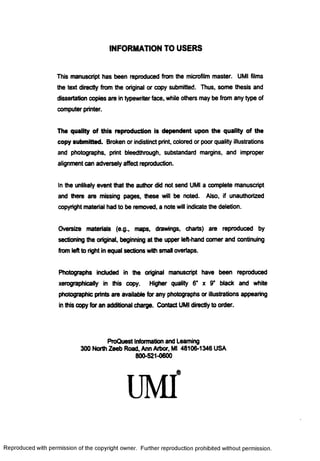
Information on Reproducing Theses & Dissertations
- 1. INFORMATION TO USERS This manuscript has been reproduced from the microfilm master. UMI films the text directly from the original or copy submitted. Thus, some thesis and dissertation copies are in typewriter face, while others may be from any type of computer printer. The quality of this reproduction is dependent upon the quality of the copy submitted. Broken or indistinct print, colored or poor quality illustrations and photographs, print bleedthrough, substandard margins, and improper alignment can adversely affect reproduction. In the unlikely event that the author did not send UMI a complete manuscript and there are missing pages, these will be noted. Also, if unauthorized copyright material had to be removed, a note will indicate the deletion. Oversize materials (e.g., maps, drawings, charts) are reproduced by sectioning the original, beginning at the upper left-hand comer and continuing from left to right in equal sections with small overlaps. Photographs included in the original manuscript have been reproduced xerographicaily in this copy. Higher quality 6" x 9* black and white photographic prints are available for any photographs or illustrations appearing in this copy for an additional charge. Contact UMI directly to order. ProQuest Information and Learning 300 North Zeeb Road, Ann Arbor. Ml 48106-1346 USA 800-521-0600 Reproduced with permission of the copyright owner. Further reproduction prohibited without permission.
- 2. Reproduced with permission of the copyright owner. Further reproduction prohibited without permission.
- 3. NOTE TO USERS This reproduction is the best copy available. UMT Reproduced with permission of the copyright owner. Further reproduction prohibited without permission.
- 4. Reproduced with permission of the copyright owner. Further reproduction prohibited without permission.
- 5. A CASE STUDY INVESTIGATION OF LAPTOP TECHNOLOGY FORART EDUCATION/VISUAL CULTURE IN AN INTEGRATED/INTERDISCIPLINARY CURRICULUM DISSERTATION Presented in Partial Fulfillment ofthe Requirements for the Degree Doctor ofPhilosophy inthe Graduate School ofOhio State University By RuthT. Sherman, MEd * * * * * The Ohio State University 2001 Dissertation Committee: Professor Patricia Stuhr, Adviser Professor Georgiana Short Professor Christine Ballengee-Morris Professor VestaDaniel Approved by Adviser ~ Art Education Graduate Program Reproduced with permission of the copyright owner. Further reproduction prohibited without permission.
- 6. UMI Number. 3031266 Copyright 2001 by Sherman, Ruth T. All rights reserved. UMI’ UMI Microform3031266 Copyright 2002 by Bell &Howell Information and Learning Company. All rights reserved. This microform edition is protected against unauthorized copying underTitle 17, United States Code. Bell &Howell Information and Learning Company 300 North Zeeb Road P.O. Box 1346 Ann Arbor, Ml 48106-1346 Reproduced with permission of the copyright owner. Further reproduction prohibited without permission.
- 7. Copyright by Ruth T. Sherman 2001 Reproduced with permission of the copyright owner. Further reproduction prohibited without permission.
- 8. ABSTRACT In this case study I investigated the experiences of 12 teachers, from several disciplines and grades seven through nine, who went from the traditional classroom teaching and learning environment to electronic (laptop) classroom teaching and learning, and one librarian at a Country Day School in a large Midwestern Metropolitan City. Case Study methodology data was triangulated using interviews, observations, audio recording, and completed student assignments. Interviews were conducted using nine-open-ended questions pertaining to educational format change, laptop classroom experience, changing oflesson plans, system innovation suggestions, technology applied to art and interdisciplinary curriculum, student outcomes, and teaching with laptops. The questions were analyzed for direct responses, comparison ofresponses, similarities and differences noted, and conclusions drawn. Notebook accounts reflected that day’s schedule ofinterviews and observations by teacher, subject, and grade. Observation data was noted during normal class periods. Interviews were tape-recorded and observations documented. ii Reproduced with permission of the copyright owner. Further reproduction prohibited without permission.
- 9. Researcher’s interest was in the laptop classroom, as a whole, and how art education would fit into the laptop environment. The research included laptop classroom development ofan integrated/interdisciplinary curriculum (IDC) where art is one the four disciplines assigned to this IDC. The study investigated applications ofart/visual art within the IDC. CDS art curriculum may be considered in terms offine art (e.g., painting and drawing) and visual art (e.g., digital imagery, photography, and multimedia). In a couple ofthe CDS IDC group meetings, several issues arose regarding IDC group’s approach to the IDC development, relationships among disciplines, links across disciplines, adding a new subjects, and time constraints for each discipline without any solutions at that time. Later, resolutions were sought and found. Outcomes in laptop classrooms impacting teaching and learning are positive. Teachers with access to the Internet and Web sites feel their teaching has been enhanced and original lesson plans did not necessarily have to be changed,just their teaching style. Student documents and products were analyzed by degree ofstudent understanding ofteacher assignment. Degree ofunderstanding was determined by comparing teacher criteria to student product. iii Reproduced with permission of the copyright owner. Further reproduction prohibited without permission.
- 10. Dedicatedto Dr. Patricia Louise Stuhr iv Reproduced with permission of the copyright owner. Further reproduction prohibited without permission.
- 11. ACKNOWLEDGMENTS I wishto thank Patricia Stuhr and Georgianna Short, Ohio State University Department ofArt Education, for their time, mentoring, and encouragement which made this dissertation possible. I thank Christine Ballengee-Morris and Vesta Daniel for being committee members and sharing their knowledge. I am grateful to Holly Longfellow, Ohio State University, who patiently edited mydocument and discussed with me the various aspects ofmy dissertation. A special and grateful thanks to Wesley Hogan for supplying additional information when I needed it the most. A special thanks to Dr. Charles Clark, Head ofthe Country Day School (CDS) for opening the school to me, which enabled meto conduct my research project. I appreciate the assistance ofMr. Joe Hofmeister, DirectorofTechnology Department at CDS, for putting things in place with the school staff. I thank the CDS teachers forthen:willingness to give oftheir time to assist me in my research by participating in interviews and classroom observations. I thank Richard Schwab, Principal ofthe CDS Middle School, and his boys, Humphreyand Webster, for making mytime spent atthe schoola unique experience. v Reproduced with permission of the copyright owner. Further reproduction prohibited without permission.
- 12. VITA Ruth T. Sherman July 3, 1924.................................... Bom, Memphis, Tennessee 1969.............................................. Kansas Street Elementary School, Memphis, TN 1970.............................................. Sheffield High School, Memphis, TN 1972.............................................. Treadwell High School, Memphis, TN 1972.............................................. B.S. Art Education, Memphis State University 1975.............................................. M.Ed. Counseling, Memphis State University 1982-1985..................................... Counseling Psychology, WesternMichigan University 1984-1987.................................... Defense Logistics Services Center, Battle Creek, MI 1997-Present................................. Graduate Teaching Associate, The Ohio State University PUBLICATIONS 1. Defense Logistics Services Center (DLSC), “Federal Catalog SystemTraining Course Catalog.” Designed and developed byRuth T. Sherman, 1986. 2. Defense Logistics Services Center(DLSC), “Federal Catalog SystemTraining Courses: Basic, Advanced, Non-Cataloger Personnel, PublicationsUsers, Executive Level Overview.” Designed and wrotetraining publications for both instructors and students, RuthT. Sherman, 1984-1986 3. Defense Logistics Services Center (DLSC), “Private Sector Seminar for Contractors doing business with the Government.” Designed and developed the Seminar training curriculum. RuthT. Sherman, 1986. vi Reproduced with permission of the copyright owner. Further reproduction prohibited without permission.
- 13. FIELDS OF STUDY Major Fields: Art Education: Counseling: Included Clinical Art therapy vii Reproduced with permission of the copyright owner. Further reproduction prohibited without permission.
- 14. TABLE OF CONTENTS Page Abstract........................................................................................................... ii Dedication........................................................................................................hr Acknowledgments.............................................................................................v Vita.................................................................................................................vi List ofFigures................................................................................................xiii Chapters: 1. Introduction................................................................................................I 1.1 Background ofthe study............................................................1 1.2 Statement ofthe Problem...........................................................5 1.3 Purpose ofthe study..................................................................9 2. Cincinnaticountryday school, personnel &curriculum................................. 12 3. Literature Review......................................................................................36 3.1 Introduction...........................................................................36 32 Traditionalclassroom, teacher-centered..................................37 3.3 Genesis oflaptop computers...................................................41 3.4 The digitaldivide................................................................... 55 3.4.1 Childrenwithphysicallimitations & socialconstraints.............. 62 3.4.3 Migrantchildren..................................................................65 3.4.4 Rural and remote areas.........................................................66 3.4.5 Homeless children................................................................68 3.5 Laptop usage brings educationalreform................................ 73 viii Reproduced with permission of the copyright owner. Further reproduction prohibited without permission.
- 15. 3.6 Electronic classroom, student-centered.................................. 75 3.7 Lifelong learner....................................................................77 3.8 Reformand tomorrow’s school.............................................79 3.9 E-books...............................................................................81 3.10 Testing, evaluation, and assessment in laptop classrooms........ 81 3.11 Forecasting International(FI).................................................83 3.12 Newest technologyadded to CCDS for professional development..........................................................................84 3.12.1 Video conferencing for learning with laptops.......................... 85 3.12.2 Video streaming (Broadband)................................................86 3.12.3 Webcasting.............................................................................87 3.12.4 Digital publishing.................................................................. 88 3.12.5 Tutorials on the school’s server and online..............................88 3.13 Distance learning.....................................................................89 3.13.1 TEAMS................................................................................. 90 3.14 Text-based (traditional) versus project-based (laptop)style instruction............................................................................91 3.15 Interdisciplinary curriculum& curriculum mapping................. 94 3.16 Visual tools forconstructing integrated/interdisciplinary curriculum.............................................................................95 3.17 Summary................................................................................98 4. Methodology........................................................................ 103 4.1 Designofthe study...............................................................103 4.2 Participants..........................................................................104 4.3 Datacollection...................................................................... 105 4.3.1 Irterviews............................................................................. 106 4.3.2 O’iservations.........................................................................107 4.3.3 W;bsite lessonplans.............................................................. 107 4.3.4 St ident completed assignments.............................................. 107 4.4 In erdisciplinarydevelopment meetings................................... 107 4.5 Methods ofdata analysis.........................................................108 4.5.1 Closed responsequestions.......................................................108 4.5.2 Ofen-ended response questions..............................................108 4.5.3 Laptop usage.........................................................................108 4.5.4 Stiidents documents...............................................................109 4.6 Pattern matching....................................................................109 5. Presentation ofdata................................................................................... 110 5.1 Introduction.......................................................................... 110 ix Reproduced with permission of the copyright owner. Further reproduction prohibited without permission.
- 16. 5.2 Changing role ofthe librarian...................................................Ill 5.3 Changing role ofthe teachers...................................................113 5.3.1 Teaching assignments..............................................................113 5.3.2 Questions (research)...............................................................114 5.4 Interviews and classroomobservations......................................115 5.4.1 Eighth grade scienceteacher.................................................... 115 5.4.2 Seventhgrade cultural studies teacher.......................................120 5.4.3 Art history classroom...............................................................124 5.4.4 Middle Schoolart teacher........................................................ 125 5.4.5 Math/algebrateacher................................................................126 5.4.6 Global connections teacher.......................................................127 5.4.7 Computer science teacher........................................................ 133 5.4.8 American history/Englishteacher.............................................. 136 5.4.9 Visualarts teacher................................................................... 137 5.4.10 Upper SchoolArt teacher.........................................................139 5.5 Integrated/interdisciplinarycurriculum.......................................144 5.6 Summary.................................................................................157 6. Data Analysis............................................................................................159 6.1 Introduction............................................................................159 6.2 How did you respond whenyou were first informed that you would soon be teaching in a totally neweducational format, the laptop classroom?................................................. 159 6.3 Now that you have settled into teaching and learning mthe laptop classroom, compare your teaching experiences in the traditionalclassroom withthose mthe laptop...........................161 6.4 What changes did you make to adapt your original lesson plans to the laptop classroom?.........................................................163 6.5 What programs or systeminnovations have you suggested for use inthe electronic classroomto enhanceyourteaching and your students’ learning?.........................................................165 6.6 How has computertechnologyaffected art education and interdisciplinary integrationofthe Cincinnati Country Day School ofCincinnati, Ohio?.............................................................. 165 6.7 How has the electronic classroom lessonplans, artifacts, and outcomes affected the educationalenvironment?.....................167 5.8 Do the outcomes ofthe electronic (laptop) classroom reflect students’understandingofthe teacher’s expectations forthe assignment?......................................................................... 168 x Reproduced with permission of the copyright owner. Further reproduction prohibited without permission.
- 17. 6.9 Howhas the acquisitionofcomputertechnologyandtraining enhanced or hamperedyour effectiveness as a teacher? 169 6.10 Howdo you prepare a student forthe standardized/proficiency tests withinthe electronic/laptop classroom?.......................... 171 6.11 Additional findings regarding group issue resolutions...............171 6.12 Issue 1: Does CCDS define interdisciplinary curriculumas an approach in learningthat stresses connections andrelationships rather thandelineationswithinand across disciplines, and betweenacademic and vocationalprograms?...........................172 6.13 Issue 2: Does CCDS see interdisciplinarycurriculaas a tool for building bridges insteadofboundaries between specific bodies of knowledge?............................................................172 6.14 Issue 3: Integrated curriculumdrivenand focuses on performance expectations that describe the generic knowledge, skills, andcurriculumhabits ofmind that students are expected to attain. Ifanswer isno, what is CCDS definitionofinterdisciplinarycurriculum....................172 6.15 Issue 4: Wasan integrated/interdisciplinary curriculumand mappingmodel used (e.g., Heidi Hayes Jacobs, Rebecca Crawford Bums)?..................................................................172 6.16 Issue 5: Didyou use curriculummapping/web template linking software (e.g., CurriculumCompass, MaxaminWeb Analyst) to create yourchart? Ifso, what is the name ofthe software; or did the CCDS technology department develop some software forthis project?............................................... 173 6.17 Issue 6: The second tone I sat inone ofthe group’s meetings, the history teachers talked about adding LatinAmericato the history curriculumand that art was undergoing continued reduction. Were these two issues worked out successfully, ifso, how?............................................................................173 6.18 Issue 7: In the 7* grade interdisciplinarycurriculum, the outcome on the students’ InquiryProject determinesthen passing/Ming grade. What is the expected outcome for the 9thgrade interdisciplinarycurriculum?................................174 6.19 How committedand prepared wasyour staffmembersto implement changes incurriculum, instructions, and assessment?...........................................................................175 6.20 What conditions were conducive to implementing Interdisciplinaryteameducational instruction?......................... 175 xi Reproduced with permission of the copyright owner. Further reproduction prohibited without permission.
- 18. 6.21 Howdid the group buOdcommitment to curriculum integration and the inevitable changes in schooling that it brings?...................................................................................176 6.22 Is traditionalteaching still inplace, subject-based, or is the teaching concept-basedbeing applied throughall the involved disciplines?.............................................................. 176 6.23 Canyou identify any benefits and challenges ofintegration to the teachersandthe students?..............................................176 6.24 Has a plan beenestablished for howthe schoolmight best proceed with making the curriculum integration document a living document, to cope withcontinuing changes?.................176 6.25 Summary.................................................................................176 7....................................................................................................................180 7.1 Introduction............................................................................ 180 7.2 Briefoverviewoffoldings........................................................ 180 7.3 Interdisciplinary curriculum...................................................... 181 7.4 Impact on teaching...................................................................183 7.5 Impact on learning...................................................................184 7.6 Significance ofthe study...........................................................185 7.7 Implications for the field ofart education...................................186 7.8 Suggestions for further research................................................187 7.9 Conclusion.............................................................................. 191 7.10 Summary.................................................................................192 Appendices A Lessonplans...................................................................................... 193 Online froma museum.........................................................................194 Online fromanother school..................................................................198 CCDS visualart: “ScavengerHunt Assignment”.................................205 Interdisciplinary Curriculum“Making EveryCent Count”.....................218 InterdisciplinaryCurriculumdesigntemplate........................................224 B Rubric, assessment tool........................................................................226 C Globalconnections..............................................................................231 xii Reproduced with permission of the copyright owner. Further reproduction prohibited without permission.
- 19. D Timelines.......................................................................................... 240 E Inquiry projects................................................................................ *251 Inquiry project format.........................................................................252 AmericanDiary...................................................................................263 Conflict and Resolution.......................................................................282 F. Evolutionary stages ofcurriculumand technology integration 312 . List of References.......................................................................................315 Reproduced with permission of the copyright owner. Further reproduction prohibited without permission.
- 20. LIST OF FIGURES Figures Page 1 Country Day School (CCDS)...............................................................12 2 Laptop classroom................................................................................. 16 3 Pyramid............................................................................................. 121 4 Pyramid blocks................................................................................... 122 5 Web page design................................................................................. 130 6 Digital imagery................................................................................... 138 7 Curriculumcomparisons: Traditional & integrated/interdisciplinary 145 xiv Reproduced with permission of the copyright owner. Further reproduction prohibited without permission.
- 21. CHAPTER 1 INTRODUCTION Background ofthis study. America is witnessing the rapid growth ofeducational technology withinthe public schools. Educationaltechnology is as wide-ranging and as diverse as the present day student populations. Technologies that enhance the instruction and administrationofschools are widespread (Persichitte & Bauer, 1996; Ritchie & Rodriguez, 1996). In 1996, there was muchado about the establishment ofcomputer-Intemet, online, classrooms. The U.S. SecretaryofEducationsanctioned the schools’ declarationthat schooling viathe Internet accomplishesthe same thing as traditional schooling and more. Iftrue, and ifart educationever expects to become the fourth “R” inthe educationalsystem, ftmust utilize interactive technofogy, computer-Intemet, online, to assume a leadership role inthis transition (Dunn, 1996). l Reproduced with permission of the copyright owner. Further reproduction prohibited without permission.
- 22. Reportedly, some schools boast ofgreatly improvedattendance withthe implementationofcomputers intheir schools. Some schooladministrators are convinced that everysingle child willdo more work and better work with a computerbecause images appear on a monitor and the students will paymore attention (Oppenheimer, 1997). “What is it about interactive technology that encourages childrento persevere in the quest for new knowledge; and what is it about schooling that oftendoesjust the opposite?” (Dunn, 1996, p. 8). Children, froman earlyage, have become accustomed to the electronic teacher, the television screen. Theyhave been reared on immediate, high-intensity, visual stimuli fromthe televisionscreen. Transferring this same experience to the use of computers, it is easyto see thatthese newermedia exposures make going to a traditional classroom, using paper and pencil, and listening to a teacherseem very dull and boring. In the next decade there willbe a new generation ofcomputer Internet literate students who demand to be taught from the computer Internet connection, the Web page (Letscher, Phillips, Young, Harris & Tibbs, 1998). President Clintoncampaigned for a bridge to the twenty-first centurywhere computers are as mucha partofthe classroom as blackboards. The President’s administrationaccepted the goalof “computers meveryclassroom” withcostly enthusiasm. The pushfor computers to replace traditionalclassroomswas outlined in 1996 whenthe NationalInformation Infrastructure AdvisoryCouncil, the Clinton Administration’s technologytask force, suggestedreducing art classes (e.g., visual art and music), shop classes and fieldtrips inorderto shiftthose fundsinto 2 Reproduced with permission of the copyright owner. Further reproduction prohibited without permission.
- 23. computers. Reducing class size, improving teachers’ salaries, expanding hours of instruction- all were considered less important than giving students computers (Oppenheimer, 1997). However, voices ofoppositionarose to the costly suggested computer-Intemet classrooms. According to opponents there was a need for an indepth look at what washappening to the present educational systembefore committing to a new educational method (Noble, 1996). One concernwas the source for funds to purchase, maintain, and upgrade computers, software, and communications services. To be sustainable over the long run, resources must come from reducing othertypes of expenditures (Dede,1996). In 1997, opposition raised questions about whetherstudents’ abilityto leam to solve problems, think critically/creatively anddevelop mentaldiscipline would be improvedor endangered bythe use ofcomputers. Would it not be more profitable to use bothofthe educationalmethods, traditional andelectronic classrooms, in lieu ofone overthe other (Hope, 1997; MacMillan, Xifung, & Timmons, 1997)? The voices ofreason surfaced. Theycame fromthe socialand psychological communities, specialists inchildhood developmentandthose on the frontlines, the teachers, cautioning leaders who strongly supported the newcomputerera. Teachers in schools sawcomputer use as merelyanamplifier, encouraging both 3 Reproduced with permission of the copyright owner. Further reproduction prohibited without permission.
- 24. enlightened studypractices, and thoughtless ones. It was suggestedthat the possibilities ofusing computertechnologypoorly outweighedthe chance ofusing it well(Oppenheimer, 1997). ADepartment ofEducation study ofeighth-graders conducted in 1997 found “Most Americanchildren are infrequentlyor never given serious instructions or performance opportunities inmusic, the arts or theater” (Schmid, 1998, p. SA). Nearly one American school infive foilsto offer art or music classes, even once a week - according to this study. Many schools, especially those in big-city districts, have had to cut spending onarts classes due to decreases intax base, and increases in spending on computers (Schmid, 1998). In 1998, Education Secretary, Richard W. Riley said ina statement accompanying the firstNational Assessment ofEducational Progress inthe Arts: In this age ofinformation and whenour economy is increasingly built on generating ideas, it is a serious mistaketo shortchange ourchildren’s instruction inthe arts. Arts education can be a creative wayofconnecting young people into education. The arts help them learn to solve problems, think creatively and develop mentaldiscipline (Schmid, 1998. p. SA). In an article titled “SchoolReform: Reducing Class Size Unlikelyto be a Panacea”, the Columbus Dispatch reported that President Clintonand Congress agreed to spend S1.7 billionas a down payment on a $12 billion, seven-year planto put 100,000 teachers in America’s elementaryschool classrooms (November 14, 1998, p. 14A). The goal isto reduce class size in first throughthird grades froma national average of22 pupilsper classroomto an average of 18. Smallerclasses are 4 Reproduced with permission of the copyright owner. Further reproduction prohibited without permission.
- 25. said to decrease teacherpupil ratio, thereby raising academic achievement. In 1996, the President and Congress were planning to spend $40 to $100 billion taxpayer dollars over the next fiveyears forcomputers to be placed inevery classroom. But in 1998, all groups did an about-face, opting for more and stronger traditional classes inevery school including the arts and others, reducing cost to taxpayers by $30 to $85 billion dollars. Manycritics have commented about the class-size proposal, but there is little conclusive evidence that reducing class size significantly improves academic performance. Andthe costs ofsuch a reduction are staggering. The same money could be directed to other reform efforts such as improving education and training ofteachers. IfJohnny’s academic problems are the result oflittle support or discipline at home, a smallerclass size won’t matter; an inept teacher remains inept whether the class contains 15 pupils or 25 (School Reform. November 14, 1998, p. 14A). Statement ofthe problem/researchquestion Educators are deeply divided over whetherstudents educated melectronic classrooms will or will not havea significantlyhigher levelofacademic achievement thanthose students educated intraditionalclassrooms. A study conducted by McKinsey & Company (1995) found, afterreviewing 265 studies, that students receiving computer-assisted instruction learned 30 percent fosterthan students who 5 Reproduced with permission of the copyright owner. Further reproduction prohibited without permission.
- 26. received traditional instruction. Students receiving instructioninthe electronic classrooms could gaina year’s leadcompared to students receiving traditional instruction for every three years inschooL Though the statistics sound impressive, there is muchdissensionamong educators regarding the validityofresearch concerning learning viathe electronic classroom. Researchers found that schools whose students used laptops learned 30% foster and are more mature and articulate. Dissenters declared the research invalid, ambiguous and done under simulated conditions. They are cautioning the readers not to take the results seriously (Fox, 1998). Real-life research isrequired to determine the quality oflearning via laptop computers and required peripherals. My case study at the Country Day School (CDS) explored the shift fromtraditional classrooms to electronic (laptop) classrooms, the impact on teaching and learning via integrationofthe Internet, and the effectiveness and enhancement ofteaching and motivation for learning via the integrated interdisciplinary curriculum. Some basic or general informationwas required to establisha foundation for application to art/visual culture education. In the literature review I noted that ifart was to become a major discipline inthe school curriculum it would come in withtechnology. Apparentlythis might be true, art is referred to by some as “visualculture” (Mirzoef£ 1999; Ballengee-Morris & Stuhr, 2001). The inclusionofart inthe CDS ninth grade interdisciplinarycurriculum is referred to byCDS art department as “visual literacy.” It is used as an authentic discipline intheir integrated/interdisciplinarycurriculum. 6 Reproduced with permission of the copyright owner. Further reproduction prohibited without permission.
- 27. Ohler(2000) writes regarding visual literacy: The fact that the multimediaenvironment ofthe Web, as wellas muchofwhat we experience through our computer, requires students to think and communicate as designers and artists. The age ofart has arrived, leaving behindthe text-centric world that has guidedus for so long. The languageofart has become the next literacy (visualliteracy) - or art becoming the fourth “R”. (p.16). (Italics are mine). Art by either term “visual culture” or “visual literacy” combines the breadth ofan interdisciplinary majorwith a precise focus on visual media. The interdisciplinary structure brings together approaches to visualmedia that would usually be separated by discipline. Students have a unique opportunity to acquire critical skills in reading and analysis ofmedia texts withthose in various modes of mediaproduction. Familiaritywith media, either for its academic or industrial applications, enhances one’s understanding ofany field in the humanities or social sciencestoday. When I first conceived ofthis study, I intended to compare the teaching and learning in the traditional classroom at CDS withthose inthe current electronic (laptop) classroom. However, after beginning the study I quickly learned that I needed to change my focus. My focus turned to the relationships and practice of technology, art education, and integrated interdisciplinary curriculum at CDS. I also studied three majorareas based primarilyon datareceived from my classroomobservations and interviews. They were changes inthe teachers’ Reproduced with permission of the copyright owner. Further reproduction prohibited without permission.
- 28. knowledge base, changes intheir strategies or pedagogy, and changes inteacher attitudes on being required to use a new educationalformat, the laptop computer, at the Country DaySchooL The issue around laptop usage is best expressed by Roy Pea, educational psychologist, inthe 1998 EducationalTesting Service report on Classrooms and Computers. According to Pea (1998): When we are trying to determine the effectiveness ofeducational technologies we are confronted by severalmethodological and practical issues. We need to rememberthat technology is only one componentofan instructional activity. Assessment ofthe impact of technology are realty assessments ofinstructions enabled bytechnology, and the outcomes are highly dependent on the quality ofthe implementation ofthe instructional design, i.e., teacher’s designor software design “Social contexts” oftechnology uses are crucialto understanding how technology may influenceteaching and learning. Whateverelse is “effective,” it is not educationaltechnologies per se. The socialcontexts are all important. They include not onlythe technologybut its content, the teaching strategies used both “in” the software and “around it” inthe classroom environment itself. It isa recurrent finding that the effectsofthe best software can be neutralised through improperuse, and that evenpoorly designed software can be creatively extended to serve important learning goals. A methodological issue to confront are the standardized achievement tests. They may not measurethe types ofchanges in studentsthat educationaltechnology reformers are looking for. There are the outcome measures that go beyond student achievement, because student achievement maybe affected by students attitudes about themselves, schooland learning, and bythe type or interactions that go on inschools. In addition, technological changes are likelyto be nonlinear, and mayshoweffects not onlyon student learning, but also onthe curricula, the natureofinstruction, the school culture, and the fundamentalwaysthat teachersdo theirjobs. (p. 38) 8 Reproduced with permission of the copyright owner. Further reproduction prohibited without permission.
- 29. Purpose ofThis Study Arts educationcanbe a creative wayofconnecting young people into education. The arts help them learnto solve problems, think creativelyand develop mental discipline (Schmid, 1998). In the Comprehensive Arts EducationOhio Model Competency-Based Program, it is stated that the arts are the epitome of excellence in life, work, and education. Arts educationcreates school environments whichare more conducive for students to leam, more exciting for teachers to teach, and more enticing for parents and communitiesto visit. Whenstudents study the arts, they leamto work, think, feel, see, move, talk, and hear inthe most profound and basic wayavailable to humankind (Comprehensive Arts Education, 1996). In this time ofreform with emphasis on technology, how willthe new educational method at CCDS, the electronic classroom, meetthe criteria forthe arts as outlined intheir Competency-Based Program? A lot oftheoretical informationexists in professional literature about the pros and cons ofchanging fromtraditional educationalmethods to computer usage. In Oppenheimer’s article, “The Computer Delusion,” he stated “most knowledgeable people agree that most ofthe research is not valid because most ofthe researchthat has beendone was under simulatedconditions” (p. 52). The purpose ofthis study was to describe real-life conditions concerning the types ofteaching and learning inan electronic classroomat CDS. I was looking at the possibilities and challenges ofthe electronic classroomwitha focus on art/visual culture education in an interdisciplinarycurriculumformat. 9 Reproduced with permission of the copyright owner. Further reproduction prohibited without permission.
- 30. Withthe success ofthe Microsoft-Toshibaprogram“Anytime, Anywhere, T.earning” (AAL), which provided laptop computers to a numberofschools in Australia, Microsoft initiated AALin the United States with 52 pilot schoolsthat included both public and private schools. One ofthe public schoolswas Mott Hall, Harlem, New York City, New York, where more than 90 percent ofthe students live in poverty and has the largest numberofbilingual students inthe country. Anotherpublic school was in Beaufort County, South Carolina. More than halfof their students come fromfamilies Mix) qualify for federal free-and reduced-price lunchprogram that is a common barometerofeconomic need. Both public schools raised funds locally, regional and nationally to help coverpartial payments and leases for their computers. I chose a private school, Country Day School in a large metropolitan city in the Midwest to do mystudybecause their traditional classrooms had allbeen converted to electronic (laptop) classrooms and it wasonlya two hour drive from myhome (see Fig.l). I included information ontwo ofthe public schoolsto highlight the feet that public schools had been selected forthis programas wellas private schools; the public schools went the extra mileto make sure they were funded so eachoftheir students could have his or her ownpersonal laptop. It was apparent that funding for the private school mayhave alreadybeeninplace through endowmentsor more easilyobtained than fundsrequired forthe public schools laptop initiatives. 10 Reproduced with permission of the copyright owner. Further reproduction prohibited without permission.
- 31. Each chapter willprovide information as follows: Chapter 2 provides an overviewofthe Country Day School (CDS), the faculty and staff, andthe curriculum. Chapter 3 offers a literature review ofpositives and negatives regarding the computer usage in the classroom. Chapter4 is the methodology used in conducting this case study on laptop usage inthe classroom. Chapter 5 responses to the nine questions and descriptions ofmyclassroom observations. Chapter6 provides an analysis ofthe data collected in chapter 5. Chapter 7 provides an overview ofthe impact on teaching and learning, implications for the field ofart education, and suggestions for further research. II Reproduced with permission of the copyright owner. Further reproduction prohibited without permission.
- 32. CHAPTER 2 COUNTRY DAY SCHOOL, PERSONNEL, AND CURRICULUM Figure 1: Country Day School Introduction This is one ofthe Microsoft-Toshiba Anytime Anywhere Learning (AAL) pOot schools. In this chapter I will give a little historyofthe school and how it turned into an all laptop classroom schooL I willdiscuss its curriculum, and how it is assisting other schools desiring to establish an allelectronic classroomschooL 12 Reproduced with permission of the copyright owner. Further reproduction prohibited without permission.
- 33. CountryDav School(CDS). The Country Day School(CDS), a private schoolfounded in 1926, is a coeducational school with a reputation for innovative use oftechnology. Country Day School fulfills its missionby providing the best infaculty and staffwho build on eachstudent’s uniqueness and encourage active participation ina varied curriculum, rich in meaning. The school advocates a diverse communityas an educational imperative and builds communitythrough opportunities for student leadership and parental involvement. In above average learning facilities and ina climate conducive to intellectual, social, physical, and artistic development, the school instills a lifelong love oflearning (www.countryday,net). Computing at CDS began inearly 1967. Its founder was... a physical science teacher. He and one ofhis eighth grade students developed a close relationship through a mutual interest inamateurastrology, observing lunaroccuhations (when a star orplanet is hidden by the moon, italics are mine). Computing activityat CDS initially arose from theirdesire to analyze the occultations timing data they collected. Their first data reduction program ofoccultation consisted ofa deck of cards that had to be run through a mainframe computerat a localdata processing firm. In the Fallof 1967, computing was introduced into the curriculum, at first on a relatively informal basis, and thenas a tool forthe physical science classes (www.countryday.net). In 1974, it was oneofthe first schools to have a minicomputer lab and terminals. In 1984, it was againamongthe first withdesktop computersfor 13 Reproduced with permission of the copyright owner. Further reproduction prohibited without permission.
- 34. instructional use. A fewApple computers were assigned to special uses but were not used school wide like the laptops. A decade later, school administrators, teachers, and parents knewthe time had come for another technology revolution. They saw Microsoft’s Anytime Anywhere Learning (AAL) program as a way to immediatelyempower all students to leam at their fellpotential and to better prepare them forthe real world ofthe workplace. The Country Day School teachers report that Anytime Anywhere Learning boosts students’ problem-solving skills and intellectual autonomy. Because the mechanical processes oftyping and retyping are minimized or automated, students can spend more tone in creative and critical thinking. Roles are also changing, as students leam fromone another and teachers leam from students. The AnytimeAnywhere Learning Program is anenrichment and extension of Country Day’s traditional academic curriculum, bringingthe power ofmodem technology to learning activities across all disciplines. All students gam competency inthe use ofcomputers, not to become technical wizards or cybergurus, but rather to become completelyconfident and comfortable with the tools ofthe modem public workforce. Critical to the developmentofthe AAL program is the building ofa new network throughout the campus. Everyclassroom and office iswired with network connections. Students have access to the network in study hall, libraries, the cafeteria, and even in the corridors. These network access points, called “drops,” allowconnections for up to 23 students simultaneously, thus making it possible to 14 Reproduced with permission of the copyright owner. Further reproduction prohibited without permission.
- 35. have students connected to the rich resources ofthe Internet wheneverthe teacher feels it will benefit the student’s learning activities. The network uses the LAN (local area network) and the WAN(world area network). The most significant enhancement that the AAL program brings to the CDS community is the new lines ofcommunication that become available to all memberofthe three groups most important to the school’s success: students, faculty, and parents. Every student in the fifth through twelfth grades has a laptop that they own, carry to every class throughout the day, and take home in the afternoon for assignments. Every teacher mevery subject area, from reading to math, fromarts to physical education, uses a laptop to plan lessons, provide instruction and evaluate learning. The school has a contract that parents sign holding them responsible for the safety and care oftheir child’s laptop (see Fig. 2). 15 Reproduced with permission of the copyright owner. Further reproduction prohibited without permission.
- 36. Figure 2. Laptop classroom The Country DaySchoo((CDS) missionstatement is to help each student reach his or her potential by providing a strong academic program offering opportunities to participate ina wide variety ofactivities, developing responsible students who respect others, embracing a diversecommunity, and building self- confidence and self-esteem. CDS is comprised offoureducational divisions. Eachdivisionprovides programs ofthe highest qualitythat foster a lifelong love oflearning and emphasizes opportunities for growth in allareas ofdevelopment. The divisions are 1) early 16 Reproduced with permission of the copyright owner. Further reproduction prohibited without permission.
- 37. childhood school, children 18 months throughkindergarten; 2) lower school, grades 1through 5; 3) middle school, grades 6 through 8; and upper school, grade 9 through 12. CDS has a total enrollment of860 students and a faculty and staffof 150. Out ofthis number ofstudents 18.6%are minority students. Withownership oftheir laptop, students take ownership oftheir learning, developing their own learning paths, and becoming more fullyengaged in exploration and investigation. Laptops become a normal and natural part ofevery day and an extension ofevery student. Students love their laptops. Theybecome very attached to these little learning partners, giving them names, customizing them to reflect their own personalities and caring forthem, like any skilled worker cares for their tools. Students using laptops in class are able to focus on higher level thinking skills. In a traditional classroom, a researchassignment on the extinction ofa species typicallywould focus on teaching students how to find information. With technology, finding and retrieving information, a great deal ofinformation, is so easy that the emphasis for learning can shift from collecting information to analyzing and evaluating information. Though CDS has an overallmissionstatement, they have also implementeda mission statement for the technologyprogram at CDS. It reads: Computer technologyat Country DaySchoolhas as its purpose to support, enhance, and extend the educationalexperience ofthe students and facultythough appropriate integration into the curriculum. Universalaccess underlies the development ofthe ■7 Reproduced with permission of the copyright owner. Further reproduction prohibited without permission.
- 38. technology program, based on the beliefthat all can benefit and can contribute to the life and missionofthe school bythe use ofthese powerfultools for communication, leadership and creativity (CDS, 1999). To accomplish its mission, the TechnologyDepartment is guided bythe following beliefs: • It is the responsibility ofthe Technology Department to provide a vision for the school’s use ofeducational technologythat willmaintainand advance its position mthe forefront oftechnological innovation mschools. Country Day School willthus provide both leaders for society and leadership ineducational methods and materials (www.countryday.net). • Universal access to technology fosters active, student-centered learning, because students have personal control ofinformation in a way not possible without such access (www.countryday.net). • Academic offerings inthe area oftechnologymust provide a solid foundation for all students in computer fundamentals. We should also provide an introduction in Computer Science as a field ofstudy for those interested mthat career path (www.countryday.net). • A strong program offacultyprofessionaldevelopment inthe area oftechnology is an essentialto our abilityto innovate and appropriately apply technology to our educational programs (www.countryday.net). • We must achieve a balance between planning for a future ever more technologically sophisticated and the maintenance ofa cost effective infrastructure that supports the school’s current programs (www.countryday.net). • We mustprovide maintenance and support services necessary for the campus communityto effectivelyuse technologicaltools without unreasonable downtime(www.countryday.net). CDS entered computertechnology early, but it was applied to a chosen few. Not everyteacherwithinthe school was required to use computertechnology in their class. The early computers at CDS were Macintosh desktops. Signingon to the AAL programrequired the school to usethe Windows-based operationsystem. 18 Reproduced with permission of the copyright owner. Further reproduction prohibited without permission.
- 39. The benefit ofmoving to the Microsoft Windows operating systemfrom the school’s formerMacintoshcomputers has beenone ofthe happieraspects ofthe program. Parents “heaved a sigh ofrelief” according to the director oftechnology, when the school finallydecide to adopt the platform that parents knew theirchildren would encounter in the workplace. And teachers accustomed to the Mac received their own Window-based portable computer and were pleasantly surprised to discover it was easyto use (www.countryday.net). The three major concerns that were evident fromthe literature reviewdealing with the use oflaptop technology were technology interferes with basic learning, technology divides the community, and technology limits interaction. Another concern that troubled tenured teachers at most every school opting for the new educational format was they would be forced to retire because withthe computer technology present, the schools would be hiring computer literate teachers. Further fears were: not being ableto learn how to use the newtechnology, not having tune to team, or simplythinking this change was unwarranted, and having to rewrite their tried andtrue lesson plans to be used with the new technology (Bush, 2000; Carroll, 1999; Gelemter, 1998; Herr, 2001; Houston, 1998; Lane, 2000; Oppenheimer, 1997; Riskind, 2000, etc.). CDS realized theycould prove the concerns were unfounded. They assured teachers they would not lose theirjobs. They wouldbe giventime to leam howto use both computers and software. In fact, CDS had training seminars fortheir 19 Reproduced with permission of the copyright owner. Further reproduction prohibited without permission.
- 40. teachers and provided substitute teachers for the classes so they could attend the seminars. Also, the parents were asked to attend the same seminars as the teachers. This brought together teachers and parents working toward a commongoal, bringing together the communityto worktogether inteaching their childrenvia computers. The reality dispelled the first concern proving technology generates lifelong learners, provides a competitive edge and mirrorsthe workplace. The reality that dissolves the second concern wastechnology gives impetus for building a learning community, encourages multi-methodologies, and emphasizes skill development: presentations, communications, and research. And the third concern was dispelled because technology actually provides opportunities for leadership, levels the learning and social playing fields, and improves the levelofrespect and responsibility inthe school community. Additional benefits are an enhanced school Mission, dialogue is focused on learning, and excitement is generated about new possibilities. CDS strategic planning took a systems approach identifyingand definingthe needs, creating the vision, encouraging Board support, and involving members inthe planning, establishing the appropriate policy, creating an Educational Committee of the Board, and promoting keypersonnel. Strategic implementationwas to be open and honest as a means to success, network withother schools, partner with parents and community, and conducton-going evaluation. An initialbudget had to be 20 Reproduced with permission of the copyright owner. Further reproduction prohibited without permission.
- 41. established, followed byon-going operating capital, and a five-year plan. Sources of funding would come fromthe school, parents, businesses, and endowments to the school; the policies had to be written and approved. One ofthe frequently asked questions(FAQ) was “CDS served as a “guinea pig” for the laptop program. Whatdid they get in return? According to CDS, the returns comes in Microsoft’s generosity with their software, in addition to the support oftheir engineers, and Toshiba provided a pool oftwenty loaner laptops Their early adoption advantage puts CDS in a position to host two income-producing seminars on the laptop programs. Another FAQ comes from the parents concerned about some ofthe immoral sites on the Internet being extremely harmfulto theirchildren. They want to know if CDS can block such sites from schooL CDS response was to create a school- wide policy that prohibits students fromaccessing inappropriate materialon the Internet and subjects violators to disciplinaryaction. Using current technical means, it is not feasible to completely control what eachstudent does whenusing the Internet. The school believes that parents as wellas faculty should continue to help the students make responsible choices. The Director ofTechnology states in Good Housekeeping. August 1999, the students are taught howto assess the information they find for bias or inaccuracy. Such lessons are particularly important giventhe possibility that a child maybe exposed to inappropriate materials, online-hate sites, for instance, with “information” that is slanted or false, not to mentionthe huge 21 Reproduced with permission of the copyright owner. Further reproduction prohibited without permission.
- 42. □umber ofpornographic sites. The school does not use filters that keep kids from accessing those locations, becausethere are some students who would try to access such sites anyway. Teachers at other schools favor a more cautious approachand direct their students to linksand site they know are safe and appropriate. The parents are expected to be involved, at home, inwhat theirchild is accessing on the Internet. Theyare expectedto become aware ofwhere then children are going online and with whomthey are communicating. Parents do not have any hesitation injudging what their childrenare watching on TV, and the Web should be no different (Finigan, 1999). The most laptop usage is conducted inthe Middle School, grades 6 through 8. The Middle School, ever mindfulofthe developmentalneeds ofadolescents, seeks to provide quality resources, guidance, and support for Middle School students. Individualized growth inthe arts, athletics, and all academic areas is nurtured in an environment that encourages and challenges each student. Character development and social growth are an integralpart ofevery program. The middle school faculty and administration, in partnership with students and parents, seekto fulfillthe following goals: inacademics, the goals are to promote a lifelong love oflearning, intellectualcuriosity, development ofan independentpersonalized approachto learning and responsibility, to buildcharacter by developing responsibility, respect, integrity, compassion, courage, tolerance, and sportsmanship; curriculumgoals are to address a varietyoflearning styles, to challenge, to engage, to promote risk- taking, emphasizeproblem-solvingand the learning process. The self-esteemgoals 22 Reproduced with permission of the copyright owner. Further reproduction prohibited without permission.
- 43. are to promote confidence and to set achievablegoals whichare challenging and age appropriate. In the social arena the goals are to provide exposure to different ideas, to encourage a global vision, and to promote accountability, proper behavior and social decency (CCDS Middle School pamphlet, 1999) The use ofcomputers at CDS allows the student to be creative. This program makes a powerful computer available to all students in all classes, with full integration into the curriculum goals. The Learning with Laptops program enriches CDS traditional academic curriculum, bringing the power ofmodem technology to learning activities across all disciplines. Students gain competency and are confident with the tools ofthe modem workplace. Perhaps the most significant enhancement that the Learning with Laptops program has brought to the school is the new lines ofcommunication that are available to all members ofthe school community. CDS Middle School Technology Integration explains how the laptop technology is currently being used in various programs throughout the Middle SchooL In the sixth grade curriculum the study ofEnglish is integrated with the study of geography, science, and math. This approachenhances the mastery oflanguage skillswhilethe students develop a greater appreciationofother cultures. A writing workshop environment encourages alltypes ofwriting as wellas prewriting and revision. Cooperative (earningincreases the students motivation as they develop their oral and written communicationskills (CCDS Middle Schoolbooklet, 1999). 23 Reproduced with permission of the copyright owner. Further reproduction prohibited without permission.
- 44. Geography focuses on four regions oftheworld: Latin America, the Middle East, SouthAsia/Japan, and the former Soviet Union. The goalofthe course is to develop a greater understanding ofthe earth’s physicalfeatures, ofwork! cultures, andglobal issues. Throughcooperativeteaming and group projects, the students strengthen socialand communicationskillswhile gaining knowledge ofthe world around them. The specific topics and units ofstudy are integrated with Englishand science curricula (CCDS middle School booklet, 1999). Mathematics serves as a natural bridgebetweenacquiring fundamental mathematical skills and concepts inthe lower schooland beginning the studyof algebra mthe middle schooL The goal isto provide a challenging but achievable program designed to prepare allofthe students to continue their study of mathematics. Active participation not onlymotivates the students, but also increases their aptitude for and appreciationofmathematics (CCDS Middle School booklet, 1999). Ecological andearth science skills and concepts are developedthroughthe students active participation inthe classroom lab and inthe outdoors. The curriculum, whichis integrated withthe other subject areas, focuseson astronomy, geology, ecology, conservationand human environmentalresponsibilities(CCDS Middle Schoolbooklet, 1999). Globalconnections is anInternet laboratoryclass using the areas ofstudyfound in the sixthgrade. The class gives students hand-ontime exploring and using 24 Reproduced with permission of the copyright owner. Further reproduction prohibited without permission.
- 45. informationavailable onthe Internet. The worldwide scope ofthe Internet allows accessed informationto support sixth grade geography, science, English, and math classes. Students practice research methods with informationat their fingertips. The class provides time for student to locate and synthesize information. Students create products that include: documents, files, World Wide Web pages, graphics, video graphics, spreadsheets, presentations, sounds, and images. Students understandthe underlying logic on whichthe Internet was created (CCDS Middle Schoolbooklet, 1999). Students are required to select one ofthe foreign languages to study, either Frenchor Spanish. The introductory course uses videos and tapes in an integrated programthat emphasizes the spoken language and listening comprehension. Students use their oral skills through show and tell programs such as weather forecasts, fashion shows, and skits (CCDS Middle Schoolbooklet,1999). In visual art, students develop skills ofcreating, expressing, and responding to art and visual culture. Students are encouragedto feelthat what he/she has to say is important and worth expressing. The course providesa sensitive and secure atmosphere inwhichinterrelationshipscan occur and inwhich a nonacademic aspect ofthe child canbe observed. Students are involved indrawing, painting, and graph paperprojects (CCDS Middle Schoolbooklet, 1999). Seventhgrade curriculumconsists ofculture studies, mathematics, biological studies, foreign language, and health. Culture Studies, an interdisciplinarycourse, integrates English, history, socialstudies, and geography. In this double period class 25 Reproduced with permission of the copyright owner. Further reproduction prohibited without permission.
- 46. student explore the cultures oftraditionaland modem Chinaand Africa, the historical and present worlds ofNative Americans, as well as the teen world ofthe 90s. This exploration is reinforced throughgroup and individual projects. Students write and read extensively, reinforcing grammar skills, developing their abilityto reasonclearly and abstractly, and honing their abilityto write personaland analytical essays. Active learning is one ofthe guiding precepts ofthe course (CCDS Middle School booklet, 1999). Mathematics require students to either continue their preparation for algebra or begin the study ofalgebra. Students preparing for algebra strengthen their computation and problem solving skills. Algebra students are introduced to algebraic language and techniques. All students explore an introduction to statistics and key geometric terms. All students reviewthe pre-algebra concepts with fractions and percents. All students strengthen their computation and problem solving skills (CCDS Middle School booklet, 1999). Duringthe first semester students engage inbiological studies. They studythe structure ofthe cell as a basis for the exploration ofbacteria and viruses, fungi, simpleplants, and vascularplants. During the second semester, students investigate the structure and functioning ofthe humanbody. The course involves extensive lab work designed to develop skills, illustrate concepts, and provide practice with solving problems. Students complete a project each quarter investigating such thingsas the scientific method, individualorganisms, and human physiology(CCDS 26 Reproduced with permission of the copyright owner. Further reproduction prohibited without permission.
- 47. Middle Schoolbooklet, 1999). Students continue their study oftheir selected foreignlanguage, French or Spanish, withemphasis on grammatical structures, verb tenses and composition. Students use their oral skills through interviews, TV newscasts, and plays (CCDS Middle Schoolbooklet, 1999). The seventhgrade healthcourse covers decisionmaking, mentalhealth, stress management, familyand socialhealth, nutrition, exercise and fitness, human sexuality, alcohol and other drug use and abuse, and communityand environmental health. Thiscourse works onthe building ofcharacterthroughexploration ofissues ofrespect, trustworthiness and honesty, responsibilityand accountability, fairness/justice, citizenship ancivil responsibilityand caring (CCDS Middle School booklet, 1999). English/U.S. history, science and foreign language, mathematics and the Inquiry Project are a majorpart ofthe eighth grade curriculum. The theme ofconflict and resolutionprovides the framework for this study, which integrates American history and literature inprojects, discussions, and other activities. Subtopics include: conflicts and resolution associated with our national identity, the growth ofthe country, the rights ofvarious social/cultural groups, and the involvementofthe U.S. inforeignaffairs. Specific skills related to essaywriting, reading comprehension, literacy analysis, oralpresentation, libraryresearch, and others are integrated into the study ofboth English andhistory (CCDS Middle Schoolbooklet, 1999). In science, students develop their investigative andanalytical skills as they apply them to problemsolving in the physical sciences. Topicsoffbcus include 27 Reproduced with permission of the copyright owner. Further reproduction prohibited without permission.
- 48. measurement, density, electricity, experiment design, chemistry, engineering, and space science. Students selecthome activitieswhichcompliment the classroom program (CCDS Middle Schoolbooklet, 1999). Students continue their foreignlanguage studies withemphasis on grammatical structures, verb tenses and new vocabulary. Students use theiroral skills through interviews, TV newscasts and oral presentationsabout differentcountries and other topics. The use oftechnology is implementedcreating Web Pages, scanning photographs for Power Point presentations, and using the Internetjust as they had done in the seventh grade (CCDS Middle Schoolbooklet, 1999). Forthe electives, students choose fromband, choral music, drama, photography, study hall, filmmaking, and visualart. I will discuss onlyphotography, filmmaking, and visualart. The introductionto photography course is designed to acquaint the student withthe mechanics ofthe cameraand photographic process, as wellas with the creative aspects ofpicture taking and print making. All students are assigned specific projects, suchas candid portraiture, landscape, architecture, or animal portraiture, and are required to puttogether a photographic project oftheir own choosing. The middleschoolhas its owndarkroom enabling students to masterthe technology ofphotography. Filmmaking requiresthe students to leam the basics of video production while making short movies. Theyfindout why great movies are great, and how to create some ofthose specialeffects, and now leamto use the 28 Reproduced with permission of the copyright owner. Further reproduction prohibited without permission.
- 49. digitalcamera, scanner, and video camerato maketheirownvideos. In visualart the majoremphasis ison refining drawing skills. The course features a long-term still- lifeproject (CCDS Middle School, 1999). The Middle Schoolcurriculum use teamplanning/teaching and interdisciplinary studyto better meet the needs ofstudents. The academicprogram is organized around the teamofteachersthat is associated with eachgrade ratherthan around subject areas. Eachteamplansand presents the curriculum for its grade level as a complete program andworks withthe students inthe grade levelas a group. It is believed teamplanning/teaching is oneofthe best ways by whichmiddle schoolcan be responsiveto the needs ofearly adolescents (CCDS Middle Schoolonline, 2000). For the above sixththrough eighthgrade curriculums described, technology integrationfor each follows: Sixth grade: English: Utilizes technology for web research, grammarand writing workshop, CD ROMs, inspiration for pre-writing, using Microsoft Word program for writing templates, creative writing, editing and group writing. Science: Requires the use ofthe Wordprogram forthe processing forthe variouspapers to be written, and Web researchonthe topics ofthose papers. Geography: CD Tower for Encarta Atlas and GeoSketch, Internet research, word processing forpapers, PowerPointpresentations (graphics creationprogram). Math: Studentsuse Excel forgraph making, desktop calculators. Global Connections: (see course description 29 Reproduced with permission of the copyright owner. Further reproduction prohibited without permission.
- 50. pages inAppendix C). Health: Produces Webpage designfor curriculum input, webresearchand web activities forenrichment. Powerpoint presentations (CCDS Middle School, 1999). Seventh Grade: Culture studies: Employs ideas forpre-writing gained through web searches. Norton Textra Connect allow forcollaboration withother students on writing. The teacher can supervise process and grade online. Culture studies includes: links to online writing handbook; CD ROMs: Religions ofthe World, Grammar Rock, World Beat Music, decisions simulation; PowerPoint presentations. Essay templates are created to assist in the writing process. ATT Virtual Classroom connects students to pen pals inTokyo and Hong Kong, web page activities on African and Chinese culture, Internet research, and web pages as interactive handouts. Science: Encourages the students to use the Excel program for graphing bacteria, word processing for note taking and paper, formmaking for lab work, Internet research, Website activities, and PowerPointpresentations. Math: Employs Excel(Microsoft Spreadsheet) for statistics and probabilities, scientific calculators, Word problems, note taking, mathessayandresearch for Statistics Project on the Internet. Spanish: Utilizes technology through note taking, e- mail assignments, Word for homework, and PowerPointpresentations. French: Requires PowerPoint presentations; Internet research; Webactivity pages; writing paragraphsand songs, etcetera using Word; andtaking notes, using scannerto enhance project materials; Net Meeting withnative speakers from France and other 30 Reproduced with permission of the copyright owner. Further reproduction prohibited without permission.
- 51. Frenchspeaking countries. Health: Technology isused for web page designfor projects, Internet research for projects, web activities inclass for information enhancement, PowerPoint presentations for current Healtharticles, and note taking and Healthjournal (CCDS Middle School, 1999). EighthGrade: History: Usestechnology through: PowerPoint for Current Events, CD ROMs for Revolutionary War, Civil Warand Sixties Study, Homework posted on e-mail and web page, Word processing - tests, papers, Inquiry Project, American Diary (see Appendix E). English: Employs word processing fortests, papers; Inquiry Project, assignments for e-mail, note taking, and editing. Science: Requires lab report writing, use ofInternet resources, Excel for graph making to enhance the students’ Inquiry Project, and web research. Algebra: Employs Excel for formulas, graphing, solving Problems ofthe Week, mathjournal, PowerPoint for famous mathematicians, note taking, and Inquiry Project. Spanish: Utilizes technology for note taking, PowerPoint presentations for class projects, all assignments are e-mailed, Web search for research, each student creates their own web page on a countryas a class project and Net meeting with native speakers from Spanishcountries. French: Requirestechnology use for PowerPoint presentations, Internet research, web activity pages, writing paragraphs/songs etcetera using the Word program, note taking, usingthe scannerto enhance project materials, and net Meeting with native speakersfrom Frenchspeaking countries (CCDS Middle School, 1999). Art: Requiresthe use ofthe PowerPoint program, variouskinds and uses ofart materials, researchofart museumsand galleriesfor classic paintings 31 Reproduced with permission of the copyright owner. Further reproduction prohibited without permission.
- 52. and art work byfamous artists. The students develop skills ofcreating, expressing and responding to art; they are encouraged to feelthat what he/she has to say is important and worth expressing. Students are involvedindrawing, painting and graph paperprojects. The Upper School academic program grades nine through twelve consists of a traditionalcollege preparatory curriculum. The school offers the Advanced Placement and honors courses in English, mathematics, science, history, foreign languages, and computer science. Theyapply their laptops mthe acquisition ofthe necessary informationoffthe Internet Web Sites to fulfillthe requirements oftheir coursesjust as the Middle School applies theirs to fulfillcourse requirements. However, art inthe Upper School is a more intense study than mthe Middle School The term fine arts refer to music: varsity choir, theory and compositionand the Upper School band. Visual arts primarygoals ofstudio classes are to discover visual art as a language for the communicationofideas and feelings and to develop technical skills whichmake communicationpossible. The visualart department courses are: foundations in art, drawing, painting, photography I, photography and digital imaging, clay sculptures, advanced seniorportfolio in 2D design, and in photographyand digital imaging. Visual Arts (Culture/Literacvl Courses. According to the ninth grade 2001 Course DescriptionBooklet, the primary goals ofthe CDS Upper School studio classes are to discovervisualart as a 32 Reproduced with permission of the copyright owner. Further reproduction prohibited without permission.
- 53. language for the communication ofideas and feelings and to develop technicalskills which make communicationpossible. Studio activities are designed to build on individual levels ofexperience and achievement from beginning to the advanced, and to encourage the growth ofa personal creative voice. In addition to participating in and exhibiting a studio project, students have opportunities to study the work and ideas ofartists from manycultures past and present, to develop the abilityto make aestheticjudgments, and to laythe groundwork for future enjoyment and appreciation ofthe arts. In the CDS ninth grade course description booklet for 2000-2001 there are several courses that are art related. The following courses are: Foundations inart The foundations in art course as a generalarts class providingthe beginning student the opportunity to explore several media, including various drawing media, tempera paint, collage, and the three dimensional project. Students learnand use the basic vocabulary ofthe artist and the elements and principles ofdesign to lay a foundation for further studies inthe visualarts program (CCDS ninth grade Course Description Booklet for2000-2001). Photography and digital imapmg This course is designed to provide a comprehensive approachto analog and digital imaging withthe purpose ofpreparing students for creating AP photography and digital imaging. The course emphasizes strong technical control in harmony with a fine art perspective, and includesphotographic skills suchas camera (digital) 33 Reproduced with permission of the copyright owner. Further reproduction prohibited without permission.
- 54. handling, metering, filmdevelopment, printing and light, and historical and contemporary context and aesthetics (CCDS ninth grade Course Description Booklet for 2000-2001) Advanced placement senior portfolio in2D design This class is designed for students who want to makea serious commitment to 2D design mtheir Upper Schoolexperience. This course is a comprehensive and challenging measure ofa student’s growth and requires a substantial amount oftime beyond class periods (aesthetics (CCDS ninth grade Course Description Booklet for 2000-2001). Advanced placement senior portfolio in photographyand digital imaging. This class is designed for students who want to make a serious commitment to photographyand digital imaging in their Upper School experience. This course is a comprehensive and challenging measure ofa student’s growth and requires a substantialamount oftime beyond class periods. Bothofthe advanced portfolio classes require a fullyear’s study and includes work in several specific areas in addition to a student-designed focus (CCDS ninth grade Course Description Booklet 2000-2001). CDS has become one ofthe outstanding schools that converted fromthe traditional classroom format to the laptop classroom educationalformat. The facultyand student body find teaching and learning inthe laptop classroomeasier 34 Reproduced with permission of the copyright owner. Further reproduction prohibited without permission.
- 55. for the teachers and more motivating for the students. Over the past five years, CDS has proventheir success inthe alltechnologicalclassroom. The positive and negative regarding the impactofcomputerusage is detailed inthe classroomare in the next chapter. Reproduced with permission of the copyright owner. Further reproduction prohibited without permission.
- 56. CHAPTER3 LITERATURE REVIEW Introduction. The literature which influenced the formulationofthis dissertation discusses the differences and similarities betweenteaching and learning inthe traditional classroom and teaching and learning utilizing computertechnology and integrated/interdisciplinary curriculum. In 1986 technology ineducation, with specific emphasis on computers, was identified as a timelyand important topic (Jones, 1986). With its meteoric rise, technologyhas becomemore significant in educationalreform. The significance of technology ineducation has beenquestioned, debated, and negated as a viable educationalreform(Smith, E., & Rush, G., & Stankiewiez, M., 1996). Onone side ofthe com, Getemter (1998), professorofComputer Science at YaleUniversity, statedthat the rushto wire schools for online learning is a disaster inthe making. He sees the Internet as a stunning source of lies, propaganda, hate and fihh stating only a sound education, inthe traditional sense, can equip students to pluckthe gold fromthe Internet muck. 36 Reproduced with permission of the copyright owner. Further reproduction prohibited without permission.
- 57. Onthe other side ofthe coin, Fox (1998), a memberofthe Education Commissionofthe States, sees giving schoolchildrenaccess to world-class technologyis the single most important new investment to be made in public education overthe next fiveyears. Foxbelieves technology helps children learn faster, and better than students who receive traditional instruction. The McKinsey study, according to Fox, found that the use ofcomputers to assist learning seemed to work even more effectively with low-achieving and remedial students. The study reported that the significance oftechnology lies inthe academic achievement of those students who are educated inthe electronic classrooms: doing lessons (e.g., math) fromthe screen, reading cyberbooks, visiting art museums online in lieu ofthe traditional classrooms taught by teachers, using textbooks, and taking field trips. Traditional Classroom, teacher-centered. Teaching and learning inthe traditional classroom required students to have a 3- ring notebook, collection ofpens and pencils, and maybe a protractor, compass, and ruler. These tools provide a student witha form oftechnology forthe challenge of their schoolyear. With these tools, the students could write, erase, measure, draw, and communicate (Healey, 1999). The traditional classroom wasteacher-centered, referred to as the “sage on the stage.” The learning environment was filled with lectures about places, things in history, geography, language, and other subjects. The students were expected to sit quietly, listen, whennecessarycopythe teacher’s notes offthe blackboard, and take 37 Reproduced with permission of the copyright owner. Further reproduction prohibited without permission.
- 58. tests designed bytheirteachers. Teachers were not required to teach to the test. High-stakes tests are rapidly becoming a rite ofpassage in districts around the country. To pass fromthird grade to the fourth grade. And so goes the testing frenzy, from elementaryright on into high school At Whitney Young High School the students complained that real learning was being shoved aside as teachers focused on boosting test scores. To pass fromone grade to another, they had to take the proficiencytest; ifthe students passed this test, then the students move into the next grade. Teachers were emphasizing a boilerplate essay format that exam scorers refer (Healey, 1999). Teaching and learning during the radio and early television broadcasts required teachers to acquire classroom sets ofmaterials and correlate them withthe broadcasts for students to view and examine duringthe radio lessons. When a broadcast was to be made, the morning before the local newspaperwould publisha foil page ofrelated data, including pictures for that broadcast. Withthe involvement ofthe commercial mediums, there was an increase innewspapercirculationand the numberoflisteners (Bolin, 1989). Today’s students are still required to do muchofthe same work, but the tools are rapidlychanging. Portable computers, better knownas laptops, are being used insome fifthto twelfth grade classrooms around the world. Instead ofcarrying backpacks loadedwith 3-ring binders, pens and pencils, and books, students now walk into class carrying laptop computers with accessto the Internet viawireless 38 Reproduced with permission of the copyright owner. Further reproduction prohibited without permission.
- 59. localarea networks (LAN) and world area networks(WAN). Asmore schools integrate portable computers into the learningprocess, studies are showing that these high-techtools are making a profound andpositive impact on teaching and learning. Early efforts inradio art educationtook place in 1929withthe initiationofthe Ohio Schoolofthe Air, where art received an established position alongside other academic subjects presented overthe airwaves (Bolin, 1989). In 1936, James A. Schwalbachdeveloped an elementaryart educationprogram via radio for the WisconsinSchoolofthe Air called “Let’s Draw.” Teachers were furnished with instructionmanuals, including copies ofthe art work, to assist the teachers and their students as they listened to each broadcast. Eachofthe programs was a unique mix ofmusic, soundeffects, dialogue, or narration. After 1963, a portionofthe series was designed to employ“Radiovision,” a technologywhichused specially created filmstrips that were correlated withthe radio program (Kelly, 1989). Vincent Lanier (1966) saw some unique virtues intelevision —immediacy (seeing events as they happen) and universality (being ableto record less than important as well as significant events at lowcost). He believedthere might be somevalue to students to televise the in-process act ofan artist’s creationrather thanan edited version on fQm. Or, the simultaneousvisualand verbalexchange of two art classes working in differentparts ofthe nation, or even indifferent countries might supplythe kind ofcontemporaryexcitementand insight so manyart classes were lacking in his day, despite the best efforts ofdedicated teachers (Lanier, 1966). 39 Reproduced with permission of the copyright owner. Further reproduction prohibited without permission.
- 60. Gerald Lesser, Bigelow ProfessorofEducation and Development Psychology at Harvard argued in 1968 that televisionhad certain ingredients that made it somewhat superior to the public schools. Public schooling, he maintained, depended on controlofthe student by others, public humiliation, andthe continuous threat of failure. Television learning contained none ofthese elements (Cirtin, 1996). In front ofthe televisiona child learns without fear ofa public or teacher, there is no threat ofhumiliation, and the child can control the learning process by the flip ofa switch (Spring, 1997). For the student, interactive television simulates the traditional classroom as closely as possible. For the professor, it is a different environment (Cirtin, 1996). Just as Lanier and Lesser had predicted, teaching and learning was enhanced throughtelevision: pre-schoolchildrenviewed“Sesame Street,” elementary school students watched “Mr. Rogers,” andthe adults enjoyed“Cooking byJulia Child,” and home improvement withBob Villa and Martha Stewart. For those who enjoyed painting pictures, “Howto Paint” programs were televised withartists William Alexanderand WalterFoster. Generally, painting programs were televised without interruption for 30 minutes in whichthe artist completed a simpleand uncomplicated painting. During this time frame, whilethe artworkwas inprogress, the artist explained each step from primingthe canvasto laying inthe picture elements, suchas type ofbrushand stroke, kind ofpaint, colormixing, perspective, line, shape, and form. In this 40 Reproduced with permission of the copyright owner. Further reproduction prohibited without permission.
- 61. teaching and learning situation, the viewer had the optionto just watchor to watch andtake notes. The popularityofthese shows allowed manufacturers ofart supplies to create art packages that containedthe artist’s “How to Book” ofthe pictures they hadpainted on television and a set ofthe necessaryart supplies. In 1966, it was believed that art television programming needed to findways of stimulating and enhancing not onlythe visual teaming, but also other areas of perceptual learning. A variety ofapproaches and methods ofpresentation produced with imagination should be attempted, these based, ofcourse, on sound educational objectives. Television could be used inthree distinct areas by art educators: (1) For the instruction ofstudents in art classes, (2) forthe strengthening ofa teacher training program in art, and (3) for the raising ofgeneralartistic literacy ofthe public (Schwartz, 1966). Genesis ofLaptop Computers. In 1996, whenthe Virginia Community College (VCC) began teaching their courses in electronic classrooms, the school had faculty and student concerns about the quality, efficacy, and satisfaction with electronically delivered courses (Smith & Rush, 1996). During this time, the assumptionthat electronic deliveryofinstruction equaled the traditionalclassroom learning experience was being challenged, and classroom factors suchas interaction, planning, and individualstudent differences loomed largerthan ever. Teaching and learning inthe electronic classroomwas not a transplantationofthe traditional classroom into a roomequipped with interactive television capabilities. A teacherwas expected to develop skills inbasic operation 41 Reproduced with permission of the copyright owner. Further reproduction prohibited without permission.
- 62. and light troubleshooting ofthe variouspieces ofequipment, suchas the camera overhead (ELMO), the wireless microphone (CAMERAMAN) that the camera follows, television monitors, overhead projectors, electronic bulletinboards, referred to as SMART boards, and a variety ofother electronic devices required to televise the lessonto remote sites (Smith & Rush, 1996). The SMART Board is a whiteboard that offers interactive capabilities that enable the user to view, annotate, and discuss documents withremote classrooms inreal time. It improves the way people meet, train, present, and teach multimedia materials (Teleconference Smart Roomware, 2000). Education via the electronic classroomwas an event that every schoolknew would soon become based inreality. Some major concerns were posed in these questions: What is teaching and learning really like in the electronic classroom? How does a teacher adapt his or her style to the environment? Will students at remote sites receive the same quality experience as those inthe classroom? Are all students’ perceptual styles equallyresponsive to this medium? There were many things to be considered such as the mediumitself the organizationaland structuring skills ofthe instructor, and individual student differences (Smith& Rush, 1996). Elementaryschool teachers and principals currently usingportable computers in their schools say laptops are the “hottest thing since books.” For instance inNew York city’s Mott Hall, all the students inthird to twelfth grades work on their own laptops, cutting-edge machinespurchased bythe school district last yearand leased 42 Reproduced with permission of the copyright owner. Further reproduction prohibited without permission.
- 63. to students. It has been predicted that laptop computers willbe on most American students’ desks within five years. The Country Day Schoolrequires SOOstudents, beginning withthe fifth grade throughthe 12* to carry laptops. The school district in Beaufort, South Carolina, leased laptops to its 300 students in 1997, and after a large numberofparents made demands, the schoolexpanded the program inthe fall of1998. In Texas the State-Schooi Board President ispushing a proposaltojunk textbooks andoutfit four millionstudents with portable computers, complete with Internet access and a CD-ROMdrive (Ratnesar, 1998). By February, 1998 Americanschools were spending more than $S billionon high-tech gadgets and training. Many educatorsthinklaptops rank among the most promising classroom gadgets. Laptops are compact and portable, facilitating group work and field research. Laptops can be usedby students inanyclass at anytime of day. Teachers say knowing that all then students willhave computers withthem at home gives themthe flexibility in assigning homework;manyanswer student questions long after the last bell rings, viae-maiL A significant improvement, experts say, over the prevalentcomputer-lab model, where students spend an hour a week “learning computers” in a room fullofdesktop models (Ratnescar, 1998). At New York’s Mott Hall, the principalreports that since receiving their laptops last year, the sixth-graders have becomemuchmore mature and articulate. Students at the Country Day School(CDS) assisted schoolmates in fixingcrashedhard 43 Reproduced with permission of the copyright owner. Further reproduction prohibited without permission.
- 64. drives and finding lost files. In Little Falls, Minnesota, a working-class district that distributed 276 laptops last year, parents volunteer and provide tutoring at local schools to defraythe cost oftheir childrens’ machines (Ratnescar, 1998). In the “Classrooms ofTomorrow” project researchers from 25 universities tracked student performance in a dozencomputerized K-12 classes mNashville, Tennessee, Cupertino, California, and Columbus, Ohio. Findings from this project clearly show children do betterand are absent less often whencomputers, CD- ROMs, video cameras, and other technologies are routinely available. Further, use oftechnology raised scores on standardized tests by 10to 15 percent (Cetron, 1997). The ABC Evening News onNovember 26,1997 reported on the recent effort by Texas schools to implement newtechnology. In Dallas, elementary and middle schools are using laptop computers to educate theirchildren. Laptops are expected to be in use statewide bythe turn ofthe century. Laptops are seen as a tool providing up-to-the-minute curriculumthroughthe Internet and the school’s web site. In this broadcast an elementary school principalstated one responsibility ofthe school is to prepare the childrenforthe work place. In other words, the work place willhire employees skilled inthe use ofcomputers. From the third or fourthgrade onward, childrenare doing theirmath on screen, reading through cyberbooksand visiting art museumsviathe Internet. Students eventake the laptops hometo do their homework (Jennings, ABCBroadcasting, 1997). 44 Reproduced with permission of the copyright owner. Further reproduction prohibited without permission.
- 65. It wasreported in the March3,2000 Columbus Dispatchthe GovernorofMaine is equipping his students, beginning inthe seventh grade, with laptops. Starting hi the year 2002, he wants eachofMaine’s 17,000 seventh-gradersto get a laptop computerthat willbecome theirs to keep. This governor, an independent, hopes to draw $13 million in federaland private moneyto supplement $50 million in state moneyand create an endowment that would pay for computers forevery succeeding seventh grade class fColumbus Dispatch. 2000. March 3. P.14A). Providing only seventh graders with laptops indicates the governor expects the students to use these laptops throughout high school The primary reason for the popularity oflaptops in the classroom is the computer offers a newdepth in learning and the student learns more with better retention because he or she broadens their learning style. Working ingroups on their projects and assignments gives students an opportunity to learn about the differences in theirclassmates and teaches them to be more tolerant ofuniqueness. With laptop computers, the vision isto create a Connected Learning Community, a world where learning is not limited bythe hours ofa schoolday, the walls ofa classroom, or the resources ofa community(Microsoft, 1998). Microsoft’s Anytime Anywhere Learning (AAL) is a world inwhich all students and teachers have accessto a personal, portable computer and online information 24 hours a day, 7 days a week, allowingthemto pursue individualpaths to learning. In today’s world, learning does notresult fromaccess alone but fromcontinuous, dynamic interaction among students, educators, parents, and the extended 45 Reproduced with permission of the copyright owner. Further reproduction prohibited without permission.
- 66. community. Through a resource bookand Website, Microsoft provides schools withideas, best practices, strategies, models, andcase studies, as wellas connections to potentialsolutions for hardware, financing, insurance, and training. Microsoft and Toshibaare funding a three-yearindependent evaluationto measure the impact that the use offull-featured laptops ona one-to-one ratio has on teaching and learning (Microsoft, 1998). Thisjoint venture now includes AT&T, Acer, and Compaq computer manufacturers. The objective ofthe schools was to equip every student with his or her own portable computer, to use it like a penciland paper, leam anytime or anywhere, and produce the caliberofwork that would be accepted in boardrooms around the world; a world whereevery teacher has his or her ownportable computer, communicates withparents and students over e-mail, collaborates with other teachers online, and integratestechnology into the curriculumanytime, anywhere; where parents, communities, and businesses become active participants in educating childrenand are true partners withthe school At Mott Hall School inNew York, the parents are excited about this programand are becoming more involved with their children’s education. Theycan followtheir children’s studies and progress throughthe portable computers, without havingto be inthe classroom. Parents are learning how to use a computerbytaking lessonswith their children (Microsoft, 1998). Gettingparents involved intheirchildren’s educationis a majorproblemin the traditional classroom. 46 Reproduced with permission of the copyright owner. Further reproduction prohibited without permission.
- 67. The RockmanResearchCompanyreports that laptops change a classroom’s dynamics. Teachers do less lecturing (decreasing fromone-thirdto one-fifthofclass time) and more helping, spendingup to twice as much class time consulting with individuals and groups. There is almost twice the amount ofcollaborativework as wellas project-based instruction. Laptops extendthe schoolday, by a notable two to three and a halfhours ofacademic work, and in schoolstudents use the laptops as much in a dayas other students use a computer in a week. Students employmore active learning strategies, suchas taking notes during class and highlighting text whenreading. They also outline, revise and rewrite more often and they give more presentations. According to the Rockman Report, writing, research and critical- thinking skills were directly improved. In problem-solving projects, laptop students applied more argument-related higher-orderthinking skills inwhich solutions must be supported byevidence (RockmanET AL, 1998). Rockman’s 1998, second year, laptop study reports onthe impact oflaptops on teaching and learning. According to this report, the laptop program appears to be particularly well suited to supportingtechnology’s promise ofradicallychangingteaching andlearning (Rockman ET AL, 1998). The evaluation for the second year oflaptop use reports that seventhgraders who have participated inthe laptop project fortwo years tended to maintain their level ofacademic achievement overtime, whilenon-participants experienced a decline in standardized achievement leveL Laptop users who were inthe lower socio-economic strata benefitedmost fromthe project. Theiraverage standardized 47 Reproduced with permission of the copyright owner. Further reproduction prohibited without permission.
