Customizing XMetaL Page Preview
•Download as PPTX, PDF•
0 likes•1,643 views
XMetaL Author's "Page Preview" is intended to show a preview of how your document will look when it is published. Without any customization, this is simply an HTML view that approximates the appearance of the document in Normal View in the editor. In this webinar we'll show you how to customize the Page Preview to match your real published output, including using your own style sheets, and providing either HTML or PDF previews. Please note: This webinar is intended for customizers and users of non-DITA document types. For DITA users, XMetaL already provides page previews using the DITA Open Toolkit. Also note that we'll be diving into some script code, so it will be lightly technical.
Report
Share
Report
Share
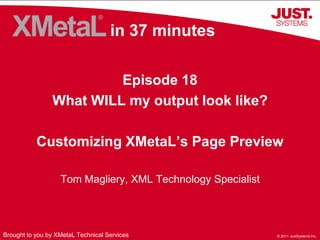
Recommended
Recommended
More Related Content
Recently uploaded
Recently uploaded (20)
Apidays New York 2024 - Scaling API-first by Ian Reasor and Radu Cotescu, Adobe

Apidays New York 2024 - Scaling API-first by Ian Reasor and Radu Cotescu, Adobe
Axa Assurance Maroc - Insurer Innovation Award 2024

Axa Assurance Maroc - Insurer Innovation Award 2024
Emergent Methods: Multi-lingual narrative tracking in the news - real-time ex...

Emergent Methods: Multi-lingual narrative tracking in the news - real-time ex...
Connector Corner: Accelerate revenue generation using UiPath API-centric busi...

Connector Corner: Accelerate revenue generation using UiPath API-centric busi...
Apidays New York 2024 - The value of a flexible API Management solution for O...

Apidays New York 2024 - The value of a flexible API Management solution for O...
Exploring the Future Potential of AI-Enabled Smartphone Processors

Exploring the Future Potential of AI-Enabled Smartphone Processors
Strategies for Unlocking Knowledge Management in Microsoft 365 in the Copilot...

Strategies for Unlocking Knowledge Management in Microsoft 365 in the Copilot...
Mastering MySQL Database Architecture: Deep Dive into MySQL Shell and MySQL R...

Mastering MySQL Database Architecture: Deep Dive into MySQL Shell and MySQL R...
Repurposing LNG terminals for Hydrogen Ammonia: Feasibility and Cost Saving

Repurposing LNG terminals for Hydrogen Ammonia: Feasibility and Cost Saving
"I see eyes in my soup": How Delivery Hero implemented the safety system for ...

"I see eyes in my soup": How Delivery Hero implemented the safety system for ...
A Beginners Guide to Building a RAG App Using Open Source Milvus

A Beginners Guide to Building a RAG App Using Open Source Milvus
Navi Mumbai Call Girls 🥰 8617370543 Service Offer VIP Hot Model

Navi Mumbai Call Girls 🥰 8617370543 Service Offer VIP Hot Model
Why Teams call analytics are critical to your entire business

Why Teams call analytics are critical to your entire business
Featured
Featured (20)
Product Design Trends in 2024 | Teenage Engineerings

Product Design Trends in 2024 | Teenage Engineerings
How Race, Age and Gender Shape Attitudes Towards Mental Health

How Race, Age and Gender Shape Attitudes Towards Mental Health
AI Trends in Creative Operations 2024 by Artwork Flow.pdf

AI Trends in Creative Operations 2024 by Artwork Flow.pdf
Content Methodology: A Best Practices Report (Webinar)

Content Methodology: A Best Practices Report (Webinar)
How to Prepare For a Successful Job Search for 2024

How to Prepare For a Successful Job Search for 2024
Social Media Marketing Trends 2024 // The Global Indie Insights

Social Media Marketing Trends 2024 // The Global Indie Insights
Trends In Paid Search: Navigating The Digital Landscape In 2024

Trends In Paid Search: Navigating The Digital Landscape In 2024
5 Public speaking tips from TED - Visualized summary

5 Public speaking tips from TED - Visualized summary
Google's Just Not That Into You: Understanding Core Updates & Search Intent

Google's Just Not That Into You: Understanding Core Updates & Search Intent
The six step guide to practical project management

The six step guide to practical project management
Beginners Guide to TikTok for Search - Rachel Pearson - We are Tilt __ Bright...

Beginners Guide to TikTok for Search - Rachel Pearson - We are Tilt __ Bright...
Customizing XMetaL Page Preview
- 1. in 37 minutes Episode 18 What WILL my output look like? Customizing XMetaL’s Page Preview Tom Magliery, XML Technology Specialist Brought to you by XMetaL Technical Services
- 2. Announcements XMetaL Author 6.0 SP1 TopLeaf plug-in
- 3. Demo 0: baseline Look at the default HTML preview Demo 1: low-hanging fruit Replacing the default HTML transformation Demo 2: user control Making a user macro to generate the preview Demo 3: PDF, too Doing the above stuff with PDF Demo 4: HTML PDF Changing the “default” mode for page preview Demo 5: non-XSLT Using script instead of XSLT for the transformation Agenda
- 4. XMetaL automatically generates a preview It approximates thein-editor CSS styles The code for this is in $XMDIRuthortartupultipleOutput.mcr Demo 0: baseline
- 5. On_Before_Document_Preview macro Verifies and/or regenerates XSLT Transform uses three XSLT files: Auto-generated XSLT (based on CSS styles) Your custom XSLT (if it exists) A “master” file that imports these other two Runs XSLT and saves output to temp file Sets ActiveDocument.BrowserURL property This tells XMetaL what page to send to the browser upon entering Page Preview The good news: the process for much of the above is encapsulated and accessible How it works
- 6. Add a custom style sheet It’s as easy as 0-1-2: 0. Create an XSLT style sheet Give it the correct filename Put it in the correct place Note: Step 0 is outside the scope of this webinar!* Demo 1: low-hanging fruitReplacing the default HTML transformation * Many folks would also say Step 0 is not easy
- 7. If your DTD or schema name is “foo” ... ... then your style sheet must have this name: foo_HTML_Custom.xsl Our sample DTD is called “simplepaper”, hence: simplepaper_HTML_Custom.xsl Step 1: What to name it
- 8. If limited-user restrictions are enabled (as they are by default): %APPDATA%oftQuadMetaL.0isplaybr />For example, right now mine is here: C:ocuments and Settingsmaglierypplication DataoftQuadMetaL.0isplaybr />If limited-user restrictions are disabled: C:rogram FilesMetaL 6.0uthorisplaybr />If you see these other two files here, remove them now (they will need to be re-auto-generated): foo_HTML.xsl foo_HTML_Style.xsl Step 2: Where to put it* * In the folder where XMetaL is going to look for it, of course
- 9. “Helper” scriptfunctions defined in multipleOutput.mcr Call the helper functions in user macros Add this macro to your document MCR file Demo 2: user control Making a user macro to generate the preview <MACRO name="Do my HTML preview" lang="JScript" hide="false"><![CDATA[ previewHTML(); ]]></MACRO>
- 10. previewHTML() previewPDF() saveAsHTML() saveAsPDF() XMLtoHTMLSetup() XMLtoPDFSetup() Helper functions available
- 11. Architecture is similar to HTML On_Before_Document_Preview macro Verify and regenerate XSLT Run XSLT transform saving output to temp file Set the Application.BrowserURL property Add another macro for previewing PDF Demo 3: PDF, too Doing the above stuff with PDF <MACRO name="Do my PDF preview" lang="JScript" hide="false"><![CDATA[ previewPDF(); ]]></MACRO>
- 12. Custom style sheet file is: simplepaper_Custom.xsl Same directory as the HTML style sheets C:ocuments and Settingsmaglierypplication DataoftQuadMetaL.0isplaybr />Custom XSLT for PDF
- 13. XMetaL remembers a “preview mode” setting for each open document Global array (hash) aMOFormat defined in multipleOutput.mcr Make user macros that set array entry to “HTML” or “PDF” for current document Subsequently Page Preview will use that format Demo 4: HTML PDFChanging the “default” mode for page preview <MACRO name="_Set Preview Mode to PDF" lang="JScript" hide="false"><![CDATA[ aMOFormat[ActiveDocument.FullName + "|" + ActiveDocument.Title] = "PDF"; ]]></MACRO>
- 14. The code samples in this webinar have been tested with XMetaL Author 6.0.1.030. Unfortunately, I know there were some changes to multipleOutput.mcr in this version of XMetaL, which means some of my sample code may not work with other versions. This concludes the “working with XSLT” portion of the webinar. Special note
- 15. But I don’t wanna use XSLT!!
- 16. Demo 5: non-XSLTUsing script instead of XSLT for the transformation XSLT is not the only way to generate output from XML Make your own On_Before_Document_Preview in document-level MCR file This macro will “win” over the one in multipleOutput.mcr Do whatever scripting you want to perform the transformation One possibility: Invent a new “preview mode” such as “MyHTML” Follow the general pattern used by the OBDP in multipleOutput.mcr
- 17. Adding a new “preview mode” to OBDP //Pseudocode/algorithm from existing OBDP: If MOFormat is "HTML" XSLT transform with HTML output Set the "BrowserURL" property Else if MOFormat is "PDF" XSLT transform with PDF output Set the "BrowserURL" property //new for this example: Else if MOFormat is "MyHTML" Custom script to make HTML output Set the "BrowserURL" property
- 18. Pick out some bits and pieces: Logic for demo HTML output varhtmlStr = "<html><body>"; // pick out and use the main title of the paper varndlist = ActiveDocument.getNodesByXPath("Paper/Title"); htmlStr += "<h1>" + ndlist.item(0).firstChild.nodeValue + "</h1>"; // do some processing for each one of the sections var sections = ActiveDocument.getNodesByXPath("Paper/Section"); for (vari=0; i<sections.length; i++) { var sect = sections.item(i); // pick out and use the section title varsecttitle = sect.getNodesByXPath("Title"); htmlStr += "<h2>" + secttitle.item(0).firstChild.nodeValue + "</h2>"; // do some processing for each of the paragraphs in this section var paragraphs = sect.getNodesByXPath("Para"); for (var j=0; j<paragraphs.length; j++) { varpara_node = paragraphs.item(i); htmlStr += "<p>" + para_node.firstChild.nodeValue + "</p>"; } } htmlStr += "</body></html>";
- 19. We have seen how to: Customize the default page-preview XSLT Make user macros to generate HTML and PDF previews Change and manage the page-preview output type Use custom script instead of XSLT for the preview transformation Whew! Summary
- 20. XMetaL Community Forums http://forums.xmetal.com/ JustSystems Partner Center http://justpartnercenter.com/ Ask us for help (partner tech support) partnersupport-na@justsystems.com Resources
- 21. Thank you for attending! Q&A
