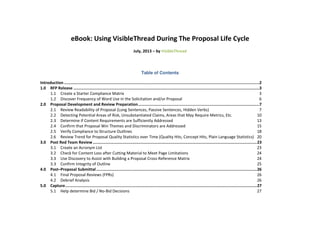
eBook - Applying VisibleThread to the proposal process.
- 1. eBook: Using VisibleThread During The Proposal Life Cycle July, 2013 – by VisibleThread Table of Contents Introduction ...................................................................................................................................................................2 1.0 RFP Release ...........................................................................................................................................................3 1.1 Create a Starter Compliance Matrix 3 1.2 Discover Frequency of Word Use in the Solicitation and/or Proposal 6 2.0 Proposal Development and Review Preparation.....................................................................................................7 2.1 Review Readability of Proposal (Long Sentences, Passive Sentences, Hidden Verbs) 7 2.2 Detecting Potential Areas of Risk, Unsubstantiated Claims, Areas that May Require Metrics, Etc. 10 2.3 Determine if Content Requirements are Sufficiently Addressed 13 2.4 Confirm that Proposal Win Themes and Discriminators are Addressed 15 2.5 Verify Compliance to Structure Outlines 18 2.6 Review Trend for Proposal Quality Statistics over Time (Quality Hits, Concept Hits, Plain Language Statistics) 20 3.0 Post Red Team Review.........................................................................................................................................23 3.1 Create an Acronym List 23 3.2 Check for Content Loss after Cutting Material to Meet Page Limitations 24 3.3 Use Discovery to Assist with Building a Proposal Cross-Reference Matrix 24 3.3 Confirm Integrity of Outline 25 4.0 Post–Proposal Submittal......................................................................................................................................26 4.1 Final Proposal Reviews (FPRs) 26 4.2 Debrief Analysis 26 5.0 Capture................................................................................................................................................................27 5.1 Help determine Bid / No-Bid Decisions 27
- 2. Using VisibleThread During The Proposal Life Cycle Copyright VisibleThread 2013 - Page 2 INTRODUCTION This eBook shows the ways proposal teams can use the VisibleThread tool within established proposal management processes. At a minimum, the tool use increases quality, enables effective use of time and allows rapid performance of some mundane tasks. The intent is not to have you skip your current internal processes, but to augment them with VisibleThread. Use the tool where it makes best sense to speed up existing process steps. In summary: - The tool helps to identify proposal problems in your proposal. - The user must review all outputs from the tool, verify the results, and then - Determine the best way to fix confirmed issues. Early use of the tool provides the most benefit, in terms of efficiency and quality improvement. This is also when specific proposal concepts (defined in ‘Concept Lists’) are established. You can continue to use the established concepts throughout the development of the proposal.
- 3. Using VisibleThread During The Proposal Life Cycle Copyright VisibleThread 2013 - Page 3 1.0 RFP RELEASE 1.1 CREATE A STARTER COMPLIANCE MATRIX To create a starter compliance matrix, you perform a quality scan using a predefined Quality List. You maintain the List in the Quality Scans subfolder of the Reference Practices Folder. The Quality Scan contains terms chosen by you. Establish your terms in a single category or multiple categories. Examples of multiple categories for a compliance matrix are primary, secondary, and optional as shown below. Primary – This category consist of verbs to check for in the solicitation documents in order to ensure that the proposal meets all requirements. Examples of primary verbs are “will”, “must”, ”shall”, “should”, “include”, “insure”, “assure”, etc. Secondary – This category consist of less clear-cut verbs and possible synonyms that may imply obligations that may need to be de-risked. Examples of secondary verbs are “apply”, “commit”, “compel”, “consent”, “enforce”, etc. Optional – This category consist of terms that may require review for possible obligation. Examples of optional terms are “may”, “intend”, “anticipate”, “assume”, “plan”, etc. Notes: ♦ Figure 1 shows an example of the Quality Analysis Tab after performing a Quality Scan using the “Bid – Review Scan v5” Concept List. ♦ The terms “will”, “shall”, “must”, etc. are predefined in the “Bid – Review Scan v5” Quality Scan. Please see the Quality Scans subfolder of the Reference Practices folder. ♦ The user can also use the Quality Scan mechanism for identifying clichés, buzzwords, measurability, open ended, etc. in proposals. More information on this topic is in Section 2.2 of this document. Figure 1: Sample Compliance Matrix
- 4. Using VisibleThread During The Proposal Life Cycle Copyright VisibleThread 2013 - Page 4 VisibleThread Steps Step Notes 1. In VisibleThread, create a folder to hold your proposal documents. Click ‘New Folder’ at top left 2. Upload your Solicitation documents to the proposal folder. These can be either MS Word, PDF or Excel files. Click ‘Upload Documents’ at top left 3. Select the newly created proposal folder 4. Click on the "Quality Analysis" tab 5. Now in the left panel, click on the specific file you will be using for the compliance matrix. For example this might be a full RFP, PWS (Performance Work Statement) or SOW (Statement of Work). 6. Click “Actions” >> "Run different scan" Find ‘Actions’ on top left directly under Folders: 7. Select "Bid - Compliance Scan v5". This is a pre-defined quality list that ships with the tool. 8. Click "Run Scan" 9. When the scan completes, click the check-box next to "Bid -Compliance Scan v5" 10. In the bottom panel, click the drop down for "Export" 11. Select "Export to Excel" Click the ‘Export’ option above the bottom grid 12. In the "File Download" window, click "Save" and save to the location of your choice
- 5. Using VisibleThread During The Proposal Life Cycle Copyright VisibleThread 2013 - Page 5 Related Items: “Create a Starter Compliance Matrix in 3 minutes” – http://www.youtube.com/watch?v=4SOcLQ06CGo “Creating Folders and Uploading files” - http://www.youtube.com/watch?v=ATvxLdDqUQU ) Blog Post: “A (first pass) Compliance Matrix in under 10 minutes – Myth or Reality?” - http://www.visiblethread.com/2012/03/a-compliance- matrix-in-10-minutes-%E2%80%93-myth-or-reality/ Slide Deck: “A starter Compliance Matrix in under 10 minutes” - http://www.visiblethread.com/2013/03/a-first-pass-compliance-matrix-in-10- minutes-presentation-at-privia-conference/
- 6. Using VisibleThread During The Proposal Life Cycle Copyright VisibleThread 2013 - Page 6 1.2 DISCOVER FREQUENCY OF WORD USE IN THE SOLICITATION AND/OR PROPOSAL The frequency of word occurrences can tell you what is important to the Government. For example, "accuracy" appears 45 times in the RFP and one time in Section L&M. Accuracy is important to the Government and is part of the Governments evaluation criteria. "Approach" appears 42 times in the RFP and 10 times in Section L&M. The Offeror should certainly be providing an approach. “Subcontracting” appears 46 times in the RFP. The Government may wish the Offeror to subcontract a portion of the effort and require a subcontracting plan with the submission. Notes: ♦ Give a lot of attention to words that appear often in the solicitation as well as Sections L&M. ♦ If you want to focus only on L&M, then take the RFP and strip out all sections before and after, save it as a different file name and upload it. ♦ In some cases, a word appears often because it is included in the solicitation header or footer. ♦ When you see a term that is important for the government, then you can also add it to the Concept List. Click ‘Add to concept list’ in the toolbar in the central panel. We will see later in sections 2.2 and 2.3 how you can use Concept Scans to verify that your proposal content address the government requirements. VisibleThread Steps Step Notes 1. In VisibleThread, create a folder to hold your proposal documents Click ‘New Folder’ at top left 2. Upload your Solicitation documents to the proposal folder. These can be either MS Word, PDF or Excel files. Click ‘Upload Documents’ at top left 3. Select the newly created proposal folder 4. Click on the "Discovery" tab 5. In the center panel, you will see results similar to those in Figure 2 above Figure 2: Sample Word Discovery for RFP Documents
- 7. Using VisibleThread During The Proposal Life Cycle Copyright VisibleThread 2013 - Page 7 Related Items: “Using Discovery to spot gaps” – http://www.youtube.com/watch?v=AC0STvtj0ps 2.0 PROPOSAL DEVELOPMENT AND REVIEW PREPARATION 2.1 REVIEW READABILITY OF PROPOSAL (LONG SENTENCES, PASSIVE SENTENCES, HIDDEN VERBS) Complex, wordy sentences and passive language make it hard for customers to understand your message. Complex language can also obscure your value proposition. The highest risk is that it may also make you non-compliant. Review documents for long sentences, passive language and hidden verbs. There are two common scenarios where we see issues: 1.) Wordy and complex content especially coming from SMEs may in fact be so hard to understand that they cause compliance issues. This means that the reviewer (who most likely does not have the depth of technical expertise) will score the answer poorly or mark you non-compliant. 2.) Wordy and ‘marketing boilerplate’ in executive summaries do not sufficiently differentiate your proposal.
- 8. Using VisibleThread During The Proposal Life Cycle Copyright VisibleThread 2013 - Page 8 Notes: Plain Language Statistics: ♦ Long Sentences: These are sentences greater than 25 words. The % threshold can be set to a value of your choice. Long sentences mask multiple concepts. Shorten sentences provide a clear message. ♦ Passive Language: These are sentences where the subject acted upon appears before the verb. “Quality is monitored” vs. “We monitor quality”. If you use active voice, you will increase clarity and strength. You will also flush out the “actor”, i.e., who did the action? ♦ Hidden Verbs: We call verbs presented in a noun form, “hidden verbs”. You can often simplify hidden verbs. For example, “Please make and application” vs. “Please apply”. The hidden verb is “application” in the first example. Besides making it clearer, you also reduce word count by removing hidden verbs. ♦ You can use the ‘Home >> Summary’ view as well as folder level ‘Summary’ view to see how documents compare. This is very useful in these 2 scenarios: - Compare different sections – when you get back contributions from authors, upload the documents to see how they compare side by side. For instance, your ‘Past Performance’ might score well in the ‘Technical Volume’, while your ‘Quality Control Plan’ or ‘Executive Summary’ might be too complex or wordy. - Tracking progress between versions - The screen below shows how in a Task Order, subsequent versions are becoming clearer. Figure 8. Example of Plain Language Report showing progression between versions.
- 9. Using VisibleThread During The Proposal Life Cycle Copyright VisibleThread 2013 - Page 9 VisibleThread Steps 1. Step Notes 2. In VisibleThread, create a folder to hold your proposal documents Click ‘New Folder’ at top left 3. Upload your proposal documents or sections/versions of your proposal documents to the proposal folder. Click ‘Upload Documents’ at top left 4. Select the proposal document in the left panel, in this case it’s “TXZ-Corp…”. 5. Click on the "Plain Language" tab Related Items: “Measure your Proposal Readability” - http://www.youtube.com/watch?v=RJ6FxJRekb0 Blog Post: “The Cost of Bad Writing – Why Readability Analysis Saves Money” - http://www.visiblethread.com/2013/05/the-cost-of-bad-writing- why-readability-analysis-saves-money/ Blog Post: “Is poor readability killing your exec summary? 5 metrics that will fix it” - http://www.visiblethread.com/2012/10/is-poor-readability- killing-your-exec-summary-5-metrics-that-will-fix-it/
- 10. Using VisibleThread During The Proposal Life Cycle Copyright VisibleThread 2013 - Page 10 2.2 DETECTING POTENTIAL AREAS OF RISK, UNSUBSTANTIATED CLAIMS, AREAS THAT MAY REQUIRE METRICS, ETC. Use Quality Scans to check for possible issues in the proposal. Items like liability and contract risk, clichés and professionalism, deliverability, and credibility concerns. Liability and Contract Risk: These are unsupportable claims, superlatives, overly inclusive, unnecessarily negative, firm guarantees not required in the T&Cs. If you inadvertently make a promise or guarantee that you cannot deliver on, it exposes you to legal action or re-negotiation at a later stage. Review all statements that may involve improvable obligations or over the top assertions. Clichés and professionalism: Trite statements and claims damage your professionalism. Review all statements and either put hard evidence from past bids to back up your claim or remove the superlatives. Deliverability: Delivery Cost: Requirement statements that are not testable or measurable may result in unintended consequences to include product/system defects, components built outside acceptable tolerances, systems that meet the proposal guidelines, but not the intent of the SOW or RFP. Credibility: These address groveling style statements or statements that do nothing for your argument. They have very poor tone and suggest pure waffle. Customize Quality Scans to search for other potential areas of concerned such as those below. Unresolved: Lack of Closure: Certain phrases suggest lack of resolution in terms of statements found in documents. Documents for signoff should be free of these terms. Measurability: These are phrases or terms that are Figure 5: Sample Quality Scan
- 11. Using VisibleThread During The Proposal Life Cycle Copyright VisibleThread 2013 - Page 11 frequently, not sufficiently concrete. This is a holder for such terms. In the case of these terms, the biggest issue is difficulty in measurement and testability. Optional: These phrases suggest doing more than what is stated. Imprecise & Subjective: different individuals may interpret these terms differently. Open Ended: Items such as e.g., - suggesting using an example in favor of lack of specificity and therefore missing possible scenarios that are measurable. Unachievable – Too Specific: Statements that look compelling but are generally not realistic in the real world and need specific measures outlined to be testable. Notes: ♦ The center panel of the Quality Analysis screen will contain information similar to the information in Figure 5 ♦ The panel on the right identifies the documents and sections containing the selected terms. ♦ The bottom panel shows the text content from all of the documents that contain the selected terms. Click on Export to export that data to Excel. VisibleThread Steps Step Notes 1. In VisibleThread, create a folder to hold your proposal documents Click ‘New Folder’ at top left 2. Upload your Solicitation documents to the proposal folder. These can be either MS Word, PDF or Excel files. Click ‘Upload Documents’ at top left 3. Select the proposal document in the left panel, in this case it’s “TXZ-Corp…”. 4. Click on the "Quality Analysis" tab
- 12. Using VisibleThread During The Proposal Life Cycle Copyright VisibleThread 2013 - Page 12 5. Click “Actions” >> "Run Quality Scan" NOTE: You can also click the “Run different scan” button under the tab. Find ‘Actions’ on top left directly under Folders: 6. Select "Bid - Review Scan v6". This is a pre-defined “quality list” that ships with the tool. 7. Click "Run Scan" 8. When the scan completes, click the check-box next to "Bid – Review Scan v6" 9. In the center panel, you will see results similar to those in Figure 5 above 10. If you want to share the results, in the bottom panel, click the drop down for "Export" >> “Export to Excel” 11. In the "File Download" window, click "Save" and save to the location of your choice Related Items: “Red-flagging Bad Language” - http://www.youtube.com/watch?v=kw-OPkmAIyU Blog Post: “Which words are (still) killing your proposal?” - http://www.visiblethread.com/2011/12/which-words-are-still-killing-your-best- proposals-a-look-back-on-2011/
- 13. Using VisibleThread During The Proposal Life Cycle Copyright VisibleThread 2013 - Page 13 2.3 DETERMINE IF CONTENT REQUIREMENTS ARE SUFFICIENTLY ADDRESSED Use the Concept Tracking tab to confirm that you have addressed key solicitation requirements. By running a Concept Scan using a Concept List containing key words in the evaluation criteria, you can easily search for sections of your proposal that address those key words. Notes: ♦ The words listed on the left side of the middle panel are key words taken from the evaluation criteria. ♦ The number of times the word occurs in all of the documents is listed on the right side of each word in the middle panel ♦ The number of times the word occurs in each document is listed below the document name in the column header ♦ In the example in Figure 6, the first 3 documents are RFP documents. The last one is a proposal document. ♦ It is a good thing for the frequency of the words to as the proposal documents move toward final ♦ From this view, the user can quickly determine that there are references to “Archive Data Policy” and “ISO” in the RFP documents, but no references to those terms in the proposal documents ♦ From this view, you can quickly see the reference to “metrics” in all three RFP documents and in our proposal ♦ Note that there is no reference to “ISO” in our proposal document. This could be a problem. ♦ Note that clicking the check next to “Archive Data Policy” shows the textual occurrences where ‘Archive Data Policy’ is mentioned in the docs. ♦ The bottom panel shows the actual content from the documents containing the phrase “Archive Data Policy”. Click on Export to export that data to Excel Figure 6: Concept Tracking Example at Folder Level
- 14. Using VisibleThread During The Proposal Life Cycle Copyright VisibleThread 2013 - Page 14 VisibleThread Steps Step Notes 1. In VisibleThread, create a folder to hold your proposal documents Click ‘New Folder’ at top left 2. Upload your Solicitation documents to the proposal folder. 3. Also upload your proposal documents or sections/versions of your proposal documents to the proposal folder (you probably have your docs on your hard drive or in a repository such as share point or other locations. If so just upload them from a mapped drive.) Click ‘Upload Documents’ at top left 4. Select the newly created proposal folder 5. Click on the "Concept Tracking" tab 6. Click “Actions” >> "Run Concept List Analysis" NOTE: You can also click the “Run different scan” button under the ‘Concept Tracking’ tab. Find ‘Actions’ on top left directly under Folders: 7. Run a Concept Scan on the documents using a Concept List containing key words found in the evaluation criteria and/or RFP. 8. Click "Run Scan" 9. Show the frequency that the words occur in the RFP documents and your proposal by Clicking on the “Concept Tracking” Tab. 10. In the center panel, you will see results similar to those in Figure 6 above 11. If you want to share the detailed results, in the bottom panel, click the drop down for "Export" >> “Export to Excel” 12. In the "File Download" window, click "Save" and save to the location of your choice
- 15. Using VisibleThread During The Proposal Life Cycle Copyright VisibleThread 2013 - Page 15 Related Items: “Validating Proposals for Section M Compliance and Win Strategies” - http://www.youtube.com/watch?v=hYYkooQbF0M 2.4 CONFIRM THAT PROPOSAL WIN THEMES AND DISCRIMINATORS ARE ADDRESSED Use the Concept Tracking tab at document level to confirm that you have addressed key solicitation requirements in your proposal. You can define a Concept List that contains win themes are discriminators. Once established, you can use it to check your proposal for adequate reference to those themes and discriminators. Figure 7 shows examples of what might be included in a Concept List for win themes and discriminators. Theme Selected Terms Theme 1 - Committing to People and Place: Show a deep commitment to XXX’s citizens and staff. Show that we have an interest in investing in the community’s economic capacity. citizen, staff, community, economic, people, place Theme 2 - Delivering Reliable and Efficient Services: Show that we achieve efficiency and quality, through focus on quality and the “metrics that matter”. efficiency, efficient, reliable, services, quality, metrics, focus Theme 3 - Providing Energy and a Capacity for Change: Show how we deliver exceptional outcomes through proven and agile service delivery. agile, delivery, service, energy, capacity Theme 4 - Delivering Improved Customer Service: Demonstrate that we meet and exceed customers’ expectations. customer, exceed, expectation, improved Theme 5: Making Informed Decisions: Show how we empower professionals and customers through effective use of business intelligence. business intelligence, effective, empower, empowering, informed, decisions Figure 7: Types of Terms Used in a Concept List for Win Themes and Discriminators
- 16. Using VisibleThread During The Proposal Life Cycle Copyright VisibleThread 2013 - Page 16 Notes: ♦ The center panel shows the number of hits for each of the terms in the Concept List, categorized by theme. ♦ The right panel shows the proposal document that was included in the scan and can be expanded to show the outline of that document ♦ As you click on the check-boxes next to the “Freq” column in the center panel, the right panel will also color code the sections that contain the terms found during the scan ♦ Clicking on a section in the right panel, will show (in context), and extraction of the section where the terms were found ♦ Information in the bottom panel can be exported to a Microsoft Excel file Figure 7: Concept Analysis for Win Themes and Discriminators
- 17. Using VisibleThread During The Proposal Life Cycle Copyright VisibleThread 2013 - Page 17 VisibleThread Steps 1. Step Notes 2. In VisibleThread, create a folder to hold your proposal documents Click ‘New Folder’ at top left 3. Upload your proposal documents or sections/versions of your proposal documents to the proposal folder. Click ‘Upload Documents’ at top left 4. Select the proposal document in the left panel, in this case it’s “TXZ-Corp…”. 5. Click on the "Concept Tracking" tab 6. Click “Actions” >> "Run Concept List Analysis" 7. NOTE: You can also click the “Run different scan” button under the ‘Concept Tracking’ tab. Find ‘Actions’ on top left directly under Folders: 8. Choose the “Bid – Win Theme Sample” Concept List and click on “Run Scan”. 9. The screen will look similar to the information in Figure 7
- 18. Using VisibleThread During The Proposal Life Cycle Copyright VisibleThread 2013 - Page 18 Related Items: “Validating Proposals for Section M Compliance and Win Strategies” - http://www.youtube.com/watch?v=hYYkooQbF0M 2.5 VERIFY COMPLIANCE TO STRUCTURE OUTLINES The Structure tab shows the headings in a document compared with an established outline. Use the Structure tab to enforce consistent structures across documents. Inconsistent structures may not be obvious if looking at a document in isolation. A “Structure Outline” is a table of contents. To create a Structure Outline, you create Categories (first level outline structure) and Child Categories (lower level outline structures). Designate categories as mandatory or not mandatory. After creating a Structure Outline, run a Structure Outline Analysis scan on a proposal document to determine if the outline of the proposal document conforms to the established Structure Outline. The tool allows you to import a Structure Outline from a Microsoft Word document. It also allows the user generate a new MS Word document based on Figure 3: Sample Structure Outline
- 19. Using VisibleThread During The Proposal Life Cycle Copyright VisibleThread 2013 - Page 19 a predefined Structure Outline. Figure 3 shows a sample VisibleThread structure outline. Notes: ♦ At the folder level, you can view structure compliance of a single document, multiple documents, or multiple versions of documents as shown in Figure 4. ♦ Another Example: Suppose your organization has a standard quality plan and every proposal must include some or all elements of that quality plan. You could establish a Structure Outline for the standard quality plan and exclude the elements not needed, create a Microsoft Word document containing the modified outline, and continuously check the structure of your proposal document to make sure that it is compliant with the established outline. ♦ Structure only applies to MS Word files. The tool uses the ‘styles’ in MS Word to determine the heading hierarchy. Technically PDFs have no concept of heading styles, so the structure view is not relevant to PDFs. ♦ There are some predefined outlines that ship with the tool but you will likely want to create your own from an existing format. See this support article on how to create your own structure outlines: http://support.visiblethread.com/entries/22143892-Tip-Have-an-existing- MS-Word-doc-3-simple-steps-to-create-a-new-Structure-Outline-from-it- VisibleThread Steps Step Notes 1. In VisibleThread, create a folder to hold your proposal documents Click ‘New Folder’ at top left 2. Upload your Proposal documents to the proposal folder. These will be MS Word files. You can upload multiple versions of a given document, OR different sections of the proposal perhaps authored by different SMEs. Click ‘Upload Documents’ at top left 3. To see an overview of structure compliance, select the newly created proposal folder 4. Click on the "Structure Analysis" tab Figure 4: Sample Structure Outline Statistics at folder level
- 20. Using VisibleThread During The Proposal Life Cycle Copyright VisibleThread 2013 - Page 20 5. Click “Actions” >> "Run Structure Outline Analysis" Find ‘Actions’ on top left directly under Folders: 6. Select one of the ‘structure outlines’ you see. There are some predefined outlines that ship with the tool but you will likely want to create your own from an existing format. See this support article on how to create your own structure outlines from preexisting MS Word files: http://support.visiblethread.com/entries/22143892-Tip-Have-an-existing-MS-Word-doc-3-simple- steps-to-create-a-new-Structure-Outline-from-it- 7. Review results under the “Structure Analysis” tab 8. Next you can compare the specific outline against a given doc by selecting the document in the left hand panel, and looking at the content contained in the ’Structure Analysis’ tab. Related Items: See this support article on how to create your own structure outlines from preexisting MS Word files: http://support.visiblethread.com/entries/22143892-Tip-Have-an-existing-MS-Word-doc-3-simple-steps-to-create-a-new-Structure-Outline-from-it- 2.6 REVIEW TREND FOR PROPOSAL QUALITY STATISTICS OVER TIME (QUALITY HITS, CONCEPT HITS, PLAIN LANGUAGE STATISTICS) As you upload more documents, you will want to track their statistics over time. Here is the list of statistics available at folder summary view: Word Count: Number of total words in the documents Quality Hits: The Quality Analysis statics show the quality assessment for all documents (in the folder) rated against the current Quality Practice. The Quality Practice consists of sets of categorized quality terms or expressions that if found suggest ambiguity or lack of specification. In essence, identification of such phrases introduces risk into the program/project.
- 21. Using VisibleThread During The Proposal Life Cycle Copyright VisibleThread 2013 - Page 21 Concept Hits: Concept tracking explicitly tracks against a predefined set of terms/phrases. Similar to Quality Practices, VisibleThread maintains Concept Lists in the Reference Practices area, similar to Quality Practices. Use a Concept List to define in terms in win themes and discriminators. Run a Concept Scan using the Concept list to check your proposal for adequate reference to the win themes and discriminators. A Concept List defined with collections of technical concepts / terms / keywords that you expect to see in your proposal. Plain Language Statistics: ♦ Passive Language: These are sentences where the subject acted upon appears before the verb. “Quality is monitored” vs. “We monitor quality”. If you use active voice, you will increase clarity and strength. You will also flush out the “actor”, i.e., who did the action? ♦ Long Sentences: These are sentences greater than 25 words. The threshold can be set to a value of your choice. Long sentences mask multiple concepts. Shorten sentences to provide a clearer message. ♦ Hidden Verbs: We call verbs presented in a noun form, “hidden verbs”. You can often simplify hidden verbs. For example, “Please make and application” vs. “Please apply”. The hidden verb is “application” in the first example. Besides making it clearer, you also reduce work count by removing hidden verbs. Notes: ♦ Figure 8 shows statistics from seven versions of a proposal as they progressed through the proposal development process. ♦ The Size column shows the number of words in the file and the size of the file ♦ The Quality column shows the number of hits found in the documents for: Liability and Contract Risk, Clichés and Professionalism, Deliverability, and Credibility. ♦ The Concepts column shows the number of hits found in the documents from key nouns found in the evaluation criteria of the solicitation. As the document gets closer to final, these hits should increase. The application allows you to adjust the thresholds for passive and long sentences. ♦ The Plain Language column identifies the number of passive sentences and the number of long sentences in each document. Both should decrease as the document gets closer to final and after a document has been through a technical edit. ♦ The Plan Language column can also help you to prioritize which sections of your proposal are highly in need of a technical edit and/or identify inexperienced writers
- 22. Using VisibleThread During The Proposal Life Cycle Copyright VisibleThread 2013 - Page 22 VisibleThread Steps Step Notes 1. In VisibleThread, create a folder to hold your proposal documents Click ‘New Folder’ at top left 2. Upload your proposal documents or sections/versions of your proposal documents to the proposal folder. Click ‘Upload Documents’ at top left 3. Select the newly created proposal folder 4. Click on the "Summary" tab to display statistics about your proposal documents Figure 8: Statistics from Various Versions of Proposal Files
- 23. Using VisibleThread During The Proposal Life Cycle Copyright VisibleThread 2013 - Page 23 5. In the center panel, you will see results similar to those in Figure 8 above 3.0 POST RED TEAM REVIEW 3.1 CREATE AN ACRONYM LIST It is very easy to create an acronym list using the Discovery tab. It can identify acronyms in one or more documents within seconds. It highlights the documents and sections they are contained in, and extracts the paragraph in the document that contains the acronym. Notes: ♦ You can use the frequency column to determine if an acronym is used more than once in a document ♦ The frequency column can identify high or low use of acronyms within the proposal. For instance: If your document is a QA plan and QA is only mentioned once in the plan, then you probably have an issue with the written material. ♦ Acronyms that include special characters might not be found VisibleThread Steps 1. In VisibleThread, create a folder to hold your proposal documents 2. Upload your proposal documents to the proposal folder 3. Select the newly created proposal folder or a specific document in the folder 4. Click on the Discovery tab 5. In the center panel, click on "Only show acronyms" 6. The list displays each acronym and the frequency in which it occurs 7. In the center panel, click the drop down for "Export" 8. Select "Export to CSV" 9. In the "File Download" window, click "Save" and save to the location of your choice 10. Figure 11 provides an example of an acronym list that has been exported to Excel Figure 11: Sample Acronym List
- 24. Using VisibleThread During The Proposal Life Cycle Copyright VisibleThread 2013 - Page 24 Related Items: “Creating an Acronym List” - http://www.youtube.com/watch?v=S7K0CP_uX-c 3.2 CHECK FOR CONTENT LOSS AFTER CUTTING MATERIAL TO MEET PAGE LIMITATIONS Use established Concept Lists to make sure that you have not lost valuable content such as sufficient response to evaluation criteria; win themes, discriminators, etc. 3.3 USE DISCOVERY TO ASSIST WITH BUILDING A PROPOSAL CROSS-REFERENCE MATRIX VisibleThread does not build a proposal cross-reference matrix for you. However, It can assist you with locating/verifying where information is referenced in your proposal, helping you to build your proposal cross-reference matrix. For example: Suppose you wanted to know every place in the proposal where you discussed personnel, qualifications, experience, and certifications. In the Discovery tab, you could enter those four (4) words and the results would be all sections of the proposal that contain those terms. Note: ♦ The center panel shows all of the nouns that are contained in your document ♦ The right panel shows the outline for your document (sections and subsections) ♦ The bottom panel shows an extract of every location in your document containing the specified term(s) ♦ When you check the box next to a term, the right panel is annotated to show which sections in the document contain the term(s) ♦ When you click on the section of the document containing the term(s), the bottom panel is then populated with the text from that section that contains the term(s) ♦ In the bottom panel, click on Export to export that data to Excel
- 25. Using VisibleThread During The Proposal Life Cycle Copyright VisibleThread 2013 - Page 25 3.3 CONFIRM INTEGRITY OF OUTLINE Run a Structure Scan to verify that the proposal outline does has not deviated from the established outline. Please refer to Section 2.1 for more details on verifying proposal outline structures.
- 26. Using VisibleThread During The Proposal Life Cycle Copyright VisibleThread 2013 - Page 26 4.0 POST–PROPOSAL SUBMITTAL 4.1 FINAL PROPOSAL REVIEWS (FPRS) Final proposal reviews typically require searching the proposal for information necessary to respond to the Government’s questions. Individuals are no longer intimately familiar with the proposal content. Finding the necessary information requires that sections of the proposal be perused. More than likely, you will base the sections you choose to analyze what is determined to be relevant by reviewing the table of contents of relevant volumes. It is easy to overlook relevant information using this method. Using the Discovery Tab, VisibleThread provides an easy method to quickly search for all occurrences of relevant information across all proposal documents. All of the information is available for review on a single screen and is exportable to Excel. For example, you might want to know everywhere in the proposal that hardware and software maintenance is discussed. Using the Discovery tab to search for “hardware”, “software”, and “maintenance, would provide the results shown in Figure 12. 4.2 DEBRIEF ANALYSIS Similar to the discussion about FPRs in Section 4.1, the Discovery tab can also be used for performing the same sort of research when analyzing a proposal based on information provided in a Government debrief. The techniques described in Sections 2.2, 2.3 can also be beneficial in determining how well you did, or did not cover specific requirements in the RFP. Reuse of the Concept Lists created for the development of the proposal will benefit this analysis task. Figure 12: Sample Use of Discovery for Searching Hardware and Software Maintenance
- 27. Using VisibleThread During The Proposal Life Cycle Copyright VisibleThread 2013 - Page 27 5.0 CAPTURE 5.1 HELP DETERMINE BID / NO-BID DECISIONS While not part of the proposal development cycle, VisibleThread is also used to help Capture and Sales professionals qualify opportunities. Here is a video outlining how. “Scanning RFPs to help make Bid / No-bid decisions” - http://www.youtube.com/watch?v=mngX9y49EvA
