Report
Share
Download to read offline
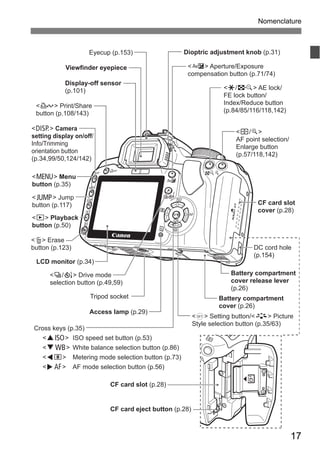
Recommended
Recommended
CÔNG TY CP ĐÀO TẠO TIN HỌC - KẾ TOÁN TRI THỨC VIỆT
tuyển sinh
- Tin văn phòng( Word, Excel, Powerpoint), Autocad, Photoshop...
- Kế toán tổng hợp, kế toán thuế, kế toán trưởng( Giáo trình, chứng chỉ do trường ĐH Kinh Tế Quốc Dân cấp )
- Kế toán thực hành trên chứng từ sống và trên phần mềm( dành cho các loại hình doanh nghiệp Thương mại, Dịch vụ, Sản xuất, Xuất nhập khẩu, Xây lắp)
- Kế toán máy( Fast, Misa)
- Nhận dịch vụ kế toán cho các doanh nghiệp
- Dịch vụ dịch thuật công chứng
TRUNG TÂM ĐÀO TẠO TIN HỌC - KẾ TOÁN TRI THỨC VIỆT
Cơ sở 1: Số 3E3 – TT ĐH Thương Mại – Mai Dịch – Cầu Giấy – Hà Nội.
Cơ sở 2: Đối diện Trường ĐH Công Nghiệp HN – Nhổn – Từ Liêm – Hà Nội.
Điện thoại: VP 3E3 (04)6652.2789 - VP Nhổn (04)6652.4399- Hotline: 0913.225.786 - 0976.73.8989
Website: http://www.trithucvietedu.net | http://www.ketoannganhan.com | http://www.ketoantrithucviet.com
Yahoo: trithucvietedu | Skype: trithucvietedu|
Email: trithucvietedu.jsc@gmail.comBai tap thuc hanh cad(trung tâm đào tạo tin học kế toán tri thức việt)

Bai tap thuc hanh cad(trung tâm đào tạo tin học kế toán tri thức việt)Công Ty CP Đào Tạo Tin Học - Kế Toán Tri Thức Việt
More Related Content
Viewers also liked
CÔNG TY CP ĐÀO TẠO TIN HỌC - KẾ TOÁN TRI THỨC VIỆT
tuyển sinh
- Tin văn phòng( Word, Excel, Powerpoint), Autocad, Photoshop...
- Kế toán tổng hợp, kế toán thuế, kế toán trưởng( Giáo trình, chứng chỉ do trường ĐH Kinh Tế Quốc Dân cấp )
- Kế toán thực hành trên chứng từ sống và trên phần mềm( dành cho các loại hình doanh nghiệp Thương mại, Dịch vụ, Sản xuất, Xuất nhập khẩu, Xây lắp)
- Kế toán máy( Fast, Misa)
- Nhận dịch vụ kế toán cho các doanh nghiệp
- Dịch vụ dịch thuật công chứng
TRUNG TÂM ĐÀO TẠO TIN HỌC - KẾ TOÁN TRI THỨC VIỆT
Cơ sở 1: Số 3E3 – TT ĐH Thương Mại – Mai Dịch – Cầu Giấy – Hà Nội.
Cơ sở 2: Đối diện Trường ĐH Công Nghiệp HN – Nhổn – Từ Liêm – Hà Nội.
Điện thoại: VP 3E3 (04)6652.2789 - VP Nhổn (04)6652.4399- Hotline: 0913.225.786 - 0976.73.8989
Website: http://www.trithucvietedu.net | http://www.ketoannganhan.com | http://www.ketoantrithucviet.com
Yahoo: trithucvietedu | Skype: trithucvietedu|
Email: trithucvietedu.jsc@gmail.comBai tap thuc hanh cad(trung tâm đào tạo tin học kế toán tri thức việt)

Bai tap thuc hanh cad(trung tâm đào tạo tin học kế toán tri thức việt)Công Ty CP Đào Tạo Tin Học - Kế Toán Tri Thức Việt
Viewers also liked (15)
Sach huong-dan-ky-nang-hoc-tap-theo-phuong-phap-buzan 01

Sach huong-dan-ky-nang-hoc-tap-theo-phuong-phap-buzan 01
Bài 3 Các tác vụ nâng cao trong ms word - Giáo trình FPT

Bài 3 Các tác vụ nâng cao trong ms word - Giáo trình FPT
Bai tap thuc hanh cad(trung tâm đào tạo tin học kế toán tri thức việt)

Bai tap thuc hanh cad(trung tâm đào tạo tin học kế toán tri thức việt)
Hướng dẫn sử dụng Microsoft Project 2010 (Phần 2: Nhập dữ liệu)

Hướng dẫn sử dụng Microsoft Project 2010 (Phần 2: Nhập dữ liệu)
More from Vcoi Vit
More from Vcoi Vit (20)
2eae0e86 e7c6-431d-aa08-b8f89ba71921 giaotrinhkinhtechinhtri31

2eae0e86 e7c6-431d-aa08-b8f89ba71921 giaotrinhkinhtechinhtri31
2eae0e86 e7c6-431d-aa08-b8f89ba71921 giaotrinhkinhtechinhtri14

2eae0e86 e7c6-431d-aa08-b8f89ba71921 giaotrinhkinhtechinhtri14
2eae0e86 e7c6-431d-aa08-b8f89ba71921 giaotrinhkinhtechinhtri13

2eae0e86 e7c6-431d-aa08-b8f89ba71921 giaotrinhkinhtechinhtri13
2eae0e86 e7c6-431d-aa08-b8f89ba71921 giaotrinhkinhtechinhtri05

2eae0e86 e7c6-431d-aa08-b8f89ba71921 giaotrinhkinhtechinhtri05
Huong dan su dung canon 40017
- 1. Nomenclature 17 Eyecup (p.153) Viewfinder eyepiece Display-off sensor (p.101) <l> Print/Share button (p.108/143) <B> Camera setting display on/off/ Info/Trimming orientation button (p.34,99/50,124/142) <M> Menu button (p.35) <C> Jump button (p.117) <x> Playback button (p.50) <L> Erase button (p.123) LCD monitor (p.34) <i/Q> Drive mode selection button (p.49,59) Tripod socket Access lamp (p.29) Cross keys (p.35) <WZ> ISO speed set button (p.53) <XB> White balance selection button (p.86) <Yq> Metering mode selection button (p.73) <ZE> AF mode selection button (p.56) CF card slot (p.28) Dioptric adjustment knob (p.31) <O> Aperture/Exposure compensation button (p.71/74) CF card eject button (p.28) <A/I> AE lock/ FE lock button/ Index/Reduce button (p.84/85/116/118,142) <S/u> AF point selection/ Enlarge button (p.57/118,142) CF card slot cover (p.28) DC cord hole (p.154) Battery compartment cover release lever (p.26) Battery compartment cover (p.26) <0> Setting button/<A> Picture Style selection button (p.35/63)