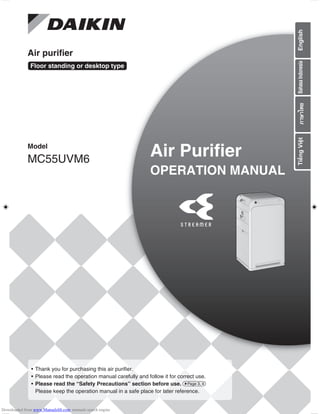
May loc khong khi Daikin MC55UVM6
- 1. Model MC55UVM6 Floor standing or desktop type Floor standing or desktop type OPERATION MANUAL Air purifier • Thank you for purchasing this air purifier. • Please read the operation manual carefully and follow it for correct use. • Please read the “Safety Precautions” section before use. Please keep the operation manual in a safe place for later reference. Air Purifier ►Page 3, 4 English Tiếng Việt Bahasa Indonesia Downloaded from www.Manualslib.com manuals search engine
- 2. 1 Features Streamer Technology This technology employs a “streamer discharge”, a type of plasma discharge comprising high-speed electrons with powerful oxidative capacity, that is generated inside the air purifier. The discharge swiftly removes odours. (The high-speed electrons are generated and then adsorbed within the unit to ensure your safety.) Streamer operation is conditional on the degree of air impurity. During operation, the streamer discharge may generate a hissing sound, however, this does not indicate a defect. In addition, the sound may lessen or change in tone depending on the operating environment, however, such changes are normal. In some cases the air outlet may emit a slight odour as trace amounts of ozone are generated. However, the amount is negligible and is not harmful to your health. Powerful and swift suction action driven by large airflow Suction of house dust and odours with large airflow. 3 filter layer structure ensures thorough and rapid purification of the ambient air. Active plasma ion technology • Increases skin moisture content Evaluation method: Skin moisture content of 8 healthy women with sensitivity to skin dryness was measured in approx. 10m2 room in the presence and absence of active plasma ion generation Measurement agency: Soiken, Inc. Test number: MII-2010-10 Results: Skin moisture content increased 1.8 times over approx. 120 minutes • Actual effects vary by operating environment and usage patterns. Streamer discharge decomposes adsorbed odour. Elimination of 99% of 0.1-2.5μm particles (*1). Controlling PM2.5 These results were obtained in a 32m³ airtight space. They are not demonstrable effects in customer environments. • Does not take into account inflow of new particles from outdoors owing to ventilation etc. • PM2.5 is a generic term for particulate matter that is 2.5μm or less in size. • Elimination of particulate matter that is less than 0.1μm in size by this air purifier has not been verified. This product cannot eliminate all airborne toxic substances. (*1) Test methodology: The Japan Electrical Manufacturers’ Association standard (JEM1467) Decision criteria: Elimination of 99% of 0.1-2.5μm particulate matter in a 32m³ airtight space in 90 minutes or less. Equivalent value for 32m³ test space. • Decomposition cycle that maintains deodorising capacity. Substances that can be controlled/broken down Substances that can be trapped Pollen Allergens such as dust mite droppings and remains Odours NOx Mould Diesel particulate matter Dust Formaldehyde Yellow sand Adsorption Deodorising catalyst adsorbs odour. Decomposition Streamer discharge decomposes odour. Recovery Odour adsorption capacity is restored. Odour Deodorising catalyst This cycle maintains deodorising capacity. Replacement of the deodorising catalyst is unnecessary. Read First Downloaded from www.Manualslib.com manuals search engine
- 3. 2 English Contents Troubleshooting About the Indicator Lamps ............................................... 21 FAQs ............................................................................... 22 Troubleshooting .............................................................. 23 Specifi cations .................................................................. 26 Advanced Settings Streamer Output Settings ................................................ 14 Active Plasma Ion Output Settings ................................... 14 Setting Dust/PM2.5 Sensor Sensitivity ........................... 15 Settings of Modes within ECONO MODE ....................... 16 Useful Functions Operating the Unit in a MODE ........................................ 11 AUTO FAN / ECONO / ANTI-POLLEN Using the Child Proof Lock ............................................. 13 Adjusting Indicator Lamp Brightness ................................ 13 Operation Using the Air Purifying Operation ................................... 10 Changing the Airfl ow Rate .............................................. 10 Maintenance Maintenance ................................................................... 17 Replacing the Streamer Unit ............................................ 19 Separately Sold Parts / When Not Using the Unit for Long Time Periods ............ 20 Features .......................................................................... 1 Safety Precautions .......................................................... 3 Names of Parts and Operations ...................................... 5 Preparation Before Operation.......................................... 8 Read First Read First Downloaded from www.Manualslib.com manuals search engine
- 4. 3 Safety Precautions „ „Observe these precautions in order to prevent property damage or injury. „ „The consequences of incorrect use are categorised as follows. WARNING CAUTION Failure to follow these instructions properly may result in personal injury or loss of life. Failure to follow these instructions properly may result in property damage or personal injury, which may be serious depending on the circumstances. „ „Precautions to be observed are categorised using symbols. Never attempt. Be sure to follow the instructions. WARNING Observe in order to prevent fires, electric shocks or severe injury. „ „Concerning the power supply plug and cord • Do not unplug while the unit is in operation. (Fire or an electric shock may result from heating) • Do not plug or unplug with wet hands. (An electric shock may result) • Do not use in such a way that the ratings of the power socket or wiring appliances are exceeded or use a voltage outside of the range AC220-240V. (Fire may result from heating if the ratings of multi-socket power adapters, etc., are exceeded) • Do not pull on the power supply cord when unplugging. (Heating or fire may result from wire breakage) • Do not subject to acts that might damage them. – –Such acts include damaging, modifying, forcibly bending, pulling, twisting, bundling up, placing heavy objects on, etc., the power supply plug or cord. If the power supply plug or cord is damaged, it must be replaced by the manufacturer, its service agent, or a similar qualified person in order to avoid a hazard. (An electric shock, short circuiting, or fire may result from use while damaged) • Insert the power supply plug firmly all the way in. – –Do not use a damaged power supply plug or a loosely fitted power socket. (An electric shock or fire, due to heating or short circuiting, may result if the power supply plug is not firmly inserted) • Periodically wipe dust off the power supply plug with a dry cloth. – –If the unit is not to be used for an extended period of time, unplug the power supply plug. (Fire or overheating may be caused by defective insulation resulting from moisture etc.) • When performing maintenance, inspecting, or moving the unit, make sure to turn off and unplug the appliance. (An electric shock or injury could result) „ „Do not use in the following places • Places where oil or flammable gases are used or may leak. (Fire or smoke may result from ignition or suction toward the unit, or injury may result from degradation or cracking of plastic) • Places where there is corrosive gas or metal dust particles. (Fire or smoke may result from ignition or suction toward the unit) • Places where temperature and humidity levels are high or water may scatter, such as a bathroom. (Fire or an electric shock may result from electrical leakage) • Places accessible to small children. (An electric shock or injury may result) • Places where the floor is unstable. (Household items etc., may get wet, or a fire or an electric shock may result if the unit topples over) „ „During use • Do not use chlorinated or acidic detergents. (Injury may result from the degradation or cracking of plastic, or harm may be caused to health from the production of toxic gases) • Keep burning cigarettes or incense sticks away from the unit. (Fire or smoke may result from ignition or suction toward the unit) • Do not attempt to disassemble, reconstruct or repair the unit yourself. (Fire, an electric shock, or injury may result) For repairs, please contact the place of purchase. • Do not insert fingers, sticks, or any other item, into the air inlets or air outlet. (An electric shock, injury, or damage may result) • Do not pour water on to the air outlet or the unit. (Fire or an electric shock may result) • Do not use flammable substances (hair spray, insecticide, etc.) near the unit. Do not wipe the unit with benzine or thinner. (An electric shock, fire, or cracking may result) Read First Downloaded from www.Manualslib.com manuals search engine
- 5. 4 English WARNING Observe in order to prevent fires, electric shocks or severe injury. „ „Concerning the remote controller • Do not place the remote controller in places where small children can reach. (Bodily harm may result from misoperation of the unit or accidental ingestion of the batteries) • Make sure not to insert the batteries in the wrong polarity (+/-) orientation. (Short circuiting, fire, or battery leakage may result) „ „Immediately turn off and unplug the unit if there are any signs of abnormality or damage Examples of abnormality or damage • The unit does not operate even if the switch is turned on. • Current passes through the cord only sometimes if the cord is moved. • There are abnormal sounds or vibrations during operation. • The casing of the unit has deformed or is abnormally hot. • There is a burnt smell. (Malfunctioning, an electric shock, smoke, fire, etc., may result if the abnormality is not addressed and the unit continues to be used) Contact the place of purchase. CAUTION Observe in order to prevent short circuiting, injury or property damage. „ „During use • Small children or immobile persons (due to illness or injury) should not operate the unit by themselves. For EU: This appliance can be used by children aged from 8 years and above and persons with reduced physical, sensory or mental capabilities or lack of experience and knowledge if they have been given supervision or instruction concerning use of the appliance in a safe way and understand the hazards involved. Children shall not play with the appliance. Cleaning and user maintenance shall not be made by children without supervision. For other than EU: This appliance is not intended for use by persons (including children) with reduced physical, sensory or mental capabilities, or lack of experience and knowledge, unless they have been given supervision or instruction concerning use of the appliance by a person responsible for their safety. – –Children should be supervised to ensure that they do not play with the appliance. – –Persons who are heavily intoxicated or have taken sleep medication should not operate the unit. (An electric shock, injury or poor health may result) • Do not use products, such as cosmetics, that contain fine powder, near the unit. (An electric shock or malfunctioning may result) • Do not operate the unit when fumigating insecticide is in use. – –After using insecticide, make sure to sufficiently ventilate the room before operating the unit. (Harm may be caused to health from an outflow of accumulated chemical compounds from the outlet) • Do not use near a smoke detector. – –If out flowing air flows in the direction of a smoke detector, the response of the smoke detector may be delayed or it may fail to detect smoke. • Frequently ventilate the room when using the unit together with combustion-based heating devices. – –Usage of this product is not a substitute for ventilation. (Potential cause of carbon monoxide poisoning) This product cannot eliminate carbon monoxide. • If the unit is placed within reach of a pet, be careful that the pet does not urinate on the unit or chew on the power supply cord. (Fire, an electric shock, or injury may result) „ „Concerning the unit body • Do not obstruct the air inlets or air outlet with laundry, cloth, curtains, etc. (Overheating or fire may result from poor circulation) • Do not climb, sit or lean on the unit. (Injury may result from falling or toppling) • Do not place the unit on its side. (An electric shock or malfunction may result from water leaking or spilling) „ „When moving the unit • When picking up the unit to move it, handle the unit with caution. – –Make sure to always hold the unit using the correct grips. Do not hold the unit using the grip on the deodorising filter unit. (Injury may result from falling) Read First Downloaded from www.Manualslib.com manuals search engine
- 6. 5 Names of Parts and Operations Read First CAUTION Do not lift up the unit holding the grip on the deodorising filter unit. (May lead to falling over) Front Front Back Operating/Indicator panel ► ►Page 6, 7 Deodorising filter unit Odour sensor Inside the unit. Grip (for carrying the unit) Active plasma ion generation unit Inside the air outlet. Dust/PM2.5 sensor Inside the air inlet (left-side). ► ►Page 6, 15, 17 Model name / Production no. Air inlets Front/Side Power supply cord Air outlet Power supply plug Main Removable Parts Pre-filter ► ►Page 17 Outflow grille ► ►Page 17 Streamer unit cover ► ►Page 19 Deodorising filter unit (Black filter: Deodorising filter) ► ►Page 18 Dust collection filter (electrostatic HEPA filter) (White filter) ► ►Page 18 Streamer unit ► ►Page 19 Attention To prevent malfunctioning, make sure to only operate the unit with all parts attached. Downloaded from www.Manualslib.com manuals search engine
- 7. 6 English 1 About the child proof lock lamp • When lit up, operations will be restricted. When buttons are pressed, only a tone (3 short beeps) will sound, preventing misoperation by small children. ►Page 13 2 About the streamer lamp • This lamp lights up when the streamer is operating. The streamer operates depending on the degree of air impurity. • If the hissing sound generated by the streamer discharge or the smell of ozone bother you, set streamer output to low. ►Page 14 3 About the dust sensor lamp / PM2.5 INDICATOR lamp • After operation is started, the lamp will light green for the first minute (approx.) regardless of air impurity level. • The responsiveness of the dust/PM2.5 sensor may be poor during FAN setting “Turbo” or when airfl ow is high in AUTO FAN MODE. The strong airfl ow causes dust to be drawn into the air inlets before it can be detected by the dust/PM2.5 sensor.This is normal (not a malfunction). • If the responsiveness of the dust/PM2.5 sensor is poor, change the sensitivity setting of the sensor. ►Page 15 Dust/PM2.5 sensor detection range Detectable matter house dust, tobacco smoke, pollen, mites, pet hairs, diesel particulate matter Sometimes detectable steam, oil smoke 4 About the odour sensor lamp • If operation is started immediately after the power supply plug is inserted, the lamp will light green for the first minute (approx.). • If odour intensity levels are unchanging, the sensor may not respond even if there is a strong odour in the air. • The sensor may not respond to some odours such as pet odours (excluding ammonia), garlic odour, etc. • As odour perception varies by person, in some cases an odour may be sensed even when the lamp is green. If the odour bothers you, switch to manual airfl ow rate, and select a high airfl ow rate. ►Page 10 The ambient odour level in the fi rst minute after the unit is plugged in serves as the reference level upon which the sensitivity of the odour sensor is determined. Insert the power supply plug when the air is clean (odour-free). Odour sensor detection range Detectable matter tobacco odours, cooking odours, pet odours, toilet smells, waste smells, mould odours, sprays, alcohol Sometimes detectable sudden changes in temperature/humidity, steam, oil smoke, gas emitted from combustion-based heating devices Read First Operating/Indicator panel When a lamp is blinking ►Page 21 1 Child proof lock lamp [orange] Lamp will be lit when the Child proof lock active. MODE lamps [green] Indicate the MODE in operation. ON/OFF lamp [green] Lamp will light up when the power is ON. FAN lamps [green] Indicates the active FAN setting (4 settings: Quiet, Low, Standard, Turbo). 3 Dust sensor lamp / PM2.5 INDICATOR lamp Light indicates the volume of ambient dust. • Green indicates that the air is clean. • The dust sensor lamp / PM2.5 INDICATOR lamp can detect small (approx. 1.0-2.5μm) and large (approx. 2.5μm and above) dust particles. The PM2.5 INDICATOR lamp light in response to small particles and the dust lamp lights in response to large dust particles. Green Orange Red Low High Lamp colour Dust [Dust sensor lamp] Low High Green Green Lit up Yellow Orange Red Purple Brown Dust [PM2.5 INDICATOR lamp] 2 Streamer lamp [blue] Lights up when the streamer is active. 4 Odour sensor lamp Indicates the intensity of odours in 3 colours: green, orange, red. • Green indicates that the air is clean. Green Orange Red Low High Lamp colour Odours Downloaded from www.Manualslib.com manuals search engine
- 8. 7 Names of Parts and Operations Read First Operating/Indicator panel Signal receiver Receives signals from the remote controller. Receiving tones sound when signals are received, confi rming successful reception. • Operation start...2 short beeps • Setting change...1 short beep • Operation end...1 long beep Signal transmitter • Transmits signals to the unit. • The unit may fail to receive signals if anything is obstructing the signals, such as a curtain. • Maximum transmission range is approx. 6m (straight line). Remote controller FAN/MODE button Press to cycle between FAN settings and MODEs. ►Page 10-12 ON/OFF button Press to turn the power ON or OFF. ►Page 10 ON/OFF button Press to turn the power ON or OFF. ►Page 10 FAN button Press to cycle between FAN settings. ►Page 10 MODE button Press to cycle between MODEs. ►Page 11, 12 BRIGHTNESS button Press to cycle through brightness levels (bright, dim, off*). *Not all lamps are turned off. ►Page 13 LOCK button Prevents misoperation by small children. ►Page 13 Accessories Operation manual ....... 1 Remote controller ....... 1 Remote controller holder ....... 1 Downloaded from www.Manualslib.com manuals search engine
- 9. 8 English Preparation Before Operation Read First 1 Positioning the unit Before installation, peel off the tape fixing the power supply cord to the bottom of the unit and draw out the power supply cord. Power supply cord Tape (blue) Pointers for good positioning • Choose a position from where airflow can reach all areas of the room. • Place on a stable surface. If the unit is placed on an unstable surface, vibrations from the unit may be amplified. • If you find that interference from the power circuit inside the unit or cables causes interference on your TV screen or static noise to be emitted from nearby radios or stereos, move the unit to at least 2m away from the device. Keep cordless phones and radio-controlled clocks away from the unit also. Attention • To avoid staining of walls, position the unit in accordance with the positioning measurements in the illustration. However, note that since this unit draws in dirty air, certain types of wall may be stained even if the measurements are adhered to. In such cases, make sure to maintain sufficient distance between the unit and the wall. • When used for a long period of time in the same location, the floor and surrounding walls may get stained as air is drawn into air inlets near the base of the unit. It is recommended to clean the unit periodically. At least 100cm away from ceiling At least 30cm away from wall Air flow At least 10cm away from wall At least 30cm away from wall About streamer discharge and active plasma ions In some cases the air outlet may emit a slight odour as trace amounts of ozone are generated. However, the amount is negligible and is not harmful to your health. This product cannot eliminate the toxic substances in tobacco smoke (carbon monoxide etc.) Do not use in the following places „ „ Places exposed to direct sunlight (Decline in the receptivity of the remote controller signal receiver or discolouration may result) „ „ Positions near combustion-based heating and other high temperature devices (Discolouration or deformation may result) „ „ Places where chemicals and pharmaceuticals are used such as hospitals, factories, laboratories, beauty salons, and photographic laboratories (Volatilised chemicals and solvents may degrade mechanical parts and lead to malfunction) „ „ Places with high levels of electromagnetic waves such as near an electromagnetic cooker, speakers, etc. The unit may not function correctly. „ „ Places exposed to soot (conductive dust) released by candles, aromatic candles, etc. The performance of the filters may be impaired, causing the room to become dirty due to the build-up of dust that is not captured. „ „ Do not use cosmetics etc., containing silicone* near the unit. * Hair care products (split ends coating agents, hair mousse, hair treatment agents etc.), cosmetics, antiperspirants, antistatic agents, waterproof sprays, lustering agents, glass cleaners, chemical wiping cloths, wax, etc. • If an insulator such as silicone adheres to the needle of the streamer unit, the streamer discharge may not be generated. • The dust collection filter may become clogged up resulting in reduced air purifying capacity. „ „ Do not use an ultrasonic humidifier or similar appliance near the unit. The dust collection filter may become clogged up resulting in reduced air purifying capacity. Keep out of direct sunlight Do not obstruct air inlets or air outlet Do not expose to direct airflow Keep TVs and radios at least 2m away Downloaded from www.Manualslib.com manuals search engine
- 10. 9 Preparation Before Operation Read First 2 Preparing the remote controller 1. Attach the remote controller holder. • Insert the hook on the remote controller holder into the notch in the back of the unit. Notch Insert all the way. Hook 2. Pull out the transparent sheet. • After removing the transparent sheet, the remote controller is ready for use. Batteries are pre-loaded Transparent sheet How to use • Direct the signal transmitter on the remote controller at the signal receiver on the unit. The unit may fail to receive signals if anything is obstructing the signals, such as a curtain. • Maximum transmission range is approx. 6m (straight line). 30° 30° [Viewed from above] Approx. 4m Approx. 4m Approx. 6m Signal receiver Signal transmitter About the remote controller • Make sure not to drop or allow water to get into the remote controller. (Malfunction may result) • Signal reception may be poor in rooms with electronic- starter-type fluorescent lamps (inverter-type fluorescent lamps etc.). • Do not use near lighting equipment (within 1m). (Decline in the receptivity of the remote controller signal receiver or discolouration may result) Replacing the battery 1. Move the catch on the cover at the bottom of the remote controller in the direction of the arrow. 2. Pull out the cover. 3. Replace the battery. 4. Return the cover to its original position. 3 4 2 Battery (CR2025) Load so that battery + side and side of cover with + mark face same direction Catch About the battery • Keep batteries out of reach of children. In the event that batteries are swallowed, seek the immediate attention of a medical professional. • To avoid possible injury or damage from battery leakage or rupturing, remove the battery when not using the product for long periods of time. • If the alkaline solution from batteries should get in the eyes, do not rub the eyes. Instead, immediately flush the eyes with tap water and seek the attention of a medical professional. • Do not expose batteries to heat or fire. Do not disassemble or modify batteries. The insulation inside the battery may be damaged and result in leakage, heat build-up, or explosion. • When disposing of the battery insulate the terminal by wrapping it in tape etc. (Heating, rupturing, or fire may result if stored together with other metal objects or batteries) Observe local waste separation rules when disposing of button batteries. • As a guideline, you should replace the battery once a year. However, the battery should be replaced with a new battery (CR2025) when signal reception weakens. • Batteries with an expiration date that is close, may require replacement sooner. • The pre-loaded battery is for initial use of the unit. It may require replacement after less than 1 year. 3 Insert the power supply plug into the socket • The sensitivity of the odour sensor will be determined by odour levels in the first minute (approx.) after the power supply plug is inserted. Insert the power supply plug when the air is clean (odour-free). Power supply plug Power socket Downloaded from www.Manualslib.com manuals search engine
- 11. 10 English Operation WARNING Do not turn off the unit by unplugging it from the power socket. (Fire or an electric shock may result from heating) Operation Operation Remote controller Operation via remote controller. Unit Operation via operating/indicator panel on unit. Detailed settings can be made using the remote controller. Changing the Airflow Rate Select the desired FAN setting. * The size of the symbols varies in accordance with the FAN setting. : Turbo : Standard : Quiet * * * : Low Remote controller Press . • Each press cycles between the FAN lamps [green]. (Quiet) (Turbo) (Low) (Standard) Unit Press . • Each press cycles between the FAN lamps [green] and MODE lamps [green]. FAN (Quiet) (Low) (Standard) (Turbo) MODE (ECONO) (ANTI-POLLEN) (AUTO FAN) About FAN settings Quiet A gentle breeze is emitted. Recommended for use during sleep hours. To quickly eliminate odours from a room, it is recommended that the FAN setting be set to Standard or above otherwise deodorising capacity is reduced. Turbo The ambient air is quickly purifi ed using a large airfl ow. Recommended for use while you are cleaning up a room. Using the Air Purifying Operation (turning operation ON/OFF) Cleans the air in the room. Remote controller Press . Unit Press . • ON/OFF lamp [green] lights up. • Press again to turn OFF. Attention • Do not move the unit, or attach or remove parts to/from the unit while it is in operation. Breakage or malfunctioning may result. Note • At the time of purchase, the unit is set to Air purifying operation, AUTO FAN MODE with active plasma ion generation set to ON. • When the unit is unplugged or turned OFF, it will operate with the settings last used the next time it is turned ON. • Operation settings cannot be changed for about 2 seconds immediately after the power supply plug is inserted. Downloaded from www.Manualslib.com manuals search engine
- 12. 11 Useful Functions Remote controller Unit Useful Functions Operating the Unit in a MODE Select a MODE specifi c to your needs. Airfl ow is adjusted automatically when the unit is running in a MODE. Remote controller Press . • Each press cycles between the MODE lamps [green]. (ECONO) (ANTI-POLLEN) (AUTO FAN) Unit Press . • Each press cycles between the MODE lamps [green] and FAN lamps [green]. MODE (Low) (Turbo) (Standard) (Quiet) FAN (ECONO) (ANTI-POLLEN) (AUTO FAN) Downloaded from www.Manualslib.com manuals search engine
- 13. 12 English Useful Functions MODE Usage and Function AUTO FAN Automatic airflow rate adjustment FAN setting (Quiet, Low, Standard, High) is automatically adjusted according to the degree of air impurity. Purifying capacity increases as airflow rate rises. • Degree of air impurity corresponds to the volume of dust and the intensity of odours in the ambient air. ECONO Saving energy In Power saving mode within ECONO MODE, the FAN setting automatically switches between Quiet and Low only. Power consumption (*1) and operating sounds are minimised. If the air is clean, after a short while, Monitoring mode automatically activates. Recommended for use during sleep hours. *1 By comparison to AUTO FAN MODE (approx. 10.3Wh), power consumption in ECONO MODE (approx. 6.7Wh) is approx. 3.6Wh lower. Test conditions: operation in 10m2 area over 1 hour. Assuming 1 cigarette was smoked immediately after the unit was turned on. Power saving mode Monitoring mode FAN setting switches automatically between Quiet and Low. Streamer OFF • The fan starts and stops periodically. Dust and odours are monitored. • The following functions are turned off, further reducing power consumption. If the air is clean, after a short while... If dust or odours are detected... Active plasma ion OFF • As the FAN setting is limited to Quiet and Low, air purifying capacity is reduced. • As air is not drawn in when the fan has stopped, the dust/PM2.5 sensor, and odour sensor reduce in sensitivity. To prevent this reduction in sensitivity, turn Monitoring mode OFF. ► ►Page 16 • FAN setting is adjusted automatically. Airflow cannot be adjusted manually. ANTI- POLLEN Reducing pollen levels A gentle air current is created by switching every 5 minutes between the FAN setting Standard and Low so that pollen can be drawn in and caught before it reaches the floor. • FAN setting is adjusted automatically. Airflow cannot be adjusted manually. Downloaded from www.Manualslib.com manuals search engine
- 14. 13 Useful Functions Remote controller Unit Useful Functions Using the Child Proof Lock Button operation is restricted preventing misoperation by small children. Remote controller Hold down for about 2 seconds. Unit Cannot be set from unit. • Hold down for 2 seconds again to turn off child lock. • When Child proof lock is active, operations will be restricted. When buttons are pressed, only a tone (3 short beeps) will sound, preventing misoperation by small children. Note • If the unit is unplugged when Child proof lock is active, Child proof lock is turned off. • The Child proof lock lamp [orange] lights up when the function is active. Adjusting Indicator Lamp Brightness Indicator lamp brightness is adjustable. Remote controller Press . Unit Cannot be set from unit. • Press to cycle between settings. BRIGHT DIM OFF Note • This function is useful if the lamps bother you during sleep hours etc. • The ON/OFF lamp does not turn off even if the brightness is set to OFF. This lamp will be set to DIM. • If any of the below buttons are pressed when brightness is set to OFF, brightness will change to DIM and return to OFF after about 10 seconds. · · · Downloaded from www.Manualslib.com manuals search engine
- 15. 14 English Advanced Settings If the hissing sound generated by the streamer discharge or the smell of ozone bother you *Setting at time of purchase Streamer Output Settings Setting procedures Remote controller Hold down and for about 3 seconds when the unit is off. • Each time and are held down for about 3 seconds, the setting switches between Regular and Low. [When the setting is changed to Low] A short beep sounds and the streamer lamp blinks for about 5 seconds. [When the setting is changed to Regular] A short beep sounds and the streamer lamp lights up for about 5 seconds. „ Operation status of streamer Regular Low *The streamer operation status ON–OFF means that the streamer turns ON and OFF automatically depending on the degree of air impurity and FAN setting. FAN Quiet, Low ON–OFF* OFF Standard ON–OFF* Turbo ON ON MODE AUTO FAN, ANTI-POLLEN ON–OFF* ON–OFF* ECONO OFF FAN/MODE setting Streamer output setting • The streamer lamp turns off when streamer operation is OFF. Note • It is recommended that the streamer be set to Regular as deodorising capacity is reduced when set to Low. • Settings are remembered even if the unit is unplugged. Blinking Lit up When you want to turn off active plasma ion output *Setting at time of purchase Active Plasma Ion Output Settings ON* OFF Setting procedures Remote controller Hold down and for about 3 seconds when the unit is off. • Each time and are held down for about 3 seconds, the setting switches between ON and OFF. [When the setting is changed to OFF] A short beep sounds and the dust lamp and odour sensor lamp blink green for about 5 seconds. [When the setting is changed to ON] A short beep sounds and the dust lamp and odour sensor lamp light up green for about 5 seconds. Blinking Lit up Note • Settings are remembered even if the unit is unplugged. • If set to OFF, active plasma ion discharge stops, however, dust and odour removal continues. • If the smell of ozone bothers you, set active plasma ion output to OFF. • If the smell of ozone continues to bother you, even after output has been set to OFF, set streamer output to Low. Regular* Low ON* OFF Advanced Settings Downloaded from www.Manualslib.com manuals search engine
- 16. 15 Advanced Settings When the sensitivity of the dust/PM2.5 sensor does not meet your preferences *Setting at time of purchase Setting Dust/PM2.5 Sensor Sensitivity High Normal* Low Setting procedures Remote controller Unit 1. Hold down on the unit for about 5 seconds and when a short beep sounds, press on the remote controller while pressing on the unit. • This setting change can be performed when the unit is on or off. 2. Release both buttons when a short beep sounds. • One of the FAN lamps ( (Low), (Standard), (Turbo)) will blink for about 5 seconds and then the lamp corresponding to the currently set sensitivity will light up. 3. Press on the unit to change the sensitivity setting. • Each press cycles between the FAN lamps allowing you to change the sensitivity. To set sensitivity High Select the FAN lamp (Turbo). The sensor is highly receptive. Setting at time of purchase The sensor is slightly receptive. (Standard) (Turbo) (Low) High Normal Low To set sensitivity Low Select the FAN lamp (Low). • Setting is indicated using the FAN lamps. If the FAN lamp does not change, unplug the unit, wait at least 5 seconds, then reinsert the power supply plug and repeat the above procedure from the beginning. 4. Press on the remote controller after selecting the new setting. • A short beep sounds and the new setting will blink. Unplug the unit while the lamp is blinking, wait at least 5 seconds, and then reinsert the power supply plug. Setting is now complete. • If this procedure is not performed, the unit will not return to regular operation mode. Note • Settings are remembered even if the unit is unplugged. High Normal* Low Advanced Settings Downloaded from www.Manualslib.com manuals search engine
- 17. 16 English If you wish to turn Monitoring mode (within ECONO MODE) OFF *Setting at time of purchase Settings of Modes within ECONO MODE Monitoring ON* Monitoring OFF Setting procedures Remote controller Unit 1. Hold down on the unit for about 5 seconds and when a short beep sounds, press on the remote controller while pressing on the unit. • This setting change can be performed when the unit is on or off. 2. Release both buttons when a short beep sounds. • The FAN lamp (Quiet) and ECONO MODE lamp will light up after blinking for about 5 seconds. The ECONO MODE lamp will light up or blink depending on the ON/OFF status of Monitoring mode. 3. Press on the unit to change the setting. • Each press turns the ECONO MODE lamp ON or OFF. (The FAN lamp (Quiet) will remain lit up.) To turn Monitoring mode ON Turn on the ECONO MODE lamp. To turn Monitoring mode OFF Turn off the ECONO MODE lamp. Setting at time of purchase ON OFF • Setting is indicated using the ECONO MODE lamp. If the ECONO MODE lamp does not change, unplug the unit, wait at least 5 seconds, then reinsert the power supply plug and repeat the above procedure. 4. Press on the remote controller after making the new setting. • A short beep sounds and the FAN lamp (Quiet) will blink. When Monitoring mode is turned ON, the ECONO MODE lamp also blinks. Unplug the unit while the lamp is blinking, wait at least 5 seconds, and then reinsert the power supply plug. Setting is now complete. • If this procedure is not performed, the unit will not return to regular operation mode. Note • Settings are remembered even if the unit is unplugged. Monitoring ON* Monitoring OFF Advanced Settings Downloaded from www.Manualslib.com manuals search engine
- 18. 17 Maintenance WARNING Before cleaning and maintenance work, make sure to unplug the unit. (An electric shock or injury may result) Maintenance (Left-side) (Front) (Right- side) Outflow grille When dirt becomes an issue Wipe Wash/Rinse • Wipe up dirt with a soft damp cloth and rinse with water. • Do not use a hard brush etc. (Breakage may result) • When dirt buildup is severe, leave the part soaking in lukewarm or room temperature water mixed with kitchen-use neutral detergent, thoroughly rinse off the detergent, and leave the part in shade to dry off. Removing Place a fi nger into the notch in the top of the unit and lift. Attaching Pay attention to orientation and attach securely. Unit When dirt becomes an issue Wipe • Wipe up dirt with a soft damp cloth. • When dirt buildup is severe, wet a cloth with kitchen-use neutral detergent and wipe up the dirt. • Do not use a hard brush etc. (Damage may result) Pre-filter (Front/Left-side/Right-side) About every 2 weeks Vacuum clean Wash/Rinse • After removing any dust using a vacuum cleaner, remove and wash the fi lter with water and then leave it in shade to dry off. • Use a soft brush when cleaning the spaces in the grid. Attention • Do not use a cotton bud or hard brush etc. (Partial breakage of the fi lter may result) • Do not apply heavy force.(Partial breakage/damage of the fi lter may result) Removing Grip the indent in the pre-fi lter and pull. 1 Grip either end of the pre-fi lter resting your thumb against the unit. 2 Pull toward you. Attaching Insert the hooks (2 places) into the unit and press until a catching sound is heard. Hooks (2 places) Insert the hook (1 place) into the unit. Push both ends until securely attached. Hook (1 place) Viewed from above Reverse side • When dirt buildup is severe, leave the part soaking in lukewarm or room temperature water mixed with kitchen-use neutral detergent, thoroughly rinse off the detergent and leave the part in shade to dry off. Dust/PM2.5 sensor When dust has built up Vacuum clean 1 Remove the pre-fi lter (left-side). 2 Vacuum off any dust that has adhered to the air intake for dust/PM2.5 sensor using the vacuum cleaner crevice tool or similar. 1 2 2 Move the catch and pull Lens (internal part) Air intake for dust/PM2.5 sensor About every 3 months Wipe 1 Remove the pre-fi lter (left-side) and the cover for the air intake for dust/PM2.5 sensor. 2 Wipe the lens with a dry cotton bud. Lens Use a light if hard to see Use the vacuum cleaner crevice tool or similar to remove any dust that has built up around the lens. 3 Place the cover on securely. (Malfunction may result if the cover is off) Downloaded from www.Manualslib.com manuals search engine
- 19. 18 English WARNING • Do not use petrol, benzine, thinner, polishing compound, paraffin, alcohol, etc. (An electric shock, fire, or cracking may result) • Do not wash the main body of the unit with water. (An electric shock, fire, or malfunctioning/breakage may result) Maintenance Deodorising filter unit When concerned about odours or dirt Vacuum clean Do not use water • Remove from the unit together with the frame and remove dust using a vacuum cleaner. • If odour becomes an issue, wet the surface lightly with an atomiser etc., and then leave the part to dry in a shaded area with good ventilation. (about 1 day) • Do not scrub the surface. • Do not use water when cleaning. (If water is used, the part will lose its shape and become unusable.) ► ►Page 22 Removing Hold the lever and grip of the deodourising filter unit and remove. Lever Grip Attaching Fully insert the deodourising filter unit. Push until you hear a catching sound. • If the deodourising filter unit is removed or incorrectly installed, the odour sensor lamp will blink. Dust collection filter About every 10 years Replace Do not use water Do not vacuum clean • Do not use a vacuum cleaner or use water when cleaning. (If the filter is damaged or holes are opened etc., dust will pass through the filter and capacity for dust collection will be reduced.) About part replacement timing • Replacement timing depends on usage patterns and the location of the unit. If the unit is used daily in a home where 5 cigarettes are smoked a day, the filter should be replaced about every 10 years. (Calculation based on testing method of Japan Electrical Manufacturers Association JEM1467 standard.) If the impurity content of the ambient air is high, the filter will need more frequent replacement. If the filter is failing to perform, it is time to replace it. About purchasing and disposal • Refer to “Separately Sold Parts”. ► ►Page 20 Removing 1 Remove the deodorising filter unit. Dust collection filter 2 Pull the tag upward. 3 Hold the lower part of the dust collection filter and lift it out. Attaching 1 Install the new dust collection filter, being careful of the orientation. Side with tag and markings should face outward and arrow should point up 2 Attach the deodorising filter unit. Do not detach the deodorising filter from frame Attention • Make sure that the dust collection filter and deodorising filter unit are attached to the unit when the unit is operating. If these parts are not attached when the unit is operated, breakage/malfunctioning may result. • Follow the advice below to prevent discolouration or deformation. – – If detergent was used, make sure to wipe it up thoroughly so none remains. – – If hot water is used, make sure that it is 40ºC or less. – – Do not leave parts to dry in direct sunlight. – – Do not dry parts using a dryer. – – Do not apply fire to parts. • If using a vacuum cleaner, make sure to not apply force to or knock the part. (Damage may result) Downloaded from www.Manualslib.com manuals search engine
- 20. 19 Maintenance WARNING Before cleaning and maintenance work, make sure to unplug the unit. (An electric shock or injury may result) Maintenance Replacing the Streamer Unit If the streamer lamp blinks The streamer unit will not need to be replaced. However, depending on where the unit is used (places where oils are present, or dust and humidity is abundant, or sprays and chemical agents are used, etc.) replacement may become necessary. ►Page 21 Contact the place of purchase. 1. Remove the pre-filter on the left side from the back of the unit. ►Page 17 2. Flip up the protective covers and remove the streamer unit cover. Streamer unit cover Viewed from rear Place your finger on the hook and pull it towards you. Protective covers Hook 3. Remove the streamer unit. 1 Remove the streamer unit connector. 1.Push the hook on the connector 2.Pull it out while pushing the hook The lock will not release unless the hook is pushed (Pulling forcibly may cause damage) 2 1 Connector Hook 2 Push in the left side of the streamer unit so the right side comes out. You will hear a catching sound. 3 Remove the streamer unit. 4. Attach the new streamer unit. 1 Insert the streamer unit from the left side, and push until the hook makes a catching sound. Catching sound 2 Make sure the hook is facing to the right, and insert the connector as deeply as it will go. 5. Attach the streamer unit cover. Push until you hear a catching sound Secure the hooks (2 locations) on the left side of the streamer unit cover Hook • Ensure you don’t trap the connector cord. • If the streamer unit cover is not properly attached the safety switch will engage, and the unit cannot operate. 6. Attach the pre-filter. ►Page 17 7. Insert the power supply plug while pressing on the unit, and wait until a short beep sounds. • The streamer lamp will turn off. • If you release and attempt operation before the short beep sounds, the streamer lamp will blink again. • If you perform this step and the streamer lamp still blinks, please check that the connector is properly inserted. Downloaded from www.Manualslib.com manuals search engine
- 21. 20 English Separately Sold Parts Contact the place of purchase. Replacement part Dust collection filter (electrostatic HEPA filter) (1 piece) Model: KAFP080B4E • Replace about every 10 years. • Catches dust and pollen. • Failure to clean parts properly could result in: • Reduced air purifying capacity. • Reduced deodorising capacity. • Emission of odours. • Observe local waste separation rules when disposing of the dust collection filter (made of polyester and polypropylene). Maintenance When Not Using the Unit for Long Time Periods 1. Remove the power supply plug. 2. Clean the parts. ► ►Page 17, 18 • In particular, components cleaned with water should be completely dry. (Mould may result from remaining moisture) 3. Cover the air outlet and other openings with a plastic bag or similar to prevent dust entry, and store the unit upright in a dry place. (Malfunctioning/breakage may result from storing the unit upside down or on its side) Downloaded from www.Manualslib.com manuals search engine
- 22. 21 About the Indicator Lamps Troubleshooting Operating/Indicator panel Check the indicator lamps and respond as indicated below. Indicator lamp Cause/Solution Odour sensor lamp is blinking. This lamp blinks if the deodorising filter unit has become detached or is not attached properly. Attach the deodorising fi lter unit properly. ►Page 18 Streamer sensor lamp is blinking. It is time to replace the streamer unit. ►Page 19 All 3 MODE lamps are blinking simultaneously. An electrical component is faulty. Contact the place of purchase. AUTO FAN MODE lamp is blinking. All 4 FAN lamps are blinking simultaneously. Are the pre-fi lter, outfl ow grille, and dust collection fi lter attached? These lamps may blink if the unit is operated without a part attached. „ If all parts are attached An electrical component is faulty. Contact the place of purchase. „ If one or more components are not attached Remove the power supply plug, reattach the parts and then turn the unit on again. Is there a buildup of dust on the pre-filter? „ If there is no dust buildup An electrical component is faulty. Contact the place of purchase. „ If there is a dust buildup Remove the power supply plug, clean the pre-fi lter and then turn the unit on again. ►Page 17 Is the air outlet blocked? „ If the air outlet is not blocked An electrical component is faulty. Contact the place of purchase. „ If the air outlet is blocked Remove any obstacles blocking the air outlet and then turn the unit on again. These lamps may blink if there is a sudden drop in voltage. Downloaded from www.Manualslib.com manuals search engine
- 23. 22 English FAQs Please check the following before contacting us. Troubleshooting Q:The dust/PM2.5 sensor seems to have poor sensitivity... A: Perform periodic cleaning of the dust/PM2.5 sensor as dirt on its lens can lead to poor sensitivity. ► ►Page 17 In addition, the response time of the dust/PM2.5 sensor varies depending on room size. Make adjustments in accordance with the procedure for setting dust/PM2.5 sensor sensitivity. ► ►Page 15 The responsiveness of the dust/PM2.5 sensor may be poor during FAN setting “Turbo” or when airflow is high in AUTO FAN MODE. The strong airflow causes dust to be drawn into the air inlet before it can be detected by the dust/PM2.5 sensor. This is normal (not a malfunction). Dust/PM2.5 sensor Q: Can the dust collection filter be cleaned? A: No. Do not attempt to clean it with a vacuum cleaner or water. (Reduced performance of the dust collection filter may result) Replace it if dirt buildup is severe. Q:The dust collection filter easily turns black... A: The blackening does not affect dust collection performance. However, it can be replaced if it is an issue. Q: Can the deodorising filter be cleaned with water? Or should it be replaced? A: It cannot be cleaned with water. (If water is used, the part will lose its shape and become unusable.) If you have inadvertently washed it with water, consult the place of purchase. Remove the deodorising filter unit from the main body and vacuum off dust with a vacuum cleaner. It is not necessary to replace the filter. If odour becomes an issue, wet the surface lightly with an atomiser etc., and then leave the part to dry in a shaded area with good ventilation. (about 1 day) ► ►Page 18 Downloaded from www.Manualslib.com manuals search engine
- 24. 23 Troubleshooting „ Before making an inquiry or a request for repair, please check the following. If the problem persists, contact the place of purchase. „ In the event of malfunction during operation If the indicator lamps light up abnormally, or become inoperable, due to a lightning strike etc., remove the power supply plug, wait at least 5 seconds then reinsert the power supply plug and turn the unit on again. Not a problem This case is not a problem. Check Please check again before requesting repairs. „ Unit does not respond Phenomenon Check points No response even if on the remote controller is pressed • Has the battery run out? Replace the battery. ►Page 9 • Is a button on a remote controller for a TV, VCR, or other appliance, stuck pressed down? If a button on another remote controller is stuck pressed down because it is pressed against a remote controller rack etc., it may interfere with reception. • Is there a device in the room that redirects remote controller signals? Some appliances such as TV speakers are equipped with such devices. If there is such a device in the room, the signals it emits may interfere with signals from the remote controller, preventing reception. • To protect the system, the unit may stop operating after sudden large voltage fl uctuations. If operating at the time, operation will resume automatically once voltage returns to normal. Voltage range protection: 180V-264V Unit will not operate • Is the streamer unit cover attached? If it is not attached the safety switch will engage, and the unit cannot operate. Install the streamer unit cover properly and attempt operation again. ►Page 19 „ Sounds can be heard Phenomenon Check points Hissing sound during operation • While the streamer is operating, the streamer unit will emit a hissing sound when conducting streamer discharge. Depending on usage, the sound may fall in volume or change to a crackling, whirring, or guzzling sound. However, this is normal. If the sounds are an issue, try moving the unit to a different location. ►Page 14 Whistling and fluttering sound during operation • Is there a buildup of dust on the pre-filter? Clean this part. ►Page 17 • Is the dust collection filter clogged up? Depending on usage conditions, the dust collection filter may become clogged up, shortening its service life. ►Page 8 Replace the dust collection filter. ►Page 18 Operating sound is loud • Is the dust collection filter attached properly? If it is not properly attached, operating sounds may become louder. ►Page 18 „ Indicator lamps Phenomenon Check points Indicator lamps do not light up Indicator lamps turn off about 10 seconds after the unit is turned on • Is indicator lamp brightness set to OFF? If indicator lamp brightness is set to OFF, all lamps except the ON/OFF lamp will remain off. If indicator lamp brightness is set to OFF, after the unit is turned on, the brightness of the indicator lamps will be DIM for about 10 seconds and then turn OFF. ►Page 13 Troubleshooting Downloaded from www.Manualslib.com manuals search engine
- 25. 24 English Phenomenon Check points All the FAN lamps ( (Quiet), (Low), (Standard), and (Turbo)) blink together • Are the pre-filter, outflow grille, and dust collection filter attached? These lamps may blink if the unit is operated without a part attached. [If one or more parts are not attached] Remove the power supply plug, reattach the parts and then turn the unit on again. [If all parts are attached] An electrical component is faulty. Contact the place of purchase. • Is there a buildup of dust on the pre-filter? [If there is a dust buildup] ►Page 17 Remove the power supply plug, clean the pre-filter and then turn the unit on again. [If there is no dust buildup] An electrical component is faulty. Contact the place of purchase. • Is the air outlet blocked? [If the air outlet is blocked] Remove any obstacles blocking the air outlet and then turn the unit on again. [If the air outlet is not blocked] An electrical component is faulty. Contact the place of purchase. • These lamps may blink if there is a sudden drop in voltage. The lamps will return to their previous condition once voltage returns to normal. Voltage range protection: 180V-264V The dust sensor lamp remains orange or red • Is there a buildup of dust in or around the air intake for the dust/PM2.5 sensor? Vacuum off any dust from the air intake using a cleaner. ►Page 17 • Is the cover detached from the air intake for the dust/PM2.5 sensor? Securely attach the cover. ►Page 17 • Is the lens for the dust/PM2.5 sensor dirty? Wipe off dirt from the lens using a dry cotton bud or similar. ►Page 17 • Is the pre-filter dirty? ►Page 17 Clean these parts. After cleaning, the unit will return to normal operation a short while after being turned on. The PM2.5 INDICATOR lamp remain red, purple or brown. There is an odour but the odour sensor lamp remains green • Did an odour emerge around the time you inserted the power supply plug? The sensitivity of the odour sensor will be determined by odour levels in the fi rst minute (approx.) after the power supply plug is inserted. ►Page 6 When the air is clean (i.e. there are no odours), remove the power supply plug. Wait at least 5 seconds then reinsert the power supply plug and turn the unit on again. This process adjusts the reference odour level that determines the sensitivity of the odour sensor. Sometimes the streamer lamp does not light up • The streamer may cease operating depending on the degree of air impurity. The streamer lamp turns off when the streamer ceases operating. • Is streamer output set to Low? When set to Low, the streamer operates for a shorter time compared to when it is set to Regular. ►Page 14 • Is the unit operating in ECONO MODE? The streamer lamp does not light up when the unit is in Monitoring mode. ►Page 12 The streamer lamp blinks even though the streamer unit has been replaced • After replacement, was the power supply plug inserted while pressing on the unit? ►Page 19 • Is the streamer unit’s connector properly installed? [In case of improper installation] Pull out the power supply plug, reattach the connector, and attempt operation again. ►Page 19 [In case of proper installation] An electrical component is faulty. Contact the place of purchase. The odour sensor lamp blinks • Is the deodorising filter unit attached? Attach the deodorising fi lter unit. ►Page 18 Troubleshooting Downloaded from www.Manualslib.com manuals search engine
- 26. 25 Troubleshooting „ Air purifying function Phenomenon Check points Air purifying capacity is reduced • Is the unit positioned in a place where airflow cannot reach or surrounded by obstacles? Choose a position that is obstacle-free and from where airfl ow can reach all areas of the room. • Is the pre-filter or dust collection filter dirty? Clean these parts. ►Page 17, 18 The air outlet is emitting an odour • Is the deodorising filter dirty? Clean these parts. ►Page 18 • In some cases the air outlet may emit a slight odour as trace amounts of ozone are generated. However, the amount is negligible and is not harmful to your health. • Is the room filled with odours due to cooking or several people smoking together etc? The odour will gradually fade as the unit operates. • Have you moved the unit from another room? The unit may emit the odour of the room in which it was used previously. Let the unit run a while longer. • Is there anything in the room that is giving off an odour continuously? (Paint, new furniture, wallpaper, sprays, cosmetics, chemicals) As continuously emitted odours cannot be completely eliminated, you should ventilate the room at the same time or run the unit in a well- ventilated room for a short while. No air is being emitted • Is the air outlet or an air inlet blocked? If they are not blocked, the fan motor is faulty. Contact the place of purchase. „ Other Phenomenon Check points The fan stops midway through unit operation • When the unit switches to Monitoring mode during operation in ECONO MODE, the fan turns on and off repeatedly. ►Page 12 • Are the pre-filter, outflow grille, and dust collection filter attached before the unit is operated? The fan is configured to stop in order to protect electrical components if a part is not properly attached. If a part is not attached, unplug the unit and attach all parts before turning the unit on again. The sound of streamer discharge can no longer be heard • The streamer may cease operating depending on the degree of air impurity. ►Page 14 • Is streamer output set to Low? ►Page 14 There is interference on our TV screen • Is the TV or radio positioned within 2m of the unit, or is an indoor antenna positioned near the unit? • Are the power supply cord or antenna cable of the TV or radio routed near the unit? Keep the unit as far as possible from the TV, radio, or antenna. Just inserting the power plug causes operation to start • Did you disconnect the power plug during a power failure, or when a sudden voltage fluctuation occurred, to move the unit or disconnect the power plug during the last operation? The auto-restart function automatically resumes operation. Troubleshooting Downloaded from www.Manualslib.com manuals search engine
- 27. 26 English Specifications Troubleshooting Model name MC55UVM6 Power supply Single phase 50Hz 220-240V / 60Hz 220-230V Operation mode Air Purifying Turbo Standard Low Quiet Power consumption (W) 37 15 10 7 Operating sound (dB) 53 39 29 19 Airflow rate (m³/h) 330 192 120 66 Coverage area (m²) 41 *1 External dimensions (mm) 500(H)× 270(W)× 270(D) Weight (kg) 6.8 Power supply cord length (m) 1.8 • These specification values are applicable to both 50Hz 220–240V and 60Hz 220–230V. • Even when the power is off, approx. 1W of power is consumed to run the microcomputer. *1.Coverage area was calculated in accordance with JEM1467. (when FAN setting is Turbo) Downloaded from www.Manualslib.com manuals search engine
- 28. 1 คุณสมบัติ เทคโนโลยีสตรีมเมอร เทคโนโลยีนี้ใช “การปลอยสตรีมเมอร” ซึ่งเปนการปลอย พลาสมาชนิดหนึ่งที่ประกอบดวยอิเล็กตรอนความเร็วสูง ซึ่งมีความสามารถในการทำปฏิกิริยาออกซิเดชั่น (Oxidative Capacity) ที่มีประสิทธิภาพ ซึ่งถูกสรางขึ้น ภายในเครื่องฟอกอากาศการปลอยสตรีมเมอรนี้จะชวยขจัดกลิ่น อยางรวดเร็ว (อิเล็กตรอนความเร็วสูงถูกสรางขึ้น และดูดซับไวภายในเครื่องเพื่อความปลอดภัยของคุณ) การทำงานของสตรีมเมอรจะเปนไปตามระดับความสกปรกของอากาศ ในระหวางการทำงาน การปลอยสตรีมเมอรอาจทำใหเกิดเสียงฟูๆ อยางไรก็ตาม ไมไดแสดงวาเครื่องขัดของแตอยางใด นอกจากนั้น เสียงอาจเบาลงหรือเปลี่ยน ขึ้นอยูกับสภาพแวดลอมในการใชงาน อยางไรก็ตาม การเปลี่ยนแปลงดังกลาวถือเปนเรื่องปกติ ในบางครั้ง ชองลมออกอาจมีกลิ่นจางๆ ซึ่งแสดงใหทราบวามีปริมาณของกาซโอโซนเกิดขึ้น อยางไรก็ตาม ปริมาณดังกลาวมีนอยมากและ ไมเปนอันตรายตอสุขภาพของคุณ ดูดอากาศไดอยางทรงพลังและรวดเร็วจากชองลมเขาขนาดใหญ ดูดฝุนละอองในบานและกลิ่นดวยชองลมเขาขนาดใหญ โครงสรางแผนกรอง 3 ชั้นชวยใหฟอกอากาศไดอยางหมดจดและรวดเร็ว เทคโนโลยีแอคทีฟพลาสมาไอออน • เพิ่มความชุมชื้นของผิวหนัง วิธีการประเมิน: มีการวัดผลความชุมชื้นของผิวหนังผูหญิงที่มีสุขภาพดีทั้ง 8 คน ซึ่งมีความไวตออาการผิวแหงในหองขนาดประมาณ 10 ตารางเมตร โดยเปรียบเทียบการมีและไมมีการสรางแอคทีฟพลาสมาไอออน หนวยงานตรวจวัด: Soiken, Inc. เลขที่การทดสอบ: MII-2010-10 ผลลัพธ: ความชุมชื้นของผิวหนังเพิ่มขึ้น 1.8 เทาภายในเวลาประมาณ 120 นาที • ประสิทธิภาพจริงจะแตกตางไปตามสภาพแวดลอมในการทำงานและรูปแบบการใชงาน การปลอยสตรีมเมอรจะยอยสลายกลิ่นที่ดูดซับไว กำจัดอนุภาคขนาด 0.1-2.5μm ไดถึง 99% (*1) การควบคุม PM2.5 ผลลัพธเหลานี้ไดมาจากพื้นที่ขนาด 32 ลูกบาศกเมตร ซึ่งปดกั้นไมใหอากาศเขา ซึ่งไมใชประสิทธิภาพที่ทดลองใหเห็นไดในสภาพแวดลอมของลูกคา • ไมไดพิจารณาถึงการไหลเขาของอนุภาคใหมจากภายนอกซึ่งเกิดจากการระบายอากาศ ฯลฯ • PM2.5 เปนคำเรียกทั่วไปของฝุนละอองที่มีขนาด 2.5μm หรือเล็กกวา • การกำจัดฝุนละอองที่มีขนาดเล็กกวา 0.1µμm โดยเครื่องฟอกอากาศนี้ยังไมไดรับการยืนยันความถูกตอง ผลิตภัณฑนี้ไมสามารถกำจัดสารพิษในอากาศทั้งหมดได (*1) วิธีการทดสอบ: มาตรฐานของ Japan Electrical Manufacturers’ Association standard (JEM1467) เกณฑการตัดสิน: กำจัดอนุภาคขนาด 0.1-2.5μm ไดถึง 99% ในพื้นที่ขนาด 32 ลูกบาศกเมตร ซึ่งปดกั้นไมใหอากาศเขา ภายใน 90 นาทีหรือนอยกวานั้น คาเทียบเทาพื้นที่การทดสอบ 32 ลูกบาศกเมตร • วงจรการยอยสลายที่คงความสามารถในการขจัดกลิ่น สารที่สามารถควบคุม/กำจัดได สารที่สามารถดักจับได ละอองเกสร สารกอภูมิแพ เชน มูลและ ซากของไรฝุน กลิ่น ออกไซดของ ไนโตรเจน (NOx) เชื้อรา เขมาไอเสีย ฝุน ฟอรมัลดีไฮด ฝุนทรายเหลือง การดูดซับ ตัวเรงปฏิกิริยาการขจัดกลิ่น จะดูดซับกลิ่น การยอยสลาย การปลอยสตรีมเมอร จะยอยสลายกลิ่น คืนสภาพ ความสามารถในการดูดซับกลิ่น จะกลับมาใชไดอีกครั้ง กลิ่น ตัวเรงปฏิกิริยาการขจัดกลิ่น วงจรนี้คงความ สามารถในการ ขจัดกลิ่น ไมจำเปนตองเปลี่ยน ตัวเรงปฏิกิริยาการ ขจัดกลิ่น ข้อมูลเบื้องต้น Downloaded from www.Manualslib.com manuals search engine
- 29. 2 สารบัญ การแก้ไขปัญหา เบื้องต้น เกี่ยวกับไฟบอกสถานะ ................................................................................................ 21 คำาถามที่พบบ่อย ............................................................................................................ 22 การแก้ไขปัญหาเบื้องต้น ............................................................................................. 23 ข้อมูลจำาเพาะ ................................................................................................................. 26 การตั้งค่าขั้นสูง การตั้งค่าเอาต์พุตสตรีมเมอร์ ..................................................................................... 14 การตั้งค่าเอาต์พุตแอคทีฟพลาสม่าไอออน ............................................................. 14 การตั้งค่าความไวเซ็นเซอร์ตรวจจับฝุ่นละออง/PM2.5 ....................................... 15 การตั้งค่าโหมดภายในโหมดประหยัดพลังงาน ...................................................... 16 ฟังก์ชันที่เป็นประโยชน์ การใช้งานเครื่องในโหมด ............................................................................................ 11 พัดลมอัตโนมัติ / ประหยัดพลังงาน / ป้องกันละอองเกสร การใช้ล็อคป้องกันเด็ก ................................................................................................. 13 การปรับความสว่างของไฟบอกสถานะ ................................................................... 13 การทำางาน การใช้งานระบบฟอกอากาศ ...................................................................................... 10 การเปลี่ยนระดับความแรงลม ................................................................................... 10 การบำารุงรักษา การบำารุงรักษา ............................................................................................................... 17 การเปลี่ยนชุดสตรีมเมอร์ ............................................................................................ 19 ชิ้นส่วนที่จำาหน่ายแยกต่างหาก / เมื่อไม่ได้ใช้งานเครื่องเป็นเวลานาน .......... 20 คุณสมบัติ.......................................................................................................................... 1 ข้อควรปฏิบัติเพื่อความปลอดภัย................................................................................ 3 ชื่อของส่วนต่างๆ และการทำางาน.............................................................................. 5 การเตรียมการก่อนใช้งาน............................................................................................ 8 ข้อมูลเบื้องต้น ข้อมูลเบื้องต้น Downloaded from www.Manualslib.com manuals search engine
- 30. 3 ข้อควรปฏิบัติเพื่อความปลอดภัย „ „ทำ�ตามข้อควรปฏิบัติเหล่านี้เพื่อป้องกันมิให้ทรัพย์สินชำ�รุดเสียหายหรือเกิดการบาดเจ็บ „ „ผลที่ตามมาของการใช้งานที่ไม่ถูกต้องสามารถแบ่งประเภทได้ดังต่อไปนี้ คำ�เตือน ข้อควรระวัง การไม่ปฏิบัติตามคำ�แนะนำ�เหล่านี้อย่างถูกต้อง อาจส่งผลให้เกิดการบาดเจ็บหรือเสียชีวิตได้ การไม่ปฏิบัติตามคำ�แนะนำ�เหล่านี้อย่างถูกต้องอาจส่งผลให้ทรัพย์สินได้รับ ความเสียหายหรือมีผู้ได้รับบาดเจ็บ ซึ่งอาจร้ายแรง ทั้งนี้ขึ้นอยู่กับสถานการณ์ „ „ข้อควรปฏิบัติที่ต้องปฏิบัติตามนั้นจะแบ่งประเภทโดยใช้สัญลักษณ์ดังนี้ ห้ามปฏิบัติโดยเด็ดขาด ต้องแน่ใจว่าได้ปฏิบัติตามคำ�แนะนำ� คำ�เตือน ปฏิบัติตามเพื่อป้องกันเพลิงไหม้ ไฟดูด หรือการบาดเจ็บอย่างรุนแรง „ „เกี่ยวกับปลั๊กไฟและสายไฟ • ห้ามถอดปลั๊กขณะที่เครื่องกำ�ลังทำ�งาน (ความร้อนที่เกิดขึ้นอาจส่งผลให้เกิดเพลิงไหม้หรือไฟดูดได้) • ห้ามเสียบหรือถอดปลั๊กเมื่อมือเปียก (อาจเกิดไฟดูดได้) • ห้ามใช้งานในลักษณะที่กำ�ลังของกระแสไฟเกินกว่าที่พาวเวอร์ซ็อกเก็ตหรือเครื่องใช้ไฟฟ้าจะสามารถรองรับได้ หรือใช้ แรงดันไฟฟ้าที่ไม่อยู่ในช่วง AC220-240 โวลต์ (ความร้อนที่เกิดขึ้นอาจส่งผลให้เกิดเพลิงไหม้ หากกำ�ลังของกระแสไฟเกินกว่าที่อะแดปเตอร์ไฟของซ็อกเก็ตหลายตัวจะรองรับได้) • ห้ามถอดปลั๊กด้วยการดึงที่สายไฟ (อาจเกิดความร้อนหรือเพลิงไหม้เนื่องจากสายไฟชำ�รุดเสียหาย) • ห้ามดำ�เนินการใดๆ ที่อาจทำ�ให้ตัวเครื่องชำ�รุดเสียหาย – – การดำ�เนินการดังกล่าวรวมถึงการทำ�ให้เกิดความเสียหาย การดัดแปลง การหักงอ การดึง การบิด การห่อหุ้ม การวางวัตถุ ที่มีน้ำ�หนักมาก ฯลฯ บนปลั๊กหรือสายไฟ หากต้องการซ่อมแซม หากปลั๊กไฟหรือสายไฟชำ�รุดเสียหาย ต้องเปลี่ยนโดยผู้ผลิต ตัวแทนผู้ให้บริการของผู้ผลิต หรือเจ้าหน้าที่ผู้ผ่านการรับรองในลักษณะเดียวกันเพื่อป้องกันอันตราย (หากใช้งานขณะที่มีการชำ�รุดเสียหาย อาจทำ�ให้เกิดไฟดูด ไฟฟ้าลัดวงจร หรือเพลิงไหม้) • เสียบปลั๊กไฟให้แน่นจนสุด – – ห้ามใช้งานปลั๊กไฟที่ชำ�รุดเสียหายหรือพาวเวอร์ซ็อกเก็ตที่หลวม (อาจเกิดไฟดูดหรือเพลิงไหม้เนื่องมาจากความร้อนหรือไฟฟ้าลัดวงจร หากคุณเสียบปลั๊กไฟไม่แน่น) • เช็ดฝุ่นละอองบนปลั๊กไฟออกเป็นครั้งคราวด้วยผ้าแห้ง – – หากไม่มีการใช้งานเครื่องเป็นระยะเวลานาน ให้ถอดปลั๊กไฟออก (อาจเกิดเพลิงไหม้หรือความร้อนสูงโดยมีสาเหตุมาจากฉนวนชำ�รุดบกพร่อง อันเนื่องมาจากความชื้น ฯลฯ) • ในขณะดำ�เนินการบำ�รุงรักษา ตรวจสอบ หรือเคลื่อนย้ายตัวเครื่อง ต้องแน่ใจว่าได้ปิดเครื่องและถอดปลั๊กออกแล้ว (มิฉะนั้น อาจทำ�ให้เกิดไฟดูดและเกิดการบาดเจ็บได้) „ „อย่าใช้งานเครื่องในสถานที่ต่อไปนี้ • สถานที่ซึ่งมีการใช้งานหรืออาจมีการรั่วไหลของน้ำ�มันหรือก๊าซไวไฟ (อาจเกิดเพลิงไหม้หรือควันไฟเนื่องจากการจุดติดไฟหรือการดูดควันเข้าตัวเครื่อง หรืออาจเกิดการบาดเจ็บจากการเสื่อมสภาพหรือการแตกร้าวของพลาสติก) • สถานที่ซึ่งมีก๊าซกัดกร่อนหรืออนุภาคฝุ่นโลหะ (อาจเกิดเพลิงไหม้หรือควันไฟเนื่องจากการจุดติดไฟหรือการดูดควันเข้าตัวเครื่อง) • สถานที่ซึ่งมีอุณหภูมิและความชื้นในระดับสูง หรืออาจมีน้ำ�กระเซ็นมาถูกตัวเครื่อง เช่น ห้องน้ำ� (การรั่วไหลของกระแสไฟฟ้าอาจส่งผลให้เกิดเพลิงไหม้หรือไฟดูดได้) • สถานที่ซึ่งเด็กเล็กเข้าถึงได้ (อาจทำ�ให้เกิดไฟดูดและเกิดการบาดเจ็บได้) • สถานที่ซึ่งพื้นมีความไม่มั่นคง (สิ่งของเครื่องใช้ภายในบ้าน ฯลฯ อาจเปียกน้ำ�ได้ หรืออาจเกิดเพลิงไหม้หรือไฟดูด หากตัวเครื่องคว่ำ�ลงมา) „ „ในระหว่างการใช้งาน • ห้ามใช้น้ำ�ยาทำ�ความสะอาดที่มีส่วนผสมของคลอรีนหรือกรด (อาจเกิดการบาดเจ็บจากการเสื่อมสภาพหรือการแตกร้าว ของพลาสติก หรืออาจเป็นอันตรายต่อสุขภาพอันเนื่องมาจากการเกิดก๊าซพิษ) • ไม่ควรสูบบุหรี่หรือจุดธูปใกล้กับตัวเครื่อง (อาจเกิดเพลิงไหม้หรือควันไฟเนื่องจากการจุดติดไฟหรือการดูดควันเข้าตัวเครื่อง) • ห้ามพยายามถอดชิ้นส่วนประกอบ ประกอบเข้าด้วยกันใหม่ หรือซ่อมแซมเครื่องด้วยตัวเอง (มิฉะนั้น อาจเกิดเพลิงไหม้ไฟดูด หรือได้รับบาดเจ็บได้) หากต้องการซ่อมแซม โปรดติดต่อร้านค้าที่คุณซื้อผลิตภัณฑ์ • ห้ามยื่นนิ้ว แท่งวัตถุ หรือสิ่งอื่นใด เข้าไปในช่องลมเข้าหรือช่องลมออก (อาจทำ�ให้เกิดไฟดูด การบาดเจ็บ หรือเครื่องชำ�รุดเสียหายได้) • ห้ามเทน้ำ�เข้าไปในช่องลมออกหรือบนตัวเครื่อง (อาจเกิดเพลิงไหม้หรือไฟดูดได้) • ห้ามใช้สารไวไฟ (สเปรย์ฉีดผม ยาฆ่าแมลง ฯลฯ) ใกล้กับตัวเครื่อง อย่าเช็ดถูเครื่องด้วยน้ำ�มันเบนซินหรือทินเนอร์ (อาจทำ�ให้เกิดไฟดูด เพลิงไหม้ หรือตัวเครื่องแตกร้าวได้) ข้อมูลเบื้องต้น Downloaded from www.Manualslib.com manuals search engine
- 31. 4 คำ�เตือน ปฏิบัติตามเพื่อป้องกันเพลิงไหม้ ไฟดูด หรือการบาดเจ็บอย่างรุนแรง „ „เกี่ยวกับรีโมทคอนโทรล • ห้ามวางรีโมทคอนโทรลในสถานที่ที่เด็กเล็กสามารถเข้าถึงได้ (อาจเกิดอันตรายต่อร่างกายจากการที่เครื่องทำ�งานผิดปกติ หรือเด็กอาจรับประทานแบตเตอรี่เข้าไปโดยไม่ตั้งใจ) • ตรวจดูให้แน่ใจว่าไม่ได้ใส่แบตเตอรี่ผิดขั้ว (+/-) (อาจเกิดไฟฟ้าลัดวงจร เพลิงไหม้ หรือแบตเตอรี่รั่วไหลได้) „ „ให้ปิดเครื่องและถอดปลั๊กทันที หากมีสัญญาณใดๆ ที่บ่งชี้ว่าเกิดความผิดปกติหรือการชำ�รุดเสียหาย ตัวอย่างของความผิดปกติหรือการชำ�รุดเสียหาย • เครื่องไม่ทำ�งาน แม้ว่าจะเปิดสวิตช์เครื่องแล้วก็ตาม • กระแสไฟฟ้าไหลผ่านสายไฟเป็นบางครั้งเท่านั้น เมื่อมีการขยับสายไฟ • มีเสียงผิดปกติหรือการสั่นสะเทือนในระหว่างที่เครื่องทำ�งาน • โครงตัวเครื่องผิดรูปทรงหรือมีความร้อนผิดปกติ • มีกลิ่นเหม็นไหม้ (อาจเกิดการทำ�งานที่ผิดปกติ ไฟดูด ควัน เพลิงไหม้ ฯลฯ หากไม่มีการแก้ไขความผิดปกติที่เกิดขึ้น และยังคงใช้งานเครื่องนั้นต่อไป) โปรดติดต่อร้านค้าที่คุณซื้อผลิตภัณฑ์ ข้อควรระวัง ปฏิบัติตามเพื่อป้องกันไฟฟ้าลัดวงจร การบาดเจ็บ หรือความเสียหายต่อทรัพย์สิน „ „ในระหว่างการใช้งาน • ไม่ควรให้เด็กเล็กหรือผู้ที่ไม่สามารถเคลื่อนไหวร่างกายได้ (เนื่องจากเจ็บป่วยหรือได้รับบาดเจ็บ) ใช้งานเครื่องด้วยตนเอง สำ�หรับ EU: เด็กที่มีอายุ 8 ปีขึ้นไปและบุคคลที่มีความบกพร่องทางร่างกาย ประสาทสัมผัส หรือจิตใจ หรือขาดความรู้ความเข้าใจ สามารถใช้งานเครื่องนี้ได้ หากอยู่ภายใต้การควบคุมดูแลหรือได้รับคำ�แนะนำ�เกี่ยวกับการใช้งานเครื่องนี้อย่างปลอดภัยและเข้าใจดีถึงอันตรายที่เกี่ยวข้อง ห้ามไม่ให้เด็กเล่นเครื่องนี้ การทำ�ความสะอาดและการบำ�รุงรักษาโดยผู้ใช้จะต้องไม่กระทำ�โดยเด็กโดยปราศจากการควบคุมดูแล สำ�หรับประเทศอื่นๆ นอกเหนือจาก EU: ไม่ควรให้บุคคล (รวมถึงเด็กเล็ก) ที่มีความบกพร่องทางร่างกาย ประสาทสัมผัส หรือจิตใจ หรือขาดความรู้ความเข้าใจใช้งานเครื่องนี้ เว้นแต่ จะอยู่ภายใต้การควบคุมดูแลหรือได้รับคำ�แนะนำ�เกี่ยวกับการใช้งานเครื่องนี้จากผู้รับผิดชอบด้านความปลอดภัย – – เด็กเล็กควรอยู่ภายใต้การดูแลเพื่อให้แน่ใจว่าเด็กจะไม่เล่นเครื่องใช้ไฟฟ้านี้ – – ไม่ควรให้ผู้ที่อยู่ในอาการมึนเมาอย่างหนักหรือรับประทานยานอนหลับใช้งานเครื่องนี้ (อาจทำ�ให้เกิดไฟดูด การบาดเจ็บ หรือเป็นผลเสียต่อสุขภาพได้) • ห้ามใช้ผลิตภัณฑ์ เช่น เครื่องสำ�อางที่มีส่วนผสมของแป้งอณูละเอียด ใกล้กับตัวเครื่อง (อาจทำ�ให้เกิดไฟดูดหรือการทำ�งานที่ผิดปกติได้) • ห้ามใช้งานเครื่อง เมื่อใช้ยาจุดกันยุงในบริเวณนั้น – – หลังจากที่ใช้ยาฆ่าแมลง ต้องแน่ใจว่าได้มีการระบายอากาศภายในห้องนั้นอย่างเพียงพอแล้ว ก่อนใช้งานเครื่อง (อาจเเป็นอันตรายต่อสุขภาพเนื่องจากช่องลมออกจะปล่อยส่วนประกอบทางเคมีที่สะสมไว้ในเครื่องออกมา) • ห้ามใช้เครื่องใกล้กับอุปกรณ์ตรวจจับควัน – – หากอากาศที่ปล่อยออกมาไหลไปยังทิศทางของอุปกรณ์ตรวจจับควัน การตอบสนองของอุปกรณ์ตรวจจับควันอาจล่าช้าลง หรือไม่สามารถตรวจจับควันที่อาจเกิดขึ้นได้ • ระบายอากาศภายในห้องบ่อยๆ เมื่อใช้เครื่องนี้ควบคู่กับอุปกรณ์ทำ�ความร้อนระบบเผาไหม้ – – การใช้งานผลิตภัณฑ์นี้ไม่สามารถทดแทนการระบายอากาศได้ (สาเหตุที่เป็นไปได้ของการได้รับควันพิษจากก๊าซคาร์บอนมอนอกไซด์) ผลิตภัณฑ์นี้ไม่สามารถขจัดก๊าซคาร์บอนมอนอกไซด์ได้ • หากวางเครื่องไว้ในจุดที่สัตว์เลี้ยงสามารถเข้าถึงได้ โปรดใช้ความระมัดระวังว่า สัตว์เลี้ยงจะไม่ปัสสาวะบนเครื่อง หรือกัดแทะสายไฟ (อาจทำ�ให้เกิดเพลิงไหม้ ไฟดูด หรือได้รับบาดเจ็บได้) „ „เกี่ยวกับตัวเครื่อง • ห้ามนำ�เสื้อผ้าที่ซักรีด ผ้า หรือผ้าม่าน ฯลฯ มาวางกีดขวางช่องลมเข้าหรือช่องลมออก (อาจเกิดความร้อนสูงหรือเพลิงไหม้เนื่องจากการไหลเวียนของอากาศที่ผิดปกติ) • อย่าปีน นั่งทับ หรือพิงเครื่อง (อาจได้รับบาดเจ็บจากการที่เครื่องล้มหรือคว่ำ�ลงมาได้) • ห้ามวางเครื่องโดยตะแคงด้านข้าง (อาจเกิดไฟดูดหรือเครื่องทำ�งานผิดปกติจากน้ำ�ที่รั่วหรือหกออกมา) „ „เมื่อเคลื่อนย้ายเครื่อง • เมื่อยกตัวเครื่องขึ้นเพื่อเคลื่อนย้าย ให้จับเครื่องด้วยความระมัดระวัง – – ต้องแน่ใจเสมอว่า คุณยกตัวเครื่องโดยใช้ที่จับที่ถูกต้อง ห้ามยกตัวเครื่องโดยใช้ที่จับบนชุดแผ่นกรองขจัดกลิ่น (อาจได้รับบาดเจ็บจากการที่เครื่องล้มลงมาได้) ข้อมูลเบื้องต้น Downloaded from www.Manualslib.com manuals search engine
- 32. 5 ชื่อของส่วนต่างๆ และการทำ�งาน ข้อมูลเบื้องต้น ข้อควรระวัง ห้ามยกตัวเครื่องโดยจับที่จับบนชุดแผ่นกรองขจัดกลิ่น (อาจทำ�ให้เครื่องล้มลงมาได้) ด้านหน้า ด้านหน้า ด้านหลัง แผงควบคุมการทำ�งาน / แผงสัญญาณไฟ ► ►หน้า 6, 7 ชุดแผ่นกรอง ขจัดกลิ่น เซ็นเซอร์ตรวจจับกลิ่น ภายในเครื่อง ที่จับ (สำ�หรับยกตัวเครื่อง) ชุดสร้างแอคทีฟพลาสม่า ไอออน ภายในช่องลมออก เซ็นเซอร์ตรวจจับฝุ่นละออง/ PM2.5 ภายในช่องลมเข้า (ด้านซ้าย) ► ►หน้า 6, 15, 17 ชื่อรุ่น / เลขที่ผลิตภัณฑ์ ช่องลมเข้า ด้านหน้า/ด้านข้าง สายไฟ ช่องลมออก ปลั๊กไฟ ชิ้นส่วนสำ�คัญที่ถอดออกได้ แผ่นกรองอากาศขั้นต้น ► ►หน้า 17 หน้ากากช่องลมออก ► ►หน้า 17 ฝาปิดชุดสตรีมเมอร์ ► ►หน้า 19 ชุดแผ่นกรองขจัดกลิ่น (แผ่นกรองสีดำ�: แผ่นกรองขจัดกลิ่น) ► ►หน้า 18 แผ่นกรองดักเก็บฝุ่น (แผ่นกรองไฟฟ้าสถิต HEPA) (แผ่นกรองสีขาว) ► ►หน้า 18 ชุดสตรีมเมอร์ ► ►หน้า 19 ข้อสังเกต เพื่อป้องกันการทำ�งานผิดปกติ ต้องแน่ใจว่าคุณใช้งานเครื่องเมื่อติดตั้งชิ้นส่วนประกอบทั้งหมดเข้าที่แล้วเท่านั้น Downloaded from www.Manualslib.com manuals search engine