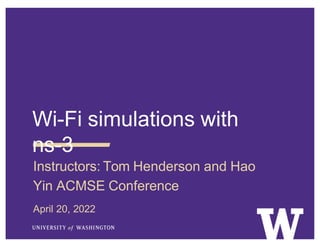
ACMSE2022-Tutorial-Slides.pptx
- 1. Wi-Fi simulations with ns-3 Instructors: Tom Henderson and Hao Yin ACMSE Conference April 20, 2022
- 2. Copying and Credits 2 > Slides (and all ns-3 documentation) are provided by the authors under Creative Commons CC-BY- SA-4.0 – https://creativecommons.org/licenses/by-sa/4.0/ > Credit is due to ns-3’s long list of Wi-Fi module maintainers – Mathieu Lacage, Nicola Balco, Ghada Badawy, Getachew Redietab, Matias Richart, Stefano Avallone (current), Sebastien Deronne (current) > This tutorial development was funded by NSF award CNS- 2016379
- 3. Goals of this tutoral 3 > Explain why you might use ns-3 to study or learn about Wi-Fi networking > Illustrate some basic aspects of Wi-Fi > Show how you can get started with ns-3 Wi-Fi simulations already written by others > Answer your questions
- 4. What is ns-3? > ns-3 is a leading open source, packet-level network simulator oriented towards network research, featuring a high- performance core enabling parallelization across a cluster (for large scenarios), ability to run real code, and interaction with testbeds Runs on a single machine or partitioned across a cluster 4
- 5. The ns-3 research workflow 5
- 6. Outline of this tutoral 6 The tutorial will be example driven 1. Getting ns-3 up and running 2. Basic concepts of ns-3’s discrete-event simulation 3. Detailed walkthrough of a simple Wi-Fi example program 4. Examples and descriptions of additional Wi-Fi model features 5. Progressing from examples to validation to developing new algorithms
- 7. Prerequisites 7 > Some experience with command-line coding on Linux or macOS > Some experience with or understanding of C++ > Basic understanding of Wi-Fi networks > New users are recommendedto work through the ns-3 tutorial – HTML: https://www.nsnam.org/docs/tutorial/html/index.html – PDF: https://www.nsnam.org/docs/tutorial/ns-3-tutorial.pdf
- 8. Obtaining ns-3 8 > Most resources are linked from the ns-3 main website at https://www.nsnam.org > ns-3 is developed and maintained on GitLab.com at https://gitlab.com/nsnam/ns-3- dev > We will use a pre-release version of ns-3.36 (about to be released): https://www.nsnam.org/release/ns-allinone- 3.36.rc1.tar.bz2 > If you are using an earlier or later version of ns-3, please be aware that some things may have changed
- 9. Building ns-3 > (Demo) Download ns-3 > (Demo) Configure ns-3 > (Demo) Build ns-3 > (Demo) Run programs For more information, read the tutorial Quick Start: https://www.nsnam.org/docs/tutorial/html/quick- start.html 9
- 10. Discrete-event simulation basics 10 We are trying to represent the operation of a network within a single C++ program > We need a notion of virtual time and of events that occur at specified (virtual) times > We need a data structure (scheduler) to hold all of these events in temporal order > We need an object (simulator) to walk the list of events and execute them at the correct virtual time > We can choose to ignore things that conceptually might occur between our events of interest, focusing only on the (discrete) times with interesting events
- 11. Discrete-event simulation basics (cont.) • Simulation time moves in discrete jumps from event to event • C++ functions schedule events to occur at specific simulation times • A simulation scheduler orders the event execution • Simulation::Run() executes a single-threaded event list • Simulation stops at specified time or when events end Execute a function (may generate additional events) 11 Virtual time Advance the virtual time to the next event (function)
- 12. ns-3 simulation basics and terminology > A simulation ‘run’ or ‘replication’ usually consists of the following workflow 1. Before the notional ‘time 0’, create the scenario objects and pre- populate the scheduler with some initial events 2. Define stopping criteria; either a specific future virtual time, or when certain criteria are met 3. Start the simulation (which initializes objects, at ‘time 0’) Execute a function (may generate additional events) Advance the virtual time to the next event (function) Virtual time Time 0 Stop at time > 0 Before time 0, create and configure objects, and insert some events into the schedule 12
- 13. Virtual time in ns-3 13 > Time is stored as a large integer in ns-3 – Minimize floating point discrepancies across platforms > Special Time classes are provided to manipulate time (such as standard arithmetic operators) > Default time resolution is nanoseconds, but can be set to other resolutions – Note: Changing resolution is not well used/tested > Time objects can be set by floating-point values and can export floating-point values double timeDouble = t.GetSeconds(); – Best practice is to avoid floating point conversions where possible and use Time arithmetic operators
- 14. Key building blocks: Callback and function pointer > C++ methods are often invoked directly on objects Unlike CommandLine.Parse(), we more generally need to call functions at some future (virtual) time. Some program element could assign a function pointer, and a (later) program statement could call (execute) the method Program excerpt: src/core/examples/sample-simulator.cc (lines 103-118) 14
- 15. Events in ns-3 15 > Events are just functions (callbacks) that execute at a simulated time – nothing is special about functions or class methods that can be used as events > Events have IDs to allow them to be cancelled or to test their status
- 16. Simulator and Scheduler 16 > The Simulator class holds a scheduler, and provides the API to schedule events, start, stop, and cleanup memory > Several scheduler data structures (calendar, heap, list, map) are possible > "Realtime" simulation implementation aligns the simulation time to wall-clock time – two policies (hard and soft limit) available when the simulation and real time diverge
- 17. (Demo) sample-simulator.cc Program excerpt: src/core/examples/sample-simulator.cc (lines 103- 131) 17
- 18. CommandLine arguments > Add CommandLine to your program if you want command- line argument parsing > Passing --PrintHelp to programs will display command line options, if CommandLine is enabled ./ns3 run ”sample-simulator --PrintHelp" 18
- 19. Random Variables and Run Number 19 • Many ns-3 objects use random variables to model random behavior of a model, or to force randomness in a protocol • e.g. random placement of nodes in a topology • Many simulation uses involve running a number of independent replications of the same scenario, by changing the random variable streams in use – In ns-3, this is typically performed by incrementing the simulation run number ./ns3 run ‘sample-simulator --RngRun=2’ NS_GLOBAL_VALUE=“RngRun=2” ./ns3 run sample-simulator
- 20. Random Variables • Currently implemented distributions – Uniform: values uniformly distributed in an interval – Constant: value is always the same (not really random) – Sequential: return a sequential list of predefined values – Exponential: exponential distribution (poisson process) – Normal (gaussian), Log-Normal, Pareto, Weibull, Triangular, Zipf, Zeta, Deterministic, Empirical from src/core/examples/sample-rng-plot.py 20
- 21. Discrete-event simulation basics 21 > Scheduler, events, simulator, random variables (✓) > Packets > Nodes, NetDevices > MobilityModel/Position > Wireless channels
- 22. (Demo) wifi-simple-infra.cc ./ns3 run wifi-simple-infra > Program output (pcap) > View Wireshark > GenerateTraffic() > ap-wifi-mac.cc: packet->AddHeader (beacon); A P ST A Broadcast frame Beacon(s ) Assoc. req ACK Assoc. resp ACK Tim e 22
- 23. Packets > Figure source: ns-3 Model Library documentation > Key methods:AddHeader(), RemoveHeader() 23
- 24. Nodes, Applications, NetDevices > Most simulations involve packet exchanges such as depicted below Application Application Protocol stack Node NetDevice NetDevice Application Application Protocol stack Node NetDevice NetDevice Sockets-like API Channel Channel Packet(s) 24
- 25. Mobility and position 25 > ns-3 position is represented on a 3D Cartesian (x,y,z) coordinate system > The MobilityHelper combines a mobility model and position allocator. > Position Allocators setup initial position of nodes (only used when simulation starts): – List: allocate positions from a deterministic list specified by the user; – Grid: allocate positions on a rectangular 2D grid (row first or column first); – Random position allocators: allocate random positions within a selected form (rectangle, circle, …). > Mobility models specify how nodes will move during the simulation: – Constant: position, velocity or acceleration; – Waypoint: specify the location for a given time (time-position pairs); – Trace-file based: parse files and convert into ns-3 mobility events, support mobility tools such as SUMO, BonnMotion (using NS2 format) , TraNS
- 26. Propagation 26 > Propagation module defines: – Propagation loss models: Calculate the Rx signal power considering the Tx signal power and the respective Rx and Tx antennas positions. – Propagation delay models: Calculate the time for signals to travel from the TX antennas to RX antennas. > Propagation delay models almost always set to: – ConstantSpeedPropagationDelayModel: In this model, the signal travels with constant speed (defaulting to speed of light in vacuum)
- 27. Propagation (cont.) 27 > Propagation loss models: – Many propagation loss models are implemented: Abstract propagation loss models: FixedRss, Range, Random, Matrix, … Deterministic path loss models: Friis, LogDistance, ThreeLogDistance, TwoRayGround, … Stochastic fading models: Nakagami, Jakes, …
- 28. Propagation (cont.) – A propagation loss model can be “chained” to another one, making a list. The final Rx power takes into account all the chained models. Example: path loss model + shadowing model + fading model Figure source: Unknown 28
- 29. Wifi channels 29 > Two options are supported: 1. YansWifiChannel (simple single-band model) – Use if there is no frequency-selective fading model, and if there is no interference from foreign sources – Default YansWifiChannelHelper will add a “LogDistancePropagationLossModel” with path loss exponent value of 3 2. SpectrumChannel (fine-grained band decomposition) – Use if more detailed frequency selective models are needed, or in a mixed-signal environment – Default SpectrumWifiChannelHelper wil add a “FriisSpectrumPropagationLossModel” (power falls as square of distance)
- 30. SpectrumChannel illustration > Figure source: ns-3 Model Library documentation 30
- 31. (Demo) wifi-simple-infra.cc > wifi-simple-infra.cc uses a special ‘FixedRss’ propagation loss model that enforces that the received signal strength (RSS) is a configured value > Packet delivery is governed by a preamble detection model and a Wi-Fi error model A P ST A frame s Received with a fixed RSS 31 Received with a fixed RSS
- 32. Signal strength and Wi-Fi > dBm is reference to decibels over 1 mW > 0 dBm = 1 mW > +/- 3 dB = */÷ a factor of 2 on a linear scale > +/- 10 dB = */÷ a factor of 10 on a linear scale -62 dBm: Required “Energy Detection” threshold -82 dBm: Required “Preamble Detection” threshold -90 dBm: Minimal received power level in typical cards -94 dBm: Noise power including default 7 dB WifiPhy noise figure -101 dBm: Thermal noise floor for 20 MHz at room temp. 32 16 dBm: Maximum Wi-Fi transmit power at 5 GHz
- 33. Signal to noise ratio 33 > (Signal + gain) power/(Noise + interference) power > Typically expressed in decibels (dB) > 0 dB -> signal power equals the noise power (ratio of 1) > Different modulations require different levels of SNR to decode successfully > Gains (e.g. directional antennas, amplifiers) can contribute to the numerator > Propagation losses reduce the signal power at the receiver > Thermal noise and noise figure contribute to the denominator
- 34. Interference handling and error models > Interference (if any) is handled by adding the interfering signal’s power to the noise power > Figure source: ns-3 Model Library documentation 34
- 35. Error models 35 > DSSS error models are derived analytically – See: https://www.nsnam.org/~pei/80211b.pdf > OFDM error models are derived from MATLAB(TM) Wireless LAN System Toolbox – See: https://depts.washington.edu/funlab/wp- content/uploads/2017/05/Technical-report-on-validation-of- error- models-for-802.11n.pdf > Perror (probability of packet error) = 1 - (Psuccess1)(Psuccess2)(Psuccess3)... (for all chunks) > Psuccess (N-bit chunk at given BER) = 1 - (1 - BER)^N
- 36. Example PER curves > Figure from ‘examples/wireless/wifi-dsss- validation.cc’ $ ./ns3 run wifi-dsss-validation $ gnuplot frame-success-rate-dsss.plt 36
- 37. Wi-Fi evolution 802.1 1 Rate s 1,2Mbps 1,2,5.5,1 1 Mbps 6..54Mbp s Freq. 2.4 GHz Modulatio n DSSS Other 22 MHz overlapping channels 802.11 b 2.4 GHz DSSS/C CK 802.11 a 5 GHz OFD M 22 MHz overlapping channels 20 MHz channels 802.11 g 1..54Mbp s 2.4/5GH z OFDM in 5 GHz, DSSS/CCK in 2.4 GHz 802.11 n 6..600Mbp s 2.4/5GH z 5 GHz OFD M MIMO, WMM, 20/40 MHz 802.11a c up to 7Gbps OFD M beamforming, DL MU- MIMO 20/40/80/160 MHz DL/UL MU-MIMO, spatial reuse, TWT 320MHz, AP coordination, TSN, MLO, ... 802.11a x up to 9.6Gbps 2.4/5/6 GHz up to 40Gbps2.4/5/6 GHz OFDM/ OFDM A OFDM/ OFDM A 802.11b e 37
- 38. Preamble detection and frame capture models > In practice, a WiFi frame is first detected (and synchronized) via a PLCP preamble field Legacy preambles HT/VHT/HE preambles Data Preambles Data L-STF L-LTF L- SIG HT/VHT/HE preambles Data 38
- 39. Preamble detection and frame capture models 39 > A ‘ThresholdPreambleDetectionModel’ is configured by default by the Wi-Fi helpers – ”Threshold” attribute: default 4 dB – “MinimumRssi” attribute: default -82 dBm > A ‘SimpleFrameCaptureModel’ is available but must be added (WifiHelper::SetFrameCaptureModel()) – Only enabled for YansWifiPhyHelper – “Window” attribute: default 16us – “Margin” attribute: default 5 dB
- 40. 4 0 Throughput vs distance for 802.11n modulation ./ns3 run ‘wifi-80211n-mimo --preambleDetection=0’ 250 200 150 100 50 0 300 350 400 450 500 550 600 0 20 40 60 80 100 Throughput (Mbit/s) Distance (Meters) HtMcs0 HtMcs1 HtMcs2 HtMcs3 HtMcs4 HtMcs5 HtMcs6 HtMcs7 HtMcs8 HtMcs9 HtMcs10 HtMcs11 HtMcs12 HtMcs13 HtMcs14 HtMcs15 HtMcs16 HtMcs17 HtMcs18 HtMcs19 HtMcs20 HtMcs21 HtMcs22 HtMcs23 HtMcs24 HtMcs25 HtMcs26 HtMcs27 HtMcs28 HtMcs29 HtMcs30 HtMcs31
- 41. 4 1 Throughput vs distance for 802.11n modulation ./ns3 run ‘wifi-80211n-mimo --preambleDetection=1’ 250 200 150 100 50 0 300 350 400 450 500 550 600 0 20 40 60 80 100 Throughput (Mbit/s) Distance (Meters) HtMcs0 HtMcs1 HtMcs2 HtMcs3 HtMcs4 HtMcs5 HtMcs6 HtMcs7 HtMcs8 HtMcs9 HtMcs10 HtMcs11 HtMcs12 HtMcs13 HtMcs14 HtMcs15 HtMcs16 HtMcs17 HtMcs18 HtMcs19 HtMcs20 HtMcs21 HtMcs22 HtMcs23 HtMcs24 HtMcs25 HtMcs26 HtMcs27 HtMcs28 HtMcs29 HtMcs30 HtMcs31
- 42. 4 2 Bianchi analysis/validation > Analytical work by Bianchi [*] bounded the performance of the Wi-Fi DCF under saturating traffic > ns-3 simulations (src/wifi/examples/wifi-bianchi.cc) have been used to validate the simulator against this analysis, for many versions of the Wi-Fi standard – accounting for differences in overhead and operation [*] G. Bianchi, "Performance analysis of the IEEE 802.11 distributed coordination function," in IEEE Journal on Selected Areas in Communications, vol. 18, no. 3, pp. 535- 547, March 2000
- 43. Example Bianchi plot 23 24 25 26 27 28 5 10 15 20 25 30 Number of competing stations 35 40 45 50 Throughput (Mbps) > Default results for 802.11a, 5 to 50 nodes, adhoc network > ./ns3 run ‘wifi-bianchi’ Frame size 1500 bytes 30 ns-3 Bianchi 29 43
- 44. ConstantRateWifiManager > Many ns-3 programs disable dynamic rate control and provide specific rates for both the data and control/management frames > Sample code is shown below: 44
- 45. Ideal rate control 45 > ns-3 contains an idealized dynamic rate control manager (IdealWifiManager) that adjusts the sending rate based on the last SNR received on the remote STA – The sender has access to the receiver’s statistics – The highest throughput MCS that is supported by the provided SNR is selected – A configurable BER threshold (default 1e-6) is used for deciding whether an MCS (SNR) is viable
- 46. Minstrel rate control 46 > Overall philosophy is that it is hard to pick a rate based on available SNR figures from Linux drivers, and instead a better approach is to search for good rates via trial- and-error > Minstrel dedicates 10% of its packets to probe for other rates that might offer an improved performance – called ”Lookaround” rates – makes use of an exponentially weighted moving average (EWMA) on packet success statistics – Details are available in ns-3, or Yin et al, “Rate control in the mac80211 framework: Overview, evaluation and improvements,” Computer Networks 81, 2015. > ns-3 contains MinstrelWifiManager for legacy 802.11 standards, and MinstrelHtWifiManager for 802.11n/ac
- 47. Example Minstrel plot > Compare short and long guard interval performance for MinstrelHt at 802.11n-5GHz, 20 MHz channel, 1 stream ./ns3 run 'wifi-manager-example --standard=802.11n-5GHz -- serverShortGuardInterval=800 --clientShortGuardInterval=800 -- wifiManager=MinstrelHt' 0 10 20 30 40 50 60 70 80 0 5 10 15 20 25 30 35 Rate (Mb/s) SNR (dB) Results for 802.11n-5GHz with MinstrelHt server: width=20MHz GI=400ns nss=1 client: width=20MHz GI=400ns nss=1 802.11n-5GHz-rate selected 802.11n-5GHz-observed 400n s 800n s 0 10 20 30 40 50 60 70 80 0 5 10 15 20 25 30 35 Rate (Mb/s) SNR (dB) Results for 802.11n-5GHz with MinstrelHt server: width=20MHz GI=800ns nss=1 client: width=20MHz GI=800ns nss=1 802.11n-5GHz-rate selected 802.11n-5GHz-observed 47
- 48. 4 8 Example Ideal plot > 802.11ax in 6GHz with IdealWifiManager ./ns3 run ’wifi-manager-example --standard=802.11ax-6GHz’ Results for 802.11ax-6GHz with Ideal server: width=80MHz GI=800ns nss=1 client: width=80MHz GI=800ns nss=1 0 100 200 300 400 500 600 0 10 20 30 SNR (dB) 40 50 60 Rate (Mb/s) 802.11ax-6GHz-rate selected 802.11ax-6GHz-observed
- 49. Wi-Fi 6 (802.11ax) support 49 > 11ax frame formats > OBSS PD spatial reuse for dense networks > DL OFDMA and UL OFDMA (including support for the MU EDCA Parameter Set) > Multi-user management frames (e.g. MU-BAR) > Round-robin multi-user scheduler
- 50. Upcoming Wi-Fi extensions 50 Initial Wi-Fi 7 (802.11be) components are under development by Stefano Avallone and Sebastien Deronne > New frame formats, support for new modulation types, wider channels > Multi-link operation (MLO) > Multi-AP coordination Finish integration of new fast fading MIMO error models – https://www.nsnam.org/research/wns3/wns3-2021/tutorials/ Integrate 802.11ad (WiGig) extensions – https://gitlab.com/sderonne/ns-3-dev/-/tree/wigig_module
- 51. Examples to review 51 > wifi-simple-infra.cc > wifi-80211n-mimo.cc > wifi-hidden-terminal.cc > wifi-manager-example.cc > wifi-spatial-reuse.cc > wireless-animation.cc (netanim)
- 52. References 52 > General: Eldad Perahia and Robert Stacey, “Next Generation Wireless LANs,” Second Edition, Cambridge University Press, 2013 > Standards documents (IEEE 802.11-2016, IEEE 802.11ax-2021) > ns-3 specific: – Lacage, Henderson,"Yet another network simulator." Proceeding from the 2006 workshop on ns-2: the IP network simulator. 2006. – Lanante Jr., Roy, Carpenter, Deronne, Improved Abstraction for Clear Channel Assessment in ns-3 802.11 WLAN Model, WNS3 2019. – Avallone, Imputato, Redieteab, Ghosh and Roy, "Will OFDMA Improve the Performance of 802.11 Wifi Networks?," in IEEE Wireless Communications, vol. 28, no. 3, pp. 100-107, June 2021.
- 53. Conduct Research with ns-3 Wi-Fi models
- 54. How to use ns-3 Wi-Fi models to conduct your own research? • Phase 1: Validate the modules in ns-3 Start with the existing examples System level validation Compare with well known theoretical model/other simulation tools • Phase 2: Build new scenarios and explore with different parameters Investigate the impact on different parameters: power, moving speed.. Build more complex scenarios : single cell->multi cells Evaluate the performance and verify the guess • Phase 3: Build and test new algorithms Machine learning algorithms in wireless communication Optimization approaches New modules and new features
- 55. > Validation Examples Validate the development of ns-3 Wi-Fi module against the well-known analytical model for different network setups. • DCF validation for different Wi-Fi standards: 802.11 a/b/g/ax • https://gitlab.com/nsnam/ns-3-dev/-/blob/master/src/wifi/examples/wifi- bianchi.cc • 802.11ax OFDMA validation [1]: • https://github.com/signetlabdei/ofdma-validation Phase 1: Validation work for Wi-Fi modules in ns-3 [1] Davide Magrin, Stefano Avallone, Sumit Roy, and Michele Zorzi. 2021. Validation of the ns-3 802.11ax OFDMA implementation. In Proceedings of the Workshop on ns-3 (WNS3 '21). Association for Computing Machinery, New York, NY, USA, 1–8. DOI:https://doi.org/10.1145/3460797.3460798
- 56. Phase 1: Validate the modules in ns-3 > Basic DCF validation recap • Simulation setup: • Infrastructure mode: One AP and multiple stations • Traffic: Uplink traffic only. • Stations locate at the same distance (close) to the AP • Transmission with same power and MCS • Saturation mode • Key assumptions for the analytical model: • No PHY errors, so packet losses only caused by the collision • Stations are all the same • AP and stations may run on different powers • Increase distances, PHY error may also occur and change the backoff window procedure.
- 57. > 6 GHz Power Role and Unequal Power Setup [2] • U.S Federal Communications Commission (FCC) has adopted new rules to open the 6 GHz bands for unlicensed access • The new ruling limits operation by a Power Spectral Density (PSD) limit in 6 GHz bands that differs from the total average power independent of the channel bandwidth in 5 GHz bands. • Unequal power of the Access Points (AP) and stations (STA) also impact the system performance in wireless local area networks (WLANs). Phase 2: Build new scenarios and explore with different parameters [2] Hao Yin, Sumit Roy, and Sian Jin. 2022. IEEE WLANs in 5 vs 6 GHz: A Comparative Study. To be published in the Workshop on ns-3 (WNS3 ‘22).
- 58. > 6 GHz Power Rule and Unequal Power Setup Phase 2: Build new scenarios and explore with different parameters • How can we build the new scenario to test these two setups? (Demo and codes) • Downlink setups • Power rules
- 59. > 6 GHz Power Rule and Unequal Power Setup Phase 2: Build new scenarios and explore with different parameters • 6 GHz power rule results 20 MHz 40 MHz - As the distance increases, the received power and SNR decreases, the packet error rate increases, and the aggregated throughput drops. - As the channel bandwidth increases, the transmission range of the 5 GHz band decreases while the transmission range in the 6 GHz band remains the same Codes: https://github.com/Mauriyin/ns3 80 MHz
- 60. > 6 GHz Power Rule and Unequal Power Setup • Unequal Power results Phase 2: Build new scenarios and explore with different parameters • 1st Drop: STA PER increases. STA power decreases to margin, and the STA has some packets successfully trasmitted but not to 0 (still 5 nodes, backoff window [Cwmin, CWmax]); • Increase: All the STAs’ tpt drops to 0 (backoff window Cwmax, lower collision probability), only AP sending packets successfully • 2nd Drop: AP power decreases to margin, AP PER increases
- 61. > Multi-BSS Setup [3] Phase 2: Build new scenarios and explore with different parameters 2 Overlapping BSS: • ALL STAs are in the same position for each BSS • CCA: -82 dBm, TX power: 20 dBm • Log distance path loss (PL) model -> PL is a function of distance: PL(dis) • Change d and r to simulate different cases. • Uplink Only AP 1 AP 2 Axis: AP1 (0, 0) STA1 (0, r) AP2 (d, 0) STA2 (d, r) SNIR = 𝑃r𝑥 (𝑃𝑖𝑛+𝑁𝑜𝑖𝑠𝑒) 𝑃𝑟𝑥 = 𝑃𝑡𝑥 𝑃𝑖𝑛 = 𝑃𝑡𝑥 − 𝑃𝐿 𝑟 − 𝑃𝐿( 𝑟2 + 𝑑2) SINR vs PER Conditions that 2 STAs can transmit at the same time: • 2 STAs are in different BSS • SINR > Threshold(MCS), for example, we need around 5 dB SNIR for MCS 0 [3] R. Kajihara, H. Wenkai, L. Lanante, M. Kurosaki and H. Ochi, "Performance Analysis Model of IEEE 802.11 CSMA/CA for Multi- BSS Environment," 2020 IEEE 31st Annual International Symposium on Personal, Indoor and Mobile Radio Communications, 2020, pp. 1-7, doi: 10.1109/PIMRC48278.2020.9217235.
- 62. > Multi-BSS Setup Phase 2: Build new scenarios and explore with different parameters Parameters Value 𝑃𝑟𝑥 -61.6 dBm 𝑃𝑖𝑛 -64.6 dBm Noise -128 dBm SINR 2 dB Total 50 STAs Case 1: Equivalent case: • Setup: r = 8m, d = 5m Every node is in the carrier sensing range (can sense each other) SINR = 2 dB -> No simultaneous transmission for ALL MCS Expectation: 2 BSS is equivalent to one larger cell • Results: • 2 BSS is equivalent to one larger cell • All the results are validated against the Bianchi model Codes: https://gitlab.com/haoyinyh/ns-3-dev/- /tree/multibss
- 63. Phase 2: Build new scenarios and explore with different parameters Parameters Value 𝑃𝑟𝑥 -65 dBm 𝑃𝑖𝑛 -77.2 dBm Noise -128 dBm SINR 12 dB > Multi-BSS Setup Case 2: Simultaneous transmission • Setup: r = 10m, d = 20m Every node is in the carrier sensing range (can sense each other) SINR = 12 dB -> Can support simultaneous transmission at MCS 0/1/2 Expectation: 2 BSS has larger throughput in MCS 0/1/2 than one large cell • Results: • Simultaneous transmission happens when MCS < 3 • The multi-BSS throughput is larger when MCS < 3 • Large single BSS throughput is also validated against the Bianchi model (similar with case 1) Total 50 STAs
- 64. > Multi-BSS Setup Case 3: Simultaneous transmission • Setup: r = 3m, d = 20m • Every node is in the carrier sensing range (can sense each other) SINR = 28.9 dB -> Can support simultaneous transmission at all MCSs Expectation: 2 BSS has larger throughput in all MCSs than one large cell • Results: Phase 2: Build new scenarios and explore with different parameters Parameters Value 𝑃𝑟𝑥 -46.7 dBm 𝑃𝑖𝑛 -75 dBm Noise -128 dBm SINR 28.9 dB • Simultaneous transmission happens for all MCSs • The multi-BSS throughput is larger • Large single BSS throughput is also validated against the Bianchi model (similar with case 1) Total 50 STAs
- 65. > Wi-Fi Rate Control Algorithms [4] Phase 3: Build and test new algorithms - TS: MAB algorithm, using binomial distribution to approximate the success probability and then select the MCS (arm). Using Thompson sampling (TS) approach to calculate reward. - PF: Estimate the channel SINR, then using TS to approach to approximate the SINR distribution, and then select the MCS based on the SINR. - OBSS PD: Using OBSS PD to enable spatial reuse setup. The same way to calculate the OBSS PD: Threshold = Average RSSI − Margin (Margin is a positive value that considers channel quality fluctuations). Benefits from RL (reinforcement learning): - Explore the optimal way to search the (sub-)optimal setup <-> randomly search in traditional ways . - Learn from the environment -> ‘remember’ similar situations. - Capable for the optimization in large and complex scenario. Deep RL? MAB? [4] A. Krotov, A. Kiryanov and E. Khorov, "Rate Control With Spatial Reuse for Wi-Fi 6 Dense Deployments," in IEEE Access, vol. 8, pp. 168898-168909, 2020, doi: 10.1109/ACCESS.2020.3023552.
- 66. > Simulation Scenario • Created by modifying the file “ examples/tutorials/third.cc” in ns-3. • The topology contains 10 wired LAN nodes connected to each other and one of the nodes is connected to the stationary Access Point(AP) of the Wireless Network using a point to point link with 50Mbps bandwidth and 10ms delay. • Reference code: https://github.com/DodiyaParth/802.11ac_compatible_RAAs_Perf orma nce_Analysis_in_NS3 Phase 3: Build and test new algorithms Simulation Scenario [3] [5] Huang, Tingpei, et al. "A comparative simulation study of rate adaptation algorithms in wireless LANs." International Journal of Sensor Networks 14.1 (2013): 9-21.
- 67. > Simulatio n Phase 3: Build and test new algorithms Error Rate Model NistErrorRateModel Channel Delay Model ConstantSpeedPropagationDel ay Model Channel Loss Model LogDistancePropagationLossMode l MAC(Station/AP) Type Sta WifiMac/ ApWifiMac Application Data Rate 1 Mbps Packet Size 1024 bytes Mobility Model RandomDirectional2dMobilityMo del Mobility Speed Random Variable : U(15.0 mps, 20.0 mps) Simulation Topology of Wifi nodes Grid, rectangle range: (- 100m, 100m, -100m, 100m) Under same scenario, how’s the performance of different algorithms. • Calculate the throughput every second with different rate control algorithms. • Change the total node numbers and simulation duration to compare the results. Codes: https://github.com/hust-diangroup/ns3- ai
- 68. Thank you!