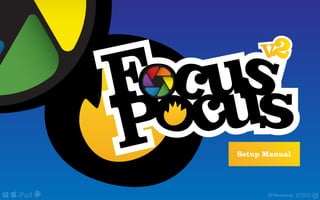
Focus Pocus Setup Manual
- 2. Getting Started....................................................................................Page 3 Downloading Focus Pocus......................................................... Page 3 Requirements............................................................................... Page 3 Installation...........................................................................................Page 4 Before Starting Focus Pocus............................................................ Page 5 Game Updates.................................................................................... Page 6 Creating a Neurocog Account...........................................................Page 7 Creating a Profile................................................................................Page 7 Customer Support..............................................................................Page 8 Focus Pocus™ is owned by Neuro Cognitive Solutions Pty Ltd (trading as Neurocog). Focus Pocus™ is based on IP licensed by Neurocog from the University of Wollongong, Australia Focus Pocus™ v2.0 for iOS, Andriod, Windows and Mac OSX, was developed and engineered by Ollie Edgington. Focus Pocus is Powered by NeuroSky Thinkgear™ Neurocog
- 3. If you already have or are going to purchase a NeuroSky headset separately from Focus Pocus then you will need to download Focus Pocus. The download can be found on the Neurocog website – http://neurocog.com.au/download/. Be sure to select the correct operating system when choosing your downloads. The format will be in “.exe” format for Microsoft Windows and “.dmg” for Mac OSX 10.6+. Downloading Focus Pocus Windows Mac 2.33GHz or faster x86-compatible processor, or Intel Atom™ 1.6GHz or faster processor for netbook class devices Microsoft® Windows® XP, Windows Server® 2003, Windows Server 2008, Windows Vista® Home Premium, Business, Ultimate, or Enter- prise (including 64 bit editions) with Service Pack 2, Windows 7, or Windows 8 Classic 512MB of RAM (1GB recommended) Intel® Core™ Duo 1.83GHz or faster processor Mac OS X v10.6, v10.7, or v10.8 512MB of RAM (1GB recommended) Customer Service: info@neurocogsolutions.com Technical Support: support@neurocogsolutions.com Download: http://neurocog.com.au/download/ Neurocog
- 4. The installation instructions in this document only applies to software downloaded from the Neurocog website – http://neurocog.com.au. Software that has been provided on a CD/DVD may require a different type of installation or may be bundled with additional software which this manual does not account for. After you’ve downloaded Focus Pocus from the Neurocog website double click the downloaded file: Windows Mac A setup windows should soon prompt you. Please follow the instructions found on screen. Focus Pocus in most cases cannot be installed on a Virtual Machine. If the DMG did not automatically open the mounted drive please open a finder window and select “Neurocog” from the Finder tree located at the left of the Finder window. On the drive will be a file called Install Focus Pocus, simply double click this to begin the installation and follow the onscreen instructions. Customer Service: info@neurocogsolutions.com Technical Support: support@neurocogsolutions.com Download: http://neurocog.com.au/download/ Neurocog The software included in this installation is: - Focus Pocus V2 - FocusIn (Windows only) - Microsoft Visual C++ Runtime Redistributable 2012 (Windows only)
- 5. Before you start make sure that your NeuroSky headset has been setup using the appropriate software that came with your Headset. For the NeuroSky Mindwave Headset (white headset) this should be the NeuroSky Mindwave Manager. For any other headset, they should be switched on and connected via Bluetooth. Please make sure that for the first startup of Focus Pocus you have an active internet connection. If you do not have an active internet connection when starting the first time you will not be able to pro- gress any further into the game. Any subsequent boot of Focus Pocus after logging into the game with a valid account will allow you to play in offline mode (training/profile unavailable). NOTE: Existing customers that used Focus Pocus V1 will be happy to know that you will no longer require the NeuroSky ThinkGear Con- nector (aka “TGC”) to start Focus Pocus. Customer Service: info@neurocogsolutions.com Technical Support: support@neurocogsolutions.com Download: http://neurocog.com.au/download/ Neurocog
- 6. Customer Service: info@neurocogsolutions.com Technical Support: support@neurocogsolutions.com Download: http://neurocog.com.au/download/ Neurocog Neurocog will continue to support Focus Pocus by providing improvements and updates free of charge to customers. Updates are simple - when you start Focus Pocus any available updates will prompt you after the logo screen. You do not have to update the application, however if you don’t you will run the risk of the stored data being rendered inaccurate or unavailable. Should there be any problem in downloading the updates in-game, please visit the Neurocog website and download the game client. The update will automaticall download, close Focus Pocus and begin the new Focus Pocus installation. Windows Mac On Windows this process is automated so the installation and restarting of Focus Pocus does not require any inter- action. Please wait until Focus Pocus has restarted before interacting with the soft- ware. On Mac OS X the process is semi-automated. Once the download is complete Focus Pocus will close and the update will begin to start. After a minute or so, you will be prompted by the Adobe AIR Updater “Do you want to replace Focus Pocus”. When this appears please press the “Replace” button to successfully complete the update. When the install is complete Focus Pocus will be automatically started.
- 7. Customer Service: info@neurocogsolutions.com Technical Support: support@neurocogsolutions.com Download: http://neurocog.com.au/download/ Neurocog When you start Focus Pocus you will eventually be prompted to login. You can login with your neurocog account. Existing customers can login using their previous details used for Focus Pocus V1. If you do not have a Neurocog Account, you can simply make one by clicking the “register” button located at the bottom right of the login screen. Your Neurocog Account can then be used to login to any of the Neurocog software. To create a profile you need to purchase the Focus Pocus product (serial number) - distributors are listed on the website. the Serial Number is used to create a profile. You will not be able to create the first profile with a serial number provid- ed to you via an “additional profile” purchase. After the first profile has been created you will be able to use the additional profile serial numbers. When you successfully login to Focus Pocus you will be prompted to create a profile, here you should enter the details of the person that will be using Focus Pocus - usually a child. The data given on this page is purely for your eyes only and is not stored on any third party servers. Creating a Profile
- 8. Customer Service: info@neurocogsolutions.com Technical Support: support@neurocogsolutions.com Download: http://neurocog.com.au/download/ Neurocog Should you have any problem during the installation, updating, purchasing or use of Focus Pocus please do contact Customer Support and they will get back to you with a quick, valid response. If you have problems with the NeuroSky headset, then please consult your manual that came with the headset. If you think the problem resides with the Focus Pocus software then please contact Technical Support. Technical Support Email: support@neurocogsolutions.com If you have any further enquires into Neurocog or our software please talk to us by sending an email to info@neurocogsolutions.com. We take all feedback and suggestions from our customers seriously.
