NetApp Online Training.pdf
•
0 likes•6 views
NetApp Online Training by Experts, Learn NetApp Training Online Classes ✓Best NetApp Training Institute in Hyderabad Canada USA Singapore ✓Course Material ✓Free Demo ✓Certification Training ✓Job Support ✓Pay Installments* ✓Real Time Scenarios
Report
Share
Report
Share
Download to read offline
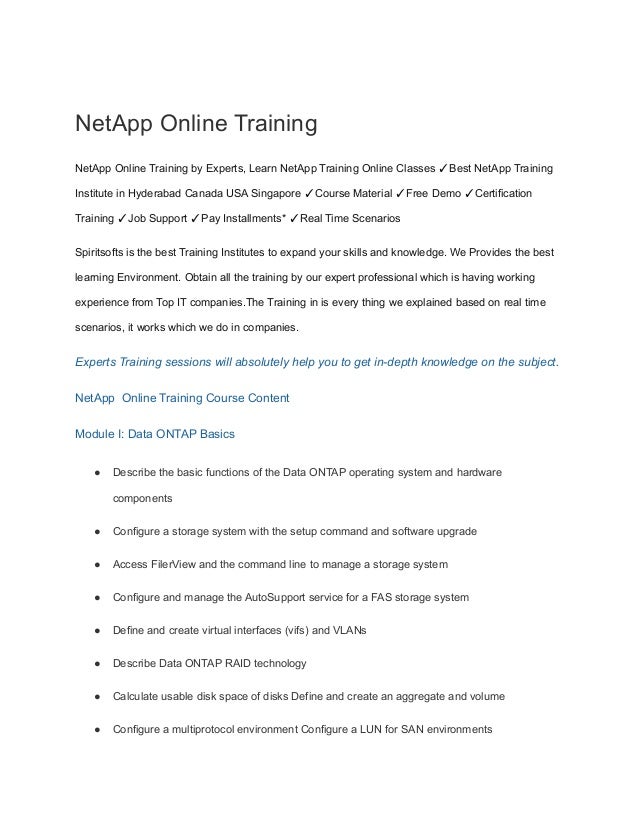
Recommended
Recommended
More Related Content
More from SpiritsoftsTraining
More from SpiritsoftsTraining (20)
NetApp Online Training.pdf
- 1. NetApp Online Training NetApp Online Training by Experts, Learn NetApp Training Online Classes ✓Best NetApp Training Institute in Hyderabad Canada USA Singapore ✓Course Material ✓Free Demo ✓Certification Training ✓Job Support ✓Pay Installments* ✓Real Time Scenarios Spiritsofts is the best Training Institutes to expand your skills and knowledge. We Provides the best learning Environment. Obtain all the training by our expert professional which is having working experience from Top IT companies.The Training in is every thing we explained based on real time scenarios, it works which we do in companies. Experts Training sessions will absolutely help you to get in-depth knowledge on the subject. NetApp Online Training Course Content Module I: Data ONTAP Basics ● Describe the basic functions of the Data ONTAP operating system and hardware components ● Configure a storage system with the setup command and software upgrade ● Access FilerView and the command line to manage a storage system ● Configure and manage the AutoSupport service for a FAS storage system ● Define and create virtual interfaces (vifs) and VLANs ● Describe Data ONTAP RAID technology ● Calculate usable disk space of disks Define and create an aggregate and volume ● Configure a multiprotocol environment Configure a LUN for SAN environments
- 2. ● Describe the WAFL file system, including consistency points, RAID management, and storage levels ● Describe Network Data Management Protocol (NDMP) to archive data Module 2: NAS Implementation ● NFS Overview ● NFS SETUP ● Export and Mounts ● CIFS overview ● CIFS Workgroups ● CIFS Share And Sessions ● CIFS access Control ● Cifs Domains ● NAS Multiprotocol Module 3: SAN Implementation ● SAN Overview ● FC connectivity ● ISCSI Connectivity ● LUN Access Module 4: Data protection Softwares ● Availability Overview
- 3. ● Snapshot Copies and flexclone ● Snaprestore ● Snapvault ● High Availability ● MetroCluster ● SnapMirror Module 5: Performance and TroubleShooting ● NAS Troubleshooting ● Performance ● Deduplication ● Thin Proviosning ● Auto support Feature Module 6: ● Including all this will explain the Clustered Ontap architecture and functioning and ● Difference between 7-Mode and C-mode. ● Load sharing Mirrors ● Data Protection Feature ● DQP ● Firmware upgrades ● In detail about all the functions in C-Dot