Report
Share
Download to read offline
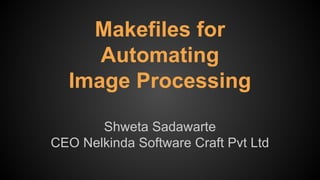
Recommended
Recommended
More Related Content
Similar to Makefiles for automating image processing
Similar to Makefiles for automating image processing (20)
Our Puppet Story – Patterns and Learnings (sage@guug, March 2014)

Our Puppet Story – Patterns and Learnings (sage@guug, March 2014)
Viktor Tsykunov "Microsoft AI platform for every Developer"

Viktor Tsykunov "Microsoft AI platform for every Developer"
How to Puppetize Google Cloud Platform - PuppetConf 2014

How to Puppetize Google Cloud Platform - PuppetConf 2014
QConSP 2015 - Dicas de Performance para Aplicações Web

QConSP 2015 - Dicas de Performance para Aplicações Web
Deploying configurable frontend web application containers

Deploying configurable frontend web application containers
Designing For Occasionally Connected Apps Slideshare

Designing For Occasionally Connected Apps Slideshare
Image Converter script for PNG to JPG & JPG to PNG.pdf

Image Converter script for PNG to JPG & JPG to PNG.pdf
Makefiles for automating image processing
- 1. Makefiles for Automating Image Processing Shweta Sadawarte CEO Nelkinda Software Craft Pvt Ltd
- 2. Problem ● Scale a large set (200+) of images to a target resolution. ● Target resolution might change due to website redesign -> scaling has to be repeated ● Image set might change - new images might be added later.
- 3. Solution ● Automatable image processing using NetPBM ● Automation using GNU make
- 4. Why to use make? ● Having a set of input files that shall be transformed to a set of output files according to certain rules is the nature of make. ● The make program uses timestamp to decide which of the files need to be updated.
- 5. SRC_FILES:=$(shell find source/ -name "*.jpg") SCALED_FILES:=$(patsubst source/%.jpg, scaled/%.jpg, $(SRC_FILES)) .PHONY: all all: scale .PRECIOUS: %/ %/: mkdir -p $@ .PHONY: clean clean: $(RM) -r scaled .PHONY: scale scale: $(SCALED_FILES) scaled/%.jpg: source/%.jpg | scaled/ < $< jpegtopnm | pnmscale -xysize 1280 962.4 | pnmtojpeg --quality 85 --progressive > $@
