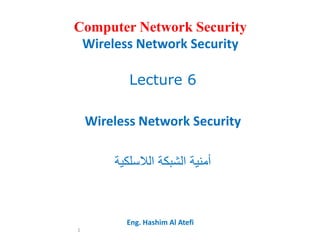
inf_sec_prn_6lec.pptx
- 1. Computer Network Security Wireless Network Security Lecture 6 Wireless Network Security الالسلكية الشبكة أمنية Eng. Hashim Al Atefi 1
- 2. Computer Network Security Wireless Network Security Objectives األهداف يتوقع بالتالي القيام من تتمكن أن الدرس من االنتهاء بعد : Eng. Hashim Al Atefi 2 Describe the different types of wireless network attacks List the vulnerabilities in IEEE 802.11 security Explain the solutions for securing a wireless network • وصف الشبكات هجمات من المختلفة األنواع الالسلكية • في األمنية الثغرات سرد IEEE 802.11 • شرح لتأمين الحلول الالسلكية الشبكة
- 3. Computer Network Security Wireless Network Security مقدمة • أحدثت الالسلكية االتصاالت التخلص طريق عن الكمبيوتر شبكات في ثورة الحاجة من المنزل في أو مكتب في شبكة اتصال إلى كبل بواسطة الربط إلى . • لقد قبل من تخيلها يمكن ال بدرجة اًنممك التنقل الالسلكي جعل : على م الرغم أن ن ثورة االتصاالت بدأت الالسلكية الصوتية في الب اتصاالت أن إال ، التسعينيات الالسلكية يانات والعشرين الحادي القرن في الدافعة القوة كانت . • توجد الالسلكية الشبكات اًبتقري مكان كل في . ا الوصول للمسافرين يمكن أثناء لالسلكي غرفهم في والعمل والقطارات الطائرات متن على والسفر المطارات في االنتظار بالفندق . السلكي وصول لديهم الذين الموظفين أن الشركات وجدت ، العمل في إلى بشك إنتاجيتهم زيادة يمكنهم المؤتمرات قاعات وفي االجتماعات أثناء البيانات كبير ل . أنحا جميع في والمقاهي المطاعم في مجانية السلكية إنترنت اتصاالت تتوفر البالد ء . في ، والمالعب المناطق بعض ال اًبتقري لالقتصاد قطاع يوجد بشكل وتأثر اال ك بير الالسلكية البيانات بتكنولوجيا . . Eng. Hashim Al Atefi 3
- 4. Computer Network Security Attacks on Bluetooth Devices الالسلكية األنظمة ضد توجه أن يمكن التي الهجمات من العديد هناك • ال Bluetooth هو عمليات تستخدم السلكية تقنية على يطلق الذي االسم إرسال الراديو ترددات (RF) صغيرة ، المدى السريع االقتران وتوفر لألجهزة المخصصة . • لقد تصميم تم Bluetooth عام األصل في 1994 الخلوي الهاتف شركة قبل من Ericsson كوسيلة بتقنية األسالك الستبدال السلكية . • بين مداه يتراوح 33 اًمقد ( 10 أمتار .) هو اإلرسال معدل 1 Mbps • تتيح تقنية Bluetooth أج من واسعة بمجموعة اًيالسلك االتصال للمستخدمين هزة والالسلكية السلكية واالتصاالت الحوسبة . سريعة اتصاالت يوفر وهو " مخصصة التنقل أثناء " تقنية يدعم جهاز بين Bluetooth أو الخلوي الذكي الهاتف مثل الرأس سماعات من ومجموعة محمول كمبيوتر Bluetooth الماوس أو . Eng. Hashim Al Atefi 4
- 5. Computer Network Security Attacks on Bluetooth Devices Bluejacking • هو تقنية تدعم التي األجهزة إلى فيها مرغوب غير رسائل يرسل هجوم .Bluetooth • ًةعاد ميزة تتضمن ما Bluejacking الصور نقل اًضأي يمكن ولكن ، نصية رسائل إرسال واألصوات . • Bluejacking مسروقة بيانات توجد ال ألنه ضارة من أكثر مزعجة تكون ما عادة . Bluesnarfing • ال Bluesnarfing بها مصرح غير معلومات إلى بالوصول يقوم هجوم هو اتصال عبر السلكي جهاز من Bluetooth اًبغال المحمولة الهواتف بين المحمولة الكمبيوتر وأجهزة . • في هجوم blusnarfing يقوم أو اإللكتروني البريد رسائل بنسخ المهاجم الهاتف صور أو االتصال جهات قوائم أو التقويمات أو الخلوي الفي مقاطع عن ديو بجهاز االتصال طريق Bluetooth دون إذنك أو المالك علم . Eng. Hashim Al Atefi 5
- 6. Computer Network Security Attacks on Bluetooth Devices لمنع bluesnarfing : • أجهزة تشغيل إيقاف يجب Bluetooth عندما أو استخدامها عدم عند مجهولون أشخاص بها غرفة في تكون . • هناك تعيين في يتمثل آخر خيار Bluetooth أنه على الجهاز على تشغيل على يعمل مما ، لالكتشاف قابل غير Bluetooth ، ذلك ومع آخر جهاز بواسطة اكتشافه يمكن ال . Eng. Hashim Al Atefi 6
- 7. Computer Network Security Wireless LAN Attacks • ف ، الالسلكية واالتصاالت الكمبيوتر بشبكات يتعلق فيما معهد إن واإللكترونيين الكهربائيين المهندسين (IEEE) الذي إلى تاريخه يرجع عام 1884 هو ًاوتأثير شهرة األكثر المنظمة وبدأ تط في العمل وير الكمبيوتر شبكات هندسة معايير . • كان مشروع يسمى العمل هذا 802 عدة إلى توسيعه تم ما وسرعان الشبكة تكنولوجيا من مختلفة فئات . • معايير أحد IEEE هو شهرة األكثر 802.3 التي تقني مواصفات تحدد ة لشبكة المحلية المنطقة شبكة Ethernet . Eng. Hashim Al Atefi 7
- 8. Computer Network Security Wireless LAN Attacks Wireless Protocols IEEE 802.11 • IEEE 802.11b • IEEE 802.11a • IEEE 802.11g • IEEE 802.11n • IEEE 802.11d يضيف لـ اًمدع " إضافية تنظيمية مجاالت ." عنصر إضافة الدعم هذا يتضمن معلو مات بلد إلى beacons, probe requests, and probe responses • IEEE 802.11h خاص القدرة ونقل الطيف إدارة بامتدادات . الص األقمار مع التداخل مثل مشاكل يحل إنه ناعية بتردد التردد نفس باستخدام والرادار 5 هرتز جيجا Eng. Hashim Al Atefi 8
- 9. Computer Network Security Wireless LAN Attacks Wireless LAN Attacks Categories • من الهجمات اكتشاف خالل الشبكة Discovering the Network • الهجمات الترددات طيف خالل من الالسلكية Attacks Through the RF Spectrum • الهجمات نقاط على تنطوي التي وصول Attacks Using Access Points Eng. Hashim Al Atefi 9
- 10. Computer Network Security Vulnerabilities of IEEE 802.11 Security MAC address filtering • بائعي جميع يختار ، الواقع في AP الالسلكي استخدام Media Access Control (MAC) address filtering التي شبكة إلى الوصول في للتحكم طريقة تعد WLAN عنوان إلى ًاداستنا MAC بالجهاز الخاص . س : ولماذا؟ بالمنع؟ أم بالسماح الماك بعنوان التصفية تتم هل • عنوان حسب التصفية يحتوي MAC الضعف نقاط من العديد على :. االأو عناوين تبادل يتم ، MAC و الالسلكية األجهزة بين البداية في AP مشفر غير بتنسيق . الذي للمهاجم يمكن عنوان بسهولة يرى أن بروتوكول محلل يستخدم MAC الخاص الجهاز على استبداله ثم المعتمد بالجهاز الخاص به . ثانيا : يمكن عنوان استبدال MAC كمبيوتر أجهزة على Microsoft Windows عنوان ألن MAC الخاص بشركة NIC تسجيل بيانات قاعدة في القيمة هذه تخزين يتم ثم قراءته يتم الالسلكية Windows ، يمكن والتي بسهولة تغييرها . عنوان استبدال MAC اًضأي يسمى بالتحايل spoofing ثالثا : نقطة عنوان تصفية في أخرى ضعف MAC عناوين من كبير عدد إدارة أن هي MAC تشكل أن يمكن كبيرة تحديات . عناوين جميع إدارة الصعب من المستخدمين من الهائل العدد يجعل ما اًبغال MAC Eng. Hashim Al Atefi 10
- 11. Computer Network Security Vulnerabilities of IEEE 802.11 Security SSID broadcast بشبكة توصيله قبل جهاز كل مصادقة تتم أن يجب ، السلكية شبكة في WLAN ( الجهاز مصادقة بمجرد مرور وكلمة مستخدم اسم إدخال طريق عن المصادقة ذلك بعد المستخدم من طلبُي قد ، الالسلكي .) عرفُي معيار يدعمها التي المصادقة من واحد نوع 802.11 النظام مصادقة باسم المفتوح السلكية شبكة الجهاز يكتشف AP مسح خالل من المجاورة المنطقة في RF إطار واستقبال beacon من AP يرسل طلب إطار باسم عرفُي اًإطار ذلك بعد الجهاز االقتران Association الوصول نقطة إلى . الخدمة مجموعة معرف مع دعمها للجهاز يمكن التي البيانات معدالت حول معلومات اإلطار هذا يحمل (SSID) إليها االنضمام يريد التي للشبكة . يعمل SSID مزود شبكة كاسم ويمكن الالسلكية بالشبكة للمستخدم أب سلسلة أي اًمعمو يكون أن رقمية جدية من 2 إلى 32 اًفحر . الوصول نقطة تقارن ، االقتران طلب إطار تلقي بعد SSID مع المستلمة SSID الفعلي للشبكة . Eng. Hashim Al Atefi 11
- 12. Computer Network Security Vulnerabilities of IEEE 802.11 Security Wired Equivalent Privacy (WEP) encryption • Wired Equivalent Privacy (WEP) is an IEEE 802.11 security protocol designed to ensure that only authorized parties can view transmitted wireless information. • WEP accomplishes this confidentiality by taking unencrypted plaintext and then encrypting or “scrambling” it into a format that cannot be viewed by unauthorized parties while being transmitted (called ciphertext). • WEP relies on a secret key that is shared between the wireless client device and the AP. • The same secret key must be entered on the AP and on all devices before any transmissions can occur, because it is used to encrypt any packets to be transmitted as well as decrypt packets that are received. • IEEE 802.11 WEP-shared secret keys must be a minimum of 64 bits in length. Eng. Hashim Al Atefi 12
- 13. Computer Network Security Vulnerabilities of IEEE 802.11 Security Wireless Security Solutions • As a result of the wireless security vulnerabilities in IEEE 802.11, many businesses and organizations were forced to supplement or replace WEP with other wireless security solutions. However, these were considered only temporary fixes and still did not adequately address the two primary weaknesses of wireless security, namely encryption and authentication. • A unified approach to WLAN security was needed instead of trying to patch isolated vulnerabilities. • The two leading WLAN organizations, IEEE and the Wi-Fi Alliance, began developing comprehensive security solutions. • The results from the IEEE, known as 802.11i, served as the foundation for the Wi-Fi Alliance’s Wi-Fi Protected Access (WPA) and Wi-Fi Protected Access 2 (WPA2). • WPA and WPA2 have become the foundations of wireless security today. Eng. Hashim Al Atefi 13
- 14. Computer Network Security Vulnerabilities of IEEE 802.11 Security Wi-Fi Protected Access (WPA) • As the IEEE continued its work on the 802.11i standard, the Wi-Fi Alliance in 2003 introduced Wi-Fi Protected Access (WPA). • The design goal of WPA was to protect both present and future wireless devices. • WPA is a subset of 802.11i and addresses both encryption and authentication. Eng. Hashim Al Atefi 14
- 15. Computer Network Security Vulnerabilities of IEEE 802.11 Security Temporal Key Integrity Protocol (TKIP) Encryption • WPA replaces WEP with an encryption technology called Temporal Key Integrity Protocol (TKIP). • WEP uses a 40-bit encryption key and does not change. • TKIP has several advantages over WEP. • First, it uses a longer 128-bit key. • Also, TKIP keys are known as per-packet keys. • This means that TKIP dynamically generates a new key for each packet that is created. Per-packet keys prevent collisions, which were one of the primary weaknesses of WEP. Eng. Hashim Al Atefi 15
- 16. Computer Network Security Vulnerabilities of IEEE 802.11 Security Pre-shared Key (PSK) Authentication • WPA authentication can be accomplished by using either IEEE 802.1x or pre- shared key (PSK) technology. • After the AP has been configured, each wireless client device must also have the same key value entered to support PSK. • As its name implies, a key must be created and entered into both the access point and all wireless devices (“shared”) prior to (“pre”) the devices communicating with the AP. • When a wireless device attempts to connect to an access point that is using PSK, the user is prompted for the key value. Eng. Hashim Al Atefi 16
- 17. Computer Network Security Vulnerabilities of IEEE 802.11 Security Wi-Fi Protected Access 2 (WPA2) • In September 2004, the Wi-Fi Alliance introduced Wi-Fi Protected Access 2 (WPA2), which is the second generation of WPA security to address authentication and encryption on WLANs. • WPA2 is based on the final IEEE 802.11i standard ratified in June 2004. WPA2 uses the Advanced Encryption Standard (AES) for data encryption and supports both PSK and IEEE 802.1x authentication. Eng. Hashim Al Atefi 17
- 18. Computer Network Security Vulnerabilities of IEEE 802.11 Security AES-CCMP Encryption • Encryption under WPA2 is accomplished by using the block cipher Advanced Encryption Standard (AES). • Specifically, AES-CCMP is the encryption protocol standard for WPA2. • CCMP is based on the Counter Mode with CBC-MAC (CCM) of the AES encryption algorithm. • CCM is the algorithm providing data privacy, whereas the Cipher Block Chaining Message Authentication Code (CBC-MAC) component of CCMP provides data integrity and authentication. Eng. Hashim Al Atefi 18
- 19. Computer Network Security Vulnerabilities of IEEE 802.11 Security IEEE 802.1x Authentication • WPA2 authentication is accomplished through PSK or by the IEEE 802.1x standard. • This standard, originally developed for wired networks, pro- vides a greater degree of security by implementing port security. IEEE 802.1x blocks all traffic on a port-by-port basis until the client is authenticated using credentials stored on an authentication server. • Port security prevents an unauthenticated device, either wired or wire- less, from receiving any network traffic until its identity can be verified. Eng. Hashim Al Atefi 19