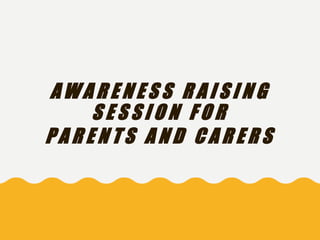
awareness for parents.pptx
- 1. A W A R E N E S S R A I S I N G S E S S I O N F O R P A R E N T S A N D C A R E R S
- 2. WHY ARE WE HERE? INTERNET USAGE GOOD PARENTING MENTAL HEALTH OF CHILDREN
- 3. P A R T 1 – I N T E R N E T U S A G E I N C H I L D R E N B R E A K P A R T 2 – G O O D P A R E N T I N G P A R T 3 – M E N T A L H E A L T H O F C H I L D R E N
- 5. LEARNING ONLINE? Money management Research Communication skills Confidence Commitment Computer skills Creativity
- 6. TOPICS WHAT ARE THE RISKS? TECHNOLOGIES YOUR CHILDREN USE TIPS FOR PROTECTION ADVICE AND HELP QUESTIONS?
- 7. CHALLENGE
- 8. Could anybody tell me what are the risks they know of, or are worried about? ?
- 9. RISKS ⮚ Unwanted contact/grooming ⮚ Cyberbullying ⮚ Harmful content/illegal material (visually or other) ⮚ Privacy/digital footprints (status, where going..)
- 10. Websites and Technologies... Positives, Risks and Actions Social networking Instant messaging Online gaming Mobile technology Can anybody name their children’s favourite sites or technologies?
- 11. S O C I A L N E T W O R K I N G
- 14. RISKS ⮚ Sharing personal information ⮚ Unwanted contact ⮚ Unhealthy networking ⮚ Inappropriate content ⮚ Overuse
- 15. TIPS Security settings need to be set to “Friends only”, that includes - comments, posts and photos These “Friends” need to be people they know and trust in the real world Content - Only post content and photos they wouldn't mind showing you! Try your very best to be “Friends” with your child on Facebook Learn how to report an issue directly to Facebook
- 17. G A M I N G
- 18. RISKS ⮚ Inappropriate content ⮚ Unwanted contact ⮚ Overuse
- 19. TIPS ⮚Leave all gaming devices in a family space ⮚Open up communication - talk to your child about the sites they are using and why they like them ⮚Explain that people lie online and they are not always who they say they are ⮚Explain that people can be mean online and don’t always have their best interests at heart ⮚Ask them to never give out personal information ⮚Set parental controls ⮚Set time limits on how long they can game for. Allow time for non-technology based activities and allow an hour ‘screen free’ time before bed
- 20. PEGI (The Pan-European Game Information age rating system) was established in 2003 to help European parents make informed choices Bad Language - Game contains bad language Discrimination - Game contains depictions of, or material which may encourage, discrimination Drugs - Game refers to or depicts the use of drugs Fear - Game may be frightening or scary for young children Sex - Game depicts nudity and/or sexual behaviour or sexual references Violence - Game contains depictions of violence PEGI
- 23. RISKS ⮚ Unwanted contact ⮚ Webcam capability ⮚ Private moments ⮚ Usage
- 24. TIPS ⮚ Ask your child to never accept people they don’t know and trust in the real world ⮚ Inform them that giving out personal information can be dangerous. They need to treat personal information such as the school they go to or their location like their tooth brush and not share it with anyone! ⮚ Ask them not to webcam with people they do not know from the real world and turn the webcam off after use! ⮚ Teach them how to report a problem and delete people that make them feel uncomfortable
- 25. M O B I L E T E C H N O L O G Y
- 27. RISKS IMAGES TAKEN AND UPLOADED LOCATION PERSONAL MESSAGING USAGE
- 28. TIPS ⮚ Is my child old enough to have a mobile phone? Set boundaries ⮚ Before buying your child a mobile, find out what functions it has – Internet, private messaging, built in applications ⮚ Set parental controls where required ⮚Set mobile rules - no mobile phone in the bedroom at night, mobile free time before bed, no use after lights out
- 29. NEW SITE CHECK LIST What can you do? - Functions of the site or technologies Is there any parental information available? How do you report a problem? Can the account/profile be made private? Does it have any parental controls?
- 30. Parental controls How can they help? Block sites that are not age appropriate 1 limit inappropriate and illegal material 2 Set timings – automatic switch off at bedtime 3 Monitor activity 4
- 31. SIMPLE STEPS TO PROTECTION ⮚I have asked my child to show me sites they use ⮚I have asked my child to set the security settings on all the technologies they use ⮚I have asked my child to only accept people they know and trust in the real world as online “Friends” ⮚I have set safe settings on our computer/laptop and set adult content filters on my child’s smart phone ⮚My child has agreed to tell me if they are worried about something online
- 32. BREAK
- 33. MENTAL HEALTH OF CHILDREN AND PARENTING
- 35. • Parenting - is the process of caring for children and helping them grow and learn. It involves a variety of different skills.
- 36. 3 MAIN CATEGORIES OF PARENTING SKILLS • 1) PHYSICAL CARE – THIS IS PROVIDING A CHILD WITH FOOD, CLOTHING, EXERCISE, REST AND A SAFE PLACE TO LIVE
- 37. • 2) NURTURING – THIS SKILL IS TO PROVIDE A CHILD WITH LOVE, SUPPORT, ATTENTION, ENCOURAGEMENT AND MAKE THEM FEEL APPRECIATED. • 3) GUIDANCE – THIS SKILL REQUIRES YOU TO TEACH A CHILD THE VALUES OF RIGHT AND WRONG. TEACH THEM THE EXPECTATIONS OF SOCIETY.
- 38. TYPES OF PARENTS • 1) BIOLOGICAL PARENTS- THIS IS THE MAN AND WOMAN THAT CONCEIVE THE CHILD. • 2) STEP PARENT – MARRYING SOMEONE WHO HAS CHILDREN OR BOTH SPOUSES HAVE CHILDREN FROM PREVIOUS RELATIONSHIPS.
- 39. • 3) ADOPTION – THIS IS A LEGAL PROCESS WHEREBY A CHILD THAT IS NOT THE BIOLOGICAL CHILD OF A PERSON IS BROUGHT INTO A FAMILY AND IS NOW CONSIDERED BY LAW TO BE PART OF THAT FAMILY. • 4) FOSTER PARENT – SOMEONE WHO ASSUMES TEMPORARY LEGAL RESPONSIBILITY FOR A CHILD THAT HAS BEEN REMOVED FROM THEIR OWN HOME.
- 40. CHANGES IN PARENTING ROLES THERE HAVE BEEN MANY CHANGES IN THE ROLES OF PARENTS OVER THE PAST YEARS. WOMEN WERE SEEN AS THE CAREGIVERS AND THAT ROLE HAS CHANGED AS MANY FATHERS ARE NOW STEPPING INTO THAT ROLE.
- 41. CHANGE BROUGHT ON BY PARENTHOOD One of the biggest changes is being responsible for another human being. A baby is totally dependent on you for all their needs. Raising a child is a lifelong commitment.
- 42. • REWARDS OF BEING A PARENT • There are many rewards of becoming a parent. You get to experience the fun and excitement of children. New feelings of happiness and joy, pride, and love that are different from these feelings before. • It is described as the most wonderful and important experience in someone’s life. • Gives a parent a sense of accomplishment.
- 43. WHAT WAS YOUR IDEA BEFORE DECIDING TO BECOME A PARENT ?
- 46. ETIOLOGY OF MH PROBLEMS • Genetics strong for depression, Anxiety, OCD, Tic disorders, ADHD, bipolar • Environment Abuse and neglect, (actually causes) a change in the structure of the brain) • Fetal Alcohol Syndrome(parent) , Brain damage, poverty of thought ( mental retardation) • Neurological Anomalies (brain , nerve, spinal code) • Developmental disorders- MR-IQ below 70 (80 - 120) • Pervasive developmental disorders- Autism, Aspergers, Etc. This Photo by Unknown Author is licensed under CC BY
- 47. DEPRESSION SYMPTOMS SPECIFIC TO YOUNGER POPULATIONS IN CHILDREN • Lack of cognitive maturity effects expression • irritable or resistant • aggression • In Adolescents • Both risk-taking behaviour • boys aggressive behaviour or acting out • girls anxiety, eating disorders, and or self-cutting. • 2 symptoms to be concerned about • difficulty concentrating • negative statements about themselves and their place in life (peer group, family, school) like Im stupid
- 48. PARENT TEACHING • Importance of clear limits • Positive reinforcement • Praise • Positive attention • Tangible rewards • Point Systems • Mild punishment • Time out
- 49. QUESTIONS???
- 50. THANK YOU
Editor's Notes
- Hello and welcome to this parents and carers’ awareness raising session. Thank you for taking the time to be here. Today we will be talking about how your child uses the internet. Firstly we will look at the positive aspects of being online. If you look at what’s happening in social media today and the skills your children are developing there are some tremendous opportunities for them and it’s important that we help our children take every advantage of them. Then we will explore the negative things about being online, because some of the risks children face are very real. Through these discussions, I hope to equip you with the knowledge and awareness needed to feel confident to talk about these technologies with your child and take the action required to protect them. This will enable you to go home and do what you do best… support them in their growth and development as their parent or carer.
- Even as little as 10 years ago the internet was not integrated in this way into so many aspects of our daily lives. 10 years ago, there wouldn’t have been a need for a session such as this. Today, social media is all around us; it is making it simpler to communicate and make contacts, opening doors to new exciting opportunities for creativity and education. Can anybody here tell me some of the sites they like to visit online? [Possible answers: Banking, Holidays, photo sharing, news and weather] What about the sites your children use? [Possible answers – Moshi monsters, Facebook, Hotmail, Gaming] We need to remember, children are natives in this online space, most are unaware of life without Iphones, games consoles or Google. They feel confident in using new sites and technologies, moving from site to site with ease, exploring and engaging in fun activities. Put your hands up if you feel that your child knows more about the internet than you? You are in good company, as 70% of parents of children aged 12 – 15 feel that their children know more about the internet than they do. (Ofcom media literacy 2011)
- Now, let’s start to think about the positive aspects of being online. Can anybody tell me the skills that they think their children are learning whilst they are online, whether networking, gaming or perhaps doing their homework? Answers: Communication skills – communicating is one of the prime reasons for children going online. They are talking to others, sharing their lives, building connections and friendships. Children have the opportunity to build and maintain connections and communication with a far wider group of people than has been possible in the past. Computer skills – children are engrossed in technology at a very young age. They see older siblings or family members using computers and Iphones and quickly copy them. How many of your children before the age of 5 knew how to operate your phone or laptop? These skills are then developed and enhanced over time. As technology plays an increasingly important part in all of our lives so does the importance of being able to use it effectively. Creativity – Through building online spaces and avatars (online characters), online games encourage you to be creative. By using their creativity in this environment children are learning new skills, exploring their imagination and opening their minds to new opportunities. Research – Children research online. They turn to search engines and other online tools to find out about an interest or piece of history. They are learning how to find and understand complex information from a range of sources and apply this knowledge. Being able to navigate the internet in this way is going to be an increasingly important skill, both in daily life and at work. Confidence – The internet gives you the ability to be anybody you want to be and try new things. In the real world a child may struggle to build friendships, but online they can be a ‘popular’ king of an online universe (literally!). Money management – Who here has bought their child online currency, or an online game membership for their child? Children build accounts online and use the currency gained or bought to buy key pieces of online merchandise, such as pets or furniture. Gaming companies suggest that by doing so, they are learning money management. A key lesson is that you can’t buy everything you want and you must work for it. What do you think? Can anybody think of anything I have missed?
- 6
- The CEOP Challenge CEOP would like to set you a challenge - they would like you to assist them on their mission to protect as many children and young people online as possible. It’s simple, all you have to do is tell a friend, who is also a parent, something new that you have learnt from this session, and give them the URL or web address for the Thinkuknow parents’ website. Remember it’s www.thinkuknow.co.uk/parents If every parent in this room passes a key safety message on to one (or more) friend, you will be helping to safeguard a child close to you. Put your hands up if you are willing to take part? That’s great; I will be reminding you of this commitment at the end of the session.
- So...we have already talked about the skills learned through online activities and the opportunities these create, but what about the not so nice things that can happen online? What can go wrong, what are the risks? Can anybody tell me something that worries them about their child being online? [Possible answers – Bullies, inappropriate content, strangers]
- Could anybody tell me what other risks they know of, or are worried about? [Possible answers – Bullying, Harmful content, Illegal sites] Grooming involves building a relationship with a child in order to sexually abuse them. Cyberbullying Cyberbullying is when somebody bullies another through the means of technology. The majority of this bullying takes place peer to peer and it can be difficult to locate a perpetrator. Some children set up fake profile pages on social networking sites with mean content and ask the whole school to join. They may use text messages to pester and harass a child through the night or exclude them from playing online games. This type of bullying is hurtful and sometimes goes unnoticed. Every school must have an anti- bullying policy and take this form of bullying very seriously. It is sometimes difficult to locate the bully, due to the anonymity of the internet. However it can be tackled and must not be ignored as the effects on the child affected can be devastating. . The important thing to remember about cyberbullying is that it leaves an evidence trail. This can be useful when attempting to find and challenge the perpetrator. If your child receives a hurtful text or email tell them they should not reply, but also that they should not delete it. Always ask your child to keep messages and save copies of content wherever it may be, as when they are ready to tell someone, such as you or a teacher, they have something to work from. You should also learn how to save a copy, as you may stumble across such content. To save evidence of a malicious social network profile, or anything on your computer screen,– press print screen on your key pad and then paste the image of your screen into a word document. Removal of content – If the content has been posted online, only the service provider or the person who posted it can take it down. If you can’t get the person who posted it to take it down then you should report it to the service provider. For instance, if it happened on Facebook, you will need to report the issue directly to them through the reporting button next to the photo, page or comment. Harmful content/ Illegal sites Who here has seen something online they wish you hadn’t? It could be something you have stumbled across or a link that was sent to you by a friend. How likely do you think it is that your child has had the same experience? There is material online that is not appropriate for children to be viewing. This material could be pornographic or homophobic, it could promote self harm or anorexia. Some content may even be illegal. In the real world it would be difficult to come across or gain access to this material, however online it can be found through open research or sent as a link or virus. To stop children viewing or stumbling upon inappropriate content, you need to put filters onto the laptop, computer, games consoles and mobile phone that your child uses. This will go a long way towards ensuring that inappropriate material is blocked. It is not 100% fool proof, but it’s a start and will give you some piece of mind. We will be discussing this in more detail at the end of the session. Privacy / Digital Footprints When we teach children about personal information, we explain that this could be your school name, home address, a status update on where you are going to be on Saturday night, inappropriate photos, or just about anything that if it got into the wrong hands, could be used against you or used to locate you. By placing this type of information into an online space, you are leaving digital footprints behind. Try typing your name into a search engine such as Google or Bing tonight and see what you find, then do the same with your child’s name. Remember this data could possibly be looked at by your child’s next school or college, a future university, workplace or worse. Tell your child to think before they share anything online and to only post comments and images that they wouldn’t mind showing you or a member of the family.
- Can anybody name their children’s favourite sites or technologies? [possible answers – Facebook, Twitter, Foursquare, Moshi Monsters, Bin Weavles, Tumblr, World of Warcraft)
- Let’s talk now about social networking. It has exploded into our lives, with many of us feeling the pressure to join in or miss out. Who here has a Facebook profile? How many of you are friends with your child on a social networking site? Sites such as Facebook, Twitter and Youtube are all social networks. They allow you to reconnect with long lost friends and communicate in ways we never dreamed possible.
- With more than 750 million users worldwide and 695,000 status updates a minute, Facebook is leading the way in social networking. It changes its functions often, but here are some of the main ones you need to be aware of: This is the ‘About me’ section, which is not mandatory to fill out – check your child’s profile to see what personal information they have shared. CEOP advise that children use their real date of birth when signing up to the site (as if you are under the age of 18 you have more security added to your profile), but to hide this from the main page. They should never share their location, school or date of birth in this section. Status updates are very popular with children. They will update umpteen times a day, telling all their friends what they are up to and what they are thinking. Children should never share their exact location in their status updates, especially if they have people they don’t know on their site. This is the equivalent of having 100’s of people in one room, standing on a stage and broadcasting what you have to say. Friending is one of the main reasons people use Facebook. Finding people you know and adding them to become your friend can be fun. You have a window into people’s lives and can find out information that wouldn’t have been easily available before. But this works both ways. Children should only add and accept people they know and trust in the real world, not friends of friends or someone they have just met in another online space. These people will also have a window into their lives! Photos - sharing photos is a great way of showing all your friends how fun your weekend was or your latest holiday snaps. Children need to think before they take and post an image. Some children share too much, such as, pictures of them in their school uniform, of the family home or even bikini or topless shots … Children should remember that once they’ve posted something online they’ve lost control of it. Images can be copied and pasted into any other space without their permission. Setting up events on Facebook couldn’t be easier. With all of your friends in one space, why would you choose to go anywhere else when setting up a birthday or get together? Events you set up can be set to private, and this will mean that only the people invited will see the details. This is advised for all adults and children. Do you want everyone to know where you are going to be on Saturday night? Facebook has a private messaging function, which means you can talk one to one with any of your friends if they are online at the same time as you. It is known that offenders online will attempt to talk privately. Children should only talk to people they know.
- Keep your child’s and your own profile safe by: Clicking on ‘account ’in the top right hand corner Privacy settings Look at the range of customizations you can make. As a minimum ensure that it is set to ‘friends only’ and that all of their friends are people they know and have met in the real world.
- Can anybody name the risks associated with social networking? Sharing personal information Unwanted contact from strangers Unhealthy networking – Visiting groups and pages which are not appropriate for their age Inappropriate content – this is an adult site and the content is self generated. over usage – How many times a day does your child check their Facebook account?
- Talk to your child about their social networking accounts. Ask them to be “friends” with you and take these simple steps: Security settings need to be set to “Friends only”; that includes comments, posts and photos These “Friends” need to be people they know and trust in the real world Content - Only post content and photos they wouldn't mind showing you! Try your very best to be “Friends” with your child on Facebook Learn how to report an issue directly to Facebook
- If you have any questions which relate directly to Facebook, please visit their family safety centre for help and advice – www.facebook.com/safety
- Can anybody tell me the names of the gaming sites their child uses? As you will know, gaming is very different to how it used to be. Put Pacman and Tetris to the back of your mind and think MMORPG – this means that a game is a Massively Multiplayer Online Role Playing Game, which in short means that a site can have unlimited users and the game never ends. Many gaming sites allow you to play and communicate against other users all over the world. One of the most popular ways for children to kill time is on their games consoles. Put your hands up if you have a console in your home? Keep your hand up if it links to the internet? The majority of these do, which means your child can link to other users, talk and play against them. How long do you feel is an acceptable amount of time for your child to be spending online of a school evening? There is no specific guidance set around this subject, so as a parent you need to set boundaries and rules on acceptable usage. Ensure they have enough time to do their homework of an evening and spend some time doing a technology free activity. A screen should not be the last thing they see before they go to bed!
- Some of the risks which your child can encounter on a game console are: Inappropriate content – other users typing or saying (over headset) abusive language Unwanted contact – other players wishing to play against you that you do not know or trust Overuse – children can spend a large amount of time on games consoles and internet based games.
- Tips Make sure the laptop, computer or games consoles are not located in your child’s bedroom. They need to be in a family space so you can see when they are using them and who they are talking to, possibly through the VoIP (headsets) that many of these games have. The majority of all games consoles link to the internet, please do not forget this. Treat them and set safety rules just like you would on a laptop or PC Open up communication – talk to your child about the sites they are using and why they like them. Explain that people lie online and they are not always who they say they are Explain that people can be mean and don't always have their best interests at heart Ask them to never give out personal information Set parental controls – visit the service provider’s website or CEOP’s parents’ pages for help Set time limits on how long they can game for. Allow time for non-technology based activities and allow an hour screen free time before bed
- PEGI (The Pan-European Game Information age rating system) was established in 2003 in order to help European parents to make informed decisions about the games children play. Just think of them like age rating systems for films. If the game has 3+ it is suitable for a player of 3 years and over; if the game has 18+, you need to be 18 or over. Do not let your child tell you otherwise. I have heard stories of children telling their parents that this is an ability level! As well as the age ratings, there are symbols to go alongside. These will give you a better indication of what the game is about. Some games such as Grand Theft Auto will have all of these symbols. I am sure we have avid parent gamers in the audience tonight, hands up? What are your favourite games? That’s great, I am sure by knowing these technologies so well, you will be able to easily find the parental controls. I would ask you to be careful with the types of games you play with and in front of your child. Turning the sound down on an 18+ game is not a parental control! Please visit www.pegi.info for more information
- Talking privately is a normal and natural thing to want to do. Adults would possibly meet someone for a coffee or call their friends, but Children like to IM, Facebook chat or BBM.
- Risks Windows Live Messenger or IM (Instant Messenger) is a private chat service which anyone can use as long as you have a hotmail account. One of the exciting things about IM is that it has the ability to use a webcam. You will recognize if your child uses this area, by the amber flashing bars at the bottom of the screen. In a recent survey (Ofcom 2011) 52% of 11-16 year old internet users say they find it easier to be themselves online, 47% talk about different things online than offline, and 27% talk about more private things online than when with other people face to face. Offenders know this and use areas such as IM and others to groom children. They know that in this area they can chat privately and build relationships and trust over time. The key message is simple: your children need to (just like the advice for social networking), only have friends that they know and trust in the real world. They must never give out personal information and if they feel uncomfortable, must report. There will be advice on reporting at the end of this session. Webcams – As I mentioned IM has webcam capability and so do many of the new and up and coming sites, such as Chatroulette and Tinychat. Webcam gives the other person an insight into your personal life and home. Children need to be aware of the type of information that is visible in the room they are in (not the bedroom) and remove anything that could make them vulnerable. Full name on certificates, pieces of work from school etc.. Make sure you turn the webcam away from the room or off when it is not being used. There are ways of switching these on remotely, without you knowing! BBM – please put your hands up if your child owns a Blackberry phone? One of the main reasons for teenagers insisting on having this phone is down to its messenger capability. They can link with friends who also have a Blackberry and chat for free and in private. This can mean that they never turn off BBM and spend hours messaging. Make sure you set boundaries and downtime for all technologies. These “friends” need to be real world friends; it is also advisable that you ask your child to only place photos and updates on their BBM that they wouldn’t mind showing you.
- Tips Ask your child to never accept communication from people they don’t know and trust in the real world Inform them that giving out personal information can be dangerous. They need to treat personal information such as the school they go to or their location like their tooth brush and not share it with anyone else! Ask them not to webcam with people they do not know from the real world and turn the webcam off after use! Teach them how to report a problem and to delete people that make them feel uncomfortable
- Mobiles. How did we ever live without them? They’re a great way to keep in touch with friends and family and, if you’ve got a smartphone, check in on your Facebook when you are out and about. There are apps for just about anything and the possibilities for entertainment are endless. Think of mobiles as mini computers, this way you will understand that safety measures need to be in place.
- What do you think your child uses a mobile phone for? [Wait for answers and click through boxes on the screen] Talking/chatting Texting Going online Taking photos Sharing their location The majority of these phones are fitted with GPS, which is fantastic when you are lost and need Google Maps assistance as it can pin point you on a map and tell you exactly where you are and how to get to your destination. However, this function is now being used on sites such as Facebook and Foursquare. You can now tell people your exact location by ‘checking in’. As an extra – play facebook places clip from youtube –www.youtube.com/watch?v=dbiH0DxmPc8] So if you “check in” this is shared on your social network profile and all of your ‘friends’ can see where you are. Let’s remember not everyone is who they say they are online. People can tag you in places, which you may not want to share with everyone you know. You can protect yourself and your child by changing settings in the privacy settings area. It has never been more important for your child to know who they are taking to and the information they are sharing.
- Some of the risks are as follows: Images can be taken and uploaded. With the introduction of digital media, we have lost the time to process what we are going to do with a particular image. Within seconds it can be taken and uploaded online. Location Personal messaging Over Usage
- Tips A good time to allow your child to have a phone is when it is needed. i.e leaving the house alone – starting secondary school Before buying a mobile find out what functions it has – Internet, private messaging, built in applications Set parental controls where required – talk to the service provider Do not allow mobiles in the bedroom at night; insist that they need to be charged overnight in your bedroom or the kitchen
- If your child wants to access a new site or use any new technology you’re not familiar with you should always consider the following before allowing access: What’s the purpose of the site? What’s fun, why does your child like to use it, what functions are available? Picturing sharing? Chat?Webcam? IM? Is there a section for parents/carers? If not, then this causes concern. If the site is aimed at children, information should be available for parents Learn how to report a problem to the site. This way if your child has any issues, you can assist promptly If sharing information is involved, can it be made private? See if the site has any security settings; can you make it private? As a parent can you set any extra controls? Such as time limitations, how much money is spent, emails sent to your account The best way to understand any site your child uses is to join yourself, sign up as yourself and see what all the fuss is about! Always remember that nothing online is 100% safe – there is always the potential for misuse either by adults or children.
- Parental controls have already been mentioned, but put your hands up if you have already set any parental controls on your child’s devices? Can anybody tell me the type of content it blocks? How they can help you as a parent? It is never too late to put these restrictions in place. You can set specific times when the internet is not available, time restrictions and even have the restrictions lifted when you know the children are in bed. Please remember that once these settings are set, it does not mean that you are 100% “safe”. Some content may slip through the net and you will need to report it to your service provider. Moderation and open communication is most importance. For more information please visit the parents’ website or call your service provider (BT, Talktalk Sky etc...) and see what packages they provide, some of which are free. There are also some you can pay. To find out more google ‘parental controls’. Remember, the internet is available through many devices. Make sure your child is safe by controlling their phone, games consoles, laptops and PCs.
- Lastly, these are a few steps for you to go through, use it as a tick list; it’s a good place to start. I have asked my child to show me sites they use I have asked my child to set the security settings on all the technologies they use I have asked my child to only accept people they know and trust in the real world as online “Friends” I have set safe settings on our computer/laptop and set filters on my child’s smart phone My child has agreed to tell me if they are worried about something online
- Does anyone have any questions? Please feel free to talk to me in private after the session. This is the email address of the CEOP Education team, who will also be happy to assist with any queries you may have. [consider putting any local points of contact you can provide] Thank you for listening.