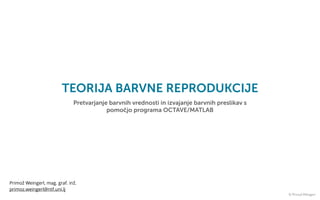
TBR
- 1. © Primož Weingerl TEORIJA BARVNE REPRODUKCIJE Pretvarjanje barvnih vrednosti in izvajanje barvnih preslikav s pomočjo programa OCTAVE/MATLAB Primož Weingerl, mag. graf. inž. primoz.weingerl@ntf.uni.lj
- 3. © Primož Weingerl OSNOVNI PODATKOVNI TIPI Števila (numbers): int (8, 16, 32, 64), uint (8, 16, 32, 64), double, single, double complex, single complex. a = 1.879384; b = 125; Znakovni niz (string) – char str = ‘This is string’; str2 = “This is string”; Logična vrednost (boolean) – logical true / false Polja (arrays) – matrike M = [1 2 3; 4 5 6; 7 8 9]; M = [1, 2, 3; 4, 5, 6; 7, 8, 9]; v = [1:2:10];
- 4. © Primož Weingerl Cell Array – seznam vrednosti različnih podatkovnih tipov cell1 = {[1 2 3], “Lorem ipsum”, 125}; Structures students(1).name = 'Janez'; students(1).age = 21; students(2).name = 'Metka'; students(2).age = 33; Koristne funkcije: class() cast() typeinfo() y = typecast (x, “class”) isa() whos clear clc
- 5. © Primož Weingerl POIMENOVANJE SPREMENLJIVK Začeti se mora s poljubno črko in se lahko nadaljuje s črko, številko ali podčrtajem. KOMENTARJI # Octave and #{Block comment}# %Matlab and %{ Multilines Matlab comments%}
- 6. © Primož Weingerl INDEKSIRANJE Vektorji: b = [0:3:30] b(3) b(3:6) b(1:3:end) b(end:-3:1) b([1 3 4]) Matrike: A = [ 1 2 3; 4 5 6; 7 8 9] A(2,3) A(1:2, 1:2) A(end,end) A([1 2],[1 2]) A(:,3) C = logical([1 0 0; 0 0 1; 0 0 0]) A(C) A(C) = [10 20] A(C) = 100
- 8. © Primož Weingerl LOGIČNI OPERATORJI &(element-wise), && logični in ~, ! (octave) negacija | (element-wise), || logični ali == ekvivalentno ~=, != (octave) ni enako < manjše <= manjše ali enako > večje >= večje ali enako all true if all the elements are nonezero any true if any of the elements are nonezero
- 9. © Primož Weingerl POGOJNI STAVKI IF STAVEK if <condition> do_something(); elseif <condition> do_something_else(); else do_something_else(); end SWITCH STAVEK switch (variable) case 1 do_something (); case 2 do_something_else (); otherwise do_something_else (); end
- 10. © Primož Weingerl ZANKE WHILE while <condition> do_something(); end i = 1; while (i <= 10) disp(i); i++; end FORM for i = <sequence> do_something(); end for i = 1:1:10 disp(i); end break – ustavi izvajanje zanke, continue – nadaljuje z naslednjo iteracijo
- 11. © Primož Weingerl VEKTORIZACIJA (izogibanje zankam) UPORABA ZANKE i = 0; for t = 0:.01:10 i = i + 1; y(i) = sin(t); end VEKTORIZACIJA t = 0:.01:10; y = sin(t);
- 12. © Primož Weingerl FUNKCIJE (M-FILES) function [outputs] = name (inputs) . . . end function name (inputs) . . . end function name . . . end z vhodnimi in izhodnimi podatki z vhodnimi podatki brez vhodnih in izhodnih podatkov
- 13. © Primož Weingerl Funkcija mora imeti predpisano obliko in shranjena kot “golo besedilo” v datoteko, ki se imenuje enako kot funkcija in ima končnico .m Funkcije se morajo nahajati v definiranem direktoriju, uporabi addpath() za dodajanje direktorijev, po katerih bo program iskal funkcije. UPORABA FUNKCIJE [outputs] = name (inputs) name (inputs) name
- 14. © Primož Weingerl VEČ INFORMACIJ Uporabi pomoč programa: help(). Computational colour science using MATLAB / Stephen Westland, Caterina Ripamonti, Vien Cheung Digital image processing : using MATLAB / Rafael C. Gonzalez, Richard E. Woods, Steven L. Eddins VGRAJENE FUNKCIJE MATRIKE: eye(), ones(), zeros(), rand(), diag() ... SPREMENLJIVKE: size(),whos, clear... MATEMATIČNE FUNKCIJE: sin(), cos(), tan(), atan(), abs(), sqrt(), max(), min(), mean(), sum() INTERAKTIVNOST: save, load, fprint(), disp(), input()... GRAFIKA: plot(), mesh(), surf()...
- 15. © Primož Weingerl NALOGE 1. Napiši funkcijo za izračun ΔEab. Vhodna podatka naj bosta vektorja LAB1 in LAB2, izhodni podatek pa ΔEab. 2. Funkciji dodajte interpretacijo izračunane barvne razlike: če je delta E manjša ali enaka 1 izpiše razlika je minimalna, če je deltaE večja od 1 in enaka ali manjša od 3 izpiše razlika je sprejemljiva, če je deltaE večja 3 in manjša ali enaka 5 izpiše razlika je vidna, če je deltaE večja od 5 izpiše razlika je očitna.
- 16. © Primož Weingerl DOMAČA NALOGA 1. Funkcija za izračun CIE XYZ vrednosti. Vhodni podatki so: refleksija, emisijski spekter svetlobnega vira in funkcije spektralnih vrednosti. Izhodni podatek so vrednosti CIE XYZ. 2. Napiši funkcijo, ki izračuna barvno razliko CIE 2000. X = k S ( )R( )x _ ( ) 380 780 Y = k S(λ)R(λ)y _ (λ) 380 780 ∑ Z = k S(λ)R(λ)z _ (λ) 380 780 ∑ k = 100 S(λ)y _ (λ) 380 780 ∑
- 17. © Primož Weingerl PRETVARJANJE BARVNIH VREDNOSTI
- 18. © Primož Weingerl RGB ⟷ XYZ 1. Izračun X, Y, Z za vsak primarni barvni dražljaj (r, g, b). 2. Izračun Sr, Sg, Sb. 3. Izračun transformacijske matrike. M⎡⎣ ⎤⎦= Sr Xr Sg Xg Sb Xb Sr Yr Sg Yg Sb Yb Sr Zr Sg Zg Sb Zb ⎡ ⎣ ⎢ ⎢ ⎢ ⎤ ⎦ ⎥ ⎥ ⎥ Xr = xr / yr Yr = 1 Zr =(1−xr −yr )/ yr Xg = xg / yg Yg = 1 Zg =(1−xg −yg )/ yg Xb = xb / yb Yb = 1 Zb =(1−xb −yb )/ yb Sr Sg Sb ⎡ ⎣ ⎢ ⎢ ⎢ ⎤ ⎦ ⎥ ⎥ ⎥ = Xr Xg Xb Yr Yg Yb Zr Zg Zb ⎡ ⎣ ⎢ ⎢ ⎢ ⎤ ⎦ ⎥ ⎥ ⎥ −1 XW YW ZW ⎡ ⎣ ⎢ ⎢ ⎢ ⎤ ⎦ ⎥ ⎥ ⎥
- 19. © Primož Weingerl X Y Z ⎡ ⎣ ⎢ ⎢ ⎤ ⎦ ⎥ ⎥ = M⎡⎣ ⎤⎦ R G B ⎡ ⎣ ⎢ ⎢ ⎤ ⎦ ⎥ ⎥ R G B ⎡ ⎣ ⎢ ⎢ ⎤ ⎦ ⎥ ⎥ = M⎡⎣ ⎤⎦ −1 X Y Z ⎡ ⎣ ⎢ ⎢ ⎤ ⎦ ⎥ ⎥ RGB → XYZ XYZ → RGB • X, Y, Z vrednosti morajo biti normalizirane med 0 in 1. • RGB vrednosti morajo biti linearne in normalizirane med 0 in 1. • Izračunane X, Y, Z ali R, G, B vrednosti so v območju med 0 in 1.
- 20. © Primož Weingerl NALOGE 1. Napiši funkcijo getM, ki vrne matriko M, glede na podane xy vrednosti primarnih dražljajev in XYZ vrednosti bele točke. M = getM(xyR, xyG, xyB, xyzw) 2. Napiši funkcijo xyz2rgb, ki dane XYZ vrednosti pretvori v vrednosti RGB. Podprti naj bodo barvni prostori: Adobe RGB, sRGB, Wide Gamut RGB. rgb = xyz2rgb(xyz, ‘sRGB’) 3. Napiši funkcijo rgb2xyz, ki dane RGB vrednosti pretvori v vrednosti XYZ. Podprti naj bodo barvni prostori: Adobe RGB, sRGB, Wide Gamut RGB. xyz = rgb2xyz(rgb, ‘sRGB’)
- 21. © Primož Weingerl KROMATIČNA PRILAGODITEV
- 22. © Primož Weingerl Kromatična prilagoditev je linearna transformacija vhodnih XYZs vrednosti v izhodne XYZD vrednosti, izvedena s pomočjo matrike [M], ki je odvisna od bele točke vhodnega (XYZWS) in izhodnega (XYZWD) barvnega prostora ter od vrste kromatične prilagoditve [MA]. 1. Pretvorba vhodnih X, Y, Z vrednosti v ρ, γ, β: 2. Izračun transformacijske matrike [M]: 3. Izračun izhodnih X, Y, Z vrednosti: ρS γS βS ⎡ ⎣ ⎢ ⎢ ⎢ ⎤ ⎦ ⎥ ⎥ ⎥ =[MA ] XWS YWS ZWS ⎡ ⎣ ⎢ ⎢ ⎢ ⎤ ⎦ ⎥ ⎥ ⎥ ρD γD βD ⎡ ⎣ ⎢ ⎢ ⎢ ⎤ ⎦ ⎥ ⎥ ⎥ =[MA ] XWD YWD ZWD ⎡ ⎣ ⎢ ⎢ ⎢ ⎤ ⎦ ⎥ ⎥ ⎥ [M]=[MA ]−1 ρD ρS γD γS βD βS ⎡ ⎣ ⎢ ⎢ ⎢ ⎢ ⎢ ⎢ ⎤ ⎦ ⎥ ⎥ ⎥ ⎥ ⎥ ⎥ [MA ] XD YD ZD ⎡ ⎣ ⎢ ⎢ ⎢ ⎤ ⎦ ⎥ ⎥ ⎥ =[M] XS YS ZS ⎡ ⎣ ⎢ ⎢ ⎢ ⎤ ⎦ ⎥ ⎥ ⎥
- 23. © Primož Weingerl NALOGA Napiši funkcijo chromAdapt, ki opravi kromatično prilagoditev: xyzD = chromAdapt(xyzS, ws, wd, cm) xyzS – vhodne XYZ vrednosti (vektor, 3 × 1) ws – bela točka vhodnega barvnega prostora (string). Podprte bele točke: ‘d50’, ‘d65’ in ‘A’. wd – bela točka izhodnega barvnega prostora (string). Podprte bele točke: ‘d50’, ‘d65’ in ‘A’. cm – način kromatične prilagoditve (string). Podprte metode: ‘XYZ Scaling’, ‘Bradford’ in ‘Von Kries’.
- 26. © Primož Weingerl Ozadje R: 200 G: 200 B: 200 #88A8B8
- 27. © Primož Weingerl Ozadje R: 70 G: 70 B: 70 #78929f
- 28. © Primož Weingerl CIECAM02 1. Izračun vrednosti XYZ vzorca (XYZ1) iz znanih vrednosti RGB1 2. Izračun vrednosti XYZ iz znanih vrednosti RGB: • izhodiščno ozadje (XYZb1) • ciljno ozadje (XYZb2) 3. Pretvorba vrednosti XYZ vzorca (XYZ1) v vrednosti JCh. Vhodni parametri: • XYZ1 • XYZw (bela točka D65) • Svetlost zaslona • Yb1 4. Pretvorba vrednosti JCh v XYZ2 z upoštevanjem ozadja XYZb2. Vhodni parametri: • JCh • XYZw (bela točka D65) • Svetlost zaslona • Yb2 5. Pretvorba XYZ2 v nove vrednosti RGB2
