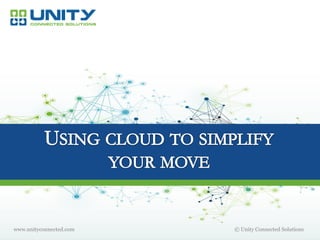
Tips for Using Cloud to Simplify Your Move
- 1. www.unityconnected.com © Unity Connected Solutions
- 2. + Evaluate Your Equipment + Take an Inventory + Network Access Considerations + Where will it be mounted + Site Preparation + Other Considerations + How Cloud can Simplify Your Move + Available Collateral TABLE OF CONTENTS + Create a timeline + Don’t assume anything + What to watch + Store everything (in the Cloud) Plan in Advance Evaluate Your Equipment Advanced Capabilities Cloud: Simplify Your Move 01 02 03 04INTRO Pages 17-19Pages 14-16Pages 9-13Pages 4–8Page 3
- 3. INTRODUCTION Moving your business can be a traumatic experience Moving your business can be a traumatic experience at the best of times and it would be easy to overlook something. Creating a checklist is the best way to ensure that the key items are handled with enough time to spare. In some cases, people may not be aware of just how much lead time another company needs, like your telephone service provider, to bring in lines to your new office or transfer your telephone numbers. Advanced planning is critical! This checklist will provide some help in ensuring it all goes smoothly. As a bonus, we also point out where cloud tools may be able to help and highlight these in green. www.unityconnected.com
- 4. 4© Duarte, Inc. 2014 Plan in Advance 01 + Create a timeline plan + Don’t assume anything + What to watch + Store everything (in the Cloud)
- 5. CREATE A TIMELINE OF WHEN THINGS NEED TO BE DONE Moving office is a project all by itself. Most people don’t manage major projects on a daily basis, so are not used to using formal project management tools. But there are a number of cloud based tools that are free or available for a small fee that might be useful. Most of these tools offer the ability to connect your team together and update each other and may be worth investigating. Note: Online or cloud based tools will be accessible even when your systems are turned off during the move. At a minimum, set up a calendar specifically for move related tasks. Again, if you want to make it easily accessible set up a Google Calendar. Things can creep up on you as you try and get your ‘day job’ done and manage your office move. Use a calendar or project management software for tracking Sample Cloud Tools Zoho Basecamp Milestone Planner Planbox Smartsheet Trello Evernote Google Docs Google Calendar www.unityconnected.com
- 6. DON’T ASSUME: WORK OUT YOUR LONGEST LEAD TIME ITEMS! You may be an agile, fast moving company (no pun intended) but your suppliers may not be… You won’t know how fast your suppliers can move until you call up and find out. And past experience may not always be valid. For example, the Telephone company may have been able to install your telephone lines in a few weeks in your current location, but the new location may be new, and the street infrastructure may not be in place or the building is very old and the cables are maxed out. You won’t know until you call. Call well in advance to be sure Now you have your move calendar or project planning tool in place, mark down those items and determine your worst case timeline. These items will need extra attention to ensure it all goes smoothly. In addition, some items may be dependent on another being completed first. Project management tools let you indicate this and can show you how that affects your overall timeline. Two or three items that depend on each other can become your longest timeline - your ‘critical path.’ One of these dependencies may be the landlord of the new office, impacting when you can access the facilities for any leasehold improvements or for IT requirements like cabling, racking or additional power outlets. Also plan for contingencies in case things don’t go well. www.unityconnected.com
- 7. THINGS TO WATCH Call Carriers well in advance Carriers or service providers need a lot of lead time. They often quote 6 to 8 weeks for any work, so you might want to give yourself a couple of weeks on top and call them 10 weeks in advance to make sure you have your telephone and internet line orders in place Negotiating time? We all know how carriers like to keep you as a customer and moving is a great time to renegotiate any existing contract, especially as pricing has tended to fall for basic, commodity services. Plus, at your new location, you may be changing quantities or bandwidth. After the move you have lost your leverage. Its your move, so you need to manage it Get the cables tested A lot can get miscommunicated during a move. Drawings are not always clear and the person you talked to may not be the person installing the cabling. So make sure that the cabling company properly labels all the cables and tests them. You don’t want to be chasing the wrong problem and may not know where the problem really is when plugging equipment in. So get it tested beforehand. They have test devices that can do this and even provide you a printout as proof. Get it in writing You are going to have many people involved in your move, and you need to keep it in writing. To keep things honest. www.unityconnected.com
- 8. STORE EVERYTHING – JUST IN CASE Create a move binder Apart from getting things in writing, go one step further and keep a record in a binder. Include all your contacts, any Logins, passwords – things that are easy to forget or your computer ‘remembers’ for you. It may have been a while since you last entered them directly and it is too easy to forget. Even more so in the hustle and bustle of the move, especially if something isn’t going to plan. With mobile devices like a smart phone or tablet, it may not be a binder but an app. Consider Cloud Storage Even better, consider loading files on a cloud storage account like Dropbox and passwords in a secure cloud storage tool like LastPass. You may need to track a lot of information for your move, and your network may not be up straight away. Cloud storage can help… accessed via a smart phone or tablet Cloud Storage Tools Dropbox Google Drive Box Microsoft OneDrive Apple iCloud www.unityconnected.com Cloud Password Storage RoboForm Everywhere LastPass Dashlane Passpack Pro Sticky Password
- 9. 9© Duarte, Inc. 2014 Evaluate your Equipment 02 + Evaluate Your Equipment + Inventory Your Existing Equipment + Network Access Considerations + Where Will Your IT Be Mounted?
- 10. EVALUATE YOUR EQUIPMENT So now is the time to take a look at your technology requirements. Turning systems down, relocating and then booting them back up can cause problems. Especially if very old equipment. Perhaps it was not working as fast as you wanted, or you were running out of ports and you needed to add more. Whatever it may be, this is the best time to think hard about upgrading because it could simplify your move. Instead of moving all your IT, your new equipment could be set up ready for when you arrive, reducing any disruption to your business and, even more so, to your customers. Two things that are worth considering are leasing and cloud. This is the perfect time to take stock of your IT equipment. Don’t move what doesn’t need moving Can I negotiate a good price for replacement equipment? If under lease, the leasing company may offer attractive trade-up pricing to stick with them If not under lease, consider one as a way to flatten the CAPEX Consider a cloud based solution. It can reduce the onsite equipment, racking, power requirements and more. Leasing Leasing can offer an attractive way to upgrade or replace your current technology and spread those costs out. They can also provide a favorable residual value which means you are only leasing a part of the overall cost. For items that change frequently like servers, this can offset costs. Cloud There are several ways cloud based solutions can help. One, they are priced per month, so reducing up front investment. Someone else worries about the core equipment – storage, updates, maintenance, and so on. Before thinking about building out rack space in your new office, you may need a lot less if considering Cloud. www.unityconnected.com
- 11. INVENTORY YOUR EXISTING EQUIPMENT As part of the evaluation process it makes sense to take stock and inventory everything if you haven’t already done so. This should include the type of equipment, when first installed, if any maintenance agreement is in place, and any outstanding lease or payments on it. It should also include any licenses, as a lot of software today is licensed and those license codes will be necessary if transferring over to a new desktop, laptop or server. This would be the time to create a flag indicating whether the equipment might need to be replaced. Perhaps using a High/Medium/Low and the possible cost of any replacement items. You can sort the spreadsheet and see the possible cost. www.unityconnected.com
- 12. NETWORK ACCESS CONSIDERATIONS Depending on what decisions you make regarding equipment, it will impact your network access. Earlier we mentioned that it can often take your network provider 6 to 8 weeks to process any order for your new location. And that you should call them at least 10 weeks out. But that also assumes you know what you want, and that may change depending on your choices. For example, if you decided to use a Cloud Telephone System, then you will want to increase the bandwidth of your Internet connection, as your phone ‘calls’ will now be coming to you via your Internet connection. And you may want to up your speed. This is the perfect time to take stock of your IT equipment. Don’t move what doesn’t need moving Can I use new services like SIP Trunks or Cloud Telephony? If I do, how much more Internet capacity will I need? Can my service provider at the new location provide that level of connectivity? Also consider that there are always new telecom solutions. Your existing system may not be able to take advantage but a newer one might. SIP Trunking SIP Trunks are relatively new and can save you from 30% to 60% over your existing phone bill from the Telco. They use your existing Internet connection too. And you may need to verify availability. But something worth considering. Even if going with the same equipment, an adaptor can be used to connect up to SIP Trunks. But given the cost savings and flexibility, it is worth considering both Cloud and SIP. www.unityconnected.com
- 13. WHERE WILL YOUR IT BE MOUNTED? It is the rare company that hasn’t let their IT equipment become a bit of a mess to manage. Some equipment is mounted on the wall, some are in a rack or partial rack that is mounted to the wall. Power supplies, adaptors, pieces of equipment from Service Providers. And some of it is hard wired and some of it connected by patch cords. Labels may be old and don’t match reality, as people and devices have moved around over time. After inventorying everything and making decisions on what will and won’t move, consider placing everything on a proper rack in a proper space to support all of this critical infrastructure to run your business. 19” racks are the most common ‘footprint’ for technology. Most equipment comes ready to mount in a 19” rack or is easily modified to do this. It makes it easier to label and maintain equipment. If you are going to use a UPS or Uninterruptible Power Supply – and you should – buy a single UPS sized to support everything and rack mount it. UPS Besides being a back up for critical technology of the power fails, it also provides protection for power spikes or brownouts or other more common power issues that degrade technology reliability. Get on if you don’t already have one! www.unityconnected.com
- 14. 14© Duarte, Inc. 2014 Site Visit & Prep 03 + Advanced Capabilities + Advanced Notification + Advanced Reporting + Mass Notification
- 15. SITE VISIT PREPARATION Its important to get the most out of any site visit as you may not get too many and you need to prep your suppliers as early as possible If the space you are moving into is already occupied or under construction, you may not get too many chances to access. Besides, given the lead times needed by some of your suppliers, you want to be precise regarding your requirements as early in the project as possible. So a planning for the site visit is important. The table on the right lists a few things but clearly there are many more items to consider like flooring (non static flooring where the rack or equipment will be located.) One of the things most often missed are the number of power outlets required. Especially where you may place a few items like copiers, printers, and more. www.unityconnected.com Site Visit Checklist Current floor plan Various markers to indicate phone jacks, data jacks, power outlest or other important item locations Sizes of your current equipment or equipment you are going to buy. So you can make sure enough space. Where will printers, copiers go? Jacks and outlets needed? Where does the network provider phone and internet access come in? Do you have to cable to your rack? Will the total equipment produce sufficient heat to require cooling and/or ventilation? If installing door security, where will it go? Will it need cabling?
- 16. OTHER CONSIDERATIONS •Do you have a packing schedule? What can be packed in advance so its not always done on the last day. •Have you created packaging labelling guidelines? Makes it clear what is inside and where it goes. •Do you have sufficient packing supplies? Boxes, tape, labels, etc. Some moving companies provide materials and rent special purpose packing containers. •Will you need to provide or schedule with landlord to provide protection for floors, stairs, walls, elevators when moving in? •Any walls to be moved, flooring or other improvements required at new location? Before the Move •Moving company •Furniture installation •Cabling •Telephone Company/Carrier (Lines) •Internet provider •Document/equipment disposal •Painter, etc, if your responsibility to leave as found. OR if your responsibility at new location •Clean up/Janitorial •Parking (for move and later) •Post Office (redirect) •Business Card printer •Insurance (during move and after) •Are there are building restrictions on hours when you can move in? •Do you have to book the elevators (if any) ahead of time? •Will there be any parking issues for moving vehicles? Parking spots, access and so on. •Any permits required? •Are boxes labelled by when required? Immediate versus later. Clearly indicated and visible. Save having to hunt for what is needed straight away. •Are you going to bring any sensitive technology over separately www.unityconnected.com Day of the Move Vendors to check with
- 17. 17© Duarte, Inc. 2014 Cloud: Simplify Your Move 04 + How Can Cloud Help My Move? + Available Collateral
- 18. HOW CAN CLOUD TELEPHONY HELP MY MOVE? A customer is 4 times more likely to defect to a competitor for issues related to Service than Product or Price. 96% of dissatisfied customers don’t complain. 91% of those just don’t return. It takes 12 positive experiences to make up for one bad experience. There are so many tools critical to your business but none more so than your Telephone System. No matter what tools you have available, when people really need to get hold of you, they call you. Don’t let your office move become a reason for customer dissatisfaction. Insuring good support through a move The chances are that ALL your IT equipment is going to have to be powered down, packed, moved and then re- installed over a weekend. You may have provided prior notice to customers, but they will only give you so much leeway if they need to contact you. One way to offset all the possible risks is to consider migrating your telephone system to the cloud. This provides many advantages, including: 1. You can have everything up and running before the move. 2. It doesn’t need you to have equipment installed at the new site to test it. It can be tested using ‘soft phone’ or Apps running on your mobile devices. 3. You can have predefined support messages and voice mail set up ahead of time. There are many more, but these are the key to a transparent move to your customers. www.unityconnected.com
- 19. AVAILABLE COLLATERAL Flexfone is not only priced right for small business… But offers features that match or exceed whatever you can do on premise… And provide greater flexibility… If you are moving, you need to consider your cloud options We have created a dedicated website to Flexfone our Cloud Telephony offer for small business, Flexfone Essential, at www.flexfone.net This explains the basics of cloud telephony and other advantages, like monthly payments to match your costs and growth. How to test internet speed, what other requirements are needed and a list of core features. Take a look and you will see it has features that match your current system or more. And if you need more than that, you can look at Flexfone Advanced. The list on the right shows all that are available to view on the web or download Available Documents Flexfone Brochure Flexfone Dedicated vs Shared Flexfone Install Options Flexfone FlexCare Flexfone Website Flexfone FAQ Flexfone Flexibility Flexfone Simplicity Flexfone Worry-Free Flexfone Quality Flexfone Requirements Checklist Flexfone VoIP Speed Test Guide Flexfone Router compatibility www.unityconnected.com
- 20. www.unityconnected.com WANT MORE HELP WITH YOUR MOVE? 1-905-952-2540 bmiller@unityconnected.com www.unityconnected.com If you are reconsidering your telephone system and need some help understanding how to go about the decision, we have a guide that can help you there as well: How to Buy a Business Phone System
