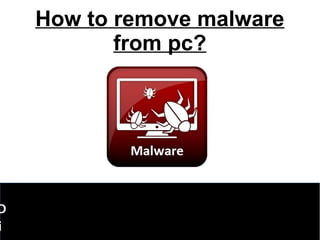
How to remove malware from pc?
- 1. How to remove malware from pc? D i
- 3. Step 1: Enter Safe Mode Before you do anything, you need to disconnect your PC from the internet, and don’t use it until you’re ready to clean your PC. This can help prevent the malware from spreading and/or leaking your private data. If you think your PC may have a malware infection, boot your PC into Microsoft’s Safe Mode. In this mode, only the minimum required programs and services are loaded. If any malware is set to load automatically when Windows starts, entering in this mode may prevent it from doing so. D i
- 4. Step 2: Delete temporary files Now that you’re in Safe Mode, you’ll want to run a virus scan. But before you do that, delete your temporary files. Doing this may speed up the virus scanning, free up disk space, and even get rid of some malware. To use the Disk Cleanup utility included with Windows 10 just type Disk Cleanup in the search bar or after pressing the Start button and select the tool that appears named Disk Cleanup. D i
- 5. Step 3: Download malware scanners Now you’re ready to have a malware scanner do its work— and fortunately, running a scanner is enough to remove most standard infections. If you already had an antivirus program active on your computer, you should use a different scanner for this malware check, since your current antivirus software may not have detected the malware. Remember, no antivirus program can detect 100 percent of the millions of malware types and variants. D i
- 6. Step 4: Run a scan with Malwarebytes For illustrative purposes, we’ll describe how to use the Malwarebytes on-demand scanner. To get started, download it. If you disconnected from the internet for safety reasons when you first suspected that you might be infected, reconnect to it so you can download, install, and update Malwarebytes; then disconnect from the internet again before you start the actual scanning. If you can’t access the internet or you can’t download Malwarebytes on the infected computer, download it on another computer, D i
- 7. After downloading Malwarebytes, run the setup file and follow the wizard to install the program. Once the program opens, keep the default scan option (“Threat Scan”) selected and click the Start Scan button. It should check for updates before it runs the scan, so just make sure that happens before you proceed. Though it offers a custom-scan option, Malwarebytes recommends that you perform the threat scan first, as that scan usually finds all of the infections anyway. Depending on your computer, the quick scan can take anywhere from 5 to 20 minutes, whereas a custom scan might take 30 to 60 minutes or more. D i
- 8. Step 5: Fix your web browser Malware infections can damage Windows system files and other settings. One common malware trait is to modify your web browser’s homepage to reinfect the PC, display advertisements, prevent browsing, and generally annoy you. Before launching your web browser, check your homepage and connection settings. For Internet Explorer right-click the Windows 10 Start button and select Control Panel, then Internet Options. Find the Home Page settings in the General tab, and verify that it’s not some site you know D i
- 9. Step 6: Recover your files if Windows is corrupt If you can’t seem to remove the malware or if Windows isn’t working properly, you may have to reinstall Windows. But before wiping your hard drive, copy all of your files to an external USB or flash drive. If you check your email with a client program (such as Outlook or Windows Mail), make sure that you export your settings and messages to save them. You should also back up your device drivers with a utility such as Double Driver, in case you don’t have the driver discs anymore or don’t D i
- 10. If Windows won’t start or work well enough to permit you to back up your files, you may create and use a Live CD, such as Hiren’s BootCD (HBCD), to access your files. Once you have backed up everything, reinstall Windows either from the disc that came with your PC, by downloading the installation image from Microsoft, or by using your PC’s factory restore option, if it has one. For a factory restore you typically must press a certain key on the keyboard during the boot process in order for restore procedure to initialize, and your PC should tell you what key to press in the first few seconds after you turn it on. D i
- 11. THANK YOU Please like, share and subscribe. For more information on this kindly call on the Toll free number. D i