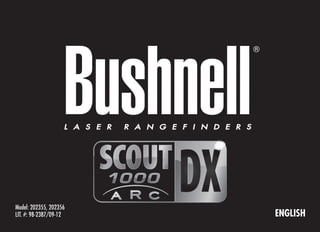
Instructions Bushnell Scout DX 1000 ARC Rangefinder | Optics Trade
- 1. 1 Model: 202355, 202356 Lit. #: 98-2387/09-12 ENGLISH
- 3. 3 CONTENTS English Français Español Deutsch Italiano Português 4 - 25 25 - 46 47 - 68 69 - 90 91 - 112 113 - 134
- 4. 4 202355/202356 - Bushnell ® Scout DX 1000 ARC ™ - Laser Rangefinder Congratulations on your purchase of the Bushnell® Scout DX 1000 ARC™, our most compact and versatile laser rangefinder. The Scout DX 1000 ARC™ is a precision Laser Rangefinder optical instrument designed to provide many years of enjoyment. This booklet will help you achieve optimum performance by explaining its adjustments and features as well as how to care for this precise laser rangefinding optical instrument. INTRODUCTION Your Bushnell® Scout DX 1000 ARC™ is an ultra thin, premium performing laser rangefinder comprised of the latest Digital Technology allowing range readings from 5-1000 Yards / 5-914 meters. Measuring 1.3 x 4 x 2.9 inches, the 8-ounce Scout DX 1000 ARC™ with E.S.P.™ (Extreme. Speed. Precision.) is capable of delivering extremely fast target acquisition, incredible ½ yard accuracy, and 1/10th precision from 5-125 yards and +/- 1 yard accuracy from 125-1000 yards. The Scout DX 1000 also features Bushnell’s patented ARC™ (Angle Range Compensation), superb optical quality, and 100% waterproof construction. Built-In Tripod Mount VSI ™ - Variable Sight-In Distance ARC ™ - Bow & Rifle Modes Posi-Thread ™ Battery Door 100% Waterproof Adjustable Diopter Setting 6x Magnification E.S.P. ™ - Extreme. Speed. Precision. • Turbo Processor Provides Faster Acquisition • Provides 1/2 Yard Accuracy; 1/10 Precision from 5–125 Yards Ranging Performance • 1000 Yards Reflective • 650 Yards to Trees • 325 Yards to Deer Rugged ABS Housing Fully Multi-Coated
- 5. 5 HOW OUR DIGITAL TECHNOLOGY WORKS The Scout DX 1000 ARC™ emits invisible, eye safe, infrared energy pulses. The Scout DX 1000 ARC’s Advanced Digital microprocessor and ASIC chip (Application-Specific Integrated Circuit) results in instantaneous and accurate readings every time. Sophisticated digital technology instantaneously calculates distances by measuring the time it takes for each pulse to travel from the rangefinder, to the target, and back. RANGING ACCURACY The ranging accuracy of the Scout DX 1000 ARC™ is plus or minus one yard / meter under most circumstances. The maximum range of the instrument depends on the reflectivity of the target. The maximum distance for most objects is 650 yards / 594 meters while for highly reflective objects the maximum is 1000 yards / 914 meters. Note: You will get both longer and shorter maximum distances depending on the reflective properties of the particular target and the environmental conditions at the time the distance of an object is being measured. The color, surface finish, size and shape of the target all affect reflectivity and range. The brighter the color, the longer the range. White is highly reflective, for example, and allows longer ranges than the color black, which is the least reflective color. A shiny finish provides more range than a dull one. A small target is more difficult to range than a larger target. The angle to the target also has an effect. Shooting to a target at a 90 degree angle (where the target surface is perpendicular to the flight path of the emitted energy pulses) provides good range while a steep angle on the other hand, provides limited ranging. In addition, lighting conditions (e.g. the amount of sunlight) will affect the ranging capabilities of the unit. The less light (e.g. overcast skies) the farther the unit’s maximum range will be. Conversely, very sunny days will decrease the unit’s maximum range.
- 6. 6 GETTING STARTED OPERATIONAL SUMMARY While looking through the Scout DX 1000 ARC™, depress the power button once to activate the display. Place the aiming circle (located in the center of the field of view) upon a target at least 5 yards away, depress and hold the power button down until the range reading is displayed near the bottom of the in-view display. Crosshairs surrounding the aiming circle indicate that the laser is being transmitted. Once a range has been acquired, you can release the power button. The crosshairs surrounding the aiming circle will disappear once the power button has been released (i.e. the laser is no longer being transmitted). Note: Once activated, the display will remain active and display the last distance measurement for 30 seconds. You can depress the power button again at any time to distance to a new target. As with any laser device, it is not recommended to directly view the emissions for long periods of time with magnified lenses. The maximum time the laser is transmitted (fired) is 10 seconds. To re-fire, press the button down again.
- 7. 7 DISPLAY INDICATORS Your Scout DX 1000 ARC™ display incorporates the following illuminated indicators: Angle Range Compensation Symbols Rifle Mode (1) Bow Mode (2) Battery Life Indicator (3) Aiming Circle (4) Active Laser (5) Targeting Symbols BullsEye Mode (6) Brush Mode (7) Primary Numeric Display displays Line-of-sight Distance (8) Holdover / Bullet-drop measure for Rifle Mode MOA (9) CM (10) IN (11) MIL (12) Sight Dist = Variable Sight-In Distance (13) Secondary Numeric Display (14) (Toggles from Degree of Angle to Holdover / bullet drop for Rifle mode) (Toggles from Degree of Angle to True Horizontal Distance for Bow Mode) MOA CM IN YM SIGHT DIST . . 1 13 2 4 5 6 3 7 8 9 10 11 14 12
- 8. 8 Angle Range Compensation The Scout DX 1000 ARC™ is an advanced laser rangefinder monocular featuring a built-in accelerometer-based inclinometer that digitally displays the exact angle from -90 to +90 degrees of elevation and is +/- 1.0 degree accurate. The Bushnell® Scout DX 1000 ARC™ solves a problem hunters have been faced with for years. The problem: Bow and rifle hunters have struggled with extreme uphill and downhill angles because of how these angles alter true horizontal distance to your target. The Solution: ARC’s integrated inclinometer provides elevation angle to allow for distance compensation when targeting objects that are either uphill or downhill. This data is then combined with internal algorithmic ballistic formulas. ARC ™ (Angle Range Compensation ) Modes Bow Mode ( ): Displays line of sight distance, degree of elevation, and true horizontal distance from 10-99 yards / meters and a maximum inclination of +/- 90°. Rifle Mode ( ): Calculates and displays the amount of bullet drop, at the target in inches, centimeters, MOA or MIL. The amount of bullet drop is determined by the line of sight distance to the target, degree of elevation, along with the specific ballistic characteristics of the caliber and ammunition load. When you range your target, the line of sight, degree of elevation, and bullet-drop/holdover in inches, centimeters, MOA, or MIL will be displayed from 100 to 800 yards/meters with a maximum inclination of +/- 90°. One of eight ballistic groups (identified as A, B, C, D, E, F, G, and H) for center fire rifles and two ballistic groups (Identified as I and J) for Black Powder / Muzzleloaders can be selected by the user, with each formula representing a given combination of caliber and loads. The ballistic groups are selected by the user in the SETUP menu. Regular Mode ( ): This mode does not provide any degree of elevation or compensated distance, but instead, line of sight distance only.
- 9. 9 BATTERY LIFE INDICATOR Battery Indicator: Full charge 2/3 battery life remaining 1/3 battery Life remaining Battery Indicator Blinks - Battery needs to be replaced and unit will not be operable. INSERTING THE BATTERY Remove the Posi-Thread™ battery door by lifting the battery door tab and then rotating counter clockwise. Insert a CR2 3-volt lithium battery into the compartment negative end first, then replace the battery cap. NOTE: It is recommended that the battery be replaced at least once every 12 months. UNIT OF MEASURE OPTIONS The Scout DX 1000 ARC™ can be used to measure distances in yards or meters. The unit of measure indicators are located in the lower right portion of the LCD. ACTIVE LASER Crosshairs surrounding the aiming circle indicate that the laser is being transmitted. Once a range has been acquired, you can release the power button. The crosshairs surrounding the circle will disappear once the power button has been released (i.e. the laser is no longer being transmitted). SELECTIVE TARGETING™ MODES The Scout DX 1000 ARC™ was especially designed with hunters in mind. The selective targeting modes allow you to adjust the performance parameters of the unit to suit your specific situation and environment. To move from one mode to another, press the POWER button once to turn on the unit. While looking through the eyepiece, press the MODE button and quickly release. The different targeting modes available and mode indicators are listed below:
- 10. 10 Standard with Automatic SCAN: This setting allows most targets to be distanced up to 1000 yards. Used for moderately reflective targets that are typical of most distancing situations. The minimum distance in the standard mode is 10 yards. To use the Automatic SCAN feature, simply hold down on the POWER button for approximately 3 seconds and move the rangefinder from object to object while leaving the POWER button depressed. Automatic SCAN will allow the range to be continuously updated as multiple objects are targeted. BullsEye ™ (Indicator - ): This advanced mode allows easy acquisition of small targets and game without inadvertently getting distances to background targets that have stronger signal strength. When more than one object has been acquired, distance of the closer object will be displayed and a crosshair will surround the BullsEye™ indicator informing the user that distance to the closer object is being displayed in the LCD. Once in this mode, press the POWER button to turn the unit on. Next, align the aiming circle onto the object (i.e. deer) that you want distance to. Next, press and hold the POWER button and move the laser slowly over the deer until crosshairs surround the BullsEye indicator. If the laser beam recognized more than one object (i.e. deer and background trees), distance of the closer object (i.e. deer) will be displayed and crosshairs will surround the BullsEye indicator informing the user that distance to the closer object is being displayed in the LCD (Figure 1). There may be times when only the laser beam only sees one object in its path. In this case, 218 the distance will be displayed, but because more than one object was not acquired, crosshairs will not surround the BullsEye indicator. TIP: While pressing the POWER button, you can move the device slowly from object to object and intentionally force the laser to hit multiple objects to ensure that you are only displaying the closest of the objects recognized by the laser. 218 Figure 1 Figure 2
- 11. 11 Brush™ (Indicator - ): This advanced mode allows objects such as brush and tree branches to be ignored so that distance only to background objects are displayed. When more than one object has been acquired, distance of the further object will be displayed and a circle will surround the Brush™ indicator informing the user that distance of the farthest object is being displayed. Once in this mode, press the POWER button to turn the unit on. Next, align the aiming circle onto the object that you want distance to. Next, press and hold the POWER button and move the laser slowly over the object until a circle surrounds the Brush indicator. If the laser beam recognized more than one object (i.e. closeup tree branch and a deer in the background), distance of the further object (i.e. deer) will be displayed and a circle will surround the brush indicator informing the user that distance to the farther object is being displayed (Figure 2). There may be times when only the laser beam only sees one object in its path. In this case, the distance will be displayed, but because more than one object was not acquired, the circle will not surround the Brush indicator. TIP: While pressing the POWER button, you can move the device slowly from object to object and intentionally force the laser to hit multiple objects to ensure that you are only displaying the furthest of the objects recognized by the laser. Once the device has shut off, the unit will always default back to the last targeting mode used. MENU SETUP – SELECTION of BOW, RIFLE, REGULAR MODES, UNIT OF MEASURE, SIGHT-IN DISTANCE AND BALLISTIC CORRECTION ARC (Angle Range Compensation) There are two ARC™ (Angle Range Compensation) modes and one REGULAR mode. The two ARC™ modes are BOW mode ( ) and RIFLE mode ( ). To select between these modes, first turn the unit “ON” by pressing and releasing the POWER button. Next, press and hold the MODE button for three seconds to get into the SETUP menu. You will see the existing compensation mode indicated by either the “Bow” symbol ( ), the “Rifle” symbol ( )lit with one of the ballistic groups (A thru J)
- 12. 12 displayed and flashing, or no indicators lit and the message ( ) flashing. The modes can be cycled through in a circular fashion by pressing and releasing the mode button. The order of modes is a follows: BOW, RIFLE A, RIFLE B, RIFLE C, RIFLE D, RIFLE E, RIFLE F, RIFLE G, RIFLE H, RIFLE I, RIFLE J, REG, etc. When the bow selection is displayed, ( ) will flash and when the rifle selection is displayed, ( ) and ballistic group will be flashing. When the ( ) is displayed, the message ( ) will flash within the display. Once the desired distance compensation mode is displayed, select it by pressing and releasing the POWER button. Following this selection, the current unit of measure, “Y” for yards or “M” for meters will flash in the display and the SETUP icon is still lit. Pressing the MODE button will toggle the unit of measure. When the desired unit of measure is displayed, press the POWER button to accept the unit of measure. If the user chooses RIFLE mode, and after having determined unit of measure, the user has the following options: 1. Variable Sight-In (VSI™) - Allows the rifle hunter to choose from four sight-in distances (100, 150, 200, or 300 yards or meters) and provides holdover / bullet-drop data in inches, centimeters, MOA, or MIL. The “Sight Dist” (Sight- In Distance) indicator will turn on and the current Sight-In Distance number will blink within the display (I.e. 100, 150, 200, or 300). The Sight-In Distance options can be cycled through in a circular fashion by pressing and releasing the mode button. Once the desired Sight-In Distance is displayed, select it by pressing and releasing the power button. 2. And finally, if RIFLE mode was chosen, and as long as unit of measure and a sight-in distance was selected, you have the option of determining how you would like hold-over / bullet-drop displayed. If measurement units are in yards, you will be able to choose between inches, MOA, or MIL. If measurement units are in meters, you will be able to choose between centimeters, MOA, or MIL. For example, the “CM” for centimeters or “IN” for inches will flash in the display and the SETUP icon is still lit. Once the desired ballistic measure is displayed, select it by pressing and releasing the power button. Upon returning to the normal operating menu, the current compensation mode and unit of measure will be identified in the display as indicated below.
- 13. 13 SETUP menu Normal Operating Menu When the unit automatically powers down, operation will always return to the normal operation (i.e. away from SETUP) with the last used ARC™ mode active (i.e. BOW, RIFLE, or REGULAR) along with the last used TARGETING modes active (Standard SCAN, BULLSEYE, or BRUSH). If the unit turns off while in the SETUP menu, the unit will always return to the last mode(s) still active. Once the range is displayed, continue to hold the POWER button down for approximately 2 seconds while holding the aiming circle on the object and keeping the unit as steady as possible so as to allow the inclinometer enough time to measure angle. Then release the POWER button. Once you have released the power button, the line of sight will be displayed along with unit of measure. Beneath the line of sight distance and unit of measure, the degree of angle will be displayed for approximately 1.5 seconds, and will then automatically switch to the compensated range. The line of sight distance, unit of measure and automatic toggle from degree of angle to compensated distance will continue for 30 seconds at which time the display will automatically shut off. BOW MODE EXAMPLE Line of sight is 32 yards, angle is -44 degrees, and the Angle Range Compensated distance is 23 yards. Instead of shooting as 32 yards, shoot as 23 yards. If you were to shoot as if 32 yards, you would shoot over the top of the deer because of the severe angle. SETUP Menu Normal Operating Menu
- 14. 14 In BOW mode, the line of sight distance will display in the primary numeric display and the inclination and horizontal distance will display in the secondary numeric displays. Bushnell® determined through extensive testing and interviews with high-profile bow hunting experts that multiple bow ballistic groups were not necessary. Bow-hunters want to know true horizontal distance because that is how they practice shooting, and once they confidently know that, they can make any necessary adjustments. Giving the bow-hunter anything else other than horizontal distance creates additional confusion and uncertainty. Many people mistakenly believe that uphill shots perform differently from downhill shots because of gravity. However, it is not due to gravity, but more of an aberration of the sighting system used on bows. The sighting pin on a bow resides several inches above the mechanical axis of the arrow. For example, when one is aiming 23 degrees up an incline, the arrow is at a different angle. RIFLE MODE EXAMPLE Line of sight is 376 yards, angle is -33 degrees, and the bullet-drop/holdover is 28 inches. ARC™ not only takes into account ballistic data based off your caliber and load from distances of 100-800 yards, but also compensates for any uphill and downhill angles which also affect bullet-drop. Line of Sight = 32Y Compensated Distance = 23Y Line of Sight = 32Y Degree of Angle = -44°
- 15. 15 If in RIFLE mode, the ballistic group will be displayed in the bullet drop numeric field anytime that the primary numeric display is showing dashes (i.e. no target acquired). When a target is acquired in RIFLE mode, the line of sight distance will display in the primary numeric display. Either “IN,” “MOA,” “MIL,” or “CM” will light next to the bullet drop numeric display. If the bullet drop / hold over reads “ ,” this means the compensated distance is beyond what can be displayed, and or beyond ballistic calculations and user will need to hold low. Regular Mode This mode does not provide any degree of elevation or compensated distance, but instead, line of sight distance only. The will still appear below the line of sight numeric display, but there will not be any information displayed in this secondary numeric display. KNOWING WHICH BALLISTIC GROUP TO SELECT Bushnell® engineers have worked with Sierra® Bullets ballistic programs and grouped many of the most popular calibers and loads into eight ballistic groups (A,B,C,D,E,F,G,H). Once you know what caliber and load you are Line of Sight = 376 Yards Holdover/Bulletdrop = 28 Inches Line of Sight = 376 Yards Degree of Angle = -33°
- 16. 16 shooting simply look through the chart to determine which one of the eight ballistic groups match with your particular load and caliber. For Muzzleloaders, we have worked with PowerBelt Bullets to incorporate ballistic data into two ballistic groups (I and J). Popular Caliber & Load Combinations Ballistic group Federal Cartridge.224 dia. 22-250 Rem, 55 gr. Bear Claw at 3600 FPS G Federal Cartridge.224 dia. 22-250 Rem, 60 gr. Partition at 3500 FPS F Remington Arms .224 dia. 22-250 Remington Arms , 50 gr. V-Max at 3725 FPS H Remington Arms .224 dia. 22-250 Remington Arms , 55 gr. PSP at 3680 FPS G Winchester .224 dia. 22-250 Rem, 55 gr. Ballistic Silvertip at 3680 FPS H Winchester .224 dia. 22-250 Rem, 55 gr. PSP at 3680 FPS G Federal Cartridge .277 dia. 270 Win, 150 gr. Ballistic Tip at 3060 FPS F Federal Cartridge .277 dia. 270 Win, 150 gr. Partition at 3000 FPS F Remington Arms .277 dia. 270 Win, 140 gr. PSPCL Ultra at 2925 FPS E Remington Arms .277 dia. 270 Win, 150 gr. SPCL at 2850 FPS D Winchester .277 dia. 270 Win, 150 gr. Partition Gold at 2930 FPS E Winchester .277 dia. 270 Win, 150 gr. PP-Plus at 2950 FPS E Federal Cartridge .308 dia. 30-06 Spring, 180 gr. AccuBond at 2700 FPS D Federal Cartridge .308 dia. 30-06 Spring, 180 gr. Bear Claw at 2700 FPS D Remington Arms .308 dia. 30-06 Springfield, 180 gr. A-Frame at 2700 FPS D Remington Arms .308 dia. 30-06 Springfield, 180 gr. BRPT at 2700 FPS D Winchester .308 dia. 30-06 Sprg, 180 gr. FailSafe at 2700 FPS D Winchester .308 dia. 30-06 Sprg, 180 gr. Partition Gold at 2750 FPS D Federal Cartridge.308 dia. 300 WSM, 180 gr. AccuBond at 2960 FPS F Federal Cartridge.308 dia. 300 WSM, 180 gr. Bear Claw at 3025 FPS F
- 17. 17 Winchester .308 dia. 300 WSM, 180 gr. Ballistic Silver Tip at 3010 FPS F Winchester .308 dia. 300 WSM, 180 gr. Fail Safe at 2970 FPS F Remington Arms .308 dia. 300 R.S.A.U.M., 180 gr. PSPCL Ultra at 2960 FPS E Remington Arms .308 dia. 300 Wby Mag, 180 gr. PSPCL at 3120 FPS F Above are a few of the most popular caliber/load combinations. A complete list of approximately 2000 caliber and load combinations can be found on Bushnell’s website (www.bushnell.com). After you have determined which ballistic group corresponds to your caliber and load, select this ballistic group (See MENU SETUP above). The internal formula will determine amount of bullet drop/holdover in inches or centimeters based upon distance, angle, and ballistics of your caliber and load. This state-of-the-art digital technology allows the hunter or shooter to know precisely where to hold for an effective shot. This information should be treated as a helpful guide or tool and in no way should it ever replace practice and familiarity with your rifle, cartridge and load. We encourage practice shooting at different ranges so you know how your rifle, cartridge and load will perform under various conditions. Always know what is behind your bullet; if you don’t know, don’t take the shot. EXAMPLE You have a 300 WSM and are shooting the following Winchester brand load: 180 gr. Ballistic Silver Tip bullet at 3010 FPS muzzle velocity. This combination falls under Ballistic Group “F”. After setting the rangefinder to ballistic group “F”, go to the range and sight in your riflescope at 100 yards. If you then take a shot at a target at 317 yds, the bullet drop will be 9 inches. If the shot is at angle of 27 degrees upward, then the corrected bullet drop will be 8 inches. What if your caliber is not listed? While we have taken great care to include as many calibers and brand names in our ballistics tables, new loads are always being developed. In addition, some shooters load their own ammunition with unique ballistic characteristics.
- 18. 18 If you cannot find your load in our ballistic tables, you can still use the bullet drop feature of the laser rangefinder. As above, sight in your rifle at 100 yds. Then shoot the rifle, without adjusting the riflescope, at 300 yds. Measure the bullet drop from the point of aim. Using this drop, select the ballistic group from below. If you will be shooting longer distances then you may want to check the bullet drop at 500 yds. Because there is enormous variation in rifle barrels, chambers, and hand loads, you should thoroughly test the ballistic setting before actual hunting. You may need to move up or down one group depending upon your tests. If Bullet Drop is: @300 yds @300 m @500 yds @500 m Use: A 25–31 inches 63–79 cm 114–146 inches 291–370 cm B 20–25 inches 50–63 cm 88–114 inches 225–291 cm C 16–20 inches 40–50 cm 72–88 inches 182–225 cm D 13–16 inches 34–40 cm 61–72 inches 155–182 cm E 12–13 inches 30–34 cm 55–61 inches 139–155 cm F 10–12 inches 25–30 cm 47–55 inches 119–139 cm G 8–10 inches 20–25 cm 39–47 inches 99–119 cm H Less than 8 inches Less than 20 cm Less than 39 inches Less than 99 cm
- 19. 19 CLEANING Gently blow away any dust or debris on the lenses (or use a soft lens brush). To remove dirt or fingerprints, clean with a soft cotton cloth, rubbing in a circular motion. Use of a coarse cloth or unnecessary rubbing may scratch the lens surface and eventually cause permanent damage. For a more thorough cleaning, photographic lens tissue and photographic-type lens cleaning fluid or isopropyl alcohol may be used. Always apply the fluid to the cleaning cloth — never directly on the lens. TRIPOD MOUNT Molded into the bottom of your Scout DX 1000 ARC™ is a threaded tripod mount that will allow you to attach a tripod for a more stable operation during long periods of use.
- 20. 20 Specifications Dimensions 1.3 x 4 x 2.9 inches Weight 8 oz. Ranging Accuracy Up to ½ yard accuracy from 5-125 Yards, +/- 1 yards accuracy from 125- 1000 yards. Range 5–1000 Yards / 5–914 Meters Magnification 6x Objective Diameter 21 mm Optical Coatings Fully Multi-Coated Power Source 3-volt lithium (CR-2) Field Of View 393 ft. at 1000 yards / 120 meters at 1000 meters Extra Long Eye Relief 16 mm Exit Pupil 3.5 mm 100% Waterproof Yes Built-In Accessory Mount Yes Includes Battery, Carrying Case, and Strap Patent #’s: 6,445,444 | 5,612,779 | 6,057,910 | 6,226,077 | 5,652,651 | 7,920,080 | 7,619,548 | 7,658,031111
- 21. 21 TWO-Year LIMITED WARRANTY Your Bushnell® product is warranted to be free of defects in materials and workmanship for two years after the date of purchase. In the event of a defect under this warranty, we will, at our option, repair or replace the product, provided that you return the product postage prepaid. This warranty does not cover damages caused by misuse, improper handling, installation, or maintenance provided by someone other than a Bushnell® Authorized Service Department. Any return made under this warranty must be accompanied by the items listed below: 1) A check/money order in the amount of $10.00 to cover the cost of postage and handling 2) Name and address for product return 3) An explanation of the defect 4) Proof of Date Purchased 5) Product should be well packed in a sturdy outside shipping carton, to prevent damage in transit, with return postage prepaid to the address listed: IN U.S.A. Send To: IN CANADA Send To: Bushnell® Outdoor Products Bushnell® Outdoor Products Attn.: Repairs Attn.: Repairs 9200 Cody 25A East Pearce Street, Unit 1 Overland Park, Kansas 66214 Richmond Hill, Ontario L4B 2M9 For products purchased outside the United States or Canada please contact your local dealer for applicable warranty information.
- 22. 22 In Europe you may also contact Bushnell® at: Bushnell® Outdoor Products Gmbh European Service Centre Mathias-Brüggen-Straße 80 D-50827 Köln GERMANY Tél: +49 (0) 221 995 568 0 Fax: +49 (0) 221 995 568 20 This warranty gives you specific legal rights. You may have other rights which vary from country to country. ©2012 Bushnell® Outdoor Products
- 23. 23 TROUBLE SHOOTING TABLE If unit does not turn on, LCD does not illuminate: • Depress power button. • Check and if necessary, replace battery. If unit does not respond to key presses, replace the battery with a good quality CR2 3-volt Lithium battery. • While pressing Power Button, cover the objective lenses to determine if the display is on. If unit powers down (display goes blank when attempting to power the laser): • The battery is either weak or low quality. Replace the battery with a good quality 3 -volt lithium battery (CR2). If target range cannot be obtained: • Make sure display is illuminated. • Make sure that the power button is being depressed. • Make sure that nothing, such as your hand or finger, is blocking the objective lenses (lenses closest to the target) that emit and receive the laser pulses. • Make sure unit is held steady while depressing power button. NOTE: The last range reading does not need to be cleared before ranging another target. Simply aim at the new target using the display reticle, depress the power button and hold until new range reading is displayed. Specifications, instructions, and the operation of these products are subject to change without notice.
- 24. 24 FCC Note This equipment has been tested and found to comply with the limits for a Class B digital device, pursuant to Part 15 of the FCC Rules. These limits are designed to provide reasonable protection against harmful interference in a residential installation. This equipment generates, uses and can radiate radio frequency energy and, if not installed and used in accordance with the instructions, may cause harmful interference to radio communications. However, there is no guarantee that interference will not occur in a particular installation. If this equipment does cause harmful interference to radio or television reception, which can be determined by turning the equipment off and on, the user is encouraged to try to correct the interference by one or more of the following measures: • Reorient or relocate the receiving antenna. • Increase the separation between the equipment and receiver. • Connect the equipment into an outlet on a circuit different from that to which the receiver is connected. • Consult the dealer or an experienced radio/TV technician for help. Shielded interface cable must be used with the equipment in order to comply with the limits for a digital device pursuant to Subpart B of Part 15 of FCC Rules. Specifications and designs are subject to change without any notice or obligation on the part of the manufacturer. FDA SAFETY Class 1 laser product in accordance with IEC 60825-1:2007. Complies with 21 CFR 1040.10 and 1040.11 for laser products except for deviations pursuant to Laser Notice No. 50, dated June 24, 2007. Caution: There are no user controls, adjustments or procedures. Performance of procedures other than those specified herein may result in access to invisible laser light.
- 25. 25 Français Model: 202355, 202356 Lit. #: 98-2387/09-12
- 26. 26 202355/202356 - Bushnell ® Scout DX 1000 ARC ™ - Télémètre Laser Félicitations pour l’achat de votre Bushnell® Scout DX 1000 ARC™, notre télémètre laser haute qualité le plus compact et polyvalent. Le Scout DX 1000 ARC™ est un instrument optique de télémétrie laser de précision conçu pour offrir de nombreuses années de satisfaction. Ce livret vous aidera à obtenir une performance optimale car il explique les réglages et les fonctions ainsi que la manière de prendre soin de cet instrument optique à laser de précision. INTRODUCTION Votre Bushnell® Scout DX 1000 ARC™ est un télémètre laser haute qualité ultra fin, équipé d’une Technologie numérique permettant une lecture de portée allant de 5 à 1 000 yards / 5 à 914 mètres. Mesurant 3,3 x 10,2 x 7,4 cm, le Scout DX 1000 ARC™ de 226 grammes avec E.S.P.™ (Précision d’une vitesse extrême) est capable de fournir une acquisition de cible extrêmement rapide, une précision incroyable au ½ mètre, une précision à 1/10 ème de 5 à 125 yards (4,5-114 mètres) et une précision à +/- 1 yard (91 cm) de 125 à 1 000 yards (114-914 mètres). Le Scout DX 1000 est également doté de la technologie brevetée ARC™ (Compensation de portée angulaire) de Bushnell, d’une superbe qualité optique, d’une construction 100 % étanche. Adaptateur trépied intégré VSI ™ - Variable Sight-In Distance (distance de visée variable) Les deux modes ARC ™ sont le mode TIR A L’ARC et le mode FUSIL Cache de la batterie Posi-Thread ™ 100 % étanches Mise au point/Réglage de la dioptrie Grossissement x 6 E.S.P. ™ (Précision d’une vitesse extrêmen) • Processeur turbo qui assure une acquisition plus rapide • Fournit une exactitude de 0,45 m et une précision d’affichage de 0,09 m sur une fourchette de 4,5 à 115 m Précision de l’évaluation des distances • 914 mètres pour une cible réflective • 594 mètres pour un arbre • 297 mètres pour un cerf Robuste corps en ABS Entièrement multicouches
- 27. 27 FONCTIONNEMENT DE NOTRE TECHNOLOGIE NUMÉRIQUE Le Scout DX 1000 ARC™ émet des pulsions d’énergie infrarouge invisibles, sans danger pour les yeux. Le microprocesseur numérique de pointe et la puce ASIC (Application-Specific Integrated Circuit - circuit intégré d’application spécifique) du Scout DX 1000 ARC™ permettent à chaque utilisation des relevés de distance instantanés et précis. La technologie numérique sophistiquée calcule les distances instantanément en mesurant le temps nécessaire à chaque pulsion pour aller du télémètre à la cible et revenir. PRÉCISION DE L’ÉVALUATION DES DISTANCES La précision de l’évaluation des distances du Scout DX 1000 ARC™ est de plus ou moins un yard / un mètre dans la plupart des cas. La plage d’évaluation maximum de l’appareil dépend de la réflectivité de la cible. La distance maximum pour la plupart des objets est de 650 yards / 594 mètres, alors que pour les objets très réfléchissants elle peut atteindre 1 000 yards / 914 mètres. Remarque : Vous obtiendrez à la fois des distances maximales plus longues et plus courtes selon les propriétés de réflectivité d’une cible particulière et les conditions environnementales au moment de la mesure de distance d’un objet. La couleur, le fini de surface, la taille et la forme de la cible affectent la réflectivité et la portée. Plus la couleur est vive, plus longue est la plage de mesure. Le blanc est très réfléchissant, par exemple, et permet des plages de mesure plus longues que la couleur noire, qui est la couleur la moins réfléchissante. Un fini brillant permet une plage de mesure plus longue qu’un fini mat. Une cible de petite taille est plus difficile à évaluer qu’une plus grande cible. L’angle de la cible a également un effet. Viser une cible à un angle de 90 degrés (lorsque la surface de la cible est perpendiculaire au trajet des pulsions d’énergie émises) permet une longue plage de mesure alors que viser une cible à angle aigu, réduit la mesure. De plus, les conditions d’éclairage (quantité de lumière solaire) affecteront également les capacités de mesure de l’appareil. Moins il y a de lumière (par ex. ciel couvert), plus la plage de mesure maximale de l’appareil s’allonge. Inversement, les journées très ensoleillées réduiront la plage de mesure maximale de l’appareil.
- 28. 28 POUR COMMENCER RÉSUMÉ DU FONCTIONNEMENT DE L’APPAREIL Tout en regardant dans le Scout DX 1000 ARC™, appuyez une fois sur le bouton marche pour allumer le affichage lumineux. Placez le cercle de visée (situé au centre du champ de vision) sur une cible se trouvant à au moins 5 mètres, maintenez le bouton de marche enfoncé jusqu’à ce que la mesure de distance soit affichée près du bas de l’affichage. Les fils croisés autour du cercle de visée indiquent que le laser est en cours de transmission. Une fois que la mesure de la distance a été acquise, vous pouvez relâcher le bouton marche. Les fils croisés autour du cercle de visée disparaîtront lorsque le bouton marche sera relâché (c.-à-d. que le laser n’est plus en cours de transmission). Remarque: Lorsqu’il a été activé, l’affichage LCD restera actif et indiquera la dernière mesure de distance mesurée pendant 30 secondes. Vous pouvez appuyer de nouveau sur le bouton marche à tout moment pour obtenir la distance d’une nouvelle cible. Comme avec tout dispositif à laser, il est déconseillé de regarder directement les émissions pendant des périodes prolongées avec des lentilles grossissantes. La période maximale de la transmission (envoi) des rayons laser est de 10 secondes. Pour viser à nouveau, appuyez sur le bouton.
- 29. 29 INDICATEURS DU VIVID DISPLAY (affichage) Le affichage de votre Scout DX 1000 ARC™ incorpore les indicateurs illuminés suivants : Modes de compensation de la portée angulaire Mode fusil (1) Mode tir à l’arc (2) Indicateur de charge de la pile (3) Cercle de visée (4) Laser actif (5) Modes de visée Mode BullsEye (6) Mode Brush (7) La ligne numérique principale affiche la distance de la ligne de vue (8) Mesure du taux de chute de balle/ report en mode fusil Minute d’angle (MOA) (9) CM (10) IN (11) MIL (12) Sight Dist = Variable Sight-In Distance (distance de visée variable) (13) Affichage numérique secondaire (14) (Bascule entre le degré d’angle et le taux de chute de balle/ report en mode Fusil) (Bascule entre le degré d’angle et la distance horizontale réelle en mode Tir à l’arc) MOA CM IN YM SIGHT DIST . . 1 13 2 4 5 6 3 7 8 9 10 1114 12
- 30. 30 Compensation de portée angulaire Le Scout DX 1000 ARC™ est un télémètre laser sophistiqué de haute qualité équipé d’un inclinomètre intégré fonctionnant grâce à un accéléromètre et qui affiche numériquement l’angle exact de -90 à +90 degrés d’élévation avec une précision à +/- 1,0 degré. Le Bushnell® Scout DX 1000 ARC™ résout le problème auquel les chasseurs sont confrontés depuis des années. Le problème : Les chasseurs pratiquant la chasse à l’arc ou au fusil ont dû se débattent avec les angles des pentes vers le haut ou vers le bas parce qu’elles modifient la distance horizontale réelle de la cible. La solution : L’inclinomètre intégré de l’ARC™ fournit l’angle d’élévation permettant de compenser la distance lorsque les objets ciblés se trouvent en dénivelé négatif ou positif. Ces données sont ensuite combinées avec les formules balistiques des algorithmes internes. Modes ARC ™ (Compensation de portée angulaire) Mode tir à l’arc ( ) : Affiche la distance de la ligne de vue, le degré d’élévation et la distance horizontale réelle de 10-99 yards / mètres et une inclinaison maximum de +/- 90°. Mode Fusil ( ) : Calcule et affiche le taux de la chute de balle, sur la cible en centimètre, pouces ou minutes d’angle (MOA) o MIL. Le taux de chute de balle est déterminé par la distance de la ligne de vue jusqu’à la cible, le degré d’élévation, ainsi que les caractéristiques balistiques particulières du calibre et de la charge des munitions. Durante il calcolo della distanza dal bersaglio, i valori della linea di vista, del grado di elevazione e dell’abbassamento/ tenuta espressi in pollici, centimetri, MOA o MIL saranno visualizzati da 1 a 800 iarde/metri con un’inclinazione massima di +/- 90°. L’un des huit groupes balistiques (identifiés par les lettres A, B, C, D, E, F, G, et H) pour les fusils à percussion centrale et deux groupes balistiques (identifiés par I et J) pour les fusils à poudre noire / chargement par la bouche peut être sélectionné par l’utilisateur, chaque formule représentant une combinaison particulière de calibre et de charge. Les groupes balistiques sont sélectionnés par l’utilisateur dans le menu CONFIGURATION. Mode Normal ( ) : Ce mode ne fournit pas d’angle d’élévation ou de compensation de distance, mais uniquement la distance de la ligne de vue.
- 31. 31 INDICATEUR DE CHARGE DE LA PILE Indicateur de charge de la pile : Pleine charge Pile chargée aux 2/3 Pile chargée à 1/3 L’indicateur de charge de la pile clignote : la pile doit être remplacée sinon l’appareil ne pourra pas fonctionner. MISE EN PLACE DE LA PILE Enlevez le couvercle Posi-Thread™ de la pile en soulevant l’ergot du couvercle puis en le tournant dans le sens inverse des aiguilles d’une montre. Insérez une pile au lithium CR-2 de 3 volts dans le compartiment, borne négative en premier, puis refermez le cache. Remarque : Il est recommandé de remplacer la pile au moins une fois tous les douze mois. OPTIONS DES UNITÉS DE MESURE Le Scout DX 1000 ARC™ peut être utilisé pour mesurer les distances en yards ou en mètres. Les indicateurs d’unité de mesure se trouvent en bas à droite de l’écran LCD. LASER ACTIF Les fils croisés autour du cercle de visée indiquent que le laser est en cours de transmission. Une fois que la mesure de la distance a été acquise, vous pouvez relâcher le bouton marche. Les fils croisés autour du cercle disparaîtront lorsque le bouton marche sera relâché (c.-à-d. que le laser n’est plus en cours de transmission). MODES DE VISÉE SÉLECTIFS (SELECTIVE TARGETING™) Le Scout DX 1000 ARC™ a été conçu spécialement pour les chasseurs. Les modes de visée sélectifs vous permettent d’ajuster les paramètres de fonctionnement de l’appareil pour s’adapter à votre situation et à l’environnement présent. Pour passer d’un mode à un autre, appuyez une fois sur le bouton MARCHE pour mettre l’appareil en marche. Tout en regardant dans l’oculaire, appuyez brièvement sur le bouton MODE et relâchez. Les différents modes de visée disponibles et les indicateurs de mode sont décrits ci-dessous :
- 32. 32 Standard avec SCAN Automatique: Ce réglage permet de mesurer la visée de la majorité des cibles jusqu’à 914 mètres (1 000 yards). Utilisé pour les cibles modérément réfléchissantes dans la plupart des situations. La distance minimum en mode Standard est de 10 yards / mètres. Pour utiliser la fonction de SCAN Automatique (balayage automatique), il suffit de maintenir le bouton MARCHE enfoncé pendant environ 3 secondes tout en déplaçant le télémètre d’un objet à l’autre. Le SCAN Automatique permettra d’actualiser la distance continuellement alors que plusieurs objets sont visés. BullsEye™ (Indicateur LCD - ): Ce mode avancé permet une acquisition facile des cibles de petite taille sans mesurer par inadvertance les cibles en arrière-plan qui renvoient un signal plus fort. En cas d’acquisition de plusieurs objets, la distance de l’objet le plus proche sera affichée et un fil croisé entourera l’indicateur BullsEye™ pour informer l’utilisateur que la distance affichée sur l’écran LCD est celle de la cible la plus proche. Une fois dans ce mode, appuyez sur le bouton MARCHE pour mettre l’appareil en marche. Puis, alignez le cercle de visée sur l’objet (par ex. un cerf) dont vous voulez estimer la distance. Ensuite, appuyez et maintenez le bouton MARCHE enfoncé, et déplacez le laser lentement sur le cerf jusqu’à l’affichage d’un cercle autour de l’indicateur BullsEye. Si le rayonnement laser a reconnu plusieurs objets (par ex. un cerf et des arbres en arrière-plan), la distance de l’objet le plus proche (par ex. le cerf) s’affichera et des fils croisés entoureront l’indicateur BullsEye, informant l’utilisateur que la distance de l’objet le plus proche est affichée sur l’écran LCD (Figure 1). Il peut y avoir des cas où le rayonnement laser ne voit qu’un seul objet sur sa trajectoire. Dans ce cas, la distance sera affichée, mais comme plusieurs objets n’auront pas été détectés, les fils croisés n’entoureront pas l’indicateur BullsEye. CONSEIL : Tout en appuyant sur le bouton MARCHE, vous pouvez déplacer l’appareil doucement d’un objet à un autre et forcer ainsi le rayonnement laser à toucher plusieurs objets pour vérifier que seule la distance des objets les plus proches est reconnue par le laser. 218 Figure 1 Figure 2
- 33. 33 Brush™ (Indicateur LCD - ): Ce mode avancé permet d’ignorer des objets tels qu’un buisson et des branches d’arbres afin de n’afficher que les distances des objets en arrière-plan. En cas d’acquisition de plusieurs objets, la distance de l’objet le plus éloigné s’affichera et un cercle entourera l’indicateur Brush™, informant l’utilisateur que la distance affichée sur l’écran LCD est celle de l’objet le plus éloigné. Une fois dans ce mode, appuyez sur le bouton MARCHE pour allumer l’appareil. Puis, aligner le cercle de visée sur l’objet dont vous souhaitez évaluer la distance. Puis, appuyez et maintenez le bouton MARCHE enfoncé et déplacez le télémètre laser lentement sur l’objet jusqu’à ce qu’un cercle entoure l’indicateur. Si le faisceau laser reconnaît plusieurs objets, (par ex. une branche d’arbre proche et un cerf en arrière-plan), la distance de l’objet le plus éloigné (par ex. un cerf) s’affichera et un cercle entourera l’indicateur Brush, informant l’utilisateur que la distance affichée est celle de l’objet le plus éloigné (Figure 2). Il peut y avoir des cas où le rayonnement laser ne voit qu’un seul objet sur sa trajectoire. Dans ce cas, la distance sera affichée, mais parce que plusieurs objets n’ont pas été détectés, le cercle n’entourera pas l’indicateur Brush. CONSEIL : Tout en appuyant sur le bouton MARCHE, vous pouvez déplacer l’appareil doucement d’un objet à un autre et forcer ainsi le rayonnement laser à toucher plusieurs objets pour vérifier que seule la distance des objets les plus lointains est reconnue par le laser. Une fois le dispositif éteint, l’appareil revient toujours par défaut sur le dernier mode de visée utilisé. MENU CONFIGURATION -- SÉLECTION de MODES TIR A L’ARC, FUSIL, NORMAL, UNITÉ DE MESURE, SIGHT-IN-DISTANCE (Distance de visée) et BALISTIQUE CORRECTION Modes ARC™ Il existe deux modes ARC™ (compensation de portée angulaire) et un mode NORMAL. Les deux modes ARC™ sont le mode TIR A L’ARC™ ( ) et le mode FUSIL( ). Pour choisir entre ces deux modes, appuyez tout d’abord sur le bouton MARCHE pour allumer l’appareil puis relâchez. Ensuite, appuyez et maintenez le bouton MODE enfoncé pendant trois secondes pour entrer dans le menu CONFIGURATION. Le mode de compensation en cours s’affiche. Les indicateurs des symboles « Tir à l’arc » ( ) ou « Fusil » ( ) avec l’un des groupes balistiques (de A à J) s’allument et clignotent, ou alors aucun indicateur ne
- 34. 34 s’allume et le message ( ) clignote. Ces modes peuvent être passés en revue de façon circulaire en effectuant des pressions rapides sur le bouton mode. L’ordre des modes est le suivant : TIR A L’ARC, FUSIL A, FUSIL B, FUSIL C, FUSIL D, FUSIL E, FUSIL F, FUSIL G, FUSIL H, FUSIL I, FUSIL J, NORMAL, etc. Lorsque la sélection tir à l’arc s’affiche, l’icône ( ) clignote, et lorsqu’une sélection « FUSIL » s’affiche, l’icône ( ) et le groupe balistique clignotent. Lorsque ( ) s’affiche, le message ( ) clignote sur l’écran. Lorsque le mode de compensation de distance souhaité s’affiche, sélectionnez-le en appuyant et en relâchant le bouton MARCHE. Une fois cette sélection effectuée, l’unité de mesure en cours, « Y » pour yards ou « M » pour mètres, clignote sur l’écran et l’icône CONFIGURATION reste allumé. Appuyer sur le bouton MODE permet d’alterner l’unité de mesure. Une fois que l’unité de mesure souhaitée est affichée, appuyez sur le bouton MARCHE pour accepter cette unité de mesure. Si l’utilisateur opte pour le Mode FUSIL, et après avoir déterminé l’unité de mesure, l’utilisateur a les options suivantes : 1. Variable Sight-In (VSI™) - Consente agli amanti della caccia con il fucile di scegliere fra quattro distanze di vista (100, 150, 200, 300 iarde o metri) e fornisce i dati relativi a tenuta/caduta in pollici, centimetri, MOA o MIL. L’indicateur « Sight Dist » (distance de visée) s’allumera et la distance de visée actuelle clignotera sur l’affichage (c.-à-d. 100, 150, 200 ou 300). Il est possible de balayer les différentes options de distance de visée de manière circulaire en appuyant et en relâchant le bouton Mode. Une fois que la distance de visée souhaitée est affichée, sélectionnez-la en appuyant et en relâchant le bouton marche. 2. Et enfin, si vous avez choisi le mode FUSIL, et dans la mesure où une unité de mesure et une distance de visée ont été sélectionnées, vous pouvez paramétrer l’affichage de la chute de la balle / du report. Quando l’unità di misura è impostata sulle iarde, è possibile selezionare pollici, MOA, MIL. Quando l’unità di misura è impostata sui metri, è possibile selezionare centimetri, MOA, MIL. Par exemple, les symboles « CM » pour centimètres ou « IN » pour
- 35. 35 pouces clignotent à l’écran et l’icône SETUP reste allumé. Une fois que la mesure balistique souhaitée est affichée, sélectionnez-la en appuyant et en relâchant le bouton marche. En revenant sur le mode de fonctionnement normal, le mode de compensation et l’unité de mesure en cours seront identifiés sur l’écran comme indiqué ci-après. Menu CONFIGURATION Menu Fonctionnement Normal Lorsque l’appareil s’éteint automatiquement, il revient toujours en mode de fonctionnement normal (non sur le menu CONFIGURATION ) sur le dernier mode ARC™ utilisé (c.-à-d. TIR A L’ARC, FUSIL, ou NORMAL) avec le dernier mode de VISÉE utilisé (SCAN Standard, BULLSEYE ou BRUSH). Si l’appareil s’éteint depuis le menu CONFIGURATION, le(s) dernier(s) mode(s) encore actif(s) sont conservés au redémarrage. Une fois la distance affichée, gardez le bouton MARCHE enfoncé pendant environ 2 secondes tout en maintenant le cercle de visée sur l’objet et l’appareil aussi immobile que possible pour laisser le temps nécessaire à l’inclinomètre de mesurer l’angle. Puis relâchez le bouton MARCHE. Une fois que vous avez relâché le bouton marche, la ligne de visée s’affichera avec l’unité de mesure. Le degré d’angle s’affichera environ 1,5 secondes en dessous de la distance de visée et de l’unité de mesure, puis sera automatiquement converti en portée compensée. La distance de visée, l’unité Menu CONFIGURATION Menu de fonctionnement en Mode normal
- 36. 36 de mesure et le basculement automatique entre le degré d’angle et la distance compensée resteront affichés pendant 30 secondes avant que l’affichage ne s’éteigne automatiquement. EXEMPLE DE MODE TIR A L’ARC La ligne de vue est de 32 yards (29 mètres), l’angle est de -44 degrés, et la distance compensée de la portée angulaire est de 23 yards (21 mètres). Au lieu de tirer à 32 yards / mètres, tirez à 23 yards/ mètres. Si vous aviez tiré à 32 yards (29 mètres), vous auriez tiré au-dessus du cerf en raison de la forte inclinaison. Lorsque vous êtes en Mode TIR A L’ARC, la distance de la ligne de vue s’affiche sur l’écran numérique principal et l’inclinaison et la distance horizontale s’affichent sur les écrans numériques secondaires. Bushnell® a déterminé par des essais poussés et des entretiens avec d’éminents spécialistes de la chasse à l’arc qu’il n’est pas nécessaire d’introduire plusieurs groupes balistiques. Les chasseurs à l’arc ont besoin de connaître la distance horizontale réelle car c’est comme cela qu’ils s’entraînent à tirer, et une fois qu’ils la maîtrisent, ils peuvent ajuster leur tir en conséquence. Donner au chasseur à l’arc une autre donnée que la distance horizontale ne fera qu’engendrer davantage de confusion et d’incertitude. Beaucoup de personnes pensent à tort que les tirs en hauteur se comportent différemment des tirs vers le bas en raison de Ligne de vue = 32 Y (29M) Distance compensée = 23 Y (21M) Ligne de vue = 32 Y (29M) Angle = -44°
- 37. 37 la gravité. Toutefois, cela n’a rien à voir avec la gravité, mais plutôt avec plus d’une aberration du système de visée utilisé sur les arcs. Le point de visée sur un arc est situé à plusieurs centimètres au dessus de l’axe mécanique de la flèche. Par exemple, lorsque l’on vise le long d’une pente de 23 degrés, la flèche se trouve à un angle différent. EXEMPLE DU MODE FUSIL La ligne de vue est de 376 yards (343 mètres), l’angle est de -33 degrés, et le taux de chute de la balle/report est de 28 pouces (71,1 cm). L’angle de compensation angulaire (ARC) ne prend pas uniquement en compte les données balistiques basées sur le calibre et les charges pour les distances de 100 à 800 yards / mètres, mais compense également les angles ascendants et descendants qui affectent aussi la chute de balle. En mode FUSIL, le groupe balistique s’affiche dans le champ numérique du taux de chute de balle chaque fois que la ligne numérique principale affiche des tirets (c.-à-d. aucune acquisition de cible). In fase di acquisizione di un bersaglio in modalità FUCILE, la distanza della linea di vista sarà visualizzata sul display numerico primario. L’abbreviazione “IN”, “MOA”, “MIL”, “CM” si illuminerà vicino al display numerico sui dati di caduta. Si le relevé de chute de balle / report est de “ ,” cela signifie que la distance compensée dépasse ce qui peut être affiché, et/ou dépasse les calculs balistiques, et l’utilisateur devra viser bas. Ligne de vue = 376 yards (343 mètres) Taux de chute de balle/ report = 28 pouces (71,1 cm) Ligne de vue = 376 yards (343 mètres) Angle = -33°
- 38. 38 Mode Normal Ce mode ne fournit pas d’angle d’élévation ou de compensation de distance, mais seulement la distance de la ligne de vue. Il apparaîtra toujours en dessous de l’affichage numérique de la ligne de vue, mais aucune information ne figurera dans cet affichage numérique secondaire. SAVOIR QUEL GROUPE BALISTIQUE SÉLECTIONNER Les ingénieurs Bushnell® ont travaillé avec les programmes balistiques de Sierra® Bullets et classé de nombreux calibres et charges parmi les plus populaires en huit groupes balistiques (A,B,C,D,E,F,G,H). Une fois que vous connaissez le calibre et la charge que vous utilisez il vous suffit de vous reporter au tableau pour déterminer lequel des huit groupes balistiques correspond à votre charge et votre calibre. Pour les fusils à chargement par le canon, nous avons travaillé avec PowerBelt Bullets pour incorporer les données balistiques dans deux groupes balistiques (I et J). Combinaisons populaires de calibre et de charge GROUPE BALISTIQUE Federal Cartridge.224 dia. 22-250 Rem, 55 gr. Bear Claw à 3600 FPS (1097 m/s) G Federal Cartridge.224 dia. 22-250 Rem, 60 gr. Partition à 3500 FPS (1066 m/s) F Remington Arms .224 dia. 22-250 Remington Arms, 50 gr. V-Max à 3725 FPS (1135 m/s) H Remington Arms .224 dia. 22-250 Remington Arms, 55 gr. PSP à 3680 FPS (1121 m/s) G Winchester .224 dia. 22-250 Rem, 55 gr. Ballistic Silvertip à 3680 FPS (1121 m/s) H Winchester .224 dia. 22-250 Rem, 55 gr. PSP à 3680 FPS (1121 m/s) G Federal Cartridge .277 dia. 270 Win, 150 gr. Ballistic Tip à 3060 FPS (932 m/s ) F Federal Cartridge .277 dia. 270 Win, 150 gr. Partition à 3000 FPS (914 m/s) F Remington Arms .277 dia. 270 Win, 140 gr. PSPCL Ultra à 2925 FPS (891 m/s) E Remington Arms .277 dia. 270 Win, 150 gr. SPCL à 2850 FPS (868 m/s) D Winchester .277 dia. 270 Win, 150 gr. Partition Gold à 2930 FPS (893 m/s) E Winchester .277 dia. 270 Win, 150 gr. PP-Plus à 2950 FPS (899 m/s) E Federal Cartridge .308 dia. 30-06 Spring, 180 gr. AccuBond à 2700 FPS (822 m/s) D
- 39. 39 Federal Cartridge .308 dia. 30-06 Spring, 180 gr. Bear Claw à 2700 FPS (822 m/s) D Remington Arms .308 dia. 30-06 Springfield, 180 gr. A-Frame à 2700 FPS (822 m/s) D Remington Arms .308 dia. 30-06 Springfield, 180 gr. BRPT à 2700 FPS (822 m/s) D Winchester .308 dia. 30-06 Sprg, 180 gr. FailSafe à 2700 FPS (822 m/s) D Winchester .308 dia. 30-06 Sprg, 180 gr. Partition Gold à 2750 FPS (838 m/s) D Federal Cartridge.308 dia. 300 WSM, 180 gr. AccuBond à 2960 FPS (902 m/s) F Federal Cartridge.308 dia. 300 WSM, 180 gr. Bear Claw à 3025 FPS (921 m/s) F Winchester .308 dia. 300 WSM, 180 gr. Ballistic Silver Tip à 3010 FPS (917 m/s) F Winchester .308 dia. 300 WSM, 180 gr. Fail Safe à 2970 FPS (905 m/s) F Remington Arms .308 dia. 300 R.S.A.U.M., 180 gr. PSPCL Ultra à 2960 FPS (902 m/s) E Remington Arms .308 dia. 300 Wby Mag, 180 gr. PSPCL à 3120 FPS (950 m/s) F La liste ci-dessus présente quelques-unes des combinaisons calibre / charge les plus courantes. Une liste complète d’environ 2 000 combinaisons de calibres et de charges est disponible sur le site Internet de Bushnell® (www.bushnell.com). Après avoir déterminé quel groupe balistique correspond à votre calibre et votre charge, sélectionnez ce groupe balistique (Voir le Menu de CONFIGURATION ci-dessus). La formule interne déterminera la quantité de chute de balle / report en centimètres ou en inches (pouces) en fonction de la distance, de l’angle, et de la balistique de votre calibre et de la charge. Cette technologie numérique de pointe permet au chasseur ou au tireur de savoir précisément où viser pour un tir efficace. Cette information doit être considérée comme un guide utile ou un outil et ne doit en aucun cas remplacer la pratique et la familiarité avec votre fusil, la cartouche et la charge. Nous conseillons un entraînement au tir sur différentes distances pour savoir comment se comporte votre fusil, la cartouche et la charge dans des situations variées. Identifiez toujours votre cible ; à défaut, ne tirez pas.
- 40. 40 EXEMPLE Vous possédez un 300 WSM et tirez avec la charge de marque Winchester suivante : Balle de 180 g Ballistic Silver Tip à vitesse initiale de 3010 FPS / 917,448 m/s. Cette combinaison relève du groupe balistique « F ». Après avoir réglé le télémètre sur le groupe « F », ajustez la portée et la vue de votre lunette de visée sur 100 yards (91,44 m). Si vous tirez ensuite sur une cible à 317 yards / m, la chute de balle sera de neuf pouces/23 cm. Si le tir se fait à un angle de 27 degrés vers le haut, alors la chute de balle corrigée sera de 8 pouces / 20 cm. Et si votre calibre ne figure pas sur la liste? Bien que nous ayons pris grand soin d’inclure le plus de calibres et de marques possibles dans nos tableaux balistiques, de nouvelles charges sont constamment développées. En outre, certains tireurs chargent leurs propres munitions avec des caractéristiques balistiques uniques. Si vous ne trouvez pas la charge que vous utilisez dans le tableau de balistiques, vous pouvez toutefois utiliser la fonction de chute de balle du télémètre laser. Comme expliqué plus haut, mettez votre fusil à zéro sur 100 yards / m. Puis tirez avec le fusil, sans ajuster la lunette de visée du télémètre, à 300 yards / mètres. Mesurez la chute de balle par rapport au point de visée. Sur la base de cette valeur de chute, sélectionnez le groupe balistique suivant le tableau ci-dessous. Si vous tirez sur des distances plus longues il sera préférable que vous mesuriez la chute de balle à 500 yards / mètres. En raison des énormes variations en termes de canons, de chambres, et de charges manuelles, il est conseillé que vous testiez le réglage balistique avant d’aller chasser effectivement. Vous devrez peut-être monter ou descendre d’un groupe en fonction des résultats obtenus.
- 41. 41 NETTOYAGE Soufflez délicatement pour enlever la poussière ou les débris se trouvant sur les lentilles (ou utilisez une brosse à poils doux pour lentilles). Pour enlever la saleté ou les traces de doigts, nettoyez avec un chiffon doux en coton, en faisant des mouvements circulaires. L’utilisation d’un tissu grossier ou un frottement inutile risque de rayer la surface de la lentille et éventuellement de causer des dégâts permanents. Pour un nettoyage plus en profondeur, vous pouvez utiliser des tissus pour lentilles spéciaux ou de l’alcool isopropylique. Appliquez toujours le liquide sur le chiffon, jamais directement sur la lentille. Si la chute de balle est de : à 300 yds à 300 m à 500 yds à 500 m Utiliser : A 25–31 pouces 63–79 cm 114–146 pouces 291–370 cm B 20–25 pouces 50–63 cm 88–114 pouces 225–291 cm C 16–20 pouces 40–50 cm 72–88 pouces 182–225 cm D 13–16 pouces 34–40 cm 61–72 pouces 155–182 cm E 12–13 pouces 30–34 cm 55–61 pouces 139–155 cm F 10–12 pouces 25–30 cm 47–55 pouces 119–139 cm G 8–10 pouces 20–25 cm 39–47 pouces 99–119 cm H Moins de 8 pouces Moins de 20 cm Moins de 39 pouces Moins de 99 cm
- 42. 42 ADAPTATEUR DE TREPIED Un adaptateur de trépied fileté, intégré au bas de votre Scout DX 1000 ARC™ vous permet de fixer l’appareil sur un trépied pour un fonctionnement plus stable durant les périodes d’utilisation prolongées. Caractéristiques Dimensions : 3,3 x 10,2 x 7,4 cm Poids : 226 gr. Précision de l’évaluation des distances : Jusqu’à la précision cour ½ 5 à 125 mètres, une précision de + / - 1 yard de 125 à 1000 yards. Portée : 5-1 000 yards / 5-914 mètres Grossissement : 6x Diamètre de l’objectif : 21 mm Traitements Optiques : Entièrement multicouches Alimentation : Pile au lithium de 3 volts (CR-2) Profondeur de champ : 393 pieds à 1 000 yards / 120 mètres à 1000 mètres Compensation oculaire longue : 16 mm Pupille de sortie : 3,5 mm 100 % étanche : Oui Adaptateur trépied intégré : Oui Inclut pile, étui et bandoulière Brevet n°: 6,445,444 | 5,612,779 | 6,057,910 | 6,226,077 | 5,652,651 | 7,920,080 | 7,619,548 | 7,658,031
- 43. 43 GARANTIE LIMITÉE DE DEUX ANS Votre produit Bushnell® est garanti contre les éventuels vices de matière ou de fabrication pendant deux ans à compter de la date d’achat. Dans le cas où un défaut apparaîtrait pendant cette garantie, nous nous réservons la possibilité de réparer ou d’échanger le produit à condition que vous nous le retourniez en port payé. Cette garantie ne couvre pas les dommages causés suite à une mauvaise utilisation ou manipulation, une installation incorrecte ou un entretien effectué par une personne autre que le centre de réparation agréé par Bushnell. Tout retour effectué dans le cadre de cette garantie doit être accompagné des éléments ci-dessous : 1) Un chèque ou mandat de 10,00 $ pour couvrir les frais de port et de manutention 2)Nom et adresse de retour du produit 3) Explication de la défaillance 4) La preuve de la date d’achat 5) Le produit devra être emballé soigneusement dans un carton d’expédition solide pour éviter d’être endommagé pendant le transport et avec port payé à l’adresse indiquée ci-dessous : AUX ETATS-UNIS, envoyez à : AU CANADA, envoyez à : Bushnell® Outdoor Products Bushnell® Outdoor Products Attn.: Repairs Attn.: Repairs 9200 Cody 25A East Pearce Street, Unit 1 Overland Park, Kansas 66214 Richmond Hill, Ontario L4B 2M9 Pour les produits achetés hors des États-Unis ou du Canada veuillez contacter votre revendeur local pour les informations applicables de la garantie.
- 44. 44 En Europe, vous pouvez aussi contacter Bushnell® à l’adresse : Bushnell® Outdoor Products Gmbh European Service Centre Mathias-Brüggen-Straße 80 D-50827 Köln GERMANY Tél: +49 (0) 221 995 568 0 Fax: +49 (0) 221 995 568 20 Cette garantie vous ouvre des droits spécifiques. Les droits peuvent varier d’un pays à l’autre. ©2012 Bushnell® Outdoor Products
- 45. 45 TABLEAU DE DÉPANNAGE Si l’appareil ne se met pas en marche - le LCD ne s’allume pas : • Enfoncez le bouton MARCHE. • Vérifiez la pile et remplacez-la au besoin. Appuyez sur le bouton Marche et couvrez les lentilles de l’objectif pour déterminer si l’affichage est allumé. Si l’appareil s’éteint (l’affichage s’efface lorsque vous tentez d’activer le laser) : • La pile est faible ou de qualité médiocre. Remplacez la pile par une pile au lithium de 3 volts de bonne qualité (CR2). Si la distance de la cible ne peut pas être obtenue : • Vérifiez que l’affichage est allumé. • Vérifiez que le bouton Marche est enfoncé. • Vérifiez que rien, par exemple votre main ou votre doigt, ne bloque les lentilles de l’objectif (lentilles les plus proches de la cible) qui émettent et reçoivent les pulsions d’énergie laser. • Vérifiez que l’appareil reste immobile pendant que vous appuyez sur le bouton marche. REMARQUE : Il n’est pas nécessaire d’effacer la dernière lecture de portée avant de viser une autre cible. Il suffit de viser une autre cible à l’aide du réticule LCD, d’appuyer sur le bouton marche et de le maintenir enfoncé jusqu’à ce que la lecture de la nouvelle distance apparaisse. Les caractéristiques, les instructions et le fonctionnement de ces produits peuvent faire l’objet de modifications sans avis préalable.
- 46. 46 Traitement des déchets d’équipements électriques et électroniques (En vigueur dans l’Union européenne et autres pays européens ayant des systèmes de collecte des déchets séparés) Cet équipement contient des composants électriques et/ou électroniques et par conséquent ne doit pas être éliminé en fin de vie avec les autres déchets ménagers. Vous devez au contraire vous débarasser de ce produit afin qu’il soit recyclé aux points de collecte respectifs fournis par les communautés locales. Pour vous, ceci est sans frais. Si l’équipement contient des piles amovibles (rechargeables), celles-ci doivent également être retirées de l’équipement et, si nécessaire, être éliminées à leur tour conformément aux règlements en vigueur (voir également les commentaires respectifs dans la notice d’utilisation de ce produit). De plus amples renseignements à ce sujet sont disponibles auprès de votre mairie, votre compagnie de ramassage d’ordures locale, ou dans le magasin où vous avez acheté cet équipement. SECURITE FDA Produit pour techniques au laser de classe 1, conforme aux normes IEC 60825-1:2007. Conforme aux normes 21 CFR 1040.10 et 1040.11 pour produits laser, sauf exceptions découlant de l’avis sur les dispositifs laser n°50, daté du 24 juin 2007. Attention : Il n’y a pas de commandes, de réglages ou de procédures externes. L’exécution de procédures non spécifiées dans le présent document peut générer une lumière laser invisible.
- 47. 47 ESPAÑOL Model: 202355, 202356 Lit. #: 98-2387/09-12
- 48. 48 202355/202356 - Bushnell ® Scout DX 1000 ARC ™ - Telémetro Láser Enhorabuena por haber comprado el Bushnell® Scout DX 1000 ARC™, nuestro telémetro láser de más versátil y compacto. El Scout DX 1000 ARC™ es un telémetro láser óptico de precisión diseñado para ofrecer muchos años de disfrute. Este folleto le ayudará a conseguir el rendimiento óptimo, ya que le explica los ajustes y características, así como el cuidado que requiere este telémetro láser óptico de precisión. INTRODUCCIÓN El Bushnell® Scout DX 1000 ARC™ es un telémetro láser ultrafino de rendimiento de alta gama con la tecnología digital más avanzada, la cual permite realizar lecturas desde 5 a 914 metros (5 a 1000 yardas). Con unas dimensiones de 3,3 x 10,2 x 7,4 cm y un peso de 227 gramos, el Scout DX 1000 ARC™, con E.S.P.™ (Extreme. Speed. Precision.), es capaz de ofrecer una adquisición extremadamente rápida del blanco y una increíble exactitud de 0, 5 m (0,5 yardas), y una precisión de 1/10 de 5 a 114 metros (de 5 a 125 yardas) y una exactitud de +/- 1 metro (1 yarda) de 114 a 914 metros (de 125 a 1000 yardas). El Scout DX 1000 también incluye la tecnología ARC™ (Angle Range Compensation, o Compensación de alcance de ángulo) patentada por Bushnell, una calidad óptica superior y una estructura impermeable 100 %. Sujeción para trípode incorporada VSI ™ - Distancia de ajuste de mira visión variable Los dos modos ARC ™ son de arco y rifle Tapa de la batería Posi-Thread ™ 100% impermeable Ajuste de enfoque/dioptrías Aumento 6x E.S.P. ™ - Extreme. Speed. Precision. • El procesador turbo proporciona una obtención más rápida • Proporciona una precisión de 0,46m (1/2 yarda) y una precisión de muestra de 0,09m (1/10 yardas) desde 5m-115m(5-125 yardas) Exactitud de la medición de distancia • 914 m (1000 yardas) a un blanco reflectante • 594 m (650 yardas) a un árbol • 297 m (325 yardas) a un ciervo Robusto cuerpo de ABS Completamente multicapa
- 49. 49 CÓMO FUNCIONA NUESTRA TECNOLOGÍA DIGITAL El modelo Scout DX 1000 ARC™ emite impulsos de energía infrarroja invisible y segura para el ojo. El microprocesador digital avanzado del Scout DX 1000 ARC™ y el circuito integrado ASIC (CI específico de la aplicación) proporcionan siempre unas lecturas instantáneas y precisas. Su tecnología digital sofisticada calcula las distancias al instante midiendo el tiempo que tarda cada impulso en ir desde el telémetro al blanco y de vuelta. PRECISIÓN DE MEDICIÓN DE DISTANCIA La exactitud del cálculo de distancia de la unidad Scout DX 1000 ARC™ tiene un error de un metro/yarda en la mayoría de situaciones. La extensión máxima del instrumento depende de la reflectividad del objetivo. La distancia máxima con la mayoría de los objetos es de 594 metros/650 yardas) mientras que con objetos de gran reflectividad alcanza los 914 metros/1000 yardas. Nota: Usted conseguirá distancias máximas tanto más largas como más breves dependiendo de las propiedades reflexivas del blanco especial y las condiciones ambientales en el momento en que se mida la distancia a un objeto. El color, el acabado de la superficie, el tamaño y la forma del objetivo afectan la reflectividad y el rango. Cuanto más brillante sea el color, mayor es el alcance. El blanco es muy reflectante, por ejemplo, y admite alcances más largos que el negro, que es el color menos reflectante. Un acabado con brillo proporciona mayor alcance que uno mate. Un objetivo pequeño es más difícil de medir que uno grande. El ángulo hacia el objetivo también tiene un efecto. Apuntar a un objetivo en un ángulo de 90 grados (donde la superficie del objetivo es perpendicular a la trayectoria de vuelo de los impulsos de energía emitidos) proporciona un buen alcance mientras un ángulo brusco, por otro lado, proporciona un alcance limitado. Además, las condiciones del alumbrado (por ejemplo la cantidad de la luz del sol) afectará a la capacidad de alcance de la unidad. Cuanta menos luz haya (si el cielo está cubierto, por ejemplo) mayor será el alcance máximo de la unidad. A la inversa, en días soleados disminuirán el alcance máximo de la unidad.
- 50. 50 PRIMEROS PASOS RESUMEN OPERATIVO Mientras mira a través de la unidad Scout DX 1000 ARC™, pulse el botón de encendido una vez para activar el sistema display. Coloque el punto de mira (situado en el centro del campo de visión) en un blanco que esté a más de 5 metros (5 yardas), apriete sostenidamente el botón de encendido hasta que aparezca la lectura de distancia cerca de la parte inferior de la pantalla visualizada. Las cruces filares que rodean el círculo de puntería indican que se está transmitiendo el láser. Una vez obtenida la medición puede soltar el botón de encendido. Las cruces filares alrededor del círculo de puntería desaparecerán cuando se suelte el botón de encendido (es decir, deja de transmitirse el láser). Nota: Una vez activada la pantalla se mantiene activa y muestra la última distancia medida durante 30 segundos. Puede presionar de nuevo el botón de encendido para medir un nuevo objetivo. Al igual que con cualquier dispositivo de láser, no se recomienda mirar directamente las emisiones durante largos períodos de tiempo con lentes de aumento. El láser se transmite (dispara) como máximo durante 10 segundos. Para reactivarlo, vuelva a pulsar el botón.
- 51. 51 INDICADORES DE LA PANTALLA VÍVIDA El Scout DX 1000 ARC™ display incorpora los indicadores iluminados siguientes: Modos de compensación de la distancia angular Modo Rifle (1) Modo Arco (2) Indicador de carga de la batería (3) Círculo de puntería (4) Láser activo(5) Modos de apuntar Modo de Ojo de buey (6) Modo de Maleza (7) La pantalla numérica principal muestra la distancia en la línea de visión (8) Medida de alza / caída de la bala para el modo Rifle MOA (minutos de ángulo) (9) CM (centímetros) (10) IN (pulgadas) (11) MIL (12) Sight Dist = Distancia de ajuste de mira visión variable (13) Pantalla numérica secundaria (14) (Conmuta entre grados del ángulo de alza / caída de la bala para el modo Rifle) (Conmuta entre grados de ángulo a distancia horizontal verdadera para el modo Arco) MOA CM IN YM SIGHT DIST . . 1 13 2 4 5 6 3 7 8 9 10 1114 12
- 52. 52 Compensación de la distancia angular El Scout DX 1000 ARC™ es un telémetro monocular láser avanzado que incorpora un inclinómetro basado en acelerómetro que muestra digitalmente el ángulo real de elevación, entre -90 y +90 grados, con una exactitud de +/- 1,0 grado. El Bushnell® Scout DX 1000 ARC™ resuelve un problema al que los cazadores se han enfrentado durante años. Problema: Los cazadores, con arco o rifle, han luchado con ángulos ascendentes y descendentes extremos que alteran considerablemente la distancia horizontal verdadera hasta el blanco. Solución: El inclinómetro integrado de ARC™ proporciona el ángulo de elevación para permitir la compensación de la distancia cuando se apunta a blancos que están arriba o abajo de una pendiente. Estos datos se combinan después con las fórmulas balísticas algorítmicas internas. Modos ARC ™ (compensación de alcance de ángulo) Modo Arco ( ): Muestra la distancia de la línea de visión, el grado de elevación y la distancia horizontal real de 10 a 99 metros/yardas y una inclinación máxima de +/- 90°. Modo Rifle ( ): Calcula y muestra la magnitud de caída de la bala hasta el blanco en pulgadas, centímetros, minutos de ángulo (MOA), o MIL. La magnitud de caída de la bala se determina mediante la distancia de la línea de visión hasta el blanco y el grado de elevación, junto con las características balísticas concretas del calibre y la carga de la munición. Cuando apunta al blanco, se indican en la pantalla la línea de visión, el grado de elevación y la caída/alza de bala en pulgadas, centímetros, minutos de ángulo (MOA) o milésimas angulares (MIL) entre 100 y 800 yardas/metros, con una inclinación máxima de +/- 90°. El usuario puede seleccionar entre ocho grupos balísticos (identificados como A, B, C, D, E, F, G y H) para rifles de percusión central y dos grupos (I y J) en los de pólvora negra/Carga frontal, en los que cada fórmula representa una combinación determinada de calibre y cargas. El usuario selecciona los grupos balísticos en el menú de CONFIGURACIÓN. Modo Regular ( ): Este modo no proporciona ningún grado de elevación ni distancia compensada, solo la distancia de la línea de visión.
- 53. 53 INDICADOR DE CARGA DE LA BATERÍA Indicador de carga de la batería: Carga completa Quedan 2/3 de la carga de la batería Queda 1/3 de la carga de la batería El indicador de batería destella - Debe sustituirse la batería o la unidad no podrá utilizarse. INSERCIÓN DE LA BATERÍA Quite la tapa de la batería Posi-Thread™. Para ello, levante la pestaña de la tapa y gírela hacia la izquierda. Introduzca una batería de litio CR2 de 3 voltios en el compartimento, con el polo negativo primero y, a continuación, vuelva a colocar la tapa del compartimento de la batería. Nota: Se recomienda sustituir la batería al menos cada doce meses. OPCIONES DE UNIDADES DE MEDIDA El Scout DX 1000 ARC™ se puede usar para medir las distancias en yardas o metros. Los indicadores de unidad de medida están ubicados en la parte inferior derecha de la pantalla LCD. LÁSER ACTIVO La cruz filar alrededor del punto de mira indica que se está transmitiendo el láser. Una vez obtenida la medición puede soltar el botón de encendido. La cruz filar alrededor del punto de mira desaparecerá cuando se suelte el botón de encendido (es decir, deja de transmitirse el láser). MODOS DE SELECTIVE TARGETING™ La unidad Scout DX 1000 ARC™ se ha diseñado pensando específicamente en los cazadores. Los modos de puntería selectiva le permiten ajustar los parámetros de prestaciones de la unidad para adecuarse a su situación y entorno concretos. Para pasar de un modo a otro pulse el botón POWER (encendido) una vez para encender la unidad. Mientras mira a través del ocular, pulse el botón MODE (modo) y suéltelo rápidamente. A continuación se enumeran los distintos modos de puntería disponibles y los indicadores de modo:
- 54. 54 Estándar con BARRIDO automático: Este ajuste es válido para la mayoría de blancos situados a no más de 914 metros/1000 yardas. Utilizado para blancos moderadamente reflectantes habituales en la mayoría de situaciones de determinación de distancias. La distancia mínima en modo estándar es de 10 yardas. Para utilizar la función de BARRIDO automático basta mantener pulsado el botón POWER durante unos 3 segundos y desplazar el telémetro de objeto a objeto con el botón POWER pulsado. El BARRIDO automático permitirá actualizar continuamente la distancia a medida que se apunta distintos blancos. Indicador BullsEye™ (LCD - ): Este modo avanzado permitir adquirir fácilmente pequeños blancos y piezas evitando que, sin darse cuenta, se calcule la distancia a blancos de fondo con una mayor intensidad en la señal. Si se han adquirido varios blancos, se indicará la distancia al objeto más cercano y una cruz filar rodeará el indicador de BullsEye™ para informar al usuario que en la pantalla LCD se indica la distancia al objeto más cercano. Cuando ya esté en este modo, pulse el botón POWER para encender la unidad. A continuación alinee el círculo de puntería con el objeto (por ejemplo un ciervo) del que quiera conocer la distancia. A continuación mantenga pulsado el botón POWER y desplace lentamente el láser sobre el ciervo hasta que la cruz filar rodee el indicador del ojo de buey. Si el haz del láser reconoció varios objetos (por ejemplo el ciervo y los árboles del fondo), se indicará la distancia al objeto más cercano (el ciervo) y una cruz filar rodeará el indicador BullsEye para informar al usuario de que en el LCD se indica la distancia al objeto más cercano (figura 1). En ocasiones el haz láser sólo detecta un objeto en su recorrido. En tal caso, 218 se indicará la distancia pero, al no adquirir más de un objeto, no aparecerá la cruz filar alrededor del indicador BullsEye. CONSEJO: Con el botón POWER pulsado puede desplazar el dispositivo lentamente de objeto a objeto y forzar voluntariamente al láser a incidir sobre distintos objetos, para comprobar que sólo está mostrando el objeto más cercano de los reconocidos por el láser. 218 figura 1 figura 2
- 55. 55 Indicador Brush™ (LCD - ): Este modo avanzado permite ignorar objetos como maleza y ramas de árbol, de modo que se pueda mostrar únicamente la distancia a los objetos del fondo. Si se han adquirido varios objetos, se indicará la distancia al objeto más lejano y una circunferencia rodeará el indicador de Brush™ para informar al usuario que en la pantalla LCD se indica la distancia al objeto más lejano. Cuando ya esté en este modo, pulse el botón de encendido para encender la unidad. A continuación alinee el círculo de puntería con el objeto del que quiera conocer la distancia. Después mantenga pulsado el botón POWER y desplace lentamente el láser sobre el objeto hasta que la circunferencia rodee el indicador de maleza. Si el haz láser reconoció varios objetos (por ejemplo la rama de un árbol cercano y un ciervo al fondo), se indicará la distancia al objeto más lejano (el ciervo) y una circunferencia rodeará el indicador Brush para informar al usuario que se indica la distancia al objeto más lejano (figura 2). En ocasiones el haz láser sólo detecta un objeto en su recorrido. En tal caso, se indicará la distancia pero como no se toma más de un objeto no habrá ninguna circunferencia rodeando al indicador de maleza. CONSEJO: Con el botón POWER pulsado puede desplazar el dispositivo lentamente de objeto a objeto y forzar voluntariamente al láser a incidir sobre distintos objetos, para comprobar que sólo está mostrando el objeto más lejano de los reconocidos por el láser. Una vez apagado el dispositivo, la unidad volverá siempre de modo predeterminado al último modo de apuntar utilizado. MENÚ CONFIGURACIÓN: SELECCIÓN DE MODOS ARCO, RIFLE Y REGULAR, UNIDAD DE MEDIDA, DISTANCIA DE AJUSTE DE MIRA Y CORRECCIÓN DE BALÍSTICA DE MODO ARC™ Hay dos modos ARC™ (compensación del alcance del ángulo) y uno normal. Los dos modos ARC™ son de arco ( ) y rifle ( ). Para seleccionar estos modos, encienda primero la unidad pulsando y soltando el botón de encendido. A continuación, mantenga pulsado el botón de modo durante más de tres segundos para acceder al menú de configuración. A continuación, que vea indicado el modo de compensación existente mediante la iluminación del símbolo del Arco ( ) o del Rifle ( ) y la visualización y parpadeo de uno de los grupos balísticos (de A a J), o la aparición del mensaje ( ) parpadeando si no se ha iluminado ningún indicador.
- 56. 56 Se puede cambiar cíclicamente entre los modos pulsando y soltando el botón de modo. El orden de los modos es el siguiente: ARCO, RIFLE A, RIFLE B, RIFLE C, RIFLE D, RIFLE E, RIFLE F, RIFLE G, RIFLE H, RIFLE I, RIFLE J, REG, etc. Cuando se muestra la selección del arco, ( ) parpadeará el icono de arco y cuando se muestre la selección de rifle, ( ) parpadeará el icono del rifle y el grupo balístico. Cuando se muestra ( ), el mensaje ( ) parpadeará en la pantalla. Cuando se visualice el modo de compensación de la distancia deseado, selecciónelo pulsando y soltando el botón POWER. Tras esta selección, en la pantalla parpadeará la unidad de medida actual, “Y” para yardas o “M” para metros, con el icono de configuración aún encendido. Si pulsa el botón MODE cambiará de unidad de medida. Cuando se visualice la unidad de medida deseada, pulse el botón POWER para aceptarla. Si el usuario escoge el modo RIFLE, y después de determinar la unidad de medida, tendrá las opciones siguientes: 1. Ajuste de mira variable (VSI™): Permite al cazador con rifle elegir entre cuatro distancias de ajuste de mira (100, 150, 200 o 300 yardas o metros) y proporciona datos de alza/caída de bala en pulgadas, centímetros, minutos de ángulo o MIL (milésimas angulares). El indicador “Sight Dist” (distancia de ajuste de mira) se encenderá y parpadeará en la pantalla el número de distancia de ajuste de mira actual (es decir, 100, 150, 200 o 300). Las opciones de distancia de ajuste de mira se pueden conmutar cíclicamente pulsando y soltando el botón de modo. Cuando se visualice la distancia de ajuste de mira deseada, selecciónela pulsando y soltando el botón de encendido. 2. Finalmente, si se eligió el modo de rifle, y una vez seleccionadas la unidad de medida y la distancia de ajuste de mira, tendrá la opción de determinar cómo desea que se visualice el alza/caída de bala. Si las unidades de medida son yardas, podrá elegir entre pulgadas, MOA o MIL (milésimas angulares). Si las unidades de medida son metros, podrá elegir entre centímetros, MOA o MIL (milésimas angulares). Por ejemplo, en la pantalla parpadeará “CM” para indicar los centímetros o “IN” para las pulgadas, y el icono de configuración seguirá encendido. Cuando se visualice la medición balística deseada, selecciónela pulsando y soltando el botón de encendido. Al volver al menú de funcionamiento normal, el modo de compensación y la unidad de medida actuales se identificarán en la pantalla tal como se indica a continuación.
- 57. 57 Modo de funcionamiento normal del menú de configuración Si la unidad se apaga automáticamente, el funcionamiento volverá siempre al funcionamiento normal (es decir, distinto de lo especificado en la configuración) con el último modo de ARC™ activo (es decir, arco, rifle o normal) junto con los últimos modos de puntería utilizados activos (barrido estándar, BullsEye o Brush). Si la unidad se apaga estando en el menú de configuración, siempre volverá al último modo activo. Cuando se visualice la distancia, siga manteniendo apretado el botón de encendido durante unos 2 segundos mientras mantiene el círculo de puntería en el objeto y sujetando la unidad lo más firme posible para que el inclinómetro tenga tiempo suficiente para medir el ángulo. Luego suelte el botón POWER. Cuando haya soltado el botón de encendido, se mostrará la distancia de la línea de visión junto con la unidad de medida. Debajo de la distancia de la línea de visión y la unidad de medida, se indicará el grado del ángulo durante unos 1,5 s y después cambiará automáticamente a la distancia compensada. La distancia de la línea de visión, la unidad de medida y la conmutación automática entre el grado del ángulo y la distancia compensada seguirá durante 30 s y después la pantalla se apagará automáticamente. EJEMPLO DE MODO ARCO La línea de visión es 29 metros/32 yardas, el ángulo es -44 grados y la distancia compensada de alcance angular es 21 Menú CONFIGURACIÓN Menú de funcionamiento normal
- 58. 58 metros/23 yardas. En lugar de disparar como a 32 yardas, hágalo como a 23 yardas. Si disparara como a 29 metros, lo haría por encima del ciervo debido al ángulo considerable. En el modo de arco, la distancia de la línea de visión aparecerá en la pantalla numérica principal y la inclinación y la distancia horizontal en las secundarias. Bushnell® determinó tras ensayos y entrevistas exhaustivas con expertos de caza con arco de gran nivel que no eran necesarios distintos grupos balísticos para el arco. Los cazadores con arco desean conocer la distancia horizontal verdadera ya que así es cómo practican el tiro y una vez lo conocen de forma fiable pueden hacer los ajustes necesarios. Proporcionar al cazador con arco algo más que la distancia horizontal solo crea más confusión e incertidumbre. Mucha gente cree erróneamente que los tiros hacia arriba y hacia abajo se comportan de forma distinta debido a la gravedad. No obstante, no se debe a la gravedad sino más bien a una aberración del sistema de ajuste de mira usado en los arcos. La clavija de mira del arco se encuentra varias pulgadas por encima del eje mecánico de la flecha. Por ejemplo, si uno apunta a 23 grados hacia arriba de una pendiente, la flecha está a un ángulo distinto. EJEMPLO DE MODO RIFLE La línea de visión es 343 metros, el ángulo es de -33 grados y la caída de bala/alza alcanza los 71 cm. ARC™ no solo tiene Línea de visión = 32 Y (29M) Distancia compensada = 23 Y (21M) Línea de visión = 32 Y (29M) Grados de ángulo = -44°
- 59. 59 en cuenta los datos balísticos basados en su calibre y carga para distancias de entre 90 y 730 metros (100-800 yardas), sino que también compensa los ángulos ascendentes o descendentes que afectan a la caída de bala. En el modo de rifle, el grupo balístico de visualizará en el campo numérico de caída de la bala cada vez que la pantalla numérica primaria muestre líneas discontinuas (es decir, no haya adquirido ningún objetivo). Cuando se adquiere un objetivo en modo RIFLE, se visualizará la distancia de la línea de visión en la pantalla numérica principal. Los iconos “IN”, “MOA”, “MIL” o “CM” se iluminarán junto a la pantalla numérica de caída de bala. Si caída/alza de bala indica “ ,” significa que la distancia compensada es superior a la que se puede indicar o más allá de los cálculos balísticos y el usuario tendrá que disparar bajo. Modo regular Este modo no proporciona ningún grado de elevación ni distancia compensada, sino solo la distancia de la línea de visión. La pantalla secundaria seguirá debajo de la línea de visión de la pantalla numérica, pero no habrá ninguna información en esta pantalla numérica secundaria. Línea de visión = 343 metros/376 yardas Alza/caída de bala = 71 cm/28 pulgadas Línea de visión = 343 metros/376 yardas Grados de ángulo = -33°
- 60. 60 CÓMO SABER QUÉ GRUPO BALÍSTICO SELECCIONAR Los ingenieros de Bushnell® han trabajado con los programas balísticos para balas Sierra® y han agrupado muchos de los calibres y cargas más utilizados en ocho grupos balísticos (A, B, C, D, E, F, G, H). Una vez sepa qué calibre y carga utiliza, basta que consulte la tabla para determinar cuál de los ocho grupos balísticos corresponde a su carga y calibre particulares. En las armas de fuego de carga por el cañón hemos trabajado con PowerBelt Bullets para incorporar los datos balísticos a dos grupos balísticos (I y J). Combinaciones habituales de calibre y carga GRUPO BALÍSTICO Federal Cartridge 0,224 diám. 22-250 Rem, 55 g Bear Claw a 3600 pies/s G Federal Cartridge 0,224 diám. 22-250 Rem, 60 g Partition a 3500 pies/s F Remington Arms 0,224 diám. 22-250 Remington Arms , 50 g V-Max a 3725 pies/s H Remington Arms 0,224 diám. 22-250 Remington Arms , 55 g PSP a 3680 pies/s G Winchester 0,224 diám. 22-250 Rem, 55 g Ballistic Silvertip a 3680 pies/s H Winchester 0,224 diám. 22-250 Rem, 55 g PSP a 3680 pies/s G Federal Cartridge 0,277 diám. 270 Win, 150 g Ballistic Tip a 3060 pies/s F Federal Cartridge 0,277 diám. 270 Win, 150 g Partition a 3000 pies/s F Remington Arms 0,277 diám. 270 Win, 140 g PSPCL Ultra a 2925 pies/s E Remington Arms 0,277 diám. 270 Win, 150 g SPCL a 2850 pies/s D Winchester 0,277 diám. 270 Win, 150 g Partition Gold a 2930 pies/s E Winchester 0,277 diám. 270 Win, 150 g PP-Plus a 2950 pies/s E Federal Cartridge 0,308 diám. 30-06 Spring, 180 g AccuBond a 2700 pies/s D Federal Cartridge 0,308 diám. 30-06 Spring, 180 g Bear Claw a 2700 pies/s D Remington Arms 0,308 diám. 30-06 Springfield, 180 g A-Frame a 2700 pies/s D Remington Arms 0,308 diám. 30-06 Springfield, 180 g BRPT a 2700 pies/s D Winchester 0,308 diám. 30-06 Sprg, 180 g FailSafe a 2700 pies/s D
- 61. 61 Winchester 0,308 diám. 30-06 Sprg, 180 g Partition Gold a 2750 pies/s D Federal Cartridge 0,308 diám. 300 WSM, 180 g AccuBond a 2960 pies/s F Federal Cartridge 0,308 diám. 300 WSM, 180 g Bear Claw a 3025 pies/s F Winchester 0,308 diám. 300 WSM, 180 g Ballistic Silver Tip a 3010 pies/s F Winchester 0,308 diám. 300 WSM, 180 g Fail Safe a 2970 pies/s F Remington Arms 0,308 diám. 300 R.S.A.U.M., 180 g PSPCL Ultra a 2960 pies/s E Remington Arms 0,308 diám. 300 Wby Mag, 180 g PSPCL a 3120 pies/s F Arriba hay algunas de las combinaciones de calibre/carga más utilizadas. En el sitio web de Bushnell® (www.bushnell.com) encontrará una completa lista de unas 2000 combinaciones de calibre y carga. Cuando haya determinad a qué grupo balístico corresponden su calibre y carga, selecciónelo (consulte el apartado anterior MENÚ CONFIGURACIÓN). La fórmula interna determinará la magnitud de caída de bala/alza en pulgadas o centímetros sobre la base de la distancia, el ángulo y la balística de su calibre y carga. Esta tecnología digital de vanguardia permite al cazador o tirador saber con precisión a dónde apuntar para conseguir un tiro eficaz. Esta información debe tratarse como una guía o herramienta de ayuda y de ninguna forma debe sustituir la práctica y la familiarización con su rifle, cartucho y carga. Aconsejamos la práctica del tiro a distintas distancias para que conozca cómo se comportarán su rifle, cartucho y carga en condiciones diferentes. Sepa siempre qué hay más allá de su bala; si no lo sabe, no dispare. EJEMPLO Tiene una 300 WSM y está disparando la siguiente carga de la marca Winchester: bala Ballistic Silver Tip de 180 g a 3010 pies por segundo de velocidad de salida. Esta combinación corresponde al grupo balístico “F”. Después de fijar el telémetro en el grupo balístico “F”, vaya al campo de tiro y ajuste la mira de su rifle a 100 metros. Si dispara a un blanco que está a 317 yardas la caída de la bala será de 9 pulgadas. Si hace el disparo con un ángulo de 27 grados hacia arriba, la caída de bala corregida será de 8 pulgadas.
- 62. 62 ¿Qué pasa si su calibre no está listado? Aunque hemos prestado gran atención a incluir el máximo de calibres y marcas en nuestras tablas balísticas, constantemente se desarrollan nuevas cargas. Además, algunos tiradores cargan su propia munición con características balísticas exclusivas. Si no encuentra su carga en nuestras tablas balísticas, aún puede utilizar la función de caída de bala del telémetro láser. Como antes, ajuste su rifle a 100 yardas. Luego dispare el rifle, sin ajustar la mira, a 300 yardas. Mida la caída de la bala desde el punto del blanco. Con esta caída seleccione el grupo balístico a partir de lo siguiente. Si va a disparar a distancias superiores tendrá que comprobar la caída de bala a 500 yardas. Dado que hay una enorme variación en los cañones y cámaras de los rifles y las cargas manuales, debería comprobar a fondo el ajuste balístico antes de pasar a la caza real. Puede necesitar cambiar un grupo arriba o abajo en función de sus pruebas.
- 63. 63 LIMPIEZA Sople con cuidado el polvo o la suciedad de las lentes (o use un cepillo para lentes). Para retirar suciedad o marcas de dedos, limpie con un paño de algodón con movimientos circulares. El uso de un paño áspero o frotar innecesariamente puede arañar la superficie de las lentes y terminar causando daños permanentes. Para una limpieza más profunda, se puede usar tejido para lentes fotográficas y fluidos para lentes tipo fotográfico o alcohol isopropílico. Aplique siempre el producto en el paño, nunca directamente en la lente. SOPORTE PARA TRÍPODE Moldeado en la parte inferior del Scout DX 1000 ARC™ hay un accesorio roscado de montaje en trípode que le permitirá acoplar el trípode para un funcionamiento más estable durante períodos de uso prolongados. Si la caída de bala es: unos 300 yardas unos 300 m unos 500 yardas unos 500 m Utilizar: A 25–31 pulgadas 63–79 cm 114–146 pulgadas 291–370 cm B 20–25 pulgadas 50–63 cm 88–114 pulgadas 225–291 cm C 16–20 pulgadas 40–50 cm 72–88 pulgadas 182–225 cm D 13–16 pulgadas 34–40 cm 61–72 pulgadas 155–182 cm E 12–13 pulgadas 30–34 cm 55–61 pulgadas 139–155 cm F 10–12 pulgadas 25–30 cm 47–55 pulgadas 119–139 cm G 8–10 pulgadas 20–25 cm 39–47 pulgadas 99–119 cm H Menos de 8 pulgadas Menos de 20 cm Menos de 39 inches Menos de 99 cm
- 64. 64 ESPECIFICACIONES Dimensiones: 3,3 x 10,2 x 7,4 cm Peso: 227 gramos Exactitud de la medición de distancia: Una precisión de hasta ½ yarda 5 a 125 metros con una precisión de + / - 1 metro 125 a 914 metros. Alcance: 5-914 metros/5-1000 yardas Aumento: 6x Diámetro del objetivo: 21 mm Recubrimientos ópticos: Completamente multicapa Fuente de alimentación: De litio de 3 voltios (CR-2) Campo de visión: 120 metros a 1000 metros/393 pies a 1000 yardas Alivio para el ojo largo: 16 mm Pupila de salida: 3,5 mm Impermeable 100 %: Sí Sujeción para trípode incorporada Sí Incluye batería, caja y cinta de transporte N.º de patentes: 6,445,444 | 5,612,779 | 6,057,910 | 6,226,077 | 5,652,651 | 7,920,080 | 7,619,548 | 7,658,031
- 65. 65 GARANTÍA LIMITADA DE DOS AÑOS Su producto Bushnell® tiene una garantía que le cubre los defectos de los materiales y la mano de obra durante un año después de la fecha de la compra. En caso de un defecto bajo la garantía, nosotros, a nuestra elección, repararemos o reemplazaremos el producto, dando por sentado que usted devuelve el franqueo del producto a pagar por adelantado. Esta garantía no cubre daños causados por el mal uso, el manejo inapropiado, o la instalación o el mantenimiento llevado a cabo por alguien diferente de un Servicio Autorizado de Bushnell. Cualquier devolución hecha bajo esta garantía debe acompañarse con los siguientes artículos: 1) Un cheque u orden de pago por valor de 10 dólares para cubrir el coste del envío y manipulación 2) Nombre y dirección para la devolución del producto 3) Una explicación del defecto 4) Prueba de Fecha de Compra 5) El producto debe estar bien empaquetado en una caja de cartón resistente para evitar que se dañe durante el transporte, con gastos de envío pagados, a la dirección siguiente: En EE. UU., envíelo a: En CANADÁ, envíelo a: Bushnell® Outdoor Products Bushnell® Outdoor Products Attn.: Repairs Atn.: Repairs 9200 Cody 25A East Pearce Street, Unit 1 Overland Park, Kansas 66214 Richmond Hill, Ontario L4B 2M9, Estados Unidos Para los productos comprados fuera de los Estados Unidos o Canadá por favor, contacte con su vendedor habitual para información sobre la garantía válida.
- 66. 66 En Europa puede contactar también con: Bushnell® Outdoor Products Gmbh European Service Centre Mathias-Brüggen-Straße 80 D-50827 Köln GERMANY Tél: +49 (0) 221 995 568 0 Fax: +49 (0) 221 995 568 20 Esta garantía le da derechos legales específicos. Usted podría tener otros derechos que varían de país a país. ©2012 Bushnell® Outdoor Products
- 67. 67 Tabla de solución de problemas Si la unidad no se enciende, la pantalla LCD no se ilumina: • Presione el botón de encendido. • Revise y cambie la batería, si es necesario. Mientras presiona el botón de encendido, cubra las lentes del objetivo para determinar si la pantalla está encendida. Si la unidad se apaga (la pantalla se apaga cuando intenta encender el laser): • La batería está débil o es de mala calidad. Sustituya la batería por una batería de litio de 3 voltios (CR2) de buena calidad. Si no puede obtener el alcance del objetivo: • Compruebe que la pantalla está iluminada. • Asegúrese que el botón de encendido está apretado. • Asegúrese de que nada, como su mano o dedo, esté obstruyendo los objetivos de las lentes (lentes más cerca del blanco) que emiten y reciben los impulsos de láser. • Asegúrese que la unidad se mantiene firme mientras aprieta el botón de encendido. NOTA: No necesita borrar la última lectura de alcance antes de alcanzar otro objetivo. Simplemente apunte a otro objetivo usando la retícula de la pantalla, presione el botón de encendido y sosténgalo hasta que aparezca la nueva lectura. Las especificaciones, instrucciones y el funcionamiento de estos productos pueden experimentar cambios sin previo aviso.
