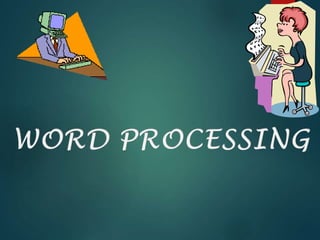
Lecture1.pptx
- 2. What is Word Processing ? Then Now It is a computer program that is used to create documents. It is a programme where you can type and print documents It has replaced old typewriters the
- 3. Application areas of word processing : Business - Legal Copies, Letterheads, Letters, Memos, Circulars etc. Education - To develop word processing skills from the very beginning Home - Dealing with assignments being completed at home, or occasionally recreational e.g. Maintaining diary
- 4. Who uses a Word Processor? In school: Teacher,Student,Principal In an office: Employer At home : your brother,mother,sister, In the publishing industry : Author, Editor
- 5. Word Processing Disadvantages Advantages Faster Errors can be corrected Spelling checker 1. 2. 3. Comsumes electricity Requires a computer Requires software 1. 2. 3. 4. 5. Change layout Print many copies Less noise Add pictures Make tables Email documents 4. 5. 6. 7. 8. 9. More Virus, complicated popup
- 6. Below is the table, describing parts of Word Windows: Title Bar Displays the name of the currently active word document. Allows you to format the vertical and horizontal alignment of text in a document. Word has a number of tool bars that help you perform task faster and with great ease. Example Standard Tool Bar, Formatting Tool Bar Displays information about the currently active document. Allows scrolling the content or body of document. Ruler Bar Tool Bars : Status Bar Scroll Bar Workspace Area in the document window where text can be entered. Contains menus doing separate tasks. Menu Bar
- 7. How to enter and edit text You can enter text by using keyboard Editing text may involve inserting, deleting, or amending Other possiblemethodsare using ascanner and optical the character recognition (OCR) You can do thisby speaking into amicrophoneor using voicerecognition software
- 8. Word Wrap With aword processor, when you reach theend of aline you don’t need to usethereturn key to makeanew line. Word processor will makeanew lineautomatically and it will movepartly completed wordsat theend of one lineto thestart of thenext line
- 9. Word Count It is very useful if you are writing an essay or an article containing a certain amount of words Instead of using spell checker to count words use word count it saves time.
- 10. 10 Part 1: Keyboard Basics Tab Caps Lock Shift Enter / Return Space Bar Backspace Arrow Keys Practice Moving Your Cursor Keyboard Exercise
- 11. 11 Keyboard Basics Review • Arrow Keys • Space Bar • Tab • Enter/Return • Shift • Caps Lock • Backspace
- 12. 12 Review: File Management Three Ways to Open a File 1. Double Click on the Desktop Icon OR 2. Find “Microsoft Word” on the Start Menu OR 3. Double Click on a Word file
- 13. 13 Document: Write Here Title Bar Menu Bar Toolbars Find the cursor (the flashing vertical line). Your text will appear here when you type. Buttons