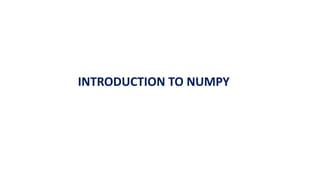
NUMPY-2.pptx
- 2. Object Essentials NumPy provides two fundamental objects: 1. An N-dimensional Array Object (Ndarray) 2. A universal function object (ufunc). An N-dimensional array: a homogeneous collection of “items” indexed using N integers. Two essential pieces of information that define an N-dimensional array: 1. The Shape Of The Array 2. The kind of item the array is composed of
- 3. Data-Type Descriptors dtype(data-type) object: The layout of the array data array-scalar: Returned when a single-element of the array is accessed 28-09-2022
- 5. # DataType Output: str x = "Hello World" # DataType Output: int x = 50 # DataType Output: float x = 60.5 # DataType Output: complex x = 3j # DataType Output: list x = ["geeks", "for", "geeks"] # DataType Output: tuple x = ("geeks", "for", "geeks") # DataType Output: bytearray x = bytearray(4) # DataType Output: memoryview x = memoryview(bytes(6)) # DataType Output: NoneType x = None # DataType Output: range x = range(10) # DataType Output: dict x = {"name": "Suraj", "age": 24} # DataType Output: set x = {"geeks", "for", "geeks"} # DataType Output: frozenset x = frozenset({"geeks", "for", "geeks"}) # DataType Output: bool x = True # DataType Output: bytes x = b"Geeks"
- 6. Create a NumPy ndarray Object using the array() function import numpy as np arr = np.array([1, 2, 3, 4, 5]) print(arr) print(type(arr))
- 7. Create a NumPy ndarray Object Use a tuple to create a NumPy array: import numpy as np arr = np.array((1, 2, 3, 4, 5)) print(arr) print(type(arr))
- 8. Dimensions in Arrays 0-D Arrays The elements in array are 0-D arrays, or Scalars. Example: Create a 0-D array with value 862 import numpy as np arr = np.array(862) print(arr)
- 9. Dimensions in Arrays 1-D Arrays An array that has 1-D arrays as its elements is called uni- dimensional or 1-D array. Example: Create a 0-D array with value 1,2,3,4,5 import numpy as np arr = np.array([1,2,3,4,5]) print(arr)
- 10. Dimensions in Arrays 2-D Arrays An array that has 1-D arrays as its elements is called two-dimensional or 2- D array. Example: Create a 2-D array with values 1,2,3 and 4,5,6 import numpy as np arr = np.array([[1,2,3],[4,5,6]]) print(arr)
- 11. Dimensions in Arrays 3-D Arrays An array that has 2-D arrays as its elements is called three-dimensional or 3-D array. Example: Create a 3-D array with 2 D array values 1,2,3 and 4,5,6 import numpy as np arr = np.array([[[1,2,3],[4,5,6]], [[1,2,3],[4,5,6]]]) print(arr)
- 12. Check Number of Dimensions? NumPy Arrays provides the ndim attribute that returns an integer that tells us how many dimensions the array have. import numpy as np a = np.array(42) b = np.array([1, 2, 3, 4, 5]) c = np.array([[1, 2, 3], [4, 5, 6]]) d = np.array([[[1, 2, 3], [4, 5, 6]], [[1, 2, 3], [4, 5, 6]]]) print(a.ndim) print(b.ndim) print(c.ndim) print(d.ndim)
- 13. Higher Dimensional Arrays An array can have any number of dimensions. When the array is created, we can define the number of dimensions by using the ndmin argument. import numpy as np arr = np.array([1, 2, 3, 4], ndmin=5) print(arr) print('number of dimensions :', arr.ndim)
- 14. Array Indexing • Get the first element from a 1D array • Get third and fourth elements from a 1D array and add them. • To access elements from 2-D arrays we can use comma separated integers representing the dimension and the index of the element. • Access the element on the first row, second column • Access the element on the 2nd row, 5th column
- 15. Array Indexing • To access elements from 3-D arrays we can use comma separated integers representing the dimensions and the index of the element. • Access the third element of the second array of the first array • Negative Indexing • Use negative indexing to access an array from the end.
- 16. Numpy Datatypes
- 17. Data Types in Python By default Python have these data types: Strings - used to represent text data Integer - used to represent integer numbers. Float - used to represent real numbers. Boolean - used to represent true or false. Complex - used to represent complex numbers.
- 18. Data Types in NumPy NumPy has some extra data types, and refer to data types with one character i - integer b - boolean u - unsigned integer f - float c - complex float m - timedelta M - datetime O - object S - string U - unicode string V - fixed chunk of memory for other type ( void )
- 19. Checking the Data Type of an Array The NumPy array object has a property called dtype that returns the data type of the array: Example: import numpy as np arr = np.array([1, 2, 3, 4]) print(arr.dtype)
- 20. Creating Arrays With a Defined Data Type Use array() function to create arrays, this can take an optional argument: dtype to define the expected data type of the array elements: Example: import numpy as np arr = np.array([1, 2, 3, 4], dtype='S’) print(arr) print(arr.dtype)
- 21. Converting Data Type on Existing Arrays The best way to change the data type of an existing array, is to make a copy of the array with the astype() method. The astype() function creates a copy of the array, and allows you to specify the data type as a parameter. Example: import numpy as np arr = np.array([1.1, 2.1, 3.1]) newarr = arr.astype('i’) print(newarr) print(newarr.dtype)
- 22. NumPy Array Copy vs View • The main difference between a copy and a view of an array is that the copy is a new array, and the view is just a view of the original array. • The copy owns the data and any changes made to the copy will not affect original array, and any changes made to the original array will not affect the copy. • The view does not own the data and any changes made to the view will affect the original array, and any changes made to the original array will affect the view.
- 23. NumPy Array Copy vs View Example: COPY import numpy as np arr = np.array([1, 2, 3, 4, 5]) x = arr.copy() arr[0] = 42 print(arr) print(x)
- 24. NumPy Array Copy vs View Example: VIEW import numpy as np arr = np.array([1, 2, 3, 4, 5]) x = arr.view() arr[0] = 42 print(arr) print(x)
- 25. Array Slicing • Taking elements from one given index to another given index. • We pass slice instead of index like this: [start:end]. • We can also define the step, like this: [start:end:step]. • If we don't pass start it’s considered 0 • If we don't pass end it’s considered length of array in that dimension • If we don't pass step it’s considered 1
- 26. Array Slicing Example: import numpy as np arr = np.array([1, 2, 3, 4, 5, 6, 7]) //Slice elements from index 1 to index 5 print(arr[1:5]) Example: import numpy as np arr = np.array([1, 2, 3, 4, 5, 6, 7]) //Slice elements from index 4 to the end of the array: print(arr[4:])
- 27. Example: import numpy as np arr = np.array([1, 2, 3, 4, 5, 6, 7]) //Slice elements from the beginning to index 4 (not included): print(arr[:4]) Example: import numpy as np arr = np.array([1, 2, 3, 4, 5, 6, 7]) print(arr[-3:-1])
- 28. Example: import numpy as np arr = np.array([1, 2, 3, 4, 5, 6, 7]) //Return every other element from index 1 to index 5: print(arr[1:5:2]) //Return every other element from the entire array: print(arr[::2])
- 29. Taking array and elements from one given index to another given index. We pass slice instead of index like this:[array index, start:end]. We can also define the step, like this: [array index, start:end:step]. 2 D array has two 1D arrays array index 0 for first 1D array array index 1 for first 1D array Slicing 2-D Arrays
- 30. Slicing 2-D Arrays Example: import numpy as np arr = np.array([[1, 2, 3, 4, 5], [6, 7, 8, 9, 10]]) //From the second element, slice elements from index 1 to index 4 (not included): print(arr[1,1:4]) Example: import numpy as np arr = np.array([[1, 2, 3, 4, 5], [6, 7, 8, 9, 10]]) //From both elements, return index 2: print(arr[0:2,2])
- 31. Example: import numpy as np arr = np.array([[1, 2, 3, 4, 5], [6, 7, 8, 9, 10]]) //From both elements, slice index 1 to index 4 (not included): print(arr[0:2,1:4])
- 32. Array Shape Shape of an Array The shape of an array is the number of elements in each dimension. NumPy arrays have an attribute called shape that returns a tuple with each index having the number of corresponding elements. Example: import numpy as np arr = np.array([[1, 2, 3, 4], [5, 6, 7, 8]]) print(arr.shape)
- 33. Array Reshaping • Reshaping means changing the shape of an array. • The shape of an array is the number of elements in each dimension. • By reshaping we can add or remove dimensions or change number of elements in each dimension.
- 34. Reshape From 1-D to 2-D Example: Convert the following 1-D array with 12 elements into a 2-D array. import numpy as np arr = np.array([1, 2, 3, 4, 5, 6, 7, 8, 9, 10, 11, 12]) newarr = arr.reshape(4, 3) //The outermost dimension will have 4 arrays, each with 3 elements: print(newarr)
- 35. Reshape From 1-D to 3-D Example: Convert the following 1-D array with 12 elements into a 3-D array. import numpy as np arr = np.array([1, 2, 3, 4, 5, 6, 7, 8, 9, 10, 11, 12]) newarr = arr.reshape(2, 3,2) //The outermost dimension will have 2 arrays that contain 3 arrays, each with 2 elements: print(newarr)
- 36. Unknown Dimension You are allowed to have one "unknown" dimension. Do not specify an exact number for one of the dimensions in the reshape method. Pass -1 as the value, and NumPy will calculate this number for you.
- 37. Unknown Dimension Example: import numpy as np arr = np.array([1, 2, 3, 4, 5, 6, 7, 8]) newarr = arr.reshape(2, 2, -1) print(newarr) //Convert 1D array with 8 elements to 3D array with 2x2 elements:
- 38. Flattening the arrays Means converting a multidimensional array into a 1D array. Use reshape(-1) to do this. Example: import numpy as np arr = np.array([[1, 2, 3], [4, 5, 6]]) print(arr) newarr = arr.reshape(-1) //Convert the array into a 1D array: print(newarr)
- 39. Array Iterating
- 40. Iterating Arrays • Iterating means going through elements one by one. • As we deal with multi-dimensional arrays in numpy, we can do this using basic for loop of python. • If we iterate on a 1-D array it will go through each element one by one. Example: import numpy as np arr = np.array([1, 2, 3]) for x in arr: print(x)
- 41. Iterating 2-D Arrays In a 2-D array it will go through all the rows. Example: import numpy as np arr = np.array([[1, 2, 3], [4, 5, 6]]) for x in arr: print(x) If we iterate on a n-D array it will go through n-1th dimension one by one.
- 42. Iterating 2-D Arrays To return the actual values, the scalars, we have to iterate the arrays in each dimension. Example: import numpy as np arr = np.array([[1, 2, 3], [4, 5, 6]]) for x in arr: for y in x: print(y)
- 43. Iterating 3-D Arrays In a 3-D array it will go through all 2D arrays. Example: import numpy as np arr = np.array([[[1, 2, 3], [4, 5, 6]], [[7, 8, 9], [10, 11, 12]]]) for x in arr: print(x) [[1 2 3] [4 5 6]] [[ 7 8 9] [10 11 12]]
- 44. Iterating 3-D Arrays In a 3-D array it will go through all 2D arrays. Example: import numpy as np arr = np.array([[[1, 2, 3], [4, 5, 6]], [[7, 8, 9], [10, 11, 12]]]) for x in arr: for y in x: for z in y: print(z) 1 2 3 4 5 6 7 8 9 10 11 12
- 45. Iterating Arrays Using nditer() Example 1: import numpy as np arr = np.array([[[1, 2], [3, 4]], [[5, 6], [7, 8]]]) for x in np.nditer(arr): print(x)
- 46. Iterating With Different Step Size Iterate through every scalar element of the 2D array skipping 1 element: import numpy as np arr = np.array([[1, 2, 3, 4], [5, 6, 7, 8]]) for x in np.nditer(arr[:, ::2]): print(x)
- 47. Joining Array
- 48. Joining NumPy Arrays Joining means putting contents of two or more arrays in a single array. In SQL we join tables based on a key, whereas in NumPy we join arrays by axes. We pass a sequence of arrays that we want to join to the concatenate() function, along with the axis, If axis is not explicitly passed, it is taken as 0.
- 49. Joining NumPy Arrays Example: Join two arrays import numpy as np arr1 = np.array([1, 2, 3]) arr2 = np.array([4, 5, 6]) arr = np.concatenate((arr1, arr2)) print(arr) [1 2 3 4 5 6]
- 50. Joining NumPy Arrays Example: Join two 2-D arrays: import numpy as np arr1 = np.array([[1, 2], [3, 4]]) arr2 = np.array([[5, 6], [7, 8]]) arr = np.concatenate((arr1, arr2)) print(arr)
- 51. Joining NumPy Arrays Example: Join two 2-D arrays along rows (axis=1): import numpy as np arr1 = np.array([[1, 2], [3, 4]]) arr2 = np.array([[5, 6], [7, 8]]) arr = np.concatenate((arr1, arr2), axis=1) print(arr)
- 52. Joining NumPy Arrays Example: Join two 3-D arrays: import numpy as np arr1 = np.array([[[1, 2], [3, 4]],[[1, 2], [3, 4]]]) arr2 = np.array([[[5, 6], [7, 8]],[[5, 6], [7, 8]]]) arr = np.concatenate((arr1, arr2),axis=0) print(arr)
- 53. Joining NumPy Arrays Example: Join two 3-D arrays: import numpy as np arr1 = np.array([[[1, 2], [3, 4]],[[1, 2], [3, 4]]]) arr2 = np.array([[[5, 6], [7, 8]],[[5, 6], [7, 8]]]) arr = np.concatenate((arr1, arr2),axis=1) print(arr)
- 54. Joining NumPy Arrays Example: Join two 3-D arrays: import numpy as np arr1 = np.array([[[1, 2], [3, 4]],[[1, 2], [3, 4]]]) arr2 = np.array([[[5, 6], [7, 8]],[[5, 6], [7, 8]]]) arr = np.concatenate((arr1, arr2),axis=2) print(arr)
- 55. Joining Arrays Using Stack Functions Stacking is same as concatenation, the only difference is that stacking is done along a new axis. We can concatenate two 1-D arrays along the second axis which would result in putting them one over the other, i.e,. stacking. We pass a sequence of arrays that we want to join to the stack() method along with the axis. If axis is not explicitly passed it is taken as 0 (default).
- 56. Joining Arrays Using Stack Functions Stack Two 1D arrays: import numpy as np arr1 = np.array([1, 2, 3]) arr2 = np.array([4, 5, 6]) arr = np.stack((arr1, arr2), axis=1) print(arr)
- 57. Joining Arrays Using Stack Functions Stacking Along Rows: NumPy provides a helper function: hstack() to stack along rows. import numpy as np arr1 = np.array([1, 2, 3]) arr2 = np.array([4, 5, 6]) arr = np.hstack((arr1, arr2)) print(arr)
- 58. Joining Arrays Using Stack Functions Stacking Along Colum: NumPy provides a helper function: vstack() to stack along coloum. import numpy as np arr1 = np.array([1, 2, 3]) arr2 = np.array([4, 5, 6]) arr = np.vstack((arr1, arr2)) print(arr)
- 59. Joining Arrays Using Stack Functions Stacking Along Height (depth) NumPy provides a helper function: dstack() to stack along height, which is the same as depth. import numpy as np arr1 = np.array([[1, 2, 3]) arr2 = np.array([4, 5, 6]) arr = np.dstack((arr1, arr2)) print(arr)
- 61. ufuncs are used to implement vectorization in NumPy which is way faster than iterating over elements. They also provide broadcasting and additional methods like reduce, accumulate etc. that are very helpful for computation. ufuncs also take additional arguments, like: where boolean array or condition defining where the operations should take place. dtype defining the return type of elements. out output array where the return value should be copied.
- 62. Vectorization Converting iterative statements into a vector based operation is called vectorization. It is faster as modern CPUs are optimized for such operations. Add the Elements of Two Lists list 1: [1, 2, 3, 4] list 2: [4, 5, 6, 7] One way of doing it is to iterate over both of the lists and then sum each elements.
- 63. Example Without ufunc, we can use Python's built-in zip() method: x = [1, 2, 3, 4] y = [4, 5, 6, 7,9] z = [] for i, j in zip(x, y): z.append(i + j) print(z) OUTPUT [5, 7, 9, 11]
- 64. NumPy has a ufunc for this, called add(x, y) that will produce the same result. Example With ufunc, we can use the add() function: import numpy as np x = [1, 2, 3, 4] y = [4, 5, 6, 7] z = np.add(x, y) print(z) OUTPUT [5, 7, 9, 11]
- 65. Create Your Own ufun 1. define a function like normal python program 2. add it to your NumPy ufunc library with the frompyfunc() method The frompyfunc() method takes the following arguments: 1. Function name - the name of the function we defined. 2. inputs - the number of input arguments (arrays) to be passed. 3. outputs - the number of output arrays returned.
- 66. import numpy as np def myadd(x, y): return x+y myadd = np.frompyfunc(myadd, 2, 1) print(myadd([1, 2, 3, 4], [5, 6, 7, 8])) Output [6 8 10 12]
- 67. import numpy as np def myadd(x, y): return x+y+1 myadd = np.frompyfunc(myadd, 2, 1) print(myadd([1, 2, 3, 4], [5, 6, 7, 8])) OUTPUT [7 9 11 13]
- 68. Simple Arithmetic Addition: The add() function sums the content of two arrays, and return the results in a new array. Example: import numpy as np arr1 = np.array([10, 11, 12, 13, 14, 15]) arr2 = np.array([20, 21, 22, 23, 24, 25]) newarr = np.add(arr1, arr2) print(newarr) OUTPUT [30 32 34 36 38 40]
- 69. Subtraction: The subtract() function subtracts the values from one array with the values from another array, and return the results in a new array. Example: import numpy as np arr1 = np.array([10, 20, 30, 40, 50, 60]) arr2 = np.array([20, 21, 22, 23, 24, 25]) newarr = np.subtract(arr1, arr2) print(newarr) [-10 -1 8 17 26 35]
- 70. Multiplication: The multiply() function multiplies the values from one array with the values from another array, and return the results in a new array. Example: import numpy as np arr1 = np.array([10, 20, 30, 40, 50, 60]) arr2 = np.array([20, 21, 22, 23, 24, 25]) newarr = np.multiply(arr1, arr2) print(newarr) [ 200 420 660 920 1200 1500]
- 71. Division: The divide() function divides the values from one array with the values from another array, and return the results in a new array. Example: import numpy as np arr1 = np.array([10, 20, 30, 40, 50, 60]) arr2 = np.array([3, 5, 10, 8, 2, 33]) newarr = np. divide(arr1, arr2) print(newarr) [ 3.33333333 4. 3. 5. 25. 1.81818182]
- 72. Simple Arithmetic… Power: power() Remainder: remainder() or mod() Quotient or mod : divmod() Absolute values: absolute() or abs()
- 73. Rounding Decimals There are primarily five ways of rounding off decimals in NumPy: * truncation * fix * rounding * floor * ceil
- 74. Rounding Decimals Truncation: Remove the decimals, and return the float number closest to zero. Use the trunc() and fix() functions. Eg: import numpy as np arr = np.trunc([-3.1666, 3.6667]) print(arr) Eg: import numpy as np arr = np.fix([-3.1666, 3.6667]) print(arr) [-3. 3.] [-3. 3.]
- 75. Rounding The around() function increments preceding digit or decimal by 1 if >=5 else do nothing. Eg: import numpy as np arr = np.around([3.1666, 2]) print(arr) import numpy as np arr = np.around([3.1666, 2.6, 1.6, 4.3]) print(arr) [3. 2.] [3. 3. 2. 4.]
- 76. Floor: The floor() function rounds off decimal to nearest lower integer. Eg: import numpy as np arr = np. floor([-3.1666, 3.6667]) print(arr) [-4. 3.]
- 77. Ceil: The ceil() function rounds off decimal to nearest upper integer. Eg: import numpy as np arr = np. ceil([-3.1666, 3.6667]) print(arr) [-3. 4.]
- 78. Splitting Array
- 79. Splitting Array • Splitting is reverse operation of Joining. • Joining merges multiple arrays into one and Splitting breaks one array into multiple. • We use array_split() and split() for splitting arrays, we pass it the array we want to split and the number of splits.
- 80. Splitting Array Example://split a 1D array to 3 parts import numpy as np arr = np.array([1, 2, 3, 4, 5, 6]) newarr = np.split(arr, 3) print(newarr) [array([1, 2]), array([3, 4]), array([5, 6])]
- 81. Example://split a 1D array to 3 parts import numpy as np arr = np.array([1, 2, 3, 4, 5, 6]) newarr = np.split(arr, 4) print(newarr)
- 82. Splitting Array Example://split a 1D array to 3 parts import numpy as np arr = np.array([1, 2, 3, 4, 5, 6]) newarr = np. array_split (arr, 4) print(newarr) [array([1, 2]), array([3, 4]), array([5]), array([6])]
- 83. import numpy as np arr = np.array([1, 2, 3, 4, 5, 6]) newarr = np.array_split(arr, 3) print(newarr[0]) print(newarr[1]) print(newarr[2]) [1 2] [3 4] [5 6]
- 84. Splitting 2-D Arrays Use the same syntax when splitting 2-D arrays. Use the array_split() method, pass in the array you want to split and the number of splits you want to do. Example: import numpy as np arr = np.array([[1, 2], [3, 4], [5, 6], [7, 8], [9, 10], [11, 12]]) newarr = np.array_split(arr, 3) print(newarr) [array([[1, 2], [3, 4]]), array([[5, 6], [7, 8]]), array([[ 9, 10], [11, 12]])]
- 85. Splitting 2-D Arrays In addition, you can specify which axis you want to do the split around. The example below also returns three 2-D arrays, but they are split along the row (axis=1). Example: import numpy as np arr = np.array([[1, 2, 3], [4, 5, 6], [7, 8, 9], [10, 11, 12], [13, 14, 15], [16, 17, 18]]) newarr = np.array_split(arr, 3, axis=1) print(newarr) [array([[ 1], [ 4], [ 7], [10], [13], [16]]), array([[ 2], [ 5], [ 8], [11], [14], [17]]), array([[ 3], [ 6], [ 9], [12], [15], [18]])]
- 86. import numpy as np arr = np.array([[1, 2, 3], [4, 5, 6], [7, 8, 9], [10, 11, 12], [13, 14, 15], [16, 17, 18]]) newarr = np.array_split(arr, 3, axis=0) print(newarr) [array([[1, 2, 3], [4, 5, 6]]), array([[ 7, 8, 9], [10, 11, 12]]), array([[13, 14, 15], [16, 17, 18]])]
- 87. Splitting 2-D Arrays Use the hsplit() method to split the 2-D array into three 2-D arrays along rows. Example: import numpy as np arr = np.array([[1, 2, 3], [4, 5, 6], [7, 8, 9], [10, 11, 12], [13, 14, 15], [16, 17, 18]]) newarr = np.hsplit(arr, 3) print(newarr) [array([[ 1], [ 4], [ 7], [10], [13], [16]]), array([[ 2], [ 5], [ 8], [11], [14], [17]]), array([[ 3], [ 6], [ 9], [12], [15], [18]])]
- 88. import numpy as np arr = np.array([[1, 2, 3], [4, 5, 6], [7, 8, 9], [10, 11, 12], [13, 14, 15], [16, 17, 18]]) newarr = np.vsplit(arr, 3) print(newarr) [array([[1, 2, 3], [4, 5, 6]]), array([[ 7, 8, 9], [10, 11, 12]]), array([[13, 14, 15], [16, 17, 18]])]
- 89. import numpy as np arr = np.array([[[1, 2, 3], [4, 5 , 6]], [[7, 8, 9], [10, 11, 12]], [[13, 14, 15], [16, 17, 18]]]) np.dsplit(arr,[2,3]) [array([[[ 1, 2], [ 4, 5]], [[ 7, 8], [10, 11]], [[13, 14], [16, 17]]]), array([[[ 3], [ 6]], [[ 9], [12]], [[15], [18]]]), array([], shape=(3, 2, 0), dtype=int64)]