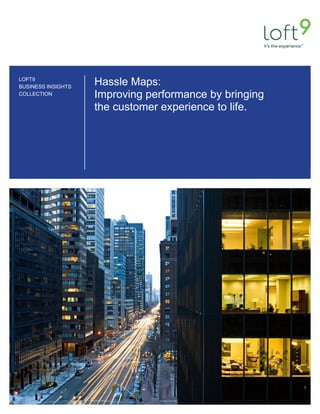
Hassle Maps Improve Customer Experience
- 1. LOFT9 BUSINESS INSIGHTS COLLECTION Hassle Maps: Improving performance by bringing the customer experience to life.
- 2. Page 1 of 5 Hassle maps: The beauty of simplicity. As the old saying goes, a picture is worth a thousand words. The ability of a good hassle map is to paint a clear picture of the customer experience and provide a roadmap to improve that experience over time. This has made hassle maps an invaluable tool in the organizational improvement toolkit. Further, hassle maps have the ability to make visible the points of friction in a customer experience. They range from a simple one-line value stream to very complex cross-organizational models and the maps scale easily to both situations. A hassle map is a great tool to use when you need to: Solicit the voice of the customer and make it visible Show how difficult a process is for a customer to use Understand what is not working from the user perspective Show the progress of a process, system or organizational improvement initiative over time Make a one-glance case for simplification Innovate a radical new way of doing things Rally an organization around a new way of doing things What is a hassle map? The hassle map starts with a current state process map. Customer or user pain is either clear from the narrative of the process or overlaid on the map in the customer voice to shed light on customer hassles. The strength of the hassle map comes from making the customer voice visible and showing the planned or actual reduction of that pain over time. From bad to great. The hassle map does the talking for you. This example of a very simple hassle map could be used to show the change in the customer experience using Amazon’s 1- Click™ checkout service. Very simple, but very powerful. One glance, and you know what the value proposition is. A simple hassle map form
- 3. Page 2 of 5 Creating a hassle map. Mapping the hassle. 3 Steps to a simple hassle map: 1. Map the existing process 2. Identify steps to remove 3. Map the new steps There are a wide variety of uses for hassle maps from the simple to the complex. Simple hassle maps are best suited to making a case quickly. Like the Amazon example, a simple hassle map will paint a clear picture of the difference in two extremes of the customer experience. Complex hassle maps are an effective tool for creating a roadmap for a large scale change or understanding and improving complex cross-organizational processes. In this example a hassle map documents the journey from a complex process with multiple handoffs and process breaks to a cleaner, simplified process. Each orange quote notation is a specific user comment about a hassle with the current process. In the to-be state, all but seven hassles have been eliminated and the improvement in user experience is clear. To make it even clearer, the pain is counted in side icons categorized by type of pain. Simple form. For simple hassle maps, the task is equally straightforward. Map the current high level process steps sequentially from the point of view of the customer. Identify those steps that your solution will eliminate. Underneath the current steps map the revised steps. You can do this using off-the-shelf tools such as SmartArt tools in Microsoft PowerPoint. Complex form. When using a hassle map to understand and improve a complex organizational process, the hassle map takes on a different, more complex form. What remains constant is that you are viewing the process from a single perspective. It should also be noted that experiences for different types of users or customers may differ. If you wish to include hassles from more than one point of view, create a hassle map for each customer or user group or differentiate them by color or position. 5 steps to a complex hassle map. 1. Map the process Using either a standard or cross-functional flowchart, map the steps and decision points in the process. 2. Note the break points With input from the subject matter experts and users, check that the steps are correct and note those places where there is a break in the process. Note that breaks may occur when an actor in the process does not hand off or notify the next actor in the process, or an actor in the process completes a step and that action is not captured anywhere resulting in a process dead-end.
- 4. Page 3 of 5 3. Capture the customer’s voice Bring together your user or customer group or a proxy for them if it is not possible to talk to them directly. Walk them through the process and at each step ask what aspects about that step constitute a hassle or pain. Probe for challenges in relation to tools or systems, people, governance and process. Capture the comments verbatim and attach them to the step. It’s often best to have a neutral party conduct the interviews so that the interviewer doesn’t inadvertently inject their own bias or opinions. For example, a person who is separate from a system may be a better candidate to conduct the interviews than a person who created or manages the system. 4. Create the ideal state Redesign the process to eliminate as many of the areas of customer friction or pain as possible. This can be done by finding and eliminating unnecessary steps, waste and re-work. Focus on identifying the fastest and easiest process path. 5. Map progress toward the ideal state A great way to create excitement and bring the whole organization along is to make progress visible. You can do this by posting the original hassle map in a prominent place with the ideal-state hassle map beside it; as progress is made, you then add a new hassle map “layer” (interim state) when you make a significant improvement or significant progress toward the goal. The interim state hassle map would then be updated as progress toward the end goal is made. Everyone in the organization can watch the pain bubbles disappear and celebrate progress. Hassle map as change agent. This complex hassle map made the case for change to the vendor onboarding process and tools in a large organization. We started with an as-is map of the onboarding process. In the initial hassle map, we held focus groups with the different stakeholder teams and user teams to identify points that they experienced hassles in the process. We categorized these pain points and color-coded them to differentiate pain with the process, tools, training, governance or break points in the process. Initial hassle map.
- 5. Page 4 of 5 The initial hassle map made several points quickly. With all tool pain painted orange, the IT organization was able to see exactly where they needed to focus development energy and de-prioritize other work. We translated each pain point into a specific user story and supporting requirements. The process improvement team was able to see where handoffs were not taking place, and where governance and added steps were getting in the way of efficiency. The users of the process felt heard and understood, and the decision makers had a clear picture of the need for change. After one round of improvements to process and support systems. After one round of improvements over three months, we re-mapped the process in the new as-is state, then revisited the hassle map with the same focus groups. The focus groups reviewed the pain points and agreed on the points that were resolved. The team reduced or eliminated many of the clusters of tool pain points (in orange). The process team had resolved all but one of the break points where handoffs dropped between teams. We posted the new version under the old version in the hallway, and introduced a score tab in the corner to highlight which teams had resolved which problems. The teams elevated this into a competition to see who could fix the most problems. The revised map served as proof that change was happening, and that it directly addressed user hassles. The final state with sources of pain eliminated.
- 6. Page 5 of 5 We designed a final, to-be state of the process, and posted it to the same hallway. The to-be state served several purposes for the group. First, it provided a visual roadmap, keeping all the teams aligned on the final vision. We defined user stories and requirements mapped to the steps in the to-be state, and aligned the people and processes to the future vision. Finally, it provided a vision for the users of what specific tools and processes would change over the life of the project, and what success would look like. The people in the process. Hassle mapping is in many ways the art of making the people in the process visible. In part, it is letting users see that their concerns are heard and know that these concerns are important to the organization. Hassle mapping lets designers of systems and processes see from the perspective of their users or customers, building bridges between the two. It’s a fantastic tool for showing the results of innovation and how processes can be done in new and exciting ways. Hassle maps paint a picture that is easy to understand and follow and brings your organization along in the improvement journey. Make a hassle map, and bring the customer experience to life. About the Author Liz Carter is a Director at Loft9 Consulting. She has spent the majority of her 20-year career in process design, development and re- engineering. She holds a Master’s Degree in Organizational Systems from Seattle University, and a Masters Certificate in Project Management from George Washington University. Her blog, The Process Queen, is available on blogspot: http://processq.blogspot.com/. You can contact Liz at lcarter@loft9consulting.com or view more information on her LinkedIn profile at http://www.linkedin.com/in/lizca.
- 7. Get the complete story. If you like what you’ve read, we invite you to meet with us to get the complete Loft9 story—and how it can help make your business more effective. About Loft9 Loft9 Consulting is a management consulting firm that provides business analysis, project management, change management, and process improvement across the entire business lifecycle -- from envisioning to deploying and optimizing. At Loft9, we're as focused on the expertise we deliver as on the experience we create. Our clients get fresh thinking, sincere partnerships, and elevated outcomes. Together, Loft9 is able to be there for our clients, at the right time, with the right resource, consistently producing great results. That's the Loft9 experience. We actively collaborate with and leverage the knowledge of other Loft9 Associates for the benefit of clients. Co-DeliveryTM is our "secret sauce.” Co-DeliveryTM helps provide a quicker ramp time and the highest quality in delivery. We pair every Associate on an engagement with someone else from within the firm who has relevant experience in the space. More than just a check-in, Co-DeliveryTM leverages experience and knowledge to bring additional resources to bear each and every week for the benefits of our clients and our delivery. Our clients keep coming back to us year after year. When we ask them why, they mention our expertise and the results we deliver, but it always comes back around to the quality of our people. They say that when you're working with Loft9, it's the intangibles, it's the communication, it's the way we collaborate and deliver. It's the experience. Contact Seattle: 1-844-331-2063 135 Lake Street South Suite 240, Kirkland, WA 98033 Denver: 1-844-331-2063 1400 16th Street 16 Market Square, Suite 400 Denver, CO 80202 Email: info@loft9consulting.com