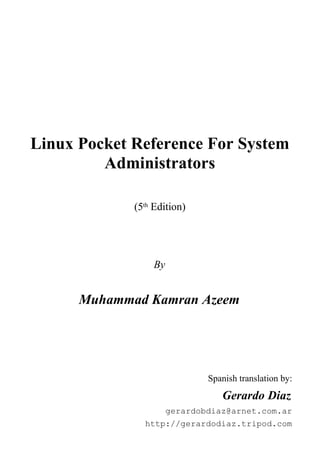
linux pocket guide+ command
- 1. Linux Pocket Reference For System Administrators (5th Edition) By Muhammad Kamran Azeem Spanish translation by: Gerardo Diaz gerardobdiaz@arnet.com.ar http://gerardodiaz.tripod.com
- 2. Linux Pocket Reference for System Administrators Last revised: 20050831 Published by: Enabling Technologies (E-Tech) Peshawar, Pakistan. Printed by: Trade link Mezzanine floor, Wali-Center, Blue Area, Islamabad, Pakistan. www.geocities.com/mk_azeem
- 3. About Emerging Technologies Emerging Technologies is a concept, a vision, a theme, a dream, an objective and a goal, to bring Open-Source technologies to the youth of Pakistan. Emerging Technologies, formerly POSEP (Pakistan Open Source Education Project), was idealized by some people from both Islamabad and Peshawar, in Pakistan. Later on it materialized in Peshawar, in mid of year 2004. Emerging Technologies deals in Open-Source software development and training, ranging from programming languages like C/C++, PERL to databases like PostgreSQL and MySQL. For more information about this project, please check www.etech.com.pk You can also write to info@etech.com.pk www.geocities.com/mk_azeem
- 4. This page intentionally left blank www.geocities.com/mk_azeem
- 5. Table of Contents About Emerging Technologies......................................................................................3 About the Author...........................................................................................................8 Dedication......................................................................................................................9 Acknowledgments........................................................................................................10 Translations(and translators).......................................................................................12 Revision history...........................................................................................................13 Preface..........................................................................................................................14 Terms and conditions...................................................................................................15 Disclaimer....................................................................................................................16 Chapter 1: Basics.........................................................................................................17 Directory and disk usage related commands:...........................................................................................17 Mounting / un-mounting floppies /cd-rom/ directories:...........................................................................17 File copying / moving / renaming / deletion / compression and decompression:.....................................19 Process management:...............................................................................................................................21 System services configuration / device configuration:.............................................................................24 User Management and file permissions / ownerships:.............................................................................25 Modules management:.............................................................................................................................26 Routing table and naming:.......................................................................................................................27 Miscellaneous:.........................................................................................................................................30 Important Vi editor commands:...............................................................................................................33 Chapter 2: Using fdisk.................................................................................................35 Scenario:..................................................................................................................................................36 Configuration / procedure:.......................................................................................................................37 Partition size calculation:.........................................................................................................................41 Chapter 3: Basic Network trouble-shooting................................................................44 Example network:....................................................................................................................................44 Basic network configuration and troubleshooting....................................................................................45 Further checking during network trouble shooting:.................................................................................50 Chapter 4: DNS ...........................................................................................................53 Packages:.................................................................................................................................................53 Scenario:..................................................................................................................................................54 Configuration:..........................................................................................................................................54 Log Files:.................................................................................................................................................58 Documentation and Help:........................................................................................................................58 Testing:....................................................................................................................................................59 Ping Testing:............................................................................................................................................64 Terminology / abbreviations used in named zone configuration files:.....................................................65 Chapter 5: NFS............................................................................................................69 Packages:.................................................................................................................................................69 Scenario:..................................................................................................................................................69 Server side configuration:........................................................................................................................70 Client side configuration:.........................................................................................................................71 Log files:..................................................................................................................................................72 Documentation and help:.........................................................................................................................72 Testing:....................................................................................................................................................72 www.geocities.com/mk_azeem
- 6. Testing from server:.................................................................................................................................72 Chapter 6: NIS.............................................................................................................76 Packages:.................................................................................................................................................76 Scenario...................................................................................................................................................76 Server side configuration:........................................................................................................................76 Client side configuration:.........................................................................................................................79 Documentation:........................................................................................................................................80 Log files:..................................................................................................................................................80 Chapter 7: SAMBA.....................................................................................................81 Packages:.................................................................................................................................................81 Scenario1 (workgroup model, shares on windows machine):..................................................................81 Scenario2 (workgroup model, shares on linux machine):........................................................................83 Scenario 3 (SMB server as domain controller):.......................................................................................86 Notes:.......................................................................................................................................................89 Common problems while joining a Linux SAMBA domain from win2k client:.....................................92 Now something about plain text passwords:............................................................................................92 Log Files:.................................................................................................................................................94 Documentation and Help:........................................................................................................................94 Testing:....................................................................................................................................................94 Chapter 8: SQUID........................................................................................................96 Packages:.................................................................................................................................................96 Scenario:..................................................................................................................................................96 Configuration:..........................................................................................................................................96 SQUID on gateway machine:...................................................................................................................98 SQUID on one leg, another Linux mahcine as gateway:.........................................................................99 SQUID on one leg, Cisco router as gateway:.........................................................................................101 Stop porn for God's sake:.......................................................................................................................103 Socks, did I forget to wear them?...........................................................................................................103 Common problems:................................................................................................................................104 Log files:................................................................................................................................................106 Documentation and Help:......................................................................................................................106 Testing:..................................................................................................................................................106 Chapter 9: APACHE..................................................................................................107 Packages :..............................................................................................................................................107 Scenario:................................................................................................................................................107 Configuration.........................................................................................................................................107 Directory aliases.....................................................................................................................................110 ScriptAliases..........................................................................................................................................110 UserDirectories......................................................................................................................................111 Virtual Host:...........................................................................................................................................114 Providing support of privileged access to some web site, based on user name and password...............116 Log Files................................................................................................................................................117 Documentation and Help:......................................................................................................................117 Chapter 10: SENDMAIL...........................................................................................119 Packages.................................................................................................................................................119 Scenario.................................................................................................................................................119 Configuraiton.........................................................................................................................................119 Configuration of IMAP and POP3 services:..........................................................................................124 Client side configuration:.......................................................................................................................125 Log files:................................................................................................................................................126 Documentation and help........................................................................................................................126 Testing:..................................................................................................................................................126 Relaying denied error.............................................................................................................................129 www.geocities.com/mk_azeem
- 7. Chapter 11: DHCP.....................................................................................................131 Packages.................................................................................................................................................131 Scenario.................................................................................................................................................131 Server side configuration:......................................................................................................................131 Client side configuration:.......................................................................................................................133 Log files.................................................................................................................................................133 Chapter 12: FTP.........................................................................................................134 Packages:...............................................................................................................................................134 Something about FTP ports, Active mode and Passive mode FTP:.......................................................134 Scenario:................................................................................................................................................134 Server side configuration:......................................................................................................................135 Client side configuration:.......................................................................................................................135 Log files:................................................................................................................................................137 Chapter 13: FIREWALL...........................................................................................138 Configuration For kernel 2.2:.................................................................................................................138 Configuration For kernel 2.4:.................................................................................................................139 ...............................................................................................................................................................140 Transparent proxy:.................................................................................................................................141 MASQUERADE:...................................................................................................................................141 SNAT:....................................................................................................................................................143 DNAT:...................................................................................................................................................143 Sample firewall configuration / script:...................................................................................................146 Log files:................................................................................................................................................148 Documentation and Help:......................................................................................................................148 Testing...................................................................................................................................................148 Chapter 14: KERNEL MODIFICATION AND COMPILATION...........................149 Packages:...............................................................................................................................................149 Scenario:................................................................................................................................................149 Procedure:..............................................................................................................................................149 Notes:.....................................................................................................................................................152 Chapter 15: Single user and Rescue mode................................................................153 Rescue mode:.........................................................................................................................................153 Method1: Installing GRUB using floppy:..............................................................................................155 Method2: Using grub-install to install GRUB:......................................................................................156 Single-User mode:..................................................................................................................................157 FSCK:....................................................................................................................................................158 Second Hard drive attached , abnormal boot up:...................................................................................159 Installing another version of linux on another partition and boot problems related to that:...................160 Alternative method:................................................................................................................................162 Chapter 16: Advance permissions.............................................................................165 Setuid, setgid and sticky bit:..................................................................................................................165 Now first sticky bit:................................................................................................................................165 Now setuid and setgid:...........................................................................................................................166 Umask:...................................................................................................................................................169 Sudo:......................................................................................................................................................170 Appendix A (Wiring / cabling)..................................................................................173 Wiring schemes / cable connector schemes...........................................................................................173 1)Straight through cable.........................................................................................................................173 2)Cross over cable..................................................................................................................................174 3)Roll over cable....................................................................................................................................174 4)PC serial console cable.......................................................................................................................175 Appendix B (Network Addresses / Classes)..............................................................177 Index...........................................................................................................................178 www.geocities.com/mk_azeem
- 8. About the Author Muhammad Kamran Azeem is in computing field since 1993 when he ever first touched a personal computer keyboard. His first passion was batch programming in DOS. He brings with him around twelve years of programming experience (by the time of this writing) in technologies ranging from GWBASIC, Pascal, Fortran, COBOL, FoxPro, C/C++, Oracle Developer and Visual BASIC, to PERL, PHP, PostgreSQL, Apache, Sendmail, Q-Mail and similar open-source server side technologies. He is certified under Oracle’s OCP-DBA (Oracle8) and Cisco's CCNA program. Being with SCO-Unix since 1997, he got hooked and locked with Linux in year 2000. Since then Linux takes away major portion of his day. He has been teaching O and A level students of Cambridge University in Pakistan since 1998. He has also served as an instructor to graduate and post-graduate level in different institutes in Islamabad, such as Preston University and Petroman Training Institute, for the subjects as: Software Engineering, C/C++, Data Structures, Oracle, Visual BASIC and Advance Operating Systems. He is also a well-known trainer for “System Administration” and “ISP setup” courses in major IT training institutes of Islamabad such as NCR, COMSATS, IBMACE and COMWAVE. He has designed and implemented Oracle based (and non-Oracle based) network systems for many organizations. He configured the ISP of Pakistan Telecommunication Authority and also developed their RADIUS (radius.pta.gov.pk). Recently he has configured ISP of Data4Networks, where is the prime maintainer of the web, mail and DNS servers. His passion for Linux hinders his passion for trekking. When he is not in the office or not in home, then he may be busy somewhere else , trouble-shooting some linux based network. His latest project was POSEP, Pakistan Open Source Education Project, which was then transformed into Emerging Systems, lately, by his friends in Peshawar. Kamran is with Ora-Tech Systems in Islamabad since Jan 2005, where he is working as an Octopus (really!), dealing with Linux based servers and Oracle Technologies together, along security consultancy and training. Kamran can be reached at: mkazeem@isb.paknet.com.pk www.geocities.com/mk_azeem
- 9. Dedication To the sufferers of 9/11. www.geocities.com/mk_azeem
- 10. Acknowledgments What-ever I am today, I could have never been without: blessings of Allah Almighty, my parents prayers and my hard work. I acknowledge my parents for giving me education and letting me opt for taking computer as a hobby (and buying me my ever first computer in 1993), which later on became my profession. I would also like to thank my brothers and sisters, especially my brother Imran, who is a faster and better programmer than I am. He has always come up with ideas and solutions beyond my imagination. He is pro-Microsoft type of person, so I never try to convert him to Linux. I would like to thank my friend Umar Ghaffar, ( I have failed to find him since 1998) who indeed brought me into the magnificent field of computers way back in 1993. At that time we used to play (popular at that time ) games, like TMNT2 (Teenage Mutant Ninja Turtles 2) and do a lot of batch programs together. I would also like to thank my friend Shahzad Siddique who literally hijacked me from the world of Databases and introduced me to the world of Networks. “Welcome to the world of networks”, were his words when I cleared my CCNA certification. I want to thank my friends and my students as I alone could not have done it. I would specially thank my friend and my ustaad (teacher), Feysal Abdullah, who believes that Linux will never make up to the desktop of end-user. He remains mysterious and each time I meet him, I am always left wondering on the depth of his knowledge on life, networks and Linux. I would like to thank Mr. Abd-ur-Rauf Bhatti, CEO of COMWAVE Institute Of Technology, Islamabad, who provided me a chance to prove my skills in Linux. The major portion of this book was structured and tested in this institute. By the grace of Almighty Allah, I have the honor of teaching Linux and networking to professionals in this prestigious institute. I would like to thank Microsoft Corporation for providing us enough tools to start our computing career with, only to realize later that it was all just gimmik and that those tools really didn't work as they should have. And also to their attitude / intention of owning everything on the planet (and may be the universe itself) which makes many people angry and furious. I would specially like to thank the Emerging Systems team members: Nayyar, Inam- ul-Haq, Tauseef, Asif, (Professor) Mahmood and our programmer / chief cook Sajjad, for joining hands, and for providing the environment in which both POSEP, now Emerging Systems, and 5th edition of this book was possible. www.geocities.com/mk_azeem
- 11. Also my beloved wife, for allowing me to spend time with this book. Allah blessed me with a baby daughter Fatima, just after I finished reviewing this book. Now, once this book is being printed commercially, she is one year old. Quite some progress! Special Thanks to Gerardo Diaz (gerardobdiaz@arnet.com.ar) for translating this book into Spanish. At last I would also like to thank all the people out there on the Internet who have contributed to the Linux community in what ever possible way. Muhammad Kamran Azeem www.geocities.com/mk_azeem
- 12. Translations(and translators) Translation in Spanish (in 2004) by: Gerardo Diaz gerardobdiaz@arnet.com.ar http://gerardodiaz.tripod.com (Helloooo .... are you still there buddy? ‘cause 6th edition is coming soon !) www.geocities.com/mk_azeem
- 13. Revision history First version / edition of this book came out in December 2002. Like most things in life, this book also could not remain static and thus you have the fifth edition in front of you. Last revised on 31 Aug 2005. In this 5th edition the major changes are 1) example domain name is changed, 2) diagrams are introduced, 3) more text is introduced in many chapters 4) New chapters about Network wiring / cable schemes, DHCP , Advance permissions (sudo, umask, setgid, etc) and FTP are introduced. www.geocities.com/mk_azeem
- 14. Preface Why this book was written?, has a simple and straight answer: There was a dire need for it. People, which includes professional system administrators and professional Linux trainers, had certainly spend some tough time while recalling those commands and procedures which just sometimes go away from the mind. Similarly, in case of a network trouble shoot or a problem hunt, there lacked a proper sequence to follow, which could identify the problems. This book is NOT a detailed theory based encyclopedia. For that kind of explanation, please refer to Linux Documentation Project (www.tldp.org) or the books from O’Reilly, IDG, Sybex, etc. So in short you should not expect explanation of things in this text. This book is “NOT” for newbies. This is a reference book and should be treated as reference only. There might be things which might not work because of your machine or your particular Linux distribution or my incorrect explanation. As far as this book is concerned, all material is related to RedHat distribution. This book was initially written using OpenOffice.org office suite running on a RedHat Linux 8 powered computer. Fifth edition coming out from a Fedora Core 4 powered computer. Please feel free to inform me about any errors, suggestions at: mkazeem@isb.paknet.com.pk www.geocities.com/mk_azeem
- 15. Terms and conditions For private and personal use you are allowed to reproduce this book in any form as far as the name of the original author (that is myself ) is maintained in the new production. You are not liable to give me any money nor you are allowed to charge any money from any one except the cost of the media used. I would appreciate an email once you print this book in any number for any one. For commercial use, the permission must be taken from me personally via email. This permission will only be granted by settling on a contract or agreement between me (the author) and you (the commercial printer). Latest version of this book can always be found at: www.geocities.com/mk_azeem It is also your moral and ethical duty to print all pages of this book, from page one till the last page and keep them in one binding. Printing it without the starting pages is strongly discouraged and is like someone without a face. I would not like my hard- work to be censored by your opinions and views about life and all that. Permission to translate this book in any language is granted to everyone, provided the name of original author (me in this case, Kamran Azeem) is maintained and is clearly visible / readable on the title of the new (translated) book. Muhammad Kamran Azeem www.geocities.com/mk_azeem
- 16. Disclaimer The computer technology (rather all technologies) are man made and thus are NOT perfect. So the author is not responsible for any damage to any machine, software , living (or dead) soul, caused by the contents of this book in any possible way. www.geocities.com/mk_azeem
- 17. Chapter 1: Basics 17 Chapter 1: Basics It would be better to start with the commonly used commands, which at times just slip out of mind. Just brief description is given below. Directory and disk usage related commands: Following command gives a list of files and directories in a long listing (even hidden files will be displayed), human readable sizes, KB, MB. Also sorted by time (-t) and in reverse order (-r) i.e. Newest in the end of listing. [root@mainserver /]# ls -l -h -a -t -r Following command captures lines showing directories only page by page, to check for files use ^f. (This ^ d or ^f is NOT ctrl-d or ctrl-f) [root@mainserver /]# ls -l | grep “^d” | less To check for free space on your partitions: [root@mainserver /]# df -h To check for the used space by a particular directory: [root@mainserver /]# du –c –h /home/kamran or [root@mainserver /]# du –s –h /home/kamran Mounting / un-mounting floppies /cd-rom/ directories: To check for currently mounted partitions, use mount command without any arguments: [root@mainserver /]# mount /dev/hda6 on / type ext3 (rw) none on /proc type proc (rw) usbdevfs on /proc/bus/usb type usbdevfs (rw) /dev/hda1 on /boot type ext3 (rw) www.geocities.com/mk_azeem
- 18. 18 Linux pocket reference for system administrators /dev/hda2 on /data type ext3 (rw) none on /dev/pts type devpts(rw,gid=5,mode=620) none on /dev/shm type tmpfs (rw) /dev/hda3 on /mnt/hda3 type vfat (rw) You can also use the mounted files system table mtab to check for currently mounted partitions. [root@mainserver /]# cat /etc/mtab /dev/hda6 / ext3 rw 0 0 none /proc proc rw 0 0 usbdevfs /proc/bus/usb usbdevfs rw 0 0 /dev/hda1 /boot ext3 rw 0 0 /dev/hda2 /data ext3 rw 0 0 none /dev/pts devpts rw,gid=5,mode=620 0 0 none /dev/shm tmpfs rw 0 0 /dev/hda3 /mnt/hda3 vfat rw 0 0 Following command mounts the floppy drive in mount point /mnt/floppy [root@mainserver /]# mount /dev/fd0 /mnt/floppy Similarly [root@mainserver /]# mount /dev/cdrom /mnt/cdrom Following command mounts your VFAT partition, C: drive, in /mnt/windir [root@mainserver /]# mount -t vfat /dev/hda2 /mnt/windir If you want to look into an .iso image , you can mount it to an empty directory (/mnt/cdimage) using loopback option and then use it as an ordinary directory. [root@mainserver /]# mount -o loop /downloads/cd1.iso /mnt/cdimage Following command mounts an NFS share /usr/redhat72 from the machine 192.168.1.254 to your local mount point /mnt/cdrom: [root@mainserver /]# mount –t nfs 192.168.1.254:/usr/redhat72 /mnt/cdrom To unmount any mount point use the following command but the mount point must not be busy: [root@mainserver /]# umount /mnt/cdrom www.geocities.com/mk_azeem
- 19. Chapter 1: Basics 19 Note that you cannot mount an NTFS partition unless it's support is enabled in the kernel. See chapter Kernel Modification and Compilation. By this time of writing only read-only support for NTFS is available in RedHat linux. Writing is in experimentation/ development stage and will destroy your data. File copying / moving / renaming / deletion / compression and decompression: Following command copies all (non-hidden) files, including any subdirectories from /home/kamran to /mnt/floppy , overwriting any previously existing files (--reply=yes) [root@mainserver /]# cp -vr /home/kamran/* /mnt/floppy/ –-reply=yes The above command will change the ownership of the newly copied files on /mnt/floppy to the uid and gid of the user issuing the copy (cp) command, in this case the user root. To preserve the file permissions while copying to the new location, use the -p switch as well. For example: [root@mainserver /]# cp -v -r -p /home/kamran/* /mnt/floppy/ –-reply=yes Following command deletes all files, including subdirectories, forcefully (without asking yes/no) from the directory /tmp. [root@mainserver /]# rm -fr /tmp/* Following command creates a tar file in /tmp as mytar.tar from the files in current directory [root@mainserver /]# tar cvf /tmp/mytar.tar * Following command untars the tar file mytar.tar from /tmp in current directory [root@mainserver /]# tar xvf /tmp/mytar.tar Following command untars the tar file mytar.tar from /tmp in /backup/restore www.geocities.com/mk_azeem
- 20. 20 Linux pocket reference for system administrators [root@mainserver /]# tar xvf /tmp/mytar.tar -C /backup/restore Following command adds a file (newfile.pl) to already existing tar file existing.tar . [root@mainserver /]# tar rvf existing.tar newfile.pl Following command compresses (using maximum compression) the tar file mytar.tar to a 'gzip' file mytar.tar.gz [root@mainserver /]# gzip -v9 mytar.tar Following command extracts / decompresses the tar file out of the .gz file in the current directory [root@mainserver /]# gzip -vd mytar.tar.gz Disk checking and formatting: List of all partitions on all attached hard drives (both SCSI and IDE) [root@mainserver /]# fdisk -l To resize partitions use: [root@mainserver /]# parted Following command formats a floppy disk in ext2 format, also checks for and marks, bad sectors [root@mainserver /]# mke2fs -c /dev/fd0 Following command formats a floppy disk in dos format [root@mainserver /]# mkdosfs /dev/fd0 Following command checks for errors on the partition, the partition being checked should be in unmounted state during check. www.geocities.com/mk_azeem
- 21. Chapter 1: Basics 21 [root@mainserver /]# e2fsck /dev/hda3 or [root@mainserver /]# fsck -t ext2 /dev/hda3 Process management: Following command shows the list of all running processes with their process ids (PID), even owned by other users: [root@mainserver /]# ps aux | less You can also use pstree : [root@mainserver /]# pstree Following command will kill a specific process, say process id 12432: [root@mainserver /]# kill 12432 or [root@mainserver /]# kill –s KILL 12432 or [root@mainserver /]# kill –KILL 12432 or [root@mainserver /]# kill –9 12432 www.geocities.com/mk_azeem
- 22. 22 Linux pocket reference for system administrators Package management: Following command lists all the currently installed packages and captures only those lines which have the word sendmail in them [root@mainserver /]# rpm -qa | grep sendmail or [root@mainserver /]# rpm -qa sendmail* To check presence of the package 'bind' in the system, use the following command: [root@mainserver /]# rpm -q bind Following command lists all the information about the specific installed package. [root@mainserver /]# rpm -qi sendmail Following command lists all the documentation files and their location of a particular installed package. [root@mainserver /]# rpm -qd sendmail Following command lists file locations of all of the files of a particular installed package. [root@mainserver /]# rpm -ql sendmail Following command lists all information of the un-installed package: [root@mainserver /]# rpm -qpi ymessenger-0.99.19-1.i386.rpm Similarly,you can check the list of files a package contains, before actually installing it: [root@mainserver /]# rpm -qpl ymessenger-0.99.19-1.i386.rpm Also to check, which package a file belongs to by: www.geocities.com/mk_azeem
- 23. Chapter 1: Basics 23 [root@mainserver /]# rpm -qf /etc/mail/sendmail.cf sendmail-8.12.8-4 If not installed then install it from (mounted) Redhat CD by using the following command: [root@mainserver /]# rpm -ivh /mnt/cdrom/RedHat/RPMS/bind*.rpm If an older version of the package is installed and you want to upgrade it to a new version, then use (U): [root@mainserver /]# rpm -Uvh /mnt/cdrom/RedHat/RPMS/bind*.rpm If some version of a package is installed but some files got corrupted, and you want to re-install it then use –force with it while installing. [root@mainserver /]# rpm -ivh –-force /mnt/cdrom/RedHat/RPMS/bind*.rpm Following command erases (removes / un-installs ) a specific package. [root@mainserver /]# rpm -e sendmail Sometimes during installation of some rpm package you get some error about missing libraries. To check which package provides you that library, you can use: [root@mainserver /]# rpm -q -–redhatprovides libc.so.6 glibc-2.3.2-11.9 So in the above example you see that if you install glibc-2.3.2-11.9 , you will automatically get the required library (libc.so.6) , installed. But remember that for the above command to work correctly, you should have rpmdb-redhat-a.b package already installed on your system. [root@mainserver tmp]# rpm -q rpmdb-redhat rpmdb-redhat-9-0.20030313 www.geocities.com/mk_azeem
- 24. 24 Linux pocket reference for system administrators System services configuration / device configuration: To check the status of the daemons listening on different ports: [root@mainserver /]# netstat -at Following command will generate a hardware list of your computer and save it as tar file. [root@mainserver /]# sysreport To configure boot up services use setup or ntsysv [root@mainserver /]# setup or [root@mainserver /]# ntsysv Assuming you want to add the ypbind service to run level 3 only; then, [root@mainserver /]# chkconfig –-add ypbind [root@mainserver /]# chkconfig –-level 3 ypbind on To configure various hardware devices (prior to Redhat 8.0) , use : [root@mainserver /]# kbdconfig (for keyboard layout) [root@mainserver /]# modemtool (for modem) [root@mainserver /]# mouseconfig (for mouse) [root@mainserver /]# printconf (for printer configuration, needs X interface) [root@mainserver /]# timeconfig (for time zone configuration) [root@mainserver /]# Xconfigurator (for VGA card) [root@mainserver /]# xvidtune (for Monitor display adjustment) To configure various hardware devices ( Redhat 8.0 and 9.0) , use : [root@mainserver /]# redhat-config-kbdconfig (for keyboard layout) www.geocities.com/mk_azeem
- 25. Chapter 1: Basics 25 [root@mainserver /]# redhat-config-modemtool (for modem) [root@mainserver /]# redhat-config-mouseconfig (for mouse) [root@mainserver /]# redhat-config-printconf (for printer configuration, needs X interface) [root@mainserver /]# redhat-config-timeconfig (for time zone configuration) [root@mainserver /]# redhat-config-xfree86 (for VGA card) [root@mainserver /]# xvidtune (for Monitor display adjustment) To run a shell terminal from Xwindows, run the command : [root@mainserver /]# xterm or [root@mainserver /]# konsole User Management and file permissions / ownerships: To add a new group called mailusers use: [root@mainserver /]# groupadd mailusers To add new user kamran and make him a member of the group mailusers, use: [root@mainserver /]# useradd -s /bin/false -g mailusers kamran To change the password if some user, say kamran, run the following command as root: [root@mainserver /]# passwd kamran To lock the password of user kamran, run the following command as root: [root@mainserver /]# passwd -l kamran To un-lock the password of user kamran, run the following command as root: [root@mainserver /]# passwd -u kamran www.geocities.com/mk_azeem
- 26. 26 Linux pocket reference for system administrators To delete a user say kamran, including his home directory, use: [root@mainserver /]# userdel -r kamran To change permissions of an object (file or directory), use chmod: [root@mainserver /]# chmod 770 myfile.txt (changes the permissions of the file to rwx for both owner and group) or [root@mainserver /]# chmod ug+rwx,o-rwx myfile.txt To change ownership of a directory /project to kamran and set the group permissions to the group mailusers, use chown (-R will change ownership of all files and subdirectories under the directory project: [root@mainserver /]# chown –R kamran:mailusers /project For more topics like sudo, umask and setgid, etc, see the chapter, Advance permissions Modules management: To insert a module, eg. you want to add the support for your 3com Ethernet card 3c509 ,then use : [root@mainserver /]# modprobe 3c509 io=0x300 irq=5 or [root@mainserver /]# insmod 3c509 io=0x300 irq=5 then [root@mainserver /]# ifconfig eth0 192.168.1.5 netmask 255.255.255.0 up To list the currently loaded modules use : www.geocities.com/mk_azeem
- 27. Chapter 1: Basics 27 [root@mainserver /]# lsmod To remove a module use : [root@mainserver /]# rmmod 3c509 Routing table and naming: To check the routing table : [root@mainserver /]# route or [root@mainserver /]# route -n Note: If the simple route command (as shown above) sort of hangs / gives a lot of delay before showing the routing table, and the route -n command shows the routing table in numeric form instantly, then this indicates a problem with name resolution. To add a default route or gateway: [root@mainserver /]# route add default gw mainserver.mydomain.mydomain.com or [root@mainserver /]# route add default gw 192.168.1.254 To delete a default gateway: [root@mainserver /]# route del default To add a route to a network [root@mainserver /]# route add –net 192.168.1.0 netmask 255.255.255.0 dev eth0 To delete a network from the routing table www.geocities.com/mk_azeem
- 28. 28 Linux pocket reference for system administrators [root@mainserver /]# route del –net 192.168.1.0 netmask 255.255.255.0 dev eth0 To add a host route: [root@mainserver /]# route add 192.168.1.1 eth0 To delete a host route [root@mainserver /]# route del 192.168.1.1 To trace the path / number of hops to a particular host on the network: [root@mainserver /]# traceroute wks1.mydomain.com or [root@mainserver /]# traceroute www.linux.org To do tracing of the route and ping at the same time, use mtr: [root@mainserver /]# mtr wks1.mydomain.com To find a host and/or it's IP on the network use the following commands. These will query your default DNS server of your network: [root@mainserver /]# host wks1.mydomain.com or [root@mainserver /]# nslookup wks1.mydomain.com or [root@mainserver /]# dig wks1.mydomain.com You can use hostname to get the FQDN of the a specific host. But remember that the FQDN hostname must be set in either /etc/sysconfig/network file or must be set manually using the hostname command. It is a good practice to write FQDN of each computer in it's own /etc/sysconfig/network file. The check www.geocities.com/mk_azeem
- 29. Chapter 1: Basics 29 is that the command hostname –-fqdn must return the FQDN of your machine. See below. [root@mainserver /]# cat /etc/sysconfig/network NETWORKING=yes HOSTNAME=mainserver.mydomain.com [root@mainserver /]# hostname mainserver.mydomain.com [root@mainserver /]# hostname --fqdn mainserver.mydomain.com In order to find out the name of your DNS domain, you should not use domainname command without arguments, as it will return you the name of the NIS domain, which in this case is not yet set. You can use -d switch with domainname command or use dnsdomainname command. The domainname -y also returns you the name of NIS domain (equal to ypdomainname command). [root@mainserver /]# domainname (none) [root@mainserver /]# domainname -d mydomain.com [root@mainserver /]# dnsdomainname mydomain.com [root@mainserver /]# domainname -y (none) [root@mainserver /]# ypdomainname (none) To check the status of a wintendo machine on your network, use: [root@mainserver /]# nmblookup -A wks1.mydomain.com or [root@mainserver /]# nmblookup -A 192.168.1.1 www.geocities.com/mk_azeem
- 30. 30 Linux pocket reference for system administrators To check for the open ports on a machine on the network (may be the localhost itself): [root@mainserver /]# nmap wks1.mydomain.com Miscellaneous: To create a boot floppy out of the images provided by the installation CROM: [root@mainserver /]# dd if=/mnt/cdrom/images/boot.img of=/dev/fd0 To find help on some topic : [root@mainserver /]# man snmp or [root@mainserver /]# man 5 snmp (This is normally referred as snmp(5) in docs) or [root@mainserver /]# info snmp Also you can seek for a particual keyword ( say: umask) in the man pages by: [root@mainserver /]# man -K umask Talking of info command, here are some important shortcut keys while navigating in info pages. Key Function N Takes you to the next page in sequence after the present one. P Takes you to the previous page in sequence after the present one. U Takes you up one level in the page hierarchy. Enter Jumps to the link under the cursor. M Follow link from menu and asks you which entry to use. F Follows standard cross reference, which usually has “Note:” written close www.geocities.com/mk_azeem
- 31. Chapter 1: Basics 31 Key Function to it. L Displays the last page shown. Equal to pressing back button on a web browser window. Space bar Scroll forward one page. Backsp ace Scroll backward one page. To find a file in the /usr directory, use: [root@mainserver /]# find /usr -name “*.doc” To find files and directories owned by the group students in the /usr directory, use: [root@mainserver /]# find /usr -group students Assuming a user left the organization and the files owned by his account name must be found and deleted for security reasons, use : [root@mainserver /]# find / -user kamran -exec rm '{}' ';' Want to perform some quick mathematical calculations ? okay okay, use: [root@mainserver /]# bc To set up date and time as 20 May 2003 17:35 you should use: [root@mainserver /]# date 0520173503 To synchronize it with the hardware clock, use: [root@mainserver /]# hwclock –-systohc To check for memory and swap space usage, you can use: www.geocities.com/mk_azeem
- 32. 32 Linux pocket reference for system administrators [root@mainserver /]# free or [root@mainserver /]# top To check the system load status averages and the uptime: [root@mainserver /]# uptime To check when the system was booted last time: [root@mainserver /]# who -b To check the status of a particular service: [root@mainserver /]# service sendmail status or [root@mainserver /]# /etc/rc.d/init.d/sendmail status To check the status of all services: [root@mainserver /]# service –-status-all To create a boot disk for your system, use the mkbootdisk command, but first check the kernel version of your system by uname -r command or by looking into the /lib/modules direcotry: [root@mainserver /]# uname -r 2.4.20-8 or [root@mainserver /]# ls /lib/modules 2.4.20-8 [root@mainserver /]# mkbootdisk –-device /dev/fd0 2.4.20-8 Sometimes symbolic links to files are broken, eg assuming link file is deleted or some file is over written on it. To create a symbolic link for the /boot/grub/menu.lst file in the /etc directory as grub.conf use: www.geocities.com/mk_azeem
- 33. Chapter 1: Basics 33 [root@mainserver /]# ln -s /boot/grub/menu.lst /etc/grub.conf Note: If you ommit -s in the ln command, a hard link will be created, which will NOT show up in the ls -l command output as a link file, rather the newly created hard link will be shown as a regular file. Still it will function as a link file. If you want to know the RedHat version, read the file /etc/redhat-release or /etc/issue [root@mainserver /]# cat /etc/redhat-release Red Hat Linux release 9 (Shrike) Similarly [root@mainserver /]# cat /etc/issue Red Hat Linux release 9 (Shrike) Kernel r on an m Also uname can be very helpful to determine your processor model, motherboard class/model and machine architecture. Note: for Intel users the processor may be i386, i486, i586(P-1) or i686(P-2 to P-4). Mine is AMD Athlon, so it shows athlon. Similarly for Intel based machines or AMD based machines, or any machine known as IBM-PC/AT compatible will show i386 under uname -i command. [root@mainserver /]# uname -p athlon [root@mainserver /]# uname -m i686 [root@mainserver /]# uname -i i386 Important Vi editor commands: Undo: u Redo: ^r Repeat: . Visual mode / highlighter mode/ selection mode (used with arrow keys) : v Cut: “*c www.geocities.com/mk_azeem
- 34. 34 Linux pocket reference for system administrators Copy: “*y Paste: “*p Select all: ggVG Show the name of current file being edited: Ctrl+g Execute shell command: :! Search forward: /linux Search backwards: ?linux Search and replace a text in the entire file: :%s/linux/LINUX/g One last thing, tends to be very useful in situations. Assume you changed path using cd command to some very long/deep level directory, then you want to come back to the previous directory you came from and then from there again you want to come back to the same deep level directory. This creates a lot of typing frustration. Solution is cd – command. [root@mainserver network-scripts]# pwd /etc/sysconfig/network-scripts [root@mainserver network-scripts]# cd /lib/modules/ [root@mainserver modules]# cd - /etc/sysconfig/network-scripts [root@mainserver network-scripts]# cd - /lib/modules To mount flash (USB) disk use: [root@mainserver modules]# mount /dev/sda1 /mnt/floppy www.geocities.com/mk_azeem
- 35. Chapter 2: Using fdisk 35 Chapter 2: Using fdisk fdisk is a very powerful tool. And as a system administrator you should know how to use this tool effectively and efficiently without causing harm to data. This tool will save you a lot of time during installation and during normal system operation, both. To check the partition list, use fdisk -l: [root@mainserver /]# fdisk -l Disk /dev/hda: 255 heads, 63 sectors, 4867 cylinders Units = cylinders of 16065 * 512 bytes Device Boot Start End Blocks Id System /dev/hda1 1 7 56196 83 Linux /dev/hda2 * 8 1282 10241437+ c Win95 FAT32 (LBA) /dev/hda3 1283 3577 18434587+ 83 Linux /dev/hda4 3578 4867 10361925 5 Extended /dev/hda5 3578 3705 1028128+ 83 Linux /dev/hda6 3706 3738 265041 83 Linux /dev/hda7 3739 3771 265041 82 Linux swap /dev/hda8 3772 4867 8803588+ 83 Linux The * in Boot column shows the active or boot partition, in this case it is /dev/hda2 or 2nd primary partition on FAT32. The Id column contains the partition file system type in hexadecimal format. Also the command will list all the hard disks attached to the system and will display all the partitions in each hard disk. While creating partitions, it should be noted that at one time there can be a maximum of four primary (with no extended) partitions on one hard drive, numbered 1 to 4. Also there can be only one extended (with max three primary) partition on one hard disk. You can create as many partitions in extended as you want, numbered 5 and above. So in the above example output of the command, fdisk -l, you can see three primary partitions, numbered /dev/hda1 to /dev/hda3 and an extended partition (considered a special type of primary partition) /dev/hda4, defined in hard disk /dev/hda, which is the primary master hard disk on this system. This extended partition contains four logical partitions(as many windows users call / identify them), numbered /dev/hda5 to /dev/hda8. The IDE devices are numbered using the following scheme : Primary master /dev/hda Primary slave /dev/hdb Secondary master/dev/hdc Secondary slave /dev/hdd www.geocities.com/mk_azeem
- 36. 36 Linux pocket reference for system administrators To modify partitions use fdisk in interactive mode. You have to type in the hard disk device id as a parameter. Type the following command and press m to get a list of available commands. [root@mainserver /]# fdisk /dev/hdc The number of cylinders for this disk is set to 4867. There is nothing wrong with that, but this is larger than 1024, and could in certain setups cause problems with: 1) software that runs at boot time (e.g., old versions of LILO) 2) booting and partitioning software from other OSs (e.g., DOS FDISK, OS/2 FDISK) Command (m for help): m Command action a toggle a bootable flag b edit bsd disklabel c toggle the dos compatibility flag d delete a partition l list known partition types m print this menu n add a new partition o create a new empty DOS partition table p print the partition table q quit without saving changes s create a new empty Sun disklabel t change a partition's system id u change display/entry units v verify the partition table w write table to disk and exit x extra functionality (experts only) Command (m for help): Scenario: Assume we want to create some partitions on a new hard disk (/dev/hdc), attached to the system as secondary master, of size 2GB. This hard disk also contains some bad sectors somewhere in the middle and at the end. i.e from cylinder 559 till cylinder 579 and from cylinder 611 till cylinder 1023. (This is told to us by someone who has also been using linux with this hard-disk and has given it to us for experimentation. We in turn want to use this on a old 486 computer lying in the corner of our lab.) We want01 to create a primary partition of 100MB (primary 1) which will serve as '/boot' later on. This over- comes many boot constraints while installing Linux boot loader: LILO. Then we want to create partitions for win95 and linux. There will be one win95 partition of 100MB (primary 2) and then we will create an extended partition of all leftover space. In this extended partition we will create one partition of 900MB, which will serve as '/' later on; and a 64 MB partition which will serve as a <swap> . www.geocities.com/mk_azeem
- 37. Chapter 2: Using fdisk 37 Configuration / procedure: First you check the current partition table by pressing p to print the partition table on the screen. Command (m for help):p Disk /dev/hdc: 64 heads, 63 sectors, 1023 cylinders Units = cylinders of 4032 * 512 bytes Device Boot Start End Blocks Id System This shows that there are no partitions defined on the current hard disk. Now to add a new partition use n and fdisk will ask you for the type of partition, primary or extended. Type p for primary and give 1 as partition number and +100M as size. Command (m for help):n Command action e extended p primary partition (1-4) p Partition number (1-4): 1 First cylinder (1-1023, default 1): 1 Last cylinder or +sizeM or +sizeK (1-1023, default 1023): +100M Now we can check the partition table by pressing p again at the fdisk's command prompt. Command (m for help): p Disk /dev/hdc: 64 heads, 63 sectors, 1023 cylinders Units = cylinders of 4032 * 512 bytes Device Boot Start End Blocks Id System /dev/hdc1 1 51 102815+ 83 Linux Now we want to add a win95 primary partition (FAT32). Again add a new primary partition by pressing p and press 2 for partition number. Press enter for default starting address and specify +100M for the size. Command (m for help): n Command action e extended p primary partition (1-4) p Partition number (1-4): 2 First cylinder (52-1023, default 52):(press Enter) Using default value 52 Last cylinder or +sizeM or +sizeK (52-1023, default 1023): +100M Command (m for help): p Disk /dev/hdc: 64 heads, 63 sectors, 1023 cylinders Units = cylinders of 4032 * 512 bytes www.geocities.com/mk_azeem
- 38. 38 Linux pocket reference for system administrators Device Boot Start End Blocks Id System /dev/hdc1 1 51 102815+ 83 Linux /dev/hdc2 52 102 102816 83 Linux If you notice here we have created another primary partition of size 100MB and have also confirmed the effects by printing the partition table. But there is something confusing here, under the Id column fdisk is showing the partition as type 83, which is of file system type Linux. But we wanted to make it of type FAT32 ! No problem, we will change the system id of this partition by pressing t on the fdisk command prompt and specify that we want to change the system id of partition number 2, to win95 FAT32, which is of type c. Command (m for help): t Partition number (1-4): 2 Hex code (type L to list codes): L 0 Empty 1c Hidden Win95 FA 70 DiskSecure Mult bb Boot Wizard hid 1 FAT12 1e Hidden Win95 FA 75 PC/IX be Solaris boot 2 XENIX root 24 NEC DOS 80 Old Minix c1 DRDOS/sec (FAT- 3 XENIX usr 39 Plan 9 81 Minix / old Lin c4 DRDOS/sec (FAT- 4 FAT16 <32M 3c PartitionMagic 82 Linux swap c6 DRDOS/sec (FAT- 5 Extended 40 Venix 80286 83 Linux c7 Syrinx 6 FAT16 41 PPC PReP Boot 84 OS/2 hidden C: da Non-FS data 7 HPFS/NTFS 42 SFS 85 Linux extended db CP/M / CTOS / . 8 AIX 4d QNX4.x 86 NTFS volume set de Dell Utility 9 AIX bootable 4e QNX4.x 2nd part 87 NTFS volume set df BootIt a OS/2 Boot Manag 4f QNX4.x 3rd part 8e Linux LVM e1 DOS access b Win95 FAT32 50 OnTrack DM 93 Amoeba e3 DOS R/O c Win95 FAT32 (LB 51 OnTrack DM6 Aux 94 Amoeba BBT e4 SpeedStor e Win95 FAT16 (LB 52 CP/M 9f BSD/OS eb BeOS fs f Win95 Ext'd (LB 53 OnTrack DM6 Aux a0 IBM Thinkpad hi ee EFI GPT 10 OPUS 54 OnTrackDM6 a5 FreeBSD ef EFI (FAT-12/16/ 11 Hidden FAT12 55 EZ-Drive a6 OpenBSD f0 Linux/PA-RISC b 12 Compaq diagnost 56 Golden Bow a7 NeXTSTEP f1 SpeedStor 14 Hidden FAT16 <3 5c Priam Edisk a8 Darwin UFS f4 SpeedStor 16 Hidden FAT16 61 SpeedStor a9 NetBSD f2 DOS secondary 17 Hidden HPFS/NTF 63 GNU HURD or Sys ab Darwin boot fd Linux raid auto 18 AST SmartSleep 64 Novell Netware b7 BSDI fs fe LANstep 1b Hidden Win95 FA 65 Novell Netware b8 BSDI swap ff BBT Hex code (type L to list codes):c Changed system type of partition 2 to c (Win95 FAT32 (LBA)) Command (m for help): p Disk /dev/hdc: 64 heads, 63 sectors, 1023 cylinders Units = cylinders of 4032 * 512 bytes Device Boot Start End Blocks Id System /dev/hdc1 1 51 102815+ 83 Linux /dev/hdc2 52 102 102816 c Win95 FAT32 (LBA) Command (m for help): As you can see, we have verified that the partition id of partition 2 has been successfully changed to Win95 FAT32. Now we also want that our partition 2 should be the boot partition. So we will use a to toggle the boot flag of partition number 2. www.geocities.com/mk_azeem
- 39. Chapter 2: Using fdisk 39 Command (m for help): a Partition number (1-4): 2 Command (m for help): p Disk /dev/hdc: 64 heads, 63 sectors, 1023 cylinders Units = cylinders of 4032 * 512 bytes Device Boot Start End Blocks Id System /dev/hdc1 1 51 102815+ 83 Linux /dev/hdc2 * 52 102 102816 c Win95 FAT32 (LBA) Now we want to create an extended partition of all available leftover space, and within that we will be creating the partitions which will be used by linux later on during installation. We can also leave it till here as installation program also contains tools like Disk Druid and fdisk, but lets go on with it for now. Command (m for help): n Command action e extended p primary partition (1-4) e Partition number (1-4): 3 First cylinder (103-1023, default 103):(press Enter) Using default value 103 Last cylinder or +sizeM or +sizeK (103-1023, default 1023): (press Enter) Using default value 1023 Command (m for help): p Disk /dev/hdc: 64 heads, 63 sectors, 1023 cylinders Units = cylinders of 4032 * 512 bytes Device Boot Start End Blocks Id System /dev/hdc1 1 51 102815+ 83 Linux /dev/hdc2 * 52 102 102816 c Win95 FAT32 (LBA) /dev/hdc3 103 1023 1856736 5 Extended Command (m for help): n Command action l logical (5 or over) p primary partition (1-4) l First cylinder (103-1023, default 103): (Press Enter) Using default value 103 Last cylinder or +sizeM or +sizeK (103-1023, default 1023): 559 Notice that this time after pressing n for new partition , the options menu is changed. There is logical in place of extended. This is because there can only be one extended partition in one hard disk, and once that is created, it's option is no more shown. We are allowed to create logical partitions in the extended partition. In the above example we have created a cylinder based partition, from cylinder 103 till cylinder www.geocities.com/mk_azeem
- 40. 40 Linux pocket reference for system administrators 559. We will create the next partition from cylinder 579 till cylinder 611, which will serve as our swap partition, after-wards. Command (m for help): n Command action l logical (5 or over) p primary partition (1-4) l First cylinder (560-1023, default 560): 579 Last cylinder or +sizeM or +sizeK (579-1023, default 1023): 611 Command (m for help): p Disk /dev/hdc: 64 heads, 63 sectors, 1023 cylinders Units = cylinders of 4032 * 512 bytes Device Boot Start End Blocks Id System /dev/hdc1 1 51 102815+ 83 Linux /dev/hdc2 * 52 102 102816 c Win95 FAT32 (LBA) /dev/hdc3 103 1023 1856736 5 Extended /dev/hdc5 103 559 921311+ 83 Linux /dev/hdc6 579 611 66528 83 Linux Since this partition has to be our swap partition, we need to change it's system id to 82, which is Linux swap. Command (m for help): t Partition number (1-6): 6 Hex code (type L to list codes):82 Changed system type of partition 6 to 82 (Linux swap) Command (m for help): p Disk /dev/hdc: 64 heads, 63 sectors, 1023 cylinders Units = cylinders of 4032 * 512 bytes Device Boot Start End Blocks Id System /dev/hdc1 1 51 102815+ 83 Linux /dev/hdc2 * 52 102 102816 c Win95 FAT32 (LBA) /dev/hdc3 103 1023 1856736 5 Extended /dev/hdc5 103 559 921311+ 83 Linux /dev/hdc6 579 611 66528 82 Linux swap All the partitions created, now let's save our efforts, i.e write the partition table by using w on the fdisk prompt. If fdisk was called from a command prompt, then after pressing w, we will be taken back to the shell command prompt. And if we called fdisk during partitioning option of Linux installation, then we will be taken back to the previous screen where you are to select hard disk to run fdisk on. Go more back from there and select Disk druid this time to assign mount points and format the partitions during installation. Command (m for help): w The partition table has been altered! Calling ioctl() to re-read partition table. Syncing disks. www.geocities.com/mk_azeem
- 41. Chapter 2: Using fdisk 41 [root@mainserver /]# Oh, and by the way, if at any time you think that you have messed up things then just come out of fdisk by pressing q instead of w. This will quit fdisk without saving / writing the partition table. You can then re-run it. This normally happens when you accidentally delete a partition or assign incorrect system id or incorrect size, etc. Also deleting a partition is very simple, just press d on the fdisk command prompt, you will be asked for the partition number from 1 to maximum number of partitions you have on the drive. Save your changes by pressing w on the fdisk command prompt. Partition size calculation: Now lets calculate the sizes of these cylinder based partitions on the basis of the information available from the print partition table command, p. The statement Units = cylinders of 4032 * 512 bytes ,in the output generated by print (p) command of fdisk, means that each cylinder consists of 4032 * 512 bytes, which is equal to 2064384 bytes. We have (51-1)+1 = 51 cylinders in /dev/hdc1 partition. So 51 * 2064384 bytes = 105283584 bytes. Divide this number by 1024 which gives us 102816 KB (kilo bytes). Further divide this new number by 1024 again which gives us 100.40625 MB (mega bytes). This was in fact our size which we specified while creating our /dev/hdc1 partition. Now since this method for finding out the size of partition is confirmed, lets find out the size of the partitions /dev/hdc3, /dev/hdc5 and /dev/hdc6, which were created using cylinder numbers: 1)/dev/hdc3 (extended partition) (1023-103)+1 = 921 cylinders 921 * 4032 * 512 = 1901297664 bytes 1901297664 / 1024 = 1856736 KB 1856736 /1024 = 1813.21875 MB 1813.21875 / 1024 = 1.770721436 GB, which is nearly equal to 1.8 GB 2)/dev/hdc5 (559-103)+1 = 457 cylinders www.geocities.com/mk_azeem
- 42. 42 Linux pocket reference for system administrators 457 * 4032 * 512 = 941359104 bytes 941359104 / 1024 = 919296 KB 919296 / 1024 = 897.75 MB, which is nearly equal to 900 MB. 3)/dev/hdc6 (611-579) + 1 = 33 cylinders 33 * 4032 * 512 = 68124672 bytes 68124672 / 1024 = 66528 KB 66528 / 1204 = 64.96875 MB, which is nearly equal to 65 MB Now we know that the total number of cylinders on this hard disk were 1023, out of which we have used up to 611. so how much space is still left on this hard disk, (this space in fact contains a lot of bad sectors). (1023 - 611) +1 = 413 cylinders 413 * 4032 * 512 = 852590592 bytes 852590592 / 1024 = 832608 KB 832608 / 1024 = 813.09375 MB, which is nearly equal to 813 MB Now you have created the partitions, you can use the command mke2fs to format the new Linux partition. You have to use mkswap to format the swap partition and mkdosfs to format the FAT32 partition. [root@mainserver /]# mke2fs -c /dev/hdc1 mke2fs 1.27 (8-Mar-2002) Filesystem label= OS type: Linux Block size=1024 (log=0) Fragment size=1024 (log=0) 25792 inodes, 102815 blocks 5140 blocks (5.00%) reserved for the super user First data block=1 13 block groups 8192 blocks per group, 8192 fragments per group 1984 inodes per group Superblock backups stored on blocks: 8193, 24577, 40961, 57345, 73729 Checking for bad blocks (read-only test): done Writing inode tables: done Writing superblocks and filesystem accounting information: done This filesystem will be automatically checked every 38 mounts or 180 days, whichever comes first. Use tune2fs -c or -i to override. www.geocities.com/mk_azeem
- 43. Chapter 2: Using fdisk 43 [root@mainserver /]# mkdosfs -c -F 32 /dev/hdc2 mkdosfs 2.8 (28 Feb 2001) [root@mainserver /]# mkswap /dev/hdc6 Setting up swapspace version 1, size = 133052 KiB You further need to turn on swap space usage by using swapon command. [root@mainserver /]# swapon -a www.geocities.com/mk_azeem
- 44. 44 Linux pocket reference for system administrators Chapter 3: Basic Network trouble-shooting Example network: Our example network is a class C private IP scheme 192.168.1.0 network, which is of-course non-route able. The network has a domain named mydomain.com which is not registered on the Internet and serves as the part of fully qualified domain names of the machines of this network only. There is a modem attached with the server to connect to Internet, so this server also acts as a gateway for this network. This network will be used in all examples of this book, until/unless specified otherwise. See Fig 1. Network: 192.168.1.0 Network Mask: 255.255.255.0 www.geocities.com/mk_azeem Fig 1
- 45. Chapter 3: Basic network trouble-shooting 45 Server is called mainserver with fully qualified domain name (FQDN) as mainserver.mydomain.com It's IP is 192.168.1.254 and is the default gateway for the client computers on this network. Client machines are called wks1, wks2 and onwards , with FQDNs as wks1.mydomain.com and wks2.mydomain.com respectively, having IPs 192.168.1.1 and 192.168.1.2 and onwards, respectively. Basic network configuration and troubleshooting Check the network settings in the following order:- Note: All commands are to be given as user root. 1)Check the hostname of the computer you are sitting on, and set it accordingly of not correct. For run-time you can set the hostname by using the hostname command again as : [root@mainserver /]# hostname mainserver [root@mainserver /]# hostname mainserver.mydomain.com 2) Check name resolution [root@mainserver /]# vi /etc/hosts (client, server both) In case DNS is being used for name resolution, edit this file and remove any IP and names of computers which are part of this domain / network. For the machine mainserver, you can leave only the following line in it: 127.0.0.1 localhost.localdomain localhost 192.168.1.254 mainserver.mydomain.com mainserver (interpret this file as IP then machine name then fully qualified domain name then alias or nickname) In case DNS is not being used for name resolution, edit this file and put in IP and names of computers which are part of this domain / network. Remember!, In such a case this file needs to be replicated on all the *nix based machines on this network. www.geocities.com/mk_azeem
- 46. 46 Linux pocket reference for system administrators (Quite a lot, isn't it ! ). For the machine mainserver and wks1, you can have the following lines in this file: 127.0.0.1 localhost.localdomain localhost 192.168.1.254 mainserver.mydomain.com mainserver 192.168.1.1 wks1.mydomain.com wks1 3) Check for name resolution order [root@mainserver /]# vi /etc/host.conf (client, server both) In case DNS is being used primarily for name resolution, edit this file and it should have at least the following line: order bind, hosts In case DNS is not being used primarily for name resolution, rather local /etc/hosts file is the primary name resolver, then edit this file and it should have at least the following line: order hosts, bind Sometimes you will see a multi on line in this file. This means that any particular host in question can have more than one IP addresses in the DNS file. This is the case for example in multi-homed computers, which have more then one network interfaces, like firewall machines or routers, etc. 4) Who is the name server for each machine? [root@mainserver /]# vi /etc/resolv.conf (client and server both) In case you are on the server machine, and the same machine (i.e. the server) is the DNS server as well, then edit this file and should contain the following: nameserver 127.0.0.1 In case you are on the client machine, and some other machine (server ) is the DNS server, then edit this file and should contain the following: nameserver 192.168.1.254 Note: you can have multiple nameserver lines in a /etc/resolv.conf file. Like : nameserver 127.0.0.1 nameserver 192.168.1.254 nameserver 192.168.1.121 www.geocities.com/mk_azeem
- 47. Chapter 3: Basic network trouble-shooting 47 5) Check for boot time host name and gateway settings : [root@mainserver /]# vi /etc/sysconfig/network (client and server both) This file contains your hostname so in case of server it should contain (the file on the server should look like this): NETWORKING=yes HOSTNAME=mainserver.mydomain.com And the file on the clients, must have a GATEWAY mentioned in it: NETWORKING=yes HOSTNAME=wks1.mydomain.com GATEWAY=192.168.1.254 You can also configure the hostname temporarily by using the command: [root@mainserver /]# hostname mainserver.mydomain.com 6) Check IP address: [root@mainserver /]# vi /etc/sysconfig/network-scripts/ifcfg-eth0 (client and server both) This file contains your IP, which will be configured on machine boot up time. So it should contain a minimum of your IP address , network mask and network address, broadcast address, etc. DEVICE=eth0 BOOTPROTO=static IPADDR=192.168.1.254 NETMASK=255.255.255.0 ONBOOT=yes 7) Now restart the network if required, by following commands or just restart your computer: [root@mainserver /]# /etc/rc.d/init.d/network restart (client and server both) or [root@mainserver /]# service network restart (client and server both) www.geocities.com/mk_azeem
- 48. 48 Linux pocket reference for system administrators Check the output of ifconfig command after restarting the network. If it doesn't show the new IP which you just gave in the configuration files then this means that your computer is picking up IP from somewhere else. But from where ? The answer is “most probably” from the /etc/sysconfig/networking/devices/ifcfg-eth0 file. Actually on some Linux installations or in some situations, the /etc/sysconfig/network-scripts/ifcfg-eth0 file is a symbolic link to /etc/sysconfig/networking/devices/ifcfg-eth0 file. If this link breaks, then weird things happen. Like, you edit the network-scripts/ifcfg-eth0 file but your system picks up the old IP from no where (actually from networking/devices/ifcfg-eth0 file). What to do ? Heal the broken hearts. How ? Well, change directory to /etc/sysconfig/network-scripts. Copy the ifcfg-eth0 file, which you think is the correct one, to the /etc/sysconfig/networking/devices directory. Or the contrary if you think that the file in networking/devices/ifcfg-eth0 file is the one that should be loaded then delete any ifcfg-eth0 file from the /etc/sysconfig/network-scripts directory. Then create the symbolic link by : [root@mainserver /]# cd /etc/sysconfig/network-scripts/ [root@mainserver network-scripts]# ln -s ../networking/devices/ifcfg-eth0 or [root@mainserver /]# ln -s /etc/sysconfig/networking/devices/ifcfg-eth0 /etc/sysconfig/network-scripts/ifcfg-eth0 Now restart the network again and check the results by ifconfig command. This time it should be ok. Then issue the hostname, ifconfig and route commands to check the changes: [root@mainserver /]# ifconfig [root@mainserver /]# route [root@mainserver /]# hostname www.geocities.com/mk_azeem
- 49. Chapter 3: Basic network trouble-shooting 49 If ifconfig doesn’t show the desired IP, then try assign the IP manually for the time being by the command: [root@wks1 /]# ifconfig eth0 192.168.1.254 netmask 255.255.255.0 up If ifconfig command gives any errors like FILE EXISTS , etc, then stop the network first, configure IP by ifconfig command and then again start the network: [root@wks1 /]# service network stop [root@wks1 /]# ifconfig eth0 192.168.1.1 netmask 255.255.255.0 up This time the ifconfig command (without any other parameters), should show you the new IP. The route command should show a default gateway in the routing table only on client computers. It should not show a default gateway for the server, which is not yet connected to any other network. Remember that your loopback interface should also be “up” for your computer to work correctly. You can check this by ifconfig command without any parameters. [root@wks1 /]# ifconfig And you can turn it up by : [root@wks1 /]# ifup lo or [root@wks1 /]# ifconfig lo 127.0.0.1 netmask 255.0.0.0 up At this point you should be able to ping your own computer: [root@wks1 /]# ping 127.0.0.1 [root@wks1 /]# ping 192.168.1.1 If this is correct and the above two commands give you echo reply, then you should also be able to ping gateway IP. [root@wks1 /]# ping 192.168.1.254 www.geocities.com/mk_azeem
- 50. 50 Linux pocket reference for system administrators If you can ping gateway IP , then it means you should be able to ping any other computer in the network. If other computers are also configured then you should be able to ping them with their respective IPs. Ping on the name e.g. mainserver.mydomain.com or wks1.mydomain.com will work only in that case when name resolution is working properly, either through hosts files or DNS is configured on the network server and is running. [root@mainserver /]# ping mainserver.mydomain.com [root@mainserver /]# ping wks1.mydomain.com Note: If ping or any other service like telnet or ssh complaints that “Destination Host Unreachable” then check the cable connection and IP addresses on both client and server. Also check for firewall blocking ICMP packets. If it complaints with “Unknown host” then there is problem with the name resolution. Check hosts file if DNS is not running or not configured. Check /etc/resolv.conf and other files if DNS is configured. If ping or any other service complaints with “Network Unreachable” then your computer is not on the same network as the target computer. Further checking during network trouble shooting: 1)Is the network wiring / cable connections / cable configurations correct ? You have to be sure that the cabling schemes / wiring is correct and according to some standard. For this you can consult common wiring layouts and cable configurations attached at the end of this book as Appendix A. 2)Is the software package(s) installed ? It may happen that during a custom or workstation install you forgot to install the particular packages required by the service. You can use rpm commands to check for the existence of a package. For example you are trying to establish a telnet or secure shell session with another machine and you get a “connection refused” or “destination host unreachable” type of errors. The first error means that the telnet service is not running on the target computer. It is either not installed at all or is stopped or is being blocked by some firewall. The second error shows problem with your name resolution or physical connection problem, means www.geocities.com/mk_azeem
- 51. Chapter 3: Basic network trouble-shooting 51 2) Does the Firewall permit access to the service? Normally during install of Redhat 7.2 , 7.3, 8 and 9, you are asked for a firewall. You might have selected “High” or “Medium” firewall security option. In this case most of the services will be blocked. The details are: In case of High security the following will happen: • No new connections will be allowed targeted to your machines • Only DNS and DHCP replies will be allowed by this machine if DNS server (named) and DHCP (dhcpd) are running on this machine • Active mode FTP to this machine is not allowed • IRC DCC file transfers are not allowed • Real Audio and Remote X windows client sessions are not allowed • NIS & LDAP replies are not allowed In case of Medium security the following will happen: • Access to ports below 1023 will not be allowed • NFS and X Font Server and Remote X windows client sessions are not allowed Note: On a RedHat system, the firewall script generated by firewall- config or redhat-config-securitylevel or Gnome Lokkit, is stored as /etc/sysconfig/iptables . To temporarily disable a (default) firewall on a redhat 8 and above systems, use : [root@mainserver /]# iptables -F [root@mainserver /]# iptables -t nat -F On a RedHat 7.2 system, in which ipchains is the default software for firewall implementation, use : [root@mainserver /]# ipchains -F Also if you want to use iptables instead of ipchains on a RedHat 7.2 system, you have to remove / unload the ipchains module: [root@mainserver /]# rmmod ipchains www.geocities.com/mk_azeem
- 52. 52 Linux pocket reference for system administrators 3) Is the startup script set up correctly to automatically launch the service? Normally you can check this by simply using the setup or ntsysv or chkconfig command or the chkconfig command: [root@mainserver /]# ntsysv or [root@mainserver /]# setup or [root@mainserver /]# chkconfig –-list | less And if a service (say sendmail) is not configured to start automatically for a run-level (say run-level 3), you can do so by: [root@mainserver /]# chkconfig –-level 3 sendmail on 4) Is the configuration file created for the service? Service might be running but it's related configuration files may not be configured properly. eg. For sendmail, the main configuration file is /etc/mail/sendmail.cf . 5) Does the configuration file permit proper access to the service? This is sometimes called service level access control / firewall. In this case some computers / addresses might be restricted not to access the service. For example for sendmail, the access file ( normally ) is /etc/mail/access , /etc/mail/relay-domains. 6) Are there any other restrictions to the service being shared? Some times standard Linux security features may block access to a particular service which might otherwise be configured and running. e.g. NFS is running in properly configured state but the local file permissions are not allowing users to access the files made available through NFS. Also name resolution, specifically missing reverse lookup PTR entries in the reverse zone file to the corresponding A type entries in the forward zone file of DNS sometimes results in denial of access. www.geocities.com/mk_azeem
- 53. Chapter 4: DNS 53 Chapter 4: DNS BIND (Berkley Internet Naming Daemon) in *nix is a tool to implement DNS (Domain Name Service). The following procedure should be adapted for implementation and troubleshooting of BIND. Packages: For BIND the following packages need to be installed on the server: caching-nameserver-a.b bind-a.b bind-utils-a.b Where a and b represent major and minor version numbers respectively. No special packages on the client is required to be a part of DNS. www.geocities.com/mk_azeem Fig 1
- 54. 54 Linux pocket reference for system administrators Scenario: In the example network above, we need to implement DNS. The name of the domain will be mydomain.com. See figure. Configuration: The following files need to be present only on the server, before starting name daemon: /etc/named.conf /var/named/localhost.zone (optional) /var/named/0.0.127.in-addr.arpa.zone /var/named/mydomain.com.zone /var/named/1.168.192.in-addr.arpa.zone /var/named/named.ca (this file should exist even if zero byte in size) And amongst them, the following will need configuration: /etc/named.conf /var/named/mydomain.com.zone /var/named/1.168.192.in-addr.arpa.zone 1) First edit the /etc/named.conf file. [root@mainserver /]# vi /etc/named.conf ## named.conf - configuration for bind # # Generated automatically by bindconf, alchemist et al. controls { inet 127.0.0.1 allow { localhost; } keys { rndckey; }; }; include "/etc/rndc.key"; options { directory "/var/named/"; }; zone "." { type hint; file "named.ca"; }; zone "0.0.127.in-addr.arpa" { type master; file "0.0.127.in-addr.arpa.zone"; www.geocities.com/mk_azeem
- 55. Chapter 4: DNS 55 allow-update { none; }; }; zone "1.168.192.in-addr.arpa" { type master; file "1.168.192.in-addr.arpa.zone"; allow-update { none; }; }; zone "localhost" { type master; file "localhost.zone"; allow-update { none; }; }; zone "mydomain.com" { type master; file "mydomain.com.zone"; allow-update { none; }; }; Note: Either in the options section (which has global effect), or in the zone section you can further tighten or loosen your security. Like you can use allow-update { 192.168.1.0/24;}; line to allow DNS table updates by the clients of your example network. Helpful to DHCP servers and windows 2000 clients. Similarly you can use allow-query { 192.168.1.0/24; }; to restrict the DNS queries to be asked by the clients of your example network only. And you can restrict the list of all of your machines (zone transfer) to the clients of your network only by allow-transfer { 192.168.1.0/24; }; Note: If you ever happen to mess up with this file, just re-install caching-nameserver package and things should be fine. 2) Now create forward zone /var/named/mydomain.com.zone file for your domain: [root@mainserver /]# vi /var/named/mydomain.com.zone $TTL 86400 $ORIGIN mydomain.com. @ IN SOA mainserver.mydomain.com. mkazeem.isb.paknet.com.pk.( 1 ; serial 28800 ; refresh 7200 ; retry 604800 ; expire 86400 ; ttl ) @ IN NS mainserver.mydomain.com. mainserver IN A 192.168.1.254 wks1 IN A 192.168.1.1 wks2 IN A 192.168.1.2 www IN CNAME mainserver www.geocities.com/mk_azeem
- 56. 56 Linux pocket reference for system administrators 3) Next create the reverse zone file for your network: [root@mainserver /]# vi /var/named/1.168.192.in-addr.arpa.zone $TTL 86400 $ORIGIN 1.168.192.in-addr.arpa. @ IN SOA mainserver.mydomain.com. mkazeem.isb.paknet.com.pk.( 1 ; serial 28800 ; refresh 7200 ; retry 604800 ; expire 86400 ; ttl ) @ IN NS mainserver.mydomain.com. 1 IN PTR wks1.mydomain.com. 2 IN PTR wks2.mydomain.com. 254 IN PTR mainserver.mydomain.com. Note: There are no corresponding reverse entries in the reverse zone file for CNAME entries in forward zone file. Also note that you can write the PTR lines as : 1.1.168.192.in-addr.arpa. IN PTR wks1.mydomain.com. 2.1.168.192.in-addr.arpa. IN PTR wks2.mydomain.com. 254.1.168.192.in-addr.arpa. IN PTR mainserver.mydomain.com. 4) Check existence for /var/named/named.ca file. This file contains the Internet addresses of the root servers (currently 13) in the world. So nothing to be messed with in this file. It looks like : [root@mainserver /]# cat /var/named/named.ca . 518400 IN NS K.ROOT-SERVERS.NET. . 518400 IN NS L.ROOT-SERVERS.NET. . 518400 IN NS M.ROOT-SERVERS.NET. . 518400 IN NS I.ROOT-SERVERS.NET. . 518400 IN NS E.ROOT-SERVERS.NET. . 518400 IN NS D.ROOT-SERVERS.NET. . 518400 IN NS A.ROOT-SERVERS.NET. . 518400 IN NS H.ROOT-SERVERS.NET. . 518400 IN NS C.ROOT-SERVERS.NET. . 518400 IN NS G.ROOT-SERVERS.NET. . 518400 IN NS F.ROOT-SERVERS.NET. . 518400 IN NS B.ROOT-SERVERS.NET. . 518400 IN NS J.ROOT-SERVERS.NET. K.ROOT-SERVERS.NET. 3600000 IN A 193.0.14.129 L.ROOT-SERVERS.NET. 3600000 IN A 198.32.64.12 M.ROOT-SERVERS.NET. 3600000 IN A 202.12.27.33 I.ROOT-SERVERS.NET. 3600000 IN A 192.36.148.17 E.ROOT-SERVERS.NET. 3600000 IN A 192.203.230.10 D.ROOT-SERVERS.NET. 3600000 IN A 128.8.10.90 A.ROOT-SERVERS.NET. 3600000 IN A 198.41.0.4 H.ROOT-SERVERS.NET. 3600000 IN A 128.63.2.53 www.geocities.com/mk_azeem
- 57. Chapter 4: DNS 57 C.ROOT-SERVERS.NET. 3600000 IN A 192.33.4.12 G.ROOT-SERVERS.NET. 3600000 IN A 192.112.36.4 F.ROOT-SERVERS.NET. 3600000 IN A 192.5.5.241 B.ROOT-SERVERS.NET. 3600000 IN A 128.9.0.107 J.ROOT-SERVERS.NET. 3600000 IN A 192.58.128.30 Actually , initially this file has the same contents as shown above, but in a different layout. This file shown above was derived / created / updated using : [root@mainserver /]# dig NS . @a.root-servers.net > /var/named/named.ca You should update this file regularly on your system running name server, by issuing the above command on periodic basis. 5) Update your /etc/resolv.conf file , so that your machine where the name server is. Further, this file /etc/resolv.conf , needs to be configured / adjusted on the server and all *nix clients, before starting name daemon. It looks like: [root@mainserver /]# vi /etc/resolv.conf nameserver 127.0.0.1 nameserver 192.168.1.254 or domain mydomain.com nameserver 127.0.0.1 nameserver 192.168.1.254 or search mydomain.com nameserver 127.0.0.1 nameserver 192.168.1.254 And on the client, it might / should look like: domain mydomain.com nameserver 192.168.1.254 or search mydomain.com nameserver 192.168.1.254 www.geocities.com/mk_azeem
- 58. 58 Linux pocket reference for system administrators Note: both search and domain keywords will not work at the same time if mentioned together in the same file. Now the configuration finishes here. Start or restart your name daemon by: [root@mainserver /]# /etc/rc.d/init.d/named start or [root@mainserver /]# /etc/rc.d/init.d/named restart or [root@mainserver /]# /etc/rc.d/init.d/named reload and check it’s status by : [root@mainserver /]# /etc/rc.d/init.d/named status Remember that once you change BIND configuration files, you can / should reload it’s database by: [root@mainserver /]# /etc/rc.d/init.d/named reload Log Files: The following log file can be checked on the server for detecting any problems relating to BIND. /var/log/messages Documentation and Help: Extensive Documentation is available in /usr/share/doc/bind-* and on www.isc.org www.geocities.com/mk_azeem
- 59. Chapter 4: DNS 59 Testing: You can use nslookup for your testing (non interactive mode): [root@mainserver /]# nslookup mydomain.com Note: nslookup is deprecated and may be removed from future releases. Consider using the `dig' or `host' programs instead. Run nslookup with the `-sil[ent]' option to prevent this message from appearing. Server: 192.168.1.254 Address: 192.168.1.254#53 Name: mydomain.com Address: 192.168.1.254 Or start nslookup in interactive mode : [root@mainserver /]# nslookup Note: nslookup is deprecated and may be removed from future releases. Consider using the `dig' or `host' programs instead. Run nslookup with the `-sil[ent]' option to prevent this message from appearing. > mydomain.com Server: 192.168.1.254 Address: 192.168.1.254#53 Name: mydomain.com Address: 192.168.1.254 > set type=NS > mydomain.com Server: 192.168.1.254 Address: 192.168.1.254#53 mydomain.com nameserver = mainserver.mydomain.com. > mainserver (Note here: no NameServer defined inside mainserver) Server: 192.168.1.254 Address: 192.168.1.254#53 *** Can't find mainserver: No answer > set type=MX > mydomain.com Server: 192.168.1.254 Address: 192.168.1.254#53 mydomain.com mail exchanger = 10 mainserver. > set type=ANY > mydomain.com Server: 192.168.1.254 Address: 192.168.1.254#53 Name: mydomain.com Address: 192.168.1.254 mydomain.com origin = mainserver.mydomain.com. mail addr = root.mainserver.mydomain.com. serial = 1 refresh = 28800 retry = 7200 expire = 604800 www.geocities.com/mk_azeem
- 60. 60 Linux pocket reference for system administrators minimum = 86400 mydomain.com nameserver = mainserver.mydomain.com. mydomain.com mail exchanger = 10 mainserver.mydomain.com. > set type=A > mydomain.com Server: 192.168.1.254 Address: 192.168.1.254#53 Name: mydomain.com Address: 192.168.1.254 > mainserver Server: 192.168.1.254 Address: 192.168.1.254#53 Name: mainserver.mydomain.com Address: 192.168.1.254 > wks1 Server: 192.168.1.254 Address: 192.168.1.254#53 Name: wks1.mydomain.com Address: 192.168.1.1 > wks2 Server: 192.168.1.254 Address: 192.168.1.254#53 Name: wks2.mydomain.com Address: 192.168.1.2 > bigboss (doesn't exist) ;; connection timed out; no servers could be reached > exit You can also run dig: [root@mainserver /]# dig mydomain.com ; <<>> DiG 9.1.3 <<>> mydomain.com ;; global options: printcmd ;; Got answer: ;; ->>HEADER<<- opcode: QUERY, status: NOERROR, id: 64144 ;; flags: qr aa rd ra; QUERY: 1, ANSWER: 1, AUTHORITY: 1, ADDITIONAL: 0 ;; QUESTION SECTION: ;mydomain.com. IN A ;; ANSWER SECTION: mydomain.com. 86400 IN A 192.168.1.254 ;; AUTHORITY SECTION: mydomain.com. 86400 IN NS mainserver.mydomain.com. ;; Query time: 17 msec ;; SERVER: 192.168.1.254#53(192.168.1.254) ;; WHEN: Fri Jul 19 14:55:35 2002 ;; MSG SIZE rcvd: 69 www.geocities.com/mk_azeem
- 61. Chapter 4: DNS 61 [root@mainserver /]# dig mainserver.mydomain.com ; <<>> DiG 9.2.1 <<>> mainserver.mydomain.com ;; global options: printcmd ;; Got answer: ;; ->>HEADER<<- opcode: QUERY, status: NOERROR, id: 43728 ;; flags: qr aa rd ra; QUERY: 1, ANSWER: 1, AUTHORITY: 1, ADDITIONAL: 0 ;; QUESTION SECTION: ;mainserver.mydomain.com. IN A ;; ANSWER SECTION: mainserver.mydomain.com. 10800 IN A 192.168.1.254 ;; AUTHORITY SECTION: mydomain.com. 10800 IN NS mainserver.mydomain.com. ;; Query time: 120 msec ;; SERVER: 192.168.1.254#53(192.168.1.254) ;; WHEN: Mon Jul 14 00:39:37 2003 ;; MSG SIZE rcvd: 63 • To check IP of any machine by querying a proper nameserver you can use: [root@mainserver /]# dig @mainserver.mydomain.com wks2.mydomain.com A ; <<>> DiG 9.2.1 <<>> @mainserver.mydomain.com wks2.mydomain.com A ;; global options: printcmd ;; Got answer: ;; ->>HEADER<<- opcode: QUERY, status: NOERROR, id: 34767 ;; flags: qr aa rd ra; QUERY: 1, ANSWER: 1, AUTHORITY: 1, ADDITIONAL: 1 ;; QUESTION SECTION: ;wks2.mydomain.com. IN A ;; ANSWER SECTION: wks2.mydomain.com. 10800 IN A 192.168.1.2 ;; AUTHORITY SECTION: mydomain.com. 10800 IN NS mainserver.mydomain.com. ;; ADDITIONAL SECTION: mainserver.mydomain.com. 10800 IN A 192.168.1.254 ;; Query time: 2 msec ;; SERVER: 192.168.1.254#53(mainserver.mydomain.com) ;; WHEN: Mon Jul 14 00:43:38 2003 ;; MSG SIZE rcvd: 84 • Checking for a machine IP which does not exist, will return in: ANSWER:0 [root@mainserver /]# dig @mainserver.mydomain.com bigboss.mydomain.com A ; <<>> DiG 9.2.1 <<>> @mainserver.mydomain.com bigboss.mydomain.com A ;; global options: printcmd ;; Got answer: ;; ->>HEADER<<- opcode: QUERY, status: NXDOMAIN, id: 49812 ;; flags: qr aa rd ra; QUERY: 1, ANSWER: 0, AUTHORITY: 1, ADDITIONAL: 0 ;; QUESTION SECTION: ;bigboss.mydomain.com. IN A ;; AUTHORITY SECTION: www.geocities.com/mk_azeem
- 62. 62 Linux pocket reference for system administrators mydomain.com. 3600 IN SOA mainserver.mydomain.com. root.mainserver.mydomain.com. 1 10800 3600 604800 3600 ;; Query time: 35 msec ;; SERVER: 192.168.1.254#53(mainserver.mydomain.com) ;; WHEN: Mon Jul 14 00:45:50 2003 ;; MSG SIZE rcvd: 82 • Now check for IP to name resolution (reverse name lookups): [root@mainserver /]# dig @mainserver.mydomain.com 2.1.168.192.in-addr.arpa PTR ; <<>> DiG 9.2.1 <<>> @mainserver.mydomain.com 2.1.168.192.in-addr.arpa PTR ;; global options: printcmd ;; Got answer: ;; ->>HEADER<<- opcode: QUERY, status: NOERROR, id: 10703 ;; flags: qr aa rd ra; QUERY: 1, ANSWER: 1, AUTHORITY: 1, ADDITIONAL: 1 ;; QUESTION SECTION: ;2.1.168.192.in-addr.arpa. IN PTR ;; ANSWER SECTION: 2.1.168.192.in-addr.arpa. 10800 IN PTR wks2.mydomain.com. ;; AUTHORITY SECTION: 1.168.192.in-addr.arpa. 10800 IN NS mainserver.mydomain.com. ;; ADDITIONAL SECTION: mainserver.mydomain.com. 10800 IN A 192.168.1.254 ;; Query time: 33 msec ;; SERVER: 192.168.1.254#53(mainserver.mydomain.com) ;; WHEN: Mon Jul 14 00:50:42 2003 ;; MSG SIZE rcvd: 106 • This can also be done by the following command: [root@mainserver /]# dig -x 192.168.1.2 ; <<>> DiG 9.2.1 <<>> -x 192.168.1.2 ;; global options: printcmd ;; Got answer: ;; ->>HEADER<<- opcode: QUERY, status: NOERROR, id: 2549 ;; flags: qr aa rd ra; QUERY: 1, ANSWER: 1, AUTHORITY: 1, ADDITIONAL: 1 ;; QUESTION SECTION: ;2.1.168.192.in-addr.arpa. IN PTR ;; ANSWER SECTION: 2.1.168.192.in-addr.arpa. 86400 IN PTR wks2.mydomain.com. ;; AUTHORITY SECTION: 1.168.192.in-addr.arpa. 86400 IN NS mainserver.mydomain.com. ;; ADDITIONAL SECTION: mainserver.mydomain.com. 86400 IN A 192.168.1.254 ;; Query time: 5 msec ;; SERVER: 127.0.0.1#53(127.0.0.1) ;; WHEN: Tue Feb 17 01:49:53 2004 www.geocities.com/mk_azeem
- 63. Chapter 4: DNS 63 ;; MSG SIZE rcvd: 114 • You can get a list of all the machines of a domain by : [root@mainserver /]# dig axfr mydomain.com ; <<>> DiG 9.2.1 <<>> mydomain.com axfr ;; global options: printcmd mydomain.com. 86400 IN SOA mainserver.mydomain.com. root.mainserver.mydomain.com. 1 28800 7200 604800 86400 mydomain.com. 86400 IN NS mainserver.mydomain.com. mainserver.mydomain.com. 86400 IN A 192.168.1.254 wks1.mydomain.com. 86400 IN A 192.168.1.1 wks2.mydomain.com. 86400 IN A 192.168.1.2 mydomain.com. 86400 IN SOA mainserver.mydomain.com. root.mainserver.mydomain.com. 1 28800 7200 604800 86400 ;; Query time: 6 msec ;; SERVER: 127.0.0.1#53(127.0.0.1) ;; WHEN: Tue Feb 17 01:50:32 2004 ;; XFR size: 7 records • You can query the MX , SOA and NS records by using : [root@mainserver /]# dig MX mydomain.com ; <<>> DiG 9.2.1 <<>> MX mydomain.com ;; global options: printcmd ;; Got answer: ;; ->>HEADER<<- opcode: QUERY, status: NOERROR, id: 1644 ;; flags: qr aa rd ra; QUERY: 1, ANSWER: 1, AUTHORITY: 1, ADDITIONAL: 1 ;; QUESTION SECTION: ;mydomain.com. IN MX ;; ANSWER SECTION: mydomain.com. 86400 IN MX 10 mainserver.mydomain.com. ;; AUTHORITY SECTION: mydomain.com. 86400 IN NS mainserver.mydomain.com. ;; ADDITIONAL SECTION: mainserver.mydomain.com. 86400 IN A 192.168.1.254 ;; Query time: 57 msec ;; SERVER: 127.0.0.1#53(127.0.0.1) ;; WHEN: Sat Mar 13 14:50:01 2004 ;; MSG SIZE rcvd: 87 [root@mainserver /]# dig SOA mydomain.com ; <<>> DiG 9.2.1 <<>> SOA mydomain.com ;; global options: printcmd ;; Got answer: ;; ->>HEADER<<- opcode: QUERY, status: NOERROR, id: 64713 ;; flags: qr aa rd ra; QUERY: 1, ANSWER: 1, AUTHORITY: 1, ADDITIONAL: 1 ;; QUESTION SECTION: ;mydomain.com. IN SOA ;; ANSWER SECTION: www.geocities.com/mk_azeem
