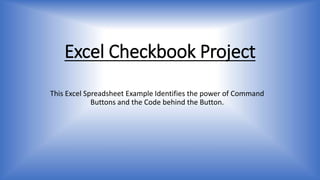
Excel Checkbook Project Shows Power of Command Buttons & Code
- 1. Excel Checkbook Project This Excel Spreadsheet Example Identifies the power of Command Buttons and the Code behind the Button.
- 2. MS Excel has many data manipulation features to offering such as the use of Command Buttons on the Developer Tab allowing the user to create and then add code to these Command Buttons for navigation / data complying purposes.
- 3. By clicking on the CHECKING 2015 command button, the user can easily enter their checkbook transaction history into this Excel Spreadsheet application by going to the second empty line down from the “Balance Forward From Year 2014” entry and begin entering in all transaction history: Account Number, Check Number, Transaction, Purpose, Date, Debit or Credit and then clicking on the POST command button to complete the transaction entry. The Transaction will then be posted to its personal account and also into the Checkbook register. This spreadsheet then will place a whole new Data Transaction line in for further entry processing. See the code illustrated below on how the POST Command Button utilizes the data transaction information entered.
- 4. Example of a Nested IF / ElsefIF Statement
- 5. Like any other accounting system, this Excel application spreadsheet also has a list of the Accounts Payable (illustrated above) and Accounts Receivable (illustrated below). Each account is easily accessible just by clicking on the associated Command Button listing the account name. For Example, Cable 101 Accounts Payable sheet (Illustrated below) shows the running total for year and all transactions to date for the year.
- 6. The BALANCE cell entry has a anchored running sum formula: =SUM(G1:G244)-SUM(F1:F244) to complete the auto-calculations per each transaction entered.
- 7. There is also an Accounts Receivable menu allowing the user to easily access any one of the Accounts Receivables by clicking the associated Command Button. Example: For all Payroll Account 001 entries simply click on the Command Button PAYROLL – 001 to access the account overview sheet as shown in the next illustration.
- 9. And where would the entity be at the end of each month, quarter and year without a balance sheet to identify the Transaction history off all accounts within this entities Equities / Liabilities Financial Balance Report as illustrated below.
- 10. The Financial Balance Sheet (Illustrated in the previous slide) can be completed in two (2) separate ways. 1.) Manual Posting by running linked sum statements or by 2.) the Excel PIVOT TABLE feature (Illustrated below this paragraph). Either way, all accounts must balance to the Checkbook Registers final bank balance. Otherwise, there is a posting issue, just one of many issues that occur in an Accountants / Bookkeepers daily math manipulations life.
- 11. This Excel Spreadsheet Application Checkbook module is just one of many Excel Spreadsheet Applications I have built over my years of working in the Microsoft Excel environment. I have also created other data manipulations using function statements such as IF, VLOOKUP, HLOOKUP, SUM, AVERAGE and many other MS Excel features. I live by the philosophy if I do not know it, I will Google it and then learn it… This concludes my Excel Checkbook Example Presentation. Thank you for your time and patience, Sincerely, Jay D. Bong 480-231-9416 Jaybong517@gmail.com