J j-j-jea power
•Download as PPTX, PDF•
0 likes•206 views
PowerShell Jea Presentation given at BSidesCharm 2019
Report
Share
Report
Share
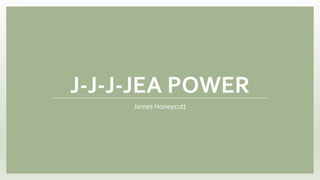
Recommended
Recommended
Wally Mead - Upgrading to system center 2012 r2 configuration manager

Wally Mead - Upgrading to system center 2012 r2 configuration managerNordic Infrastructure Conference
More Related Content
What's hot
Wally Mead - Upgrading to system center 2012 r2 configuration manager

Wally Mead - Upgrading to system center 2012 r2 configuration managerNordic Infrastructure Conference
What's hot (10)
Strengthen Password Security for IBM i With Multi-Factor Authentication

Strengthen Password Security for IBM i With Multi-Factor Authentication
Weblogicserveroverviewtopologyconfigurationadministration 1227546826890714-9

Weblogicserveroverviewtopologyconfigurationadministration 1227546826890714-9
Authentication in microservice systems - fsto 2017

Authentication in microservice systems - fsto 2017
Wally Mead - Upgrading to system center 2012 r2 configuration manager

Wally Mead - Upgrading to system center 2012 r2 configuration manager
TechMentor 2012: Deploying Windows Server 2012 Server Core

TechMentor 2012: Deploying Windows Server 2012 Server Core
Microservices and Self-contained System to Scale Agile

Microservices and Self-contained System to Scale Agile
Similar to J j-j-jea power
Similar to J j-j-jea power (20)
Powering up on PowerShell - BSides Greenville 2019

Powering up on PowerShell - BSides Greenville 2019
Ansible: How to Get More Sleep and Require Less Coffee

Ansible: How to Get More Sleep and Require Less Coffee
Opscode Webinar: Cooking with Chef on Microsoft Windows

Opscode Webinar: Cooking with Chef on Microsoft Windows
SharePoint on demand with System Center - Matija Blagus

SharePoint on demand with System Center - Matija Blagus
SharePoint 2013 Performance Analysis - Robi Vončina

SharePoint 2013 Performance Analysis - Robi Vončina
Recently uploaded
TEST BANK For Principles of Anatomy and Physiology, 16th Edition by Gerard J. Tortora, Verified Chapters 1 - 29, Complete Newest Version.TEST BANK For Principles of Anatomy and Physiology, 16th Edition by Gerard J....

TEST BANK For Principles of Anatomy and Physiology, 16th Edition by Gerard J....rightmanforbloodline
Recently uploaded (20)
Design and Development of a Provenance Capture Platform for Data Science

Design and Development of a Provenance Capture Platform for Data Science
"I see eyes in my soup": How Delivery Hero implemented the safety system for ...

"I see eyes in my soup": How Delivery Hero implemented the safety system for ...
Vector Search -An Introduction in Oracle Database 23ai.pptx

Vector Search -An Introduction in Oracle Database 23ai.pptx
DEV meet-up UiPath Document Understanding May 7 2024 Amsterdam

DEV meet-up UiPath Document Understanding May 7 2024 Amsterdam
Cloud Frontiers: A Deep Dive into Serverless Spatial Data and FME

Cloud Frontiers: A Deep Dive into Serverless Spatial Data and FME
WSO2's API Vision: Unifying Control, Empowering Developers

WSO2's API Vision: Unifying Control, Empowering Developers
Navigating Identity and Access Management in the Modern Enterprise

Navigating Identity and Access Management in the Modern Enterprise
How to Check CNIC Information Online with Pakdata cf

How to Check CNIC Information Online with Pakdata cf
TrustArc Webinar - Unlock the Power of AI-Driven Data Discovery

TrustArc Webinar - Unlock the Power of AI-Driven Data Discovery
Less Is More: Utilizing Ballerina to Architect a Cloud Data Platform

Less Is More: Utilizing Ballerina to Architect a Cloud Data Platform
Why Teams call analytics are critical to your entire business

Why Teams call analytics are critical to your entire business
Decarbonising Commercial Real Estate: The Role of Operational Performance

Decarbonising Commercial Real Estate: The Role of Operational Performance
AWS Community Day CPH - Three problems of Terraform

AWS Community Day CPH - Three problems of Terraform
TEST BANK For Principles of Anatomy and Physiology, 16th Edition by Gerard J....

TEST BANK For Principles of Anatomy and Physiology, 16th Edition by Gerard J....
Rising Above_ Dubai Floods and the Fortitude of Dubai International Airport.pdf

Rising Above_ Dubai Floods and the Fortitude of Dubai International Airport.pdf
Polkadot JAM Slides - Token2049 - By Dr. Gavin Wood

Polkadot JAM Slides - Token2049 - By Dr. Gavin Wood
J j-j-jea power
- 3. About Me • 23Years Military Service • 19Years Windows Environment • SANs Mentor (GCIH/SEC504, GCWN/SEC505) • Self taught PowerShell • Passion for PowerShell Twitter: @jay_Honeycutt LinkedIn: james-honeycutt
- 6. What is PowerShell JEA • “Just Enough Administration (JEA) is a security technology that enables delegated administration for anything that can be managed with PowerShell.” –Microsoft • “Just like keys on a key chain” – Jeffery Snover • “Really cool way to empower my users and fellow admins” – James Honeycutt • Allows common users to perform admin functions (when properly configured) • Not a project, it is an ongoing task
- 7. Requirements • Client Win 10 1511 or higher Win 8, 8.1 Win 7 • Server 2016 2012, 2012r2 2008r2 • WMF 5 (Windows Management Framework) • PowerShell Remoting
- 8. How does it work?
- 9. How ItWorks • User/Admin uses PowerShell remoting to access remote server using the Session configuration file and using “Runas” • A virtual Admin account is created and used duringTHIS SESSION ONLY • The virtual admin technically has access to all command lets, but only shows the user what they are entitled to, based on the Role Capabilities File • User does what they need to, exits remote pssession, andVirtual Account is deleted.
- 10. Role Capabilities File • Controls what Commandlets, Modules, Functions, and Parameters are allowed • New-PSRoleCapabilityFile -Path .MyFirstJEARole.psrc • VisibleCmdlets = • @{ Name = 'Restart-Service'; Parameters = @{ Name = 'Name';ValidateSet = 'Dns', 'Spooler' }}, • @{ Name = 'Start-Website'; Parameters = @{ Name = 'Name';ValidatePattern = 'HR_*' }} • VisibleExternalCommands = 'C:WindowsSystem32whoami.exe', 'C:Program FilesContosoScriptsUpdateITSoftware.ps1'
- 11. Session Configurations • Controls who can log in and determines what role capability file to use. • Virtual accounts are created on the fly and are used for the one session only. Will have local rights on endpoint and member servers or domain admin rights on DC • SpecifiedVirtual accounts can be specified, but must be in the appropriate local group. Group Managed Service Accounts can be used if the user needs network resources. (Harder to trace back to a specific user)
- 12. Session Configuration File • New-PSSessionConfigurationFile -SessionType RestrictedRemoteServer -Path .MyJEAEndpoint.pssc • RunAsVirtualAccount = $true • TranscriptDirectory = 'C:ProgramDataJEAConfigurationTranscripts’ • RoleDefinitions = @{ • 'CONTOSOJEA_DNS_ADMINS' = @{ RoleCapabilities = 'DnsAdmin', 'DnsOperator', 'DnsAuditor’ } • 'CONTOSOJEA_DNS_OPERATORS' = @{ RoleCapabilities = 'DnsOperator', 'DnsAuditor’ } • 'CONTOSOJEA_DNS_AUDITORS' = @{ RoleCapabilities = 'DnsAuditor' } • }
- 13. How It AllWorksTogether Enter-Pssession –name <SVR> –endpoint <SessionConfig> Roles Cap. File
- 14. DemoTime
- 15. What Next • Implementing is not a project, it is an ongoing task • It empowers your users and fellow admins •It makes them feel like………
- 17. References & Further Reading • https://docs.microsoft.com/en-us/powershell/jea/overview • https://docs.microsoft.com/en-us/powershell/jea/role-capabilities • https://docs.microsoft.com/en-us/powershell/jea/session-configurations • SANs SEC505:Windows Security and PowerShell Automation • https://www.youtube.com/watch?v=zftC6eDzRJY&t=1025s • https://www.youtube.com/watch?v=f_Dd5fRXixY Twitter: @jay_Honeycutt LinkedIn: james-honeycutt
Editor's Notes
- If the roles supported by this JEA endpoint are all used to manage the local machine, and a local administrator account is sufficient to run the commands succesfully, you should configure JEA to use a local virtual account. Virtual accounts are temporary accounts that are unique to a specific user and only last for the duration of their PowerShell session. On a member server or workstation, virtual accounts belong to the local computer's Administrators group, and have access to most system resources. On an Active Directory Domain Controller, virtual accounts belong to the domain's Domain Admins group.
- https://docs.microsoft.com/en-us/powershell/jea/role-capabilities For example, consider the role of a file server admin who wants to check which network shares are hosted by the local machine. One way to check is to use net share. However, allowing net.exe is very dangerous becuase the admin could just as easily use the command to gain admin privileges with net group Administrators unprivilegedjeauser /add. A better approach is to allow Get-SmbShare which achieves the same result but has a much more limited scope.
- https://docs.microsoft.com/en-us/powershell/jea/session-configurations You can open the session configuration file in any text editor. The -SessionType RestrictedRemoteServer field indicates that the session configuration will be used by JEA for secure management. Sessions configured this way will operate in NoLanguage modeand only have the following 8 default commands (and aliases) available: Clear-Host (cls, clear) Exit-PSSession (exsn, exit) Get-Command (gcm) Get-FormatData Get-Help Measure-Object (measure) Out-Default Select-Object (select)
- https://docs.microsoft.com/en-us/powershell/jea/session-configurations
