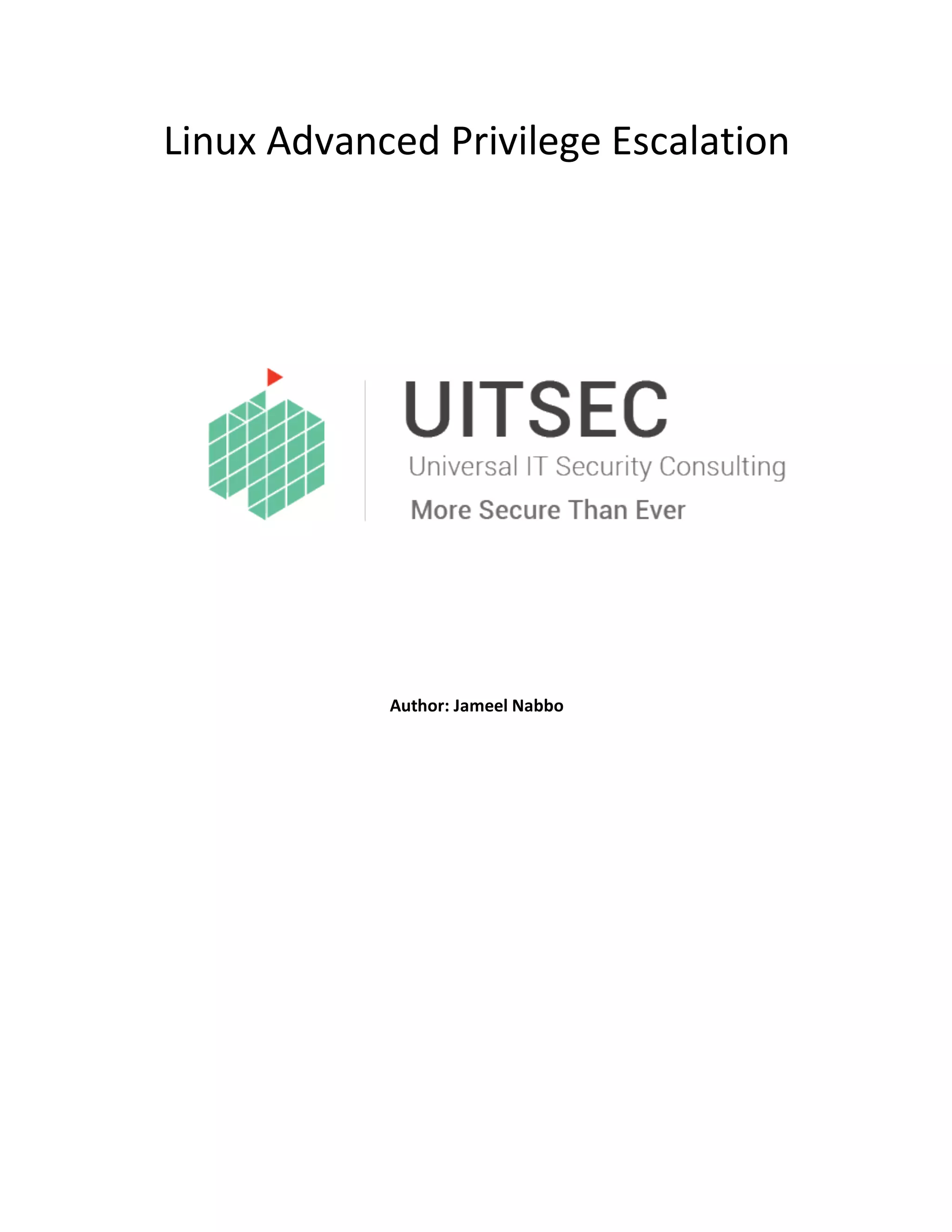This document outlines various techniques for privilege escalation on Linux systems, including methods such as exploiting kernel vulnerabilities, misconfigured applications, and common password cheats. It provides a detailed guide on enumeration and commands to find weaknesses that can be abused for escalating privileges. The document is aimed at penetration testers and includes references for further reading.