Oracle Order management
•Download as DOCX, PDF•
1 like•268 views
Oracle E-Business Suite Order management
Report
Share
Report
Share
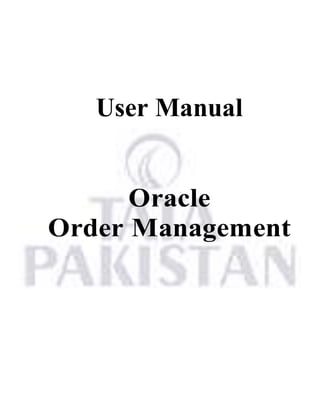
Recommended
Download luận văn đồ án tốt nghiệp với đề tài: Exploring the factors that affect customer’s intention to purchase a dog, for you referenceĐề tài: Exploring the factors that affect customer’s intention to purchase a dog

Đề tài: Exploring the factors that affect customer’s intention to purchase a dogDịch vụ viết thuê Khóa Luận - ZALO 0932091562
Recommended
Download luận văn đồ án tốt nghiệp với đề tài: Exploring the factors that affect customer’s intention to purchase a dog, for you referenceĐề tài: Exploring the factors that affect customer’s intention to purchase a dog

Đề tài: Exploring the factors that affect customer’s intention to purchase a dogDịch vụ viết thuê Khóa Luận - ZALO 0932091562
More Related Content
Similar to Oracle Order management
Similar to Oracle Order management (20)
eModeration Guide to managing and moderating review sites

eModeration Guide to managing and moderating review sites
Streamline your manufacturing_processes_with_openerp

Streamline your manufacturing_processes_with_openerp
Start your own home business --in no time (Carol Anne Carroll) (z-lib.org).pdf

Start your own home business --in no time (Carol Anne Carroll) (z-lib.org).pdf
Recently uploaded
💉💊+971581248768>> SAFE AND ORIGINAL ABORTION PILLS FOR SALE IN DUBAI AND ABUDHABI}}+971581248768
+971581248768 Mtp-Kit (500MG) Prices » Dubai [(+971581248768**)] Abortion Pills For Sale In Dubai, UAE, Mifepristone and Misoprostol Tablets Available In Dubai, UAE CONTACT DR.Maya Whatsapp +971581248768 We Have Abortion Pills / Cytotec Tablets /Mifegest Kit Available in Dubai, Sharjah, Abudhabi, Ajman, Alain, Fujairah, Ras Al Khaimah, Umm Al Quwain, UAE, Buy cytotec in Dubai +971581248768''''Abortion Pills near me DUBAI | ABU DHABI|UAE. Price of Misoprostol, Cytotec” +971581248768' Dr.DEEM ''BUY ABORTION PILLS MIFEGEST KIT, MISOPROTONE, CYTOTEC PILLS IN DUBAI, ABU DHABI,UAE'' Contact me now via What's App…… abortion Pills Cytotec also available Oman Qatar Doha Saudi Arabia Bahrain Above all, Cytotec Abortion Pills are Available In Dubai / UAE, you will be very happy to do abortion in Dubai we are providing cytotec 200mg abortion pill in Dubai, UAE. Medication abortion offers an alternative to Surgical Abortion for women in the early weeks of pregnancy. We only offer abortion pills from 1 week-6 Months. We then advise you to use surgery if its beyond 6 months. Our Abu Dhabi, Ajman, Al Ain, Dubai, Fujairah, Ras Al Khaimah (RAK), Sharjah, Umm Al Quwain (UAQ) United Arab Emirates Abortion Clinic provides the safest and most advanced techniques for providing non-surgical, medical and surgical abortion methods for early through late second trimester, including the Abortion By Pill Procedure (RU 486, Mifeprex, Mifepristone, early options French Abortion Pill), Tamoxifen, Methotrexate and Cytotec (Misoprostol). The Abu Dhabi, United Arab Emirates Abortion Clinic performs Same Day Abortion Procedure using medications that are taken on the first day of the office visit and will cause the abortion to occur generally within 4 to 6 hours (as early as 30 minutes) for patients who are 3 to 12 weeks pregnant. When Mifepristone and Misoprostol are used, 50% of patients complete in 4 to 6 hours; 75% to 80% in 12 hours; and 90% in 24 hours. We use a regimen that allows for completion without the need for surgery 99% of the time. All advanced second trimester and late term pregnancies at our Tampa clinic (17 to 24 weeks or greater) can be completed within 24 hours or less 99% of the time without the need surgery. The procedure is completed with minimal to no complications. Our Women's Health Center located in Abu Dhabi, United Arab Emirates, uses the latest medications for medical abortions (RU-486, Mifeprex, Mifegyne, Mifepristone, early options French abortion pill), Methotrexate and Cytotec (Misoprostol). The safety standards of our Abu Dhabi, United Arab Emirates Abortion Doctors remain unparalleled. They consistently maintain the lowest complication rates throughout the nation. Our Physicians and staff are always available to answer questions and care for women in one of the most difficult times in their lives. The decision to have an abortion at the Abortion Cl+971581248768>> SAFE AND ORIGINAL ABORTION PILLS FOR SALE IN DUBAI AND ABUDHA...

+971581248768>> SAFE AND ORIGINAL ABORTION PILLS FOR SALE IN DUBAI AND ABUDHA...?#DUbAI#??##{{(☎️+971_581248768%)**%*]'#abortion pills for sale in dubai@
Recently uploaded (20)
Strategize a Smooth Tenant-to-tenant Migration and Copilot Takeoff

Strategize a Smooth Tenant-to-tenant Migration and Copilot Takeoff
Emergent Methods: Multi-lingual narrative tracking in the news - real-time ex...

Emergent Methods: Multi-lingual narrative tracking in the news - real-time ex...
AWS Community Day CPH - Three problems of Terraform

AWS Community Day CPH - Three problems of Terraform
TrustArc Webinar - Unlock the Power of AI-Driven Data Discovery

TrustArc Webinar - Unlock the Power of AI-Driven Data Discovery
ICT role in 21st century education and its challenges

ICT role in 21st century education and its challenges
Apidays New York 2024 - Scaling API-first by Ian Reasor and Radu Cotescu, Adobe

Apidays New York 2024 - Scaling API-first by Ian Reasor and Radu Cotescu, Adobe
Why Teams call analytics are critical to your entire business

Why Teams call analytics are critical to your entire business
Finding Java's Hidden Performance Traps @ DevoxxUK 2024

Finding Java's Hidden Performance Traps @ DevoxxUK 2024
Apidays New York 2024 - Accelerating FinTech Innovation by Vasa Krishnan, Fin...

Apidays New York 2024 - Accelerating FinTech Innovation by Vasa Krishnan, Fin...
Spring Boot vs Quarkus the ultimate battle - DevoxxUK

Spring Boot vs Quarkus the ultimate battle - DevoxxUK
Navigating the Deluge_ Dubai Floods and the Resilience of Dubai International...

Navigating the Deluge_ Dubai Floods and the Resilience of Dubai International...
Web Form Automation for Bonterra Impact Management (fka Social Solutions Apri...

Web Form Automation for Bonterra Impact Management (fka Social Solutions Apri...
+971581248768>> SAFE AND ORIGINAL ABORTION PILLS FOR SALE IN DUBAI AND ABUDHA...

+971581248768>> SAFE AND ORIGINAL ABORTION PILLS FOR SALE IN DUBAI AND ABUDHA...
Apidays New York 2024 - The value of a flexible API Management solution for O...

Apidays New York 2024 - The value of a flexible API Management solution for O...
Strategies for Landing an Oracle DBA Job as a Fresher

Strategies for Landing an Oracle DBA Job as a Fresher
Apidays New York 2024 - The Good, the Bad and the Governed by David O'Neill, ...

Apidays New York 2024 - The Good, the Bad and the Governed by David O'Neill, ...
Oracle Order management
- 2. Table of Content Sales Order................................................................................................................................................................3 Book Order................................................................................................................................................................8 Release Sales Order..................................................................................................................................................10 Transact Move Order................................................................................................................................................14 Dispatch...................................................................................................................................................................17 Cancel a Sales Order.................................................................................................................................................21 Cancel a Sales Order Line .........................................................................................................................................22 Description Page
- 3. Sales Order Navigation Path Order Management Responsibility Order,Returns Sales Order 1. Order Information In Main Tab fill the following information Customer Name Order Type : Local - Yarn , Local – Waste,Export – Yarn, Export – Waste, Local – RM, Stores & Spares Salesperson Date Ordered Price List Click on Descriptive Flex field and fill the following information. Context value: Additional Information Sale against LC Zone Process location Delivery terms description Destination
- 4. In Others Tab fill the following information: Payment Terms Warehouse In Line items tab fill the following information: Ordered Item Qty Request Date Schedule Ship Date Tax Classification Code
- 5. Click on Descriptive Flex field Enter the following information Context Value: Additional Order Line Info Item Grade Remarks
- 6. Commission Information Tool Commission Information Search for OMI Commission in collection Plan
- 7. Enter the following information: Commission Agent Commission Type Commission Click on ‘Ok’ and close the window.
- 8. Book Order An Order can be booked by following ways. 1. By using ‘Book Order’ button on the Sale Order form either at header level or at line level (Sales Order line cannot be booked alone). Click on “Book Order” and the message window will appear. 2. Choose ‘Book Order’ option in Actions button at header level in Order Organizer form.
- 9. On successful“Book Order” the message window will appear.
- 10. ReleaseSalesOrder Navigation Path Order Management Responsibility Shipping Transactions Enter the searching criteria Org Code From Order Number To Order Number Then click on ‘Find’
- 11. Select ‘Launch Pick Release’ in ‘Actions’ and press ‘Go’ button. Message window will appear.
- 12. To view the request View Requests Click on ‘Find’ button. Close the Request window.
- 13. Find order number in transactions. Move Order number will be generated.
- 14. TransactMove Order Navigation Path Order Management Responsibility Move Orders Transact Move Orders Search for your Move Order Number and click ‘Find’.
- 15. Step 1: Click on check box and Press Allocate. After Successfulallocation “Single” will appear in ‘Allocations’. Step 2: Click on check box and Press Transact.
- 16. After Successfultransaction following message will appear. Click ‘Ok’ and close the window.
- 17. Dispatch Navigation Path Order Management Responsibility Order,Returns Sales Order In the ‘Search for’ region select ‘Lines’ and search the relevant ‘Order Number’ and click ‘Find’. Select ‘Auto create deliveries’ in Actions and press ‘Go’.
- 18. Delivery Order number will be generated. In the ‘Search for’ region select ‘Deliveries’ and search the relevant ‘Delivery Number’ and click ‘Find’.
- 19. Click on ‘Ship confirm’ following window will appear then click ‘Ok’. After successful‘Ship Confirm’ the following message window will appear. To view the request View Requests
- 21. Cancela Sales Order Openthe SalesOrder. Click‘Actions’buttonandchoose ‘Cancel’inoptions. Enter the ‘Reason’forcancellationandclick‘Ok’. On successfulcancellation following message will appear.
- 22. Cancela Sales OrderLine OpenSalesOrderLine andclick‘Action’button. Followingwindow willappear: Enter the ReasonforcancellationinReasonfieldandpressOK. PressOK.Systemwill take youbackto the Line ItemsTab. Here youcan notice that‘Nil’quantityisappearinginthe Qty field.
