Sass: An Introduction
•Download as PPT, PDF•
0 likes•785 views
A brief introduction to Sass that I created for the Ventura County WebMob Meetup group on November 11, 2015. There was a live demo after slide 8 to demonstrate how Sass worked, so the presentation is better live.
Report
Share
Report
Share
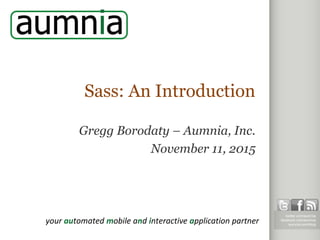
Recommended
Recommended
More Related Content
Similar to Sass: An Introduction
Similar to Sass: An Introduction (20)
Atlanta Drupal User's Group - April 2015 - Sasstronauts: Advanced Sass Topics

Atlanta Drupal User's Group - April 2015 - Sasstronauts: Advanced Sass Topics
SPS Oslo - Stop your SharePoint CSS becoming a di-sass-ter today!

SPS Oslo - Stop your SharePoint CSS becoming a di-sass-ter today!
Best 5 CSS Frameworks You Should Know To Design Attractive Websites .pdf

Best 5 CSS Frameworks You Should Know To Design Attractive Websites .pdf
Recently uploaded
Recently uploaded (20)
Crypto Cloud Review - How To Earn Up To $500 Per DAY Of Bitcoin 100% On AutoP...

Crypto Cloud Review - How To Earn Up To $500 Per DAY Of Bitcoin 100% On AutoP...
%in Bahrain+277-882-255-28 abortion pills for sale in Bahrain

%in Bahrain+277-882-255-28 abortion pills for sale in Bahrain
WSO2CON 2024 - WSO2's Digital Transformation Journey with Choreo: A Platforml...

WSO2CON 2024 - WSO2's Digital Transformation Journey with Choreo: A Platforml...
%+27788225528 love spells in new york Psychic Readings, Attraction spells,Bri...

%+27788225528 love spells in new york Psychic Readings, Attraction spells,Bri...
%+27788225528 love spells in Toronto Psychic Readings, Attraction spells,Brin...

%+27788225528 love spells in Toronto Psychic Readings, Attraction spells,Brin...
Architecture decision records - How not to get lost in the past

Architecture decision records - How not to get lost in the past
WSO2CON 2024 - Navigating API Complexity: REST, GraphQL, gRPC, Websocket, Web...

WSO2CON 2024 - Navigating API Complexity: REST, GraphQL, gRPC, Websocket, Web...
WSO2Con2024 - Enabling Transactional System's Exponential Growth With Simplicity

WSO2Con2024 - Enabling Transactional System's Exponential Growth With Simplicity
%in Soweto+277-882-255-28 abortion pills for sale in soweto

%in Soweto+277-882-255-28 abortion pills for sale in soweto
%in kaalfontein+277-882-255-28 abortion pills for sale in kaalfontein

%in kaalfontein+277-882-255-28 abortion pills for sale in kaalfontein
+971565801893>>SAFE AND ORIGINAL ABORTION PILLS FOR SALE IN DUBAI AND ABUDHAB...

+971565801893>>SAFE AND ORIGINAL ABORTION PILLS FOR SALE IN DUBAI AND ABUDHAB...
%in kempton park+277-882-255-28 abortion pills for sale in kempton park 

%in kempton park+277-882-255-28 abortion pills for sale in kempton park
WSO2CON 2024 - Building the API First Enterprise – Running an API Program, fr...

WSO2CON 2024 - Building the API First Enterprise – Running an API Program, fr...
WSO2CON 2024 - API Management Usage at La Poste and Its Impact on Business an...

WSO2CON 2024 - API Management Usage at La Poste and Its Impact on Business an...
Devoxx UK 2024 - Going serverless with Quarkus, GraalVM native images and AWS...

Devoxx UK 2024 - Going serverless with Quarkus, GraalVM native images and AWS...
%in Benoni+277-882-255-28 abortion pills for sale in Benoni

%in Benoni+277-882-255-28 abortion pills for sale in Benoni
Sass: An Introduction
- 1. aumnia.com your automated mobile and interactive application partner twitter.com/aumnia facebook.com/aumnia aumnia.com/blog Sass: An Introduction Gregg Borodaty – Aumnia, Inc. November 11, 2015
- 2. aumnia.comThe Agenda 1. Sass – what is it? 2. Sass in practice 3. A couple of key features 4. How to get started 5. Resources
- 4. aumnia.comWhat is a CSS Preprocessor? “A scripting language that extends CSS and gets compiled into regular CSS syntax”
- 5. aumnia.comHow popular is Sass? According to an information survey of developers conducted at http://ashleynolan.co.uk/blog/frontend-tooling-survey-2015-results
- 6. aumnia.comBut wait, I’m already a CSS expert… Sass will make you a CSS ninja! It will help you to •Generate cleaner, more readable code, •Organize and modularize your CSS, •Create pieces for reuse across projects (and sharing), •Import cool libraries, and •Achieve cross-browser compatibility (with some help from its friends)
- 7. aumnia.comSass in practice Sass source code Generated CSS
- 8. aumnia.comKey features (to get you going) • Nesting • Variables • [Advanced] Mathematical Calculations • Color variations Let’s see if live examples will work….
- 9. aumnia.comGetting Started Three ways: 1.Use an application – CodeKit, Scout, etc. 2.Go command line See http://sass-lang.com/install for more info on above options 3.Step up your game and use a task runner a) These are tools like Gulp or Grunt b) They do all kinds of great stuff in addition to turning your Sass into CSS
- 10. aumnia.comResources For Sass: http://sass-lang.com/ https://css-tricks.com/sass-style-guide/ For Bootstrap: http://getbootstrap.com/ https://github.com/twbs/bootstrap-sass For Grunt: https://24ways.org/2013/grunt-is-not-weird-and-hard/
- 11. aumnia.com For more information about Aumnia: http://www.aumnia.com For more information about me: http://greggborodaty.com https://www.linkedin.com/in/gregoryborodaty Thank you!