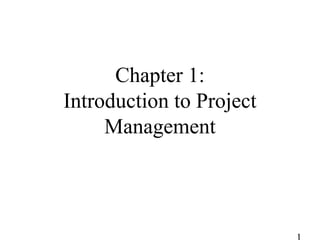
Intro to Project Management Essentials
- 1. Chapter 1: Introduction to Project Management
- 2. Learning Objectives • Understand the growing need for better project management, especially for information technology projects • Explain what a project is and provide examples of information technology projects • Describe what project management is and discuss key elements of the project management framework
- 3. Learning Objectives • Discuss how project management relates to other disciplines • Understand the history of project management • Describe the project management profession, including recent trends in project management research, certification, and software products
- 4. Project Management Statistics • The U.S. spends $2.3 trillion on projects every year, an amount equal to one-quarter of the nation’s gross domestic product (GDP). • The world as a whole spends nearly $10 trillion of its $40.7 trillion gross product on projects of all kinds. • More than sixteen million people regard project management as their profession; on average, a project manager earns more than $82,000 per year.* *PMI, The PMI Project Management Fact Book, Second Edition, 2001 PMI (Project Management Institute )
- 5. More Information on Project Management • More than half a million new information technology (IT) application development projects were initiated during 2001, up from 300,000 in 2000.* • Famous business authors and consultants are stressing the importance of project management. As Tom Peters writes in his book, Reinventing Work: the Project 50, “To win today you must master the art of the project!” *The Standish Group, “CHAOS 2001: A Recipe for Success”
- 6. • IT projects have a terrible track record – A 1995 Standish Group study (CHAOS) found that only 16.2% of IT projects were successful and over 31% were canceled before completion, costing over $81 B in the U.S. alone • The need for IT projects keeps increasing – In 2000, there were 300,000 new IT projects – In 2001, over 500,000 new IT projects were started Motivation for Studying Information Technology (IT) Project Management
- 7. Advantages of Using Formal Project Management • Better control of financial, physical, and human resources • Improved customer relations • Shorter development times • Lower costs • Higher quality and increased reliability • Higher profit margins • Improved productivity • Better internal coordination • Higher worker morale
- 8. What Is a Project? • A project is “a temporary endeavor undertaken to accomplish a unique product or service” (PMBOK® Guide 2000, p. 4) • Attributes of projects – unique purpose – temporary – require resources, often from various areas – should have a primary sponsor and/or customer – involve uncertainty
- 9. Samples of IT Projects • Northwest Airlines developed a new reservation system called ResNet (see case study on companion Web site at www.course.com/mis/schwalbe) • Many organizations upgrade hardware, software, and networks via projects • Organizations develop new software or enhance existing systems to perform many business functions • Note: “IT projects” refers to projects involving hardware, software, and networks
- 10. The Triple Constraint • Every project is constrained in different ways by its – Scope goals: What is the project trying to accomplish? – Time goals: How long should it take to complete? – Cost goals: What should it cost? • It is the project manager’s duty to balance these three often competing goals
- 11. Figure 1-1. The Triple Constraint of Project Management
- 12. The 2001 Standish Group Report Showed Decided Improvement in Project Success • Time overruns significantly decreased to 163% compared to 222% • Cost overruns were down to 145% compared to 189% • Required features and functions were up to 67% compared to 61% • 78,000 U.S. projects were successful compared to 28,000 • 28% of IT projects succeeded compared to 16%
- 13. Why the Improvements? The reasons for the increase in successful projects vary.* – The average cost of a project has been more than cut in half. – Better tools have been created to monitor and control progress – Better skilled project managers with better management processes are being used. *The Standish Group, "CHAOS 2001: A Recipe for Success" (2001)
- 14. What is Project Management? Project management is “the application of knowledge, skills, tools, and techniques to project activities in order to meet project requirements” (PMI*, Project Management Body of Knowledge (PMBOK® Guide), 2000, p. 6) *The Project Management Institute (PMI) is an international professional society. Their web site is www.pmi.org.
- 15. Figure 1-2. Project Management Framework
- 16. Project Stakeholders • Stakeholders are the people involved in or affected by project activities • Stakeholders include – the project sponsor and project team – support staff – customers – users – suppliers – opponents to the project
- 17. 9 Project Management Knowledge Areas • Knowledge areas describe the key competencies that project managers must develop – 4 core knowledge areas lead to specific project objectives (scope, time, cost, and quality) – 4 facilitating knowledge areas are the means through which the project objectives are achieved (human resources, communication, risk, and procurement management) – 1 knowledge area (project integration management) affects and is affected by all of the other knowledge areas
- 18. Project Management Tools and Techniques • Project management tools and techniques assist project managers and their teams in various aspects of project management • Some specific ones include – Project Charter, scope statement, and WBS (work breakdown structure) (scope) – Gantt charts, network diagrams, critical path analysis, critical chain scheduling (time) – Cost estimates and earned value management (cost) – See Table 1-1 on p. 11 for many more
- 19. How Project Management Relates to Other Disciplines • Much of the knowledge needed to manage projects is unique to the discipline of project management • Project mangers must also have knowledge and experience in – general management – the application area of the project
- 20. History of Project Management • Some people argue that building the Egyptian pyramids was a project, as was building the Great Wall of China • Most people consider the Manhattan Project to be the first project to use “modern” project management • This three-year, $2 billion (in 1946 dollars) project had a separate project manager and a technical manager
- 21. Sample Gantt Chart The WBS is on the left, and each task’s start and finish date are shown on the right using a calendar timescale. Early Gantt Charts, first used in 1917, were drawn by hand.
- 22. Sample Network Diagram Each box is a project task from the WBS. Arrows show dependencies between tasks. The bolded tasks are on the critical path. If any tasks on the critical path take longer than planned, the whole project will slip unless something is done. Network diagrams were first used in 1958 on the Navy Polaris project, before project management software was available.
- 23. Sample Enterprise Project Management Tool In recent years, organizations have been taking advantage of software to help manage their projects throughout the enterprise.
- 24. The Project Management Profession • The job of IT Project Manager is in the list of the top ten most in demand IT skills • Professional societies like the Project Management Institute (PMI) have grown tremendously • Project management research and certification programs continue to grow
- 25. Table 1-2. Top Ten Most in Demand IT Skills
- 26. Project Management Knowledge Continues to Grow and Mature • PMI hosted their first research conference in June 2000 in Paris, France, and the second one in Seattle in July 2002 • The PMBOK® Guide 2000 is an ANSI standard • PMI’s certification department earned ISO 9000 certification • Hundreds of new books, articles, and presentations related to project management have been written in recent years
- 27. Project Management Certification • PMI provides certification as a Project Management Professional (PMP) • A PMP has documented sufficient project experience, agreed to follow a code of ethics, and passed the PMP exam • The number of people earning PMP certification is increasing quickly • PMI and other organizations are offering new certification programs (see Appendix B)
- 28. Growth in PMP Certification, 1993-2002
- 29. Ethics in Project Management • Ethics is an important part of all professions • Project managers often face ethical dilemmas • In order to earn PMP certification, applicants must agree to the PMP code of professional conduct
- 30. Project Management Software • By 2003, there were hundreds of different products to assist in performing project management • Three main categories of tools exist: – Low-end tools: Handle single or smaller projects well, cost under $200 per user – Midrange tools: Handle multiple projects and users, cost $200-500 per user, Project 2000 most popular – High-end tools: Also called enterprise project management software, often licensed on a per-user basis • Project 2002 now includes a separate version for enterprise project management (see Appendix A for details on Project 2002)
- 31. You Can Apply Project Management to Many Areas • Project management applies to work as well as personal projects • Project management applies to many different disciplines (IT, construction, finance, sports, event planning, etc.) • Project management skills can help in everyday life
- 33. 2 Learning Objectives • Describe an overall framework for project integration management as it relates to the other project management knowledge areas and the project life cycle • Describe project plan development, including project plan content, using guidelines and templates for developing plans, and performing a stakeholder analysis to help manage relationships • Explain project plan execution, its relationship to project planning, the factors related to successful results, and tools and techniques to assist in project plan execution • Understand the integrated change control process, planning for and managing changes on information technology projects, and developing and using a change control system • Describe how software can assist in project integration management
- 34. 3 The Key to Overall Project Success: Good Project Integration Management • Project managers must coordinate all of the other knowledge areas throughout a project’s life cycle • Many new project managers have trouble looking at the “big picture” and want to focus on too many details (See opening case for a real example) • Project integration management is not the same thing as software integration
- 35. 4 Project Integration Management Processes • Project Plan Development: taking the results of other planning processes and putting them into a consistent, coherent document—the project plan • Project Plan Execution: carrying out the project plan • Integrated Change Control: coordinating changes across the entire project
- 36. 5 Figure 4-2. Framework for Project Integration Management Focus on pulling everything to- gether to reach project success!
- 37. 6 Project Plan Development • A project plan is a document used to coordinate all project planning documents • Its main purpose is to guide project execution • Project plans assist the project manager in leading the project team and assessing project status • Project performance should be measured against a baseline plan
- 38. 7 Attributes of Project Plans Just as projects are unique, so are project plans • Plans should be dynamic • Plans should be flexible • Plans should be updated as changes occur • Plans should first and foremost guide project execution
- 39. 8 Common Elements of a Project Plan • Introduction or overview of the project • Description of how the project is organized • Management and technical processes used on the project • Work to be done, schedule, and budget information
- 40. 9 Introduction or overview of the project • The project name • A brief description of the project and the need it addresses • The sponsor’s name • The names of the project manager and key team members • Deliverables of the project • A list of important reference materials • A list of definitions and acronyms, if appropriate
- 41. 10 Description of how the project is organized • Organizational charts • Project responsibilities • Other organizational or process related information
- 42. 11 Management and technical processes used on the project • Management objectives • Project controls • Risk management • Project staffing • Technical processes
- 43. 12 Project schedule information • Summary schedule • Detailed schedule • Other schedule-related information
- 44. 13 Project budget • Summary budget • Detailed budget • Other budget-related information
- 45. 14 Table 4-1. Sample Outline for a Software Project Management Plan (SPMP)
- 46. 15 Stakeholder Analysis • A stakeholder analysis documents important (often sensitive) information about stakeholders such as – stakeholders’ names and organizations – roles on the project – unique facts about stakeholders – level of influence and interest in the project – suggestions for managing relationships
- 47. 16 Table 4-2. Sample Stakeholder Analysis
- 48. 17 Project Plan Execution • Project plan execution involves managing and performing the work described in the project plan • The majority of time and money is usually spent on execution • The application area of the project directly affects project execution because the products of the project are produced during execution
- 49. 18 What Went Wrong? • Many people have a poor view of plans based on past experiences. Senior managers often require a plan, but then no one follows up on whether the plan was followed. • For example, one project manager said he would meet with each project team leader within two months to review their plans. The project manager created a detailed schedule for these reviews. He cancelled the first meeting due to another business commitment. He rescheduled the next meeting for unexplained personal reasons. Two months later, the project manager had still not met with over half of the project team leaders. • Why should project members feel obligated to follow their own plans when the project manager obviously did not follow his?
- 50. 19 Important Skills for Project Execution • General management skills like leadership, communication, and political skills • Product skills and knowledge (see example of “What Went Right?” on p. 120) • Use of specialized tools and techniques
- 51. 20 Tools and Techniques for Project Execution • Work Authorization System: a method for ensuring that qualified people do work at the right time and in the proper sequence • Status Review Meetings: regularly scheduled meetings used to exchange project information • Project Management Software: special software to assist in managing projects
- 52. 21 Integrated Change Control • Integrated change control involves identifying, evaluating, and managing changes throughout the project life cycle (Note: 1996 PMBOK called this process “overall change control”) • Three main objectives of change control: – Influence the factors that create changes to ensure they are beneficial – Determine that a change has occurred – Manage actual changes when and as they occur
- 53. 22 Figure 4-3. Integrated Change Control Process
- 54. 23 Change Control on Information Technology Projects • Former view: The project team should strive to do exactly what was planned on time and within budget • Problem: Stakeholders rarely agreed up-front on the project scope, and time and cost estimates were inaccurate • Modern view: Project management is a process of constant communication and negotiation • Solution: Changes are often beneficial, and the project team should plan for them
- 55. 24 Change Control System • A formal, documented process that describes when and how official project documents and work may be changed • Describes who is authorized to make changes and how to make them • Often includes a change control board (CCB), configuration management, and a process for communicating changes
- 56. 25 Change Control Boards (CCBs) • A formal group of people responsible for approving or rejecting changes on a project • CCBs provide guidelines for preparing change requests, evaluate change requests, and manage the implementation of approved changes • Includes stakeholders from the entire organization
- 57. 26 Making Timely Changes • Some CCBs only meet occasionally, so it may take too long for changes to occur • Some organizations have policies in place for time-sensitive changes – “48-hour policy” allows project team members to make decisions, then they have 48 hours to reverse the decision pending senior management approval – Delegate changes to the lowest level possible, but keep everyone informed of changes
- 58. 27 Using Software to Assist in Project Integration Management • Several types of software can be used to assist in project integration management – Documents can be created with word processing software – Presentations are created with presentation software – Tracking can be done with spreadsheets or databases – Communication software like e-mail and Web authoring tools facilitate communications – Project management software can pull everything together and show detailed and summarized information (see Appendix A for details)
- 59. Chapter 5: Project Scope Management
- 60. Learning Objectives • Understand the elements that make good project scope management important • Describe the strategic planning process, apply different project selection methods, such as a net present value analysis, a weighted scoring model, and a balanced scorecard, and understand the importance of creating a project charter • Explain the scope planning process and contents of a scope statement
- 61. Learning Objectives • Discuss the scope definition process and construct a work breakdown structure using the analogy, top-down, bottom-up, and mind mapping approaches • Understand the importance of scope verification and scope change control • Describe how software can assist in project scope management
- 62. What is Project Scope Management? • Scope refers to all the work involved in creating the products of the project and the processes used to create them. It defines what is or is not to be done • Deliverables are products produced as part of a project, such as hardware or software, planning documents, or meeting minutes • The project team and stakeholders must have the same understanding of what products will be produced as a result of a project and how they’ll be produced
- 63. Project Scope Management Processes • Initiation: beginning a project or continuing to the next phase • Scope planning: developing documents to provide the basis for future project decisions • Scope definition: subdividing the major project deliverables into smaller, more manageable components • Scope verification: formalizing acceptance of the project scope • Scope change control: controlling changes to project scope
- 64. Project Initiation: Strategic Planning and Project Selection • The first step in initiating projects is to look at the big picture or strategic plan of an organization • Strategic planning involves determining long-term business objectives • IT projects should support strategic and financial business objectives
- 65. Table 5-1. Why Firms Invest in Information Technology
- 66. Identifying Potential Projects • Many organizations follow a planning process for selecting IT projects • First develop an IT strategic plan based on the organization’s overall strategic plan • Then perform a business area analysis • Then define potential projects • Then select IT projects and assign resources
- 67. Figure 5-1. Information Technology Planning Process
- 68. Methods for Selecting Projects • There are usually more projects than available time and resources to implement them • It is important to follow a logical process for selecting IT projects to work on • Methods include: – focusing on broad needs – categorizing projects – performing financial analyses – using a weighted scoring model – implementing a balanced scorecard
- 69. Focusing on Broad Organizational Needs • It is often difficult to provide strong justification for many IT projects, but everyone agrees they have a high value • “It is better to measure gold roughly than to count pennies precisely” • Three important criteria for projects: – There is a need for the project – There are funds available – There’s a strong will to make the project succeed
- 70. Categorizing IT Projects • One categorization is whether the project addresses – a problem – an opportunity – a directive • Another categorization is how long it will take to do and when it is needed • Another is the overall priority of the project
- 71. Financial Analysis of Projects • Financial considerations are often an important consideration in selecting projects • Three primary methods for determining the projected financial value of projects: – Net present value (NPV) analysis – Return on investment (ROI) – Payback analysis
- 72. Net Present Value Analysis • Net present value (NPV) analysis is a method of calculating the expected net monetary gain or loss from a project by discounting all expected future cash inflows and outflows to the present point in time • Projects with a positive NPV should be considered if financial value is a key criterion • The higher the NPV, the better
- 73. Net Present Value Example Uses Excel’s npv function Note that totals are equal, but NPVs are not.
- 74. JWD Consulting NPV Example Multiply by the discount rate each year, then take cum. benefits – costs to get NPV
- 75. NPV Calculations • Determine estimated costs and benefits for the life of the project and the products it produces • Determine the discount rate (check with your organization on what to use) • Calculate the NPV • Notes: Some organizations consider the investment year as year 0, while others start in year 1. Some people enter costs as negative numbers, while others do not. Check with your organization for their preferences.
- 76. Return on Investment • Return on investment (ROI) is calculated by subtracting the project costs from the benefits and then dividing by the costs ROI = (total discounted benefits - total discounted costs) / discounted costs • The higher the ROI, the better • Many organizations have a required rate of return or minimum acceptable rate of return on an investment
- 77. Payback Analysis • Another important financial consideration is payback analysis • The payback period is the amount of time it will take to recoup, in the form of net cash inflows, the net dollars invested in a project • Payback occurs when the cumulative discounted benefits and costs are greater than zero • Many organizations want IT projects to have a fairly short payback period
- 78. Charting the Payback Period
- 79. Weighted Scoring Model • A weighted scoring model is a tool that provides a systematic process for selecting projects based on many criteria – First identify criteria important to the project selection process – Then assign weights (percentages) to each criterion so they add up to 100% – Then assign scores to each criterion for each project – Multiply the scores by the weights and get the total weighted scores • The higher the weighted score, the better • See “What Went Right?” for a description of how a mortgage finance agency uses a weighted scoring model for IT projects
- 80. Figure 5-5. Sample Weighted Scoring Model for Project Selection
- 81. Project Charters • After deciding what project to work on, it is important to formalize projects • A project charter is a document that formally recognizes the existence of a project and provides direction on the project’s objectives and management • Key project stakeholders should sign a project charter to acknowledge agreement on the need and intent of the project
- 84. Scope Planning and the Scope Statement • A scope statement is a document used to develop and confirm a common understanding of the project scope. It should include – a project justification – a brief description of the project’s products – a summary of all project deliverables – a statement of what determines project success • See the example scope statement in Chapter 3, pages 83-85
- 85. Scope Planning and the Work Breakdown Structure • After completing scope planning, the next step is to further define the work by breaking it into manageable pieces • Good scope definition – helps improve the accuracy of time, cost, and resource estimates – defines a baseline for performance measurement and project control – aids in communicating clear work responsibilities
- 86. The Work Breakdown Structure • A work breakdown structure (WBS) is a deliverable-oriented grouping of the work involved in a project that defines the total scope of the project • It is a foundation document in project management because it provides the basis for planning and managing project schedules, costs, and changes
- 87. Sample Intranet WBS Organized by Product
- 88. Sample Intranet WBS Organized by Phase
- 89. Table 5-3. Intranet WBS in Tabular Form 1.0 Concept 1.1 Evaluate current systems 1.2 Define Requirements 1.2.1 Define user requirements 1.2.2 Define content requirements 1.2.3 Define system requirements 1.2.4 Define server owner requirements 1.3 Define specific functionality 1.4 Define risks and risk management approach 1.5 Develop project plan 1.6 Brief Web development team 2.0 Web Site Design 3.0 Web Site Development 4.0 Roll Out 5.0 Support
- 90. Figure 5-8. Intranet WBS and Gantt Chart in Project 2000
- 91. Figure 5-9. Intranet WBS and Gantt Chart Organized by Project Management Process Groups
- 92. Table 5-4: Executing Tasks for JWD Consulting’s WBS
- 93. Approaches to Developing WBSs • Using guidelines: Some organizations, like the DoD, provide guidelines for preparing WBSs • The analogy approach: Review WBSs of similar projects and tailor to your project • The top-down approach: Start with the largest items of the project and break them down • The bottom-up approach: Start with the detailed tasks and roll them up
- 94. Basic Principles for Creating WBSs* 1. A unit of work should appear at only one place in the WBS. 2. The work content of a WBS item is the sum of the WBS items below it. 3. A WBS item is the responsibility of only one individual, even though many people may be working on it. 4. The WBS must be consistent with the way in which work is actually going to be performed; it should serve the project team first and other purposes only if practical. 5. Project team members should be involved in developing the WBS to ensure consistency. 6. Each WBS item must be documented to ensure accurate understanding of the scope of work included and not included in that item. 7. The WBS must be a flexible tool to accommodate inevitable changes while properly maintaining control of the work content in the project according to the scope statement. *Cleland, David I. Project Management: Strategic Design and Implementation, 1994
- 95. Scope Verification and Scope Change Control • It is very difficult to create a good scope statement and WBS for a project • It is even more difficult to verify project scope and minimize scope changes • Many IT projects suffer from scope creep and poor scope verification – FoxMeyer Drug filed for bankruptcy after scope creep on a robotic warehouse – Engineers at Grumman called a system “Naziware” and refused to use it – 21st Century Insurance Group wasted a lot of time and money on a project that could have used off-the-shelf components
- 96. Factors Causing IT Project Problems
- 97. Suggestions for Improving User Input • Develop a good project selection process and insist that sponsors are from the user organization • Have users on the project team in important roles • Have regular meetings • Deliver something to users and sponsors on a regular basis • Co-locate users with developers
- 98. Suggestions for Reducing Incomplete and Changing Requirements • Develop and follow a requirements management process • Use techniques like prototyping, use case modeling, and JAD (joint application design) to get more user involvement • Put requirements in writing and keep them current • Provide adequate testing and conduct testing throughout the project life cycle • Review changes from a systems perspective • Emphasize completion dates to help focus on what’s most important • Allocate resources specifically for handling change requests/enhancements
- 99. Using Software to Assist in Project Scope Management • Word-processing software helps create several scope-related documents • Spreadsheets help to perform financial calculations, create weighted scoring models, and develop charts and graphs • Communication software like e-mail and the Web help clarify and communicate scope information • Project management software helps in creating a WBS, the basis for tasks on a Gantt chart
- 100. Discussion Question 1. What is involved in project scope management, and why is good project scope management so important on information technology projects?
- 101. 1 Chapter 6: Project Time Management
- 102. 2 Learning Objectives • Understand the importance of project schedules and good project time management • Define activities as the basis for developing project schedules • Describe how project managers use network diagrams and dependencies to assist in activity sequencing • Explain how various tools and techniques help project managers perform activity duration estimating and schedule development • Use a Gantt chart for schedule planning and tracking schedule information
- 103. 3 Learning Objectives • Understand and use critical path analysis • Describe how to use several techniques for shortening project schedules • Explain the basic concepts behind critical chain scheduling and Program Evaluation and Review Technique (PERT) • Discuss how reality checks and people issues are involved in controlling and managing changes to the project schedule • Describe how software can assist in project time management
- 104. 4 Importance of Project Schedules • Managers often cite delivering projects on time as one of their biggest challenges • Average time overrun from 1995 CHAOS report was 222%; improved to 163% in 2001 study • Time has the least amount of flexibility; it passes no matter what • Schedule issues are the main reason for conflicts on projects, especially during the second half of projects
- 105. 5 Figure 6-1. Conflict Intensity Over the Life of a Project
- 106. 6 Project Time Management Processes • Project time management involves the processes required to ensure timely completion of a project. Processes include: – Activity definition – Activity sequencing – Activity duration estimating – Schedule development – Schedule control
- 107. 7 Activity Definition • Project schedules grow out of the basic document that initiate a project – Project charter includes start and end dates and budget information – Scope statement and WBS help define what will be done • Activity definition involves developing a more detailed WBS and supporting explanations to understand all the work to be done so you can develop realistic duration estimates
- 108. 8 Activity Sequencing • Involves reviewing activities and determining dependencies – Mandatory dependencies: inherent in the nature of the work; hard logic – Discretionary dependencies: defined by the project team; soft logic – External dependencies: involve relationships between project and non-project activities • You must determine dependencies in order to use critical path analysis
- 109. 9 Precedence Diagramming Method (PDM) • Activities are represented by boxes • Arrows show relationships between activities • More popular than ADM method and used by project management software • Better at showing different types of dependencies
- 110. 10 Figure 6-3. Task Dependency Types
- 111. 11 Sample PDM Network Diagram
- 112. 12 Activity Duration Estimating • After defining activities and determining their sequence, the next step in time management is duration estimating • Duration includes the actual amount of time worked on an activity plus elapsed time • Effort is the number of workdays or work hours required to complete a task. Effort does not equal duration • People doing the work should help create estimates, and an expert should review them
- 113. 13 Schedule Development • Schedule development uses results of the other time management processes to determine the start and end date of the project and its activities • Ultimate goal is to create a realistic project schedule that provides a basis for monitoring project progress for the time dimension of the project • Important tools and techniques include Gantt charts, PERT analysis, critical path analysis, and critical chain scheduling
- 114. 14 Gantt Charts • Gantt charts provide a standard format for displaying project schedule information by listing project activities and their corresponding start and finish dates in a calendar format • Symbols include: – A black diamond: milestones or significant events on a project with zero duration – Thick black bars: summary tasks – Lighter horizontal bars: tasks – Arrows: dependencies between tasks
- 115. 15 Figure 6-5. Gantt Chart for Project X
- 116. 16 Gantt Chart for Software Launch Project
- 117. 17 Milestones • Milestones are significant events on a project that normally have zero duration • You can follow the SMART criteria in developing milestones that are: – Specific – Measurable – Assignable – Realistic – Time-framed
- 118. 18 Sample Tracking Gantt Chart
- 119. 19 Critical Path Method (CPM) • CPM is a project network analysis technique used to predict total project duration • A critical path for a project is the series of activities that determines the earliest time by which the project can be completed • The critical path is the longest path through the network diagram and has the least amount of slack or float
- 120. 20 Finding the Critical Path • First develop a good project network diagram • Add the durations for all activities on each path through the project network diagram • The longest path is the critical path
- 121. 21 Simple Example of Determining the Critical Path • Consider the following project network diagram. Assume all times are in days. a. How many paths are on this network diagram? b. How long is each path? c. Which is the critical path? d. What is the shortest amount of time needed to complete this project?
- 122. 22 Figure 6-8. Determining the Critical Path for Project X
- 123. 23 More on the Critical Path • If one or more activities on the critical path takes longer than planned, the whole project schedule will slip unless corrective action is taken • Misconceptions: – The critical path is not the one with all the critical activities; it only accounts for time. Remember the example of growing grass being on the critical path for Disney’s Animal Kingdom Park – There can be more than one critical path if the lengths of two or more paths are the same – The critical path can change as the project progresses
- 124. 24 Using Critical Path Analysis to Make Schedule Trade-offs • Knowing the critical path helps you make schedule trade-offs • Free slack or free float is the amount of time an activity can be delayed without delaying the early start of any immediately following activities • Total slack or total float is the amount of time an activity may be delayed from its early start without delaying the planned project finish date • A forward pass through the network diagram determines the early start and finish dates • A backward pass determines the late start and finish dates
- 125. 25 Techniques for Shortening a Project Schedule • Shorten durations of critical tasks by adding more resources or changing their scope • Crashing tasks by obtaining the greatest amount of schedule compression for the least incremental cost • Fast tracking tasks by doing them in parallel or overlapping them
- 126. 26 Crashing and Fast Tracking
- 127. 27 Importance of Updating Critical Path Data • It is important to update project schedule information • The critical path may change as you enter actual start and finish dates • If you know the project completion date will slip, negotiate with the project sponsor
- 129. 29 Program Evaluation and Review Technique (PERT) • PERT is a network analysis technique used to estimate project duration when there is a high degree of uncertainty about the individual activity duration estimates • PERT uses probabilistic time estimates based on using optimistic, most likely, and pessimistic estimates of activity durations
- 130. 30 PERT Formula and Example • PERT weighted average formula: optimistic time + 4X most likely time + pessimistic time 6 • Example: PERT weighted average = 8 workdays + 4 X 10 workdays + 24 workdays = 12 days 6 where 8 = optimistic time, 10 = most likely time, and 24 = pessimistic time
- 131. 31 Controlling Changes to the Project Schedule • Perform reality checks on schedules • Allow for contingencies • Don’t plan for everyone to work at 100% capacity all the time • Hold progress meetings with stakeholders and be clear and honest in communicating schedule issues
- 132. 32 Working with People Issues • Strong leadership helps projects succeed more than good PERT charts • Project managers should use – empowerment – incentives – discipline – negotiation
- 133. 33 What Went Right? Chris Higgins used the discipline he learned in the Army to transform project management into a cultural force at Bank of America. Higgins learned that taking time on the front end of a project can save significant time and money on the back end. As a quartermaster in the Army, when Higgins' people had to pack tents, he devised a contest to find the best way to fold a tent and determine the precise spots to place the pegs and equipment for the quickest possible assembly. Higgins used the same approach when he led an interstate banking initiative to integrate incompatible check processing, checking account, and savings account platforms in various states…He made the team members analyze, plan, and document requirements for the system in such detail that it took six months just to complete that phase. But the discipline up front enabled the software developers on the team to do all of the coding in only three months, and the project was completed on time.
- 134. 34 Using Software to Assist in Time Management • Software for facilitating communications helps people exchange schedule-related information • Decision support models help analyze trade-offs that can be made • Project management software can help in various time management areas
- 135. 35 Table 6-2. Project 2000 Features Related to Project Time Management
- 136. 36 Words of Caution on Using Project Management Software • Many people misuse project management software because they don’t understand important concepts and have not had good training • You must enter dependencies to have dates adjust automatically and to determine the critical path • You must enter actual schedule information to compare planned and actual progress
- 137. 37 DISCUSSION QUESTION • Why do you think schedule issues often cause the most conflicts on projects?
- 138. 38 Exercise • Consider Table 6-3, Network Diagram Data for a Small Project. All times are in days; the network proceeds from Node 1 to Node 9.