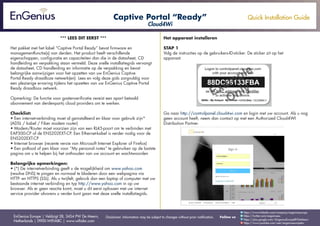
Quick Installation Guide Captive Portal Cloud4Wi Dutch
- 1. Quick Installation Guide EnGenius Europe | Veldzigt 28, 3454 PW De Meern, Netherlands | 0900-WIFIABC | www.wifiabc.com Disclaimer: Information may be subject to changes without prior notification. Follow us https://www.linkedin.com/company/engeniuseurope https://plus.google.com/+EngeniusEuropeBVDeMeern https://www.youtube.com/user/engeniuseuropebv https://twitter.com/engeniuseu Captive Portal “Ready” Cloud4Wi *** LEES DIT EERST *** Het pakket met het label “Captive Portal Ready” bevat firmware en managementfunctie(s) van derden. Het product heeft verschillende eigenschappen, configuratie en capaciteiten dan die in de datasheet, CD handleiding en verpakking staan vermeld. Deze snelle installatiegids vervangt de datasheet, CD handleiding en informatie op de verpakking en bevat belangrijke aanwijzigen voor het opzetten van uw EnGenius Captive Portal Ready draadloze netwerk(en). Lees en volg deze gids zorgvuldig voor een plezierige ervaring tijdens het opzetten van uw EnGenius Captive Portal Ready draadloos netwerk. Opmerking: De functie voor gastenverificatie vereist een apart betaald abonnement van derdenpartij cloud providers om te werken. Checklist: • Een internet-verbinding moet al geinstalleerd en klaar voor gebruik zijn* (ADSL / kabel / Fiber modem router) • Modem/Router moet voorzien zijn van een RJ45-poort om te verbinden met EAP300-CP of de ENS202EXT-CP. Een Ethernet-kabel is verder nodig voor de ENS202EXT-CP • Internet browser (recente versie van Microsoft Internet Explorer of Firefox) • Een potlood of pen klaar voor “My personal notes” te gebruiken op de laatste pagina om u te helpen bij het onthouden van uw account en wachtwoorden Belangrijke opmerkingen: • (*) De internetverbinding geeft u de mogelijkheid om www.yahoo.com (resolve DNS) te pingen en normaal te bladeren door een webpagina via HTTP- en HTTPS (SSL). Als u twijfelt, gebruik dan een laptop of computer met uw bestaande internet verbinding en typ http://www.yahoo.com in op uw browser. Als er geen reactie komt, moet u dit eerst oplossen met uw internet service provider alvorens u verder kunt gaan met deze snelle installatiegids. Het apparaat installeren STAP 1 Volg de instructies op de gebruikers-ID-sticker. De sticker zit op het apparaat. Ga naar http://controlpanel.cloud4wi.com en login met uw account. Als u nog geen account heeft, neem dan contact op met een Authorized Cloud4WI Distribution Partner.
- 2. Quick Installation Guide EnGenius Europe | Veldzigt 28, 3454 PW De Meern, Netherlands | 0900-WIFIABC | www.wifiabc.com Disclaimer: Information may be subject to changes without prior notification. Follow us https://www.linkedin.com/company/engeniuseurope https://plus.google.com/+EngeniusEuropeBVDeMeern https://www.youtube.com/user/engeniuseuropebv https://twitter.com/engeniuseu STAP 2 Zodra u bent ingelogd , klikt u op < + Create New > om het apparaat te activeren met uw account. Zorg ervoor dat alle velden in het ‘Router’-menu als volgt zijn ingevuld: Router type: EnGenius MAC-address: 88:DC:96:XX:XX:XX Opmerking: Verander XX naar dezelfde tekens als vermelt op uw ID-sticker (te vinden op uw apparaat). Klik op < Save > wanneer voltooid. Captive Portal “Ready” Cloud4Wi
- 3. Quick Installation Guide EnGenius Europe | Veldzigt 28, 3454 PW De Meern, Netherlands | 0900-WIFIABC | www.wifiabc.com Disclaimer: Information may be subject to changes without prior notification. Follow us https://www.linkedin.com/company/engeniuseurope https://plus.google.com/+EngeniusEuropeBVDeMeern https://www.youtube.com/user/engeniuseuropebv https://twitter.com/engeniuseu STAP 3 Na de registratie, sluit u een LAN-kabel vanuit de LAN-poort van uw bestaande Internet modem router aan op de Ethernet-poort van de EnGenius Captive Portal Ready. Sluit het apparaat aan op stroom. Het product zal een initiële setup uitvoeren waarop de status-LED continu knippert gedurende twee minuten. Na ongeveer twee minuten is het product klaar. Dit kan worden gecontroleerd door de drie LED’s op het apparaat. (De WLAN LED van de ENS202EXT-CP wordt niet gebruikt in de Captive Portal-mode). Voor ENS202EXT-CP apparaten Opmerking: De ENS202EXT-CP mag alleen worden gevoed met de meegeleverde 24V adapter via de PoE ( Power-over-Ethernet) injector. Voor EAP300-CP apparaten Opmerking: De EAP300-CP ondersteunt zowel IEEE802.3af PoE (Power-over-Ethernet) of de meegeleverde stroomadapter. U kunt één van de twee als stroombron gebruiken. Gebruik nooit beide tegelijk. In de draadloze SSID scan, kunt u de SSID’s van ‘My Hotspot is getting ready‘ vinden. Nadat de eerste installatie is voltooid, vindt u drie SSID’s: MyHotspot, My Private (sleutel vindt u op de sticker) en Hotspot [deel van gebruikers-ID]@ [IP - adres]. Dit laatste SSID is de hulp SSID. Dit is het IP-adres dat is toegewezen op uw Local Area Network. Het vierde SSID is de Wireless Mesh welk wordt gebruikt om het draadloos signaal te herhalen naar een ander apparaat als het andere apparaat geen Ethernet-verbinding heeft. Captive Portal “Ready” Cloud4Wi
- 4. Quick Installation Guide EnGenius Europe | Veldzigt 28, 3454 PW De Meern, Netherlands | 0900-WIFIABC | www.wifiabc.com Disclaimer: Information may be subject to changes without prior notification. Follow us https://www.linkedin.com/company/engeniuseurope https://plus.google.com/+EngeniusEuropeBVDeMeern https://www.youtube.com/user/engeniuseuropebv https://twitter.com/engeniuseu STAP 4 Voordat toegang tot het internet is toegestaan dient u verbinding te maken met het SSID “My Hotspot” via een eenvoudige authenticatie. Wisseling van het gast-account Voor mogelijke wijzigingen van de toegang zoals vouchers, e-mail, sms, sociale media login door gasten, kunt u inloggen op http://controlpanel.cloud4wi.com met uw operator naam. Selecteer de gewenste pakketten. Hou er rekening mee dat het een betaald abonnement betreft van overeenkomstige toepassing. Het veranderen van de hardware configuratie Om de SSIDs te veranderen en/of het toegewezen wachtwoord van het appa- raat, typt u het IP-adres in de adres balk van uw internet browser wanneer de computer is verbonden met het Local Area Network. Anders kunt u draadloos verbinding maken met het standaard SSID “ Mijn privé - XXXXXX “ met behulp van het serienummer van het apparaat als het wachtwoord en typ vervolgens het IP - adres van het apparaat in uw webbrowser. Captive Portal “Ready” Cloud4Wi
- 5. Quick Installation Guide EnGenius Europe | Veldzigt 28, 3454 PW De Meern, Netherlands | 0900-WIFIABC | www.wifiabc.com Disclaimer: Information may be subject to changes without prior notification. Follow us https://www.linkedin.com/company/engeniuseurope https://plus.google.com/+EngeniusEuropeBVDeMeern https://www.youtube.com/user/engeniuseuropebv https://twitter.com/engeniuseu Extra apparaten installeren Vanwege de Mesh mogelijkheden, kunnen extra apparaten draadloos of door het bedrade netwerk worden toegevoegd. Als u het draadloos wilt configureren, plaatst u het extra apparaat in de buurt van het eerste toestel met het bedrade internet. Stap 1 Bevestig dat het eerste apparaat is ingeschakeld en is aangesloten op uw internet-router. Zet vervolgens het extra apparaat aan. Het statuslampje van het product gaat voortdurend voor de volgende 2 minuten knipperen. Stap 2 Wanneer u het draadloze netwerk scant kunt u de SSID’s vinden via ‘My Hotspot is getting ready’, terwijl het extra apparaat zich voorbereidt. Zodra de eerste installatie is voltooid, wordt het apparaat opnieuw opgestart. U vindt nu twee SSID’s met twee verschillende toegewezen IP-adressen. U kunt nu het apparaat van het stroom halen en verplaatsen in het draadloze blindspot gebied waar u het draadloze dekking wenst te verlengen. Zorgt u ervoor dat u tevens het MAC-adres toevoegt van het extra appraat in het Cloud4Wi control paneel onder Instellingen ->Locaties ->Hardware. Captive Portal “Ready” Cloud4Wi
- 6. Quick Installation Guide EnGenius Europe | Veldzigt 28, 3454 PW De Meern, Netherlands | 0900-WIFIABC | www.wifiabc.com Disclaimer: Information may be subject to changes without prior notification. Follow us https://www.linkedin.com/company/engeniuseurope https://plus.google.com/+EngeniusEuropeBVDeMeern https://www.youtube.com/user/engeniuseuropebv https://twitter.com/engeniuseu Voltooiing van de “Quick Installation Guide” Bezoek http://www.wifiabc.com en klik op ‘Knowledge base’ voor een complete gids en tutorials over de Captive Portal Ready-apparaten, zoals het veranderen van SSID’s, het toevoegen of wijzigen van wachtwoorden, het blokkeren van gasten op Local Area Networks en VLAN-configuratie. Het SSID “HotspotAABBCC@123.456.7.8” niet zichtbaar Zorg ervoor dat het apparaat goed is aangesloten op uw lokale netwerk of Internet-router die de toegang tot het internet heeft. Als u extra apparaten via een draadloos netwerk naar het eerste apparaat aansluit, probeer dan niet 10 meter te overschrijden. Na de installatie kunt u het verder verplaatsen.Om de installatie te herstarten, sluit het apparaat weer aan op het stroom gedurende 1 minuut, hou dan de reset knop in voor tenminste 12 seconden met een puntig voorwerp. Geen verbinding met “My Private-AABBCC” of “HotspotAABBCC@123.456.7.8” De twee SSID’s zijn beveiligd met een encryptie-wachtwoord. Het wachtwoord is het serienummer van het apparaat en kan ook worden terug gevonden op de ID-sticker (key). Mijn persoonlijke notities Mijn aantekeningen Captive Portal “Ready” Cloud4Wi
